Essential 4K Webcams for Mac Users: A Comprehensive Guide


Intro
The increasing demand for high-definition video communication has led many users to seek 4K webcams that complement their Mac systems. Given the growing number of video-centric tasks, from professional meetings to live streaming, Mac users need webcams that not only deliver stunning visual quality but also integrate seamlessly with their devices. In this guide, we will provide detailed insights into the various aspects of 4K webcams specifically curated for Apple enthusiasts and tech lovers.
This guide includes an overview, design perspectives, performance evaluations, and an analysis of camera capabilities. Moreover, we will discuss pricing and availability to ensure you have a complete understanding before making a purchase decision. Readers can expect to find practical tips and user experiences that emphasize the importance of choosing the right webcam based on individual needs, thereby enhancing overall video interaction.
Preface to 4K Webcams
In the realm of digital communication, 4K webcams have emerged as a pivotal component for Mac users. With the continuous rise of remote work and virtual interactions, ensuring clarity in video communication is essential. This section aims to elucidate the significance of 4K webcams, highlighting their distinctive features and their relevance in today’s tech-driven environment.
Understanding 4K Resolution
4K resolution refers to a display resolution of approximately 3840 x 2160 pixels, which is four times that of 1080p HD. This level of detail enhances visual quality significantly. When using a 4K webcam, users can expect sharper images, finer details, and vibrant colors. Such characteristics are particularly beneficial during video calls, where the ability to see details can affect the overall experience.
4K webcams can also facilitate a more immersive experience for content creators and streamers. Whether you are streaming a live event, hosting a webinar, or engaging in casual video chats, the benefits of 4K resolution improve engagement and retention among viewers. It allows for clear facial expressions and detailed backgrounds that give context to conversations.
The Importance of High Definition in Video Communication
High definition in video communication is not just a luxury, but a necessity in various contexts. From professional meetings to virtual gatherings, the quality of video can either enhance or detract from communication effectiveness. Poor video quality can lead to misunderstandings and frustration.
Investing in a 4K webcam ensures that the user presents themselves in the best light possible. Clear visuals help to maintain professionalism and deliver impactful presentations. Moreover, high definition enables effective non-verbal communication. Facial cues, gestures, and environments become clearer, bridging the gap that can often occur in virtual settings.
In summary, understanding the advancements offered by 4K webcams is crucial for Mac users who want to ensure that their digital interactions are effective and engaging. Clear video is not merely about aesthetics; it plays a vital role in communication, personal branding, and overall user experience.
Key Features of 4K Webcams
When selecting a 4K webcam, several key features should be noted. These features not only impact video quality but also the overall user experience. Understanding them helps users make informed decisions. Major aspects include image quality, low light performance, and field of view options.
Image Quality and Clarity
Image quality is paramount in any webcam, especially in a 4K model. This specification, which delivers four times the resolution of HD video, ensures sharp and clear images. High-resolution captures more detail, providing a better viewing experience during video calls or streams. Moreover, a good sensor can reduce noise and prevent pixelation, even in larger displays.
Users will find that webcams with superior image processing technology enhance color accuracy and contrast. For example, some models utilize HDR imaging, which improves dynamic range. Those nuances create an image that closely resembles real life, making conversations feel more personal and engaging.
Low Light Performance
Low light performance is another critical element. Many 4K webcams struggle in dimly lit environments. Therefore, selecting a webcam designed for such conditions is advantageous. Specific technologies can adjust brightness levels, ensuring visibility remains optimal.
Webcams often incorporate larger lens apertures and advanced sensors to improve performance in low light. These characteristics allow users to maintain a professional appearance during virtual meetings, regardless of the room conditions. Without these enhancements, users may appear grainy or underexposed, which can diminish engagement in a call.
Field of View and Framing Options
Field of view (FOV) defines how much of the environment is captured in the frame. A wider FOV allows users to include multiple participants or scenery in a single shot, beneficial in group calls or presentations. Depending on personal preference, users should consider whether a wide-angle lens or a more focused view best fits their needs.
Webcams with adjustable FOV settings offer additional flexibility, enabling users to determine how closely they want to frame themselves. This adjustability is particularly useful in different settings, like formal business interactions versus casual chats. Choosing the right FOV can enhance viewer attention and connection during interactions, ultimately affecting communication effectiveness.
In summary, the key features—image quality, low light performance, and field of view—are essential considerations for maximizing the utility of a 4K webcam.
Compatibility with Mac Systems
When selecting a 4K webcam for Mac systems, compatibility is crucial. Mac users are often looking for devices that integrate seamlessly with their machines. Webcams should not just work, they should work well with the unique architecture of macOS. The right camera enhances the visual experience without causing interruptions or requiring complicated installations.
Compatibility ensures that users can take full advantage of the webcam’s features right out of the box. Many webcams offer plug-and-play functionality, meaning they connect without extra setup. This simplicity is a significant benefit for Mac users who prefer ease over complexity.
Plug-and-Play Functionality
The essence of plug-and-play functionality lies in its straightforward setup. Mac systems are known for their user-friendly interfaces, so adding a webcam should mimic that simplicity. Typically, connecting a 4K webcam involves plugging it into a USB port and allowing macOS to recognize it. This automatic detection streamlines the process, permitting users to focus on their video calls or streams without delays.
Moreover, with macOS, minimizing additional software installation is a key advantage. Many webcams do not require specific drivers, which means users can access high-definition video capabilities immediately.
Integration with Popular Video Conferencing Software
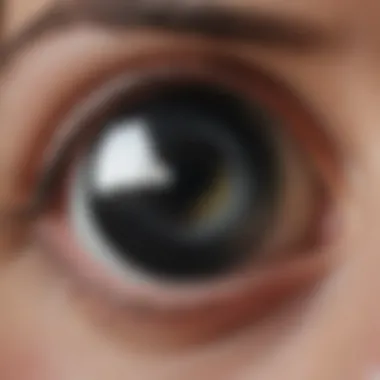

Another aspect of compatibility is the ability to function with popular video conferencing applications like Zoom, Skype, and Microsoft Teams. The key is how well these webcams adapt to various software environments. For Mac users, the integration must be smooth, ensuring that they can engage with colleagues or friends without technical issues. This compatibility enhances user experience and satisfaction significantly.
A well-designed webcam should not only provide crystal-clear video quality but also integrate nicely within these platforms, supporting features like background removal and enhanced color adjustment.
The Best 4K Webcams for Mac
Selecting the right 4K webcam can significantly enhance video quality for Mac users, particularly in professional and personal settings. The importance of this topic lies in the evolving landscape of video communication, where clarity and professionalism are paramount. A quality webcam not only affects image resolution but also contributes to the overall user experience during calls, meetings or streams.
When considering the best models, it is essential to examine specific elements such as design, performance, and user feedback. Each model offers unique benefits tailored to different use cases. Choosing a webcam that integrates seamlessly with macOS can also enhance user satisfaction and ease of use.
Logitech Brio
Design and Build Quality
The Logitech Brio is renowned for its exceptional design and build quality. It features premium materials that not only provide durability but also give it an upscale appearance. Its compact size makes it easy to position on a variety of surfaces without taking up too much space. A notable characteristic of its design is the adjustable lens, which allows for optimal framing in different environments.
This advantage makes the Logitech Brio a popular choice among users needing flexibility in video calls. The lens design contributes to versatility, allowing users to adapt settings quickly based on their surroundings.
Performance Overview
In terms of performance, the Logitech Brio offers stunning 4K Ultra HD video quality. It supports multiple resolutions, which can adapt depending on the bandwidth available. Another key feature is its impressive frame rate options that maintain smooth video even in challenging lighting conditions. These characteristics demonstrate why many users consider this model highly effective for video communications.
The Brio performs well in various lighting scenarios. However, a minor drawback is that it may require adjustment in very low-light situations. Some users have noted occasional graininess under those conditions.
User Reviews
User reviews of the Logitech Brio consistently praise its ease of use and quality output. Many users commend its exceptional clarity and the natural skin tones it captures during video calls. This makes it a favorite among professionals who need to present themselves at their best.
A distinct feature observed in user feedback is the webcam's ability to automatically adjust exposure and contrast, which enhances overall video quality. Nevertheless, a few users have mentioned occasional software compatibility issues, which are important to note when considering this device.
Razer Kiyo Pro
Advanced Lighting Technology
The Razer Kiyo Pro incorporates advanced lighting technology, making it suitable for environments with varying brightness. Its adaptive light sensor is designed to adjust exposure automatically. This technology is particularly beneficial for streamers or those creating content with inconsistent lighting.
The webcam's capability to provide accurate colors even in low light enhances its value significantly. Moreover, users have found that this feature reduces the need for extensive additional lighting setups.
Versatility and Use Cases
The versatility of the Razer Kiyo Pro makes it appealing to a broad demographic. Suitable for streaming, professional calls, or casual chats, its design is aimed at various use cases. This model is often highlighted for its ease of integration with different software options.
Another unique feature is its quick lens-switching capability, allowing users to modify frame sizes rapidly. However, while its versatility is a strong point, some users may find its specific gaming focus somewhat limiting for entirely non-gaming applications.
Consumer Feedback
Consumer feedback around the Razer Kiyo Pro often centers on its rich feature set and user-friendly interface. Users note that the webcam delivers crisp video quality with excellent color accuracy.
A common highlight in reviews is its simple setup and compatibility with streaming software. Although, some users have expressed frustration about the lack of extended software support for Mac, which can limit its functionality in certain scenarios.
Microsoft LifeCam Studio
Video Performance
The Microsoft LifeCam Studio is recognized for its reliable video performance and rich features. It supports 1080p HD video at 30 frames per second, which is generally sufficient for most use cases. This level of performance allows for clear visuals during both professional conferences and casual calls.
Its unique feature includes integrated noise-canceling technology that enhances audio quality, complementing the video performance effectively. A possible drawback, however, is its limited 4K support, which may not meet the expectations of high-end users.
Integration with macOS
This webcam offers reliable integration with macOS, allowing smooth operation across various applications. Users appreciate the plug-and-play functionality that introduces it with no complicated setup required. The simplicity of installation demonstrates the commitment to a hassle-free experience.
A key characteristic is its seamless compatibility with popular video conferencing tools, making it a practical choice for remote workers. Yet, some users have highlighted occasional connectivity issues with specific macOS updates, which requires attention.
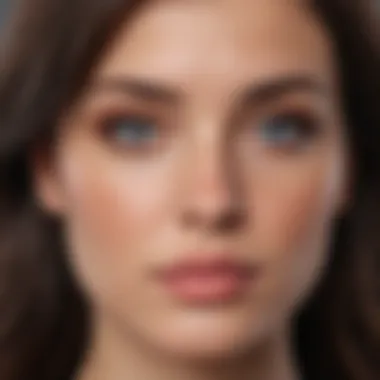

User Experience
User experience for the Microsoft LifeCam Studio tends to be quite positive. Most users appreciate the straightforward interface and solid performance. Feedback often centers on its consistency in producing quality visuals over extended video calls.
A unique aspect of this webcam is the feedback loop it creates. Users frequently report being satisfied with the audio-visual feedback during calls. Nonetheless, there are instances where users wish for additional customization options to tune settings further to their personal preferences.
Evaluating Cost-Effectiveness
When considering the purchase of a 4K webcam, evaluating cost-effectiveness becomes crucial. This process involves analyzing the price relative to the features, performance, and potential use cases of each model. Mac users often aim for quality without overspending. Thus, understanding what each price tier can offer helps tailor selections to individual needs.
Budget-Friendly Options
Budget-friendly 4K webcams can serve as an ideal starting point for users who are cost-conscious. Models in this category can deliver decent performance without significant financial outlay. Often, they offer essential features such as decent image resolution and acceptable low light performance. Products like the Logitech StreamCam or the AUSDOM AF640 are examples of webcams that strike a balance.
The primary benefit of opting for budget-friendly options includes accessibility. Many users may not require advanced features like specialized lighting or high-end audio capabilities. For basic video calls or casual streaming, these webcams provide more than adequate service.
- Pros:
- Cons:
- Lower initial investment.
- Good base features for non-professional use.
- Sufficient for casual users.
- Limited advanced features.
- Possible lower build quality.
Premium Products and Features
On the opposite side, premium 4K webcams come with a higher price tag but pack a range of advanced features. Models like the Logitech Brio offer superior build quality, exceptional image clarity, and advanced noise-cancellation audio systems. Such options cater to professionals who rely on video communication for work.
Investing in a premium webcam can yield significant benefits in terms of performance. Better color accuracy, more extensive field of view, and enhanced low-light processing are just a few features that distinguish high-end models from their budget counterparts. For those who frequently engage in video conferencing, these advantages can greatly enhance the user experience.
- Features to Consider:
- 4K resolution with HDR support.
- Enhanced low-light capabilities.
- Customizable settings and features.
"Choosing the right webcam means understanding your specific needs and balancing them with cost. What works for one user may not work for another."
Ultimately, whether selecting a budget-friendly option or investing in a premium product, understanding the trade-offs helps users make informed decisions. Evaluate your requirements and choose accordingly.
Enhancing Webcam Performance
Enhancing webcam performance is crucial for achieving high-quality video streams, whether for professional meetings, streaming, or casual video chats. The quality of video communication can significantly affect how users are perceived, impacting personal branding as well as professional relationships. High-quality video can convey professionalism, build trust, and create a more engaging environment. Therefore, understanding the elements that contribute to enhancements in webcam performance, including lighting and audio considerations, is essential for Mac users.
Optimal Lighting Conditions
Lighting plays a vital role in how your webcam captures video. Insufficient lighting can result in grainy and pixelated images, which detract from the video quality. Therefore, establishing proper lighting conditions should be a top priority for anyone using a 4K webcam.
- Natural Light: Whenever possible, utilize natural light by facing a window. It can provide a soft, flattering illumination. However, be careful with direct sunlight, as it can create harsh shadows.
- Softbox Lights: Investing in softbox lights can help simulate natural light effectively. They diffuse harsh light, creating an even spread that minimizes shadows on the face.
- Ring Lights: These are ideal for close-up shots and can provide an all-around glow. They are often used by content creators for their flattering effect on skin tones.
- Avoid Backlighting: Always position lights in front of you rather than behind. Backlighting can create a silhouette effect, making it difficult for viewers to see your features clearly.
In summary, consider light sources carefully to make sure that your face is well lit and visible, enhancing the overall video experience.
"Good lighting is the foundation of quality video. Invest time into setting it up right."
Audio Considerations
Audio quality often gets less attention compared to video, yet it is equally important. Clear audio enhances communication efficacy during video calls. Here are some core factors to recognize for optimal audio performance:
- Microphone Quality: Many built-in microphones of webcams may not meet the audio quality expectations. External microphones can provide much clearer audio. Consider choosing options like the Blue Yeti or Audio-Technica ATR2100x, which are compatible with Mac systems.
- Background Noise: Zoom or Microsoft Teams may have built-in noise cancellation features, but reducing background noise at the source is still essential for a clear auditory experience. Choose a quiet room, preferably with minimal echoes and distractions.
- Positioning: The placement of your microphone is crucial. Placing it closer to your mouth can improve clarity. Additionally, using a pop filter can help eliminate plosive sounds.
- Headphones: If you're attending meetings or calls where others are talking, using headphones will prevent distracting feedback or echoes.
User Tips for Maximizing Web Camera Utilization
The effective use of a 4K webcam can significantly enhance your video communication experience, especially for Mac users. Understanding how to maximize your webcam's potential can lead to clearer visuals and improved overall presence in video calls. This section outlines essential tips and best practices to achieve optimal performance from your device.
Adjusting Camera Settings
Webcam settings play a crucial role in the quality of video transmission. Depending on the model, you have various options to adjust settings such as brightness, contrast, and saturation. Here are some key adjustments you can consider:


- Resolution Settings: Ensure you are using the maximum 4K resolution for your webcam. This option might be found in your software settings or directly in the webcam application.
- Frame Rate: Check if your webcam allows changing the frame rate. Higher frame rates, like 60 fps, offer smoother motion. This is beneficial for dynamic movements during video calls.
- Focus Adjustments: Some webcams come with auto-focus features. However, you may have the option to set manual focus if you want more precision in framing your face clearly in the shot.
- Exposure Settings: Adjusting exposure can help in poorly lit environments. Increasing exposure can brighten your image, but be cautious of overexposure that can wash out details.
Effective camera settings lead to more professional and engaging video calls.
Maintaining Professionalism in Video Calls
Professionalism in video communication extends beyond technical setups. Your appearance and environment play equally significant roles. To maintain a professional demeanor during calls, consider the following:
- Background choice: Make sure your background is tidy and appropriate for business settings. A neutral wall or a professional-themed setting is ideal. Avoid clutter or personal items that can distract attendees.
- Lighting: Ensure that the light source is in front of you. Natural light works well, but if that's not available, consider using soft artificial light. This avoids shadows and enhances your visibility.
- Dress Code: Treat video calls as you would an in-person meeting. Dressing appropriately can influence how colleagues perceive your professionalism.
- Minimizing Distractions: Silence notifications on your devices and close unrelated tabs or applications. This minimizes interruptions and shows your commitment to the discussion.
In summary, combining technical adjustments with professional etiquette enhances the overall effectiveness of video conferencing, particularly for Mac users. Employing these user tips will improve presentation quality and ensure clear communication.
Addressing Common Issues
When utilizing 4K webcams on Mac systems, certain common issues may arise which can impact user experience. Understanding these challenges and how to effectively address them becomes crucial for maintaining video quality and reliability during communication. This section delves into the prevalent issues, including both software compatibility problems and hardware failures. The aim is to equip users with insights that ensure smooth operation and optimal performance of their devices.
Software Compatibility Problems
Software compatibility can be a significant concern when using 4K webcams with macOS. As applications frequently update and evolve, maintaining synchronization between the webcam’s drivers and the operating system is vital. Users may experience troubles like lagging video, poor sound synchronization, or even the webcam not being recognized by software.
One of the solutions is to continually update both the webcam firmware and the macOS version. This ensures that the latest features and improvements are available. Users must also pay attention to the specific video conferencing applications they use, as not all programs may fully support 4K video input or might require additional plugins.
It's also recommended to explore community forums, like those on Reddit, where users share advice and solutions to similar problems. Having knowledge of proven fixes can save time and prevent frustration during important video sessions.
Hardware Failures
Hardware issues present their own set of challenges. While 4K webcams are usually robust, factors such as excessive heat, physical damage, or manufacturing defects can lead to hardware failures. Typical manifestations of such issues include degraded video quality, frequent disconnections, or the webcam ceasing to work altogether.
To mitigate these problems, users should ensure their webcams are adequately ventilated to prevent overheating. Regularly checking connections and ensuring cables are undamaged is equally important. If issues persist, contacting customer support for troubleshooting assistance is advisable, as manufacturers often provide warranties that can include repairs or replacements.
In summary, understanding and addressing common issues can significantly enhance the usability of 4K webcams on Mac systems. By staying informed about potential software and hardware challenges, users can ensure a more seamless video experience.
Addressing these areas not only resolves immediate concerns but also contributes to a more satisfying overall user experience.
Future Trends in Webcam Technology
The realm of webcam technology is evolving rapidly and this is especially relevant for Mac users who seek high-quality video communication. Understanding the future trends aids in anticipating what features may become standard, shaping purchasing decisions and ensuring that investments are future-proof. As users demand higher quality, intelligent integration, and seamless performance, technology is responding with exciting developments.
The Role of Artificial Intelligence
Artificial intelligence is increasingly being integrated into webcams, providing solutions that enhance user experience. This technology can improve image quality through real-time adjustments. For instance, AI algorithms can analyze lighting conditions and modify settings to ensure optimal performance. Enhanced autofocus systems powered by AI also allow for smoother transitions and focus shifts during calls or recordings.
Moreover, AI can facilitate better face recognition, allowing for personalized settings. This means that a webcam can adapt to user habits over time, adjusting automatically for the best picture and sound quality based on previous usage patterns. These advancements not only enhance the utility of webcams but also cater to the needs of professionals who rely on clear video communication.
The Impact of Streaming Platforms
With the rise of streaming platforms like Twitch and YouTube, webcam technology must adapt to meet the demands of content creators. This includes higher frame rates, better compression techniques, and low-latency streaming capabilities. Many users now expect multi-camera setups, which encourage companies to innovate in terms of switching features and software compatibility.
Additionally, the demand for interactivity on platforms has shifted focus to webcams that can support advanced functionalities such as overlays and screen sharing. As viewers desire more engaging content, streamers must invest in higher-grade equipment that can deliver a top-notch viewing experience.
In summary, both AI and the growth of streaming platforms are pivotal in shaping future webcam features. Keeping abreast of these trends will empower Mac users to choose webcams that not only meet current requirements but also support evolving standards.
"Staying informed about trends ensures that your hardware is not just relevant today but remains effective in the future."
Closure
The conclusion serves as a crucial element in the understanding of 4K webcams for Mac users. It synthesizes the information discussed throughout the article and reiterates why these devices matter in today’s digital communication landscape. With more individuals relying on video calls for both personal and professional interactions, choosing the right webcam becomes not just an option but a necessity.
Summarizing Key Takeaways
- Resolution Matters: 4K resolution provides superior image quality, making your video interactions clearer and more professional.
- Compatibility is Key: Ensure that your chosen webcam seamlessly integrates with macOS and your specific software to avoid complications and enhance user experience.
- Performance Features: Factors like low light performance and field of view can significantly influence your video quality, depending on your environment and intent.
- Cost-Effectiveness: Evaluate the trade-off between budget and features, recognizing that premium does not always equal better for personal use cases.
"Investing in a quality webcam is investing in your digital presence."
Final Thoughts on Choosing the Right Webcam
When selecting a webcam, consider your primary use case. Are you using it for casual chats or professional meetings? Assess the functions that align with your expectations. A webcam might have impressive specs, but if it does not serve your needs, it is not the right fit.
Remember to read reviews to gauge real user experiences. Make sure the brand and model work well on your Mac system, as software compatibility can become a challenge. Pay attention to ongoing developments in webcam technology, such as AI enhancements, which could change the landscape in the future.















