Exploring Online Access to iMessages: Insights and Implications


Intro
Navigating the digital landscape has become second nature for many. iMessage, Apple's platform for instant messaging, holds a significant place in how people communicate today. With its rich features and seamless integration into Apple’s ecosystem, it allows users to connect effortlessly. However, many may wonder how exactly one can access iMessages online, particularly when they are away from their devices. This growing curiosity is driven by an increasing demand for convenience in an increasingly mobile world.
In this exploration, we will unravel the different avenues for accessing iMessages through online platforms, delving into the methodologies and tools that facilitate this process. Additionally, we will shed light on the potential risks involved in such efforts, including privacy and security issues that every user should consider. Understanding how to manage and maintain security while engaging in online messaging will empower users with the knowledge to traverse the digital space safely and ethically.
As we embark on this journey, the importance of grasping the technical aspects of iMessage access will become apparent, especially for Apple enthusiasts and tech lovers. Getting acquainted with these elements not only enhances user experience but also illuminates the implications tied to such practices.
Ultimately, this narrative aims to be a solid guiding hand, providing insights that are not only informative but also practical and timely as we progressively rely on digital communication in our day-to-day lives.
Prelims to iMessages
In the contemporary digital sphere, iMessages hold a significant place in the way we communicate. This section aims to elucidate the various facets of iMessages, emphasizing their relevance in our daily interactions. As we navigate through an era defined by the rapid exchange of information, understanding iMessages becomes essential, not just for Apple users, but for anyone who grapples with the intricacies of modern communication tools.
Overview of iMessage Technology
At its core, iMessage is more than just a messaging application; it serves as a bridge that connects users within the Apple ecosystem. Launched in 2011 as part of iOS 5, iMessage allows for the seamless exchange of text messages, photos, videos, and even documents. Unlike traditional SMS, which uses cellular networks and incurs charges based on your mobile plan, iMessage operates over Wi-Fi or mobile data, facilitating almost instantaneous communication.
The technology behind iMessage rests on Apple’s robust infrastructure, including its proprietary encryption protocols. Each message sent via iMessage is end-to-end encrypted, ensuring that only the sender and receiver can read the content. This contributes to a greater sense of security, which is paramount in today's increasingly connected world.
In addition to its fundamental messaging capabilities, iMessage integrates various features, such as read receipts, typing indicators, and the ability to send and receive payments through Apple Pay. These enhancements not only improve the user experience but also create a more interactive communication platform.
Importance of iMessages in Daily Communication
The advent of iMessages has revolutionized the way we communicate in several ways. First, it provides a platform for fast, efficient communication free from some of the limitations associated with other messaging applications. The integration with other Apple services encourages users to engage in messaging more readily since they do not have to switch between different applications or tools.
Another critical aspect of iMessages is its group messaging capabilities. Users can easily create group chats, share media files, and coordinate plans with friends or colleagues without the hassle that typically accompanies traditional messaging platforms. This is particularly useful in professional contexts, where timely communication can make or break projects.
Moreover, with the growing prevalence of remote work and virtual meetings, iMessages have become instrumental in maintaining professional relationships. Being able to communicate through quick messages, share files, and even engage in prolonged conversations can bolster collaboration and productivity among teams.
In summary, the significance of iMessages can't be overstated. They enable a fluid and enriching way to connect, both personally and professionally. As we move forward in this article, we will explore how online access to iMessages further enhances their utility, alongside the associated risks and best practices that come with digital communication.
Understanding Online Access
In the rapidly advancing world of digital communication, understanding online access to iMessages is no longer just a technical curiosity, but rather a necessity for efficient messaging. With the rise of mobile technology and the increasing interconnectivity of devices, the ability to access iMessages while on the go or remotely has transformed how individuals communicate on a daily basis. The importance of this understanding lies in managing personal connections, whether for business or personal matters, and ensuring that messages are accessible anytime, anywhere.
To grasp the significance of online access, we must consider both the myriad of tools available and their implications. Empowering users to stay connected without the constraints of physical devices brings forth an urgent need to consider aspects such as security, ease of use, and potential vulnerabilities in accessing messages over the internet. Understanding these nuances can help individuals navigate their communication preferences with confidence, ultimately substantiating their online presence.
Defining Online Access to iMessages
Online access to iMessages pertains to the ability to send and receive messages through Apple’s iMessage service via an internet connection instead of solely relying on a mobile network. The key characteristic of this approach is that users get enhanced flexibility, allowing them to interact through various devices, including desktops and laptops. Specifically, iMessages are linked to an Apple ID, which serves as a digital passport facilitating seamless communication across devices.
The benefits of online access are plentiful and often straightforward; users can coordinate messages from different locations without needing to have their iPhone in hand, making it a practical solution for those who use their computers for work. This capability has reshaped how people prioritize and streamline their communication habits. Yet, it's vital to recognize the potential drawbacks, especially relating to privacy and security, which we will delve into in the following sections.
Methods of Accessing iMessages Online
The methods for accessing iMessages online can vary significantly, and choosing the right one largely depends on an individual's needs and tech-savviness. Here are a few popular methods:
Using Apple
Accessing iMessages through an Apple ID is one of the most straightforward options available. This method allows users to log into iMessage on any compatible device, such as a Mac or iPad, making it an ideal choice for those who rely heavily on Apple products. By entering your Apple ID and aligning your settings to sync messages through iCloud, you can enjoy the luxury of having a unified message thread across all devices.
One of the standout features of using an Apple ID is the enhanced security it offers. Since Apple devices usually have robust security measures in place, including encryption for messages, this route tends to be perceived as safer than alternatives. Nonetheless, it’s prudent to consider vulnerabilities, especially if your Apple ID falls prey to unauthorized access due to weak passwords or lack of two-factor authentication.
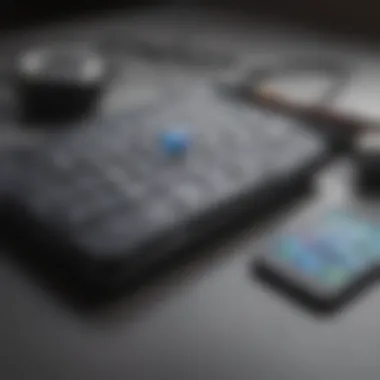
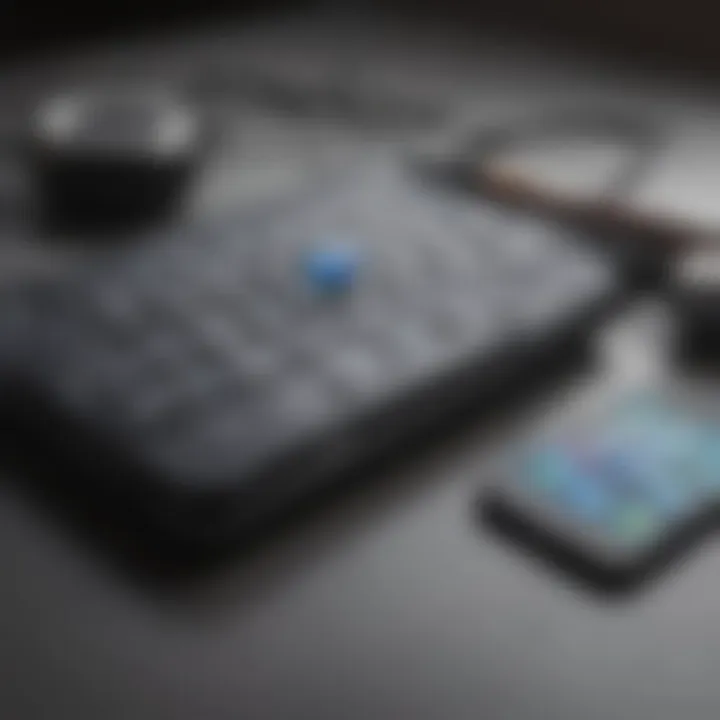
Third-party Applications
Though Apple provides its own tools for messaging, many users explore third-party applications to access iMessages online. Apps like AirMessage or WeMessage offer compatibility with iMessage services, allowing for access on various platforms, including Android. This versatility is a key selling point for many individuals who want to break the reliance on just Apple devices.
However, while these apps can increase accessibility, they can come with some risks. Often they require advanced setups and may not match the level of security provided directly by Apple. It's crucial for users to weigh this balance between convenience and potential data breaches, making sure they trust the application’s developers and their privacy policies before proceeding.
Web-based Solutions
In recent times, several web-based solutions have emerged for accessing iMessages online. These platforms promise a sleek and user-friendly interface for those tired of hunting for messages on their phones. Whether it's through a dedicated browser-based service or an integrated chat feature within specific Apple applications, these solutions aim to enhance convenience further.
The unique appeal of web-based solutions lies in their flexibility. Users can access messages from any device with an internet connection, eliminating the dependence on Apple hardware altogether. However, this method may pose privacy challenges since it often entails logging into a web service, potentially exposing messages to unauthorized access if platform security isn't tightly managed. Trading convenience for security can be a slippery slope, hence users are encouraged to approach these options with caution.
Technical Mechanisms Behind Online Access
The ease of connecting to iMessages online has made it a focal point in understanding modern digital communication. This section delves into the technical mechanisms that enable users to access their iMessages from various devices and platforms. Grasping these mechanisms can significantly enhance one's messaging experience, streamlining communication in both personal and professional domains.
Synchronization Through iCloud
To truly grasp the draw of accessing iMessages online, one must understand how iCloud synchronization works. iCloud acts as a bridge for users, ensuring that messages sync seamlessly across all devices linked to the same Apple ID. This allows a conversation started on an iPhone to be continued on a Mac or iPad without missing a beat.
Thinking of iCloud as a cloud-based highway, messages zip back and forth between devices, so users can feel connected anytime, anywhere.
- With iCloud, users can:
- Access their message history across devices
- Share photos, videos, and links easily
- Maintain continuity in conversations
The quality of this synchronization is held together by a consistent internet connection. However, some may encounter issues like delays or missing messages, which typically points to connectivity problems or iCloud settings that might need tweaking. Users should ensure that their iCloud settings are configured correctly to enable iMessage syncing.
"iCloud is not just a storage option; it’s a lifeline for seamless communication across the Apple ecosystem."
Utilizing Mac for Online Access
Using a Mac to access iMessages can be a game-changer, especially for those who spend long hours in front of their computers. The Messages app on Mac operates much like its iPhone counterpart, allowing users to send and receive messages without having to switch devices constantly.
This application leverages the same synchronization via iCloud, and its interface provides a larger workspace to manage conversations efficiently.
- Key advantages of Mac for iMessage access include:
- Larger Screen: Makes it easier to view multiple conversations at once.
- Typed Messages: Faster typing on a keyboard can lead to more fluid conversations.
- File Sharing: Effortlessly drag and drop files into chats.
Additionally, the Mac interface is equipped with features like quick reply notifications and the ability to integrate with other Apple services. However, one must ensure they stay logged into the same Apple ID to utilize all the features effectively. This opens opportunities for a more productive work environment, enabling users to integrate their messaging into their existing workflows neatly.
Security Considerations
In the ever-expanding landscape of digital communication, security is paramount, especially when it involves accessing sensitive platforms like iMessages. The conversation surrounding iMessage access online inherently brings forth numerous concerns regarding data privacy, unauthorized access, and potential vulnerabilities that can arise as users straddle the borders between convenience and security. This section will provide insights into the risks associated with online access to iMessages and recommend best practices to mitigate these threats.
Potential Risks of Online iMessage Access
When considering the access of iMessages through online means, users must be aware of several potential risks.
- Unauthorized Access: One of the most alarming threats is the chance of unauthorized individuals intercepting messages. This could occur through phishing attempts, where users are tricked into providing their Apple ID or passwords.
- Data Breaches: Utilizing third-party applications or web-based solutions might expose messages to security flaws. If these services experience a data breach, private conversations could fall into the wrong hands.
- Insecure Connections: Accessing iMessages over public Wi-Fi networks without proper security measures can lead to data being compromised. Hackers can exploit weak points in the network to extract sensitive information.
- False Security Assumptions: Many users assume their information is safe simply because they are using a recognized brand or service. Such misconceptions can lead to complacency regarding personal security protocols.
In light of these risks, users must engage in preemptive measures to ensure their online communication remains secure.
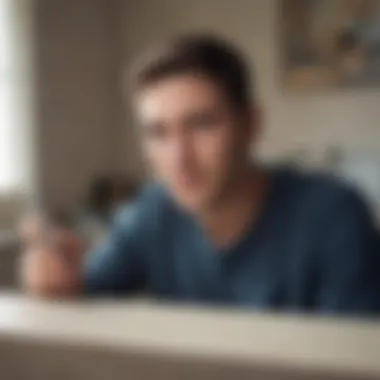

Best Practices for Securing iMessages
To protect iMessages from various threats, adopting best practices is essential. By implementing these strategies, users can create a more secure digital environment for their communications.
Enabling Two-Factor Authentication
Enabling Two-Factor Authentication (2FA) is a crucial defense line for securing an iMessage account. It adds an extra layer of security beyond just a password, requiring a second form of verification before granting access. This might be a text message code or a distinct authentication app notification that only the user possesses.
- Key Characteristic: The standout feature of 2FA is its ability to thwart unauthorized access attempts. Even if someone obtains your password, they would still require the second factor to infiltrate your account.
- Unique Feature: This multifaceted approach is solidified by the fact that there are various options for the second factor, such as biometric access like fingerprint scans, which makes it even harder to bypass.
- Advantages: The implementation of 2FA significantly diminishes the risk of account takeovers. Users feel a heightened sense of security, knowing their information is better protected against cyber threats.
Utilizing Strong Passwords
Creating strong passwords is a fundamental aspect of online security that cannot be overlooked. A complex password serves as the first line of defense against unauthorized access and various types of cyberattacks.
- Key Characteristic: Strong passwords consist of a blend of uppercase and lowercase letters, numbers, and special characters. They should ideally be long, at least 12-16 characters, making them difficult to guess or crack.
- Unique Feature: It's important to refrain from using easily guessable information like names, birthdays, or common words. Instead, consider random phrases or a combination of unrelated words that make sense to only the user, thus enhancing memorability without compromising strength.
- Advantages: Robust passwords can deter brute force attacks, making it challenging for potential hackers to breach accounts. This foundational practice establishes a secure barrier that complements additional security measures, such as two-factor authentication.
"Strong passwords are the keys to your digital gates. Without them, every door is unlocked."
For Apple enthusiasts and tech lovers, understanding these risks and best practices can transform their approach to using iMessages online. Although technology continues to evolve, prioritizing security remains timeless.
Privacy Concerns
In today's digital age, privacy concerns take center stage, especially when it comes to messaging platforms like iMessages. With the ability to access iMessages online, users are left pondering just how much of their personal data is being collected and, more critically, how it is being used. This section seeks to dissect the importance of privacy within this context, examining the dynamics of data collection practices and how privacy policies affect users on various fronts.
Understanding Data Collection Practices
With the rise of online accessibility to iMessages, it is essential to grasp just what data is being collected during these interactions. When users log into their Apple IDs or utilize third-party applications to access iMessages, various types of information may be gathered, including:
- User Identifiers: Such as email addresses and phone numbers, which are fundamental for account validation.
- Message Metadata: Information like timestamps, sender and receiver details, and message read status can be logged.
- Device Information: This can include the type of device being used, its operating system version, and more.
This amalgamation of data facilitates smooth functionality within messaging platforms, but also presents a treasure trove of information that companies can exploit for advertising, analytics, or even share with third-party partners. The critical thinking here revolves around whether the benefits of convenience outweigh the potential invasion of privacy.
Impact of Privacy Policies on Users
Privacy policies play an indispensable role in shaping user understanding and expectations concerning their data. Apple's privacy policies, for instance, provide guidelines on what data is collected and how it is utilized. However, many users often skim through these policies, missing critical information.
Several key elements deserve attention, including:
- Clarity of Language: Policies should be articulate and free of legal jargon, allowing users to comprehend what they agree to when they access iMessages.
- User Rights: Many policies outline users' rights concerning data access, correction, and deletion, which are crucial for consumer empowerment.
- Data Sharing Terms: Knowing whether information is shared with third parties can significantly impact a user's trust in the platform.
User Experience and Interface
In the digital age, the user experience (UX) and interface (UI) of any application are pivotal in determining its popularity and effectiveness. For iMessages, the experience users have while navigating and utilizing features online plays a crucial role not just in their satisfaction but also in how well they remain engaged with the platform. An intuitive interface designed to prioritize usability ensures that users, from tech-savvy individuals to the less experienced, can communicate effortlessly.
When accessing iMessages online, users benefit from features that are straightforward to navigate. This includes easy access to message threads, the ability to view media, and quick settings adjustments that enhance the overall user engagement. Every aspect from how messages are organized to how notifications appear contributes to the fluidity of communication. Moreover, the visual aesthetic of the platform also affects users' comfort levels, encouraging prolonged usage.
Navigating iMessages Online
Navigating iMessages online doesn’t have to be a hassle. Users can find everything they need within a few clicks or taps, whether they're on a Mac or using their Apple ID to access messages via a web interface. The layout is designed to be user-friendly, displaying threads in a clear and concise manner. This enables users to jump back into conversations without needing to remember where they left off.
Key elements of navigation include:
- Search Functionality: Users can quickly locate relevant conversations or specific messages, making it easier to retrieve important information without unnecessary scrolling.
- Thread Management: Organizing conversations by custom labels can help keep personal and professional threads separate, improving communication efficiency.
- Quick Actions: Features like replying, forwarding, or deleting can be performed swiftly, minimizing the time spent managing messages.
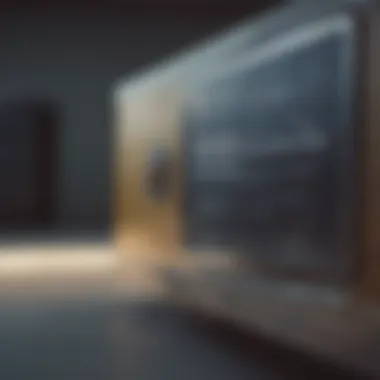
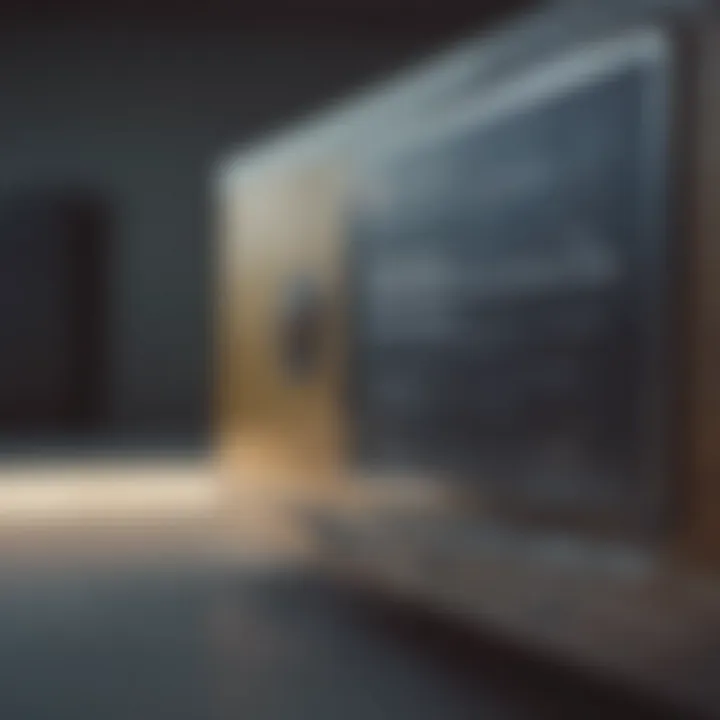
Comparison with Other Messaging Platforms
Understanding how iMessages stands against other messaging platforms shines a light on its unique offerings, particularly through UI and functional competences.
User Interface Design
The UI design of iMessages is marked by simplicity and elegance. Unlike platforms that overwhelm users with button options or extensive menus, iMessages opts for a minimalistic approach. The chats resemble a conversation displayed in a speech bubble format, which feels familiar and easy to interpret.
- Key Characteristics: The seamless integration with Apple's ecosystem enhances its usability. Users find that shifting between text, images, and stickers is straightforward. This interface is a popular choice among users, especially those who value directness.
- Unique Features: The incorporation of rich links and instant access to apps like Apple Pay or Animoji within the chat fosters an engaging experience. However, some may argue that such integration can lead to a cluttered space if overused.
Functional Features
When it comes to functional features, iMessages rivals other platforms through capabilities that enhance communication.
- Key Characteristics: iMessages supports text, voice, video, and image sharing, all within a single cohesive space. This variety allows for a richer interaction, which is not always replicated by competitors.
- Unique Features: The ability to send messages over Wi-Fi and the distinct advantage of features like end-to-end encryption make iMessages both functional and secure. Nevertheless, users may face limitations when trying to communicate with non-Apple users, as the experience can suffer when conversing outside the iMessage ecosystem.
"User experience isn’t just about UX but how the user’s journey informs ongoing interface improvements."
Implications for Communication
The way we communicate has taken a drastic shift over the years, and the emergence of online access to iMessages is at the forefront of this transformation. The implications of this shift are profound, not just for individual users but for society as a whole. Understanding these implications allows us to grasp the changing landscape of digital communication and its far-reaching effects.
In this article, we’ll examine two key areas: the shifts in digital communication trends and the impact on both personal and professional relationships.
Shifts in Digital Communication Trends
With the rise of online platforms, the static ways of communicating through traditional SMS are quickly fading into the background. People are predominantly turning to applications like iMessage for its seamless integration and features. Here are a few trends shaping the way we communicate:
- Increased Use of Multimedia: iMessages support not just text, but images, videos, and even voice messages. This richer medium enhances our conversations, allowing for more engaging communication.
- Real-Time Interaction: The notion of waiting for responses is nearly obsolete. Online access facilitates instant interactions. This immediacy can lead to more dynamic conversations, but it may also increase pressure for instantaneous replies.
- Platform Versatility: The ability to access iMessages on different devices expands communication options. Whether on a phone, tablet, or computer, users remain connected, fostering new interaction habits.
The influence of such trends is significant. They shape how relationships are formed and maintained in both personal and professional contexts.
Effects on Personal and Professional Relationships
Online access to iMessages brings both benefits and challenges to personal and professional relationships. Understanding these effects can aid users in navigating the complexities of digital interactions.
- Enhanced Connectivity: For families and friends, iMessage bridges the distance. Whether you're across the street or across the globe, video chats and instant messaging keep loved ones connected, fostering relationships despite physical separation.
- Professional Communication: In the workplace, iMessages can streamline communication among teams. Quick exchanges lead to faster decision-making. However, the boundaries between work and personal life can blur, leading to potential burnout if not managed well.
- Misinterpretations: Tone can easily be lost in text. Without vocal inflections or facial expressions, messages can be misunderstood, leading to conflicts. This nuance is especially pivotal in professional settings, where clarity is crucial.
"The way we communicate defines our connections and informs our relationships."
Navigating these intricacies requires users to adapt and be mindful of their digital discourse. Balancing the conveniences of online communication with the associated challenges is paramount for maintaining healthy interactions.
Epilogue
In the age of constant connectivity, understanding online access to iMessages becomes crucial for both personal and professional landscapes. The discussion surrounding this topic is not merely a technical one; it encapsulates various dimensions such as accessibility, security, privacy, and user experience. As we navigated through the nuances of how to access iMessages online, several key elements emerged, highlighting its significance.
Summary of Key Insights
The key insights obtained throughout this article are numerous. Firstly, users must recognize that accessing iMessages online can streamline communication, especially for those who switch between multiple devices. The ability to manage messages through a web interface or a Mac enhances convenience. Additionally, understanding the methods of online access, including third-party applications and utilizing iCloud, plays a pivotal role in ensuring seamless connectivity.
Moreover, we must pay heed to the security risks involved. Users must familiarize themselves with best practices, such as enabling two-factor authentication to safeguard their accounts from potential breaches. Embracing these practices is essential in maintaining the integrity of personal information, particularly amidst rising concerns about privacy in the digital realm.
Furthermore, the implications for communication cannot be overstated. As digital communication continues to evolve, the impact on both personal relationships and professional environs will likely be profound. Users should also remain aware of privacy policies that govern data collection, affecting how they choose to engage with messaging platforms.
Future Directions for iMessage Technology
Looking ahead, the future of iMessage technology is poised for exciting developments. Innovations may lead to more integrated systems that work across diverse platforms, enhancing user experience further. There might be potential expansions in the form of enhanced features, tailored user preferences, and improved data security measures.
As artificial intelligence continues to mature, we might see smarter message filtering and organization capabilities. This could redefine how users interact with their messages, making it more intuitive and less cluttered. Additionally, as chatbots and automated responses become more sophisticated, the implications for customer service and automated interactions within iMessages are worth considering.















