Comprehensive Guide to Adding Apple Card to Wallet
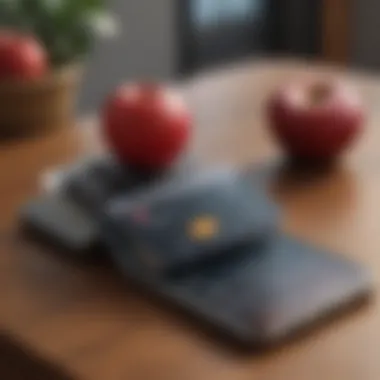

Intro
In today's digital age, the integration of financial tools into mobile devices is essential for a streamlined consumer experience. The Apple Card, designed with unique features and high security, offers convenience when managing finances. This guide serves as a comprehensive route for incorporating the Apple Card into the Wallet application on your Apple device.
The process might seem straightforward, but understanding the prerequisites and potential challenges can vastly enhance your experience. Accessing your card through Wallet not only simplifies transactions but also helps track spending effectively. We will delve into all necessary steps and considerations, ensuring clarity and facilitating a seamless transition into modern financial management.
Preamble to Apple Card
The Apple Card represents a significant innovation in how consumers manage their finances and engage with payments. As Apple continues to enhance its ecosystem, the introduction of the Apple Card adds a layer of convenience and modern financial management. This section of the article will elucidate the multifaceted aspects of the Apple Card. It will focus on its overview and benefits, offering readers a substantive appreciation of this financial tool's relevance in today's digital age.
Overview of Apple Card
The Apple Card, launched in August 2019, is a credit card created by Apple in partnership with Goldman Sachs and Mastercard. It stands out for its sleek design, which is made from titanium, and its integration with the Apple ecosystem. Users can manage their card through the Wallet app on iPhone, giving them easy access to transaction history, payment options, and spending insights. It's a card that aims to simplify the credit experience, replacing traditional bank interfaces with a digital environment.
Moreover, the Apple Card is distinguished by its transparent fee structure. It notably has no annual fees, no late fees, and no foreign transaction fees. This transparency is appealing in a market where hidden charges can obfuscate actual costs. The amount spent, along with payment options, are clearly displayed in the app, thereby enabling users to keep mindful of their financial behaviors.
Benefits of Using Apple Card
Using the Apple Card provides several advantages:
- Integrated Experience: Users benefit from seamless integration with Apple's ecosystem, allowing easy tracking of spending patterns and payment management directly from their device.
- Daily Cash: The Apple Card offers a rewards program where users earn a percentage back on every purchase, which adds immediate value to everyday transactions. 3% back on purchases made directly with Apple, 2% back when using Apple Pay, and 1% back on everything else.
- Privacy and Security: Apple emphasizes security by using a unique card number generated for each transaction, ensuring that actual card numbers are not stored on the device or shared with merchants.
- Financial Insights: The Wallet app provides tools for budgeting and analysis, helping users make informed financial decisions. Spending is categorized for the user’s review, which can aid in identifying areas for potential savings.
"The Apple Card is not just a credit card; it serves as a tool for better financial management, providing insights that traditional credit cards do not offer."
These benefits position the Apple Card as an attractive option for consumers looking to manage their finances in a modern, technology-driven way. As we continue through this guide, understanding these foundational elements will enhance your ability to integrate the Apple Card into your daily life.
Understanding Apple Wallet
Apple Wallet serves as an integral part of the Apple ecosystem, facilitating a seamless experience for managing various financial and digital tools. This app enhances how users interact with payment methods, tickets, and other items of value. Understanding Apple Wallet is essential when adding the Apple Card, as it streamlines wallet functionalities while prioritizing security and convenience.
The wallet's functionality extends beyond simple storage. It organizes everything from boarding passes to loyalty cards, thus reducing the physical items one carries. Furthermore, the Wallet application offers a user-centric design, enabling quick access to critical items and real-time alerts regarding transactions.
Emphasizing the relevance of Apple Wallet in the context of the Apple Card, users can leverage Wallet for managing their spending and tracking rewards efficiently. This unification offers clarity on financial oversight, making it easier to analyze past transactions and plan future expenses.
Functionality of Apple Wallet
The functionality of Apple Wallet is aimed at enhancing user convenience and security. Primarily, it allows users to store various items, including:
- Credit and Debit Cards: Facilitates quick contactless payments.
- Loyalty Cards: Consolidates rewards programs in one place.
- Tickets for Events: Provides digital tickets for ease of access.
- Boarding Passes: Allows for easy check-ins at airports.
Apple Wallet incorporates security features like Touch ID, Face ID, and encryption to safeguard sensitive information. Each transaction made through the Wallet app is verified and secured, mitigating concerns regarding unauthorized access. This layer of protection makes it a reliable choice for an increasingly digital world.
Compatibility with Financial Instruments
Compatibility with various financial instruments is another crucial aspect of Apple Wallet. This ensures users can integrate multiple payment options without hassle. The Wallet app supports:
- Apple Card: Specifically designed for Apple's ecosystem.
- Visa, Mastercard, American Express: Most major credit cards are accepted.
- Transit Cards: Many municipalities have adopted Apple Wallet for public transport payments.
- Gift Cards: Users can store and redeem gift cards digitally.
This broad compatibility ensures users can centralize their financial transactions, making it simple to manage multiple accounts from one application. For Apple Card users, this means they can access information about spending habits seamlessly.
In summary, the understanding of Apple Wallet is vital for enhancing the management of Apple Cards. Its diversified functionality paired with strong security measures and broad compatibility effectively supports a digital-first lifestyle.


Prerequisites for Adding Apple Card
Before embarking on the journey to add your Apple Card to the Wallet application, it is essential to understand the prerequisites involved in this process. Not only does fulfilling these requirements ensure a smoother integration, but they also optimize your experience. In this section, we will examine the pertinent elements such as device compatibility and software requirements, emphasizing their importance to guarantee a successful setup.
Device Compatibility
To begin with, device compatibility plays a crucial role. The Apple Card can only be added to certain devices. Specifically, you will need an iPhone or an Apple Watch that supports the latest features of Apple Wallet. Generally, any iPhone released after September 2017 should be compatible, provided it runs a recent version of iOS.
Users with older models might face limitations. To check compatibility, navigate to the Settings app and look for the 'About' section. You can find your device model and ensure it aligns with the requirements for the Apple Card. Moreover, if you wish to utilize Apple Pay via your Apple Watch, ensure that your watch is paired with a compatible iPhone model.
It's important to note that not having the right device may lead to frustration and ineffective results during the setup process.
Software Requirements
In addition to device compatibility, the software requirements are equally critical. Your selected device must operate on a specific version of iOS to add the Apple Card successfully. Apple generally recommends using the latest version of iOS to ensure that all features, including security updates and functional enhancements, are in place.
To check your current iOS version, access the Settings app, tap on 'General,' and then select 'About.' If your version is outdated, you can easily initiate an update through 'Software Update' in the same menu. Keeping your device software updated will not only aid in adding the Apple Card but also improve overall device performance. Moreover, ensure that you have an Apple ID, as it will be necessary for verification and account linking during the card addition process.
Step-by-Step Process for Adding Apple Card
This section serves a pivotal role in the article, as it delineates the precise steps required for integrating the Apple Card into the Wallet app. Understanding this process is essential for users looking to enhance their mobile payment methods, streamline transaction management, and access features offered through digital wallets. The detailed instructions mitigate potential errors and foster a smoother user experience.
Accessing Wallet App
To initiate the process, locating and opening the Wallet app is the first step. The Wallet app is usually pre-installed on iOS devices, making it readily accessible. Following this action, users will find a simple interface that provides an overview of any existing cards and passes. If the app does not appear on the home screen, it can be quickly searched by swiping down on the home screen and typing "Wallet" in the search bar.
Initiating the Card Addition
Once inside the Wallet app, the next step involves initiating the addition of the Apple Card. This is performed by tapping on the plus sign (+) located in the upper right corner of the screen. This action will prompt users with options for what kind of card they wish to add. Selecting "Apple Card" here is a crucial step to ensure the correct card is added, leading to subsequent entry and verification procedures.
Inputting Card Information
After selecting the Apple Card, users must input their card details. This generally involves entering the card number, expiration date, and the security code found on the back of the physical card. For those who prefer a quicker method, utilizing the camera to scan the card can simplify this procedure. Accuracy during this step is important, as incorrect information will result in errors later in the process. Users should also be aware that they may need to input their billing address and related data to complete the addition.
Verification of Identity
Identity verification is a necessary step that enhances security during the card addition process. After entering the information, users will be prompted to verify their identity. This often involves answering security questions or receiving a verification code via text or email. Ensuring that all personal information is up-to-date will facilitate this process. If the verification step fails, users should review the entered data thoroughly for any discrepancies before retrying.
Finalizing the Addition
The final step is to confirm and finalize the addition of the Apple Card. Upon successful identity verification, the Wallet app will present an option to finalize the setup. Tapping the "Done" button completes the process, granting users access to their Apple Card within the Wallet app. This step is essential, as it unlocks features such as transaction tracking and payment management, thereby enhancing the overall user experience.
Important Note: Always ensure that your iOS device is current with the latest software updates. This guarantees optimal functionality and adherence to security protocols.
Common Issues and Troubleshooting
Adding an Apple Card to the Wallet app is generally a seamless process. Nonetheless, users may encounter various obstacles that disrupt this experience. Addressing common issues and understanding troubleshooting techniques is essential for maintaining a functional digital wallet. It helps users to not only resolve challenges but also gain confidence in managing their financial instruments through their devices.
Failed Addition Attempts
Failed attempts to add the Apple Card can be frustrating. Several factors contribute to these failures. The most common reason is issues with device compatibility. If the device is outdated or not compatible with the Apple Card functions, the addition will not succeed. Additionally, input errors may also lead to a failed process. It’s crucial to ensure that every piece of required information is entered accurately.


For a better understanding, it is advised to check:
- Device specifications and compatibility with Apple Card services.
- Input information such as card number, expiration date, and security code for correctness.
If all information is correct and the issue persists, resetting the Wallet app or restarting the device may resolve minor glitches.
Verification Issues
Verification is a key step in adding the Apple Card. Apple prioritizes security and uses various methods to validate the identity of the user. If the verification fails, it generates a barrier to adding the card. There could be multiple causes behind this issue.
One potential reason is the discrepancy in personal information. If the information on file with Apple does not match the information submitted during the verification process, the system will reject it. Similarly, network issues can disrupt verification communication, leading to failure. Here are practical steps to tackle verification problems:
- Verify that all personal information matches across documents and Apple’s records.
- Ensure stable internet connectivity during the process.
Sometimes, simply waiting and retrying the verification after some time can work, as server issues may resolve themselves.
Technical Glitches
Technical glitches can impede the process of adding an Apple Card. These may manifest as unexpected errors or the Wallet app freezing during the addition process. Such disturbances usually stem from software bugs or issues with the device's operating system. Keep in mind that outdated software can also result in performance issues.
To manage these technical glitches, users should follow these tips:
- Regularly update to the latest version of iOS to ensure optimal performance and security.
- Clear the app cache or uninstall and reinstall the Wallet app if problems persist.
In summary, common issues and their troubleshooting are critical for successfully adding the Apple Card to the Wallet app. This understanding empowers users to effectively manage their finances through effective problem-solving.
Security Considerations
Adding an Apple Card to Wallet encompasses not just convenience but also a range of security considerations essential for safeguarding personal financial information. In an era where digital transactions are the norm, understanding the security protocols in place is vital. Apple takes various measures to protect its users, and being informed about these safety features enhances user confidence while utilizing their services.
Encryption and Data Protection
One of the cornerstones of secure transactions is encryption. Apple employs robust encryption techniques to protect sensitive data associated with the Apple Card. When you add this card to Wallet, your card information is not stored directly on the device. Instead, Apple creates a unique device account number that is used for transactions. This means your actual card number is never shared with merchants, decreasing the risk of fraud.
Moreover, data transmitted during transactions is encrypted using end-to-end encryption protocols. For example, during the payment process, the details exchanged between devices remain secured against potential interception.
It's also important to note that Apple uses biometric authentication methods, such as Face ID and Touch ID, as additional layers of security. This ensures that only authorized users can access Wallet and proceed with transactions.
- Personalized and unique device account number
- Encryption of transaction data
- Biometric authentication features
These strategies underscore Apple's commitment to user security, making it essential for users to understand and utilize these features.
Monitoring Transactions
Monitoring transactions is another critical aspect of maintaining financial security. Once you integrate your Apple Card within Wallet, users can easily track their spending. The Wallet app provides real-time updates and a history of transactions, allowing for greater oversight of financial activities.
With features that categorize transactions, users can identify where they're spending their money, which is helpful for budgeting and financial planning. Alerts for unusual spending patterns can also indicate potential fraudulent activities, prompting users to act quickly if something seems amiss.
Staying vigilant through monitoring ensures proactive measures against unauthorized transactions.
Additionally, Apple allows users to manage notifications related to transactions. This can be set up to alert you every time a transaction occurs, offering another layer of oversight. Users are encouraged to regularly review their transaction history to spot any inaccuracies or unauthorized charges.


To summarize, understanding and leveraging the security features present in the Apple ecosystem ensures a safer experience for users of Apple Card. Security should never be an afterthought, especially when engaging in digital finance.
Managing Your Apple Card Within Wallet
Managing your Apple Card within the Wallet app is crucial if you want to maximize its functionalities and benefits. This section discusses how effective management can lead to a better spending experience, improved financial tracking, and overall convenience. Keeping your card organized and accessible within the app allows you to monitor transactions easily and maintain control over your finances.
Reviewing Transactions
When you review your transactions frequently, you can catch any discrepancies or unfamiliar charges quickly. Within the Wallet app, you can access a detailed history of your purchases with the Apple Card. This feature not only enhances your awareness but also helps in budgeting.
To review your transactions:
- Open the Wallet app.
- Select your Apple Card.
- Scroll down to view a list of your recent transactions.
You can tap on each transaction for more details including the merchant name, purchase amount, and date. Additionally, the option to categorize your spending offers insights into your spending habits, helpful for planning future budgets.
Setting Payment Preferences
Setting payment preferences for your Apple Card within the Wallet app is essential for financial management. You can choose how you wish to pay your balance, whether weekly or monthly. This choice plays a role in avoiding extra interest charges and managing your cash flow effectively.
To configure your payment settings:
- Open the Wallet app.
- Tap your Apple Card.
- Select 'Pay' on the app screen.
- Choose either to pay the minimum, the full balance, or a specific amount.
- Set the schedule that works for you.
Controlling your payment approach helps prevent overdrafts and future debts, fostering a sense of security.
Credit Limit and Spending Insights
Understanding your credit limit and spending insights is vital for using your Apple Card effectively. The Wallet app provides a clear view of your current credit limit and how much available credit you have left. This visibility aids in avoiding over-limit charges and promotes responsible spending.
To check your credit limit and insights:
- Access your Apple Card in the Wallet app.
- Review your current credit limit displayed on the card page.
- Use spending insights to monitor monthly expenses and keep tabs on how much you spend on various categories.
This understanding not only helps you stay within budget but also supports better financial decisions in the long term. Organized monitoring can even improve your credit score over time, assuming you adhere to good payment habits.
"Effective management of your Apple Card in the Wallet app can lead to enhanced financial discipline and awareness."
In summary, the management tools available within the Wallet app enable users to keep track of their spending, set appropriate payment preferences, and understand their credit limits. This level of engagement transforms the Apple Card from just a payment tool to a comprehensive financial management resource.
Closure
Adding the Apple Card to your Apple Wallet is not merely a process of installation; it represents a seamless fusion of finance and technology. This integration enhances how you manage your money and navigate through transactions.
Summary of Key Points
To recap the discussion in this article:
- Understanding the Importance: The Apple Card offers a user-friendly interface, allowing users to manage their finances effortlessly within the Wallet application.
- Practical Steps: Knowing how to add the Apple Card involves specific prerequisites, detailed steps for installation, and recognizing possible issues.
- Troubleshooting Tips: Recognizing potential problems and having a clear troubleshooting strategy can greatly reduce frustration during the integration process.
- Security Measures: The importance of security cannot be understated. With features like encryption and transaction monitoring, users are better prepared to protect their financial information.
- User Management: Managing transactions and setting payment preferences grant users greater control over their spending habits.
"The integration of your Apple Card into your Wallet is a critical step towards modern financial management."
Future Considerations for Users
As technology continues to evolve, so too does the landscape of personal finance management. Here are some points to consider:
- Updates and Features: Apple regularly updates its software, so staying informed about new features or changes in functionality is crucial.
- Enhanced Security Features: Future updates might include advanced security options, reinforcing the protection of user data.
- User Experience Feedback: Participating in feedback loops can help Apple refine and enhance user experience.
- Integration with Additional Services: The possibility of future integrations with other financial apps could enrich the functionality of the Wallet, making it more versatile.
- Sustainability: As digital wallets gain popularity, consider how these changes align with broader environmental practices.
By recognizing essential elements and future possibilities, users will not only simplify their current financial affairs but also be prepared for the ongoing evolution of digital finance.















