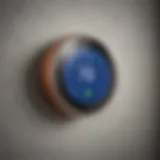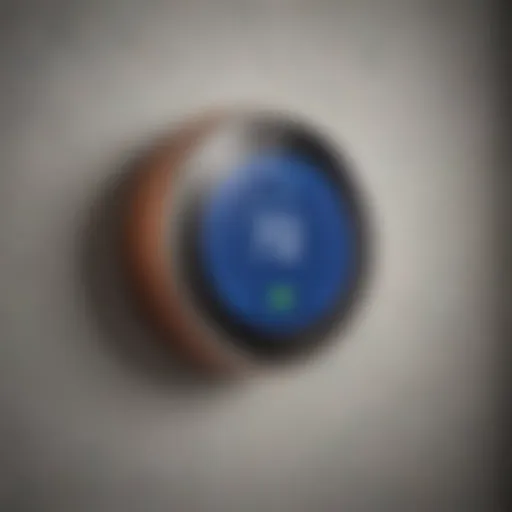Adding Authorized Users to Apple Card: A Comprehensive Guide
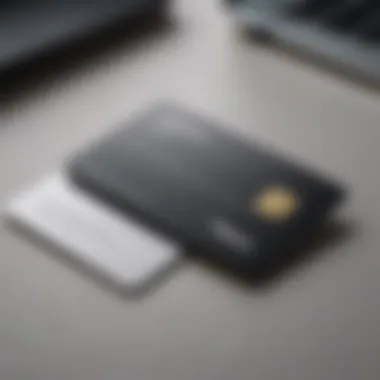

Intro
Adding authorized users to your Apple Card can be a practical move for families or individuals looking to share credit access responsibly. While many people are familiar with credit cards in general, the process within the Apple ecosystem may feel unique. For existing Apple Card holders, adding users can enhance financial collaboration, while potential users may wonder about the benefits and requirements involved. This guide aims to simplify that process and provide a deeper understanding of the implications of adding authorized users to your Apple Card.
Prerequisites for Adding Authorized Users
Before you can add authorized users to your Apple Card, you need to ensure a few things are in place. Firstly, only primary cardholders can add authorized users. The primary cardholder must also be at least 18 years old and a resident of the United States.
Requirements
- You must use an Apple device, like an iPhone or iPad, to manage your Apple Card.
- The primary cardholder must also have the Wallet app installed and set up.
These prerequisites help ensure responsible use and management of shared credit accounts, fostering a secure environment for all users.
Benefits of Adding Authorized Users
Integrating authorized users into your Apple Card has several noteworthy benefits. Here are some key points to consider:
- Shared Credit Line: Authorized users can utilize the shared credit line, helping to build their own credit history.
- Control: The primary cardholder maintains control over spending and account limits.
- Rewards Accumulation: Payments made by authorized users contribute to rewards accumulated, enhancing the overall value of holding the Apple Card.
These advantages can enhance the credit management experience for families or partners looking to share financial responsibilities.
Steps to Add Authorized Users
Once you assess the prerequisites and understand the benefits, you can proceed with adding authorized users. Here’s a clear step-by-step guide:
- Open the Wallet app on your Apple device.
- Select your Apple Card.
- Tap on the three dots in the upper right corner to access settings.
- Choose Add Someone under the authorized users section.
- Enter the expected user’s name and email address.
- Review the agreement and tap Send Invite.
The invited user will receive a notification to accept the invitation. Once they accept, they will become an authorized user on your Apple Card.
Adding authorized users is a straightforward and convenient process, enhancing your ability to manage finances effectively.
Considerations for Credit Score Management
While the benefits can be significant, it’s crucial to consider how adding authorized users may affect credit scores. Here's what to keep in mind:
- Spending Habits: Authorized users should be financially responsible, as their spending impacts the overall utilization rate.
- Timely Payments: All payment history on the account will reflect on both the primary cardholder's and the authorized user's credit reports.
- Impact on Credit Limit: If authorized users consistently utilize a considerable portion of the credit limit, it may have adverse effects on credit scores due to higher credit utilization ratios.
Understanding these implications helps in making informed decisions regarding responsible credit sharing.
Ending
In summary, adding authorized users to an Apple Card is a valuable option for those seeking to share credit responsibly. By meeting the prerequisites, understanding the benefits, and following the outlined steps, you can enhance both your financial capacity and that of the authorized user. It is crucial to remain aware of the credit implications to maintain a healthy financial profile. Such a move can reflect positively when handled with careful consideration.
Overview of Apple Card
The Apple Card represents Apple's entry into personal finance, merging technology with traditional banking services. It offers unique features aimed at enhancing the user experience while promoting responsible financial habits. Understanding the Apple Card is crucial, particularly for those considering adding authorized users. This knowledge equips cardholders to leverage the benefits effectively while navigating potential pitfalls.
Apple Card integrates seamlessly with the iPhone through the Wallet app, emphasizing convenience in day-to-day transactions. Alongside this interface, it provides real-time tracking of spending, which can be advantageous when adding authorized users. The ability to view transactions and analyze spending patterns fosters a transparent approach to managing finances.
Features of Apple Card
The Apple Card comes with several notable features:
- No Annual Fees: Unlike many traditional credit cards, Apple Card has no annual fees, making it more economical for cardholders.
- Daily Cash Rewards: Cardholders earn cashback on purchases, which can contribute positively to overall rewards strategy.
- Interest Rates: Offering a clear breakdown of interest calculations, Apple Card aids users in making informed financial decisions.
- Spend Tracking: The Wallet app visually categorize expenses, allowing users to monitor their spending habits efficiently.
- Privacy and Security: With advanced security features, including biometric authentication and unique transaction codes, the Apple Card prioritizes user safety.


These features significantly enhance the overall financial experience, setting a unique standard compared to traditional cards.
How Apple Card Differs from Traditional Cards
Apple Card differentiates itself from traditional credit cards in several key ways:
- Integration with Technology: The Apple ecosystem ensures smooth interactions between devices, which cannot be matched by typical credit cards.
- User-Centric Design: Everything from the application process to everyday use emphasizes usability and convenience.
- Rewards Structure: Unlike conventional credit cards that often have convoluted reward systems, Apple Card simplifies earning and redeeming rewards through the Daily Cash feature.
- Transparency: Apple delivers clear insights into interest, fees, and spending, unlike many traditional institutions that may hide these critical details.
This clarity and focus on user experience may appeal to Apple enthusiasts and anyone looking to harness technology for better financial management.
Understanding Authorized Users
Adding authorized users to an Apple Card is a significant decision that requires a thorough understanding of the implications. This section focuses on what it means to have authorized users and why it matters. For many, it can enhance the experience of managing financial responsibilities within households or small businesses.
Definition of Authorized Users
An authorized user is an individual who is allowed to make purchases on another person’s credit card account. This person is added to the primary cardholder’s account, thereby gaining the ability to use the card for transactions. However, the authorized user is not responsible for paying the credit card bill. Instead, the primary cardholder retains full financial responsibility. This arrangement can work well for families, where parents might want their children to learn financial literacy through real-life experience without the commitment of a separate account.
Roles and Responsibilities
The roles of an authorized user primarily revolve around usage of the card. Here are a few key responsibilities:
- Using the Card: The primary role is to utilize the Apple Card for purchases, benefiting from any rewards it offers.
- Understanding Limits: While authorized users can make purchases, they should be aware of the limits imposed by the primary cardholder; responsible usage is expected.
- Communication: Clear communication regarding expenditures is crucial. Although authorized users are not responsible for payments, keeping the primary cardholder informed about spending can help maintain fiscal health.
- Potential Impact on Credit: Authorized users can benefit from the primary cardholder’s credit history, which can help them build their own credit score. However, any mismanagement in payments by the primary cardholder may also impact the authorized user’s credit.
Understanding these elements is vital for both parties. It lays the groundwork for responsible financial behavior and sets expectations for the use of the card. Adding authorized users is not just about granting access; it's about fostering a sense of accountability while providing growth opportunities through shared financial tools.
Eligibility Requirements for Authorized Users
Understanding the eligibility requirements for adding authorized users to the Apple Card is essential. This section outlines key elements that dictate who can be added as an authorized user. Comprehending these requirements helps primary cardholders make informed decisions and promotes accountability in shared financial responsibilities.
Age Restrictions
One primary requirement for authorized users is age. Apple mandates that authorized users must be at least 13 years old. This age threshold is crucial for establishing a baseline of maturity and responsibility. Individuals younger than this are not permitted to hold an account independently.
For parents or guardians wishing to add their children, this can be a great opportunity to introduce them to responsible credit usage. It allows young users to build their credit history while remaining under the supervision of a responsible cardholder.
Relationship to Primary Cardholder
The relationship between the authorized user and the primary cardholder significantly influences eligibility. Generally, Apple encourages adding users who have a direct connection to the primary cardholder, such as family members. While no strict relationship requirements exist, a significant connection is recommended to maintain trust and financial accountability.
Any inconsistencies in this area can lead to misuse or misunderstandings regarding financial obligations. Therefore, choosing individuals who share a common financial goal or trust relationship can enhance the overall experience of managing shared access to credit resources.
Steps to Add an Authorized User
Adding authorized users to your Apple Card is an important step that allows greater flexibility in managing finances. This section outlines the necessary steps in a clear manner. The process is straightforward and benefits both primary cardholders and authorized users. By understanding how to add users effectively, cardholders can foster responsible credit habits and enable shared access to rewards. This not only simplifies financial transactions but also nurtures accountability among users.
Accessing the Wallet App
To begin, open the Wallet app on your iPhone. This application serves as the hub for all your Apple Card information. Once inside the app, locate the Apple Card that you wish to manage. Tap on it to view card details. Here, you will find various options, including the settings related to managing authorized users. This initial step sets the foundation for the entire process. Access to the app is crucial, as it holds all the features necessary for adding and managing authorized users effectively.
Entering User Information
After accessing the Apple Card section in the Wallet app, you will need to input specific information about the authorized user. This includes their full name, date of birth, and possibly their Social Security number, especially if they are a US resident. Inputting this information accurately is essential, as any mistakes might delay the addition process. Ensure the details match the official identification that the authorized user has. This step is vital for verifying the user’s identity and ensuring compliance with financial regulations.
Confirmation Process
The final step involves confirming the addition of the authorized user. After entering all required information, review the details for accuracy. You will face a prompt requiring final acceptance of the terms associated with adding an authorized user. Confirming the addition secures the link between the primary card account and the new authorized user. Typically, Apple sends a notification or an email to both parties confirming the successful addition. This confirmation solidifies the partnership in financial management, allowing the authorized user to enjoy the card’s benefits under the primary cardholder's account.
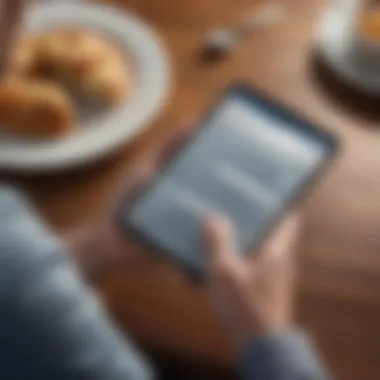

It's important to note that adding authorized users can impact both parties' credit reports.
By following these steps diligently, cardholders can ensure a smooth and effective process for adding authorized users to their Apple Card.
Benefits of Adding Authorized Users
Understanding the benefits of adding authorized users to an Apple Card is key for existing cardholders and potential users alike. This decision can influence not only personal financial management but also the credit profiles of both the primary cardholder and the authorized user. As we analyze the advantages, it is important to consider how these benefits apply in the context of financial empowerment, family budgeting, and frequency of spending.
Building Credit History
One significant advantage of adding authorized users is the potential for building credit history. Authorized users can benefit from the primary cardholder's credit activity. When the primary cardholder makes purchases and manages payments on time, it reflects positively on the credit report of the authorized user. This is particularly beneficial for individuals who are starting their credit journey, such as young adults or those recovering from financial setbacks.
A good credit history can open doors to better loan terms, lower interest rates, and more favorable credit options. It is important for authorized users to understand that responsible use of the Apple Card—such as making payments on time—can establish a solid foundation for their own credit score. In contrast, any negative activity, like missed payments, can also impact their record. Thus, the collaboration between cardholder and authorized user must be responsible and intentional.
Shared Rewards and Cashback
Another notable benefit is the opportunity to share rewards and cashback. The Apple Card offers a unique rewards system that provides cashback on purchases. This system makes everyday spending more rewarding, and by adding authorized users, the total cashback potential increases significantly.
For instance, both the primary cardholder and authorized users earn rewards that accumulate together. With the Apple Card, this includes a daily cash option, where the users receive a percentage back on purchases made at various stores. By pooling spending, the cardholder and authorized users can leverage collective buying to earn higher cashback amounts.
The ability to enhance rewards through teamwork is a direct benefit to the financial strategy of a household or wider family network.
In summary, adding authorized users to an Apple Card brings important benefits, including building credit history and sharing rewards and cashback. Both aspects can enhance overall financial well-being and foster responsible financial habits. These advantages warrant a careful consideration of the implications surrounding authorized user access.
Potential Drawbacks
When considering adding authorized users to an Apple Card, it is vital to examine potential drawbacks. This section emphasizes the importance of understanding both short-term and long-term implications that can arise. This is especially important for existing cardholders who may want to share their credit lines responsibly. Although there are benefits, the challenges can affect financial health significantly.
Impact on Credit Score
Adding an authorized user can influence the primary cardholder's credit score in ways that vary depending on the authorized user’s financial behavior. If the authorized user manages their spending recklessly, it can lead to an increase in the credit utilization ratio. A high ratio can be detrimental to credit scores. Therefore, even though the primary cardholder may be financially responsible, they can still suffer the consequences of another individual's actions.
Another aspect is how payment history reflects on the credit report. If an authorized user misses payments or makes late payments, this negative information can adversely impact the primary cardholder's credit profile. This shared responsibility requires careful consideration. The primary cardholder must trust the authorized user’s ability to manage their finances, as any default can trigger a decline in credit score, which further complicates future financial operations such as applying for loans or other credit cards.
Financial Liability Concerns
The addition of authorized users also introduces financial liability considerations. Though the primary cardholder retains ultimate responsibility for the charges made on the card, the behavior of the authorized user can lead to unforeseen financial strain. For instance, if an authorized user accumulates debt on the card without adequate communication, it can result in significant repayment obligations by the primary cardholder.
The potential for excessive spending from authorized users can become a pressing issue. As the primary cardholder, managing this risk is crucial. Setting clear expectations and allowing for transparent discussions about spending limits can help mitigate some of this risk. Additionally, understanding how legal accountability functions in this context is essential; the primary cardholder is liable for all transactions, regardless of who initiated them.
"The financial repercussions of adding an authorized user should not be taken lightly. It is essential to communicate openly and set boundaries."
Managing Authorized User Accounts
Managing authorized user accounts is an essential aspect of optimizing the experience with your Apple Card. This not only enhances the functionality of the card but also encourages responsible credit use among users. Knowing how to manage these accounts effectively is vital for both the primary cardholder and the authorized users. It ensures a healthy financial relationship and aids in the commmon goals of financial literacy and accountability.
Monitoring Spending
Monitoring spending is crucial for maintaining control over the finances associated with the Apple Card. Authorized users can make purchases that impact the primary cardholder's credit utilization and overall financial health. By actively tracking these expenditures, cardholders can avoid overspending and pinpoint any unusual transactions. The Wallet app provides convenient features to assist with this.
- Keep Track of Transactions: The Wallet app displays transaction history, making it easy to review spending on both ends. This helps in discussing any issues or confusions promptly.
- Alerts and Notifications: Setting alerts for spending categories or specific amounts can aid in keeping expenses within set limits.
- Monthly Summaries: Take advantage of monthly spending reports available in the Wallet app. This can provide insights into spending habits and areas for improvement.
Setting Spending Limits
Setting spending limits is a smart strategy that helps prevent financial strain. It defines clear boundaries for authorized users, promoting responsible use of the card. This is particularly useful in shared accounts where many users may have access.
- Establish Clear Limits: By determining a monthly spending allowance for each authorized user, the primary account holder can manage their finances without any surprise expenditures.
- Regular Re-evaluation: Spend limits should not be static. Monitor spending trends regularly and adjust limits as necessary. This can reflect changing financial situations or the user’s new relationship with credit.
- Effective Communication: Discuss the reasons behind spending limits with authorized users. This enhances understanding and encourages better spending habits.


By actively managing authorized user accounts, cardholders can cultivate a constructive financial environment, fostering trust and responsibility.
In summary, managing authorized user accounts effectively involves diligent monitoring and proactive limit-setting. These practices not only safeguard the primary user's credit profile but also educate and empower authorized users on the principles of good financial management.
Removing an Authorized User
Removing an authorized user from an Apple Card is a significant process. It is essential to know when and how to do this, as it can have various implications for both the primary cardholder and the authorized user. Understanding the reasons for removal and the steps to accomplish it is vital for informed managing of shared credit.
Reasons for Removal
There can be several reasons why a primary cardholder might choose to remove an authorized user. Some common motivations include:
- Financial Responsibility: If the authorized user does not manage their spending responsibly, the primary cardholder may feel the need to protect their financial health.
- Credit Score Concerns: The behavior of authorized users can impact the credit score of the primary cardholder. If the authorized user is accruing debt or missing payments, this could lead to negative effects.
- Relationship Changes: Changes in the relationship between the primary cardholder and the authorized user may lead to the necessity of removing the user, whether due to divorce, separation, or other personal matters.
- Change in Eligibility: Sometimes, an authorized user's eligibility might shift, whether due to age or other factors, necessitating a removal for compliance with Apple’s policies.
Process of Removal
Removing an authorized user from the Apple Card is generally straightforward but requires careful attention to detail. The key steps include:
- Open the Wallet App: Begin with the Wallet app on the iPhone. This app keeps track of your Apple Card and all associated user permissions.
- Select the Apple Card: Tap on your Apple Card in the Wallet app to open its settings and options.
- Access Card Details: Scroll to find the option that allows you to manage authorized users. This could typically be labeled as "Manage Users" or similar.
- Choose the User: Find the specific authorized user you wish to remove and select their profile.
- Initiate Removal: Follow the prompts presented in the app. Usually, there is a clear option to remove the user. This might be accompanied by a confirmation message to prevent accidental removal.
- Confirm the Action: After initiating the removal, confirm your decision. This is a crucial step to ensure that the removal is intentional.
- Notification: Once removed, the authorized user may receive a notification of this change, which is a courtesy and part of good practice.
It is important to review any outstanding charges made by the authorized user before proceeding with the removal, as you may be liable for those until they are paid.
Understanding these steps empowers primary cardholders to make informed decisions about their Apple Card accounts. Being deliberate about adding and removing authorized users ultimately supports sound financial management.
Comparison with Other Credit Cards
Adding authorized users to a credit card can be a significant decision, and one that requires an understanding of the policies and fees associated with different credit options. This section evaluates how the Apple Card stacks up against other credit cards in terms of authorized user policies and related fees. The analysis serves as a vital resource for those contemplating whether to integrate authorized users into their Apple Card account or consider alternative credit solutions.
Authorized User Policies
Apple Card’s approach to authorized users is fairly straightforward. Authorized users do not require a credit check to be added. This is a notable distinction from many traditional credit cards, where creditworthiness can be a deciding factor. Authorized users on the Apple Card can enjoy the same rewards and cash back benefits as the primary cardholder. This inclusivity fosters a sense of equality in spending and rewards earning.
Many other credit cards impose stricter rules on who can be added as an authorized user. Some banks require the authorized user to be at least eighteen or even twenty-one years old. Additionally, there can be limitations on the number of authorized users one can add. In contrast, Apple Card allows flexibility by enabling users to add anyone, including family members and trusted friends, without stringent conditions.
Importantly, Apple Card’s integration with Apple’s ecosystem allows for seamless tracking of spending. Users can monitor transactions through the Wallet app, which is not always available with other cards. For example, many traditional credit cards provide limited online monitoring capabilities. Therefore, the policies related to adding users enhance financial transparency and cooperation.
Fees Associated with User Additions
One of the appealing aspects of the Apple Card is that there are no annual fees, including for adding an authorized user. This contrasts sharply with several other credit card issuers that charge fees for adding authorized users. For instance, some premium credit cards may have annual fees ranging from $50 to $100 for each additional user added to the account.
Furthermore, while some cards offer the ability to add users at no cost, they may limit the benefits that authorized users can access. In comparison, authorized users on the Apple Card enjoy equal perks, such as cashback rates, without incurring hidden costs.
This fee structure combined with the policies surrounding authorized users makes the Apple Card an attractive option. Understanding these elements is important for potential cardholders evaluating the total cost involved with credit cards, both hidden and overt.
"Apple Card's user-friendly policies and lack of fees create an open door for shared financial responsibility."
For those concerned about authorized spending, formulated comparison with other cards can help in effective decision making. By examining these policies and fees, one gains clarity on whether the Apple Card aligns with personal spending habits and financial goals.
Ending
The conclusion serves as a critical component of this article, encapsulating the essence of adding authorized users to an Apple Card. This section emphasizes the significance of understanding the implications involved in sharing credit access. By reviewing the benefits and drawbacks, readers can make informed decisions that align with their financial goals.
Final Thoughts on Authorized Users
Adding authorized users to an Apple Card presents a structured approach to enhancing financial coordination among family members or trusted individuals. On one hand, it can help build a positive credit history for novice users. This can be particularly beneficial for younger family members who may lack sufficient credit experience. On the other hand, shared financial responsibility means one individual’s actions can affect the entire account, fundamentally necessitating trust and transparency.
Thus, understanding the responsibilities that come with being an authorized user is essential. Both parties should communicate clearly about spending habits to avoid potential financial strain. The positive growth in credit scores and rewards through spending should not overshadow the risks involved. This nuanced approach to financial sharing enshrines the principle of mutual benefit while safeguarding the interests of the primary cardholder.
Future of Apple Card Features
As technology evolves, the future of Apple Card could include various enhancements that further refine the user experience. Aspects such as advanced spending controls, better tracking of rewards, and enhanced features for authorized users might become standard. The integration of machine learning algorithms could offer personalized financial advice tailored to individual spending patterns.
Furthermore, Apple's ongoing commitment to user-friendly interfaces suggests that updates will focus on simplicity and functionality. Imagining a scenario where the Wallet app includes real-time analytics about shared spending can amplify the benefits of being an authorized user.