Navigating Apple Card Customer Service: A Comprehensive Guide
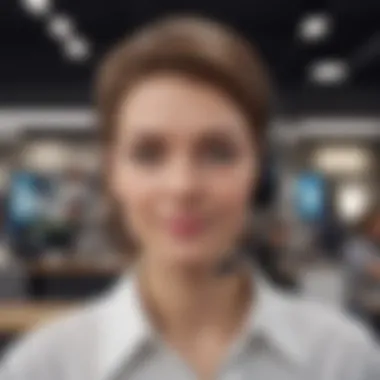

Product Overview
The Apple Card is a groundbreaking financial product that merges seamlessly with the Apple ecosystem. Launched in 2019, it offers a unique approach to credit cards with an emphasis on privacy, simplicity, and transparency. This innovation is designed not just for transactions, but as an integral part of the user's digital life, providing features that enhance both spending habits and user experience.
Key Features and Specifications
The Apple Card is crafted with customer convenience in mind. It comes with several standout features:
- Daily Cash Rewards: Users earn cash back on purchases, which can be used immediately.
- Tracking Spending: The Wallet app displays transactions categorized by type, making it easier to understand spending patterns.
- Built-in Security: Enhanced privacy protocols, including a unique card number that is separate from the user's personal information.
- No Fees: Apple Card comes with no annual fees, late fees, or foreign transaction fees.
Available Variants/Colors
Available in a sleek titanium finish, the Apple Card emphasizes aesthetics along with functionality. The design is minimalistic, reflecting the Apple philosophy in other products. It is linked directly to the Wallet app on iOS devices, enabling a seamless user experience across all Apple products.
Customer Support Channels
Apple understands the importance of robust customer support. The methods to reach out for assistance are straightforward and user-friendly. Here are the main channels:
- Apple Card Support via Phone: Users can reach customer service representatives by calling the support number provided in the Wallet app.
- In-App Messaging: The Wallet app facilitates instant messaging with support, allowing users to get answers directly.
- Apple Support Website: A dedicated section on the Apple site provides extensive FAQs and troubleshooting guides.
Response Times
Response times for Apple Card support vary based on the channel used.
- Phone Support: Generally quick, with average wait times often under five minutes.
- In-App Messaging: Typically less than 10 minutes for initial responses.
- Online Resources: Available 24/7, but response to inquiries may take longer.
Common Issues Faced by Customers
While Apple Card offers an array of features, users may encounter certain challenges. Common problems include:
- Issues related to transaction disputes.
- Challenges in understanding interest charges or payment due dates.
- Difficulties accessing Daily Cash rewards or redeeming points.
Each of these areas has dedicated support resources to assist users effectively.
Benefits of the Apple Ecosystem
Utilizing the Apple ecosystem provides significant advantages for Apple Card users. Integration with Apple Pay enhances transaction security while ensuring ease of use. Users can manage their Visa card alongside other Apple services, creating a streamlined financial experience.
"Navigating customer service can be complicated, but Apple aims to simplify the process with its dedicated support for Apple Card users."
Tips for Optimizing the User Experience
To maximize the benefits of using Apple Card, consider the following strategies:
- Regularly check the Wallet app to monitor your spending and track rewards.
- Enable notifications for payments and transactions to stay informed.
- Reach out to support when needed, using the most effective channel for your issue.
This understanding of customer service associated with Apple Card not only enhances the user experience but also empowers users to make informed financial decisions.
Overview of Apple Card
Understanding the Apple Card is essential for users looking to maximize their financial management. Launched by Apple in collaboration with Goldman Sachs, it offers a seamless integration into the Apple ecosystem. This section will highlight the fundamental aspects of the Apple Card, focusing on its innovations and the user experience it aims to foster.
Foreword to Apple Card
The Apple Card is designed to make everyday purchases more rewarding and less complicated. It integrates with the Apple Wallet app, allowing users to track their spending effortlessly. The card not only offers convenience but also emphasizes customer privacy and security. Users can apply for the card directly from their iPhone, simplifying the process significantly. This introduction provides a solid foundation for discussing the Apple Card's functionalities and its place in modern financial services.
Features of Apple Card
The Apple Card contains several unique features designed to enhance user experience. It is crucial to understand these traits as they affect both the practical usage and the overall satisfaction of customers.
Cashback Program
One of the standout aspects of the Apple Card is its cashback program. Users can earn cashback on their purchases, with rates varying according to the type of transaction. For instance, users receive 3% cashback on purchases made with select retailers that partner with Apple, 2% on all transactions made through Apple Pay, and 1% on physical card purchases. This program makes the Apple Card an appealing choice for everyday transactions. However, it is essential to note that cashback is paid out monthly, which some might find less immediate than other cash rewards programs.
Integration with Apple Wallet
The integration of the Apple Card with the Apple Wallet app is another critical feature. It allows users to manage their spending and pay bills directly from their device. This feature promotes a streamlined approach to finances, making budgeting simple and accessible. Users can view transaction histories, spending categorization, and payment due dates all in one place. The convenience of managing finances directly on a smartphone is a key selling point for Apple Card users. Yet, reliance on an app may not suit those who prefer traditional banking methods.
Security Features
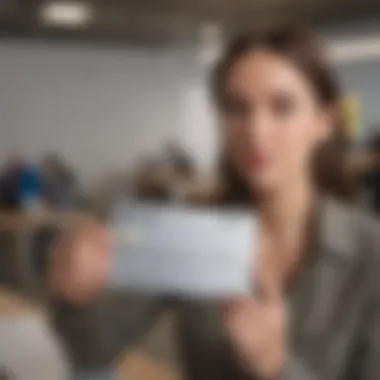

Security is a significant concern for any financial product, and Apple Card prioritizes this with several unique features. It includes advanced privacy measures and does not use card numbers for transactions. Instead, a unique number is assigned for each transaction, minimizing the risk of fraud. Additionally, users have the ability to lock their card instantly if lost or stolen. This emphasis on security enhances trust and offers peace of mind, making the Apple Card a prudent choice for security-conscious users. Nonetheless, some may find the initial setup confusing due to the innovative yet complex features.
Overall, comprehending the Apple Card's structure is paramount for maximizing its benefits. By recognizing its cashback program, integration with Apple Wallet, and security measures, users can navigate their financial choices more effectively.
Importance of Customer Service
Customer service is an essential aspect of any financial product, including the Apple Card. It influences overall user satisfaction and trust in the service offered. The importance of this topic lies in several key elements that shape the experiences of Apple Card users.
First, customer service plays a pivotal role in building trust. When users encounter issues, responsive and knowledgeable support can alleviate concerns. A dependable support system enhances the user experience by providing reassurance that problems will be addressed promptly.
Second, effective customer service can result in increased user retention. Satisfied customers are more likely to continue using a product. Conversely, poor service can lead to frustration, causing users to seek alternatives. In a competitive fintech environment, maintaining loyal users is critical for success.
Third, providing various support channels benefits customers with different preferences. Some may prefer in-app support for its convenience, while others might need more direct communication through phone support. By offering multiple channels, Apple ensures that users can find help in a manner that best suits their needs.
Moreover, customer service enhances the user experience by facilitating a smoother and more intuitive interaction with the Apple Card. Addressing inquiries, resolving disputes, and providing guidance on features contribute to a seamless experience.
The ultimate goal of effective customer service is to improve the overall functionality and satisfaction of the product. When users feel valued and supported, they are more likely to engage with the service, leading to a positive cycle of interaction. Thus, understanding the importance of customer service is crucial for users and the company alike.
A comprehensive customer service experience can differentiate Apple Card from its competitors, ensuring that users not only feel secure but also enjoy the full benefits of their financial tool.
Customer service is not just a support function; it is a strategic element that determines the long-term success of the Apple Card and the perception of the Apple brand itself. With its pivotal role in user engagement, customer service deserves careful consideration by potential users seeking to understand their options better.
Customer Service Channels for Apple Card
Customer service channels are vital for any service-oriented product, and the Apple Card is no exception. Given the financial nature of this service, users often encounter situations that necessitate immediate assistance or clear guidance. The effectiveness of these channels can significantly influence overall user satisfaction and retention. By understanding the available support options, users can resolve issues efficiently and effectively.
In-App Support
The in-app support feature of the Apple Card is designed to provide users with a seamless experience. Using the Wallet app, customers can access support without leaving the app environment. This channel allows users to find answers to frequently asked questions and troubleshoot basic problems quickly.
One of the main benefits of in-app support is the convenience it offers. Users can get assistance while managing their transactions or checking their balance. To access this feature, they just need to open the Wallet app and select the Apple Card, then tap on 'Support.' This flow connects users directly to Apple's resources, making it an ideal option for quick queries.
Website Resources
Apple provides a range of valuable website resources dedicated to Apple Card users. On the official Apple support page, users can find extensive information on various topics related to their cards. This may include guides on activating cards, understanding fees, or managing rewards. The website serves as a comprehensive repository of knowledge where customers can read articles, view tutorials, and even watch instructional videos.
Additionally, the user-friendly layout makes navigation easy. Users can search for specific topics or browse categories to find relevant information. These resources are essential not only for resolving problems but also for educating users on maximizing their Apple Card experience.
Phone Support
For more complex issues, phone support remains a crucial channel. Apple offers dedicated phone lines for Apple Card inquiries, allowing users to connect directly with customer service representatives. This channel is particularly helpful for matters like transaction disputes or account verification.
When calling for support, users should prepare by having their Apple ID and card information handy. This will streamline the process and minimize wait times. The emphasis on direct human interaction sets phone support apart from other channels, ensuring that customers can discuss their concerns in detail.
Chat Support
Chat support is another beneficial channel available to Apple Card users. It provides a middle ground between in-app and phone support by allowing users to ask questions in real-time through text. Accessible via the Apple website or app, this option enables quick exchanges and is suitable for users who prefer not to engage in a voice conversation.
While waiting for a response, users often get the chance to access resources related to their inquiries. Additionally, chat support agents can often redirect users to other channels if more complex assistance is needed, ensuring a cohesive support experience.
Common Issues and Resolutions
In any financial service, users may confront various problems that can hinder their experience. Understanding the common issues related to the Apple Card can empower users to seek resolutions effectively. Resolving these problems is essential not only for user satisfaction but also for maintaining trust in the Apple brand. When users know how to tackle these issues, they can navigate their financial environment with confidence, thereby enhancing their overall experience.
Account Setup Problems
Setting up your Apple Card is typically a straightforward process, but some users encounter challenges. Issues may arise during the application process, such as difficulties verifying identity or linking bank accounts. One common concern is receiving an unexpected application denial due to credit score issues or missing information on the application form. To mitigate this, users should ensure that all required documents are accurate and complete before submission.
If problems persist, it is often advisable to check the Apple Card support section on the Apple website or reach out through the app for assistance. Their in-app guidance can facilitate a smoother setup process.
Transaction Disputes
Disputes over transactions can be stressful for users. These may occur due to unauthorized charges or disagreements over a billed amount. To address these disputes, it is important to act quickly. Users can initiate a dispute through the Wallet app, which guides them through the necessary steps.
Once a dispute is filed, Apple Card customer service will typically take action rapidly to investigate the matter. Keeping records of relevant transactions can assist in resolving disputes efficiently.
Technical Glitches
Like any digital service, technical glitches can happen unexpectedly. Users might experience problems such as app crashes or failed transactions. These issues can be frustrating but are often resolvable. First, restarting the app or device can sometimes solve temporary glitches. If issues continue, checking for app updates or resetting network settings can help.
When problems arise consistently, reaching out to Apple support can ensure users receive the necessary technical assistance. Their detailed troubleshooting can address more complex issues.
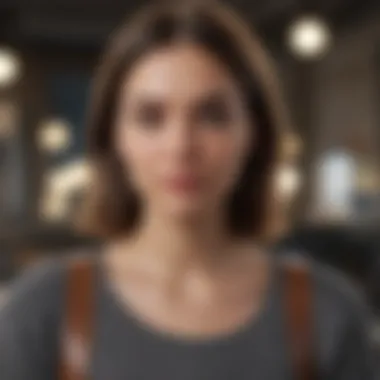

Billing Inquiries
Billing inquiries are another common issue that users face. Missing payments or unexpected charges can lead to confusion. Users are encouraged to review their statements regularly to spot discrepancies. If an issue arises, the Wallet app allows users to view transaction history and billing details.
For unresolved billing questions, contacting Apple Card support through the app or via phone is recommended. Providing specific details about the billing inquiries can lead to quicker resolutions. A clear understanding of the billing can help prevent future misunderstandings.
Response Time Expectations
Understanding response times in customer service is crucial for users of Apple Card. Response time refers to how quickly customers can expect to receive help or solutions to their queries. Timely responses are significant not only for customer satisfaction but also for the overall trust in the Apple brand. Efficient customer service can enhance user experience and can contribute a lot to whether customers choose to remain loyal to the Apple ecosystem.
In-App Query Responses
When users reach out for help through the app, the expectation is to receive quicker responses. The Apple Card app has a dedicated support feature where users can submit their questions. Typically, the goal is to respond to in-app queries within a few minutes to an hour. Users benefit from this fast response time as it allows them to resolve issues while interacting with the app. A seamless process can make a significant difference, especially when trying to complete a transaction. Such efficiency aids in maintaining a positive relationship between Apple and its customers.
Phone Inquiry Turnaround
Phone support is another essential channel for customer service. Users often have complex issues that require detailed discussion. When calling for support regarding Apple Card, customers can usually expect a response within a few minutes. This quick turn around ensures that users feel heard and valued. However, wait times can occasionally increase during peak hours. Apple is consistently working on optimizing these processes to ensure that their users do not face extended delays. It's important for customers to have the phone support number handy when they need assistance urgently.
Email Support Timing
Email support serves as a less immediate option, requiring users to be prepared for potentially longer wait times. Typically, users can expect replies from Apple’s customer service team within 24 hours. This period varies based on the volume of inquiries they are handling. An email gives users the advantage of detailing their problems thoroughly, which can lead to more comprehensive solutions. Despite the longer wait, the structured nature of email support can lead to effective resolution of complex issues.
Quick response times can be a game-changer in customer satisfaction. Ensuring users receive timely help is vital to the Apple Card experience.
In summary, response time expectations across different channels are integral to the customer service experience associated with Apple Card. Understanding these times can help users navigate their support needs more effectively.
User Feedback Mechanisms
User feedback mechanisms play a crucial role in shaping the customer service experience for Apple Card users. These channels not only provide customers with a means to voice their opinions but also serve as valuable tools for Apple to gauge customer satisfaction and identify areas for improvement. When users engage in these mechanisms, they can submit suggestions, report problems, and ultimately influence the improvements made to the service.
Through effective feedback channels, Apple is able to collect data and insights from a diverse user base. This diversity is helpful in addressing a wide range of concerns and preferences. User feedback is essential for continuous improvement and adaptation in a rapidly evolving technological landscape.
Submitting Feedback via Apps
Apple Card users have the convenience of submitting feedback directly through the apps they use. This includes the Apple Wallet app, which is an essential part of managing the Apple Card experience. The process is often straightforward and intuitive, promoting a seamless interaction for the user. Users can typically find a feedback section within the app’s settings or support options.
Some key aspects to consider when submitting feedback via apps include:
- User-Friendly Interface: The feedback submissions are designed to be as hassle-free as possible.
- Quick Turnaround: Users can expect their feedback to be acknowledged promptly, enhancing the feeling of being heard.
- Anonymity Options: Users often have the choice to submit feedback anonymously, which can encourage more honest and candid responses.
When engaging through apps, it is advisable to be concise and specific. Clearly outlining issues or suggestions leads to more effective responses from the customer service team.
Impact of User Reviews
User reviews can significantly influence public perception of the Apple Card and its associated customer service. Positive reviews can enhance user trust and attract new customers, while negative reviews can reveal potential pitfalls and areas for instant focus.
The collective experiences shared by users contribute to an ongoing feedback loop. For instance, if several reviews point towards difficulties in a specific area, such as transaction disputes, Apple can prioritize these concerns in their strategies for improvement.
Several effects of user reviews include:
- Informational: New users often rely on reviews to make educated decisions about adopting new services.
- Community Engagement: Users can feel a sense of belonging when they express and share their experiences, both positive and negative.
- Service Evolution: Apple utilizes insights from user feedback and reviews to refine their service offerings, thereby enhancing user experience over time.
It is evident that both the mechanisms for submitting user feedback and the influence of user reviews serve as vital components for continually improving Apple Card's customer service.
The Role of Automation in Customer Service
Automation plays a crucial role in the customer service landscape, especially for services like Apple Card. The integration of automation streamlines processes, enhances efficiency, and often improves customer satisfaction. With the rapid advancement of technology, consumers increasingly expect timely responses to their queries. This section will discuss the specific elements that highlight the benefits and some considerations surrounding automation in customer service.
One significant aspect of automation is its ability to handle high volumes of inquiries. This is particularly advantageous for services like Apple Card, where numerous users may seek assistance at similar times. Automated systems can mitigate wait times and ensure that users receive support when they need it. Furthermore, automation aids in consistency. Customers receive uniform responses to their inquiries, reducing the likelihood of misunderstandings or variations in customer experience.
However, while automation has its benefits, it is essential to maintain a balance. Not all customer concerns can be adequately addressed by automated systems. Complex issues may still require human intervention. The key is to use automation to enhance, not replace, the human touch that is so important in customer service.
In the following two subsections, we will delve into how chatbots and AI-powered solutions are reshaping customer interactions for Apple Card users, demonstrating both their functionalities and limitations.
Chatbots in Customer Interaction
Chatbots have become a staple in customer service strategies, providing instantaneous support to users. For Apple Card, chatbots can answer frequently asked questions, help with account management, and guide users through various processes.
One of their primary benefits is availability. Users can access chatbot support at any time, which aligns with the fast-paced lifestyle many lead today. This immediacy allows for quick resolution of simple inquiries, like checking account balances or understanding cashback rewards.


Moreover, chatbots can learn. By aggregating data from user interactions, they can improve their responses over time, becoming more effective in addressing common concerns. This capability is beneficial as it helps tailor support to meet the specific needs of Apple Card users.
Nevertheless, there are limitations. While chatbots offer convenience, they may not handle nuanced issues effectively. In cases where a user faces a more complicated problem, it is vital that the system allows for a seamless transition to a live agent.
AI-Powered Solutions
AI-powered solutions in customer service extend beyond basic chatbots. They encompass a range of tools designed to enhance the overall user experience. For Apple Card, these solutions include advanced algorithms that can analyze user data for personalized experiences.
One significant application of AI is predictive analytics. Through pattern recognition and data mining, AI can anticipate issues before they arise. For example, it can identify if a user may have account anomalies or unusual spending patterns, prompting proactive outreach from customer service. This not only helps in maintaining security but also fosters a feeling of care and attention from the service provider.
In addition, AI can personalize the support experience. By analyzing customer behavior, AI can recommend tailored solutions, making the interaction more relevant and meaningful. Users are more likely to feel satisfied if they receive customized assistance that directly addresses their needs.
However, implementing these advanced solutions requires care. Relying too heavily on AI might alienate customers who prefer human interaction. Maintaining an optimal balance between AI and human support is critical to achieving a high level of customer satisfaction.
Overall, automation, through both chatbots and AI solutions, significantly impacts how Apple Card provides customer service. While there are many benefits, these systems must be used judiciously to ensure a supportive and satisfying user experience.
Best Practices for Engaging Customer Service
Engaging with customer service, especially in relation to the Apple Card, requires an understanding of effective strategies. This section elucidates the best practices that enhance interactions with customer support. These practices not only save time but also improve the resolution rate of issues.
Preparing for Customer Support
Before initiating any contact with customer service, preparation is crucial. Understanding your issue clearly is the first step. Gather relevant information such as account numbers, transaction details, and previous communications with customer service. This information will streamline the process and allow support agents to address your concerns more efficiently.
When contacting support, clearly state the problem. Avoid vague descriptions. Instead, provide specifics. For instance, rather than saying "my card does not work," you could say, "I received an error message when trying to complete a purchase of $50 at Starbucks on September 20th."
Furthermore, check the Apple Support website for potential solutions before reaching out. Many common issues have documented guides. This can save time and may even resolve your concern without further engagement. Keeping your Apple ID and any other necessary credentials handy is also prudent. It allows for swifter verification, reducing wait times.
Utilizing Resources Efficiently
Apple offers various resources for customer support, and knowing how to utilize these optimally is essential. The Apple Support app is a powerful tool that provides access to tons of guides, FAQs, and direct contact options.
- Start with the self-service options.
- Use the website to access community forums for user-generated solutions. These can often lead to insights into common issues or unusual bugs.
- If you choose to contact support directly, utilize the chat feature if available. It’s often faster than phone support and allows for multitasking.
Keep in mind that each type of communication has its strengths. For detailed inquiries, phone support might be better. However, for quick questions, chat or in-app support can suffice. Transition smoothly between resources, switching to another channel if you find one not meeting your needs. This adaptability is key to resolving issues effectively.
Research shows that users who prepare and utilize all available resources typically report higher satisfaction in resolving issues.
Impact of Apple Ecosystem on Support
The synergy within the Apple ecosystem significantly enhances the support experience for Apple Card users. This ecosystem includes various interconnected devices and services that work seamlessly together. The integration fosters convenience and allows for an intuitive approach to customer support. It is vital to understand how this interconnectedness not only simplifies the user journey but also improves the efficiency of support services.
Integration with Other Apple Services
Apple Card users benefit from direct integration with other Apple services. For instance, if a customer uses Apple Pay or Apple Wallet, they can easily access their Apple Card information within these applications. This integration offers substantial advantages:
- Unified User Interface: Users interact with a consistent interface across applications, simplifying navigation. This coherence cultivates user comfort, which is essential when seeking support.
- Real-Time Updates: Users receive notifications related to transactions or support directly through the wallet application. This immediacy allows users to respond quickly to potential issues, such as fraudulent activities.
- Support Ticket Generation: When issues arise, users can generate support tickets directly from their transactions in Apple Wallet. This feature minimizes the need for extensive explanations to customer service representatives, streamlining the support process.
The fusion of these services not only enhances user convenience but also ensures users feel supported when navigating through financial transactions.
Cross-Platform Support Features
Cross-platform support is another pillar of the Apple ecosystem that enhances customer service for Apple Card. Different devices, such as iPhones, iPads, and Macs, all communicate seamlessly, ensuring that assistance is accessible wherever users might be. Key aspects include:
- Consistent Support Access: Users can utilize the same support features, whether they are on their phone or computer. This flexibility allows customers to choose their preferred mode of interaction, making support more adaptable to individual needs.
- Synchronization of Information: All user data, including support history and preferences, sync across devices. This comprehensive view allows customer service representatives to assist effectively, as they can access a user’s complete interaction history.
- Accessibility of Help Resources: Users can quickly find help articles or support forums relevant to their inquiries, regardless of the device being used. This cross-platform accessibility ensures that assistance is never far away.
In summary, the impact of the Apple ecosystem on customer support for Apple Card is profound. Integration with other Apple services and cross-platform features provide a cohesive experience for users. These elements create a robust framework that facilitates effective and efficient support, ultimately enhancing user satisfaction in handling their Apple Card.
"The interconnectedness of Apple services amplifies the support experience, ensuring user-friendly assistance at every turn."
Final Thoughts
In the realm of customer service, the significance of consolidating feedback and understanding user experiences is crucial, especially when it is related to something as integral as financial management with the Apple Card. Accepting insights from customers not only enhances the service's quality but also strengthens customer loyalty. The final chapter of this article seeks to underscore the necessity of evaluating overall satisfaction and anticipating future improvements in the service structure.
Evaluating Overall Satisfaction
Evaluating overall satisfaction is essential. It assists in identifying gaps in service and helps Apple enhance user experience. Users often engage with customer service in moments of frustration, and how these situations are managed reflects directly on customer sentiment. Customer feedback mechanisms are in place, enabling users to rate their interactions. These insights can guide Apple in refining their support practices.
Satisfaction can be measured through various channels, such as surveys and ratings post-interaction. Analyzing this data provides a clear picture of trends and common issues. Moreover, it can help Apple develop training and resources for customer support representatives. High user satisfaction typically indicates effective service delivery.
Looking Towards Future Improvements
Looking towards future improvements involves a proactive approach to customer service development. Continuous evolution is necessary in this fast-paced digital landscape. Apple must stay informed about customer expectations and technological advancements. Assessing user feedback trends helps the company anticipate areas needing enhancements.
Incorporating advanced technologies, like AI-driven help systems, could optimize resolution times and user interactions. Investments in training for support staff can improve the quality of service provided, creating a more informed customer experience. Regular updates to support documentation also minimize the likelihood of user frustration.
Ultimately, the Apple Card customer service experience is a reflection of Apple’s commitment to its users. Addressing the needs of customers leads to enhanced loyalty and innovation.















