Analyzing the Apple M1 MacBook Pro 13-Inch
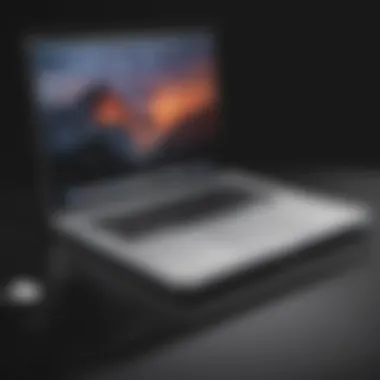

Product Overview
The Apple M1 MacBook Pro 13-inch stands out as a significant step in the evolution of Apple's laptop lineup. Launched in late 2020, this model showcases the capability of Apple's M1 chip, a remarkable piece of engineering designed to enhance performance and efficiency across the board. With its sleek design, this MacBook Pro has become a favorite among users who seek a balance of power and portability.
One of the striking elements of the M1 MacBook Pro is its array of key features. The device is equipped with an 8-core CPU that significantly enhances processing power, making it suitable for tasks ranging from video editing to programming. It finds a way to blend performance and battery life seamlessly, boasting up to 20 hours of usage on a single charge, which is quite impressive in a world where devices seem to drain faster than users can charge them.
As for specifications, the 13-inch MacBook Pro offers options of up to 16GB of unified memory and 2TB of storage, catering to varying user needs. On the visual front, the Retina display delivers a stunning 2560 x 1600 resolution that’s perfect for graphic designers and media professionals alike, showcasing vibrant colors and sharp images.
The MacBook Pro also comes in two colors: Silver and Space Grey, appealing to those who appreciate a sophisticated look in their gadgets. These choices add a touch of personalization, enabling users to select a device that resonates with their style.
Design and Build Quality
From a design perspective, the M1 MacBook Pro radiates a refined yet robust aesthetic. The aluminum chassis offers a premium feel, solidifying its place in the high-end laptop market. The dimensions are compact, with a precise balance between portability and screen size that makes it ideal for users on the go.
The materials used in its construction indicate Apple’s commitment to quality. Aluminum not only lends a lightweight feel but also ensures sturdiness, giving users confidence to carry it around without the fear of wear and tear. The keyboard is another highlight; featuring a Magic Keyboard with a scissor switch mechanism, it provides a responsive and comfortable typing experience.
In terms of ergonomics, the build quality is commendable. The device is relatively thin, making it easy to slip into bags without added heft. Users often appreciate the tactile feedback from the keyboard, noting that it enhances the overall experience significantly.
Performance and User Experience
Underneath the hood, the M1 MacBook Pro is powered by the innovative M1 chip. The processor delivers superior performance benchmarks, often outpacing some of its Intel counterparts. Users who engage in graphic-intensive tasks, such as video editing or 3D rendering, will find the experience smooth and efficient.
The transition to macOS Big Sur has introduced various user interface enhancements, promoting a seamless workflow. Features like Universal Control allow for dynamic navigation between Apple devices, truly cementing Apple's ecosystem.
When it comes to multitasking, the M1 also shines. Users have reported significant improvements in the ability to run multiple applications concurrently without lagging—something that can be crucial in a professional setting.
Camera and Media Capabilities
For content creators and casual users alike, the camera capabilities of the MacBook Pro are noteworthy. The 720p FaceTime HD camera, while not ground-breaking, provides adequate quality for video calls. However, the notably upgraded camera system comes into play with improved low-light performance, which can make a world of difference in poorly lit environments.
On the audio front, the device is equipped with a high-fidelity sound system that creates a rich media consumption experience. With spatial audio capabilities and strong bass, users can enjoy movies and music alike with surprising clarity and depth.
As for video recording, the M1 handles 1080p at 60 FPS efficiently, which is suitable for most users needing decent video capture without going overboard.
Pricing and Availability
The pricing structure of the M1 MacBook Pro varies according to specifications. The base model starts at around $1,299, which gets users a well-balanced laptop for day-to-day tasks. Higher configurations soar up to $2,299 based on desired configurations—though many would argue that the investment pays off in terms of longevity and efficiency.
In terms of availability, the M1 MacBook Pro can be found in stores like Best Buy, Apple’s online store, and other major retailers across various regions. This distribution ensures that potential buyers have ample opportunity to explore the product hands-on.
When compared to competitors, the value proposition becomes clearer. Other laptops in a similar price range often pack Intel or AMD processors, which may not offer the same efficiency as the M1, particularly in power management and performance.
The Apple M1 MacBook Pro 13-inch is not just a laptop; it’s a testament to Apple’s pioneering spirit in the evolving tech landscape.
This comprehensive analysis aims to illuminate the nuances that the M1 MacBook Pro brings to the table, guiding readers through every determinant factor, showcasing its strengths, and assessing whether it is indeed a game-changer in today’s laptop market.
Intro to the M1 MacBook Pro 13-Inch
The introduction of the M1 MacBook Pro 13-inch marks a pivotal moment in Apple's laptop history. This section sets the stage for a deeper understanding of what makes this model significant in the larger Apple ecosystem. The transition from traditional computing to a more integrated and optimized experience through the M1 chip is nothing short of revolutionary. It’s essential not just to look at the tech specs but also to consider how this device redefines user expectations in performance, efficiency, and versatility.
Historical Context of Apple's MacBook Lineup
Apple's MacBook line has long been a respected player in the laptop market. Since the introduction of the first MacBook in 2006, the brand has consistently evolved, each iteration bringing new innovations. Initially catering to creative professionals and students, the MacBook lineup straddled the line between functionality and design elegance. The unibody aluminum construction, retina displays, and an emphasis on battery life set the standard.
Fast forward to the last decade, and Apple began to face more competition with brands embracing innovations like solid-state drives and ultra-light designs. The Intel transition in 2006 facilitated performance improvements, but as competitors surged ahead, the demand for an even more cohesive and powerful system grew. The M1 MacBook Pro 13-inch, released in late 2020, is not just another update; it’s a rather bold statement that Apple has struck back with its custom silicon, promising improved integration between hardware and software.
Transition from Intel to Apple Silicon
The most notable shift with the M1 MacBook Pro is the move from Intel processors to Apple's own silicon, marking a significant departure from the past. This change reflects Apple's intent to enhance performance while exerting greater control over its product ecosystem. By designing chips in-house, Apple aims not just to boost speed and efficiency but also to tailor the entire user experience.
One remarkable feature of the M1 chip is its architecture, built upon a unified memory model. This allows for all components, such as CPU, GPU, and RAM, to access memory at speeds that an Intel-based system struggles to match. Essentially, this integration enables savvy multitasking, where switching between applications becomes near instantaneous.
Consumers have been experiencing a tangible change. Many who previously relied on multiple heavy-duty applications found a breath of fresh air with the M1 MacBook Pro’s ability to run them with minimal lag. This leap means less time spent waiting and more time being productive, enhancing the overall utility of the device.
In summary, the introduction of the M1 MacBook Pro 13-inch is more than just a new machine. It represents a fundamental shift in how Apple operates within the tech landscape, emphasizing not only performance but also user-centric design, illustrating a commitment to innovation that continues to define the brand.
Technical Specifications
Understanding the technical specifications of the Apple M1 MacBook Pro 13-Inch is crucial for anyone considering this device. These specifications don't just speak to the power of the machine; they also give insights into how the MacBook will perform in real-world situations. From the unique M1 chip to the storage configurations, each aspect contributes to the overall functionality, aligning with user needs, whether for creative projects or everyday tasks.
M1 Chip Overview
Architecture
The architecture of the M1 chip sets it apart from traditional Intel processors often used in earlier Mac models. This new design integrates both the CPU and GPU on one chip, leading to faster data transfer and improved performance efficiency. One standout characteristic of the M1 architecture is its use of an ARM-based design, which has become a popular choice due to its balance between speed and efficiency. Users can expect faster launch times and smoother operation thanks to this innovation. Moreover, the unified architecture means that the CPU and GPU share the same memory pool, which significantly reduces latency during intensive tasks.
Performance
Performance, in the context of the M1 chip, involves how quickly and effectively the device can execute tasks. The M1 has been dubbed a "game-changer" for its impressive benchmark results, significantly outperforming many Intel processors used previously. With its 8-core CPU, it can handle computationally demanding applications, from video editing to software development, without breaking a sweat. The unique feature lies in its ability to seamlessly switch between high-performance and high-efficiency cores, which contributes to a responsive user experience while conserving energy when performing lighter tasks. This adaptability is a significant advantage for users who engage in demanding workflows or creative projects.
Energy Efficiency
Energy efficiency of the M1 chip is perhaps one of its most praised attributes. The chip's architecture is designed to maximize performance while minimizing power consumption. This characteristic means extended battery life—up to 20 hours—making it highly appealing for users on the go. Moreover, the efficiency does not come at the cost of performance. In fact, the energy-efficient design allows the MacBook to maintain high-speed processing even during intensive tasks. This dual advantage—strong built-in performance capabilities alongside extended battery life—positions the M1 as a frontrunner in the mobile computing arena.
Memory and Storage Options
Unified Memory
Unified memory is another revolutionary aspect of the M1 MacBook Pro. Unlike traditional memory setups that separate RAM and video memory, this architecture allows for a single pool of memory accessible by both the CPU and GPU. This aspect enhances speed and boosts multitasking capabilities. A notable characteristic of the unified memory is its scalability, with options up to 16GB, making it adaptable for both light users and professionals needing more horsepower. However, the trade-off is clear: this memory cannot be upgraded post-purchase, so buyers should carefully consider their needs before choosing a model.
SSD Capabilities
The SSD capabilities of the MacBook are impressive too, featuring speeds that far surpass those seen in many competitors. The integration with the M1 chip means that data retrieval and application launches happen almost instantaneously. A key characteristic here is the security of the SSD, which includes hardware encryption, adding a layer of protection for sensitive information. This unique feature enhances overall system responsiveness, allowing for seamless transitions between applications. Consequently, while the storage begins at 256GB, users can opt for larger capacities up to 2TB, which ensures ample space for various files. However, storage can also not be upgraded after purchase, pointing to the need for thoughtful selection based on projected usage.
Design and Build Quality
The design and build quality of the Apple M1 MacBook Pro 13-inch is pivotal to its appeal. Not only does it dictate aesthetics, but it also speaks volumes about durability, usability, and overall experience for the user. Apple’s commitment to high-end materials and precision engineering shines through, and these attributes play a crucial role in what sets this laptop apart in a crowded market.
Physical Characteristics


Dimensions
A laptop’s dimensions define its portability and usability. The M1 MacBook Pro 13-inch boasts a sleek width of 11.97 inches and a depth of 8.36 inches, making it compact for travel. Such dimensions are not just a gimmick; they also allow easy handling and fitting into various bags without the bulk. The design philosophy here embraces minimalism while ensuring ample working space on the screen.
Moreover, being just 0.61 inches thick, it feels robust without inviting exhaustion during prolonged use. While some laptops forego sturdiness for slimness, Apple's craftsmanship maintains structural integrity, a key selling point for users who prioritize a long-lasting device.
Weight
Weight is another significant factor to consider, and the M1 MacBook Pro 13-inch weighs in at around 3.0 pounds. This featherlight design makes it a favorite among professionals who travel often. Light enough to carry in a backpack but solid enough to feel premium, it strikes a balance that suits many user types—from students to creatives.
However, it’s essential to recognize that the lightweight aspect doesn't compromise build quality. The sturdy chassis is made from recycled aluminum, indicating an environmentally friendly approach without skimping on performance. This aspect enhances the M1 MacBook Pro’s appeal to eco-conscious consumers, a testament to Apple’s broader sustainability efforts.
Keyboard and Trackpad Experience
The keyboard and trackpad experience is vital for a seamless interaction with any laptop, and the M1 MacBook Pro does not disappoint.
Type Comfort
Typing on the M1 MacBook Pro feels remarkably natural, largely due to its refined Magic Keyboard. Designed with a scissor mechanism that provides a satisfactory amount of tactile feedback, this keyboard enables longer typing sessions without discomfort. The key travel is just right—not too shallow yet not cumbersome—inviting users to fly through their tasks with ease. This comfort enhances productivity, making it an essential feature for many professionals and students alike.
Interestingly, the layout also includes a Touch Bar that offers contextual controls. Although not everyone has embraced this feature, it serves to simplify workflows by putting relevant tools at your fingertips. Thus, it’s a highlight that showcases Apple’s intent in creating an interface that caters to user needs.
Functionality
Beyond just comfort, the functionality of the keyboard and trackpad plays a role in overall user experience. The trackpad on the M1 MacBook Pro is large and responsive, offering smooth gestures that align perfectly with macOS functionalities. This allows for a fluid navigational experience, whether zooming in on a document or swiping between apps.
The responsive nature of the trackpad can’t be overstated. Users have noted that interacting through gestures feels intuitive, shifting the way people communicate with their devices. The marriage of keyboard and trackpad functionality is essential for creatives leveraging design software or professionals managing multitasking scenarios.
In summary, the design and build quality of the Apple M1 MacBook Pro 13-inch encapsulates thoughtful engineering aimed at enhancing user experience. The dimensions and weight contribute to portability, while the keyboard and trackpad ensure a comfortable and efficient interaction. Every aspect feels meticulously crafted, catering to a wide audience—from everyday users to seasoned professionals.
Performance Analysis
Performance analysis serves as a crucial aspect of understanding the Apple M1 MacBook Pro 13-inch, specifically in relation to how it stacks up against competitors and whether its capabilities meet the diverse needs of potential users. This section focuses on two key elements: benchmark testing that provides hard data on speed and performance, and real-world usage scenarios that illustrate how the machine holds up in everyday tasks. Performance metrics are not just numbers; they represent how efficiently users can accomplish their work, whether it's creative tasks or basic computing functions.
Benchmark Testing
Benchmark testing encompasses the quantitative evaluations of the MacBook Pro's processor speed and graphics performance. These tests provide insights into its potential and reliability, guiding buyers who may have specific performance needs.
Processor Speed
Processor speed is pivotal, acting as the backbone of any laptop's performance. The impressive speeds achievable with the M1 chip are noteworthy due to its unique architecture. What sets the M1 apart is its ability to run processes at remarkable speeds while maintaining low power consumption. This characteristic is critical not only for multitasking but also for software that demands high computing power. For tasks such as video editing or running complex simulations, the M1 handles workloads that would often slow down traditional Intel chips, demonstrating why the M1 has gained popularity among users requiring high-performance computing. However, it's essential to consider that user experience can vary based on the specific applications used and how well they are optimized for the M1 architecture.
Graphics Performance
Graphics performance can make or break a device for creative professionals and gamers alike. The M1 MacBook Pro harnesses powerful GPU capabilities that enhance visual rendering and gaming performance. Its graphics engine supports up to 8 cores, allowing it to tackle high-resolution graphics and advanced visual effects seamlessly. This is a significant plus for professional video editors or game developers needing detailed graphics processing power.
Yet, while its graphics performance is generally superior for most applications, some high-end gaming titles may not run as smoothly compared to dedicated gaming laptops with discrete GPUs. The balance between portability and graphics power presents both advantages and trade-offs for users.
Real-World Usage Scenarios
Analyzing performance in real-world scenarios helps contextualize the efficiency of the M1 MacBook Pro in everyday activities, thus offering potential buyers a clearer perspective on its capabilities. This section examines how it fares with professional software and in gaming environments.
Professional Software
Professional software, such as Adobe Creative Suite or Final Cut Pro, has greatly benefited from the M1's architecture. Users frequently report faster render times and smoother performance while working on high-resolution video and graphics projects. The M1's capability to run multiple applications simultaneously without slowing down the device is a significant advantage for professionals who require seamless integration across various software platforms. Nevertheless, some specific software that's heavily reliant on Intel-based architectures might not yet be optimized completely for the M1 chip, which could present hiccups in workflow for a few users.
Gaming Performance
Gaming performance on the M1 MacBook Pro has received a mixed reception. The gaming experience is enhanced significantly due to the M1’s graphics capabilities; however, it primarily shines with titles optimized for the Apple architecture. While casual games or those utilizing Metal graphics API run smoothly at high settings, high-end gaming experiences might necessitate adjustments in graphics settings. Furthermore, potential users should be aware that the gaming library on macOS is notably smaller compared to Windows systems, which might limit options for serious gamers.
"The M1 MacBook Pro 13-inch is not just a powerful device; it’s a testament to how Apple’s move to its own silicon can redefine user experience across various platforms and applications."
Overall, the performance analysis of the Apple M1 MacBook Pro 13-inch illustrates its strengths in processing and graphics, making it particularly attractive for professionals and creative individuals. Its real-world application results provide a deeper understanding of how it can meet the demands of various users, combining efficiency with creative freedom.
Battery Life and Efficiency
Battery life and efficiency are cornerstones in evaluating the performance of any laptop, and the Apple M1 MacBook Pro 13-inch is no different. In a world where users expect their devices to perform at high levels while maintaining power efficiency, understanding the battery's capabilities can make or break the user experience. The M1 MacBook, given its unique architecture, redefines expectations around battery longevity coupled with operational efficiency. Here, we delve into the significant aspects that define its battery performance, highlighting how they influence real-world use.
Battery Capacity Insights
The Apple M1 MacBook Pro 13-inch boasts a battery capacity that leads its class, featuring a solid 58.2 watt-hours under the hood. This solid piece of engineering not only contributes to the overall slim design, but also allows users to navigate through their daily tasks with exceptional ease. The utilization of Apple’s M1 chip plays a pivotal role in this feat; fundamentally, the chip integrates CPU, GPU, and other hardware components onto a single chip, fostering a symbiotic relationship that minimizes energy consumption.
When users take a closer look at the battery life stats, they’re often blown away. The laptop can deliver up to 20 hours of video playback, which is quite impressive considering the heavy usage routine many professionals engage in. Furthermore, web browsing on the device allows for a similarly extensive experience. With the efficiency achieved in the M1 chip’s design, users can expect consistent performance without the shackles of frequent charging interruptions.
Charging Times and Usage Patterns
Charging time may not be the first thought when contemplating battery performance, but it’s a crucial consideration. The M1 MacBook Pro 13-inch exhibits commendable charging prowess. Utilizing its USB-C ports, the device can charge to around 50% in just 30 minutes. This is a game-changer for users who are often on the go or caught in between meetings. Imagine being in a rush and knowing you can quickly juice up your device while waiting for a coffee.
Users might often find themselves pondering about how to maximize their device's battery life in various scenarios. Several usage patterns can affect this, such as:
- Professional Tasks: Users running demanding software, like Final Cut Pro or Logic Pro, may find themselves needing to keep the laptop plugged in, especially for extended editing sessions.
- Casual Use: For those who primarily browse the web or enjoy streaming shows on platforms like Netflix, the battery holds up exceptionally well, providing a seamless experience across different activities.
- Gaming: Heavy gaming does affect battery life on any machine, including this MacBook. Users engaging in graphic-intensive games will see decreased battery savings.
The effectiveness of the battery is further supported by macOS's energy management features, optimizing performance based on current tasks.
"A laptop's battery life is only as beneficial as the tasks it can endure while leaving you free from plugging in every few hours."
In the end, users of the M1 MacBook Pro can appreciate the blend of lengthy battery duration with rapid charging capabilities, signifying a thoughtful design catering to diverse user needs. It’s not merely about the numbers but about how they translate into daily usage scenarios, enhancing the overall efficiency that countless Apple enthusiasts have come to value.
Display Quality
In today's digital landscape, the display quality of a laptop can make or break the user experience. Especially for professionals, creatives, and casual users alike, the screen acts as the primary interface for interaction with their daily tasks. The Apple M1 MacBook Pro 13-inch exemplifies this importance with its advanced display technology. Excellent display quality not only enhances productivity but also contributes significantly to content creation, entertainment experiences, and overall user satisfaction. It’s the window to the digital world, and in the case of the M1 MacBook Pro, it’s a very clear and vibrant one.
Resolution and Panel Technology
The heart of any display is its resolution and the technology behind the panel. The M1 MacBook Pro 13-inch features a Retina display with a resolution of 2560 x 1600 pixels. This high pixel density of 227 pixels per inch turns every detail on the screen into a visual treat. Whether you are editing photos, watching movies, or working with intricate designs, the clarity and sharpness are a sight to behold.
The incorporation of P3 wide color gamut means that the colors are vibrant and true to life. When handling different media or running applications that require color precision, this aspect becomes crucial. Users working with design or video editing software will notice the difference immediately.
Furthermore, the display panel is based on a liquid crystal technology, which minimizes reflections and enhances contrast ratios, giving blacks deeper shade while showcasing lighter hues vividly. This translates into an improved viewing experience under various lighting conditions, reducing eye strain during late-night work sessions or bright daylight usage.
Color Accuracy and Brightness


Color accuracy is paramount, especially for creatives involved in photography or graphic design. Apple has taken this seriously with the M1 MacBook Pro 13-inch. The display is not only bright, reaching up to 400 nits, but also highly accurate in reproducing colors.
When you consider that this laptop supports HDR content, it allows for a remarkable range of brightness and contrast. The sharpness of light against dark tasks gives it an edge, making every image pop. The result? Striking visuals that draw you in and provide an immersive viewing experience whether you're playing video games or consuming media.
Additionally, with True Tone technology, the display adjusts to the ambient light, ensuring that colors appear natural in all conditions. This feature offers a seamless transition from one environment to another, so users no longer deal with color fatigue, and it complements long hours of work.
"A vibrant display is the canvas where creativity meets technology, and the M1 MacBook Pro sets a gold standard for precision and clarity."
Software Compatibility
Understanding software compatibility is crucial when evaluating any computer system, and the Apple M1 MacBook Pro 13-inch is no exception. The importance of this aspect cannot be overstated, as it determines how well the device can perform a range of tasks, from casual browsing to intensive multimedia production. Compatibility impacts not only the software that can run on the device but also the efficiency and smoothness of its operation across various applications.
When Apple introduced its M1 chip, a seismic shift took place regarding software performance on Macs. The new architecture meant that developers had to adapt their applications to take full advantage of this chip. Here, we focus on specific elements of software compatibility with the M1 MacBook Pro and the benefits that users can expect from this transition.
macOS Optimization for M1
Apple has tailored macOS Big Sur and later versions specifically for the M1 chip, ensuring a seamless experience for users. This optimization provides a notable uplift in operational efficiency. Applications designed natively for the M1 chip utilize its architecture efficiently, providing faster load times and improved responsiveness. This means that users can experience smoother multitasking, with fewer slowdowns when several applications run simultaneously.
Furthermore, macOS includes Rosetta 2—a translation layer that allows applications built for Intel chips to run on M1 devices. While Rosetta is not a perfect solution, it significantly expands the software library available to M1 users. Many popular productivity tools and creative applications can run without any noticeable issues, which is impressive considering the transition from one architecture to another.
Supported Applications
The list of supported applications has grown since the M1's debut. Here are some key categories:
- Productivity Software: Applications like Microsoft Office and Google Workspace have optimized versions for the M1, enhancing performance and stability.
- Creative Tools: Adobe's Creative Cloud suite has been adapted for M1 compatibility, allowing smoother graphic design and video editing experiences.
- Development Environments: IDEs such as Xcode and Visual Studio have also embraced M1 optimization, which benefits developers by increasing compile times and resource management.
However, users must keep in mind a few considerations:
- Not every software has been optimized yet for M1, particularly niche or legacy applications. Users relying on specific tools might encounter limitations.
- To find the best results, it’s advisable to regularly check for updates from developers regarding M1 compatibility.
"Software compatibility is as critical to user experience as hardware specs, particularly in the era of constant evolution in technology."
Overall, with Apple actively pushing its ecosystem forward and developers adapting rapidly, the Apple M1 MacBook Pro 13-inch already stands as a robust option for almost any user, enhanced by ongoing support for existing applications and a growing library of optimized software.
Audio and Video Capabilities
When you think about a laptop, sound and visual clarity often take a backseat to performance metrics and processing power. However, for the Apple M1 MacBook Pro 13-inch, audio and video capabilities are not merely complementary features but essential components that shape the overall user experience. With the proliferation of remote work, digital content creation, and virtual communication, having a robust audio and video system becomes crucial. This section will dive into the intricacies of the speaker system and camera performance of the M1 MacBook Pro, highlighting their importance in everyday usage.
Speaker System Performance
The speaker system in the M1 MacBook Pro 13-inch is indeed noteworthy. Apple has fine-tuned its audio technology, promising an experience that is rich and immersive. The laptop comes equipped with a high-fidelity six-speaker system that includes force-cancelling woofers, making it capable of producing deep bass without distortion. This setup isn't just about volume; it’s about clarity and richness of sound.
The Dolby Atmos support enhances the immersive audio experience, particularly useful for watching movies or playing games. It feels as if you are right in the middle of the action, as sound travels around you. Unlike many laptops that have mediocre sound, the MacBook Pro delivers an audio experience that’s comparable to standalone speakers. When listening to music or participating in virtual meetings, the richness of sound can significantly improve the user experience.
Some users might find themselves using the MacBook Pro for creative purposes, such as music production or video editing. Here, the speaker system proves invaluable. It provides audio feedback that is reliable, allowing creators to make confident decisions regarding sound mixing.
“Apple has focused on providing a sound quality that isn’t just loud but also clear and spacious, a rare find in portable devices.”
Camera Quality and Video Conferencing
In addition to stellar audio performance, the video capabilities of the M1 MacBook Pro are certainly worth a second look. Equipped with a 720p FaceTime HD camera, this laptop aims to provide a decent video experience for those all-important video calls. While some might scoff at a mere 720p resolution in an age of 1080p and beyond, it’s important to consider the context of its use. The camera features enhancements through computational photography, which tries to deliver better detail and color in various lighting situations.
For video conferencing, clarity can make all the difference. Users have noted that even in lower lighting, the camera still puts forth a commendable performance, reducing noise and maintaining a consistent quality. This is imperative when conducting meetings or interviews where first impressions matter. With many teams adapting to remote working, having a reliable camera can ease communication hurdles and foster better relationships.
Additionally, the compatibility with applications like Zoom and Microsoft Teams allows users to take full advantage of the camera’s capabilities. It’s well integrated, ensuring that you don’t experience hiccups when switching between platforms.
In summary, the M1 MacBook Pro 13-inch not only excels in areas like performance and battery life, but its audio and video capabilities also contribute significantly to its overall appeal. With clear sound and reliable video quality, this laptop stands out in a crowded market, making it a serious contender for anyone prioritizing communication and entertainment in their laptop experience.
Connectivity Options
Connectivity options play a vital role in determining how users interact with their devices and the external peripherals they can integrate into their workflows. In the case of the Apple M1 MacBook Pro 13-Inch, the selection and efficiency of connectivity features can significantly enhance or hinder the user experience. This section delves into the specifics concerning connection technologies, including USB-C and wireless features, shedding light on their importance and how they elevate the laptop's overall functionality.
USB-C Ports and Thunderbolt Integration
The M1 MacBook Pro is outfitted with a pair of USB-C ports that support Thunderbolt 3, marking a step towards modern connectivity standards. Considering the growing trend of minimalism in device ports, the inclusion of two versatile USB-C connectors proves quite beneficial. Users can connect a wide range of devices, from external monitors to high-speed SSDs, with ease. This flexibility is particularly advantageous in creative professions, where speed and versatility are paramount.
- Speed and Data Transfer: With Thunderbolt 3, the data transfer speeds can soar up to 40 Gbps. This makes it easy to manage high-bandwidth tasks like 4K video editing or multiple display configurations.
- Charging Capability: Besides data transfer, these ports also allow for charging, meaning a single cable can serve multiple functions. This minimizes hassle and keeps workspaces cleaner.
- Daisy Chaining: Thunderbolt 3 enables daisy chaining of devices, allowing users to connect multiple peripherals through a single port.
While many rave about their capabilities, there are considerations around having a limited number of ports.
- Adaptability Needs: A frequent frustration can arise for users needing to connect various devices simultaneously, as they may require adapters to accommodate traditional USB-A or HDMI outputs. This can sometimes turn a seamless experience into a jigsaw puzzle of cables and connectors, which isn’t always ideal for productivity.
Wireless Connectivity Features
In today's tech world, wireless connectivity has become equally crucial as wired options. The M1 MacBook Pro 13-Inch boasts advanced wireless features, ensuring users remain productive without being tethered by cables. The integration of Wi-Fi 6 and Bluetooth 5.0 elevates this device's wireless capabilities to unprecedented levels.
- Wi-Fi 6 Advantages: With Wi-Fi 6, users gain access to faster speeds and improved performance in congested areas, such as coffee shops or co-working spaces. It can handle more devices on the same network without a hitch, which is a plus for team-oriented environments.
- Bluetooth 5.0 Features: The updated Bluetooth standard allows for better connectivity with peripherals like keyboards, mice, and audio devices. The increased range and speed mean fewer dropouts and a more stable connection, enhancing the usage of wireless headphones or speakers.
Interoperability between devices is essential, especially for Apple enthusiasts who often rely on an ecosystem of products.
"Apple's seamless integration of hardware and software is designed to create a cohesive user experience that stands out in a crowded market."
User Experience and Feedback
User experience plays a pivotal role when assessing the Apple M1 MacBook Pro 13-Inch. The way users interact with a device can greatly influence their overall satisfaction and productivity. In this section, we explore critical elements, benefits, and various considerations tied to user feedback, beneath the surface of technical specifications and design alone. The M1 MacBook Pro has been positioned not just as a gadget but as an integral part of daily life for many professionals, creatives, and everyday users.
The feedback from a wide range of users is crucial because it helps to illuminate the practical advantages and drawbacks that other reviews or benchmarks may not show. It speaks to the lived experience of the end-user. Let's delve into the reviews and usability perspectives.
Customer Reviews and Ratings
Analyzing customer reviews is like looking at a treasure map: the gems of information are hidden among the rocks of opinion. Many users are particularly vocal when it comes to discussing performance and usability, and the M1 MacBook Pro has gained a notable amount of attention.
- Performance Praise: Numerous reviews highlight the M1 chip’s impressive speed, citing smoother operation when switching between applications and handling demanding tasks. Users often compare it favorably against previous Intel models, noting how the system's responsiveness is noticeably enhanced.
- Battery Life Acknowledgment: The battery life has received glowing endorsements. Many consumers indicate that they can use the laptop for entire workdays without needing to recharge. This longevity is often seen as a key selling point in user feedback.
- Keyboard Comfort: Users have mentioned the comfort of the Magic Keyboard. Unlike earlier models that had a less favorable reception regarding typing comfort, the new keyboard design has tended to garner positive notes on feeling good even during long typed sessions.
However, it’s worth mentioning that not all feedback is gold. A segment of users has communicated frustrations about certain specific software compatibility issues, particularly with legacy applications that have yet to be optimized for Apple’s new silicon. As one reviewer succinctly put it, "It's a leap forward, but some old jumps still need a bit of practice."
Usability for Different User Profiles
Different users possess different requirements, and the M1 MacBook Pro shines in adapting to diverse profiles – whether one is a creative professional, a business-savvy individual, or a casual user.
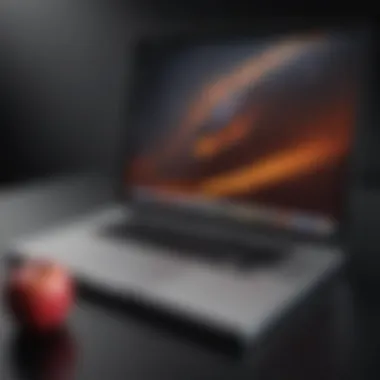

- Creative Professionals: For those in graphic design, video editing, or music production, the M1 chip's power can significantly enhance productivity. Adobe Creative Cloud applications have been optimized for Apple silicon, providing a robust performance. Professional users report smoother editing timelines and faster rendering times, which translates to saved hours in post-production.
- Business Users: Business professionals praise the seamless integration with other Apple devices, like iPads or iPhones. Features such as Handoff and Universal Clipboard allow a fluid transition between devices, making multitasking a breeze. Reports suggest increased workplace productivity due to this interconnectedness.
- Casual Users: Everyday users, including students or those who just need a reliable machine for basic tasks, find that the M1 MacBook Pro exceeds expectations. It handles streaming, web browsing, and productivity software with ease. Users often feel that the device offers more value than what they’ve previously experienced in its price range.
"In the end, whether you're gaming, creating, or just surfing the web, the M1 MacBook Pro feels like you're running the latest and greatest. It's not just about specs; it's about how it fits into your life."
To summarize, the M1 MacBook Pro’s user experience appears to edge out many competitors, not just because its hardware is advanced, but due to a well-rounded approach to meeting the needs of an array of users. With these insights, potential buyers are better equipped to decide if this laptop aligns with their specific user profile.
Comparative Analysis
In the landscape of laptops today, the importance of comparative analysis cannot be overstated. Especially when assessing a product like the Apple M1 MacBook Pro 13-inch, this process provides a clear perspective on how it stands against its competitors and prior models within its own lineup. The exercise helps identify not just the specifications and performance levels, but also user suitability, cost-effectiveness, and overall market value.
When one dives into comparative analysis, several specific elements come into play:
- Performance Metrics: Benchmark results are crucial for discerning how the M1 chip stacks up against Intel chips in similar scenarios. This isn't just about raw power; it's about efficiency under different loads.
- Design Features: Comparing build quality, aesthetics, and ergonomic factors give a nuanced picture. Users often have strong preferences for how a machine feels in their hands, which can significantly influence purchasing decisions.
- Price Points: Understanding how the price of the M1 MacBook Pro aligns with its features is essential for determining where it fits into the market. This comparison helps buyers evaluate whether they are getting generous value for their investment.
- Usability in Different Settings: Analyzing how the M1 MacBook Pro performs in various scenarios, such as creative work, programming tasks, or everyday browsing, allows a clear understanding of its practicality.
Considering these elements, comparative analysis becomes a foundational aspect of understanding the M1 MacBook Pro's positioning. It isn’t just about noting what makes it unique; it's about comprehending its value within a larger ecosystem of devices.
Competitor Comparisons
When examining the M1 MacBook Pro 13-inch, it naturally invites comparisons with competitors like Dell XPS 13, HP Spectre x360, and the Razer Blade Stealth. Each of these models brings something distinct to the table, and understanding their strengths and weaknesses compared to Apple's offering is invaluable for consumers.
- Dell XPS 13: Known for its stunning display and stylish design, the latest model's Intel processors compete well in multi-core scenarios but often lag behind the M1 in single-core tasks. Battery life is a strong suit for Dell, but the efficiency of the M1 provides a notable edge.
- HP Spectre x360: This 2-in-1 serves as a great contender for those who value flexibility and touch interfaces. However, its reliance on Intel chips means that users may not experience the same performance uplift as seen in the M1 variants.
- Razer Blade Stealth: Aimed at gamers, this device boasts solid graphics capabilities. Yet, in day-to-day tasks and creative workloads, the M1's architecture often outshines in power efficiency and compatibility with software ecosystems.
What ultimately stands out is the price-to-performance ratio. The M1 MacBook Pro 13-inch holds a significant spot in this dynamic, often proving that premium features are not just for high-end models but are accessible at a reasonable price point.
MacBook Pro 13-Inch Variants
The Apple M1 MacBook Pro 13-inch is part of a family of devices that includes various configurations, each designed to cater to diverse needs. An in-depth look at these variants helps to delineate their unique features and benefits:
- Base Model: This entry-level variant comes with a standard set of specifications tailored for everyday tasks. Featuring the M1 chip with 8GB of RAM and a 256GB SSD, it provides ample performance for students or professionals managing light workloads.
- Upgraded RAM Version: For more demanding applications, opting for the version with 16GB of unified memory is advantageous. This is especially beneficial for multitaskers or those engaged in creative work requiring numerous applications to run simultaneously.
- Storage Options: The M1 MacBook Pro 13-inch offers several SSD configurations, ranging from 256GB to 2TB. Having more storage is useful for professionals working with large files, allowing them to manage their projects seamlessly without external drives.
- Colors and Additional Features: While the base design remains consistent across models, some variants introduce slight enhancements in materials or included accessories, such as upgraded charging adapters or additional software bundles.
In essence, examining these variants sheds light on the versatility of the M1 MacBook Pro 13-inch lineup. It invites users to choose the model that meshes with their individual workflow, solidifying its place in a market saturated with one-size-fits-all products.
"In a market driven by personal preferences and unique needs, understanding the variants of the M1 MacBook Pro allows users to make informed decisions that align with their workflows."
This comparative analysis section serves to clarify how the Apple M1 MacBook Pro 13-inch fuses innovation with practicality, while also respecting the user's desire for performance aligned with their specific needs.
Value Proposition
The value proposition of the Apple M1 MacBook Pro 13-Inch stands as an intrinsic element that draws various users towards it. In today's fast-paced tech landscape, where innovation often seems to pile on in waves, discerning the actual worth of a device can be a real maze. The M1 MacBook Pro doesn't just sell itself on flash and glamour; it brings a whole bag of benefits that resonates with individuals from different backgrounds.
Pricing Structure
When considering the investment in a MacBook Pro, the pricing structure is central. The starting price of the M1 MacBook Pro 13-Inch is quite competitive in the premium laptop market, making it an appealing option for many. Users find themselves weighing the cost against the powerful attributes it carries. The base model typically features 8GB of unified memory and a 256GB SSD, which is a sufficient entry point for casual users and students alike.
However, when looking at the high-end configurations, things can get pricier quickly. Customers looking for professional-grade performance might opt for the 16GB memory or the 512GB SSD variant, leading to a significant uptick in cost. Nevertheless, consider the long-lasting quality and the engineering excellence Apple brings – it might be wise to bite the bullet if one’s work demands heavy resources.
A few factors are often overlooked when examining the pricing of the M1 MacBook Pro:
- Resale value: Apple products tend to hold their value better than many competitors. This can be a consideration for the future if one decides to upgrade their tech.
- Longevity: The performance capabilities of the M1 chip suggest that this device might stay relevant for years, potentially offering a better cost-per-use ratio than cheaper alternatives.
- Bundled Software: macOS and Apple's ecosystem provide seamless integration and might save users money on software that would otherwise need to be purchased separately.
Long-Term Value Considerations
Investing in the M1 MacBook Pro isn’t merely about the here and now; it's also about the long haul. Long-term value is often intertwined with a couple of essential themes, such as durability and performance—two areas where this model shines.
To break it down, here are some significant points to keep in mind:
- Performance Longevity: Thanks to the M1 chip, users notice less performance degradation over time. This chip is designed to keep pace with future software updates and applications released by Apple. So, rather than feeling like a technological dinosaur within a couple of years, the M1 Pro remains relevant and powerful.
- Battery Efficiency: Apple’s focus on energy efficiency means that the M1 MacBook Pro not only lasts longer on a single charge but may also save users on their electricity bills over time. This aspect somewhat offsets any premium spent upfront.
- Ecosystem Integration: Users already entrenched in the Apple ecosystem may find extra value in the seamless experience across devices – iPhone, iPad, and MacBook all working like a charm together. This synergy elevates usability, from file sharing to continuity features.
In summary, the value proposition of the Apple M1 MacBook Pro 13-Inch isn't simply tied to its price tag but rather to a broader consideration of its overall ecosystem, long-term performance, and its ability to adapt as software demands evolve. Apple has positioned this model as not just an upgrade but as a solid investment that aims to stand the test of time in a rapidly evolving digital landscape.
"The sum of its parts in terms of user experience, longevity, and efficiency prevails over the initial investing price."
By keeping these insights in mind, consumers can make a more informed decision, ensuring that the MacBook Pro serves their needs both now and in the years to come.
Future of Apple's MacBook Line
As Apple strides confidently into a new era of computing, the future of its MacBook line is ripe with possibilities. This segment endeavors to unpack the trends and shifts shaping the MacBook series, particularly focusing on how the M1 MacBook Pro 13-Inch sets the stage for what comes next. By embracing its own Apple Silicon, Apple is not merely transforming a product line; it is redefining what users can expect from laptops in terms of performance, efficiency, and user experience. As we delve into this topic, several specific elements emerge that underscore the significance of this evolution.
Evolving Technology in Laptops
In the fast-paced landscape of technology, laptops are seeing an evolution that many prior generations could only dream of. With the introduction of Apple’s M1 chip, we witness not just incremental improvements but transformational advancements. The M1 chip combines CPU, GPU, and RAM tightly within its architecture, allowing for instant performance boosts and energy optimizations.
- Efficiency Gains: Battery life has emerged as a paramount concern for on-the-go professionals. The M1 MacBook Pro has stepped up with a claim of up to 20 hours of battery life, a feat that changes how users interact with their devices.
- Performance Enhancements: The leap in computing power means high-end applications that once required substantial processing time can now run seamlessly. For instance, video editing software like Final Cut Pro now operates with fluidity that was previously unseen in this form factor.
- Integration and Compatibility: The blend of hardware and software is smoother than a well-oiled machine. The macOS is fine-tuned for the M1 architecture, presenting a unified experience that reduces lag and increases productivity.
Quoting senior analysts in the tech world:
"The M1 isn’t just a shift; it’s a statement that encapsulates Apple's intent to reshape user experiences across all categories of its products."
Speculations on Upcoming Models
As we look ahead, speculation about upcoming models comes with excitement and anticipation. Already, eyes are on potential enhancements or new devices in the pipeline. Here are some aspects to consider:
- M-Series Chips: Following the success of the M1, Apple might roll out M1 Pro, M1 Max, and even future iterations that deliver even more power and efficiency. This trend toward creating specialized chips suggests Apple is keen on pushing boundaries.
- Design Innovation: Apple has always been a trailblazer in design. Future models may continue to lighten device weight while increasing screen real estate and reducing bezels, catering to a mobile lifestyle.
- Enhanced Connectivity: Future MacBooks could see advancements in connectivity options. Think faster Thunderbolt ports or new forms of wireless technologies that can manage data transfer and connectivity like never before.
- Sustainable Practices: Apple is reportedly committed to using recycled materials and reducing its carbon footprint. This means upcoming models may flaunt not only cutting-edge tech but also environmentally friendly features.
In wrapping up, the prospects for Apple’s MacBook line are looking brighter than ever. As the company maneuvers through this uncharted territory with its unique silicon, consumers and tech enthusiasts alike can expect thoughtful innovations that align with contemporary demands and lifestyle changes.
Finale
In dissecting the Apple M1 MacBook Pro 13-inch, a number of conclusions arise that underscore its significance in the current tech landscape. This analysis does not merely skim superficial aspects but digs into the meat of its offerings. The M1 chip is a defining characteristic, showcasing Apple’s ability to harness power and efficiency in a thoughtfully designed machine. It’s essential to understand that this isn’t just another iteration in Apple's MacBook line, but rather a milestone that sets a new course.
Summarizing Insights
The insights gathered from the examination of the M1 MacBook Pro 13-inch reveal multiple layers. First, the performance metrics speak for themselves; the benchmarks solidly place it ahead of many competitors, presenting speed and efficiency that users crave. Users in creative fields—such as video editing or graphic design—will appreciate how the hardware copes with demanding applications.
- Battery life: Impressive longevity allows users to work without being tethered.
- Unified memory architecture: This provides swift data processing, enhancing overall performance.
- Design qualities: Aesthetically pleasing with a robust build further adds to its appeal.
Taken together, these elements converge to establish that the M1 MacBook Pro 13-inch is not a mere refinement but indeed a revolution that influences user productivity and creativity. The shift to Apple Silicon has proven beneficial for the user experience, but also hints at future advancements we can expect from Apple in the laptop domain.
Final Thoughts on Purchase Decision
When considering whether to invest in the M1 MacBook Pro 13-inch, potential buyers must weigh several critical factors. For starters, the cost is justified considering the tech packed into the device. If one is looking for a blend of performance, battery longevity, and design, this laptop checks all boxes. Specifically, its capability in handling both day-to-day tasks and intensive applications makes it a versatile companion for professionals and casual users alike.
Before making a purchase, however, it’s prudent to evaluate needs carefully. Ask yourself:
- What will you primarily use the MacBook for?
- Do the features align with your expectations?
- Are you ready to embrace Apple’s ecosystem?
Ultimately, the M1 MacBook Pro 13-inch can be seen not simply as a tech gadget but as an investment in efficiency and performance. For those who prioritize productivity in their work or leisure, it may well be the ideal choice, setting a high standard that others will be hard-pressed to meet.















