A Detailed Look at Apple Mac Sizes and Their Features
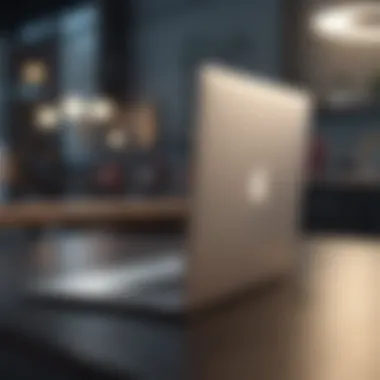

Intro
In the sprawling landscape of personal computing, Apple's Mac lineup stands as a testament to innovative design and robust performance. Whether you're a seasoned professional or a casual user, choosing the right Mac size can influence not just the aesthetics of your workspace but also your overall efficiency and comfort. From the sleek portability of MacBooks to the grandeur of the iMac and Mac Pro, understanding the nuances of each model helps potential buyers navigate this ecosystem with confidence.
For tech enthusiasts, recognizing how size impacts usability is paramount. The dimensions of a device affect its power and practicality. A smaller Mac might excel in mobility but fall short in multitasking capacity when compared to its larger counterparts. As we delve deeper into the intricacies of these devices, our aim is to paint a detailed picture—one that helps make informed decisions. In this guide, we will peel back the layers of Apple's Mac range, examining everything from design and build to performance and user experience.
"A computer is only as good as its user, but choosing the right one can make all the difference.”
So, let's get started with a closer look at the Product Overview of each Apple Mac device.
Preface to Apple Mac Sizes
In today's fast-paced technological landscape, the size of a computing device holds significant weight. For potential Mac users, understanding the variation in sizes among Apple's offerings is akin to knowing the terrain before setting out on a hike. Each Mac model is crafted with the user in mind, balancing portability, performance, and personal preference. Hence, a thorough exploration of Apple Mac sizes serves not merely to inform but to empower consumers to make judicious decisions about their investments.
Why does size matter? At its core, the size of a Mac influences virtually every aspect of user experience. From how easily you can carry it around to the quality of graphics displayed, even the ergonomics of extended use can hinge on this often-overlooked detail. Moreover, different tasks demand different specifications. A graphic designer might yearn for a large screen with high resolution, while a student may prioritize something lightweight and compact for travel.
Through this article, readers will navigate the intricate landscape of Mac dimensions, scrutinizing several models from MacBooks to iMacs and Mac Pro. The variations can either cater to specific needs or fall short of expectations, making informed choices paramount. This exploration aids not just in deciphering the physical attributes but also in understanding how such details impact overall usability and daily workflow.
As we delve deeper into the specifics, we aim to highlight how these varying sizes can align with personal use cases, ensuring every potential Mac buyer feels adequately equipped to make decisions aligned with their practical needs and aspirations.
"Choosing the right computer size is like finding the right pair of shoes; it should fit your lifestyle without cramping your style."
The Importance of Size in Computing
When discussing computers, size is often more than just a number—it encapsulates form, function, and feasibility. In the realm of Apple devices, size can dictate the overall experience and shape the relationship between the user and the device.
Here are a few pivotal factors to consider:
- Portability: For many users, especially those on the go, a lightweight laptop is essential. Devices like the MacBook Air offer a sleek, thin profile, making them easy to slip into a bag and carry around. On the other hand, larger models, such as the iMac, excel in fixed settings and provide expanded workspace.
- Performance Balance: Generally, larger devices can house more powerful components. They have room for expandability and can accommodate advanced cooling solutions, reducing overheating during intensive tasks. Thus, creative professionals might lean towards larger screens to harness greater processing capabilities.
- User Comfort and Ergonomics: A machine's size determines its ergonomics during prolonged usage. A smaller screen might force users to squint for detail, while an oversized device can create strain if not positioned properly. A balance must be struck to enhance comfort.
In summary, the significance of size in computing goes beyond mere convenience; it intertwines with the day-to-day functionality and long-term satisfaction derived from using the device. Understanding how these influences play out can empower consumers and help refine their decision-making processes.
MacBook Variants and Their Dimensions
Understanding the dimensions of MacBook variants is crucial for anyone considering a purchase. The difference in size can greatly affect usability, portability, and performance. When you're sifting through countless options, grasping what each size means in real-world application makes a significant difference. This knowledge empowers potential buyers to make informed decisions tailored to their specific needs.
MacBook Air: Portability Redefined
Weight Considerations
When it comes to weight, the MacBook Air definitely shines. Weighing in at around 2.8 pounds, it stands out among its competitors as an incredibly lightweight option. This specific aspect of weight is a major contributor to the MacBook Air's appeal as it begs your attention if you're the sort who's always on the go.
The lightweight nature not only facilitates easy transport but also enhances user experience, particularly for students, travelers, or professionals who commute frequently. For those who prefer minimal carry-weight yet sound performance, the MacBook Air emerges as a popular choice.
One unique feature of the MacBook Air is that it strikes a balance between durability and weight. Made from recycled aluminum, this model doesn’t compromise on sturdiness despite its featherweight frame. However, it is worth mentioning that the lighter weight can sometimes lead to perceptions of fragility, which may not sit well with all users.
Thickness Comparison
Thickness is another area where the MacBook Air catches the eye. At just 0.16 inches on the front tapering to 0.63 inches at the back, it is thrillingly thin. This might not seem a big deal compared to heavier models but it plays an important role, especially in terms of user comfort and aesthetics.
The sleekness of the MacBook Air creates a modern and sophisticated vibe, which resonates deeply with many users. Moreover, a thinner device is easier to slip into a backpack or briefcase. This characteristic alone has solidified its popularity among those who desire style along with functionality.
However, it's essential to consider that this thinner form can sometimes hinder the laptop's capability to house more powerful hardware components, which could be a drawback for some users needing high-performance specs.
MacBook Pro: Size vs. Performance


Display Options
The display options for the MacBook Pro are a significant reason why it garners serious attention. Available in sizes of 13-inch and 16-inch, the MacBook Pro delivers not just range, but an impressive Liquid Retina display that offers captivating 4K resolution. This factor contributes largely to a user's choice, particularly for those engaged in creative work like graphic design or video editing.
The choice of display sizes allows users to opt for portability without sacrificing quality. Those who choose the smaller 13-inch model aim for easier transport, while users who go for the larger 16-inch display typically desire an immersive experience that boosts productivity. The downside? Bigger screens come at a heftier price and, naturally, added weight.
Model Variations
When examining model variations, you’ll find that the MacBook Pro caters comprehensively to a diverse array of users. There are different configurations, ranging from the basic 13-inch with M2 chip to the powerhouse 16-inch fully loaded with a M2 Max chip. This range caters specifically to the performance needs of creators, developers, and everyday users alike.
Each model comes with its unique set of strengths and can be fine-tuned to various tasks. While the 13-inch version is lighter and easier to carry, the 16-inch provides a superior thermal design, allowing for higher processing power. But with options galore, the decision might lead to some unnecessary headaches for buyers trying to figure out which tailor-made option meets their needs best.
The iMac Range: Size and Aesthetic Appeal
When it comes to Apple’s lineup, the iMac is a shining example of how size can contribute not only to function but also to the overall aesthetic appeal of a workspace. The design ethos behind the iMac emphasizes clean lines and a minimalist approach, aligning both elegance and practicality in one package. The various sizes available cater to a diverse user base, emphasizing distinct needs, preferences, and workflows. Whether you are an artist seeking vast screen real estate or a casual user wanting a compact yet capable system, the iMac does not disappoint.
iMac 24-inch: Compact yet Efficient
Desktop Footprint
The desktop footprint of the iMac 24-inch is specifically designed to balance space-saving with functionality. Its slim profile allows it to fit neatly into tighter spaces, making it an attractive option for users with limited desk area. One characteristic that stands out is its ability to combine a spacious screen with a minimal base. This design means that even in a small home office or a shared workspace, it manages to dominate attention without overwhelming the environment.
Moreover, when considering practical usability, the reduced desktop footprint provides the benefit of increased room for peripherals or even decorative items, adding a personal touch to your setup.
- Advantages of the Desktop Footprint:
- Space-efficient design ideal for various work settings.
- Clean aesthetic enhances the overall look of a workspace.
Usability
In terms of usability, the iMac 24-inch stands out due to its intuitive interface and seamless integration with macOS. Users tend to appreciate how the arrangement of features allows for easy navigation and task management. One key characteristic is the edge-to-edge display which not only expands the visual workspace but also enhances focus on tasks.
The unique feature of having color options ensures that it can blend with different décor styles, making it a versatile choice. However, while it is incredibly capable for light multitasking and creative endeavors, it might not be as suitable for heavy graphics work compared to its larger siblings.
- Benefits of Usability:
- Immersive visual experience allows for easier project handling.
- Diverse styles meet personal flair in any workspace.
iMac 27-inch: Larger Displays for Creative Work
Screen Resolution
The screen resolution of the iMac 27-inch model plays a pivotal role in its value proposition for users working on visually demanding projects. Its high resolution not only impacts clarity but also improves color accuracy, essential for photographers and graphic designers.
One distinctive feature of this model is its 5K display, which brings forth hues and details that can be crucial for creative work. Users often regard this screen as a significant asset specially tailored for their professional needs, allowing for accurate edits and enhancements that lesser screens might not render as effectively.
- Key Points on Screen Resolution:
- Offers detailed imagery crucial for professional creatives.
- The vivid color output enhances overall workflow efficiency.
Target Audience
Understanding the target audience for the iMac 27-inch reveals that it is primarily designed for professionals and content creators who rely heavily on picture clarity and color quality. This model appeals most to individuals who value the impact of the visuals they produce, such as those in video editing, graphic design, and photography.
The unique flexibility to customize options—like RAM and storage—adds further appeal, allowing professionals to tailor their setups to their specific requirements. However, this premium positioning may render it less accessible for casual users or those on a budget who may find the allure of larger displays less enticing when weighed against cost.
- Considerations for Target Audience:
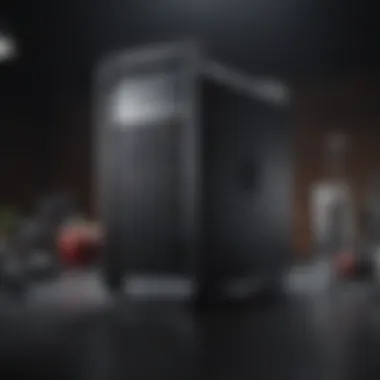

- High-performance capabilities meet professional standards.
- Investment may be daunting for new users or hobbyists looking for similar tasks.
The iMac range exemplifies how consideration of size intertwines with use-case, making each model a strategic choice based on user needs and workspace constraints.
Mac Pro: Designed for Professionals
When it comes to professional computing needs, the Mac Pro stands out as a powerful choice, tailored specifically to those who require high performance, flexibility, and design. With the advancements in technology and increasing demands for processing power in fields such as video editing, 3D rendering, and software development, understanding the significance of the Mac Pro's design and options becomes crucial. It is not just about having a machine; it’s about having the right machine for the job.
Understanding the Size of the Mac Pro
Form Factor Importance
The form factor of the Mac Pro plays a pivotal role in its appeal. This machine is designed as a tower, which not only enhances airflow for thermal management but also allows for better upgrading and expansion capabilities. The roomy design makes it possible to house multiple graphics cards and storage options, a feature highly sought out by professionals. Having a proper form factor does not merely scratch an aesthetic itch; it is functional.
- Key Traits:
The Mac Pro’s architecture enables the optimal placement of components, ensuring that high-performance parts can operate efficiently without overheating. - Benefits:
For instance, the ability to add or replace parts without the hassle of dealing with cramped spaces results in more time saved and increased productivity. Professionals often require specific configurations tailored to their unique needs. - Drawbacks:
However, with its larger size also comes a requirement for a dedicated workspace, which might not be suitable for everyone, especially those in small home offices.
Customization Options
The Mac Pro is not just a one-size-fits-all machine; it invites customization. Apple has designed this product to allow buyers to select configurations based on their specific professional requirements, which is a significant draw for many.
- Key Characteristics:
From choosing the right processor, memory, storage, and graphics cards, users have a hand in defining their very own powerhouse. This level of customizability means individuals can optimize their systems for software applications they use most frequently. - Unique Features:
Aside from the standard configurations, Apple offers an incredible range of additional options. Need more RAM for heavy multitasking? No problem. Want extra graphics power for video editing? You can make that happen too. - Advantages and Disadvantages:
The upside is clear; this flexibility can lead to a system that meets professional needs perfectly. However, this also means an increase in complexity during the purchasing process, as users must be aware of what their particular demands are.
"When it comes to creative work, having the right tools matters more than anything else. The Mac Pro is built to be as unique as the professionals who use it."
As we delve into the various sizes of Apple Macs, the Mac Pro’s size and options reflect not just the needs of a user but also the evolution of technology in a rapidly changing landscape. By recognizing what the Mac Pro offers, professionals can choose a tool that not only fits their immediate requirements but also grows alongside their careers.
Assessing the Impact of Size on Performance
When it comes to selecting an Apple Mac, size isn’t just a matter of aesthetics; it plays a vital role in performance and usability. Understanding how different sizes influence computational capabilities can make a substantial difference in consumer choice. As we delve into this subject, it becomes clear that functionality, design, and user experience are inherently tied to the size of the device.
Thermal Considerations Across Sizes
Heat management is a critical element in the performance of any computing device. Macs, be they the sleek MacBook Air or the robust Mac Pro, must contend with thermal dissipation. Smaller machines often have less internal space for cooling systems, which can lead to significant thermal throttling. Without sufficient cooling, the hardware may underperform, especially during resource-intensive tasks.
For instance, a user creating a 3D rendering on a MacBook Air might notice that after prolonged use, the device slows down. This reduction in speed is a result of heat build-up; Apple has designed these lightweight models with portability in mind, often at the expense of raw power performance longevity. On the contrary, the Mac Pro, with its expansive case, is engineered to handle greater workloads. This design allows for higher thermal efficiency, enabling users like video editors or software developers to maximize their systems without that nagging worry of overheating.
"Thermal management doesn’t just save your device’s lifespan; it can directly affect how effectively you carry out your work."
Port Availability and Size Constraints
Port availability is another significant factor linked to the physical dimensions of Mac models. Apple has streamlined ports for aesthetic and functional reasons, but this often gets tricky depending on the size of the device. The MacBook Air, being ultra-thin, only accommodates two USB-C ports. While this might suffice for general use, it can be inconvenient for professionals requiring multiple connections, like external displays and hard drives.
On the larger end, the iMac provides a host of ports, including USB-C and traditional USB-A ports, catered towards users who need extensive connectivity without the hassle of adapters. This differentiation highlights a fundamental trade-off: compact designs prioritize portability, whereas larger models focus on versatility in connection options. For users moving between sites or needing a portable setup, the MacBook Air might be the best choice; yet, for someone whose work demands multiple digital connections, an iMac or Mac Pro would be more suitable.
In summary, the size of an Apple Mac significantly influences its performance and usability. Factors such as thermal management and port availability play crucial roles in this equation, helping potential buyers make informed decisions tailored to their needs. Understanding these impacts allows users to better navigate the Apple ecosystem, ensuring they select a device that aligns with their specific requirements.
The essence lies not just in owning a Mac, but in owning the right Mac, one that fits into a user's workflow without causing hassle or limitations.
User Experience: How Size Affects Usability
When it comes to choosing an Apple Mac, the size of the device plays a key role in the user experience. It isn’t just about fitting it into a backpack or making a statement in a professional space; the size can have far-reaching implications on how effectively you use the machine. Understanding how the dimensions of a Mac influence usability can clarify the decision-making process for consumers.
Larger Macs often offer a broader scope for various applications and multitasking. However, the trade-off is always in portability and comfort of use. For those who travel frequently or work in tight spaces, having a lightweight and compact model can dramatically enhance your experience. On the flip side, for users who engage in creative workflows such as video editing or graphic design, a larger screen can be crucial.
Across all Mac models, the balance between size and the tasks to be performed is pivotal. Let’s explore this in more depth by breaking it down into two major aspects: Comfort and Ergonomics, and Visual Experience and Screen Real Estate.
Comfort and Ergonomics


Ergonomics is not just a fancy term for comfort; it’s a science that focuses on how well a device adapts to human use. For example, the MacBook Pro’s slim profile may sound appealing for portability, but how does it feel when worked on for hours?
- Keyboard Layout: A Mac with a smaller size, such as the MacBook Air, might have more compact keys that can lead to fatigue during long typing sessions.
- Screen Height: A larger iMac allows for a more natural viewing angle. This can prevent strain on the neck compared to a smaller laptop.
- Physical Space: If your workstation is filled to the brim with papers and gadgets, a bigger device could become cumbersome. Clear your desk, and it’s often easier to access everything with a more compact setup.
No one wants to feel like they are hunched over a small laptop all day. Choosing a Mac that aligns well with your daily tasks will help in reducing strains and aches that may arise from poor posture or uncomfortable positioning.
Visual Experience and Screen Real Estate
One of the undeniable benefits of larger screens is the enhanced visual experience they provide. Think about working on an iMac 27-inch versus a MacBook Air.
- Visual Clarity: A larger, high-resolution display allows users to enjoy crisp graphics and vivid colors, which is vital for professionals in design and video editing.
- Multitasking: With more screen space, users can have multiple windows open without the need to constantly switch between them. This is a significant time-saver and can boost productivity.
- Immersive Experience: Watching movies or editing photos on a larger screen is infinitely more enjoyable than squinting at a small laptop. It adds to the overall quality of experiences.
"A larger display can redefine how you interact with your content, making tasks more intuitive and enjoyable."
In sum, whether it’s the comfort of typing for hours or the clarity of visuals in a creative project, size matters in the world of Apple Macs. Carefully considering ergonomics and visual comfort can lead to an informed choice that enhances overall user satisfaction.
Trends in Apple Mac Sizes
Understanding the trends in Apple Mac sizes sheds light on the shifting preferences and technological advancements within the Apple ecosystem. As users become more mobile and demand greater versatility from their devices, the focus on compact designs has grown significantly. This section explores the factors driving these changes and what they mean for Apple fans and potential buyers alike.
Rising Popularity of Compact Designs
Compact designs in computing have seen a surge in interest. Many consumers want devices that can deliver performance without overwhelming their space. Whether it’s a bustling city apartment or a crowded office, a smaller footprint is highly appealing.
- Space Efficiency
Fewer people have the luxury of large desks or dedicated office areas nowadays. Thus, the ability to work comfortably while minimizing clutter is paramount. Compact Mac options, like the MacBook Air, exemplify this by providing powerful hardware in sleek packages. - Portability
Laptops like the MacBook line are increasingly designed for users on the go. We live in a world where working remotely and travel are more common. A lighter device means one less burden for those rushing to catch a train or managing multiple stops in a day. - Energy Efficiency
Smaller devices often consume less power, making them not just better for the environment, but also for users seeking lower energy bills. The newer models are designed to maximize battery life without sacrificing performance, making them a well-rounded choice for many.
"The modern user not only seeks capability but adaptability, and compact designs mean versatility in varying environments."
Future Projections for Mac Sizes
As we look to the future, the question arises: What will be the next evolution in Mac sizes? Industry trends suggest several key directions that Apple may pursue:
- Greater Personalization
As personalization becomes more common, users may start expecting variability in size. Imagine a future where consumers could choose from multiple display sizes even within the same model line. - Advanced Materials
With advancements in technology, lighter and thinner materials are coming into play. These could lead to new designs that push the boundaries of what is currently possible. Expect refinements that make Mac devices not just smaller but also sturdier and more visually appealing. - Integration of Technology
As smart technology continues to develop, the integration of smaller components into Apple devices could lead to even more compact designs without compromising performance. Features currently reserved for larger devices might soon appear in the smaller variants.
In summary, the trends in Apple Mac sizes reflect a broader societal shift toward convenience, functionality, and personalization. The increasing preference for compact designs complements lifestyle changes, saves space, and offers user-friendly options that align with today's dynamic world. As technology advances, we can expect Apple to continually adapt its offerings to meet the needs of its discerning clientele.
Culmination: Finding the Right Size for Your Needs
Choosing the right Apple Mac size is a nuanced decision, one that goes beyond just picking a device off the shelf. The size of a Mac can significantly affect how you interact with it on a daily basis, from its portability to its usability, and even to the performance it can deliver. With various models catering to different user needs, understanding these options is fundamental for prospective buyers and technology enthusiasts alike.
When considering the right size for your needs, it’s essential to assess your primary use cases. Are you a creative professional who requires a powerful machine for graphics work? An iMac with its generous screen size might be more your speed. Alternatively, if you’re constantly on the go, the lightweight MacBook Air could serve you better without weighing you down. Your lifestyle largely dictates which model will provide the best experience.
Another angle to consider is the potential future, not just how you’ll use the Mac today, but how it might evolve with your needs. Trends in mobile and home computing are shifting towards flexibility and adaptability. What fits your needs now might not hold true in a year or two. So, it pays to think ahead. Regardless of size, Apple’s ecosystem provides a seamless transition between devices, ensuring you’re connected whether you’re at your desk or running around town.
Personalizing Your Choice
Finding the right Mac size isn't merely a matter of specifications—it's about personalization. Every user carries unique preferences and requirements.
- Assess Your Needs: Before making a decision, identify what you primarily do on your computer.
- Evaluate Your Space: Consider where you'll use the Mac. Is your workspace confined, or do you have ample room?
- Budget Considerations: The financial outlay can also influence your choice. Generally, Macs with larger screens and higher specs tend to be more expensive.
- Try Before You Buy: If possible, physically check out the models. Sometimes, the feel of a device can be a dealbreaker.
- If your work involves extensive programming or multimedia editing, opt for a larger screen to enhance your workflow.
- For casual browsing or document editing, a smaller model might suffice.
- A compact MacBook Air fits in tight corners, while something like the iMac could dominate a desk yet offers a visually stunning display.
- Set a clear budget while keeping an eye on how well a device serves your needs.
- Understand the weight, keyboard responsiveness, and overall ergonomics.
Ultimately, the right size of your Apple Mac means striking a balance between your current needs, aesthetic preferences, and any anticipated future uses. As you sift through the available options, remember the old saying: "Measure twice, cut once.” Choosing wisely now could save you headaches down the road.
The best Mac is one that aligns not just with your immediate needs, but one that is capable to evolve with your changing demands over time.
Consider these facets carefully, and you may just find the perfect fit that enhances both productivity and enjoyment in your digital journey.















