Apple Mac vs. Chromebook: A Detailed Comparison of Features and Performance


Product Overview
Apple Mac and Chromebook are two stalwarts in the realm of personal computing, each with its unique offerings and loyal followers. The Apple Mac, known for its sleek design and robust performance, stands in sharp contrast to the Chromebook, prized for its simplicity and affordability. In this comprehensive analysis, we will delve deep into the core aspects of these devices, shedding light on their key features, performance metrics, design aesthetics, and user experience, all vital for those navigating the tech landscape.
Design and Build Quality
When it comes to design, Apple Mac embodies elegance with its signature aluminum finish and minimalistic contours. The Chromebook, on the other hand, opts for a more utilitarian approach, with a focus on lightweight construction and compact form factor. Materials play a crucial role in distinguishing the two, with the Apple Mac employing premium aluminum alloys for durability, while Chromebook relies on sturdy plastics for cost-effectiveness. Ergonomics also vary significantly, with Apple Mac prioritizing comfort and aesthetics, whereas Chromebook leans towards portability and simplicity, appealing to different user preferences.
Performance and User Experience
Under the hood, Apple Mac boasts cutting-edge processors and high-performance components, ensuring a seamless user experience even with demanding tasks. In comparison, Chromebook prioritizes efficiency over raw power, leveraging cloud-based applications and lightweight hardware to deliver a snappy and responsive interface. Multitasking capabilities highlight a key differentiator, with Apple Mac excelling in handling resource-intensive applications, while Chromebook shines in web-based productivity and casual usage scenarios, catering to distinct user needs and usage patterns.
Camera and Media Capabilities
When it comes to capturing moments and immersive media experiences, the camera specifications of Apple Mac and Chromebook vary significantly. Apple Mac prides itself on high-quality image sensors and sophisticated image processing algorithms, delivering crisp visuals and accurate colors in varied lighting conditions. In contrast, Chromebook focuses on functional cameras for video conferencing and casual photography, emphasizing usability over professional-grade features. Video recording capabilities showcase a similar trend, with Apple Mac supporting a range of formats and resolutions for content creation, while Chromebook opts for streamlined recording options suited for everyday use. Audio quality also differs, with Apple Mac offering robust sound systems for immersive media consumption, whereas Chromebook provides adequate audio output for essential tasks, aligning with its emphasis on practicality and cost-efficiency.
Pricing and Availability
Pricing plays a pivotal role in the purchase decisions of consumers, and both Apple Mac and Chromebook cater to diverse budget brackets with their product offerings. Apple Mac, with its premium positioning, offers a range of variants at varying price points, providing customization options for discerning users. In comparison, Chromebook stands out for its affordability, making it a popular choice for budget-conscious buyers and educational institutions. The availability of these devices also varies, with Apple Mac widely accessible across global markets through authorized retailers and online channels, while Chromebook enjoys extensive distribution partnerships with educational organizations and select retailers, widening its reach in targeted demographics. When evaluating value for money, it's essential to consider the features, performance, and brand reputation associated with each device, ensuring that the chosen option aligns with the user's preferences and requirements.
Introduction
In this phase of the article, we embark upon an essential journey delving into the depths of a meticulous comparison between the illustrious Apple Mac computer and the innovative Chromebook. This comparative analysis seeks to unravel the distinct features, performance metrics, design aesthetics, and user experiences offered by these two leading tech devices, catering to the discerning needs of tech enthusiasts, loyal Apple followers, and prospective consumers aiming for well-informed purchase decisions. Through a detailed exploration of the nuances, strengths, and limitations of both systems, this article aims to shed light on crucial aspects for individuals deeply engaged in the realm of technology.
Overview of Apple Mac
The Apple Mac, a pinnacle of technological sophistication, stands as a testament to Apple's relentless pursuit of excellence in the world of computing. Renowned for its superior performance, impeccable design, and seamless user experience, the Apple Mac sets a benchmark for precision and innovation. The Mac OS ecosystem enhances the productivity and creative endeavors of users, while the robust hardware ensures smooth functionality and multitasking prowess. With a keen focus on delivering a premium experience, Apple Mac caters to a diverse audience seeking a blend of elegance and performance in their computing devices.
Overview of Chromebook
Contrasting the Apple Mac's magnificence, the Chromebook emerges as a practical and budget-friendly alternative in the realm of laptops. Powered by the light and intuitive Chrome OS, Chromebooks are geared towards users with streamlined computing needs. The emphasis on cloud-based services and integrated Google apps defines the Chromebook experience, offering simplicity and convenience. In terms of design, Chromebooks often prioritize portability and affordability, making them a popular choice among students, casual users, and individuals seeking a reliable yet cost-effective computing solution.
Performance and Hardware
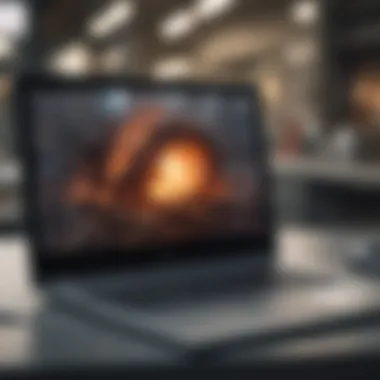

In this section of the article, we delve into the crucial aspects of performance and hardware concerning Apple Mac and Chromebook. Performance and hardware are pivotal components in determining the functionality and utility of any computing device. The performance of a system dictates its capability to handle tasks efficiently and effectively, while hardware specifications lay the foundation for its overall capabilities. By examining the performance and hardware features of Apple Mac and Chromebook, we aim to provide a comprehensive understanding of their operational prowess and technical attributes.
Processor Comparison
Apple Mac's Processor
Apple Mac's processor stands out as a cornerstone of its performance excellence. The processor is the brain of the computer, responsible for executing instructions and handling computations rapidly. The key characteristic of Apple Mac's processor lies in its advanced architecture, designed to deliver superior processing power and optimized efficiency. This choice of processor is highly beneficial for demanding tasks such as graphic design, video editing, and programming due to its exceptional speed and multitasking capabilities. Additionally, the unique feature of Apple Mac's processor is its seamless integration with mac OS, enhancing the overall user experience with smooth and responsive performance. However, one limitation of this processor may be its higher cost compared to alternative options, but the performance benefits justify the investment.
Chromebook's Processor
The processor in Chromebook plays a crucial role in determining its operational efficiency and responsiveness. Chromebook's processor emphasizes simplicity and speed, with a focus on web-based tasks and light computing activities. The key characteristic of Chromebook's processor is its agile performance in handling everyday computing needs with ease. This choice of processor is popular for users seeking a streamlined and straightforward user experience, particularly in web browsing and basic productivity tasks. The unique feature of Chromebook's processor is its energy efficiency and cost-effectiveness, making it an attractive option for users prioritizing affordability and battery life. However, the processing power may not be sufficient for resource-intensive applications, limiting its suitability for intensive computing tasks.
Memory and Storage
Apple Mac's Options
Memory and storage options in Apple Mac contribute significantly to its performance and user experience. The diverse range of memory capacities and storage configurations offered by Apple Mac caters to varying user needs and preferences. The key characteristic of Apple Mac's memory and storage options is their reliability and speed, ensuring swift access to data and seamless multitasking capabilities. This choice of memory and storage solutions is beneficial for professionals and creatives requiring ample space for large files and programs. The unique feature of Apple Mac's memory and storage options is their integration with innovative technologies like SSDs and high-speed RAM, enhancing overall system performance and responsiveness. However, potential limitations may include higher costs for upgrading to larger memory capacities or storage sizes, impacting the overall value proposition.
Chromebook's Options
In Chromebook, memory and storage options play a vital role in optimizing its lightweight and web-centric design. Chromebook's memory and storage configurations are tailored towards cloud storage and online applications, reflecting its emphasis on internet-based tasks. The key characteristic of Chromebook's memory and storage options is their cloud-centric approach, promoting seamless synchronization and access to files across devices. This choice of memory and storage solutions is popular among users seeking a hassle-free computing experience that prioritizes connectivity and accessibility of data. The unique feature of Chromebook's memory and storage options is their integration with Google Drive and other cloud services, facilitating efficient file management and collaboration. However, potential disadvantages may include limited offline storage capacity and reliance on internet connectivity for accessing files, which could pose challenges in offline usage scenarios.
Graphics Capabilities
Apple Mac's Graphics
The graphics capabilities of Apple Mac play a pivotal role in enhancing visual performance and rendering quality. Apple Mac's graphics solutions are designed to deliver immersive graphics rendering for gaming, multimedia, and creative applications. The key characteristic of Apple Mac's graphics is their high resolution, color accuracy, and rendering speed, ensuring exceptional visual experiences for users engaging in graphic-intensive tasks. This choice of graphics is beneficial for professionals in design, photography, and video production industries, requiring precise color representation and rendering fidelity. The unique feature of Apple Mac's graphics is their integration with advanced GPU technologies, enabling real-time rendering and seamless graphic transitions. However, the high-powered graphics solutions in Apple Mac may result in increased energy consumption and heat generation, which could impact battery life and system thermals.
Chromebook's Graphics
Graphics capabilities in Chromebook play a fundamental role in supporting basic visual tasks and multimedia consumption. Chromebook's graphics solutions prioritize efficiency and simplicity, focusing on rendering web content and videos smoothly. The key characteristic of Chromebook's graphics is their optimization for web-based applications and casual gaming, providing adequate performance for everyday visual tasks. This choice of graphics is popular among users looking for a lightweight and energy-efficient system for basic entertainment and productivity needs. The unique feature of Chromebook's graphics is their seamless integration with Chrome OS, enhancing browser performance and video playback quality. However, limitations may arise in running demanding graphic applications or AAA games, as Chromebook's graphics may not offer the same level of performance as dedicated graphics cards found in high-end systems.
This detailed comparison of the processor, memory and storage options, and graphics capabilities between Apple Mac and Chromebook sheds light on their unique strengths, functionalities, and limitations in the realm of performance and hardware. By analyzing these essential components, users can make informed decisions based on their computing requirements and preferences.


Design and Build
In this detailed exploration of the Apple Mac and Chromebook, the aspect of Design and Build holds immense significance. Considering the influence Design and Build choices have on user experience, performance, and overall product satisfaction, it becomes a critical focal point of this comparison. By shedding light on the specific elements governing the physical construction and aesthetics of these devices, we aim to offer a nuanced perspective that goes beyond surface-level evaluations. Understanding the intricacies of the Design and Build aspects can aid consumers, especially tech enthusiasts and Apple aficionados, in making well-informed decisions based on their individual preferences and requirements.
Aesthetics and Materials
The Aesthetics and Materials of a device play a crucial role not only in its visual appeal but also in its durability and user comfort. When comparing the Apple Mac and Chromebook in this context, factors such as the choice of materials, color options, slimness, and overall design language come into focus. The Apple Mac is renowned for its premium build quality, often utilizing high-grade aluminum and precise craftsmanship to exude elegance and sophistication. In contrast, Chromebooks may opt for more cost-effective materials but still prioritize a sleek and modern aesthetic. Understanding how these design choices impact the user's tactile experience and long-term satisfaction is vital in selecting the right device that aligns with individual style preferences and usage scenarios.
Portability and Form Factor
The Portability and Form Factor of laptops are significant considerations for users who are constantly on the move or require a lightweight and compact device for their workflow. In comparing the Apple Mac and Chromebook, analyzing dimensions, weight, hinge mechanisms, and overall ergonomics becomes pivotal. Apple Mac models are often celebrated for their thin profiles and lightweight designs, making them ideal for on-the-go professionals or students. Conversely, Chromebooks may prioritize affordability and practicality, offering varied form factors tailored to different user needs. Evaluating the trade-offs between portability and screen size, battery life, and inputoutput ports can help users identify the device that best complements their usage habits and mobility requirements.
Keyboard and Trackpad
The Keyboard and Trackpad are integral components of a laptop, directly influencing typing comfort, precision, and navigational ease. When contrasting the keyboards and trackpads of Apple Mac and Chromebook devices, factors such as key travel, keycap material, layout, and tactile feedback come under scrutiny. Apple Mac laptops are lauded for their responsive and well-spaced keyboards, complete with customizable shortcuts and a large multi-touch trackpad for intuitive navigation. In comparison, Chromebooks may offer varying keyboard designs and trackpad sizes based on the model, catering to different user preferences and usage patterns. Understanding the nuances of keyboard ergonomics and trackpad responsiveness can aid users in selecting a device that enhances their productivity and overall typing experience.
Operating System and Software
In the realm of technology, the choice of operating system and software is paramount, dictating the user experience and functionalities of a device. This section of the comprehensive analysis comparing Apple Mac and Chromebook delves into the critical aspects of operating systems and software, shedding light on how these elements shape the overall performance and utility of the devices being discussed. Understanding the nuances of operating systems and software is vital in making an informed decision when choosing between Apple Mac and Chromebook.
macOS vs. Chrome OS
The debate between mac OS and Chrome OS is not merely a comparison of two operating systems but a clash of philosophies. macOS, the brainchild of Apple, is lauded for its robustness, seamless integration with Apple's ecosystem, and wide array of professional software, making it a preferred choice for creative professionals and power users. On the other hand, Chrome OS, developed by Google, stands out for its simplicity, speed, and cloud-centric approach, catering primarily to users looking for a lightweight, web-centric computing experience. The comparison between macOS and Chrome OS is not just about features but also about understanding one's specific needs and workflow to determine which OS aligns better with personal preferences and requirements.
App Ecosystem
The app ecosystem plays a pivotal role in enhancing the functionality and versatility of a computing device. When comparing Apple Mac and Chromebook, the app ecosystems surrounding mac OS and Chrome OS have significant differences. The macOS ecosystem boasts a vast repository of professional-grade applications, including industry-standard software for creatives, developers, and professionals. In contrast, the Chrome OS app ecosystem is more streamlined, with a focus on web apps and extensions from the Chrome Web Store. While macOS offers a comprehensive selection of desktop applications, Chrome OS thrives on its web-based applications, catering well to users with a preference for cloud-based productivity tools.
Productivity and Creativity Tools
Productivity and creativity tools are instrumental in unlocking the full potential of a computing device. When evaluating Apple Mac and Chromebook, the availability and quality of productivity and creativity tools play a crucial role in decision-making. Apple Mac users benefit from a myriad of productivity tools like Final Cut Pro, Logic Pro, and the complete suite of i Work applications, enhancing workflow efficiency and creative output. Chromebook users, on the other hand, leverage online tools such as Google Workspace (formerly G Suite) and web-based editing software for productive tasks. The choice between Apple Mac and Chromebook in terms of productivity and creativity tools ultimately depends on the user's specific requirements, workflow, and preferences, determining which platform offers the ideal tools to fuel their productivity and creativity endeavors.
User Experience


User experience plays a pivotal role in the comparison between Apple Mac and Chromebook. In the realm of technology and devices, user experience encapsulates the interaction between the user and the product, emphasizing ease of use, customization options, and efficiency. When looking at Apple Mac and Chromebook, user experience extends beyond just hardware specifications to encompass how seamlessly the devices integrate into daily tasks and workflows. Understanding user experience is crucial for tech enthusiasts and Apple product aficionados as it directly impacts satisfaction and productivity levels. By examining aspects such as interface design, accessibility features, and overall intuitiveness, users can determine which device aligns best with their preferences and needs.
Ease of Use
Ease of use is a fundamental aspect when contrasting Apple Mac and Chromebook. In the tech landscape, simplicity in navigation, setup, and everyday operations significantly influences user satisfaction. Apple Mac, with its mac OS, offers a polished and intuitive user interface known for its user-friendly design and seamless integration across the ecosystem. Conversely, Chromebooks, powered by Chrome OS, provide a straightforward and streamlined experience, ideal for users seeking efficiency and minimal learning curve. Evaluating ease of use involves assessing factors like system responsiveness, software compatibility, and accessibility settings to gauge how easily users can engage with the device for diverse tasks.
Customization and Personalization
Customization and personalization empower users to tailor their computing devices to suit their unique preferences and workflows. When comparing Apple Mac and Chromebook in this aspect, understanding the level of flexibility in adjusting settings, themes, and accessibility features becomes imperative. Apple Mac offers extensive customization options through mac OS, allowing users to personalize their desktop, dock, and system preferences to reflect their individual style. On the other hand, Chromebooks may have more limited customization features but offer simplicity in personalizing the browser interface and app settings. Considering customization and personalization assists consumers in selecting a device that harmonizes with their aesthetic and functional requirements.
Multitasking and Efficiency
Operating systems' multitasking capabilities and efficiency are crucial considerations in the Apple Mac versus Chromebook debate. Multitasking, the ability to run several applications simultaneously without performance lag, impacts productivity and workflow management. Apple Mac, renowned for its robust hardware and optimized mac OS, excels in handling demanding workflows, graphics-intensive tasks, and resource-heavy applications concurrently. However, Chromebooks, leveraging the lightweight Chrome OS, prioritize efficiency and cloud-based operations, enabling seamless multitasking for everyday computing needs. Analyzing multitasking and efficiency entails examining the devices' RAM management, processor efficiency, and software optimization to ascertain how effectively they handle multitasking demands, ultimately influencing user productivity and satisfaction.
Price and Value Proposition
In evaluating the "Price and Value Proposition" within the context of this article comparing Apple Mac and Chromebook, it is paramount to understand the intricate balance between cost and benefits inherent in technological investments. Price plays a vital role in consumers' decisions, but discerning buyers also weigh the overall value derived from their purchase. When scrutinizing the features, performance, and overall user experience offered by both Apple Mac and Chromebook, one must consider how these aspects align with the price point of each device. The value proposition of a product extends beyond the initial cost, encompassing factors such as durability, longevity, software support, and customer satisfaction.
Cost Analysis
An in-depth evaluation of the cost analysis reveals nuanced insights into the economic aspects of owning an Apple Mac versus a Chromebook. While the initial purchase price of a device is a critical factor, it is equally crucial to consider long-term expenses such as maintenance, upgrades, and software renewals. Apple Mac is often positioned as a premium product, commanding a higher price point compared to Chromebook. However, the cost analysis delves deeper into the overall expenditure over the product's lifespan, including potential savings or additional costs incurred during usage.
Long-Term Value
When delving into the long-term value proposition of Apple Mac and Chromebook, it is essential to forecast how these devices will adapt to future technological advancements and user needs. Factors such as software compatibility, hardware durability, and performance longevity are pivotal in determining the sustained value of a device. Additionally, considering the resale and trade-in value of Apple Mac and Chromebook provides valuable insights into their long-term investment potential for consumers.
Warranty and Support
The warranty and support offerings accompanying Apple Mac and Chromebook reflect the manufacturers' commitment to customer satisfaction and product quality. Warranty policies, technical support channels, and service availability play a crucial role in enhancing the overall value proposition of a device. Consumers often rely on robust warranty coverage and responsive customer support when making purchasing decisions, underscoring the significance of after-sales services in the tech industry. By examining the warranty terms and support frameworks of Apple Mac and Chromebook, customers can gauge the level of protection and assistance provided throughout their ownership experience.
Conclusion:
In the realm of tech comparisons, drawing a well-rounded conclusion is quintessential to providing a definitive stance on the Apple Mac versus Chromebook debate. The culmination point of this exhaustive analysis is crucial as it encapsulates the essence of the features, performance metrics, design nuances, and user experience facets discussed throughout the article. It serves as the compass pointing towards the optimal choice between these two iconic products, emphasizing factors that resonate with discerning consumers and tech enthusiasts. Moreover, the conclusion not only synthesizes the copious information presented but also acts as a decision-making catalyst, enlightening readers on the pragmatic considerations essential for making an informed purchase.
Key Takeaways:
- Performance: Apple Mac outshines Chromebook in processor speed and memory capacities, catering to power users and creative professionals. Chromebook, on the other hand, prioritizes efficiency over raw performance.
- Design and Build: While Apple Mac boasts premium aesthetics and robust build quality, Chromebook focuses on lightweight portability and minimalist design elements.
- Operating System: mac OS offers a seamless and intuitive user experience, ideal for creative endeavors, while Chrome OS excels in simplicity and cloud-centric functionality.
- User Experience: Apple Mac provides extensive customization options and efficient multitasking features, enhancing productivity levels. Chromebook emphasizes ease of use and streamlined workflow for everyday tasks.
- Price and Value: The upfront cost of Apple Mac is higher, but its long-term value and robust warranty support make it a compelling investment. Chromebook presents an affordable entry point with basic warranty coverage.
Final Verdict:
After dissecting the intricate details and nuances of Apple Mac and Chromebook, arriving at a final verdict entails weighing individual preferences, budget considerations, and usage patterns. For avid creators and power users requiring top-tier performance and seamless software compatibility, Apple Mac emerges as the definitive choice. In contrast, budget-conscious consumers seeking a straightforward and cost-effective computing solution with cloud-centric benefits will find Chromebook to be a practical and efficient companion. The final verdict is a testament to the diverse needs and preferences of consumers in the ever-evolving landscape of technology choices.















