Examining the Space Grey Apple Magic Mouse 2: Features and Performance
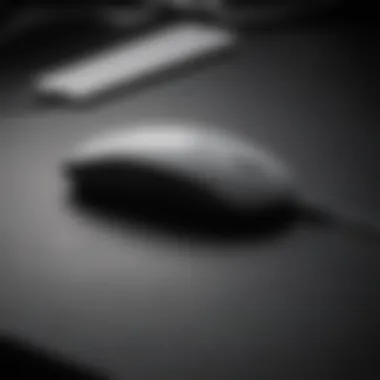

Product Overview
The Apple Magic Mouse 2 in Space Grey showcases a blend of sophistication and practicality. From its introduction, it has been rightfully praised for striking a balance between innovation and integration into the Apple ecosystem. This mouse is known for its sleek aesthetic, featuring a striking Space Grey finish that complements various Apple devices beautifully. It has quickly become a preferred choice among those who appreciate both form and function.
Key Features and Specifications
At its core, the Apple Magic Mouse 2 boasts several noteworthy features:
- Rechargeable Battery: One of the main highlights of this model is its built-in rechargeable battery, providing convenience without the hassle of constant battery replacements.
- Multi-Touch Surface: The mouse allows for intuitive gestures that enhance navigation, such as swiping between web pages or scrolling through documents with ease.
- Wireless Connectivity: With Bluetooth capabilities, the device connects seamlessly to Macs and other compatible devices, offering a clutter-free workspace.
- Lightweight Design: Weighing in at just 0.22 pounds, it’s lightweight and easy to transport.
Available Variants/Colors
While the focus here is on the Space Grey variant, it’s worth mentioning that Apple also offers the Magic Mouse 2 in a clean White finish. This variety allows users to select a model that best suits their personal style or device color scheme.
Design and Build Quality
The visual presence of the Magic Mouse 2 is striking, marked by clean lines and a minimalist design that’s characteristic of Apple products. The curved shape is not just for aesthetics; it’s designed to fit comfortably in the hand. The surface of the mouse is smooth to the touch, making scrolling and swiping an almost effortless task.
Materials Used in the Construction:
Crafted from high-quality materials, the body features an aluminum base and a glass surface that contributes to its durability. The mouse feels solid in hand, allowing users to have a sense of confidence when in use.
Ergonomics and Overall Build Quality Assessment
The ergonomic considerations are notable but may not suit everyone’s preferences. Some users may find the design a tad low-profile, potentially leading to discomfort during prolonged use. However, many appreciate its lightweight form as it reduces hand fatigue to a significant extent. Overall, the Magic Mouse 2 maintains Apple’s philosophy of combining aesthetics with functionality, even though comfort might be a subjective experience.
Performance and User Experience
When it comes to performance, the Magic Mouse 2 doesn't skimp on delivering a responsive experience. The tracking is solid on various surfaces, and it integrates seamlessly with macOS features.
User Interface and Operating System Features
The Magic Mouse 2 optimizes the user's interaction with macOS, allowing for fluid navigation through features such as Mission Control and Launchpad. Users can appreciate the ease of switching between applications through gestures, making day-to-day tasks more efficient.
Multitasking Capabilities and Overall User Experience
The multitasking capabilities are impressive. The mouse is designed for efficiency, allowing multiple functions to be executed through gestures. This can be particularly beneficial for professionals who juggle various tasks simultaneously, enhancing productivity without adding complexity.
Pricing and Availability
The Apple Magic Mouse 2 comes at a premium price point, which reflects Apple's brand positioning and build quality. Typically, it retails around $79, but prices can vary with promotions or sales periods.
Availability in Various Regions/Markets
Consumers can find the Magic Mouse 2 available through multiple channels, including Apple's official website and various electronics retailers. Its widespread availability ensures that most prospective buyers can easily acquire one.
Comparison with Competitor Products in Terms of Value for Money
When stacking it against competitors, like the Logitech MX Master 3, the pricing of the Magic Mouse 2 might seem steep, but it does come with a unique design and seamless Apple integration that many users value. It boils down to personal preference — for loyal Apple users, the aesthetic and functional sync with other devices often outweigh financial considerations.
"In a sea of choices, the right mouse is about more than just functionality; it’s about finding the perfect fit for your workflow."
This holistic examination aims to equip consumers and tech aficionados with a depth of understanding regarding the Apple Magic Mouse 2 in Space Grey. From its sophisticated aesthetics to its thoughtful features and usability, it stands as an attractive option in an ever-competitive landscape.
Prelims to the Apple Magic Mouse
When discussing the landscape of computer accessories, the significance of the Apple Magic Mouse 2 cannot be overstated. Its sleek aesthetics and intelligent functionalities make it a noteworthy addition to the world of peripherals. In this section, we explore its essence, emphasizing its features that not only facilitate daily computer usage but enhance the user experience as a whole.
Many enthusiasts appreciate how design intertwines with technology, and the Magic Mouse 2 embodies this philosophy. It's not just about pointing and clicking—it's about elevating the interaction between user and machine.
Moreover, with Apple’s typical flair for innovation, the Magic Mouse 2 promotes efficiency through its seamless design and function. But is it merely a tool for navigation? Or does it serve a larger purpose within the Apple ecosystem? This introduction aims to dissect those questions.
Overview of the Product
The Apple Magic Mouse 2 is a wireless mouse designed by Apple, notable for its fluid design and advanced capabilities. Unlike traditional mice, its surface serves not only for moving the cursor but also enables different gestures, enhancing usability in ways that typical devices cannot. This mouse is lightweight and rechargeable, making it a practical choice for users on the go. Its ability to connect effortlessly with Apple devices through Bluetooth eliminates the hassle of tangled cords, paving the way for a minimalist workspace—something many modern users seek.
Additionally, the integration of the Magic Mouse 2 with Apple's ecosystem amplifies its appeal. It pairs with devices like the MacBook and iMac, responding intuitively to user gestures, showcasing Apple's commitment to user-friendly technology. Its form factor is tailored to fit comfortably in hand, allowing extended use without discomfort.
Distinctive Space Grey Color
The Space Grey color variant sets the Magic Mouse 2 apart from its predecessors and competitors, embodying a sophistication that appeals to many users. It's that subtle shade of sophistication that catches the eye without screaming for attention. The muted grey tone complements the modern Apple aesthetic, making it a perfect match for devices like the MacBook Pro or iMac.
This choice of color isn't merely aesthetics. It speaks to a broader cultural trend where users desire products that convey elegance and style. The color signifies a shift from traditional, often bulky technology to a sleek and contemporary presence on the desk. Furthermore, the finish feels upscale, making the user experience not just about functionality but also about enjoyment and pride in one’s tech setup.
In summary, the Apple Magic Mouse 2 in Space Grey is more than just a pointer. It represents a fusion of art and engineering, making everyday tasks seem almost luxurious. As we continue to investigate its various aspects through this article, the focus will remain on how this mouse transforms the user experience and what makes it a worthwhile investment for those entrenched in the Apple ecosystem.
Historical Context of the Magic Mouse Series
Understanding the historical context of the Magic Mouse series is pivotal for appreciating the evolution that led to the Apple Magic Mouse 2 in Space Grey. This journey not only showcases Apple's innovative designs but also highlights how user preferences and technology advancements influence product development. By dissecting this history, one can see not just the progression of features, but also Apple's response to consumer feedback, wish lists, and the shifting landscape of wireless peripherals.
The Original Magic Mouse
The first Magic Mouse, introduced in late 2009, marked a significant leap in the world of input devices. Prior to its arrival, most mice on the market were still heavily reliant on mechanical components. Apple took a bold step in integrating a seamless multi-touch surface that allowed users to swipe, scroll, and tap with an unprecedented ease. The absence of buttons and a scroll wheel was a daring move and set off curiosity throughout the tech community.
This sleek mouse was not just about looks; it aimed to redefine user interaction. It offered a clean aesthetic that meshed well with Apple's design ethos. One of the standout aspects was its ability to connect wirelessly using Bluetooth, untethering users from the constraints of traditional wired mice. Over time, feedback regarding its flat profile began to surface. Users noted that while its design was visually appealing, it sometimes lacked the ergonomics seen in bulkier counterparts. This initial reception laid the groundwork for further enhancements, guiding Apple's hand in crafting the Magic Mouse 2.
Transition to Magic Mouse
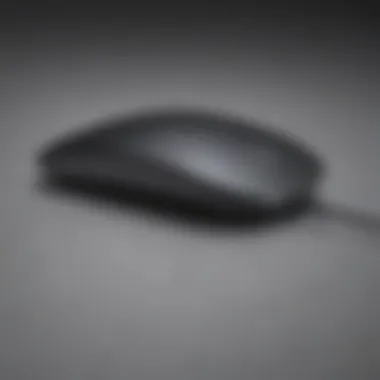

Fast forward to 2015, and the launch of the Magic Mouse 2 was marked by a combination of style and functionality that aimed to address the critiques faced by its predecessor.
Apple introduced a rechargeable battery into the mix, replacing the disposable AA batteries that had become a minor inconvenience for many users. The switch to integrated power underscored a growing trend toward sustainability, reducing the environmental footprint by minimizing e-waste.
Moreover, the Magic Mouse 2 retained the beloved aesthetic while optimizing its performance. Users reported enhancements in responsiveness and tracking, further solidifying its place in Apple's lineup of peripherals. Also, the inclusion of a more robust aluminum body added an element of durability that appealed to professionals who needed reliable tools for their work.
This evolution from the original to the 2nd generation illustrates Apple's commitment to user experience and adaptability in design. Each iteration brings with it lessons learned, aiming to create devices that resonate well with tech enthusiasts and everyday users alike.
As we continue to explore the Apple Magic Mouse 2 in Space Grey, understanding this background provides valuable context. It's an enlightening perspective that reveals how the company has continuously tweaked its designs to not only meet expectations but often exceed them.
Design and Build Quality
The design and build quality of the Apple Magic Mouse 2 play a pivotal role in defining not only its aesthetic appeal but also its overall functionality. In today’s tech-savvy world, where consumers prioritize both style and substance, these elements significantly influence purchasing decisions. With the Magic Mouse 2 sporting a futuristic appearance, it catches the eye while ensuring a seamless user experience.
Materials and Finish
From the moment one holds the Magic Mouse 2, it becomes clear that Apple has prioritized premium materials in its construction. The outer shell features a smooth, polished finish that is both visually appealing and comfortable to the touch. This sleek exterior is more than just a treat for the eyes; it serves practical purposes too. For example, the surface is designed to minimize fingerprints and smudges, allowing for a clean look even after extended use.
The materials used extend beyond aesthetics; they also contribute to the durability of the device. The choice of high-quality plastics and metals not only enhances the gadget's toughness but also adds a sense of luxury that aligns with Apple's brand identity. In quick, the Magic Mouse 2 embodies a refined approach to material selection, pairing beauty with resilience.
Dimensions and Weight
When it comes to dimensions, the Magic Mouse 2 measures a moderate 6.22 inches in length, 4.52 inches in width, and just 1.0 inch in height. This compact size makes the mouse suitable for both desktop setups and mobile configurations. It’s lightweight, tipping the scales at merely 0.22 pounds, which allows users to easily transport it without the fuss.
This design not only underscores portability but also caters to various user preferences. A slim profile ensures that it fits comfortably in one's hand, whether you're clicking away during a long work session or casting it into a bag for on-the-go projects. But don’t let the lightweight fool you; it feels sturdy enough to withstand daily use, ensuring that the investment remains well-protected over time.
Aesthetic Appeal of Space Grey
The Space Grey variant of the Magic Mouse 2 adds an elegant yet understated touch to any workspace. This specific color not only aligns with Apple's wider product range—such as MacBooks and iPads—but also emits a vibe of sophistication. It stands out without being gaudy, making it suitable for both home office setups and professional environments.
The Space Grey finish often garners praise for its ability to maintain a stylish look, all while offering a neutral tone that goes well with various color schemes.
Beyond looks, this color scheme has practical implications too. It tends to show signs of wear less frequently than lighter shades, making the mouse appear newer for a longer time. In addition, the matte surface minimizes glare, alleviating distractions during intense work sessions. Altogether, the unique aesthetic of Space Grey complements the functional aspects of the Magic Mouse 2, making it not just an accessory, but an integral part of a well-curated digital workspace.
Technical Specifications
Understanding the technical specifications of the Apple Magic Mouse 2 in Space Grey gives us a clear insight into why it is a favored choice among many tech enthusiasts and professionals. These specifications are essential as they touch on functionality, usability, and how the device integrates with various setups. They showcase the performance capabilities that users can expect, which is vital for making an informed purchase decision. Key elements such as battery efficiency, connectivity options, and build quality all play a part in the overall user experience.
Battery Life and Charging
When it comes to battery life, the Apple Magic Mouse 2 offers remarkable performance. With a rechargeable battery, it can last up to a month on a single charge, depending on usage patterns. This is a significant advantage as it eliminates the hassle and ongoing expense of traditional replaceable batteries. The charging process itself is simple; using a Lightning port to connect the mouse to a power source allows users to quickly juice it up. Surprisingly, it only takes about two hours for a full charge, which means even a short charging session can offer extensive usage time. Users have reported that they can continue working while the mouse is charging, which is a nice convenience, although the design choice to place the charging port on the underside of the device may pose a slight inconvenience during usage.
"The battery life of the Magic Mouse 2 is like a breath of fresh air; it removes the constant worry of running out mid-project."
Connectivity Options
The connectivity options significantly enhance the user experience with the Apple Magic Mouse 2. It features Bluetooth connectivity, making it compatible with a wide range of devices, from MacBooks to iPads. Setting up the mouse is a breeze; users generally find that it pairs quickly and seamlessly without the need for complex configurations. The integration with macOS is exceptional, allowing for automatic connection when turning the mouse on.
In addition to Bluetooth, users may also wonder about capabilities with non-Apple devices. Though optimized for Apple’s ecosystem, it can still connect to Windows machines, but users may miss out on some advanced features specifically designed for Macs. The lack of a wired connection, however, is something to consider for those who need ultra-fast response times—while it works flawlessly for everyday use, competitive gamers may opt for alternatives that offer wired connections.
In summary, the technical specifications of the Apple Magic Mouse 2 take center stage when pondering its practicality and efficiency. With an impressive battery life and flexible connectivity options, it caters to a variety of users, whether in creative fields or everyday computing tasks.
Functional Features
The Apple Magic Mouse 2 boasts a variety of functional features that elevate its use, distinguishing it from conventional mice. Prioritizing seamless interaction between user and device, the design integrates advanced technologies that resonate well with the demands of modern computing. Not simply a peripheral, this mouse enhances productivity and streamlines workflows, significantly impacting professional and leisure activities alike.
Multi-Touch Surface
One of the standout characteristics is the multi-touch surface. Unlike standard mice that rely on clicks alone, the Magic Mouse 2 invites users to engage in a more tactile manner. The entire top surface functions as a touchpad, allowing gestures that mimic swipes and pinch-to-zoom.
The importance of this feature lies in its ability to simplify navigation. For instance, swiping with one finger can easily switch between pages or applications, while a two-finger tap opens Mission Control, giving a swift overview of all running applications. This functionality empowers users to manage their digital workspace with a level of efficiency often unattainable with traditional devices.
Keeping ergonomics in mind, the fluid motions required for multi-touch allows for a natural hand position, reducing strain during extended work sessions. Those who engage in graphic design or detailed editing can find this particular feature invaluable, providing finer control over movement and adjustments. It transforms simple tasks into intuitive experiences, nudging a user towards a more interactive computing life.
"The multi-touch surface on the Magic Mouse 2 makes navigating macOS feel like a breeze, unleashing a new way to interact with your digital world while keeping it all at your fingertips."
Gesture Controls
Following the multi-touch capabilities, the gesture controls take user interaction a notch higher. These are not mere thrills but practical functions designed to cater to everyday needs. With gestures, one may perform actions that are otherwise several clicks away.
For example:
- Scrolling: A simple swiping motion with one finger allows for swift scrolling through long documents or web pages.
- Zooming: Pinching in and out fluidly adjusts the size of images and text effortlessly within supported applications.
- Application Switching: A quick swipe from left to right can toggle between open applications, summarizing a productive workflow at the flick of a finger.
The learning curve for gesture controls is relatively accommodating. While some might grapple initially, repetition fosters muscle memory, instilling a confidence that can turn these movements into second nature. However, it’s essential to note that not all applications fully support every functionality, which could occasionally hinder the fluidity users might expect.
Performance Assessment
When it comes to any device, particularly one like the Apple Magic Mouse 2, examining performance is paramount. It's not just about having a sleek design or appealing color; performance encapsulates how the device interacts with the user. The Magic Mouse 2 boasts features that define its fluidity and efficiency. Users’ expectations hinge on responsiveness, precision, and a seamless workflow. Each user who picks it up aims to enhance their work efficiency, whether they're designers, writers, or just casual users navigating daily tasks. The performance of this mouse serves as a crucial pillar in ensuring it meets those expectations.
With this in mind, we'll break down the two key areas where performance truly shines: user experience analysis and precision and responsiveness.
User Experience Analysis
The way users interact with the Magic Mouse 2 constitutes a significant part of its success as a product. First impressions matter, and the feel of the mouse in hand can influence user satisfaction from the outset. Many users have pointed out how the mouse glides effortlessly across various surfaces, which leads to smoother navigation.
Some aspects to consider include:
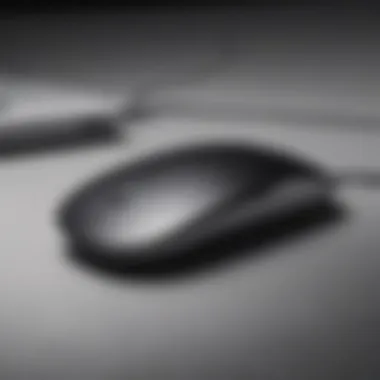

- Ease of Use: The multi-touch surface makes scrolling and swiping a breeze, encouraging intuitive gestures.
- Customization Options: Users can tailor gestures to fit their personal workflows, enhancing convenience.
- Feedback Mechanism: The tactile response - or lack thereof - while using the mouse leaves an indelible mark on the overall user experience.
"A product is only as good as the experience it provides. The Magic Mouse 2 nails this with intuitive gestures and a responsive surface that makes daily tasks feel effortless."
The satisfaction of a product is often gauged by how seamlessly it integrates into a user's routine. This particular aspect leads to the next consideration: precision and responsiveness.
Precision and Responsiveness
At the heart of any pointing device is its ability to track movements accurately. For the Magic Mouse 2, that’s a game changer. Precision is not merely a 'nice to have.' It’s essential, especially for professionals who rely on it daily for tasks that demand fine motor skills, such as graphic design or video editing.
Key points that highlight this mouse's performance include:
- Pixel-Perfect Accuracy: The sensor provides accurate tracking, ensuring your cursor lands exactly where you intend.
- Minimal Latency: Delayed actions can be frustrating, but the Magic Mouse 2 offers near-instant response times, which enhances the user experience.
- Adaptive Sensitivity: This mouse adjusts its sensitivity based on the movement speed, allowing users to effortlessly shift from a slow, deliberate process when editing to a swift one for general usage.
This responsiveness translates into a substantial boost not just in productivity but in the overall trust users place in the device.
Ultimately, assessing the performance of the Apple Magic Mouse 2 is fundamental in understanding its value in both casual and professional environments. Users who demand not just functionality but also a smooth, engaging interaction will find that this mouse's performance lives up to the Apple brand’s reputation for quality.
Ergonomic Considerations
When we talk about technology today, it's impossible to overlook how ergonomics impacts user experience, especially with devices like the Apple Magic Mouse 2. A well-designed mouse can make lengthy hours at the computer less fatiguing, enhancing productivity while keeping discomfort at bay. For anyone who has spent long nights working on projects or getting lost in creative pursuits, understanding ergonomic considerations is vital. It goes beyond mere comfort and taps into how our bodies interact with technology.
Grip Comfort and Usability
The grip comfort of the Apple Magic Mouse 2 plays a central role in its usability. Unlike traditional mice that bulky and can feel awkward, the Magic Mouse 2's sleek design promotes a natural hand position. This ergonomic contour can reduce the strain on your wrist during extended usage.
- Contour: The low-profile design fits well in the hand, allowing your fingers to rest naturally without twisting or stretching.
- Surface Material: The smooth finish aids in easy movement while maintaining grip, preventing the mouse from feeling slippery.
- Weight Distribution: With a balanced weight, users can control the mouse without needing to exert excessive force, supporting effortless navigation.
A comfortable grip means you can focus more on your tasks, making it easier to click away without feeling like your hand is out of a yoga pose.
Long-term Usage Impact
Considering the long-term use of the Apple Magic Mouse 2, its ergonomic design can serve your health well over time. Many users notice less discomfort in their wrists and hands after adapting to this mouse. However, comfort is only part of the story; let’s delve into specific points:
- Reduced Fatigue: The design encourages better hand positioning, potentially leading to reduced fatigue during marathon work sessions.
- Health Benefits: Prolonging the good habits established by ergonomic tools can lead to a decrease in repetitive strain injuries, a common issue among frequent computer users.
- Versatility: The mouse’s design caters to different gripping styles, accommodating a wider range of users, whether one prefers palm grip or claw grip.
In the grand scheme, investing in ergonomic tools, like the Apple Magic Mouse 2, could enhance not just productivity, but overall well-being. As technology continues to evolve, the way we interact with it can improve, paving the path toward healthier working habits for tech enthusiasts and professionals alike.
Comparative Analysis
The comparative analysis provides a crucial lens through which to evaluate the Apple Magic Mouse 2, especially in the context of evolving technology and user needs. In this part, we focus on crucial aspects like functionality, audience expectations, and changing market demand. Understanding how the Magic Mouse 2 stacks up against its predecessors and current competitors offers valuable insights for potential buyers. It also sheds light on whether the device delivers sufficient value, performance, and innovation side-by-side with comparable offerings.
Comparison with Previous Models
When assessing the Apple Magic Mouse 2, it is beneficial to disect its evolution from earlier versions. Initially, the original Magic Mouse introduced a fresh approach to navigation with its multi-touch surface, yet its design had its limitations. The Magic Mouse 2 not only refined its predecessor’s looks but also improved performance.
Some key points of comparison include:
- Battery Life: Magic Mouse offered a shorter battery lifespan. The Magic Mouse 2 uses a rechargeable lithium-ion battery, which extends usage time significantly. This modernization means less hassle with regular battery replacements.
- Weight Reduction: The newer model is notably lighter due to its redesigned internals, making it easier to maneuver for extended periods.
- Charging Port: The placement of the charging port also shifted. While the first model required disconnecting to charge, the Magic Mouse 2 allows use even when plugged in, reducing downtime.
Overall, this refined version displays Apple’s focus on user experience while retaining the elegant design ethos that many fans appreciate.
Market Positioning Against Competitors
In the fierce world of wireless mice, standing out is vital, and the Magic Mouse 2 faces stiff competition not just from Apple’s own offerings but also from industry giants like Logitech and Microsoft.
The Magic Mouse 2’s avant-garde aesthetic, particularly in Space Grey, creates a unique niche attractive to Apple devotees. Key positioning elements include:
- Integration with Apple Ecosystem: Apple users often seek devices that harmonize seamlessly with their other products. The Magic Mouse 2 excels here, boasting excellent compatibility with macOS features.
- Innovative Touch Controls: The gesture controls are a double-edged sword; while they aim for intuitive use, they can be a learning curve for newbies. Other brands like Logitech prioritize ergonomic features over touch controls, making them appealing for users seeking straightforward usability.
- Price Point: The cost of the Magic Mouse 2 sits at the higher end of the market. In contrast, competitors offer budget-friendly alternatives that may appeal to a broader audience. However, many contend that the investment is justified by its unique design and powerful features.
The comparative analysis not only informs the buyer but helps Apple recognize its standing in a constantly evolving tech landscape.
In summary, analyzing the Magic Mouse 2 against its predecessors and peer products reveals much about its value, strengths, and weaknesses. A deeper understanding can guide consumers in making an informed choice suited to their personal requirements.
Pairing and Compatibility
When considering the Apple Magic Mouse 2, understanding its pairing and compatibility with various devices is crucial. It speaks volumes about the mouse's usability in different environments, whether for casual browsing, creative endeavors, or professional applications. The effortless pairing process serves as a flex point for users who demand quick connectivity. Moreover, the compatibility with a diverse range of devices makes it an attractive choice for many tech enthusiasts. Let’s drill down into the setup process and supported devices to better illuminate this aspect.
Setup Process
Setting up the Magic Mouse 2 is straightforward—a breath of fresh air, particularly for those who want technology to work seamlessly without fuss. To initiate pairing, simply follow these steps:
- Turn on the Mouse: Ensure the Magic Mouse 2 is powered on; the switch can be found on the bottom of the device. Flip it to the ‘on’ position, and a green indicator light should show.
- Navigate to Bluetooth Settings: On your Mac or compatible device, access the System Preferences. Click on Bluetooth to see a list of available devices.
- Find the Magic Mouse 2: Within the Bluetooth menu, look for Magic Mouse 2. It should pop up swiftly if the mouse is in pairing mode.
- Pair the Device: Click on the Connect button next to the mouse’s name. It usually takes only a second or two for the devices to communicate with one another.
- Confirm Connection: Once connected, you’ll see that the mouse is listed as connected. At this point, you are ready to roll!
This simple setup process eliminates the headaches often associated with device pairing, empowering users to get started with minimal delay.
Supported Devices
In terms of compatibility, the Apple Magic Mouse 2 is nothing short of versatile. It syncs effortlessly with:
- Mac computers running macOS Sierra or later: This includes a vast array of MacBook models, iMacs, and Mac mini computers. Users benefit from enhanced functionalities when integrated with macOS.
- iPads with iPadOS 13.4 and later: The introduction of mouse support for iPads has changed the way people interact with their devices. Working with apps feels more intuitive and organized, thanks to multi-touch features.
- Any device that supports Bluetooth technology: While its seamless operation with Apple products is a key strength, the Magic Mouse 2 can still connect to other Bluetooth-enabled devices that accept Bluetooth mice.
Compatibility with various systems elevates the Magic Mouse 2 from just another accessory to a key tool in a tech-savvy user’s kit.
In summary, the pairing and compatibility of the Apple Magic Mouse 2 ensure that users enjoy a smooth, hassle-free experience from the get-go, providing the versatility needed for both personal and professional settings.
User Reviews and Feedback
User reviews play a significant role in assessing the effectiveness of tech products because they provide insights from individuals who have used the device in real-world scenarios. Feedback from actual users can be more telling than specifications or marketing hype. The Apple Magic Mouse 2 in Space Grey is no exception. Understanding what various users think about its features, performance, and usability can illuminate potential buyers, offering a balanced perspective.
Positive Reception
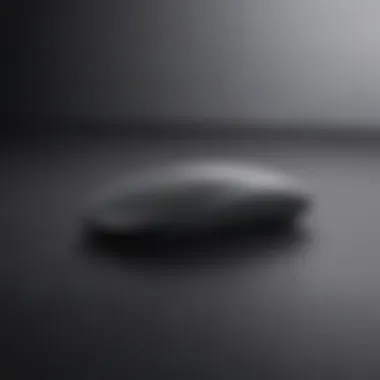

Many users have expressed satisfaction with the Magic Mouse 2, noting several key aspects that enhance their overall experience:
- Design and Aesthetics: Users love the sleek and modern design of the Space Grey finish. It not only complements other Apple products but also brings a classy touch to their workspace.
- Multi-Touch Functionality: The customizable gesture controls often receive high praise. Users appreciate the ability to navigate more intuitively by swiping and tapping, saying it adds a layer of convenience to their daily tasks.
- Battery Efficiency: Many reports highlight the impressive battery life, with some saying they can get weeks of use from a single charge. This is generally seen as a significant improvement over previous models.
- Seamless Integration: Those who work within the Apple ecosystem often mention how well the Magic Mouse 2 pairs with devices like the MacBook Pro or the iMac, making it an appealing accessory for users entrenched in Apple's product lines.
The overwhelming positive feedback often reflects a consensus that the Magic Mouse 2 is a reliable companion for both daily use and professional settings.
"The beautiful design and the effortless performance make the Magic Mouse 2 a joy to use day in and day out."
- An Enthusiastic User
Common Criticisms
Despite the glowing reviews, there are points of concern that potential buyers should consider:
- Ergonomic Issues: Some users report discomfort during extensive use, suggesting that the mouse could lack adequate support for longer sessions. While its design looks great, it may not cater well to all hand sizes.
- Price Point: The Magic Mouse 2 is often considered expensive compared to other wireless mice on the market. Some users feel that the unique features do not justify the cost, especially for casual users who might not need high-end functionality.
- Limited Customization Options: A few users have expressed disappointment with the limited customizability of the gestures available. While many appreciate the simplicity, power users might desire deeper setup options to tailor functionality to their preferences.
- Inconsistent Tracking: A section of the user base has reported occasional tracking issues, particularly when using the mouse on certain surfaces. This inconsistency can detract from the user experience, especially for precision tasks like graphic design or gaming.
These criticisms serve as important considerations for users evaluating whether the Apple Magic Mouse 2 is the right fit for their needs. Balancing the positive reviews against these common complaints can help prospective buyers make a well-informed decision.
Use in Professional Settings
The milieu in which professionals operate often demands tools that not only enhance productivity but also offer comfort during prolonged usage. The Apple Magic Mouse 2 stands out as a robust candidate in this domain due to its innovative features and ergonomic design aimed toward an enhanced user experience. Its applicability across various sectors—from design studios to busy office environments—illustrates its versatility and effectiveness.
Suitability for Designers
For designers, precision and comfort are non-negotiable. The Magic Mouse 2's multi-touch surface allows for intuitive swipe gestures which can streamline workflow, letting designers navigate through their works seamlessly, switching between tools in applications like Adobe Photoshop or Sketch. The ability to scroll in any direction with a swipe over the surface gives them the flexibility they need, enabling them to focus on creativity rather than tech hitches.
The sleek design paired with the Space Grey color doesn’t just serve aesthetic purposes; it reflects professionalism in design studios where aesthetics matter deeply. Designers appreciate not just the functionality but also how the mouse complements their setup, marrying well with other Apple products. Moreover, the lightweight build helps designers avoid fatigue during long hours of work, allowing for enhanced focus on their projects.
Implementation in Business Environments
In the corporate world, efficiency is king. Here, the Magic Mouse 2 proves to be a valuable asset. Its seamless connectivity with Mac devices ensures quick setup, minimizing time wasted on tech-related issues during busy workdays. Employees can pair the mouse with multiple devices, enabling fast transitions between workstations or when they are on the move.
Moreover, the mouse's battery life is noteworthy, requiring minimal downtime for charging. In environments where time is precious, this ability to last through long meetings without the constant worry of recharging is a significant advantage.
Key Benefits in Business Settings:
- Enhanced Productivity: With its easy setup and quick responsiveness, users can hit the ground running.
- Ergonomic Comfort: Supporting longer usage without compromising comfort helps keep fatigue at bay.
- Versatile Usability: Can be integrated with existing Apple ecosystems easily, no matter the scale of the business.
The integration of the Magic Mouse 2 into professional settings is not just about the functionality of the device; it’s about how it enables professionals to perform at their best. Whether enabling designers to express their visions or helping corporate teams collaborate efficiently, the Apple Magic Mouse 2 is more than a peripheral—it's a catalyst for professional success.
Maintenance and Care
When investing in a device like the Apple Magic Mouse 2, proper maintenance and care become crucial to ensuring longevity and performance. A sustained level of cleanliness and upkeep goes a long way in preserving its unique features and overall user experience. This section dives into sytematic steps to keep your mouse in tip-top shape, ensuring it remains a reliable companion in both casual and professional settings.
Cleaning Recommendations
Regular cleaning is essential for maintaining the functionality and aesthetics of your Magic Mouse 2. To do this effectively, consider the following points:
- Use a microfiber cloth: This soft fabric is ideal for wiping down the surface. Avoid paper towels or rough fabrics, which might scratch the finish.
- Damp, not wet: If dirt is persistent, lightly dampen the cloth with water or a mild cleaner. Never spray directly on the mouse, as moisture can seep into the internal components.
- Clean the bottom: Don’t forget to check the underside where dirt and debris can accumulate. A soft brush or a cloth wrapped around your fingers can help reach these tight spots.
- Check the tracking sensor: If you notice any lag or missed commands, take a closer look at the area surrounding the tracking sensor. A quick dusting here can often resolve such issues.
Keeping your Apple Magic Mouse 2 clean not only improves its performance but also enhances your overall user experience, preventing many potential frustrations down the line.
Longevity Tips
To extend the lifespan of your Magic Mouse 2, consider these practical tips:
- Proper storage: When not in use, keep your mouse in a dedicated space away from direct sunlight or heat, which can affect its battery and charging components.
- Limit harsh environments: Avoid using the mouse in extreme temperatures or overly humid areas, as these conditions can shorten its lifespan.
- Handle with care: Treat your device gently. Avoid dropping or mishandling it to reduce the risk of internal damage.
- Software updates: Regularly check for firmware updates, as these can enhance performance and fix any underlying bugs.
- Battery maintenance: Charge the mouse appropriately. Overcharging can lead to battery degradation. Disconnect it once fully charged to keep the battery in good shape.
By adhering to these maintenance and care practices, users can ensure their Apple Magic Mouse 2 remains functional, reliable, and aesthetically pleasing for years to come.
Future Prospects
The future prospects for the Apple Magic Mouse 2 in Space Grey encompass a blend of anticipated updates and market trends that are significant for both Apple enthusiasts and tech aficionados. Understanding these elements allows users to stay ahead in this ever-evolving tech arena. This section provides insights into the direction the Magic Mouse may take, the advantages these prospects may bring, and what users should consider when thinking about their purchases in the coming years.
Anticipated Updates
Future iterations of the Magic Mouse 2 could come packed with features that reflect evolving user needs and technological advancements.
- Enhanced Battery Life: As users demand longer hours of usage, Apple may incorporate more efficient battery technologies that push the limits further.
- Advanced Gesture Controls: With motion-sensing becoming a hot topic across myriad devices, we might see updates that allow for a greater range of controls through sophisticated gesture recognition.
- Improved Connectivity: Future models could feature Bluetooth advancements, decreasing lag and enhancing connection reliability.
- Customizable Features: Users today crave personalization. One can foresee options where individuals tailor their mouse settings, optimizing their experience for different applications or tasks.
In essence, Apple’s approach usually hinges on enhancing user experience. Any future innovations will probably continue that trend, catering to the distinct tastes of its user base.
Market Trends for Wireless Mice
The broader landscape for wireless mice is also unfolding rapidly. Here are some noteworthy trends that may influence the future trajectory of the Magic Mouse 2:
- Ergonomics in Focus: As remote work becomes the norm, manufacturers are leaning heavily into ergonomic designs that provide comfort during prolonged usage. Apple must consider this in next-gen mice designs, ensuring the Magic Mouse remains competitive.
- Sustainability Concerns: With eco-conscious consumers on the rise, Apple could venture into more sustainable materials for future iterations or even introduce a recycling program for their mice.
- Integration with Smart Home Ecosystems: As smart homes proliferate, there is potential for integration between devices. Users might enjoy a seamless connection to their other Apple gadgets and smart home devices, making the Magic Mouse not just a tool but part of a larger ecosystem.
- Artificial Intelligence Trends: AI continues to make waves across tech. Future updates could include AI-driven features that learn user behavior, potentially enhancing efficiency and customization in user experiences.
In the world of tech, the pace of change is exhilarating yet demanding. Staying tuned to trends can give users a leg up when considering their next purchase.
Closure
The conclusion serves as a crucial element in this exploration of the Apple Magic Mouse 2. It consolidates the valuable insights gathered throughout the discussion, providing a clear snapshot of the mouse’s features, adaptability, and performance in both casual and professional environments. The significance of this section lies in its ability to succinctly encapsulate the essential attributes of the device, enabling readers to quickly review the critical points before making a purchasing decision.
Recapitulation of Key Points
In assessing the Apple Magic Mouse 2 in Space Grey, several pivotal aspects were highlighted:
- Design and Ergonomics: The Magic Mouse 2 is noted for its sleek aesthetics, especially in the Space Grey finish, which complements modern workspace designs. Additionally, ergonomic considerations were addressed, indicating its comfort during extended use.
- Functionality and Features: The multi-touch surface, gesture controls, and efficient battery life enhance user experience. These features align with the demands of today’s tech-savvy users who seek seamless integration and intuitive interactions.
- Compatibility and Usability in Professional Settings: The mouse’s compatibility with various devices within the Apple ecosystem stands out. Its performance in design and business environments is particularly noteworthy, accommodating professionals who require precision and efficiency.
- User Feedback: A synthesis of user reviews revealed a spectrum of opinions, acknowledging both the praise for its design and concerns regarding its price point.
Final Recommendation
Considering the depth of analysis, it is recommended that potential buyers carefully weigh their specific needs against the offerings of the Apple Magic Mouse 2. For those who value design, functionality, and compatibility within Apple’s ecosystem, this mouse could be a worthy addition to their toolkit. However, users who prioritize extensive customization or have ergonomic concerns may want to explore alternatives. Ultimately, careful consideration of personal preferences and use cases will lead to informed decision making, ensuring satisfaction with the purchase.
"When it comes down to it, choosing the right tech accessory can make all the difference in user experience. A well-chosen mouse can elevate productivity and comfort".















