Exploring Apple Music and Alexa Device Integration


Intro
The integration between music streaming services and smart home devices has become increasingly important as the demand for seamless tech experiences grows. In this landscape, Apple Music and Amazon Alexa present a unique relationship worthy of exploration. This article aims to clarify how Apple Music can be accessed through Alexa-enabled devices and the intricacies of their compatibility. Understanding the setup processes, limitations, and user experiences will benefit many who seek to enhance their multi-device environments.
Product Overview
Apple Music is a subscription-based music streaming service that offers users access to a vast library of millions of songs. It has profoundly reshaped how users experience audio content. Subscribers can play music, create playlists, and share their favorite tracks. The integration of Apple Music with Amazon Alexa devices—such as the Echo Dot and Echo Show—has attracted attention for enabling casual listening without needing a mobile device.
With Apple Music, users enjoy features like:
- A library of over 75 million songs.
- Curated playlists based on listening habits.
- Exclusive music content, such as artist interviews and live performances.
Key Features
- Personalized Playlists: Algorithms generate playlists based on listening habits.
- Offline Listening: Users can download music for offline playback.
- Lossless Audio Options: Available in select plans for audiophiles seeking high-fidelity sound.
Setting Up Apple Music on Alexa
Setting up Apple Music on an Alexa device consists of straightforward steps:
- Open the Alexa app on your phone.
- Go to Settings and select Music & Podcasts.
- Link your Apple Music account with your Alexa account.
- Use voice commands to start playing music.
Integration Limitations
Despite the advantages, there are some limitations to the integration:
- Voice Commands: Not all commands supported on Apple Music are available on Alexa. Users may find some desired features missing.
- Preferred Music Service: Users must specify Apple Music as their default music service if they want to avoid using Alexa's default options.
User Experiences
User experiences vary based on expectations and the importance of certain features. Some users report satisfaction with the convenience of hands-free access, while others find the limitations frustrating. Feedback often centers around voice recognition accuracy and the quality of playback.
Alternatives for Multi-Device Compatibility
For those who encounter challenges integrating Apple Music with Alexa, options exist:
- Utilize Apple’s HomePod as an alternative speaker with native support for Apple Music.
- Consider other music streaming services that have better Alexa compatibility, such as Spotify.
Epilogue
The interplay between Apple Music and Alexa devices highlights both possibilities and boundaries in streaming technology. Analyzing user experiences reveals valuable insights into how these platforms can coexist and evolve. With continued updates and improvements, the hope for seamless integration remains strong, encouraging collaborative functionalities in future tech releases.
Prelude to Apple Music and Alexa Integration
The intersection of Apple Music and Alexa devices represents a significant development in the realm of digital audio services. As users increasingly demand seamless connectivity between platforms, understanding how these two entities interact becomes crucial. This integration offers the benefit of incorporating Apple Music’s extensive catalog into the Alexa ecosystem, enhancing the user experience by providing access to a rich library of songs through voice recognition.
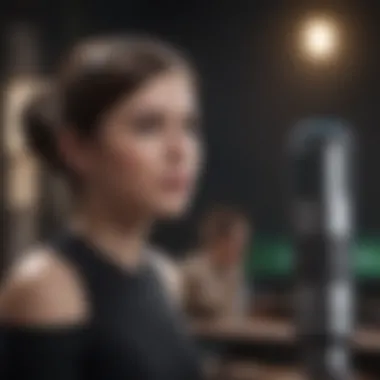

Apple Music, synonymous with high-quality streaming, is often regarded as a pioneer within the music industry. On the other hand, Amazon Alexa stands as a leader in smart speaker technology, facilitating a hands-free auditory experience. Thus, merging these platforms allows users to command music playback through voice prompts, enabling a novel approach to enjoying audio content.
While this integration holds great promise, it is essential to examine various factors that could affect user experiences. These include compatibility requirements, setup processes, and potential limitations that users may encounter. By delving into these details, this article helps clarify the operational dynamics between Apple Music and Alexa devices, making it easier for users to navigate their options.
Can Apple Music Play on Alexa?
The integration of Apple Music with Amazon Alexa represents a significant intersection in the realm of digital music consumption. Understanding whether Apple Music can play on Alexa devices is crucial for users looking to maximize their streaming experience across multiple platforms. This topic not only addresses the functional capabilities of Apple Music within the Alexa ecosystem but also highlights the benefits and limitations involved. With more households adopting smart speakers, having access to a favored music service like Apple Music enhances the usability of these devices, making it vital to comprehend this compatibility.
Direct Compatibility of Apple Music with Alexa
Apple Music does indeed support functionality with Amazon Alexa. However, it's essential to note that direct compatibility is contingent on the appropriate setup and system Requirements. When linked correctly, users can request specific songs, albums, or playlists from Apple Music using voice commands directed at Alexa. This seamless interaction allows for a more streamlined and hands-free music experience.
Moreover, using Apple Music through Alexa allows subscribers to enjoy their favorite tunes in a more convenient manner. They can simply call out songs and engage with the music library without needing to navigate through other devices or applications.
However, certain restrictions must be understood. For instance, not all functionalities available on Apple Music may be accessible via Alexa commands. Users may notice that their interaction is limited compared to when they use Apple Music directly on an iPhone or iPad.
Supported Devices for Apple Music on Alexa
Not all Alexa devices fully support Apple Music, but many do. Here is an overview of the devices known for compatibility:
- Echo Dot
- Echo Show
- Echo Plus
- Echo Studio
- Fire TV
Running software updates on your Alexa device can ensure optimal functionality and compatibility performance. It's also advisable to review any installation guides or user manuals that accompany your Alexa device for specific instructions related to integrating third-party services like Apple Music.
Setting Up Apple Music on Alexa Devices
Setting up Apple Music on Alexa devices is crucial for users seeking to maximize their experience in a multi-device ecosystem. Apple Music offers a large library of songs, playlists, and personalized recommendations, while Alexa devices provide convenient voice control features. The integration between these two platforms can enhance your listening experience significantly. This section will provide the necessary steps, requirements, and potential issues users might face during the setup process, ensuring you can enjoy your music seamlessly.
Requirements for Setup
To successfully set up Apple Music on Alexa devices, you need a few essential requirements in place. First, ensure that you have an active Apple Music subscription; without it, you cannot access songs or playlists. Additionally, you need at least one compatible Alexa device, such as an Amazon Echo, Echo Dot, or Echo Show. Make sure the Alexa app is installed on your smartphone, as this will facilitate the setup process. Finally, you should be connected to a stable Wi-Fi network, as this is essential for streaming music without interruptions.
Step-by-Step Setup Process
Linking Apple Music Account
Linking your Apple Music account is the first key step in setting things up. This process allows Alexa to access your subscription and retrieve your playlists and favorite tracks. It's a beneficial choice because it grants you the convenience of controlling your music with simple voice commands. The unique feature of this linking process is its integration with the Alexa app. After you have linked your account, Alexa will recognize your preferences and can provide personalized recommendations. However, if there is an issue during linking, troubleshooting may be required, which can be frustrating for users.
Choosing Default Music Service
Choosing a default music service is advantageous for streamlining your listening experience. By setting Apple Music as your default service, Alexa prioritizes it when you issue music-related commands, such as "play music" or "shuffle my playlist". This feature is beneficial because it reduces the need to specify the music service each time you make a request. However, if you have multiple streaming services linked, this could lead to confusion about which service is being used for playback.
Verifying Installation
Verifying the installation of Apple Music on your Alexa device is an important final step in the setup process. This verification confirms that your account is properly linked and that Alexa can access your music library. The main characteristic of this step is its simplicity; you usually just ask Alexa to play a song from your Apple Music library. If everything is set up correctly, Alexa should play your requested track. On the other hand, if you encounter issues during verification, it may indicate problems with your account link or connectivity that need to be addressed.
Common Issues During Setup
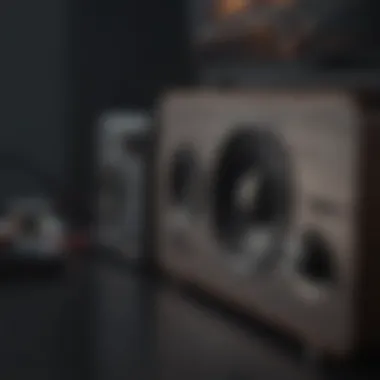

During the setup process, users may face several common issues. Some of the most frequent concerns include difficulties linking the Apple Music account, problems with internet connectivity, and voice command recognition errors. Users can consult the Alexa app or support forums for troubleshooting advice. These issues can be resolved with simple adjustments but may require patience and attention.
Limitations of Using Apple Music with Alexa
In this section, we examine the limitations users might encounter when using Apple Music with Amazon Alexa. Understanding these limitations is essential for a realistic overview of the integration. While Apple Music offers a vast library and unique features, its compatibility with Alexa devices presents challenges that could impact user experience.
Content Restrictions
One significant limitation of Apple Music on Alexa is the content restrictions that users may face. These restrictions often arise from licensing agreements and regional availability. Not every song or album on Apple Music can be accessed via Alexa due to these contractual limitations. Users may discover that some popular tracks are unavailable or that certain playlists do not translate well to voice commands. Users can be frustrated by the inability to play specific curated playlists or newly released albums, as these limitations can inhibit the overall listening experience.
It is essential to know that not all content on Apple Music is accessible through Alexa. Users should verify which songs can be played using voice commands before getting too invested in the platform.
Additionally, some features available on the Apple Music app are not compatible when streamed through Alexa devices. For instance, features like setting up personal radio stations or accessing curated playlists may not function seamlessly with voice commands. As a result, users can lose out on the full breadth of what Apple Music has to offer.
Voice Command Limitations
Voice commands represent a crucial aspect of using Apple Music through Alexa devices. However, the functionality of these voice commands is somewhat limited. Not all music-related commands work as intended, leading to a fragmented user experience. Users may find that phrasing demands is essential. For example, asking Alexa to play a specific album might not always yield the desired results, whereas commands for playlists or artists tend to work more reliably.
Moreover, search functionalities can be less intuitive. Users cannot always search for songs or albums as fluidly as they would within the Apple Music app. This limited interaction means that finding and playing music is not as efficient as it may seem. Users might become increasingly vexed when trying to play their favorite tracks and receiving unexpected results instead.
In summary, while Apple Music and Alexa integration is a powerful combination, users should remain mindful of these limitations. Content restrictions can diminish the library's accessibility, while voice command limitations can hinder the overall ease of use. Recognizing these limitations will empower users to navigate the landscape more effectively.
User Experiences and Feedback
User experiences and feedback serve as crucial components in evaluating the integration of Apple Music with Alexa devices. They provide insights that reflect real-world usability and satisfaction. Understanding user opinions helps identify strengths and weaknesses, guiding potential improvements. The interaction between voice commands and streaming services can be nuanced. Therefore, gathering feedback on these experiences aids in refining both product functionality and user satisfaction.
Positive Aspects of Integration
Many users have expressed their approval of how Apple Music integrates with Alexa. A major benefit is the seamless playback of a vast music library on various Alexa-enabled devices. Users appreciate being able to control their music hands-free, making it convenient in daily life. Commands like "Play my favorites on Apple Music" are easy to use and generally well executed by Alexa.
Furthermore, the integration allows users to access personalized playlists and recommendations. This level of customization enhances the listening experience significantly. Users also cite the simplicity of setup as a positive aspect. Once their accounts are linked, accessing Apple Music via Alexa becomes straightforward and enjoyable.
Challenges Faced by Users
Despite the advantages highlighted, challenges do exist. Some users report limitations with voice commands. For instance, specific playlists might not respond correctly, or Alexa may misunderstand requests. This can lead to frustration when attempting to access desired content using voice control.
In addition, there are reports of connectivity issues. Occasionally, users experience delays or interruptions in music playback. Such issues can detract from the overall experience, prompting users to seek alternative methods of accessing their music.
Ultimately, while the integration of Apple Music with Alexa devices is generally favorable, it is vital to acknowledge both the positive and negative aspects. User feedback plays a paramount role in informing both current and future developments.
Alternative Solutions for Accessing Apple Music
The integration of Apple Music with Alexa devices can present some challenges due to limitations in direct compatibility and voice command functionalities. However, there are alternative solutions that can provide users with the ability to enjoy Apple Music through their Alexa devices. These alternatives can enrich the user experience and ensure easier access to a vast library of music. Understanding these solutions is crucial for Apple Music users who wish to maintain a cohesive listening experience across their smart devices.
Using Third-Party Integration Tools
Third-party integration tools offer a bridge between Apple Music and Alexa devices. These tools can enhance functionality and make the listening experience more seamless. For instance, applications like TuneIn Radio or IFTTT can facilitate ways to control Apple Music through Alexa. Users can set up specific commands or routines that link Apple Music’s features to their Alexa-enabled devices.
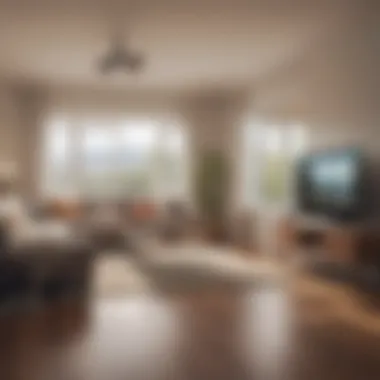

- TuneIn Radio: This application allows users to stream Apple Music channels. By linking an Apple Music account within the TuneIn interface, users can ask Alexa to play specific stations or playlists. This provides a workaround that expands the usability of music streaming without relying entirely on direct integration.
- IFTTT (If This Then That): This automation platform can create unique commands that combine different services. Users can set it up so that when they say a command to Alexa, it triggers an action on Apple Music. This level of customization allows for a more personalized experience.
Using third-party integration tools often requires a bit of initial setup. However, once configured, these solutions allow for a significantly enriched user experience with Apple Music on Alexa.
Exploring Different Streaming Devices
Another viable alternative for accessing Apple Music is through different streaming devices that offer direct integration. While Alexa may have limitations with Apple Music, other systems may bridge that gap efficiently.
- Apple TV: One prominent device that fully supports Apple Music is the Apple TV. Users can enjoy their music library through their home audio setup and control it with Siri. This provides not only convenience but also superior audio quality.
- Sonos Speakers: Sonos systems also support Apple Music natively. By linking their Apple Music accounts, users can control playback directly from the Sonos app or via voice commands if connected with Alexa.
- Google Nest Hub: Although primarily associated with Google services, users can still access Apple Music on Google systems by installing the app.
By exploring these alternate devices, users gain access to a better interface and enriched functionality that Apple Music offers.
This adaptability is essential for ensuring that users can access their preferred music service without frustration and maintain an enjoyable listening experience.
In summary, while there are inherent limitations when using Apple Music with Alexa devices, alternative solutions exist. Whether through third-party integration tools or more compatible streaming devices, users have options to optimize their music experiences.
Future of Apple Music and Alexa Compatibility
The compatibility of Apple Music with Alexa devices is a growing concern for users and tech enthusiasts alike. As more people adopt smart home technologies, the ability to integrate streaming services like Apple Music with voice-driven assistants becomes essential. This section addresses the implications of future integration developments, focusing on potential updates and evolving trends that could impact user experience.
One of the significant considerations is the importance of seamless interaction between these platforms. For users, this means not only easy access to their music but also the ability to utilize voice commands to control playback efficiently. As technology evolves, better integration can lead to a more fluid experience, enhancing user satisfaction and engagement.
Additionally, potential benefits of improved compatibility include enhanced voice recognition and customization options. Users expect that their smart devices will adapt to their preferences and habits, making the interaction feel more personalized. Moreover, as the industry progresses, we may see innovative features that leverage artificial intelligence, making music discovery more intuitive.
Anticipated Updates and Changes
Anticipated updates to both Apple Music and Alexa capabilities could reshape how these platforms interact. For instance, the ongoing development of skills for Alexa may allow for more precise commands specific to Apple Music. This could include commands to play playlists, favorite tracks, or even specific genres without limitation.
Furthermore, new software updates from Apple could facilitate richer interactions. Features like enhanced voice feedback regarding playlist changes or suggestions based on listening history could become commonplace. These updates would likely focus on user engagement, aiming to keep subscribers loyal to Apple Music while making the smart home experience more enjoyable and streamlined.
Industry Trends in Streaming Services
As the landscape of streaming services evolves, it becomes vital to observe current trends impacting Apple Music and Alexa integration. The industry is witnessing a significant push towards interoperability among different devices and platforms.
Some of the prominent trends include:
- Enhanced AI Integration: This enables more accurate voice recognition, making the interaction more user-friendly.
- Multi-Device Functionality: Users now expect to control various devices from a single command. As a result, both Apple Music and Alexa need to focus on seamless integration across multiple platforms.
- Focused Content Delivery: Personalization in music delivery is on the rise. Streaming services are prioritizing user preferences to create bespoke experiences for listeners.
"Integration between platforms not only enhances user experience but also encourages loyalty among subscribers."
Culmination
In the realm of digital music consumption, the intersection between Apple Music and Amazon Alexa presents both opportunities and challenges for users. This article has examined the various aspects of how these two platforms interact, assessing their compatibility and providing insights into their operational dynamics.
Understanding the integration between Apple Music and Alexa devices is not merely for casual users, but also for enthusiasts who seek a streamlined music experience across their devices. The practicality of having Apple Music accessible through Alexa enhances the user experience, providing versatility and convenience. Moreover, as consumers increasingly engage with smart technology, the importance of multi-device compatibility continues to grow.
Key elements identified include the setup process, limitations in voice command functionalities, and user experiences that have shaped current perceptions. Recognizing these factors allows users to make informed choices, optimizing their interaction with these platforms. Furthermore, exploring alternative solutions can serve to mitigate any shortcomings and enhance the enjoyment of Apple Music across various devices.
The discussion surrounding anticipated updates and industry trends adds another layer of importance to this integration. As both Apple and Amazon continuously evolve their services, users must remain informed about potential changes that could improve functionality or expand capabilities in the near future.
"The future of digital music is not only about content, but the ecosystems we create around it."
By staying informed, users can maximize their experience and enjoy seamless access to their favorite music through Apple Music and Alexa.















