The Pen Tip: Exploring Apple Pencil Precision and Performance
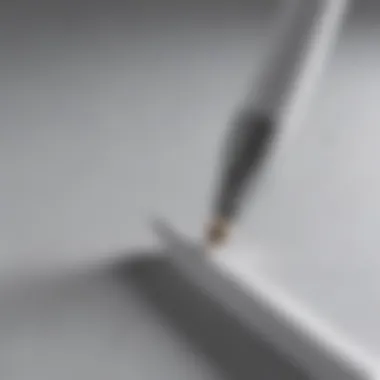

Intro
The Apple Pencil has become an indispensable tool for a myriad of users, from artists to designers and note-takers. Its ability to facilitate precision and fluidity reshapes how we interact with digital canvases, offering a unique experience that traditional input methods can’t quite match. At the heart of this technology lies the pen tip. This seemingly unassuming component significantly influences the device's overall effectiveness. Understanding the nuances of the pen tip can be the key to maximizing the Apple Pencil's potential.
Product Overview
The Apple Pencil, designed for use with iPad models, is more than just a stylus. It’s a sophisticated instrument that combines hardware and software capabilities to enhance creativity and productivity.
- Key features and specifications
- Pressure Sensitivity: The pen tip can detect varied pressure levels, translating into different line thicknesses.
- Tilt Recognition: Users can tilt the pencil to achieve different shading effects.
- Low Latency: The responsiveness of the Apple Pencil is nearly instantaneous, providing a seamless drawing experience.
Types of Pen Tips
There are two prominent variations of pen tips for the Apple Pencil:
- Standard Tip: Ideal for everyday use, this tip offers a smooth experience for writing and drawing.
- Fine Tip: A newer addition, tailored for precision tasks, it’s perfect for detailed artworks and small gestures.
Both tips contribute to the versatility of the pencil, catering to different user needs based on workflow and preference.
Design and Build Quality
The Apple Pencil stands out visually and practically. A sleek, minimalist design blends seamlessly with the aesthetics of modern Apple products.
- Materials Used: Crafted from robust plastic and featuring a durable tip, the Apple Pencil has been designed to withstand daily wear and tear.
- Ergonomics: Its balanced weight and seamless grip enhance comfort during prolonged use, minimizing strain on the wrist.
Users have reported that the design is not just pleasing to the eye but also practical for long sessions of creativity.
Performance and User Experience
Equipped with cutting-edge technology, the Apple Pencil's performance is noteworthy. Users often highlight its ability to integrate effortlessly with apps such as Procreate and Notability.
- Processor Details: Powered by advanced sensors, the pencil responds accurately to the briefest of touches and pressure changes.
- User Interface Features: Apple continues to refine its interface, ensuring that the Pencil works in harmony with the iPad’s capabilities, such as palm rejection technology, which allows comfortable writing without accidental marks.
"The Apple Pencil transforms the way I create, pushing boundaries of what I thought possible in digital artistry."
— An avid digital artist
Practical Tips for Maintenance
Maintaining the Apple Pencil's pen tip is essential to ensure optimal performance:
- Regular Cleaning: Wipe the tip gently with a slightly damp cloth to prevent residue build-up.
- Storage Best Practices: Keeping the pencil in a case can protect the tip from damage.
The End
In summary, the pen tip is not just a small component of the Apple Pencil; it is central to its functionality, influencing the user experience and the device's overall success. Whether you're sketching a masterpiece or jotting down notes, understanding the pen tip's impact makes a considerable difference in achieving your goals.
Understanding the Apple Pencil
Understanding the Apple Pencil provides a foundational grasp of this sophisticated tool. The Apple Pencil isn’t just a stylus; it’s a multi-functional instrument that enhances the user experience on Apple devices significantly. When users dive deeper into what the Apple Pencil offers, they can leverage its capabilities to elevate their creative and productivity endeavors.
By unpacking its functionalities, users can discern its precision, pressure sensitivity, and how it integrates smoothly with various apps. It’s essential to recognize that the Apple Pencil is designed with meticulous attention to detail, making it more than a mere accessory.
Overview of the Apple Pencil
The Apple Pencil has evolved significantly since its first introduction, becoming a staple for artists, designers, and note-takers alike. The sleek design and intuitive functionality offer prowess that extends beyond simple drawing.
For instance, the fine tip allows for minute details in artwork, while the pressure sensitivity adapts to the varying force applied by the user, altering line thickness dynamically. This precision in performance means that whether an individual is sketching a concept art or jotting notes, the Apple Pencil provides a seamless experience that mimics traditional writing tools, yet with digital advancements.
The incorporation of features like tilt recognition, where the angle of the pencil is detected, enhances shading and effects in drawing apps, making the transition from physical to digital much smoother.
Versions and Compatibility
The Apple Pencil comes in multiple versions, each designed to cater to the specific models of iPads, ensuring optimal functionality. There are primarily two versions: the original Apple Pencil and the Apple Pencil (2nd generation). The original model interfaces with earlier iPad models, while the newer version enhances its versatility with features such as magnetic attachment for charging and pairing.
Compatibility is a vital consideration. Users need to check the specifications of their iPad to ensure that their Apple Pencil version aligns perfectly. Compatibility details can usually be found on Apple's official website, detailing which iPad models support each version. This makes it straightforward for users to make informed choices, avoiding the hassle of mismatched accessories.


To sum it up, understanding the Apple Pencil is fundamental to unlocking its potential. From its evolutionary design to its compatibility across devices, every aspect contributes to how users can effectively utilize this tool in their daily tasks or creative projects.
The Pen Tip: A Key Component
The pen tip is far more than a mere accessory for the Apple Pencil; it is a crucial element that directly influences precision and the overall performance of this sophisticated input tool. Understanding its role can greatly enhance how users interact with their devices, unlocking the full potential of creative and professional applications. By analyzing the nuances of its construction, design, and functionality, one can appreciate how a seemingly small component contributes enormously to the user experience.
Material Construction
The materials used in the construction of the pen tip are paramount to its performance. Apple has chosen to use a special type of plastic, which allows for smooth gliding over the screen while minimizing friction. This choice balances durability with functionality, ensuring that the tip withstands everyday use without quickly wearing down.
- Polyurethane: Many users may not realize that the fine point of these tips comprises polyurethane. This material is not only resilient but also offers a gentle touch that mimics the feel of traditional drawing tools. Coupled with the flexible design, it ensures that strokes are smooth and controlled.
- Reinforcement: The tips are not just hollow tubes. They're engineered with structural supports internally, safeguarding against excessive bending or breaking. This design consideration is especially useful in environments where the pen might be dropped or misused.
The manufacturing aspects assure users that when they choose an Apple Pencil, they experience quality in every stroke.
Design Characteristics
The design of the pen tip is equally instrumental in its functionality. Visually, it appears minimalistic yet deceptively sophisticated. Certain characteristics enhance its performance:
- Precision Point: The tip's design is often called a precision point, allowing for fine detail work, which artists and designers alike appreciate. This precision enables users to create intricate designs without sacrificing accuracy.
- Diameter Variation: Apple offers various tip diameters to cater to different needs. A narrower tip helps with intricate applications, while a broader tip facilitates coloring and shading tasks. This adaptability gives users versatile tools at their fingertips.
- Eraser Feature: A distinctive design element some tips include is the ability to revert actions by lifting the pen. This feature resembles traditional drawing pencils, providing an intuitive feel that enhances the creative process.
Overall, the careful consideration of design details makes the pen tip an exceptional component, one that invites creativity instead of stifling it.
Functional Relevance
The functionality of the pen tip is where it truly shines. Its coherent integration with software and touch sensitivity elevates the user experience:
- Enhanced Pressure Sensitivity: The pen tip responds to varying pressure levels, which is crucial for artists seeking to achieve different line thicknesses or shading effects. This responsiveness allows a natural transition from light sketches to bold strokes.
- Tilt Recognition: Users often employ the tilt feature to create shading or varied brush strokes. The pen tip's ability to recognize tilt variations has transformed how digital art is approached, giving it a depth previously unattainable.
- Compatibility and Updates: With software updates, new functionalities are often introduced that leverage the pen tip's capabilities. This ensures that users remain engaged and inspired through evolutions in app development. Users can incorporate updates into their workflow seamlessly, knowing the pen tip has the technological adaptability to match.
Performance Metrics
Understanding performance metrics is crucial for any tool claiming precision and finesse, especially when discussing the Apple Pencil. The attributes of the pen tip play a significant role in how users interact with their digital workspace, defining not just the device's capabilities, but also shaping user experience. Metrics such as pressure sensitivity, tilt capability, and latency considerations are essential elements that contribute to the overall performance of the Apple Pencil. By assessing these factors, users can make informed decisions that enhance their workflow, be it in artistic creation, design, or note-taking. Let's dive deeper into each of these metrics.
Pressure Sensitivity
Pressure sensitivity serves as the backbone for any stylus, and the Apple Pencil magnificently excels in this area. This feature allows the device to detect the amount of force you apply with the pen tip—essentially translating the subtleties of your touch into digital strokes. Imagine pressing down lightly to create delicate lines or applying more pressure for bold strokes; this dynamic interaction is a game changer for artists and designers alike.
Here’s why pressure sensitivity is particularly important:
- Precision Control: It extends the ability to create variable line weights, giving more depth to illustrations or designs.
- Natural Feel: The responsiveness mimics traditional drawing tools, such as pencils or brushes, making the transition to digital tools feel seamless.
- Enhanced Creativity: Users can explore artistic techniques, like shading and texture, which thrive on variable pressure applications.
"Pressure sensitivity in the Apple Pencil isn't just about lines; it's about emotion and intent in your work."
Artists recognizing the gradient of their strokes can communicate more than mere visuals; they can relay feelings and moods through their artwork. Notably, apps like Procreate and Adobe Fresco take full advantage of this feature, allowing users to manipulate settings that affect how pressure translates to strokes.
Tilt Capability
Tilt capability is another remarkable aspect of the Apple Pencil that broadens its usability. This feature allows the stylus to detect the angle at which it is held, providing a deeper layer of control. When creating artwork, for example, adjusting the angle of the pen can yield different brush effects, such as shading or sweeping strokes, much like traditional art techniques.
Consider the various applications of tilt capability:
- Varied Brush Effects: Artists can achieve impasto or flat effects merely by angling the pen differently.
- Natural Interactions: Users can flick their wrist or rotate the pen without losing the intended effect on-screen, leading to a more fluid experience.
- Fine Detail Work: Tilt adds precision to intricate work, allowing for controlled shading and highlighting to capture light and shadow realistically.
This versatility resonates strongly with graphic designers and illustrators, who can incorporate techniques typically found in physical art into their digital creations. It's not just about the tool itself; it enhances the entire artistic process.
Latency Considerations
Lastly, latency is often overlooked yet profoundly impacts the user experience when using the Apple Pencil. Latency refers to the delay between the user's action with the stylus and the corresponding response on the screen. In high-definition workflows, any lag can disrupt the creative rhythm, making it crucial for a stylus to respond in real-time.
Key aspects regarding latency include:
- Immediate Feedback: Lower latency means a pencil stroke appears right where you intend, enhancing accuracy and boosting confidence in the user.
- Smooth Workflow: Particularly for fast-paced drawing or writing, minimizing delay is imperative to maintain flow and motivation.
- Professional Standards: In design and animation, the industry demands that tools perform with zero-lag precision; therefore, the Apple Pencil stays competitive.
The Apple Pencil, with its optimized performance metrics, promises to deliver a robust user experience. Understanding these factors not only aids existing users but also positions potential buyers to recognize the tool's value in enhancing their creative visions. It's about more than just a pen; it's a thoughtfully crafted device that adapts to the user's needs.
Exploring Various Pen Tips
In the realm of digital artistry and design, the pen tip may seem like a mere accessory, but it plays a pivotal role in shaping an artist's experience with the Apple Pencil. Understanding the different types of pen tips available can help users optimize their workflow and achieve better outcomes in their creative endeavors. This section will delve into the nuances of pen tips, highlighting their importance, unique benefits, and important considerations.
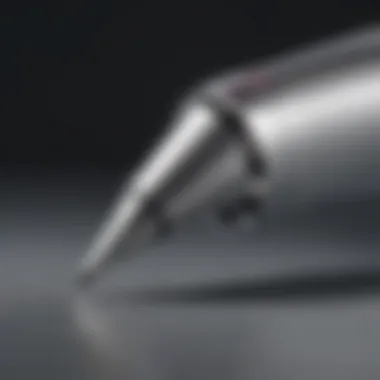

Standard versus Specialty Tips
The traditional approach is to use the standard pen tips that come with the Apple Pencil. These tips offer a uniform experience, providing just the right amount of friction and responsiveness. However, the landscape expands when one ventures into the world of specialty tips. These tips cater to specific styles and needs. For example, a fine-tipped option can be a game changer for detail-oriented work, allowing for intricate line work and refined touches that might otherwise be hard to achieve.
In contrast, broader tips can simulate a brush feel, ideal for painting applications. Users often find that switching between these tips can enhance their creativity, allowing different tools to fit various artistic tasks. Here’s a brief comparison:
- Standard Tips:
- Specialty Tips:
- Consistent performance across tasks.
- Ideal for general use and versatility.
- Tailored for specific tasks (e.g., drawing or painting).
- Varying thicknesses for artistic expression.
Ultimately, the choice hinges on individual preference and the nature of the work at hand. The right tip can make all the difference, turning a simple drawing into a masterpiece.
Replacement Options
In the life of a pen tip, wear and tear is inevitable. For users who frequently sketch or take notes, it’s often a good idea to have a few replacement options on hand. Apple's official replacements are widely available, ensuring consistency in performance as they are designed specifically for the Pencil. However, various third-party options have emerged on the market, with claims of enhanced durability or unique textures.
When considering replacements, a few factors come into play:
- Durability: Some tips promise longer lifespans.
- Texture: Varied finishes affect how the tip interacts with screens, providing different tactile feedback.
- Compatibility: Not all tips work seamlessly with every model of the Apple Pencil, so always double-check before purchasing.
The choice of replacement can greatly influence your drawing experience. An improper fit, for example, might lead to frustration or a subpar performance.
Testimonial Insights
The feedback from those who’ve tested various pen tips can be a goldmine for new users. Many artists express that switching to specialty tips unlocked new creative avenues. A digital painter shared, "I thought I could only be as detailed as my regular tip allowed, but a finer tip opened up a level of precision I hadn’t realized was possible. It felt like upgrading from a pencil to a fine brush."
Conversely, some users prefer the reliability of standard tips, appreciating their consistency and ease of use. One noted, "The regular tip may not fancy up my work, but it gets the job done every time. I don’t need any fluff."
In the end, it really comes down to what feels right to you. Trying a few different types can offer valuable insights that might change your perspective about your artistic tools.
"The pen is mightier when you know the right tip to use."
Artists, designers, and note-takers alike can benefit from understanding the variety of pen tips. Each offers different advantages that can enhance creativity, improve workflow, and optimize user satisfaction. Whether one is looking for precision or simply to refresh their experience, exploring these options can lead to a richer interaction with the Apple Pencil.
Applications in Diverse Workflows
The versatility of the Apple Pencil, particularly its pen tip, is a real game changer in various workflows. Whether it's for sketching elaborate artworks, drafting professional designs, or jotting down notes, the Apple Pencil enhances accuracy and efficiency. This section will illuminate how the pen tip's characteristics manifest in different arenas, underscoring its importance for users seeking precision and improved functionality.
Artistic Endeavors
In the world of creativity, the pen tip of the Apple Pencil plays a vital role in translating imagination to screen. Artists often desire tools that offer precision and responsiveness. The standard tip, made from durable materials, provides a fine balance between smooth glide and controlled pressure application. Artists can create intricate details with ease, navigating through fine lines and broad strokes alike.
Moreover, various types of tips have emerged to cater to differing artistic styles. For example, softer tips emulate the feel of traditional sketching tools, allowing for a gentle touch that encourages fluidity. The customizable nature of the Apple Pencil can significantly enhance an artist’s workflow. A painter may switch to a brush-like tip for expressive washes while an illustrator could opt for a more rigid tip for detailed line work. It’s this adaptability that keeps their creative juices flowing, enabling a seamless transition between techniques.
Professional Design Applications
Design professionals recognize the Apple Pencil as a key tool for enhancing productivity and precision in their work. When working on CAD models or architectural sketches, the ability to draw with pinpoint accuracy can mean the difference between a successful project and costly revisions. The pen tip’s design aids in crafting accurate designs and can even simulate the feel of various drawing instruments, providing draftsmen with the diverse capabilities they require.
Many designers also benefit from the tilt functionality of the Apple Pencil, which allows for shading and texture effects that mimic traditional tools. This becomes particularly advantageous in digital mapping, where layering becomes paramount. The balance of traditional practices with modern techniques enhances user abilities across various industries, leading to innovative outcomes.
"The combination of precision and versatility in the Apple Pencil’s design opens up pathways for creativity and productivity that traditional tools lack."
Note-Taking and Productivity
Despite its artistic and design prowess, the Apple Pencil is also a powerful tool for note-taking and boosting productivity. Students and professionals alike can harness its precision to take swift and clear notes during lectures or meetings. The smoothness of the pen tip can reduce hand fatigue while writing, making lengthy note sessions more manageable.
Features such as pressure sensitivity ensure that each stroke can be distinctly captured, enabling users to emphasize important points or concepts. Those using apps like Notability or GoodNotes find that the ability to annotate directly on PDFs or eBooks makes the learning process more interactive and engaging.
Customizing the pen tip or switching between different ones allows users to find their ideal grip and writing style. Hence, whether a user prefers the feel of a pencil-like tip or a more frictionless experience, the Apple Pencil can be adapted to fit personal preferences.
As highlighted, the adaptability and precision of the Apple Pencil's pen tip render it indispensable across various workflows, encompassing art, design, and everyday tasks. The appreciation of these applications not only validates the significance of the tool but also emphasizes the transformative impact it can have on a user’s creative and professional life.
User Experience Enhancements
When talking about the Apple Pencil, it’s not just about the sleek design or advanced technology; significant attention must be paid to how users interact with this sophisticated piece of tech. User experience enhancements play a pivotal role in allowing artists, designers, and everyday note-takers to unlock the full potential of the Apple Pencil. These enhancements can make the difference between a good drawing and a great one, a scribbled note and a meticulous record.


Understanding what makes an experience exceptional goes beyond the gadget’s specs. Instead, it dives into how various features can empower the user to create, innovate, and streamline workflows. Considering feedback mechanisms and customizability features, this section delineates how these elements converge to create a seamless user experience.
Feedback Mechanisms
Feedback is a fundamental aspect that shapes a user’s interaction with technology. For the Apple Pencil, feedback mechanisms like haptic responses provide tangible interaction that makes digital drawing feel more like traditional mediums.
- Tactile Response: With each stroke on the screen, users experience a slight vibration that corresponds to their input. This feedback prevents uncertainty, ensuring that what’s drawn accurately reflects the user's intent.
- Sound Feedback: Not everyone may prefer auditory cues, but the subtle sounds made while using the Apple Pencil can add to the immersion. Think of it like the scratch of a pencil on paper, creating a sense of realism.
- App Integration: Certain applications give users feedback based not just on the pressure applied, but also on the movements made. For instance, in sketching apps, a light touch could yield softer lines, while increased pressure will result in bolder strokes. This variation can alter how a user perceives their options, leading to a more nuanced application of creativity.
Feedback mechanisms aren’t just useful; they enhance the sense of control, elevating the Apple Pencil from a mere tool to an extension of the user's creativity.
Customizability Features
The ability to tailor technology to one’s own preferences can significantly enrich user experience. For Apple Pencil enthusiasts, customizability features allow individuals to adjust how the stylus interacts with their devices and apps. Here’s how these features can enhance usability:
- Personalized Shortcuts: Users can assign specific actions to double-tap gestures. This creates a more fluid experience where switching between tools or undoing strokes becomes second nature, thereby saving a good amount of time.
- Tip Options: With various pen tips available for the Apple Pencil, users can choose one that meets their unique styles. One tip might be perfect for detailed work, while another may work better for broader strokes. The choice isn’t just about preference but also about achieving specific outcomes in various applications.
- Sensitivity Adjustments: For those who require a lighter touch or firmer pressure, sensitivity settings can be tailored accordingly. This feature ensures that whether you’re sketching a fine line or coloring a large area, the interaction feels just right.
By integrating customizable features into the Apple Pencil’s functionality, users can create a personalized and hence more satisfying experience.
The nuances of interaction shape the overall satisfaction in using the Apple Pencil, making it essential for designers and note-takers alike to explore the cutting-edge features to elevate their workflow.
In summary, both feedback mechanisms and customizability features significantly enhance the user experience, enabling Apple Pencil users to engage with their tasks on a deeper level. This thoughtful design caters to the varying needs of its users, whether they're tackling professional projects or simply jotting down notes. Understanding these enhancements allows Apple enthusiasts and tech lovers to optimize their experience, unlocking their creative potential.
Maintenance and Care
Maintaining the Apple Pencil and its pen tip is crucial for ensuring optimal performance and longevity. Given the precision required in applications like art and design, neglecting proper care can lead to diminished accuracy and overall user experience. By implementing good maintenance practices, users not only extend the lifespan of their device but also preserve its functionality, ensuring that it remains an essential tool in their workflow. Here’s a closer look at how to keep your Apple Pencil and its tips in top form.
Routine Cleaning Practices
Regular cleaning of the Apple Pencil is essential for both hygiene and performance. Over time, dust and skin oils can build up on the pen's surfaces and its tip, potentially affecting clarity and responsiveness.
- Wipe Down: Use a soft, lint-free cloth to gently wipe the exterior of the pencil. Avoid using rough materials that may scratch or damage the surface.
- Tip Care: The pen tip should also be cleaned carefully. You can use a slightly damp cloth toremove debris and buildup, ensuring that the tip retains its smooth finish.
- Avoid Harsh Solutions: Steer clear of strong chemicals or abrasive cleaners. A simple mix of water and a little bit of isopropyl alcohol works well for tougher spots without harming the device.
Adhering to these cleaning techniques can prevent issues and accentuate the sensor’s capabilities, allowing for a better drawing and writing experience.
Handling Wear and Tear
Like any piece of technology, the Apple Pencil is not immune to wear and tear. Being aware of some common issues can help users take proactive measures.
- Inspect Regularly: Periodically check the pen tip for signs of wear. Distortion or damage can lead to less accurate input and change the experience significantly.
- Storage Matters: When not in use, store the pencil in a designated case or pouch. This prevents scratches and protects the tip from potential damage.
- Watch for Bumps and Nicks: If you notice noticeable nicks on the pen body or tip, these could be a result of rough handling. Treating the pencil gingerly can avoid unnecessary damage.
Taking caution will minimize wear and prolong how long the pencil remains effective.
When to Replace the Pen Tip
Understanding when to replace the pen tip is vital for maintaining the Apple Pencil’s performance. Performance can decline as the tip wears out, affecting the user's overall satisfaction.
- Signs of Wear: If you notice that the lines you draw appear inconsistent or if there is increased friction when drawing, it might be time to consider a replacement.
- Regular Replacement Schedule: Depending on usage, it is often beneficial to change the pen tip every few months. Artists who draw frequently might need to change it sooner compared to someone who uses it sporadically.
- Keep Extra Tips Handy: Having spare tips on hand makes it easier to switch them out when necessary, ensuring that you can continue your work without prolonged interruptions.
"A well-cared-for pencil not only writes but sings on the screen, performing at peak precision."
Future Developments and Innovations
In the ever-evolving world of technology, the Apple Pencil stands at the forefront of precision input devices. The focus on future developments and innovations is not just a passing trend; it's a necessary conversation for users who rely on the Pencil in their daily workflows. The importance of discussing these innovations lies in the potential they hold to enhance usability, versatility, and overall user experience. As creative and technical professionals push the boundaries of productivity, advancements in stylus technology must keep pace to meet their increasing needs.
Emerging Technologies in Stylus Design
The stylus design of tomorrow is taking cues from current technological trends and research. One major innovation expected in upcoming models is the integration of advanced haptic feedback mechanisms. Imagine sketching or designing on your iPad and receiving tactile sensations corresponding to the thickness of lines or the texture of surfaces. This would create a drawing experience that is not only visual but also kinesthetic, potentially bridging the gap between digital and traditional media.
Additionally, many experts speculate that we might see a shift towards pressure-sensitive tips that can intelligently adjust to varying levels of applied force without noticeable lag. Such technology would be ideal for artists, providing them dynamic control over their strokes, allowing for more nuanced creations. Furthermore, adaptive stylus tips that can morph according to the surface type they are used on could offer users the feel and function of different pen types—think of switching effortlessly from a fine point to a brush tip—all while using a single stylus.
Another fascinating area involves the blending of AI with stylus functionality. Imagine a scenario where the Apple Pencil can predict your next moves based on your drawing patterns, suggesting colors, tools, or even providing live tutorials as you work. Sound far-fetched? Not really. As artificial intelligence sees continual improvements, it may very well become a valuable assistant in creative processes.
Potential Enhancements for Users
As we look beyond the horizon of stylus technology, several enhancements are on the table that could provide significant benefits for users. First and foremost is battery life. Users often express concern about the longevity of their Apple Pencil during extensive work sessions. Advancements in battery technology, including the potential for solar charging features, could mitigate this issue, allowing for longer uninterrupted use.
Moreover, the incorporation of customizable buttons on the stylus could facilitate quicker access to commonly used tools and functions, streamlining workflows. Imagine being able to program a shortcut for an eraser or a specific brush type, all at the touch of your fingertip. This not only saves time but also enhances the overall creative process, making it less cumbersome.
Lastly, let's not forget about a more robust ecosystem for the Apple Pencil. Integration with existing applications, enhancing software compatibility, and creating a seamless experience across devices can make a world of difference. Users would benefit from functionalities that allow for real-time collaboration on platforms like Facebook or even shared projects on Reddit, making creative endeavors more communal and interactive.
"Technology is best when it brings people together."
These enhancements aren’t merely wishes; they are on the roadmap for what could very well be the next iterations of the Apple Pencil. As we stand on the cusp of these changes, the conversation about future developments is essential for those who wish to stay ahead of the curve.















