Mastering the Apple TV Fourth Generation Remote Features


Product Overview
The Apple TV fourth generation remote, often referred to as the Siri Remote, is an essential accessory for anyone looking to enhance their streaming experience. Launched alongside the Apple TV (4th generation) in late 2015, this remote brings together simplicity and functionality in a sleek package. With its touch-sensitive surface and voice-control capabilities, it quickly became a favorite among Apple enthusiasts.
Key Features and Specifications
- Touch Surface: The remote's unique touchpad allows for easy navigation through menus and content.
- Voice Control: Built-in Siri functionality enables users to search for shows, control playback, and even ask questions.
- Accelerometer and Gyroscope: These sensors contribute to a more immersive gaming experience by recognizing motion.
- Battery Life: Rechargeable battery lasts for months on a single charge, which is both cost-effective and environmentally friendly.
Available Variants/Colors
Primarily, the remote comes in a sleek black finish. As for physical variations, the remote's design is uniform, catering to the aesthetic of Apple’s lineup, ensuring a seamless look along with the Apple TV unit itself.
Design and Build Quality
The design of the Apple TV fourth generation remote is all about elegance and functionality. Its smooth, minimalist body is crafted from glass and aluminum, providing a sturdy feel in the hand.
Visual Description
The remote showcases a clean design with an elongated shape, about the size of a cigarette pack, measuring 6.1 inches in length and 1.5 inches in width. The touchpad dominates the upper section, framed neatly by sparse physical buttons for menu functions and volume control. Its overall aesthetic complements the Apple TV device perfectly.
Materials Used
The aluminum casing not only adds to the remote's durability but also keeps it lightweight. The glass touch surface is responsive, providing a smooth experience when scrolling through content.
Ergonomics
In terms of ergonomics, the remote feels well-balanced in hand. Its layout allows for comfortable navigation, although users often find the narrow shape may take time to get used to.
Performance and User Experience
When it comes to performance, the Apple TV remote operates seamlessly with its companion device, delivering an experience that feels intuitive and fluid.
Processor Details
The remote doesn’t have a processor per se, as it pairs with the Apple TV box. However, it's designed to make interactions with the TV's processing power feel snap. Menu loading and app response times are swift and smooth due to the robust processing powers of the Apple TV.
User Interface Features
The interface is designed with simplicity in mind. The touch surface allows users to swipe through selections, and Siri can help pull up content or search for specific titles using voice commands. This makes it easy for all ages to interact with the device.
Multitasking Capabilities
Switching between apps is straightforward, allowing users to jump back into their favorite streaming service or game without missing a beat.
Pricing and Availability
The Apple TV fourth generation remote is typically priced around $59 separately from the Apple TV unit. This price can vary depending on promotions and availability in different markets.
Pricing Options
Buying options include purchasing directly from Apple or authorized resellers. Compared to remotes from other high-end streaming devices, Apple's price point positions itself as slightly higher, justified by superior build quality and features.
Availability in Various Regions
The remote is available globally, but stock may vary. Some users may find it easier to access online versus physical retail locations.
Comparison with Competitors
When it comes to value for money, the remote stands out with its unique features like voice control and touch surface compared to standard remotes that come with competitors like Roku or Amazon Fire Stick. For users who prioritize ease of use and design, the investment makes sense.
Prologue to the Apple TV Fourth Generation Remote
When delving into the realm of modern streaming devices, the Apple TV Fourth Generation Remote stands out as a significant component not just for navigation but for enhancing the entire user experience. Its thoughtful design and functionality reflect Apple’s commitment to merging usability with technology. In this introductory section, we will explore the essence of this remote control, shedding light on its pivotal role in the ecosystem of the Apple TV.
Overview of the Apple TV Fourth Generation
The Apple TV Fourth Generation debuted as a game-changer in the streaming world, reflecting Apple’s approach to home entertainment. Beyond just a device for watching shows, it represents a seamless integration of technology and user-friendly features. With a sleek design, this model introduced a more sophisticated interface, emphasizing effortless access to content.
The remote itself, an extension of the Apple TV, is significant for several reasons. Firstly, it embraces both touch and physical button controls, allowing users a choice in how they navigate. This feature provides a tactile experience, bringing familiarity to those accustomed to traditional remotes while also catering to the growing demand for touch interfaces.
Importance of the Remote Control
The remote control is often overlooked as we immerse ourselves in shows or movies. However, it serves as the bridge between user intent and the device’s functionality. A remote can make or break the streaming experience—it’s the tool that can lead users on a seamless journey through vast content libraries.


Specifically, the Apple TV Fourth Generation Remote goes beyond simple navigation. It enables voice commands through Siri, offering convenience in a hands-free manner. Coupled with advanced connectivity options, the remote transforms how we interact with our devices.
"A remote isn’t just a tool; it’s a gateway to adventure in your living room.”
By understanding the importance of this remote, users can better appreciate how it enhances their overall experience—simplifying user interface interactions while opening up a world of features that would otherwise remain hidden. Hence, knowing the remote’s capabilities forms the bedrock of utilizing the Apple TV Fourth Generation to its fullest potential.
Design Characteristics
The design of the Apple TV fourth generation remote plays a crucial role in providing users with a seamless and enjoyable experience. With a focus on aesthetics, functionality, and ergonomics, the remote caters to a wide range of users, from the casual viewer to the tech-savvy enthusiast. Good design minimizes frustration, enhancing user satisfaction, and ensuring that interaction with the Apple TV remains intuitive and effective.
Physical Layout
From the very first glance, the physical layout of the remote stands out. It's sleek and modern, echoing Apple's signature design philosophy. The remote’s elongated shape is not just about looks; it’s crafted for comfort. The location of the buttons contributes to an experience that feels natural in hand. Users can navigate without having to constantly look down, allowing for a more immersive viewing experience.
The touch surface is prominent, allowing for easy navigation through the Apple TV interface. Instead of a conventional button-based layout, users can swipe and scroll with minimal effort. This layout is designed to be familiar while still offering innovative functionality. In essence, it strikes a balance between tradition and modernity that sets the stage for deeper user engagement.
Material Quality
Next up is the material quality of the remote. This aspect often gets overlooked, but it's pivotal for durability and feel. The remote is constructed from premium materials that not only look good but also withstand the test of time. The matte finish provides a soft touch, reducing fingerprints and smudges, which can be particularly grating during movie marathons.
Moreover, the use of lightweight materials makes the remote easy to handle without feeling flimsy. It’s built to endure the occasional drop, maintaining its integrity without losing aesthetic appeal. The thoughtful choice of materials enhances overall user satisfaction, as well as the longevity of the device.
Button Functionality
When it comes to button functionality, the design showcases Apple's tech-savvy approach to user interface. Each button is strategically placed for quick access while minimizing the chance of accidental presses. The home button, for instance, allows users to swiftly return to the main screen, while the play/pause toggle sits comfortably for effortless control during a flick.
But more than just positions, the tactile feedback provided by the buttons is commendable. The click of the buttons gives the user a gratifying sense of control, adding to the overall experience of using the remote. Furthermore, having a dedicated Siri button empowers users to dive into voice commands seamlessly, simplifying navigation and enhancing accessibility.
"The design choices implemented in the Apple TV remote marry functionality with elegance, making it a tool that feels as good as it works."
These design characteristics collectively form a framework that not only enhances usability but also ensures that the remote remains an essential companion for the Apple TV experience.
Key Features
The Apple TV fourth generation remote is far more than just a basic control device; it’s a gateway to a richer media experience. By incorporating innovative features, Apple enhances the way users engage with content. These key aspects not only streamline navigation but also elevate the interactive experience, making it smoother and more intuitive.
Touch Surface Control
One standout feature of the Apple TV remote is its touch surface control. This capability allows users to swipe, tap, and scroll seamlessly through menus and media options. The absence of traditional buttons in favor of a flat surface may feel unusual at first, yet it offers a refined method for navigating content.
- Fluid Navigation: Swiping left or right brings movies or shows into view in a natural way, offering responsiveness that buttons can’t replicate. It can feel almost like flipping through a magazine.
- Gesture Recognition: Users can easily tap to select an item or double-tap to jump back, fostering a fluid interaction. This hands-on approach isn’t just a gimmick; it enhances speed and efficiency, particularly when searching for a specific title.
While some might initially struggle with the sensitivity of the touch surface and may inadvertently trigger selections, this feature ultimately promotes a more immersive experience. Once accustomed, many find it superior in terms of user engagement compared to traditional remote designs.
Siri Integration
In the age of voice command technology, the Apple TV remote comes equipped with Siri integration, truly pushing the envelope on convenience. Voice control serves as a bridge between physical interaction and a hands-free experience.
- Voice Commands: Users can ask Siri to find content, search for actors, or even control playback with simple phrases. Need to rewind a movie or skip the intro? Just say it! This capability makes it more light-hearted and engaging, eliminating cumbersome searches through on-screen menus.
- Smart Home Integration: Beyond media control, Siri can assist with other tasks, including checking the weather or managing HomeKit enabled devices. This expands the functionality of the remote beyond a single purpose.
The easily approachable nature of voice commands makes it appealing for a range of users, from tech-savvy individuals to those who might find typical navigation daunting. Despite some voice recognition hiccups in noisy environments, the overall utility of Siri on the Apple TV remote cannot be overstated.
Motion Sensor Capabilities
Last but not least are the motion sensor capabilities that enhance interactivity. This feature opens up new ways to engage with content, particularly in gaming contexts and health-oriented applications.
- Gaming Applications: Motion detection creates a more immersive playing field for users who enjoy gaming on Apple TV. By allowing gesture controls, it brings a sense of physical involvement that standard controls lack.
- Fitness and Health Tracking: With fitness apps, users can track movements and engage in physical activities directly correlated to their actions on-screen, rounding out the experience.
These motion sensors can usher in an era where media interaction is not just viewed but felt. As developers harness this technology more frequently, users can anticipate innovative applications that make full use of this feature.
"The Apple TV remote transforms everyday media consumption into an engaging, interactive experience."
To sum up, these key features—touch surface control, Siri integration, and motion sensor capabilities—illustrate the substantial effort Apple has put into refining user interface design. They facilitate easier navigation and control, redefine viewer interactions, and serve as a reminder that the future of media consumption is evolving beyond simple screens and buttons.
Setting Up the Remote
Setting up the Apple TV fourth generation remote is more than just the initial pairing process; it’s about ensuring your entire entertainment experience flows seamlessly. A well-set remote can save you from frustration while navigating through your favorite shows or trying to find that hidden gem in your streaming library. Understanding the nuances of this setup is key, as it affects not only how the remote operates but also how you interact with your Apple TV as a whole.
Initial Pairing Process
The first step in using your new Apple TV remote involves pairing it with your Apple TV unit. Unlike some devices that may have complex pairing rituals, this process is relatively straightforward. To initiate pairing, ensure that your Apple TV is powered on. Grab your remote and hold it close to the device.
Once you’re within range, press the Menu and the Right side of the Touch surface simultaneously. You should see a prompt on your screen indicating the remote is pairing. The whole ordeal usually takes only a few seconds, but if you don’t see any response, it’s worth checking that the remote has sufficient battery.
A couple of tips:
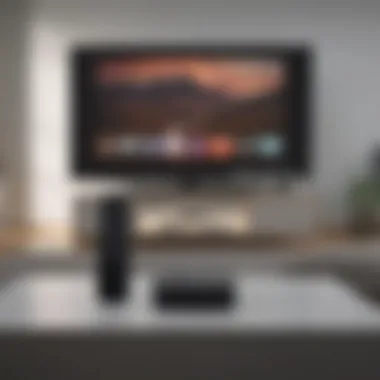

- Make sure there are no obstructions between the remote and the Apple TV.
- If you’ve paired another remote previously, ensure it’s switched off to avoid conflicts.
"A smooth setup can set the tone for a delightful viewing experience."
Once paired, you’ll experience the immediate tactile satisfaction of navigating through the menu. It’s as if you’ve unlocked a secret doorway to entertainment possibilities.
Re-Pairing and Troubleshooting
Sometimes, life throws a curveball, and you may need to re-pair your remote. Whether due to a temporary disconnection or after changing batteries, knowing how to re-pair is essential.
To re-pair, follow the same steps you did during the initial setup. In case you still have issues, here are a few troubleshooting steps:
- Check Battery: Verify that your remote’s battery isn’t drained. Swap out the battery and try pairing again.
- Restart Apple TV: Navigate to the settings and choose to restart the Apple TV. This can often resolve connectivity glitches.
- Distance Matters: Keep the remote close to the device during re-pairing attempts. The Bluetooth signal can be a little inconsistent at times.
If you've tried these tips and still run into problems, check Apple's support site for further guidance. The tech world can often get knotty, but with the right information, you can usually untangle most of it. Remember, it's all about setting things right from the start for an enjoyable viewing experience.
Navigational Ease
Navigational ease is a pivotal aspect of the Apple TV fourth generation remote, significantly affecting user interaction and overall experience. The ability to swiftly navigate a variety of content spaces can ensure that users spend more time enjoying their favorite shows rather than fumbling with controls. In this section, we explore essential elements that contribute to seamless navigation, while highlighting the various advantages that accompany an intuitive remote design.
Using the Touch Surface
The touch surface of the Apple TV remote acts as the nerve center for controlling your media experience. Unlike traditional remotes with rigid buttons, this sleek touch interface provides a fluid experience. Users can swipe, tap, and even scroll through menus with a natural ease that is comparable to using smartphones. It's almost as if the remote has become an extension of the user's hand.
When getting accustomed to it, you might find that light tapping can scroll through lists, while a quick swipe allows you to jump categories. This tactile responsiveness can lead to faster and more efficient explorations of content without missing a beat.
However, to truly harness the potential of the touch surface, practice is essential. It might take time to master the swiping speed—too fast, and you might scroll past the show you intended to select. But with a little patience, the touch surface can transform the way you interact with your Apple TV.
Quick Access Functions
Quick access functions further enhance the navigational experience by enabling users to jump directly to commonly used options. This feature eliminates unnecessary scrolling through menus, which can often feel cumbersome.
For instance, there's a dedicated button for inputting voice commands with Siri, allowing users to instantly launch apps or find specific content without browsing through the content library. Additionally, with the double-press of the TV button, users can efficiently switch between recently used apps.
The arrangement of these quick access features can make all the difference in daily use. Some of the standout options include:
- Siri Activation: Just a press away from hands-free essentials.
- App Switching: A seamless transition from one app to another enhances usability.
- Home Functionality: The ability to return home with a single button press means you don’t lose your current context.
With these navigational refinements, users can experience a level of fluidity that enhances their viewing enjoyment, distancing them from the frustration of previous iterations that prompted endless scrolling.
Advanced Features
The Apple TV fourth generation remote is not just a simple device to navigate through your entertainment options; it embodies several advanced features that enhance the user experience significantly. These features not only streamline operation but also integrate seamlessly with modern technologies, making your media consumption more intuitive and efficient. The importance of understanding these elements lies in maximizing their benefits and utilizing them in a way that suits your personal viewing habits.
Voice Command Utilization
Voice commands provide a hands-free way to interact with your Apple TV, making it easier to change shows, search for content, or control playback with simple phrases. This feature is powered by Siri, Apple's intelligent assistant, which can recognize a variety of commands. Users can simply say, "Hey Siri, play Stranger Things" or "Fast forward 10 minutes", enabling a more fluid interaction without the need to fumble with buttons.
Benefits of utilizing voice commands include:
- Speed: Quickly launch apps or find shows without navigating through menus.
- Accessibility: Makes it easier for those who may have difficulty with conventional remote controls.
- Multi-tasking: Allows you to search or control the TV while engaged in other activities, like cooking or cleaning.
However, users should be aware of some limitations. For instance, if your TV isn’t set to the right input or if Siri misunderstands a command, frustration can arise. Regular user feedback indicates that speaking clearly and minimizing background noise tends to enhance accuracy.
Customizing Remote Settings
Customization is king when it comes to gadgets; the Apple TV remote is no exception. Users have the ability to modify settings that align with their specific preferences. Some of the noteworthy customizations available include:
- Adjusting Touch Sensitivity: Some users prefer a more sensitive touchpad, while others may find a less responsive touch surface better for their needs.
- Enabling or disabling Swipe Gestures: Depending on how comfortable you are with the touch surface, you can toggle swipe gestures off if they become inadvertently activated during normal operation.
- Control Center Access: Custom settings can allow quicker access to controlling volume and play/pause directly from the remote, enhancing efficiency.
To customize the remote, navigate through the Settings on your Apple TV and adjust the preferences as you see fit. This flexibility ensures that the remote can truly become an extension of your viewing style.
"Customization allows you to mold the technology according to your unique needs and enhances overall usability."
Comparative Analysis
Comparative analysis in this context delves into understanding how the Apple TV fourth generation remote stands against its predecessor, the third generation remote. This examination is crucial to grasping not only the advancements in technology but also how these changes affect user experience. Recognizing the enhancements and the reasoning behind them can help users make informed decisions, enhancing their interactions with the device.
Comparison with Third Generation Remote
When we pit the fourth generation remote against the third generation, several key differences come into play. The design has shifted dramatically, moving away from the square, button-heavy layout of its predecessor to a more streamlined, minimalist style. This modern approach not only looks better but also offers a more user-friendly interface.
- Touch Surface: The fourth generation model comes with a touch surface that lets users swipe and tap, which is a noticeable change from the directional pad found in the earlier version. This allows for more fluid navigation, especially when scrolling through long lists of titles.
- Voice Activation: Siri functionalities are now tightly integrated. Users can simply say what they want, and the remote can respond, making it easier to search for content without the traditional typing method. In contrast, the third generation remote had limited voice capabilities, which can be cumbersome for those who prefer hands-free navigation.
- Motion Sensors: While the third generation had basic navigation, the newer remote ups the ante with built-in motion sensors that enhance gaming experiences. This feature opens the doors for interactive gaming directly from the Apple TV, creating an immersive experience.
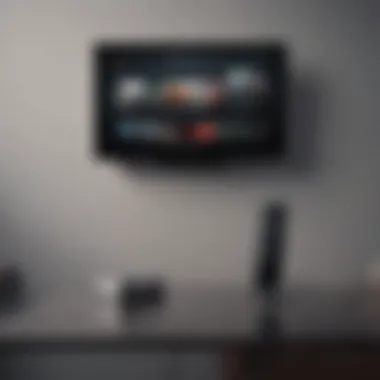

These distinctions not only represent a leap in functionality but reflect broader changes in how users interact with technology. As multimedia consumption evolves, Apple has adapted to meet the needs of modern users, making today’s experience markedly different from just a few years back.
Assessing User Feedback
Understanding user feedback regarding both versions provides more depth to this comparative analysis. Many users have pointed out the improvement in comfort and ease of use that the fourth generation remote offers. Opinions expressed on forums like Reddit emphasize the appreciation for the touch surface; users feel it allows for quicker navigation without fumbling around for buttons.
- Positive Feedback: Users have lauded the enhanced Siri integration. For instance, rather than browsing through numerous apps, a simple voice command can bring up specific shows. This has been described as a game-changer for regular users who want swift access to their favorite content.
- Critique: On the flip side, some users miss the tactile feedback of physical buttons. There are comments indicating that for those who enjoy a more traditional remote experience, the touch surface can be unintuitive at first. This has sparked discussions about finding a balance between innovation and user familiarity.
- Overall Sentiment: As user experiences can vary, it's worthy to note that most feedback has tilted towards the positive side. Users appreciate the evolution of the remote which has not only enhanced the viewing experience but has also integrated more with smart home functionalities, enhancing its utility.
User feedback proves essential in this comparative analysis. It reveals not just raw performance metrics but also highlights real-world usability and satisfaction. Understanding these perspectives can aid potential buyers in making decisions that align with their specific needs.
Troubleshooting Common Issues
As with any technology, the Apple TV fourth generation remote can sometimes throw a wrench into your streaming satisfaction. Understanding how to troubleshoot common issues ensures you can quickly get back to enjoying your favorite shows and movies. This section is crucial for users who may not be tech-savvy yet still demand a seamless viewing experience.
Battery Replacement Instructions
One of the first troubleshooting steps most people face is the battery life. The remote uses a built-in rechargeable battery that should last for months on a single charge. However, over time, lack of use or constant operation can drain its power.
To replace the battery—if necessary—follow these steps:
- Connect the lightning cable: Use the same cable you charge your Apple devices with. Plug it into the Lightning port on the bottom of the remote.
- Check for charging: Let it charge for at least 30 minutes. Also, keep an eye on the battery icon you see when you swipe into the settings on your Apple TV.
- Reset via power cycle: If it doesn't turn on after charging, hold the Menu and Volume Up buttons simultaneously for about 5 seconds.
Most times, a good charge does the trick, but if the battery won't hold a charge or the remote is unresponsive after trying these steps, it might be time to consider a replacement remote or contact Apple support.
Connectivity Problems
Connectivity issues can lead to frustration, especially when you're trying to navigate through various streaming options. Problems connecting the remote can pop up unexpectedly, leaving you fumbling for a solution.
Here are the common culprits and how you can remedy them:
- Bluetooth connection: The remote relies on Bluetooth technology, which might get interrupted by physical obstacles or interference from other devices. Ensure there's a clear line of sight from your remote to the Apple TV unit.
- Re-pairing the remote: If the remote feels unresponsive, try re-pairing it with the Apple TV. Hold down the Menu and Right buttons for about 6 seconds until you see the on-screen notification that it's paired.
- Software updates: At times, the issue could be due to outdated software on your Apple TV. Navigate to Settings > System > Software Updates to check and install the latest updates.
"A smooth connection is vital for a seamless experience; don’t let tech hiccups turn your evening into a source of irritation!"
Failing to rectify these issues promptly can lead to time wasted and enjoyment lost. Therefore, keeping your remote and Apple TV updated and properly charged should keep most connectivity problems at bay. Remember, troubleshooting isn't just about fixing; it's about empowering you to make the most out of your Apple experience.
Optimizing User Experience
In the realm of streaming devices, a seamless user experience often dictates whether a customer keeps or ditches their gadget. For the Apple TV Fourth Generation, optimizing user experience is key, not just a luxury. The remote, though seemingly small and simple, plays a pivotal role in this equation. This section dives into specific elements and benefits that come from effectively optimizing your interaction with the remote, as well as key considerations users should keep in mind.
Optimizing the user experience involves streamlining how users interact with the device. It concerns making the remote intuitive, allowing users to navigate content with ease, and ultimately enhancing the overall viewing experience. Some important aspects include the importance of shortcuts and the integration with smart home technologies like HomeKit.
Utilizing Shortcuts
Shortcuts present a fascinating opportunity to enhance user experience swiftly. Each remote has a few hidden shortcuts that can dramatically cut down on navigation time. Here are some to note:
- Double-Click Home Button: Jump back to the last used app quickly.
- Swipe Down on Touch Surface: Pull up options for audio and subtitle settings, saving time during a movie night.
- Hold Siri Button: Use voice commands to search for content hands-free.
For users who often play the same movies or shows, setting favorites can streamline access. Utilizing these shortcuts not only makes navigation less cumbersome but also encourages a more engaging viewing experience.
Integrating with HomeKit
HomeKit’s integration with the Apple TV remote opens doors for sophisticated home automation. Users can control smart devices directly via the remote, linking your entertainment habits with your home environment elastically. For instance:
- Control Lights: Dim the lights while watching a film without leaving the couch.
- Adjust Thermostat Settings: Ensure your living room is cozy during a binge-watching session.
- Respond to Security Alerts: Stay informed and in control without interrupting what you’re watching.
To integrate these features, navigate to the Home app. From here, you can add devices and configure the settings to control them via the remote. You also can set up scenes, allowing automation that matches your viewing preferences seamlessly.
Integrating smart home capabilities doesn’t just elevate your viewing experience; it smartly ties your Apple TV into your daily life, creating an accessible interface that fits into all aspects of home entertainment.
In essence, optimizing user experience while using the Apple TV Fourth Generation remote can transform mundane TV watching into an effortless, enjoyable experience. Shortcuts save time and boost efficiency while integrating with HomeKit creates a cohesive ecosystem tailored towards comfort and convenience. Whether a weekend movie marathon or a casual weekday series, every aspect becomes simpler and more enjoyable with these optimizations.
Closure
As we reach the finish line in our detailed exploration of the Apple TV fourth generation remote, it’s only fitting to reflect upon the insights gathered and how they relate to enhancing user experience. The remote is more than just a tool; it stands as a pivotal interface between the user and the world of streaming content. Its design, functionality, and innovative features like Siri integration and the touch surface command an understanding that goes beyond casual use.
Summary of Key Points
- Design Characteristics: The remote boasts a minimalist design that strikes a balance between aesthetics and ergonomics, making it feel natural in hand. The quality of materials used contributes to a robust feel that complements the advanced technology within.
- Key Features: With touch surface control, users can navigate through menus with smooth swipes, offering an intuitive and responsive experience. The inclusion of Siri allows for voice-activated commands, which can transform how one interacts with their Apple TV.
- User Setup and Optimization: Understanding the pairing process and troubleshooting common issues enables users to maximize the performance of their device, ensuring a seamless viewing experience.
- User Experience Enhancements: Features such as shortcuts and HomeKit integration greatly improve the way users personalize their remote, allowing for a tailored streaming experience suited to individual preferences.
By grasping these essential points, users can appreciate the full spectrum of capabilities this remote brings to their viewing habits. In a rapidly evolving technological landscape, recognizing and utilizing these advantages can markedly elevate the enjoyment of digital media consumption.
Future Considerations for Apple Remote Technology
Looking ahead, the potential for further revolutionizing remote technology is significant. There are several aspects to keep an eye on:
- Advanced Gesture Recognition: As technology progresses, we may witness enhanced gesture controls that allow for even more intuitive navigation. This trend could reduce reliance on physical buttons further.
- Increased Integration: The future may hold deeper integration with smart home devices and applications, offering users a central hub for controlling various aspects of their living environment, all from a single remote.
- AI Enhancements: As artificial intelligence becomes more prevalent, we might see smarter remotes capable of learning user preferences, predicting content recommendations, and even adapting to user behavior dynamically.
In essence, the Apple TV fourth generation remote lays a solid foundation for the future of media interaction. As we move forward, embracing advancements while tapping into current functionalities will remain key for an optimal streaming experience.
In wrapping up, the journey through the features and functionalities underscores not just the value of the Apple TV remote but also a glimpse into how future developments could redefine how we connect with our entertainment.















