Enhancing Security on Apple TV with Two-Factor Authentication
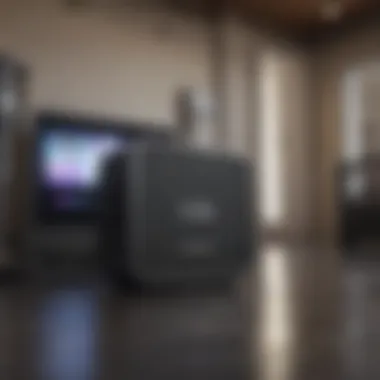

Product Overview
Apple TV is one of the innovative products generated by the tech giant, Apple. It serves as a digital media player and a streaming device that allows users to enjoy content from various services such as Netflix, Hulu, and Apple’s own platform, Apple TV+. With its user-friendly interface, it caters to both casual users and tech enthusiasts.
Key Features and Specifications
- Streaming Services: Access to Apple TV+, Disney+, Hulu, and many other services.
- Content Storage: Options for Apple TV to store movies and shows in the cloud.
- Supported Resolutions: Ultra HD (4K) resolution support for clear visuals.
- AirPlay Support: Content sharing from iOS devices to Apple TV easily.
- Remote Control: Features touch and voice commands via Siri.
Available Variants/Colors
Apple TV comes in different variants, including the Apple TV HD and Apple TV 4K, appealing to various user preferences. The sleek design typically presents a minimalist black casing that blends seamlessly with home decor.
Importance of Two-Factor Authentication
In today’s digital age, online security is paramount. Two-factor authentication, commonly referred to as 2FA, adds an additional layer of protection to user accounts. For Apple TV users, enabling 2FA can significantly decrease the likelihood of unauthorized access. With the rise of sophisticated cyber threats, understanding and implementing these security measures is not just advisable, but necessary.
What is Two-Factor Authentication?
Two-factor authentication is a security process that requires two separate forms of identification from users to access their accounts. Typically, this involves something you know (such as a password) and something you have (like a device to receive verification codes).
"Two-factor authentication is a key strategy to protect your accounts in the digital environment."
How Two-Factor Authentication Works with Apple TV
When you enable 2FA on your Apple account, you need to verify your identity using your iPhone, iPad, or another Apple device each time you log in on a new device, including your Apple TV. This adds a necessary layer of security, ensuring that unauthorized parties cannot access your content or personal information.
Setting Up Two-Factor Authentication
Setting up 2FA for your Apple account is straightforward. Here are the steps:
- Open Settings on your iPhone or iPad.
- Tap on your name at the top.
- Choose Password & Security.
- Tap Two-Factor Authentication.
- Follow the on-screen instructions to complete the setup.
Once enabled, you will need your verification code each time you sign in.
Challenges Users May Encounter
While the setup process is designed to be simple, some users may face challenges:
- Forgotten Passwords: If you cannot remember your Apple ID password, retrieval could be complex.
- Lost Devices: If your trusted device is lost, getting a verification code can become difficult.
- Lack of Internet Access: Internet connectivity is necessary to receive 2FA codes and verify login attempts.
Practical Solutions
- Password Manager: Use a password manager to keep track of passwords securely.
- Backup Codes: Store backup codes in a secure location in case you lose access to your trusted device.
- Update Recovery Information: Ensure that your recovery email and phone number are current in your Apple ID settings.
Finale
Implementing two-factor authentication for your Apple TV account enhances security considerably. Following the steps outlined, users can set up and maintain their 2FA with minimal issues. The adoption of these security practices can protect personal information and enhance the user experience on the Apple TV platform.
Prelude to Two-Factor Authentication
In the evolving landscape of digital services, securing personal information has become paramount. Two-factor authentication, or 2FA, serves as an essential layer in safeguarding user accounts from unauthorized access. The significance of understanding 2FA is directly linked to its role in enhancing protection mechanisms in a world where cyber threats are rampant. With more people relying on devices like Apple TV for entertainment and information, ensuring secure access to these devices is crucial.
Definition of Two-Factor Authentication
Two-factor authentication refers to a security process that requires users to provide two distinct forms of identification before accessing an account or a service. These two factors typically fall into three categories: something the user knows (like a password), something the user has (like a mobile device or security token), and something the user is (such as biometric data).
When users enter a password – the first factor – they are required to verify their identity with a second form, usually a temporary code sent to their mobile device. This dual requirement significantly increases the security level, as access cannot be granted with just one type of credential.
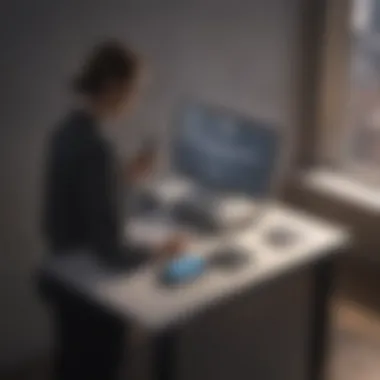

Importance in Digital Security
The importance of two-factor authentication cannot be overstated, particularly in a climate where data breaches and hacking incidents are commonplace. Here are a few compelling reasons:
- Enhanced Security: By requiring a second form of verification, the ability for unauthorized users to gain access decreases dramatically. Passwords can be compromised through various means, but having a second barrier makes it much more difficult for intruders.
- User Awareness: Engaging with 2FA forces users to think critically about their security practices. It encourages better habits, such as regularly updating passwords and staying vigilant against phishing attempts.
- Protection Against Phishing: Even if a hacker manages to acquire a user’s password, without the second verification step, they would still be unable to access the account.
- Regulatory Compliance: Many industries are moving towards stricter regulations regarding the handling of user data. Implementing two-factor authentication not only helps in securing data but also keeps organizations compliant with necessary regulations.
"Security is a process, not a product."
By incorporating 2FA into their practices, users of Apple TV are not only enhancing their security but also contributing to a broader culture of vigilance in the digital space. Understanding this foundational aspect of security is the first step towards protecting valuable personal information effectively.
Overview of Apple TV Security Features
In a rapidly evolving digital environment, security is a critical concern for all tech users. For Apple TV owners, understanding the security features of the device becomes essential. Apple has integrated several layers of security within the Apple TV ecosystem to help protect users from unauthorized access and potential breaches. The design of these features prioritizes user privacy without compromising functionality.
The security features include strong user authentication, encrypted communication, and controlled access to sensitive data.
General Security of Apple TV
Apple TV employs a range of security measures that function together to provide a secure experience. First, the device requires an Apple ID for setup and access to services. This Apple ID is backed by Apple’s rigorous security protocols, which include encryption and biometric authentication options. This means that even if someone gains physical access to the device, they cannot easily bypass these security controls.
Additionally, Apple regularly updates the operating system, tvOS, with security patches and improvements. This commitment to regular updates ensures that any vulnerabilities identified are promptly addressed, further protecting users from potential threats. Users also benefit from security features like AppSandboxing, which isolates apps from one another, limiting the potential damage from malicious apps.
Crucially, all sensitive data such as payment information is stored securely and only leaves the device when absolutely necessary, thanks to Apple's privacy policies. Hence, the general security measures in place extend beyond simple password protection, being designed as a robust shield against potential intrusions.
Role of Two-Factor Authentication
Two-Factor Authentication (2FA) plays a pivotal role in enhancing the security framework of Apple TV. Essentially, this measure requires not just a password, but an additional verification step whenever a user signs in or makes sensitive account changes. For Apple TV users, enabling 2FA translates to an additional layer of protection, significantly reducing the risk of unauthorized access to their accounts.
When 2FA is enabled, a verification code is sent to a trusted device, such as an iPhone or iPad. To access the Apple TV, users must enter this code in addition to their password. This two-step process fortifies the defense against compromised passwords.
"Two-Factor Authentication significantly reduces the risk of unwanted access, even if your password is stolen."
While some users may find the extra step inconvenient, it is a small compromise for increased security. Additionally, in today’s era where digital threats are prevalent, adopting such protective measures is not only wise but necessary. Overall, by integrating 2FA into its security framework, Apple reinforces its commitment to user safety.
Setting Up Two-Factor Authentication for Apple
Establishing two-factor authentication (2FA) for your Apple ID is crucial for improving the security of your Apple TV and any related devices. With increasing digital threats, it is not enough to rely solely on passwords. 2FA adds an additional layer, requiring both your password and a second form of confirmation—usually a code sent to your trusted device. This step protects personal information and enhances the security of your Apple ecosystem.
Implementing 2FA can significantly reduce the chances of unauthorized access. This is particularly important for users who have linked their Apple ID to sensitive information, such as payment details and personal data. When your Apple ID is secured with 2FA, even if your password is compromised, your account remains secure without the second form of verification.
Preliminary Requirements
Before you commence the setup process for two-factor authentication, it's essential to meet a few requirements. Here’s a list of what you need:
- Apple ID: Make sure you have a valid Apple ID that is not associated with any Apple ID account created before the introduction of 2FA.
- Compatible device: You’ll need an iPhone, iPad, or iPod touch with the latest iOS or iPadOS. Alternatively, a Mac with macOS enabled can also work.
- Trusted phone number: Ensure that you have a mobile number that can receive text messages or phone calls. This will be used to send verification codes.
Step-by-Step Guide to Activation
Activating two-factor authentication is a straightforward process. Follow these steps for a smooth setup:
- Open Settings: On your iOS device, go to the Settings app.
- Select Your Name: Tap on your name at the top of the screen.
- Password & Security: Tap on the 'Password & Security' option.
- Enable Two-Factor Authentication: Select 'Turn On Two-Factor Authentication'.
- Continue: A prompt will appear, and you should tap 'Continue' to proceed.
- Enter Trusted Phone Number: Input a phone number where you can receive the verification codes. You can choose to receive codes via text message or phone call.
- Confirm: Follow the prompts to finalize the setup.
It is critical to follow these steps carefully to ensure that 2FA is activated without any hitches.
Verifying Your Phone Number
Once you have added your phone number, you will need to verify that it is functional and can indeed receive messages. Typically, Apple sends a verification code immediately after you enter your number. Here’s how to complete this step:
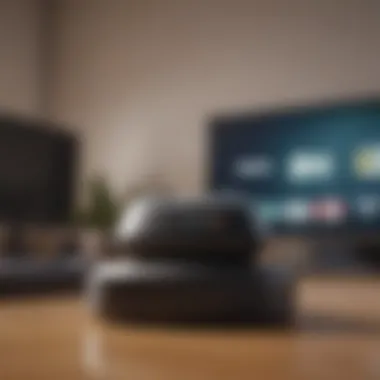

- Check your device: If you choose to receive the code via text, check your messages for a new text from Apple.
- Enter the code: Type in the code from the message to confirm. If you receive a call instead, simply listen for the code and enter it into your device.
If you do not receive the verification code, ensure that your device has a good signal and that the number you provided is correct.
Two-factor authentication not only protects your Apple ID but also safeguards all your connected devices and services.
In summary, setting up two-factor authentication for your Apple ID is a proactive measure that enhances your digital security. Taking the steps to voluntarily secure your account can save you from a host of potential security threats.
Using Two-Factor Authentication with Apple TV
Two-factor authentication (2FA) represents a pivotal mechanism in safeguarding your digital identity. It bolsters the security framework around your Apple TV and Apple ID by adding an additional layer of verification. This is especially important in an era where cyber threats continue to evolve and become more sophisticated. By employing 2FA, users can have greater confidence that their personal information and media are well protected against unauthorized access.
Sign-In Process Overview
When employing two-factor authentication with Apple TV, the sign-in process becomes fundamentally more secure. Initially, when a user attempts to sign-in, they enter their Apple ID and password. This is the first factor of authentication.
After entering your credentials, the second factor comes into play. You will receive a verification code on a trusted device. This is often sent via SMS or generated by an authentication app. The user must enter this code to complete the sign-in. This two-step procedure ensures that even if someone were to acquire your password, they would need access to your secondary device to gain entry. This significantly reduces the risk of unauthorized access to your Apple TV and related services.
It is also imperative to ensure that the trusted devices are updated and secure. If you have set up your phone for this purpose, keeping your phone updated will minimize vulnerabilities. The integration of 2FA into the Apple ecosystem signals Apple’s commitment to enhancing user security and privacy, making it an essential practice for a seamless utilization of its services.
Receiving Verification Codes
Receiving verification codes is crucial in the two-factor authentication process. Once you sign in with your Apple ID, a verification code will be generated and sent to your trusted devices. There are a few channels through which you can receive these codes:
- Text Message: Codes can be received via SMS on your registered mobile phone.
- Dedicated Authentication App: Apps like Google Authenticator or Authy provide time-sensitive codes.
- Apple Device Notifications: Codes may also display directly on your trusted Apple devices when you are signed in.
Challenges may arise when users do not receive their verification codes. It is important to ensure that your device is connected to the network and that your phone number is correct. Inconsistent network connectivity can lead to delays in code delivery. Additionally, ensure that your device supports receiving these notifications.
For users concerned about missing verification codes, it is advisable to carry a backup method, such as a trusted secondary device that can also receive codes.
In summary, understanding the nuances of using two-factor authentication with your Apple TV can empower you to better manage your digital security. The detailed processes for signing in and receiving verification codes serve to fortify your access and provide peace of mind regarding the safety of your personal data.
Troubleshooting Common Issues
Two-factor authentication enhances digital security but can come with challenges. Addressing these troubles is critical for users aiming to secure their Apple TV effectively. Common issues often arise during setup or usage, impacting the overall experience.
Failed Verification Problems
When attempting to verify one’s identity, issues may occur that prevent successful completion. The reasons for verification failures can range from incorrect Apple ID passwords to problems with the devices used for authentication.
- Incorrect Password: A simple typographical error may lead to repeated failures. Users should ensure that passwords are entered correctly, paying attention to letter case and special characters.
- Device Unavailability: The device intended for verification might be turned off or have connectivity issues. Checking network access and ensuring the device is operational is a necessary step.
- Safari Blocked Cookies: Users accessing Apple services through Safari should verify that cookies are enabled, as this could interfere with the verification process.
To resolve these issues, relogging into the Apple ID can sometimes bear fruit, in addition to resetting the password if necessary. If all else fails, consulting Apple's support resources may provide further guidance.
Not Receiving Codes
Failing to receive verification codes is another common issue. This situation can stem from several factors that impede the delivery of codes to designated devices.
- Network Issues: If the device is in an area with poor cellular reception or Wi-Fi connectivity, codes may not arrive promptly. Users should ensure their devices have a stable connection.
- Phone Number Accuracy: A common oversight is entering an incorrect phone number linked to the Apple ID. Verifying this information can help mitigate issues.
- Do Not Disturb Mode: If the receiving device is set to Do Not Disturb, users may miss notifications. Turning off this mode can help in receiving codes in a timely manner.
If codes are still not received, it might be useful to check Apple’s system status page for any disruptions or outages affecting their services.
"Engaging with Apple support may also provide tailored troubleshooting that aligns with specific user situations."
By understanding these common troubleshooting aspects, Apple TV users can navigate verification issues more effectively, enhancing the security of their devices.
Security Best Practices
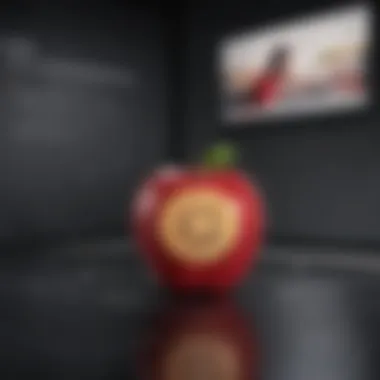

Understanding security best practices is crucial for anyone using Apple TV or any digital device. In a world where breaches and cyber threats are common, knowing how to secure one's accounts and devices becomes fundamental. Security best practices do not just serve as preventative measures; they build a strong foundation for safeguarding personal information and overall digital identity.
Regularly Updating Account Information
Keeping account information up-to-date is a critical component of security. This includes not only passwords but also phone numbers, recovery email addresses, and security questions. When your account information reflects your current situation, it helps mitigate risks associated with unauthorized access.
- Password Changes: Changing passwords periodically is advisable. It reduces the chances of lingering vulnerabilities.
- Phone Number Verification: Ensure your phone number linked to the Apple ID is correct. This number is essential for receiving verification codes.
- Recovery Options: Review your email and security questions to ensure they are not easily guessable.
Updating this information regularly keeps your account resilient against phishing attempts and other attacks. This practice not only protects against unauthorized access but also aids in smoother recovery in case of account compromise.
Using Trusted Devices for Verification
Utilizing trusted devices for two-factor authentication is an often overlooked security practice. When signing into Apple TV or Apple ID, verifying your identity using a trusted device adds an extra layer of protection. A trusted device generally refers to any device that you own and is recognized by your Apple ID.
Benefits of Using Trusted Devices:
- Immediate Access: Trusted devices allow for quicker access to verification codes, reducing delays.
- Enhanced Security: Since trusted devices are in your possession, this minimizes the risk of interception.
- User Control: You can manage which devices are trusted. This means eliminating access from devices that may no longer be secure.
Make sure to regularly assess which devices remain trusted. Unlink any old devices that you no longer use or that may have been exposed to risks. Doing this proactively is important for maintaining a secure Apple ecosystem.
Exploring Alternative Authentication Methods
In the ever-evolving landscape of digital security, it is imperative to examine alternative authentication methods alongside traditional two-factor authentication. With the increasing sophistication of cyber threats, users need to evaluate how these methods measure up in terms of usability and security. Exploring alternatives to conventional two-factor authentication, such as passkeys, offers insights into how stronger mechanisms can be crafted while enhancing user experience.
The demand for enhanced security measures arises from the prevalent risk of unauthorized access to personal accounts. Users often seek methods that not only offer exceptional protection but also simplify the login process. As more devices become interconnected, finding a balance between security and convenience is crucial.
Passkeys as a Substitute for 2FA
Passkeys represent a novel approach to authentication that eliminates many of the vulnerabilities found in traditional two-factor authentication methods. Rather than requiring a physical code sent via SMS or an authenticator app, passkeys use cryptography to secure access. This method relies on the generation of a public and private key pair, where the private key remains securely on the user’s device. The public key is stored on the server, allowing for a direct comparison during login.
The advantages of passkeys are significant:
- They enhance security by eliminating the reliance on SMS or email codes that can be intercepted.
- They streamline the login experience, reducing the time taken to authenticate.
- They support biometric options like fingerprints or facial recognition, making them user-friendly.
However, it is essential to note that transitioning to passkeys requires support from device manufacturers and software developers, which can sometimes pose a challenge.
Limitations of Two-Factor Authentication
While two-factor authentication remains a vital tool in securing accounts, it is not without its limitations.
- Vulnerability to Attacks: SMS codes can be intercepted by attackers using various techniques like SIM swapping. This compromises the very security that 2FA aims to provide.
- Dependence on Connectivity: Two-factor methods often require a stable internet connection or mobile service, which can hinder access during outages.
- User Experience Issues: The requirement for additional steps in the verification process can lead to frustration for users, leading some to disable it entirely.
- Account Recovery Challenges: In cases where users lose access to their second factor, recovering the account can become a lengthy and complicated process.
In summary, while exploring alternative authentication methods is crucial, it’s also important to acknowledge the inherent strengths and weaknesses of existing systems like two-factor authentication. This dual approach helps users make informed decisions about their security posture.
The Future of Authentication in Apple Ecosystem
The topic of authentication is evolving rapidly, especially within the Apple ecosystem. As digital security becomes paramount, two-factor authentication serves not just as a trend but as a necessity. In this context, understanding the future of how Apple approaches security can help users prepare for advancements while ensuring their devices remain protected.
Trends in Digital Security
Digital security continues to be shaped by emerging technologies and evolving threats. Some notable trends include:
- Increased Emphasis on Biometric Authentication: Fingerprint scanning and facial recognition are becoming more common. Apple has already integrated these features with products like iPhone and iPad. It is likely that similar systems will enhance Apple TV security in the future.
- Machine Learning for Security: Utilizing AI could help Apple identify unusual patterns in user behavior, enhancing security without being intrusive. This technology has the potential to adapt to user habits and proactively prevent unauthorized access.
- Decentralized Identity Solutions: As privacy regulations tighten globally, decentralized platforms for user authentication may gain traction. These systems can allow users to maintain control over their own data.
- Privacy-Centric Models: There is a growing demand for services that prioritize user privacy. Apple has consistently emphasized protecting user data, a trend that is likely to continue and evolve.
In light of the above factors, Apple must continually adapt its authentication strategies. The integration of smarter, more user-centric solutions is expected to become standard practice.
Potential Innovations from Apple
Apple has been at the forefront of security innovations. Future developments could include:
- Enhanced Two-Factor Verification: Improvements could streamline the process of receiving verification codes, possibly incorporating real-time notifications or even biometric confirmation.
- Universal Authentication: A unified verification system across all Apple devices could simplify the login process, allowing seamless transitions between devices without compromising security.
- Integration of Secure Enclaves: Borrowing from its current technology, Apple might further develop secure enclaves to handle authentication processes, ensuring that sensitive data remains protected even from malicious attack.
- Collaborative Authentication Systems: Engaging third parties in a more cohesive manner could improve the security landscape. This may include partnerships that offer synergistic benefits like enhanced security measures as a bundled offering.
- Expanding the Use of Passkeys: With the rise of passwordless authentication, Apple might fully embrace passkeys. This would enhance usability while reducing the risk of password theft.
As Apple advances its security features, it is essential for users to stay informed. Adapting to new methods will help maintain the integrity of personal and sensitive information.
Staying ahead of authentication trends can provide users an edge in securing their devices. Understanding potential innovations from Apple ensures not only preparedness for changing security measures but also leverages advancements to protect personal data effectively.















