Mastering Background Blur in Portrait Mode


Intro
In today's world of photography, the ability to master background blurring in portrait mode can significantly enhance the appeal of one’s images. This technique is especially relevant for users of Apple devices, such as the iPhone, which equip their cameras with advanced technology to achieve professional-level photography. Blurring the background effectively isolates the subject, creating depth in images that pleases the eye.
The purpose of this narrative is to dissect how to blur backgrounds in portrait mode on various Apple devices. We will cover the underlying technology, the settings available to users, and practical tips that help novices and enthusiasts alike elevate their photographic skills. This comprehensive guide seeks to demystify portrait mode, providing insights and facilitating creative expression through photography.
Understanding Portrait Mode
Portrait mode has gained considerable attention in recent years, particularly among photography enthusiasts and users of Apple devices. This feature provides a unique capability to isolate the subject from the background, resulting in images that resemble those taken with a DSLR camera. Understanding how portrait mode works is crucial for users who want to elevate their photography skills and create visually compelling portraits.
When discussing the concept of portrait mode, it is essential to grasp its core functionality and advantages. This feature is engineered to apply selective focus, wherein the subject remains sharp while the background is artistically blurred. This effect not only enhances the overall aesthetic of the photograph but also directs the viewer's attention to the subject.
Equipping oneself with knowledge about portrait mode allows users to make informed decisions regarding their shots. If photographers understand the details and considerations of portrait photography, they can better manage their camera settings and achieve desired outcomes. This section delves into various subtopics to give a thorough understanding of portrait mode.
Definition of Portrait Mode
Portrait mode is a photographic technique designed to emphasize the subject while rendering the background out of focus. Initially developed for professional cameras, this mode has been integrated into smartphones, specifically in Apple's range of devices. The primary aim of portrait mode is to create a depth of field effect, a hallmark of traditional portrait photography. By utilizing advanced algorithms, the camera distinguishes between the subject and the background, applying a blur effect accordingly.
Technical Aspects of Portrait Mode
From a technical standpoint, portrait mode relies on data captured by multiple lenses or sensors in the camera system. Apple's devices typically use computational photography techniques, which analyze the scene and determine the best way to isolate the subject. The camera captures information about depth and spatial relationships, allowing it to craft a convincing background blur. This process is often referred to as depth mapping.
The overall effectiveness of portrait mode can depend on various factors such as lighting conditions, distance from the subject, and even the complexity of the background. Understanding these elements can help users optimize their results when taking portrait shots.
Importance of Background Blur
The significance of background blur in portrait mode cannot be overstated. This effect transforms a simple picture into a work of art, increasing the emotional and visual impact of the photograph. By softening the background, distractions are minimized, enabling the audience to focus solely on the subject.
Here are some reasons why background blur is important:
- Highlighted Subject: With less visual clutter, the viewer's attention is naturally drawn to the sharp subject, enhancing the overall narrative of the image.
- Aesthetic Appeal: Blurred backgrounds introduce a sense of sophistication, making photographs look more professional, even when taken with a smartphone.
- Depth Creation: Applying blur can provide a three-dimensional quality to the image, adding depth that elevates the composition.
"A good portrait should evoke an emotional response, and background blur can significantly enhance that narrative."
In summary, understanding portrait mode is foundational for anyone eager to improve their photography skills. Grasping its definition, technical aspects, and the role of background blur will guide users to create compelling and striking images.
Camera Gear Requirements
When it comes to achieving stunning blur in portrait mode, the right camera gear is essential. Portrait mode is not just about the ability to take a portrait photo; it involves a specific interplay of hardware and software that works together to create that effective background blur. Understanding your camera gear requirements helps you to unlock the full potential of portrait mode on Apple devices. This ensures you capture images that are both stunning and of high quality.
One of the key elements to be aware of is the compatibility of your device. Not all Apple devices handle portrait mode equally well. Knowing which models are designed with optimal features can significantly impact your photography experience. Moreover, lens specifications play a crucial role. Different lenses can create varying depth of field effects, leading to distinct blur quality. Thorough knowledge of these components will help you maximize your photographic results.
Compatible Apple Devices
The effective use of portrait mode hinges upon the capabilities of your Apple devices. Apple has continuously improved its camera systems across various models. Here are the devices that support portrait mode:
- iPhone 7 Plus and newer models: These devices are equipped with dual lenses that allow for better depth perception, making them suitable for portrait photography.
- iPhone X and later: These newer models feature advanced computational photography capabilities, enhancing the quality of background blur.
- iPad Pro: Selected models also offer portrait mode, providing flexibility for larger displays.
Using these devices ensures you have access to the features necessary for creating the desired effects. Beyond basic compatibility, newer models often come with enhanced sensors and photographic capabilities.
Lens Specifications
Lens specifications are critical when discussing portrait photography. The type of lens used can profoundly affect the image quality and the overall bokeh effect in your portraits. For the best results in portrait mode, consider the following aspects of the lens you are using:
- Aperture Size: A wider aperture (like f/1.8 or f/2.8) allows more light to hit the sensor, which is essential for isolating your subject from the background. This works in concert with portrait mode to create that necessary blur.
- Focal Length: Lenses with a longer focal length (e.g., 50mm to 85mm) are preferred for portraiture as they provide a flattering perspective and create more significant background separation.
- Stabilization Features: Optical image stabilization can help ensure that your photos come out sharp, even in lower light conditions while shooting in portrait mode.
Incorporating these specifications into your selection process when choosing lenses can dramatically improve the effectiveness of your portrait photography. It can also grant you a greater range of creative control over how your images are composed.


"In photography, the gear you choose shapes the art you create. Selecting the right camera and lenses is not just about quality; it's about storytelling through imagery."
By understanding your camera gear requirements, including compatible devices and lens specifications, you empower yourself to achieve more nuanced and deeper photographs in portrait mode.
Setting Up for Portrait Mode
Setting up for portrait mode is vital for achieving the desired background blur effect in your photos. Proper preparation can significantly enhance the quality of your portraits. This involves understanding how to enable portrait mode and configuring your camera settings accordingly.
Enabling Portrait Mode on iPhone
To begin, enabling portrait mode on your iPhone is a straightforward process. Here's how you can do it:
- Open the Camera App: Locate the camera app on your iPhone's home screen. Tap on it to launch.
- Select Portrait Mode: Swipe through the camera modes located at the bottom of the screen. You will see options like 'Photo', 'Video', and 'Portrait'. Select 'Portrait' from these options.
- Frame Your Shot: Point the camera at your subject. Wait for the iPhone to detect the subject. Once detected, the app will indicate this with a notification, often saying 'Natural Light' or a similar term based on the selected lighting effect.
- Capture: When ready, press the shutter button to take the photo. The camera will automatically blur the background, emphasizing the subject.
Enabling portrait mode is the first step in making your subject stand out against a soft focus background with ease.
Adjusting Camera Settings
Once portrait mode is activated, adjusting the camera settings can further refine your output. Here are key adjustments to consider:
- Lighting Effects: Experiment with different lighting effects like Natural Light, Studio Light, Contour Light, Stage Light, or Stage Light Mono. Each effect offers a unique style that can significantly affect the final image quality.
- Exposure Control: Tap on the screen where you want the camera to focus. You can slide your finger up or down to adjust exposure and ensure your subject is well-lit.
- Depth Control: Some newer iPhones allow you to control the depth of field after the photo is taken. This adjustment helps to fine-tune background blur as per your preference.
"Adjustments in portrait mode settings can dramatically improve your portrait shots, ensuring your subject captures attention while providing an aesthetically pleasing background."
Doing these adjustments enhances the portrait experience. It allows you to harness more of your device's capabilities, leading to pictures that truly resonate.
Executing the Portrait Shot
Executing the portrait shot is a critical step in capturing images that stand out. This process not only involves technical knowledge but also an understanding of how to effectively utilize your device's features. The art of portrait photography thrives on the ability to isolate the subject from the background, making it essential to apply the right techniques during the shooting phase. A well-executed portrait shot captures emotion, conveys a story, and showcases the subject in an aesthetically pleasing manner.
The ability to blur the background enhances the focus on the subject. This separation creates a visual hierarchy in the image, drawing attention to what really matters. Additionally, it produces a more professional look that often resonates well with viewers. Remember, the execution phase is where you can apply your creativity, making every shot unique.
Framing Your Subject
Framing your subject correctly is fundamental in portrait photography. Begin by choosing the appropriate angle and distance that highlight your subject's best features. Consider the background and ensure that it complements rather than distracts from the subject.
A well-framed shot should maintain balance within the composition. You can use the rule of thirds to guide you: imagine your frame divided into a 3x3 grid and place the subject off-center, which can create a more dynamic image.
- Considerations for framing:
- Focus on the subject’s expression; capturing emotions can make a significant difference.
- Keep the background simple yet engaging for context.
- Avoid clutter that may pull the viewer's attention away from the subject.
Maintaining Distance from Background
Maintaining an appropriate distance from the background is crucial. The greater the separation between the subject and the background, the more pronounced the blur effect will be. This can effectively reduce distractions in the shot.
Here are a few pointers:
- Ideal distance varies but generally aim for at least six feet between the subject and the background.
- Experiment with different distances to see how it affects the level of background blur.
- Ensure that your subject is not too close to the background, as this may hinder your focus and depth of field adjustments.
By prioritizing the relationship between your subject and the background, you create images that can command attention and evoke emotions.
Post-Processing Techniques
Post-processing plays a crucial role in enhancing the final outcome of portrait shots, especially when the aim is to achieve a blurred background. This stage allows photographers to refine their images, adding layers of creativity and technical precision that may not be attainable directly through the camera alone.
Several key aspects of post-processing can drastically improve the aesthetics of an image:


- Refinement of Blur Effect: The in-camera blur created in portrait mode may not always be perfect. Fine-tuning the blur in post-processing helps achieve the desired depth, making the subject stand out more prominently against the background.
- Color Correction: Adjusting the colors in your portrait can change the mood and feel of the photograph. Enhancing contrast and saturation can make your subject more engaging, while desaturating the background can further emphasize the main focus.
- Noise Reduction: Images taken in lower light can have unwanted noise. Post-processing tools can help reduce these distractions, resulting in a cleaner image.
- Cropping for Composition: Sometimes the initial framing might not be ideal. Post-processing allows for adjustments and cropping to improve overall composition, focusing more on the subject and less on distracting elements.
Overall, integrating post-processing techniques can really enhance your portraits.
Using iPhone Editing Tools
iPhone comes equipped with powerful built-in editing tools that can be used effectively to blur backgrounds. The Photos app provides multiple features that facilitate adjustments. Key tools include:
- Adjusting Depth Control: After taking a portrait, users can manipulate the depth slider that controls how much background blur is applied. This quick adjustment can refine the overall look.
- Filters: Applying filters can further enrich your shots. Whether you are going for a vintage look or a more vibrant appearance, experimenting with filters can transform your image.
- Brightness and Contrast: Specific settings, such as brightness and contrast, allow for immediate visual adjustments. A brighter image can make the subject pop against the blurred background.
These tools are intuitive and do not require extensive knowledge, making them accessible for most users.
Third-party Apps for Background Blur
While iPhone's native tools are beneficial, third-party applications offer advanced features specifically designed for background manipulation. Some notable apps include:
- Snapseed: This app, developed by Google, provides precise control over various effects. Its lens blur tool allows for targeted background adjustments and fine-tuning the intensity of the blur.
- AfterFocus: Designed specifically for background focus, AfterFocus enables users to select areas for blur with great accuracy. Users can easily create depth and different focal points in their portraits.
- PicsArt: Featuring a comprehensive suite of editing options, PicsArt allows users to add background blur as well as a range of artistic effects, enhancing creativity.
Using these apps can yield professional results, enriching the user's experience while producing stunning enhancements in portrait photography.
Advanced Tips for Portrait Photography
Advanced tips for portrait photography can significantly elevate the quality of your images. Mastering the intricacies of lighting and subject placement can yield compelling results. Consideration of these factors enhances aesthetic appeal while showcasing technical skill. This section delves into lighting considerations and background selection techniques. Both are crucial in optimizing portrait photos and achieving desired outcomes.
Lighting Considerations
Lighting serves as the backbone of effective portrait photography. Natural light often produces the most flattering results. It is best to shoot during the golden hour, shortly after sunrise or before sunset. The soft, warm light can minimize harsh shadows and produce an inviting tone. However, artificial lighting setups can also prove beneficial. Using diffused softboxes can create an even illumination, ensuring that your subject stands out against the background.
When working with light sources, pay attention to the direction and intensity. Side lighting can create depth by casting soft shadows that enhance features. Conversely, direct overhead light can produce unflattering shadows. This leads to a less professional look.
A key tip is to avoid mixed lighting sources. Sticking to one type, such as daylight or incandescent, ensures color balance and consistency. If possible, adjusting the white balance on your camera can also correct any color discrepancies, ensuring true-to-life tones.
Remember: Proper lighting not only enhances your subject but also contributes to the overall feel of the shot.
Background Selection Techniques
Choosing the right background is essential for emphasizing your subject. A distracted or busy background can detract from the focus, while a simple backdrop enhances clarity. Here are some strategies for effective background selection:
- Keep It Simple: Look for solid or subtle textured backgrounds. This draws the viewer’s eye to the subject more effectively.
- Consider the Color Palette: Ensure the background colors complement the subject's clothing. A harmonious color palette creates a cohesive image.
- Utilize Depth: Position your subject away from the background. This creates a blur effect, making the subject stand out, especially in portrait mode. Depth can enhance the three-dimensionality of your portraits.
- Look for Natural Elements: Elements like trees or walls can offer aesthetically pleasing compositions. However, always assess how these elements interact with your subject.
Understanding Depth of Field
Understanding depth of field is crucial for achieving that beautiful background blur in portrait mode on Apple devices. Depth of field refers to the zone of sharp focus in a photograph, which can significantly affect the visual impact of an image. A shallow depth of field means that only a small part of the image is in focus, while the rest appears blurred. This effect is particularly desirable in portrait photography as it helps to isolate the subject from its background, drawing attention to them.
When you master depth of field, you gain the ability to create more engaging and visually appealing portraits. The technique enables photographers to control what details in an image are sharp and what should recede into a soft blur. This control not only enhances the aesthetics of a photograph but also adds a layer of professionalism to your work. It is essential to consider factors such as aperture, focal length, and subject distance when working to manipulate depth of field.
The Concept of Depth of Field
The concept of depth of field can be divided into three critical components: aperture, focal length, and distance from the subject. Each of these elements plays a vital role in determining the depth of field in an image.
- Aperture: The size of the lens opening affects the amount of light entering the camera. A wider aperture (smaller f-number) results in a shallower depth of field, leading to more pronounced background blur. Conversely, a smaller aperture (larger f-number) increases the depth of field, keeping more elements in focus.
- Focal Length: The longer the focal length of the lens, the shallower the depth of field. This factor is why longer lenses are often preferred for portrait photography, as they can create a more isolated and impactful subject shot.
- Distance from Subject: The distance between the photographer and the subject also influences depth of field. Closer distances yield shallower depth of field, leading to that appealing blur effect. The further away the subject is, the more likely the background is to remain in focus.
How It Relates to Blur in Portrait Mode
In portrait mode, the relationship between depth of field and blur is inherently tied to the technology used in modern Apple devices. The algorithm designs in devices like the iPhone use advanced processing to simulate a shallow depth of field. This results in an aesthetically pleasing blur effect that highlights portraits.
The camera first identifies the subject and the background. It then calculates the depth of field using data from the dual-camera system or single-camera lens setup computationally. By effectively determining which parts of the image need to be blurred, it ensures that the attention remains on the subject.
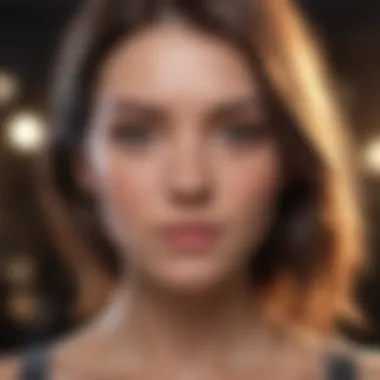

"Depth of field is not just a technical term; it’s a tool that can transform ordinary shots into masterpieces."
This understanding of depth of field enriches your capacity to use portrait mode effectively. A purposeful approach to manipulating this aspect can lead to much better photographic outcomes. Knowing how to manage the tools and settings of your Apple device in relation to depth of field can elevate your portrait photography to a new level.
Common Misconceptions
In the realm of portrait photography, many misconceptions exist regarding the functionality and effectiveness of portrait mode on Apple devices. These myths not only confuse potential users but also shape their expectations inaccurately. Understanding these misconceptions is crucial for anyone looking to utilize portrait mode effectively.
Misunderstandings about portrait mode can lead to unsatisfactory results and frustration. For instance, some individuals believe that portrait mode is entirely automatic, requiring minimal input or adjustment from the user. Others may think that the feature only works under certain lighting conditions. Addressing these issues is essential to empower users to make informed choices and achieve better photographic outcomes.
Myths about Portrait Mode
Several myths surround portrait mode that can lead users to miscalculate its capabilities. One common myth is that portrait mode only works with human subjects. In reality, other objects and scenes can also be captured effectively using this mode. While portrait mode is optimized for human faces due to its advanced facial detection algorithms, it can be applied to various subjects. However, the effectiveness may vary, and the results might not always meet the user's expectations if they focus on non-human subjects.
Another misconception is that portrait mode automatically creates the best blur for every situation. This idea overlooks the fact that achieving the desired background blur sometimes requires user intervention. Factors like distance to the background, lens specifications, and the subject's positioning all influence how blurred the background appears. Users must engage with these elements to optimize their results.
Reality of Editing Options
When considering portrait mode, the editing possibilities available post-capture are often underestimated. Many users assume that once the photo is taken in portrait mode, the background blur cannot be adjusted. This is not accurate. Apple offers significant editing capabilities within its photo application. Users can refine the level of blur after taking the shot, providing an opportunity to enhance the aesthetic quality of their images further.
Moreover, several third-party applications offer advanced editing features. These tools allow users to manipulate the depth of field and background effects with precision. Users can explore apps like Snapseed or AfterFocus that provide robust options for altering background blur dynamically. This flexibility can drastically improve the final output, allowing for artistic expression beyond the initial capture.
"Understanding the realities of what portrait mode can offer enables users to tap into its full potential, ensuring they do not miss opportunities for stunning photography."
Future of Portrait Mode Technology
The evolution of portrait mode technology in modern smartphones is not just an upgrade in camera features; it signifies a prominent shift in how people capture memories. With the rise of social media and a heightened focus on visual storytelling, the ability to create stunning portraits with blurred backgrounds has become invaluable. This section aims to highlight the anticipated advancements in this field, focusing on camera systems and their potential benefits.
Developments in Camera Systems
Recent advancements in camera systems have set a solid foundation for enhancing portrait mode functionality. Innovations such as improved sensors and artificial intelligence algorithms are making it possible to achieve more precise background blurring. For instance, Apple continually refines its computational photography techniques, allowing for better subject isolation. This development is crucial because it eliminates distractions in the frame, allowing the subject to stand out clearly.
The latest iPhone models leverage multiple lenses and advanced computational photography, allowing the camera to better assess depth. Enhanced image processing capabilities can analyze complex scenes with greater accuracy. This leads to more natural-looking bokeh effects, where the blurred areas appear smoother and more visually appealing. Users can expect upcoming models to incorporate even more sophisticated technologies that further bridge the gap between professional photography and smartphone capabilities.
Potential Enhancements for Users
Along with system developments, the user experience in portrait mode is also set for improvement. Emerging features may empower users to have greater control over their photographs.
- Customizable Blur Levels: Future updates may allow photographers to adjust the intensity of background blur to suit their aesthetic preferences.
- Real-time Editing Options: Imagine refining background blur effects live as you capture the image, providing immediate visual feedback.
- Enhanced Subject Detection: Improved algorithms may allow the camera to better understand and separate multiple subjects, ensuring that each person appears crisply defined.
- Integration with Augmented Reality: The potential to blend portrait photography with augmented reality features could open new avenues for creative expression.
"The future of portrait photography lies in blending technology with artistic intent. As advancements continue, the boundary between smartphone and professional cameras will diminish further."
This transformation in portrait photography technology will enhance the user experience by making it more intuitive and adaptable. Targeting specific needs will empower users, whether they are casual snapshots or detailed portraits.
In summary, the future of portrait mode technology looks promising. With ongoing improvements in camera systems and user-centric enhancements, the art of capturing portraits will continually evolve. Users can look forward to enhanced controls and features that not only retain the charm of portrait photography but also make it more accessible.
Epilogue
In this article, we explored various aspects of blurring backgrounds in portrait mode, highlighting its significance in modern photography. The ability to create a softly blurred background enhances the visual appeal of portraits, directing focus towards the subject. This technique can elevate ordinary photos into visually striking works of art. Understanding the intricate details behind portrait mode is essential for anyone seeking to improve their photographic skills.
Summary of Techniques
To summarize the various techniques for achieving effective background blur, consider the following:
- Camera Settings: Always ensure that portrait mode is enabled on your device. Adjust focal length and aperture settings as needed.
- Maintaining Distance: Keep a suitable distance between the subject and the background. This separation helps in creating a more pronounced blur effect.
- Lighting and Composition: Pay attention to lighting conditions and composition. Good lighting contributes significantly to the overall quality of the shot.
- Post-Processing: Utilize editing apps such as Snapseed or Lightroom to enhance the blur effect if needed.
Analyzing these techniques allows photographers to refine their approach and produce images that resonate with depth and clarity.
Final Thoughts on Portrait Photography
Portrait photography is more than a simple task of snapping pictures; it involves artistry and technical knowledge. The blurred background provides a canvas that accentuates the subject, leading to more engaging visual narratives. As technology advances in devices like the iPhone, photographers gain increasingly sophisticated tools at their fingertips.
Understanding the balance between background blur and subject focus can vastly improve photographic outputs. Embrace these techniques, experiment with different settings, and keep learning. The journey of portrait photography is ongoing, and each click of the shutter presents a chance to further your skills.
Always strive to capture the essence of your subject. The right background blur can make all the difference in portrait photography.















