Top Apple Laptops for Business Use: Detailed Review
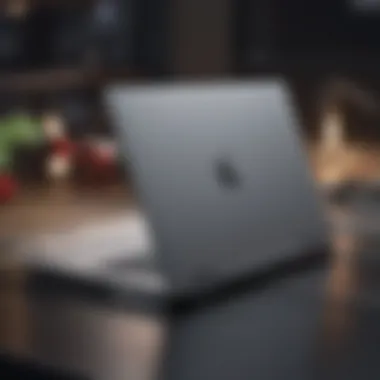

Product Overview
In a world where technology continually evolves, selecting the right tool for business is crucial. Apple has carved out a solid niche for itself with laptops that combine elegance, power, and functionality. Each model hits a sweet spot, ensuring that professionals are well-equipped for diverse tasks. Here we dive into the Apple laptops that have gained reputation in the business sector, providing essential specifications and unique offerings that make them stand out.
Let’s explore models like the MacBook Air and MacBook Pro, each with distinct features tailored for specific business needs.
Key Features and Specifications
- MacBook Air (M1): Known for its lightness, the MacBook Air sports a 13.3-inch Retina display. It packs in the M1 chip, offering 8-core CPU and GPU, with options for 8GB to 16GB of unified memory. A battery life of up to 18 hours makes it a reliable option.
- MacBook Pro (M1): A powerhouse for heavier tasks, featuring a 13-inch or 16-inch option with Retina display. Similar to Air, it comes with an M1 chip but provides additional power specs, including up to 64GB of unified memory.
- MacBook Pro (M2): This new release includes improved processing capabilities compared to its sister devices. The M2 chip offers more performance and enhanced GPU options, making it suitable for tasks requiring graphics-heavy applications.
Available Variants/Colors
Apple laptops come in a range of colors, especially the MacBook Air which is available in Space Gray, Silver, and Gold. The MacBook Pro also shares these color options, providing a sleek choice for different tastes.
Design and Build Quality
When it comes to design, Apple doesn't cut corners. The MacBook series has a premium feel, and it’s clear that the design philosophy is focused on simplicity blended with functionality. The aluminum casing gives each laptop an elegant touch while ensuring durability.
Visual Description
The MacBook Air and MacBook Pro both feature sleek profiles that make them incredibly portable. The thin bezels on the Retina display enhance the visual experience, offering a modern touch.
Materials Used in the Construction
Crafted from recycled aluminum, these laptops marry innovation with sustainability. It's not just about looking good; the materials ensure longevity and sturdiness under daily use conditions.
Ergonomics and Overall Build Quality Assessment
The keyboard is well-spaced and provides a comfortable typing experience, which is beneficial during extended hours of work. The trackpad, large and responsive, adds to the fluidity of interaction with the device. Overall, the build quality speaks volumes; it feels like a device meant to withstand the rigors of professional life.
Performance and User Experience
Delving into performance, Apple has redefined what's possible in a laptop with the M1 and M2 chips.
Processor Details and Performance Benchmarks
The M1 chip has outperformed many Intel-based laptops in various benchmarks, proving that Apple silicon brings something fresh to the table. Basic operations and multilayered processes run smoothly.
User Interface and Operating System Features
macOS Big Sur and later versions optimize various applications, ensuring seamless navigation and multitasking capabilities. For instance, using multiple applications side-by-side without lag is a common experience.
Multitasking Capabilities and Overall User Experience
With options to work in split-screen mode and utilize Mission Control for handling multiple windows, the laptops cater to a multitasker’s persona. Users can easily transition between apps without feeling slowed down.
Camera and Media Capabilities
In the age of remote work and virtual meetings, the camera and media capabilities become paramount.
Camera Specifications and Sample Images
The FaceTime HD camera performs adequately, ensuring you don’t look like you just crawled out from under a rock during video calls. While it may not be the best on the market, it suffices for professional use.
Video Recording Capabilities and Supported Formats
Recording quality in 1080p features adaptive light capabilities, making it a good fit for quick video presentations or meetings.
Audio Quality and Media Consumption Experience
The audio quality, amplified by the speakers, fills a room without distortion. This ensures that watching presentations or listening to podcasts becomes an enjoyable experience.
Pricing and Availability
Pricing can be a decisive factor when selecting a business laptop. There are various options depending on the model and configuration.
Pricing Options for Different Variants
- MacBook Air starts around $999 for the base model.
- MacBook Pro pricing begins at $1,299, depending on the configuration selected, with higher specs driving the cost.
Availability in Various Regions/Markets
Apple products are widely available online through the official website and authorized retailers. Stock levels may vary depending on geographic location, but major metropolitan areas typically see good availability.


Comparison with Competitor Products in Terms of Value for Money
While models such as Dell XPS and Lenovo ThinkPad offer stiff competition, Apple's ecosystem creates a cohesive experience that many find invaluable. Therefore, weighing the features significantly can help in understanding the value for money offered by these devices.
Prologue to Apple Laptops in Business
In the realm of business technology, the role of a reliable laptop cannot be overstated. Apple laptops, particularly, hold a significant place in professional environments, often considered a hallmark of productivity and creativity. When delving into the reasons for this, several factors come to light that make Apple laptops a preferred choice.
Firstly, the seamless integration of hardware and software sets Apple laptops apart. The macOS is engineered to work flawlessly with the hardware, resulting in an experience that is both efficient and responsive. This synergy allows professionals to focus on their tasks, free from the frustration of technical glitches, which can be a productivity killer in any business setting.
Moreover, the sleek design and lightweight nature of Apple laptops, specifically the MacBook Air, cater to professionals who are always on the move. With a slim profile and weighing just a few pounds, it becomes a breeze to carry during commutes or business trips. As we navigate this fast-paced world, having a laptop that does not weigh you down is invaluable.
Battery life is another critical aspect to consider. Apple's focus on energy efficiency ensures that their laptops can last through long meetings or travel days without constantly seeking a power outlet. This reliability can be a game-changer for those who cannot afford downtime due to power constraints.
Of course, a laptop is only as good as the software it can run. Apple’s ecosystem encourages productivity with applications tailored for business use. Tools like Pages, Numbers, and Keynote provide alternatives to traditional Microsoft Office applications and have their own benefits, making collaboration simpler and more effective.
"The right laptop is more than just a piece of tech; it's a tool that shapes how we work, think, and connect in the business world."
When evaluating the optimal Apple laptops for business, several considerations come into play, including performance, portability, battery life, and software compatibility. Each of these elements contributes to the overall productivity, enabling professionals to adapt to demands quickly and efficiently. By focusing on these features, we can curate a selection of Apple laptops that cater specifically to business needs, thereby enhancing workflow and driving success.
Criteria for Choosing a Business Laptop
When it comes to selecting a laptop for business, the stakes are high. The right machine can foster productivity, enhance teamwork, and ultimately lead to improved bottom lines. Let’s explore the key factors you should consider in choosing a business laptop that will suit your needs.
Performance Requirements
In today's fast-paced work environment, having a laptop that can handle demanding tasks is non-negotiable. For business professionals, whether it's graphic design, software development, or data analysis, the device's specifications need to be robust enough to support intensive applications.
- Processor: Opt for at least an Intel i5 or Apple’s M-series chips which have been making waves for their efficiency and power. A lower-end processor can leave you grinding your teeth while waiting for programs to load.
- RAM: A minimum of 8GB is a must, but 16GB or more is desirable for multitasking without the lag. Picture this: you’re in a meeting with a video conference playing, while also juggling a presentation - you need that smooth performance.
- Storage: Solid-State Drives (SSDs) offer quick load times and high speed when accessing files, which is invaluable for business users. Aim for at least 256GB.
Portability and Design
In the world of business, carrying around a heavyweight laptop is about as appealing as a flat tire. Portability is key, so look for lightweight designs that don’t sacrifice durability.
- Weight: A laptop weighing around 2 to 3 pounds should be your target. You don’t need to feel like a pack mule during your commute.
- Build Quality: A robust chassis is a vital sign that your laptop can withstand rough handling, especially if you’re a frequent flyer.
- Aesthetics: A sleek design can also make a good impression during client meetings.
Battery Life Considerations
No one wants their laptop dying right in the middle of a vital presentation or conference call. Battery longevity is crucial for professionals on the go.
- Expectancy: Aim for at least 10 hours of battery life, which should cover even the longest days filled with meetings.
- Recharge Time: Consider how quickly the laptop will recharge, especially if you have back-to-back appointments or travel often.
Software Compatibility
It’s essential to ensure your laptop can run the necessary software applications you rely on daily.
- Operating System: Most business professionals will find macOS suitable for various applications, but double-check that the software you use, be it office suites, design tools, or industry-specific programs, is compatible.
- Updates and Support: Regular updates enhance security and performance. Understanding how frequently software updates roll out can also inform your choice.
By carefully assessing these criteria, you can streamline your selection process. Investing time to contemplate these factors will lead you to a laptop that meets and exceeds your business needs.
Overview of Apple Laptop Models
Choosing the right Apple laptop for business requires a thorough understanding of the various models available. Each model brings its own unique blend of performance, portability, and features that can directly impact productivity and workflows. This overview aims to dissect the primary models—mainly the MacBook Air and the MacBook Pro—detailing their strengths and weaknesses. By shedding light on these options, readers can better align their specific business needs with appropriate technology.
The importance of having a clear understanding of each model stems from the wide-ranging requirements of different industries. Whether you're in tech, design, or traditional sectors, having a laptop that can seamlessly integrate into your work habits can save time and effort.
MacBook Air: A Lightweight Powerhouse
The MacBook Air stands out as a versatile choice for business professionals who prioritize portability without compromising on performance. Its sleek design, minimal weight, and solid battery life make it a go-to for frequent travelers or those who work on-the-go.
With robust processor options and a myriad of connectivity features, this model excels in handling tasks ranging from simple document editing to more intensive spreadsheet applications. The inclusion of Apple's latest M1 chip has revolutionized not only its speed but also energy efficiency, which is invaluable for all-day use. Moreover, the Retina display offers stunning visual clarity, ideal for presentations or video conferencing, making it beneficial in a business setting.
MacBook Pro: Performance Meets Functionality
The MacBook Pro series—available in 13-inch, 14-inch, and 16-inch variants—caters to professionals who demand superior performance and advanced capabilities. The Pro models are crafted to tackle intensive tasks like graphic design and video editing with ease.
13-inch Model
The 13-inch MacBook Pro brings a fine balance of power and size. It's compact, yet it's equipped with a powerful M1 chip capable of handling complex tasks with a breeze. This makes it a valuable tool for creatives who often work with demanding software like Final Cut Pro or Adobe Creative Suite.
Its standout characteristic is the brightness of its Retina display, making colors vibrant and detail crisp. This is crucial for designers who rely on visual accuracy. However, given its size, the keyboard might feel a tad cramped for some users who prefer more space while typing.
14-inch Model
The 14-inch MacBook Pro steps it up a notch, offering an expanded display along with enhanced processing capabilities. It features the same M1 chip but provides additional graphics performance, which can be particularly beneficial for video editing professionals or anyone working with high-resolution files. This model is also known for its longer battery life, ensuring that you can remain productive throughout the entire day without needing to hunt for an outlet.


A notable aspect is the additional ports compared to the 13-inch model, which allow for more flexible connectivity. However, its slightly heavier weight might deter some on-the-go users.
16-inch Model
The 16-inch MacBook Pro is a heavyweight champion in terms of performance. This model includes features tailored for users who need the absolute best—like 64GB of memory and advanced cooling systems to prevent overheating during intensive tasks. It's perfect for business professionals who frequently work with 3D modelling or heavy data analytics.
The large display is not only beneficial for multitasking but also offers an immersive experience when tackling media projects. However, its size can be a double-edged sword. While it provides all that screen real estate, it can be cumbersome in more casual settings or on the road.
In summary, different Apple laptops cater to various business needs, with the MacBook Air perfectly suited for portability and casual use, while the MacBook Pro series offers exceptional power for demanding tasks. Each has its unique benefits and potential drawbacks that merit consideration based on individual requirements.
Comparative Analysis of Apple Laptops for Business
In an era where technology continually shapes the business landscape, conducting a comparative analysis of Apple laptops takes center stage. Selecting the right laptop can mean the difference between seamless productivity and frustrating limitations. By comparing models, users can pinpoint what features align with their individual or organizational needs. This comparison not only highlights the strengths and weaknesses of each model but also contextualizes them in practical business situations.
When evaluating laptops for business use, one must consider numerous factors like processing power, battery life, weight, and overall design. Moreover, understanding how these specifications translate into everyday performance is crucial. Here, we dissect the two leading contenders—MacBook Air and MacBook Pro—to help you make an informed decision.
MacBook Air vs. MacBook Pro
The debate between MacBook Air and MacBook Pro isn't just a techie’s quarrel; it's a critical consideration for anyone operating in a business-tinged environment. The MacBook Air, known for its feather-light design, is the go-to option for those needing portability without losing too much power. It features a M1 chip, which gives it surprising speed and efficiency, perfect for everyday tasks like email, document editing, and web browsing.
On the flip side, the MacBook Pro delivers heavier artillery with its enhanced processing capabilities. It caters to users with more demanding needs, such as video editing, graphic design, or software development. The distinct performance levels of the MacBook Pro’s 13-inch, 14-inch, and 16-inch models cater to a spectrum of users.
A detailed look reveals not only their performance but also other significant differences:
- Performance: The MacBook Pro's higher processing power fortifies it for multitasking and running demanding applications.
- Battery Life: While both laptops provide impressive battery life, the MacBook Air often edges ahead due to its less intensive hardware demands.
- Portability: The MacBook Air shines in this area, weighing significantly less, making it an ideal companion for professionals on the go.
- Display: MacBook Pro’s Retina display is vibrant and excels in color accuracy, ideal for designers needing precise visuals.
When weighing these crucial aspects, one must consider the nature of their work and preferences. Ultimately, the choice boils down to weighing performance against portability.
Identifying the Right Fit for Your Business
Finding the right Apple laptop means aligning your choice with your business requirements. Not all companies have the same tech needs, and understanding this can save you time, money, and frustration down the road. To identify the ideal match:
- Assess Your Usage: Are you mainly working with spreadsheets and emails, or do you regularly handle high-definition video? Clarifying your workflow is crucial.
- Consider Functionality vs. Portability: If you're often on the move, a lighter device like the MacBook Air may suit you better. In contrast, those frequently in a fixed workspace and needing to run resource-heavy applications might find the MacBook Pro more beneficial.
- Budget Constraints: While it's tempting to opt for the latest model, evaluate your budget and consider what features are non-negotiable versus nice-to-haves.
- Longevity of the Device: Given that technology evolves rapidly, choosing a model that can handle future software updates and business demands is essential.
Each of these considerations serves as a piece of a larger puzzle, leading to a comprehensive understanding of which Apple laptop will best serve your business objectives. Remember, the right laptop isn't just about specs—it's about aligning your choice with your work style and future needs.
Key Features That Enhance Business Productivity
When it comes to choosing the right Apple laptop for business, understanding the key features that drive productivity is crucial. These features don't just add flair; they directly impact workflow efficiency, comfort, and overall effectiveness in a professional environment. In fast-paced business settings, professionals need tools that adapt to their requirements, allowing for seamless multitasking and high-quality performance. Let's delve into the elements that truly elevate business productivity, discussing their specific benefits and considerations in detail.
Retina Display and Visual Clarity
A notable feature that sets Apple laptops apart is their Retina display. It's more than just a catchy name; this display technology provides high pixel density, which means sharper images and more vivid colors. For professionals who work with graphics or engage in video calls, this enhanced visual clarity is invaluable. Whether it's a presentation slide filled with intricate data or a detailed design project, the display allows for precision and attention to detail.
Benefits:
- Improved Readability: The text appears crisper, reducing eye strain during long hours of work.
- Color Accuracy: This is especially beneficial for those in creative fields, ensuring that what you see on the screen reflects true-to-life colors.
- Increased Focus: A clearer display can aid in maintaining concentration, allowing for deeper engagement with the tasks at hand.
Additionally, consider how this feature integrates with software used in professional contexts. Many design and editing programs optimize their interfaces to leverage Retina capabilities, presenting users with refined workspaces that enhance productivity.
Keyboard and Trackpad Experience
The importance of a comfortable keyboard and responsive trackpad cannot be overstated. Apple’s design ethos shines through the keyboard and trackpad experience, integrating tactile feedback and precision that keep productivity at the forefront.
Features:
- Scissor Mechanism Keyboard: Many professionals favor the newer scissor-switch mechanism, offering a satisfying typing experience with good travel, making long hours of writing or data entry less taxing.
- Precision Trackpad: The trackpad on Apple laptops is renowned for its smoothness and gesture recognition, allowing users to navigate with ease and efficiency.
A well-designed keyboard and trackpad minimizes frustration and enhances workflow, allowing businesses to operate smoothly, especially during collaborative efforts or while across various applications.
Security Features: Touch and Encryption
In today's digital landscape, security can't be an afterthought; it's a priority. Apple laptops come equipped with robust security features like Touch ID and encryption capabilities. These features help to keep sensitive business data under wraps, which is crucial in maintaining client trust and compliance with regulations.
Key Aspects:
- Touch ID: This biometric feature enables users to log in rapidly and securely, eliminating the hassle of passwords while enhancing security against unauthorized access.
- FileVault Encryption: By encrypting the entire disk, FileVault secures data, providing peace of mind when the laptop is on the move.
By using such built-in security measures, businesses can ensure that their information is safeguarded against potential breaches. In essence, opting for an Apple laptop translates into investments in productivity and data protection, ensuring that both individuals and teams can operate with confidence.
"Productivity is never an accident. It is always the result of a commitment to excellence, intelligent planning, and focused effort."
Operating Systems and Software for Apple Laptops
In the context of Apple laptops for business, the importance of operating systems and software cannot be overstated. These elements serve as the backbone of functionality and user experience. macOS, the operating system developed by Apple, is designed with performance and ease of use in mind. It offers a seamless environment where productivity can thrive. This is essential for professionals who rely on their laptops for daily operations, project management, and communication.


The rich software ecosystem that accompanies macOS is also a significant advantage. With a plethora of applications available for various business needs, users can tailor their setup to best fit their workflow. From productivity suites to finance tools, the right software can enhance efficiency and streamline processes, making it crucial for businesses to consider both the operating system and the applications that run on it.
Moreover, the integration capabilities with other Apple devices — such as iPhones and iPads — create a cohesive ecosystem that allows for synchronized workflows and easy data sharing, enhancing the overall utility of Apple laptops in a business context.
macOS: A Business-Friendly Operating System
One of the standout features of macOS is its user-centric design that prioritizes productivity. Unlike some other operating systems, macOS offers a more intuitive interface, which can significantly reduce the learning curve for new users. For professionals needing to multitask, the Mission Control feature allows for easy navigation between applications and documents, optimizing workflow.
Benefits of macOS for business include:
- Stability and Security: macOS is known for its robustness, minimizing the risk of crashes and system failures
- Regular Updates: Apple consistently rolls out security and feature updates, ensuring users have access to the latest enhancements
- Built-in Productivity Tools: Features like Siri, Spotlight, and more help users manage tasks more efficiently
For businesses sensitive to security issues, macOS offers built-in encryption options and stringent privacy controls, making it a preferable choice for firms that handle sensitive information. The smooth integration of software and hardware also elevates the performance of Macs over many competitors.
Software Ecosystem: Essential Applications
The software ecosystem is a fundamental aspect of the Apple experience. macOS supports a diverse range of applications that cater to various business needs. From full-fledged productivity suites like Microsoft Office and Apple’s own iWork to specialized software like Adobe Creative Cloud for design work, the choices are extensive.
Here are essential types of applications to consider:
- Office Productivity: Applications like Microsoft Outlook, Excel, and Word for efficient communication and data handling
- Design and Multimedia: Adobe Photoshop, Final Cut Pro, and other design software for creative projects
- Project Management Tools: Software such as Trello, Asana, and Monday.com keep teams organized and accountable
These applications can be easily acquired through the Mac App Store or directly from vendors online. The ability to access high-quality apps makes macOS an attractive option for professionals across various industries.
Integration with Other Apple Devices
Apple's unique ecosystem shines through its ability to connect Macs seamlessly with other Apple devices. This integration fosters a level of convenience and efficiency that is hard to match. For instance, the Handoff feature allows users to start a project on their iPhone and continue it on their Mac without any hiccups.
Other integration features include:
- Universal Clipboard: Copy content on one device and paste it on another, making it incredibly efficient when switching between devices
- AirDrop: Instantly share files between Apple devices without needing an internet connection
- iCloud: Keep documents, photos, and backups in sync across all devices, facilitating easier access and collaboration
Through these integrations, professionals can maintain their workflow across multiple devices, thus increasing productivity. This synergy between devices is particularly beneficial for business environments where mobility and flexibility are crucial.
The interconnectivity of Apple devices is not just a convenience; it's a strategy that enhances productivity and efficiency.
Future-Proofing Your Investment in Apple Laptops
Investing in an Apple laptop for business is not just about purchasing a shiny new device; it’s about making a strategic decision that aligns with the future needs of your work environment. As technology advances at a breakneck speed, having a laptop that remains viable for years to come is essential. This foresight ensures that the device can handle evolving software demands, new features in applications, and enhancements in overall performance.
When considering that workplaces increasingly rely on collaboration software, cloud computing, and intensive data processing, choosing a laptop that can adapt to growing needs becomes vital. This is where the concept of future-proofing enters the picture, emphasizing certain key areas.
Choosing the Right Specifications
In the realm of Apple laptops, specifications like RAM, processor speed, and storage are critical components. Opting for higher specifications from the outset can render your device relevant for a more extended period.
- RAM: A laptop with 16 GB of RAM or more can handle multitasking without breaking a sweat, so it's sensible for businesses that rely on running multiple applications simultaneously.
- Processor: The latest M1 or M2 chip from Apple boasts impressive capability, along with enhanced power efficiency. These processors have been designed to tackle complex tasks with ease, meaning your laptop can adapt as software demands increase.
- Storage: An SSD with at least 512 GB will offer ample room for applications, files, and backups. This enhances not only performance but also longevity, as you can avoid upgrading too soon due to inadequate space.
Investing upfront in these specifications can ultimately lead to significant savings and efficiency, as they reduce the need for frequent upgrades or replacements down the line.
Adapting to Technological Advancements
The tech landscape is always shifting; that involves not just the devices themselves but also the software and peripherals they interact with. Your chosen Apple laptop should not just meet current requirements but be versatile enough to incorporate upcoming technologies as well.
- Software Updates: The macOS regularly receives updates that introduce new features and security enhancements. Investing in a laptop that is compatible with these updates ensures access to the latest tools and applications available.
- Connectivity Options: Look for models that offer a variety of ports (like USB-C) and connectivity capabilities (like Wi-Fi 6). These can foster seamless integration with both existing and future peripherals —think external monitors or advanced sound systems.
End: Making an Informed Choice for Business
Navigating the realm of business technology can feel like being lost in a jungle without a map. With so many options at your fingertips, it’s crucial to make a well-informed decision when selecting an Apple laptop. The right choice not only affects your day-to-day productivity but can also impact your long-term success and efficiency as you tackle tasks both big and small.
The Significance of Choosing Wisely
In this article, we've explored an array of Apple laptops, examining their specifications and ideal use cases in a business setting. You might find yourself caught between the sleek MacBook Air and the robust MacBook Pro. Each model caters to different needs, and understanding these nuances is fundamental.
- Performance demands: Are you a heavy user of resource-intensive applications? The MacBook Pro could provide that extra horsepower needed during critical tasks.
- Portability vs. power: If your work requires you to be constantly on the move, the lightweight MacBook Air might be the answer, allowing mobility without sacrificing too much in terms of performance.
Choosing the right laptop means aligning your expectations with your operational requirements.
Key Considerations to Keep in Mind
Here are some essential points to ponder while making your decision:
- Budget: Determine how much you’re willing to spend. Apple laptops can be a significant investment, but considering the return it provides in productivity is equally important.
- Durability and Support: Apple is known for its build quality and customer service. Choosing a product with reliable warranty options can provide peace of mind.
- Future-Proofing: Think ahead about how quickly technology can change. Opting for specifications that are slightly above your current needs might save you from an early upgrade down the road.
"Investing in the right tools is investing in your own productivity."
Final Thoughts
Ultimately, making an informed choice is about more than just checking boxes on a specification sheet. It’s about understanding how various features fit into your work style and business environment. In a tech-savvy world, your laptop isn’t just a tool; it's an extension of you and your business.
Take your time, weigh your options, and remember that the best choice is the one that aligns with your unique professional landscape. End result? You’ll not only enhance your efficiency but also position yourself for future success.















