Explore the Top Apple Tablets of 2023
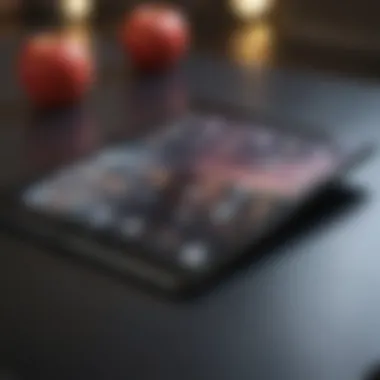

Product Overview
In today’s digital landscape, the Apple tablet line stands out for its exceptional performance and diverse options. From casual users to professionals, Apple offers a tablet that caters to various needs.
The latest models include the iPad, iPad Air, iPad mini, and iPad Pro. Each has unique features and specifications aimed at bringing the best user experience. The iPad is considered a versatile device suitable for everyday tasks. In contrast, the iPad Pro targets creative professionals needing top-tier performance.
Key Features and Specifications
- iPad: A12 Bionic chip, Retina display, Apple Pencil compatibility.
- iPad Air: A14 Bionic chip, Liquid Retina display, Magic Keyboard support.
- iPad mini: A15 Bionic chip, 8.3-inch display, lightweight design.
- iPad Pro: M1 chip, ProMotion technology, 11-inch and 12.9-inch display options.
These options come in various colors like Space Gray, Silver, and Gold, enhancing user personalization.
Design and Build Quality
Apple tablets are recognized for their elegant design. The sleek, minimalist look is a signature feature. The iPad Pro has a flat-edged design that not only looks modern but also fits neatly with accessories like the Magic Keyboard. The materials used include aluminum, making them robust while retaining a lightweight feel.
Ergonomically, they are designed for long usage without strain. The button placements are intuitive, allowing easy one-handed use. Overall, the build quality reflects Apple's commitment to durability and aesthetics.
Performance and User Experience
At the heart of these devices lies impressive processing power. The M1 chip found in the iPad Pro brings desktop-level performance to a tablet. Benchmarks show it can handle demanding apps like graphic design software with ease.
User interface runs on iPadOS, offering features that enhance multitasking capabilities. Split View and Slide Over make switching between apps effortless. The overall user experience is fluid, with responsive touch controls ensuring enjoyable interaction.
Camera and Media Capabilities
Camera specifications are tailored for both casual and professional use. The iPad Pro features a 12MP ultra-wide front camera, suitable for video conferencing with Apple’s Center Stage that keeps users centered in the frame. On the rear, a dual-camera system with 12MP wide and 10MP ultra-wide cameras allows for excellent photography and scanning.
Video recording can reach up to 4K, supporting various formats. The audio quality is robust, with built-in speakers providing an immersive sound experience, making media consumption enjoyable.
Pricing and Availability
Prices vary based on the tablet model and specifications. The base model of the iPad starts at a competitive price, while the iPad Pro reflects premium features with higher costs.
Availability ranges across major markets, ensuring access for potential buyers. Comparing against competitors like Samsung Galaxy Tab series, iPads generally offer superior performance but at a higher price point.
"Choosing the right Apple tablet depends on understanding your needs. Factors like processing power, size, and accessories can significantly affect your experience."
Exploring these elements will guide your decision in selecting an Apple tablet that aligns with your lifestyle and preferences.
Intro to Apple Tablets
Apple tablets have become a cornerstone in the realm of portable technology. Their significance lies not just in their advanced features, but also in the versatility they offer. Understanding Apple tablets provides insights into the evolution of mobile computing. Users can appreciate how tablets bridge functionality between smartphones and laptops, acting as a reliable tool for various activities—from casual browsing to professional work.
Historical Context
The journey of Apple tablets began with the introduction of the original iPad in 2010. This device set a high standard for tablet computing, emphasizing intuitive design and user experience. Subsequent iterations have explored various form factors and capabilities, catering to different market demands. Each crop of devices introduced enhancements like improved processing power, better displays, and more capable cameras, building a robust ecosystem around Apple's tablet lineup. This historical context sets the stage for understanding current models and their target demographics, revealing how consumer needs have influenced design and functionality.
Current Market Landscape
Today, the tablet market is highly competitive. Apple's product lineup includes the iPad, iPad Mini, iPad Air, and iPad Pro. Each model addresses specific user requirements, ensuring a tailored experience. The rise of remote work has increased the demand for portable devices, pushing Apple to innovate continually.
- iPad: Known for its balance of performance and price, suitable for casual users.
- iPad Mini: Ideal for those wanting compactness without sacrificing functionality.
- iPad Air: Targets users seeking higher-end specs in a lighter form factor.
- iPad Pro: Designed for professionals requiring maximum performance with advanced features.
In this landscape, Apple positions itself as a leader, continually investing in technology to meet evolving consumer expectations. As the lines between personal and professional devices blur, potential buyers find themselves with rich choices to match their specific needs.
Key Considerations When Choosing an Apple Tablet
Selecting an Apple tablet is not as simple as picking the latest model. It requires understanding individual needs and aligning them with the features offered by various models. Key considerations encompass the user's intended use case, budget constraints, and the ecosystem compatibility. This section aims to guide potential buyers through these important aspects to ensure informed decision making.
Desired Use Case
Before purchasing an Apple tablet, it is vital to define what the device will primarily be used for. Different models are optimized for various activities. For instance, the iPad Pro, with its powerful processor and larger screen size, caters well to creative professionals needing to run demanding applications like graphic design software or video editing programs. In contrast, the iPad Mini is ideal for casual users who prefer a more compact design for reading or light browsing.
When determining the use case, consider whether the tablet is meant for productivity tasks, entertainment, or educational purposes. For productivity, examine the availability of accessories, such as the Apple Pencil or keyboard options, that enhance functionality. Meanwhile, for entertainment, focus on screen quality and battery life to get the most immersive experience.
Budget Constraints
Budget plays a significant role in choosing the right Apple tablet. The range varies widely across models. The base iPad is typically more affordable compared to the iPad Pro, which, while more expensive, offers advanced features and higher performance. It's important to clarify what features are essential versus what can be considered nice-to-haves.
To make informed choices within the budget, analyze the cost per feature. For example, if the primary interest is media consumption, investing in a higher storage capacity may be worth it to avoid limitations. Conversely, if the tablet is solely for reading, a less expensive model could suffice.
Ecosystem Compatibility
Another key aspect to consider is ecosystem compatibility. Apple devices work best when used together. A user who owns a MacBook, iPhone, or Apple Watch will benefit substantially from features like Handoff, AirDrop, and continuity.
Compatibility with the Apple ecosystem may affect which tablet to choose. For example, if already using Apple Pencil with an iPad Pro, switching to an iPad without support for the same pencil could lead to unnecessary extra costs.
Ultimately, understanding the interplay between your devices can lead to a more synchronized experience across all platforms.
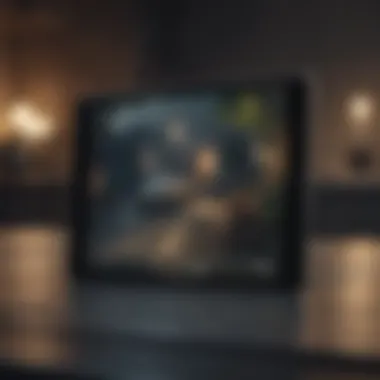
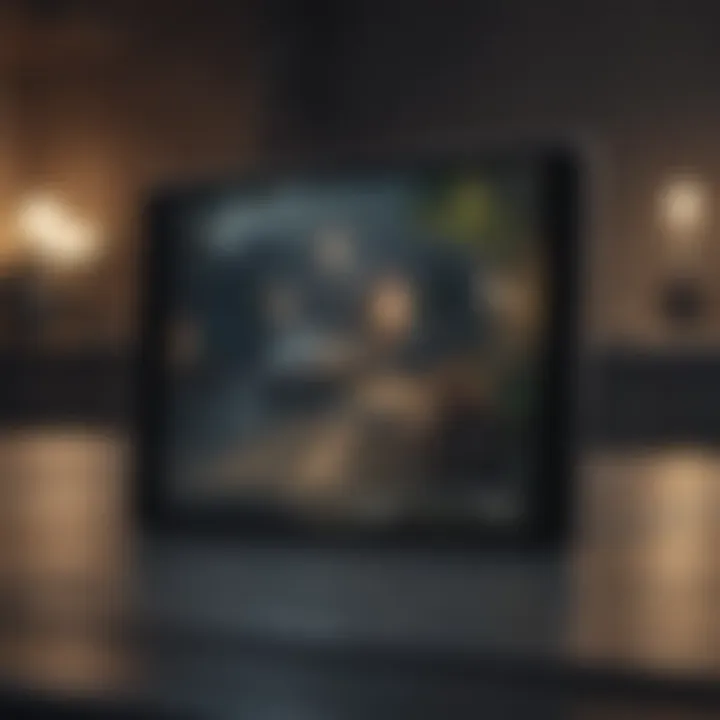
Overview of Available Models
Understanding the array of available Apple tablet models is crucial for making an informed choice. Each model caters to different user needs, so knowing these distinctions helps narrow down options significantly. The models vary in terms of features, performance, size, and price, making it essential for potential buyers to consider their unique requirements. Some models excel at portability, others in power, and many strike a balance between the two. This overview will dissect four primary models: iPad, iPad Mini, iPad Air, and iPad Pro.
iPad
The standard iPad is Apple's most accessible model. It combines a solid set of features with a reasonable price, which makes it a popular choice for general users. With a 10.2-inch Retina display, it delivers clear and vibrant visuals. The latest models come fitted with the A14 Bionic chip, offering impressive performance for day-to-day tasks. It's suitable for students and families looking for a reliable device for browsing, watching videos, and basic productivity tasks. Furthermore, it supports the First Generation Apple Pencil and the Smart Keyboard, enhancing its utility for note-taking or light gaming.
iPad Mini
The iPad Mini is ideal for those who seek portability. With a compact 7.9-inch screen, it fits easily in a bag and is comfortable to hold for long periods. Despite its smaller size, it houses a strong A15 Bionic chip, providing robust performance for tasks like gaming and design work. It is especially favored by readers and travelers. The device supports the Second Generation Apple Pencil, making it a good choice for artists on the go. This model strikes an excellent balance between power and portability, attracting those who require a lightweight tablet without sacrificing performance.
iPad Air
The iPad Air offers a middle ground between the standard iPad and the iPad Pro. With a 10.9-inch Liquid Retina display, it covers a wider array of use cases. This model operates on the M1 chip, making it exceptionally powerful and versatile for both productivity and creative tasks. It is adept at handling more demanding applications. The iPad Air is compatible with both the Apple Pencil (2nd generation) and the Magic Keyboard, allowing for a more desktop-like experience. Its blend of capability and design is attractive to professionals and creatives alike, serving as a competent tool for various workflows.
iPad Pro
The iPad Pro is the highest-end model, packed with advanced technology that caters to serious professionals and creative users. Available in 11-inch and 12.9-inch sizes, it boasts a Liquid Retina XDR display on the larger model, delivering outstanding visuals. The M1 chip powers this device, ensuring top-tier performance for intensive applications—whether for graphic design, music production, or augmented reality applications. The iPad Pro supports the Second Generation Apple Pencil and the Magic Keyboard, offering unparalleled flexibility for creatives.
Additionally, the Pro model incorporates a Thunderbolt port, allowing for faster data transfer and compatibility with a range of external devices. This model positions itself as a laptop alternative, focusing on high performance with unlimited capabilities for demanding tasks.
Overall, the selection among models allows users to pick one that aligns closely with their specific needs and budget. This overview highlights essential attributes, within each model, outlining why potential buyers should carefully assess what fits their style and requirements.
Detailed Analysis of Each Model
A thorough analysis of each Apple tablet model is crucial for understanding their distinct offerings. This analysis helps potential buyers make informed decisions based on their specific needs and preferences. Every model carries unique features that cater to different audiences, from casual users to professionals requiring powerful tools.
Feature Comparison
When selecting an Apple tablet, a feature comparison is essential. Each model boasts varying specifications that influence usability. For instance, the iPad features a standard Retina display, while the iPad Pro offers a Liquid Retina XDR display with promotion technology. This difference significantly impacts the visual experience.
- Screen Size:
- Storage Options:
- iPad: 10.2 inches
- iPad Mini: 7.9 inches
- iPad Air: 10.9 inches
- iPad Pro: 11 inches and 12.9 inches
- iPad: 64GB, 256GB
- iPad Mini: 64GB, 256GB
- iPad Air: 64GB, 256GB, 512GB
- iPad Pro: 128GB, 256GB, 512GB, 1TB, 2TB
This sort of comparison sheds light on which tablet meets varying requirements. Users focused on portability may lean toward the iPad Mini, while professionals may prefer the iPad Pro for its advanced features.
Performance Metrics
Performance metrics are another pivotal aspect when evaluating Apple tablets. Benchmark scores, processing power, and graphics capabilities define how well a tablet can handle apps and multitasking. The iPad models utilize the Apple A-series chips, which deliver remarkable performance.
- iPad: Uses the A13 Bionic chip. Suitable for everyday tasks and light gaming.
- iPad Mini: Features the A15 Bionic chip, providing superior performance for high-demand applications.
- iPad Air: Equipped with the M1 chip, which is extremely powerful for professional-grade workloads.
- iPad Pro: Also uses the M1 chip, but with additional features such as support for Thunderbolt.
These performance differences impact user experience, particularly for tasks requiring extensive processing, like video editing or graphic design.
User Reviews and Feedback
User reviews serve as valuable insights into the real-world performance and reliability of the tablets. Feedback from users often highlights important considerations, such as battery life, ease of use, and customer support.
Common Themes in Reviews:
- iPad: Users appreciate its accessibility and value for price. Good for media consumption and educational use.
- iPad Mini: Praised for its compact size and portability. Ideal for reading and light productivity.
- iPad Air: Recognized for its balance of performance and price. Suitable for more serious productivity tasks.
- iPad Pro: Highly favored by professionals for its top-tier performance and display quality, although many find it expensive.
"The iPad Pro redefines what a tablet can do, yet it might be overkill for casual users."
User feedback can help in understanding the pros and cons of each model, thereby shaping the purchasing decision. Overall, a comprehensive analysis assists potential buyers in pinpointing which Apple tablet aligns with their personal or professional needs.
Software Experience on Different Models
The software experience on Apple tablets plays a crucial role in defining their usability and overall appeal. Each model offers a unique operating system environment designed to best leverage its hardware capabilities. Understanding the nuances of the software experience across different models is essential for potential buyers, as it influences performance, compatibility, and the overall user experience.
A seamless software interface combined with powerful applications can greatly enhance productivity and entertainment aspects. This section will delve into the specifics of Apple’s operating system and app compatibility across various tablet models, shedding light on their contributions to the overall user experience.
Operating System Overview
Apple tablets primarily run on iPadOS, a variant of iOS specifically tailored for the larger screen of iPads. The user interface is designed to combine ease of use with powerful multitasking capabilities. Each iPad model, from the standard iPad to the iPad Pro, benefits from regular updates ensuring that users have access to the latest features.
Key Features of iPadOS:
- Multitasking: Users can run multiple apps simultaneously, switching between them easily. Features like Slide Over and Split View enhance productivity.
- Widgets: Customizable widgets can be added to the home screen for quick access to necessary information.
- Apple Pencil Support: Models compatible with the Apple Pencil offer creative tools for drawing and note-taking.
These features make iPadOS a robust operating system that aligns well with the demands of modern users.
App Compatibility
App compatibility is another vital component of the software experience on Apple tablets. The App Store offers a vast ecosystem of applications that cater to diverse needs, from productivity to entertainment. Each model supports a range of applications, but certain high-end apps are optimized to take advantage of the enhanced hardware in models like the iPad Pro.
Considerations on App Compatibility Include:
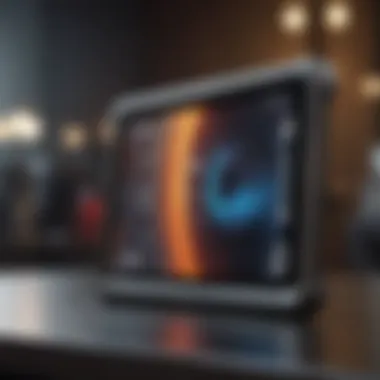

- General Apps: Most everyday applications operate well on all iPad models, including popular choices such as Microsoft Office and Adobe Creative Cloud.
- High-Performance Apps: Applications for graphic design or video editing may perform better on iPad Pro due to its advanced processor.
- Compatibility with accessories: Some apps utilize hardware features like Face ID, Apple Pencil, or keyboard shortcuts, which vary by model.
"The versatility of iPadOS along with an extensive app ecosystem solidifies the iPad's position as a powerful tool for creatives and professionals alike."
Design and Build Quality Considerations
Design and build quality hold significant weight when selecting an Apple tablet. These factors can influence not only the aesthetic appeal but also the functionality and longevity of the device. A sturdy design enhances user confidence in the tablet's durability. Additionally, the materials used in construction can impact its resistance to wear and tear, which is crucial for everyday use. The overall finish and design elements provide an experience that goes beyond mere utility. Buyers should consider how these aspects align with their lifestyle and usage patterns.
Material Choices
Apple tablets are known for their premium materials. The use of aluminum in the body construction not only ensures strength but also gives a sleek, modern look. This choice contributes to a sophisticated feel that many users appreciate. For instance, the iPad Pro features a robust aluminum chassis that helps maintain structural integrity while keeping the device lightweight.
Plastic materials, while lighter, can compromise durability. Users should weigh the benefits of different materials. Understanding these choices affects decisions regarding aesthetic preferences and practical use cases.
Weight and Portability
Portability is a crucial factor for tablet users. A lightweight device can significantly enhance the user experience, especially for those who intend to carry it for extended periods. The design's weight directly affects how easy it is to hold, transport, or utilize the tablet in various environments.
Apple has successfully managed to keep their tablets lightweight without sacrificing build quality. For example, the iPad Mini is tailored for users seeking a compact option without losing power. Measuring just over half a pound, it allows for effortless transporting.
Key Points on Weight and Portability:
- Ease of Handling: Lightweight models enable longer usage sessions without fatigue.
- Travel-Friendly: Portability is essential for those commuting or traveling.
- Flexibility of Use: Thin and light designs allow for easy usage in diverse scenarios, from working at a desk to reading in bed.
As a concluding thought, the considerations surrounding design and build quality are as essential as specs. The material choices and weight contribute significantly to how a user interacts with their tablet on a daily basis. When evaluating options, it’s vital to prioritize what aligns with personal needs and preferences.
Connectivity Options
When selecting an Apple tablet, connectivity options play a crucial role. They impact not only how you connect to the internet but also how you interact with a variety of devices and accessories. Understanding the available connectivity options is essential for making an informed purchase that meets your needs.
Wi-Fi and Cellular Choices
The choice between Wi-Fi only and cellular models is one of the first considerations for prospective buyers.
Wi-Fi Only Models allow users to connect to the internet through available networks, which is suitable for home use and places with public Wi-Fi. These are often more affordable options, making them appealing for those who primarily rely on a fixed location for internet access.
Cellular Models offer an additional advantage. They provide the flexibility to access the internet on the go, utilizing mobile data networks. This is particularly useful for individuals who frequently travel or work away from home. Cellular models generally cost more than their Wi-Fi counterparts, but this can be justified by the added convenience.
"Understanding whether to choose Wi-Fi or cellular can greatly influence your tablet experience, depending on your usage patterns."
Peripheral Compatibility
Another important aspect of connectivity is peripheral compatibility. Apple tablets support a range of accessories that can enhance functionality. Key considerations include:
- Bluetooth Support: Most Apple tablets are equipped with Bluetooth capabilities. This enables a wide variety of accessories, including wireless headphones, speakers, and keyboards, to connect seamlessly.
- Apple Pencil: For those interested in drawing or taking notes, the Apple Pencil is a vital accessory. Different models of iPads support various versions of the Apple Pencil, and this needs to be considered when choosing a model.
- Magic Keyboard: The Magic Keyboard is specifically designed for certain iPad models, providing an excellent typing experience while doubling as a protective case. Checking compatibility with your selected iPad model is necessary to ensure functionality.
These factors greatly affect how a user interacts with the device, enhancing the overall experience by offering more customized options.
Battery Life and Charging Efficiency
Battery life and charging efficiency are critical aspects when evaluating the performance of Apple tablets. A long-lasting battery complements the user experience, allowing uninterrupted work, creativity, and entertainment. In a world where mobility is key, the importance of having a reliable device that can last through a busy day cannot be overstated.
Furthermore, it is not only about how long a tablet can last on a charge, but also how quickly it can be recharged when needed. Efficient charging options ensure that users can quickly get back to their tasks, minimizing downtime. This section will examine both battery specifications and available charging options.
Battery Specifications
Apple tablets are equipped with batteries designed to provide robust performance over extended periods. The battery specifications vary among models but are generally optimized for longevity and efficiency. For example, the iPad Pro offers up to 10 hours of battery life on a single charge, while the iPad Mini has a similar duration. These specifications often make them suitable for professionals and students who need devices that can keep up with their demanding schedules.
In addition to capacity, battery technologies such as lithium polymer improve efficiency, enabling energy storage without adding significant weight. This technological advancement facilitates slimmer designs while maintaining output. Users should consider their individual usage patterns, such as whether they stream video, use intensive applications, or perform basic tasks, as these will significantly impact battery life.
Charging Options
Charging options for Apple tablets have evolved to enhance convenience. They come equipped with a USB-C charging port, which allows for fast charging and data transfer. The newer models, such as the iPad Pro, can achieve up to 50% charge in approximately 30 minutes with a compatible power adapter.
Additionally, wireless charging technology is becoming more prevalent. The Apple Pencil, for instance, utilizes wireless charging when attached to certain iPad models, enhancing the user experience without the need for additional cables. Overall, the variety of charging options, whether through traditional cables or wireless means, adds flexibility to users.
"The advancements in battery technology and charging solutions play a substantial role in improving the usability of Apple tablets, matching the pace of modern life."
In summary, understanding the battery specifications and charging options is essential for potential buyers. Features like long battery life and quick charging capabilities provide assurance that these devices can meet the demands of daily life.
Accessories and Augmented Capability
Accessories significantly enhance the user experience of Apple tablets. The availability of various peripherals expands the functionality of these devices, catering to a multitude of user needs. Individuals considering the purchase of an Apple tablet should weigh the potential benefits of compatible accessories and how they align with their specific use cases.
One key element to understand is how accessories can augment productivity and creativity. For example, combining a tablet with compatible keyboards transforms the device into a pseudo-laptop, suited for typing and multitasking. Similarly, stylus options offer the precision required for artists and note-takers alike. Therefore, having a selection of accessories tailored to the tablet can maximize its capabilities.
Keyboard Compatibility
When it comes to keyboard compatibility, Apple offers several options designed to work seamlessly with its tablets. For instance, the Apple Magic Keyboard and Smart Keyboard Folio are specifically engineered to enhance the iPad experience. These keyboards provide a comfortable typing experience and intuitive shortcuts that make navigating the device smoother.
Benefits of Using an External Keyboard:


- Improved Typing Speed: Physical keys allow for faster typing than on-screen options.
- Enhanced Comfort: A separate keyboard can diminish the strain from prolonged usage.
- Multi-tasking Efficiency: Using keyboard shortcuts can significantly streamline tasks, especially for productivity-focused users.
While choosing an external keyboard, consider factors such as size, weight, and connectivity options. Some users prefer compact models, while others benefit from full-sized options. Furthermore, compatibility with specific models, like the iPad Pro, is an important consideration.
Stylus Options
Stylus usage elevates the functionality of Apple tablets, especially in creative fields or note-taking situations. The Apple Pencil, for example, stands out as a prime accessory for users seeking precision in their work. This tool enables detailed drawing, sketching, and writing, providing a natural feel that aligns closely with pen-on-paper experiences.
Key Features of Stylus Options:
- Pressure Sensitivity: Most styluses, including the Apple Pencil, feature pressure sensitivity, allowing for varied line thickness based on how hard you press.
- Tilt Functionality: This feature offers more control over shading and brush effects, appealing to artists.
- Integration with Apps: Various creative and productivity applications support stylus features, enhancing the overall experience.
"The right accessories can redefine your experience with Apple tablets, making them far more than just a simple gadget."
Considering these factors will help potential buyers make informed choices that align with their needs and usage scenarios.
Pricing and Value Assessment
The topic of Pricing and Value Assessment is crucial in this context as it directly influences consumer choices and satisfaction. When deciding on an Apple tablet, understanding the price range across different models helps potential buyers to make informed decisions. The value proposition must be clear: is the premium price justified by the features and performance? Price sensitivity varies among consumers. Therefore, a balanced approach is needed to assess not just the cost itself, but also what one receives in return.
Considerations about pricing may include:
- The functionalities specific to the user’s needs.
- The longevity of the device and potential resale value.
- The expected cost of accessories and upgrades over time.
- How the device will integrate into existing tech environments.
Such factors create a framework for evaluating whether a particular model meets expectations based on price. This knowledge enables consumers to navigate the options better, ensuring they find a suitable match for their requirements.
Price Ranges for Different Models
Apple offers a variety of tablets priced at different levels, appealing to various segments of the market. Understanding where each model sits within these price ranges can clarify which options are reasonable and which may exceed a budget without substantial justification.
- iPad: This entry-level tablet generally retails at a moderate price, making it accessible for many.
- iPad Mini: Positioned slightly higher than the base iPad, it offers compactness and portability at a premium.
- iPad Air: Mid-tier in functionality and cost, the Air enhances performance without crossing into the upper price ranges of the Pro line.
- iPad Pro: This is the top-tier model with prices reflecting its superior features aimed at professional users who need robust performance.
These price brackets illustrate how choices expand based on budgetary constraints. Understanding prices can lead to identifying the best value.
Long-term Value Propositions
When evaluating long-term value, it is essential to reflect on the overall return on investment. Higher initial costs may be offset by better longevity, performance, and capabilities. Here are pertinent factors to consider:
- Durability: Models like the iPad Pro often feature materials and construction designed to withstand wear. A more durable product often equates to a longer useful lifespan.
- Software Updates: The longevity of an Apple tablet is also dependent on continued software support. Models like the iPad are known to receive updates for many years, enhancing longevity.
- Resale Value: Apple products typically retain value long past their release dates. This means that while their upfront cost may be significant, future resale can recoup some of that expense.
- User Experience: A better user experience often correlates with premium models. This includes faster processing speeds, better graphics capabilities, and overall enhanced functionality.
Assessing long-term value encourages buyers to look beyond initial costs. It factors in overall satisfaction and potential financial returns into the purchasing equation. This assessment ultimately guides informed consumer behavior in navigating the Apple tablet landscape.
Future of Apple Tablets
The future of Apple tablets stands as a critical consideration for consumers and enthusiasts alike. As technologies evolve rapidly, Apple’s approach to innovation shapes user experiences. Understanding the direction of these advancements can greatly influence purchasing decisions. New features, performance enhancements, and market positioning not only inform potential buyers but also outline future trends in tablet technology.
Anticipated Technological Developments
The landscape of tablet technology continues to shift with the integration of emerging innovations. Apple is known for pioneering advancements in user interface design, processing power, and connectivity. Expected developments may include further enhancements in processing capabilities, such as more powerful A-series chips, which promise improved performance and energy efficiency.
- 5G Integration: The expansion of 5G connectivity will likely enhance data speeds and reduce latency for mobile users.
- Augmented Reality: As AR usage increases, Apple may improve its devices for better engagement with augmented reality applications, enhancing usability.
- Display Innovations: We could also see advancements in display technology. Features like Mini-LED or OLED displays might become standard, leading to richer colors and better contrast.
- Advanced Battery Technology: Innovations in battery technology are poised to provide longer usage times with shorter charging periods.
Understanding these developments will help consumers assess future devices effectively and ensure they meet their needs over a more extended period.
Potential Market Changes
Several factors can shift the tablet market landscape significantly. As competition increases, various brands may offer features tailored for specific segments of users. This growing competition can prompt Apple to refine its offerings further.
- Emerging Competitors: Companies such as Samsung and Microsoft are continually enhancing their tablet offerings. Their rise can drive Apple to improve its features and pricing.
- Changing Consumer Preferences: The demand for devices that facilitate remote work and online learning influences design and functionality trends.
- Sustainability Trends: A shift towards eco-friendliness can affect production processes and material choices.
"By paying attention to market dynamics, Apple and its consumers can navigate the changing landscape effectively."
The future of Apple tablets will be marked by not just technological advancements but also adaptations to evolving markets. This ensures that potential and current users can make informed decisions that align with both their needs and the overall industry trajectory.
Culmination: Determining the Best Choice
In the realm of Apple tablets, discerning the right choice is crucial. The available models—ranging from the iPad to the iPad Pro—each cater to different user needs and preferences. Customers must navigate the complex landscape of specifications, features, and performance metrics. Thus, a careful evaluation of individual requirements against what each model offers is essential.
When considering which tablet best suits a potential buyer, several elements come into play. Whether it is for professional use, academic purposes, or leisurely consumption, understanding these distinctions is fundamental to making an informed decision. The various factors discussed throughout this article, such as budget constraints, ecosystem compatibility, and accessory support, all contribute to this evaluation process.
"Choosing the right Apple tablet is not simply about picking the latest model. It is about matching the device's attributes with personal or professional needs."
Moreover, staying updated on anticipated developments in technology ensures that the decision remains relevant in a fast-paced digital world. Thus, the conclusion serves as a synthesis of the entire guide: it reinforces the necessity of aligning individual priorities with the right tablet features, transforming a potentially daunting choice into a more manageable process.
Recap of Key Points
To distill the essential takeaways:
- Apple offers diverse models: iPad, iPad Mini, iPad Air, and iPad Pro, each with unique attributes.
- Evaluating intended use cases—be it for school, work, or entertainment—helps narrow down options.
- Budget plays a significant role; a clear understanding of one’s financial limits can direct the search.
- Compatibility with other Apple devices in one's ecosystem can enhance the usability of the chosen tablet.
- Accessory support, including keyboards and stylus options, allows for expanded functionality, especially for professionals.
Final Recommendations
In concluding this guide, here are a few tailored recommendations based on user needs:
- For students: The standard iPad is commendable due to its balance of price and versatile functionality.
- For portability: The iPad Mini offers a compact size without compromising performance.
- For creatives and professionals: The iPad Pro stands out, particularly with its advanced capabilities and compatible accessories, ideal for graphics-intensive tasks.
Ultimately, the decision involves a blend of these considerations. It is pertinent to assess what specific functionalities enhance your daily life and work processes most effectively.















