Top Bluetooth Keyboards for MacBook Users: A Guide
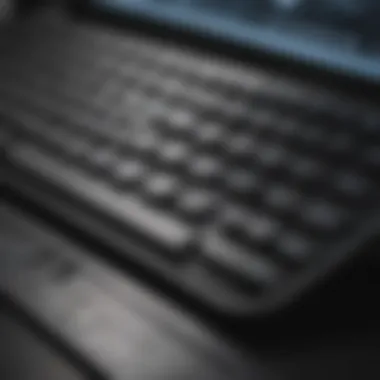

Intro
The landscape of computing has evolved significantly, and with it, the peripheral devices we use. One of the most crucial components that can enhance the overall experience with a MacBook is the keyboard. The rise of wireless technology has led to the dominance of Bluetooth keyboards, offering seamless connectivity and mobility. This guide will delve into the various aspects of the top Bluetooth keyboards designed specifically for MacBook users. We aim to highlight features, performance, and design, ensuring you make a knowledgeable choice for your computing needs.
Product Overview
Bluetooth keyboards for MacBooks are not merely accessories but essential tools that enhance productivity and comfort. A range of products exists, and each one boasts unique features tailored to different user preferences. Key points to consider include compatibility with macOS, layout, and functionality.
When examining these keyboards, one will find brands like Logitech, Apple, and Keychron leading the market with well-designed products.
Key Features and Specifications
- Compatibility: Most Bluetooth keyboards for MacBooks offer easy pairing with Apple devices.
- Key Layout: Many keyboards mimic the MacBook's layout, ensuring familiarity.
- Battery Life: Advanced models have long-lasting battery performance, some lasting months on a single charge.
- Connectivity: Connections are stable due to the Bluetooth technology, minimizing lag during use.
Available Variants/Colors
Bluetooth keyboards come in various models and finishes. Brands often provide options ranging from sleek metallic styles to colorful designs. Keychron's K3, for instance, offers numerous color options to suit personal taste.
Design and Build Quality
A keyboard's design significantly impacts user experience. The visual design of Bluetooth keyboards is often streamlined, aligning with the aesthetics of MacBooks.
Visual Description
Many keyboards feature a slim profile, with low-profile keys that make typing efficient and comfortable. The minimalist look complements the sleek design of modern MacBooks.
Materials Used
Excellent build quality is essential. Most keyboards utilize high-grade plastic or aluminum, ensuring durability. The tactile feel of the keys also plays a vital role in the user experience, which manufacturers often enhance through better key designs.
Ergonomics
Ergonomics is crucial for prolonged use. An ideal keyboard has a comfortable height and supports natural wrist alignment, minimizing strain during extensive typing sessions. Some models even have adjustable angles.
Performance and User Experience
Performance is paramount when selecting a Bluetooth keyboard. A robust processor may not be needed in a keyboard, but certain features can enhance usage.
User Interface
Keyboards designed for MacBooks often integrate well with macOS functionalities. For instance, function keys offer direct shortcuts to commonly used applications.
Multitasking Capabilities
Many Bluetooth keyboards allow fast switching between devices, which is valuable for professionals who operate on multiple machines simultaneously. This capability enhances efficiency, making work transitions smoother.
Overall User Experience
Users have reported increased typing speed and reduced fatigue with the right keyboards. The feedback from keys and their spacing play significant roles in improving typing experience.
Pricing and Availability
When it comes to purchasing, understanding the pricing structure of Bluetooth keyboards is crucial. Prices can vary widely based on brand, features, and build quality. Premium options often offer enhanced design aesthetics and advanced features.
Pricing Options
- Logitech K811: Premium price with versatile connectivty.
- Apple Magic Keyboard: Known for its high-quality build and design.
- Keychron K1: Offers excellent value with customizable options.
Availability
These products are widely available across various regions and online platforms. Major retailers like Amazon and Best Buy provide a diverse range of options, ensuring consumers can find a model that suits their needs.
"Choosing the right Bluetooth keyboard can significantly improve your MacBook experience. Quality, compatibility, and design should always be priority factors in your decision."
Comparison with Competitor Products
When evaluating value for money, consider how the keyboard fares against competitors. Many budget options provide decent features, yet premium brands often justify their price tag with superior build quality and performance.
In summary, this guide serves to simplify your search for the perfect Bluetooth keyboard for your MacBook, detailing the integral factors to consider in order to optimize your typing experience.
Understanding Bluetooth Keyboards
Bluetooth keyboards have become essential tools for many MacBook users. They offer a wireless connection that removes cable clutter and enables a more flexible workspace. The significance of this technology lies not just in its functionality but also in the user experience it encases.
What is a Bluetooth Keyboard?


A Bluetooth keyboard is a wireless input device that uses Bluetooth technology to connect to devices like Macs, tablets, and smartphones. Unlike traditional wired keyboards, which limit the distance between the keyboard and the device, Bluetooth keyboards allow for greater freedom of movement. They often come in various designs, with some models prioritizing portability while others focus on ergonomics for prolonged typing sessions.
How Bluetooth Keyboards Work
Bluetooth keyboards work by exchanging data wirelessly with connected devices. Once paired, the keyboard transmits keystrokes in real-time through Bluetooth signals. The connection process typically involves making the keyboard discoverable, scanning for devices on the MacBook, and pairing them with a simple code entry or touch connection. This process is usually seamless, allowing users to begin typing almost immediately after setup.
Benefits of Using Bluetooth Keyboards with MacBooks
Using a Bluetooth keyboard with a MacBook comes with multiple advantages:
- Wireless Convenience: The lack of cables enhances portability and aesthetic appeal.
- Flexibility: Users can position their keyboards away from the laptop, which can help improve posture and comfort during extended typing tasks.
- Battery Efficiency: Many Bluetooth keyboards use rechargeable batteries, resulting in less waste and possibly lower long-term costs.
- Compatibility: Most models are designed to work seamlessly with macOS, ensuring a user-friendly experience.
In summary, Bluetooth keyboards are not just about convenience; they enhance the overall efficiency and comfort of using a MacBook.
Integrating these keyboards into your workspace can yield improved productivity and enjoyment for daily tasks.
Key Features to Consider
When selecting a Bluetooth keyboard for your MacBook, certain key features are critical for ensuring you make the right choice. These features not only affect the performance and compatibility of the keyboard but also influence the overall typing experience. It is important to pay attention to elements like compatibility with macOS, battery life, key travel, feedback, and layout preferences. A well-informed selection helps in maximizing productivity and comfort while using your MacBook. Here, we explore these key features in detail to guide your decision-making process.
Compatibility with macOS
Compatibility is fundamental when it comes to Bluetooth keyboards for MacBooks. Not every keyboard on the market is designed to work seamlessly with macOS. Keyboards engineered specifically for Mac offer distinct layouts, including function keys that perform Mac functions, like adjusting brightness or controlling media playback. Many keyboards also support special characters commonly used in macOS.
Incompatibility can lead to frustrating experiences such as missing functions or convoluted setups. Consumers should look for keyboards that explicitly state compatibility with macOS. This will save you time and enhance your overall user experience.
Battery Life Expectations
Battery life is another essential aspect to consider when choosing a Bluetooth keyboard. Keyboards come with varying battery lives, often determined by the type of technology used. For instance, some keyboards are rechargeable, which can be more convenient over time.
A good battery life means less frequent charging and uninterrupted work. When shopping for a keyboard, checking online reviews can give you an idea of expected battery performance. Some keyboards might advertise a long battery life but fail to perform as indicated. Consider looking for options that offer excellent battery management features, establishing a good balance between functionality and convenience.
Key Travel and Feedback
Key travel and feedback directly impact typing comfort and accuracy. Key travel refers to the distance a key must be pressed down before it registers a keystroke. Different keyboards offer varying key travel distances – some may prefer a shorter travel for faster typing while others might like a deeper travel for tactile feedback.
It would be beneficial to try different keyboards to find what feels comfortable. Many users have different preferences, and finding the right keys can enhance typing speed and accuracy significantly. Feedback is also essential; some users enjoy a responsive click sound while others prefer quieter keys. Assessing these aspects can directly influence your productivity.
Layout Preferences: US vs. International
The layout of your keyboard can significantly impact your typing experience. US layouts differ in key arrangement and the presence of certain keys compared to international layouts. For instance, international layouts may include additional keys that accommodate different languages or special character sets.
A user who frequently types in multiple languages may find an international layout more suitable. In contrast, a user who primarily writes in English may find a US layout sufficient. It is important to recognize your typing needs when selecting a keyboard layout. Ensure the layout aligns with your personal preferences, as this may contribute to long-term comfort and efficiency.
Top Bluetooth Keyboards for MacBook
Selecting a suitable Bluetooth keyboard for your MacBook can significantly enhance both your workflow and productivity. The options available on the market are varied, encompassing a range of features, sizes, and styles that cater specifically to the needs of Mac users. Understanding these keyboards not only assists in making an informed choice but also ensures a seamless integration with macOS functionalities.
When considering Bluetooth keyboards, it is essential to focus on their compatibility with the Mac ecosystem, ensuring they offer the desirable features that complement MacBooks. Keyboards that respond well to the operating system provide the optimal typing experience. This is particularly relevant for users who rely on keyboard shortcuts inherent to macOS, as an incompatible keyboard may hinder productivity and usability.
Apple Magic Keyboard
The Apple Magic Keyboard is often seen as the gold standard for Bluetooth keyboards used with MacBooks. This model stands out for its design and functionality, making it a preferred choice among many users.
Design and Build Quality
In terms of design, the Apple Magic Keyboard is known for its sleek and minimalist look, which aligns perfectly with the aesthetic of the MacBook lineup. The build quality is exceptional, featuring an aluminum body that is both sturdy and lightweight. This keyboard also offers a low profile, which means it takes up minimal desk space and is easy to transport. Users appreciate this streamlined design as it complements the overall Mac setup effectively.
The Magic Keyboard’s construction focuses on enhancing the typing experience. The keys are stable, encouraging comfortable typing over long durations without discomfort. The keyboard’s construction not only provides an elegant look but also ensures durability, making it a sound investment for any MacBook user.
Performance and Compatibility
When it comes to performance, the Apple Magic Keyboard excels. It provides a responsive feel, making keystrokes enjoyable and productive. The seamless pairing with macOS devices is another highlight; users can connect the keyboard to their MacBook with just a tap.
Compatibility is a strong suit of this keyboard. Its design aligns with macOS, ensuring all the function keys serve their intended purposes without issue. The keyboard can easily manage multiple devices, making it a versatile option for those who switch between devices regularly. However, some users might find the need for additional settings to configure certain functions, which could be a minor inconvenience for some.
Pros and Cons
The Apple Magic Keyboard offers several advantages that make it a leading choice among Bluetooth keyboards. The compact design is excellent for portability, and the integration with macOS is second to none. Users particularly enjoy the quiet typing feature, which minimizes distraction in shared spaces.
On the flip side, there are a few drawbacks to consider. The price point is relatively high compared to other keyboards, which may deter budget-conscious consumers. Additionally, some users may prefer a more tactile feedback that mechanical keyboards provide, making the Magic Keyboard less appealing for those who prioritize key feel.
Logitech K811 Bluetooth Easy-Switch Keyboard
The Logitech K811 is another popular choice for MacBook users, especially because of its unique features.
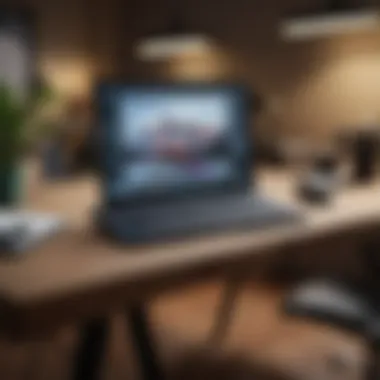

Unique Features
One standout characteristic of the K811 keyboard is its ability to switch between three Bluetooth devices instantly. This is especially beneficial for users who work on multiple devices, allowing them to maintain efficiency without the hassle of reconnecting each time. The keyboard also features an intelligent backlighting system that automatically adjusts based on the lighting conditions of the environment, enhancing usability in varied settings.
Overall, these unique features cater to a tech-savvy audience that prioritizes seamless transitions between devices and a user-friendly experience.
User Experience
User experience with the Logitech K811 is highly rated, particularly due to its comfortable layout and responsive key sensitivity. Users find that the key travel is optimized for a smooth typing experience, reducing fatigue during extended use. The ability to customize key functions adds an additional layer of personalization that many appreciate.
However, some users have reported occasional connectivity issues, particularly when dealing with Bluetooth interference from other devices. This can be a concern for those operating in environments filled with wireless signals.
Drawbacks
Despite its many strengths, the Logitech K811 is not without its flaws. Users have pointed out that the keyboard's price is on the higher side, potentially making it less accessible for some. Additionally, while the backlighting is a great feature, it can consume battery life more quickly compared to non-backlit alternatives.
Keychron K1 Wireless Mechanical Keyboard
The Keychron K1 offers an alternative for those who lean towards mechanical keyboards for their tactile feedback.
Mechanical vs. Membrane Keys
One of the significant features of the Keychron K1 is its mechanical key design, which distinguishes it from traditional membrane keyboards. Mechanical keys provide enhanced responsiveness and greater longevity, making them a popular choice among typists and gamers alike. Users often describe the keystroke feedback from mechanical keyboards as more satisfying, often resulting in a preference over regular keyboards.
However, mechanical keys can be noisier than membrane ones, which could be a downside for individuals who work in quieter environments.
Customization Options
The Keychron K1 offers ample customization options, allowing users to modify keycaps or even change the functionality of certain keys. This feature appeals to those who enjoy personalizing their setup to suit specific needs or preferences.
Nonetheless, the array of options can be overwhelming for someone who prefers a straightforward, out-of-the-box experience.
User Feedback
Users have reported positive feedback regarding the typing experience on the Keychron K1. Many highlight the thoughtful design that accommodates Mac users with dedicated function keys while maintaining a familiar layout. However, some individuals express concerns over the keyboard’s weight, which can be a drawback for those wanting a more portable solution.
Satechi Bluetooth Wireless Keyboard
The Satechi Bluetooth Wireless Keyboard stands out for its stylish aesthetics and ease of use.
Design Elements
The Satechi keyboard features a sleek aluminum body that complements Mac devices. This design provides a premium feel while being lightweight enough for easy transport. Its key arrangement is aimed to be user-friendly, offering a pleasing typing experience.
Users appreciate how this design aligns well with Apple’s aesthetic, creating a cohesive look between the keyboard and their MacBook.
Functionality
Functionality is another strong aspect of the Satechi keyboard. It is equipped with multimedia keys for quick access to volume control and other functions, ensuring efficient use during tasks. Additionally, the keyboard connects easily to Mac devices, requiring minimal setup.
Despite its strengths, some users have noted that the lack of backlighting can be a disadvantage, especially for those who work in low-light conditions.
Limitations
While the Satechi keyboard has many favorable features, it does have limitations. Some users report that the battery life, although decent, may not last as long as some competitors. This could require more frequent charging, which could be a minor inconvenience for those who use their keyboards for extended periods. Moreover, the price point may position it out of reach for users seeking more budget-friendly options.
Price Points and Budget Considerations
When discussing Bluetooth keyboards for MacBook users, understanding price points and budget considerations is essential. The market offers a wide range of options, and knowing what to expect at different price tiers can significantly shape a user’s experience and choices. Budget constraints can influence not only the type of keyboard a user selects but also the features and build quality that come with it.
Investing in a keyboard that suits your specific use case can lead to a vast difference in day-to-day comfort and efficiency. Therefore, analyzing price tiers helps in making a better-informed buying decision.
Affordable Options
Affordable Bluetooth keyboards typically appeal to students and casual users who prioritize basic functionality over premium features. These keyboards usually retail for under $50. They may not possess the same build quality or advanced features as higher-priced models but can still deliver a satisfactory typing experience.
Some notable models in this category include:
- Anker Bluetooth Ultra Slim Keyboard: Known for its compact design and long battery life, it is a great choice for on-the-go users.
- Jelly Comb Wireless Keyboard: It combines affordability with a comfortable typing experience and is well-regarded for its value.
While these keyboards may lack features like backlighting or customizable keys, they are functional and often suitable for everyday tasks.
Mid-Range Choices
Mid-range Bluetooth keyboards, generally priced between $50 and $100, offer a balance of performance and cost-effectiveness. These keyboards often come with ergonomic designs, better key travel, and more features, making them ideal for users who type frequently and may need enhanced comfort.
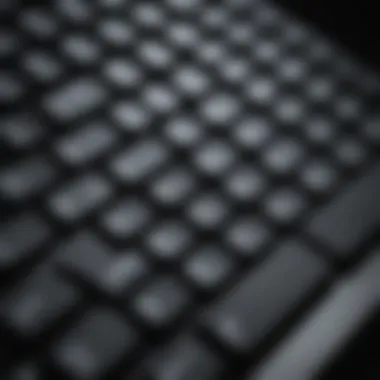

Two standout models in this category are:
- Logitech K810 Bluetooth Illuminated Keyboard: This model is praised for its easy-switch feature, allowing users to connect to multiple devices seamlessly. Its backlit keys enhance usability in low-light conditions.
- Keychron K2 Mechanical Wireless Keyboard: This keyboard stands out due to its customization options and mechanical feel, providing an enjoyable typing experience for both casual and serious users.
Investing in a mid-range keyboard can greatly enhance productivity, especially for users who spend long hours typing. The durability and enhanced features provided are usually well worth the extra expense.
High-End Keyboards
For serious users or professionals, high-end Bluetooth keyboards often exceed $100. These keyboards boast premium materials, advanced features, and superior functionality. The investment can be justified through enhanced comfort, improved performance, and greater longevity.
Some noteworthy models include:
- Apple Magic Keyboard with Touch ID: Offering seamless integration with MacBooks, this keyboard features a sleek design and exceptional key feel, making it highly desirable among Apple enthusiasts.
- Logitech MX Keys: This keyboard is recognized for its smart illumination, perfect stroke keys, and stability. It is also cross-platform compatible, providing flexibility for users who may work on different devices.
High-end keyboards are an investment but can provide a significant return in terms of user satisfaction and efficiency. For those who use a keyboard as their primary interface for extended periods, the benefits often outweigh the costs.
"Choosing the right keyboard hinges not only on features but also on how it fits into your daily workflow."
User-Centric Comparison
In the realm of Bluetooth keyboards for MacBooks, the notion of user-centric comparison is crucial. This section sheds light on how different user groups interact with keyboards, focusing on specific needs and use cases. Different users prioritize different features based on their activities, whether it be office work, casual typing, or gaming. Tailoring a keyboard's features to its user base is essential when it comes to maximizing both comfort and productivity.
Office Use vs. Casual Typing
When considering a Bluetooth keyboard for office use, functionality and comfort often take precedence. Users in an office environment typically engage in long typing sessions involving letters, reports, and emails. A keyboard that offers a full-size layout, substantial key travel, and a comfortable typing angle can enhance productivity. For example, keyboards like the Apple Magic Keyboard or Logitech K811 are appreciated for their responsive keys and tactile feedback. These traits reduce fatigue during extended periods of typing, making them excellent choices for professionals.
In contrast, casual typists may prioritize portability and style over extensive functionality. They often engage in lighter activities, such as browsing or texting. Keyboards like the Satechi Bluetooth Wireless Keyboard may appeal to this group. With a sleek design and lightweight build, such keyboards offer convenience without compromising basic typing experience. Casual users might also appreciate features like easy connectivity, as they often switch between devices.
Gaming Considerations
The gaming community has its distinct preferences when it comes to Bluetooth keyboards. Gamers usually require keyboards that respond quickly and accurately to inputs. Specific features like anti-ghosting and customizable keys can be significant. Mechanical keyboards, such as the Keychron K1, often become top choices due to their immediate feedback and ergonomic advantages. Gamers may also look for RGB lighting features, which not only enhance the aesthetics but also help them identify keys in low-light conditions.
Furthermore, the choice of keyboard can impact gameplay. A keyboard that allows for easy key remapping can give gamers a competitive edge. Therefore, a thorough examination of a keyboard’s specifications against its intended use can help users make informed decisions based on their real needs. The experience in gaming can vary greatly if the right keyboard is selected versus one that does not meet gaming standards.
User Reviews and Expert Opinions
When it comes to choosing a Bluetooth keyboard for your MacBook, understanding user reviews and expert opinions can be invaluable. They provide insight beyond technical specifications, emphasizing real-world experience and potential pitfalls. User feedback can reveal how a keyboard performs during daily tasks, while expert reviews often dissect the finer details that might not be apparent through personal use alone. These insights inform potential buyers about usability, durability, and overall satisfaction.
Moreover, reviews can highlight variations in keyboard performance across different environments, such as office settings or quiet cafes. Users may identify features that work well for particular tasks or note shortcomings that could affect their workflow. Additionally, expert evaluations typically include performance ratings, helping buyers to place products on a comparative scale. In today’s market, where choices abound, relying on these assessments can aid in making a well-informed decision.
What Users Are Saying
Many users appreciate the convenience and wireless nature of Bluetooth keyboards. The Apple Magic Keyboard, for instance, often receives praise for its seamless integration with macOS. Users frequently note its stable connection and responsive keys, contributing to an efficient typing experience. However, some criticize it for lacking key travel, which can feel different compared to other keyboard models.
Conversely, the Logitech K811 garners attention for its Easy-Switch technology, allowing users to switch between multiple devices effortlessly. Users commend its comfortable typing experience. Still, some users find the battery life less than expected, prompting discussions about charging frequency.
When examining Keychron K1, many users value its mechanical key feedback. Users appreciate the tactile response it offers, comparing it favorably to membrane keyboards. There are, however, reports of some keys being sticky, which is an important factor to consider if reliability is paramount.
In summary, user opinions underscore both strengths and weaknesses in Bluetooth keyboards. These reviews can assist new buyers in setting realistic expectations based on peer experiences.
Expert Reviews and Ratings
Expert reviews offer a higher level of scrutiny into keyboards. Industry professionals evaluate these devices based on design, functionality, and performance metrics. Reviews often include side-by-side comparisons with similar models to clarify strengths and weaknesses.
For example, experts consistently rate the Satechi Bluetooth Wireless Keyboard highly for its aesthetic and functional design. Reviews highlight its compatibility with macOS, emphasizing how it complements Apple products visually and practically. However, some experts criticize its price point, suggesting less expensive alternatives might provide similar functionality.
Ratings often reflect the overall performance, reliability, and user satisfaction, making it easier for buyers to gauge which product to choose. For anyone investing in a new keyboard, expert ratings offer a benchmark that can filter out less reliable options.
Final Considerations
As we reach the conclusion of this guide, it is essential to highlight the significance of making informed decisions when selecting a Bluetooth keyboard for your MacBook. This topic is crucial for users who seek an enhanced typing experience. Choosing the right keyboard is not merely about aesthetics; it intertwines with comfort, functionality, and personal preference.
Selecting a Bluetooth keyboard tailored to your requirements can improve productivity and comfort. You will find keyboards with various features, layouts, and key mechanisms. Each choice can influence how effectively you work or enjoy leisure activities. Thus, understanding what each keyboard offers is key.
Making the Right Choice for Your Needs
When considering a Bluetooth keyboard for your MacBook, reflect on your specific use cases. The ideal keyboard for one individual may not suffice for another due to the differences in how one types or engages with their device.
Begin by identifying your primary usage:
- Office tasks: If typing documents or emails is your main focus, prioritize a quiet keyboard with comfortable key travel. Look at the build quality since you will use it regularly.
- Casual use: For those who use their keyboards casually, factors such as design and portability may take precedence. You might want a slim keyboard that is easy to carry.
- Gaming: Gamers should emphasize response time and key feedback. Mechanical keys may be preferable for efficiency and durability.
Furthermore, consider these elements:
- Budget: Set a range to avoid overspending.
- Connectivity: Ensure good Bluetooth connectivity; look for options with strong battery life.
- User reviews: Checking what other users have experienced can provide valuable insights into the long-term usability and comfort.
Your decision should align with your specific context. It is also wise to experiment with different keyboards, if possible, before committing.
"The best keyboard is not necessarily the most expensive; it's the one that fits your needs the best."
In concluding the journey through selecting the most appropriate Bluetooth keyboard for your MacBook, remember that this decision plays a pivotal role in your overall computing experience. Users are encouraged to take their time, weigh their options, and prioritize what is most essential based on their unique preferences.













