Selecting the Best Dock for Your MacBook Pro


Intro
In the world of technology, understanding how to enhance the functionality of devices is crucial. For a MacBook Pro, selecting the right dock can significantly streamline the user experience. A dock expands capabilities, allowing users to connect various peripherals, external monitors, and other devices seamlessly. The choice of dock affects both performance and daily productivity.
This guide aims to provide insights into the factors users should consider when choosing a dock. It covers compatibility with the MacBook Pro, the array of connectivity options available, design aspects, and overall performance. By delving into these elements, users can make an informed decision that will meet their needs and enhance their computing experience.
With so many products on the market, it can be overwhelming to navigate through the options. Each dock has its unique features and specifications, making it vital to identify what aligns best with an individual's usage scenario. This guide seeks to clarify these considerations and present a comprehensive overview to help Apple enthusiasts and tech lovers alike.
Understanding Docks and Their Functionality
The use of docking stations is increasingly important in today's tech landscape, especially for devices like the MacBook Pro. Such docks not only expand the functionality of the laptop but also contribute to a more organized workspace. Understanding the functionality of docks is crucial for users looking to enhance their MacBook Pro experience.
Docks serve as a bridge between a laptop and multiple peripherals, enabling users to connect various devices simultaneously. This streamlines workflows, particularly for professionals who rely on multiple displays, external drives, and other accessories. Thus, grasping how these docks function equips users to make informed decisions regarding their setups.
The growing variety of docks also means that users need to consider several factors to select the right option. From compatibility with different MacBook Pro models to the types of connections available, understanding these elements will ensure users can maximize their device's potential.
Definition and Purpose of Docking Stations
Docking stations act as both a connection hub and a power source for laptops. They allow for an easy, quick way to attach all necessary peripherals with one connection. A docking station can include ports for USB devices, HDMI outputs for monitors, and power delivery options to charge the device. The primary purpose is to create a workstation that is efficient and flexible, thus enhancing productivity.
Types of Docks Available for MacBook Pro
Different models of docks cater to diverse needs and work environments. Selecting the right type will depend on the specific requirements of the user.
Multi-port Docks
Multi-port docks are valuable for their versatile connectivity options. They typically provide a range of ports, including USB-A, HDMI, and Ethernet connections, allowing users to connect a myriad of devices simultaneously. Their key characteristic is the ability to consolidate multiple connections into one. This makes them a popular choice for users needing to connect several devices at once.
One unique feature is the ability to support multiple monitors, which can significantly enhance productivity for tasks such as video editing or programming. However, a downside might include varying data transfer speeds based on the number of devices connected.
Thunderbolt Docks
Thunderbolt docks stand out due to their high-speed connectivity. These docks utilize Thunderbolt technology, allowing for rapid data transfer and supporting high-resolution displays. The key feature is their capacity to deliver high bandwidth, which benefits users requiring fast data transfer for tasks like video rendering or large file transfers.
One significant advantage of Thunderbolt docks is their ability to daisy-chain multiple devices, which simplifies connections and reduces cable clutter. However, they can come at a higher price point, making them less appealing for budget-conscious users.
USB-C Docks
USB-C docks are increasingly popular as they align with the latest technology trends. They use the USB-C standard, offering a single connection point for data, video output, and power delivery. Their major characteristic is compatibility with a broad range of devices beyond just the MacBook Pro, promoting versatility in the workspace.
The unique capability of many USB-C docks is that they can support charging while also maintaining external device connections. A downside to consider is that older MacBook models may not support all features available in newer USB-C docks.
Key Features to Consider
When selecting a dock for your MacBook Pro, various features play a critical role. These features ensure that the dock meets your specific needs, enhances productivity, and aligns with your devices. A comprehensive consideration of such elements can lead you to the ideal dock.
Compatibility with Different MacBook Pro Models
Compatibility stands as one of the foundational aspects when selecting a dock. MacBook Pro models can differ in their hardware specifications, including port types and power requirements. For instance, models such as the 13-inch or 16-inch versions may have different connectivity capabilities. Thus, a dock must support the specific model you own. Before making a purchase, check the dock's compatibility list to ensure it works seamlessly with your MacBook Pro.


Connectivity Options: Ports and Protocols
Connectivity is crucial for utilizing a dock efficiently. Here, the variety of ports and the protocols they support is important for functionality.
USB-A and USB-C
USB-A ports are widely recognized and remain a standard connection type. Their primary advantage lies in broad compatibility with multiple devices. On the other hand, USB-C ports are a recent update and support faster data transfer rates and power delivery. The presence of both types in a dock can offer flexibility. Users can choose USB-C for their newer devices while still utilizing USB-A for legacy peripherals. This balancing act can simplify the connectivity needs of users.
HDMI and DisplayPort
HDMI and DisplayPort options are vital for external displays. HDMI is prevalent in consumer electronics, delivering high-quality video and audio output. DisplayPort, however, is often favored for its support of higher resolutions and refresh rates. Depending on needs, the choice between these options can impact the quality of the display output. Selecting a dock that provides both HDMI and DisplayPort can future-proof your setup, accommodating various display types.
Ethernet and Audio Jacks
Ethernet ports are fundamental for stable internet connections, particularly in settings where Wi-Fi may falter. Additionally, audio jacks provide a classic connection for speakers and headphones. Having both these ports increases the dock's utility, especially for users who may require a wired connection while maintaining high audio output quality. In this regard, losing the ability to connect through these ports can limit your MacBook Pro’s functionality.
Power Delivery Capabilities
Power delivery is another critical factor to consider. Docks equipped with power delivery capabilities can charge your MacBook Pro while using it. This feature eliminates the need for multiple power adapters and ensures your device remains charged throughout the workday. It is advisable to verify the dock can deliver sufficient wattage to match your device's requirements, particularly if you are using more demanding applications.
Design and Size Considerations
The design and size of a dock can influence its effectiveness in your workspace.
Compact vs. Full-sized Docks
Compact docks are perfect for portability and minimal desk space. They often have essential ports but may lack extra connections. Full-sized docks provide a broader array of ports and functionalities. The choice between compact and full-sized often comes down to personal requirements and workspace layout. If you intend to maintain a clutter-free area, a compact option may be more appealing.
Material and Build Quality
Material and build quality can influence the dock's durability and aesthetic appeal. Premium materials may ensure a longer lifespan and fit seamlessly with your MacBook design. On the contrary, lower-quality materials can lead to wear and tear quickly. This feature is pivotal for long-term usage and can affect overall satisfaction with your purchase. Choosing a dock constructed from sturdy materials like aluminum can enhance both functionality and style.
Performance Evaluation
In the context of docks for the MacBook Pro, performance evaluation serves as a pivotal section. This assessment directly impacts the usability and functionality of a dock. Users often rely on their docks to optimize their workflow and enhance overall productivity. Evaluating performance involves more than just checking specifications; it is about understanding how well a dock meets a user’s specific needs.
A high-quality dock should deliver reliable performance across various tasks, such as data transfer, video output, and maintaining stable connections. In this section, we will delve into three critical aspects of performance: speed of data transfer, display output quality, and stability and reliability.
Speed of Data Transfer
Speed of data transfer is a fundamental criterion when selecting a dock. Faster transfer rates reduce waiting time, particularly for users who frequently move large files. Most USB-C docks typically offer speeds up to 10Gbps, depending on the protocol. Thunderbolt docks can reach 40Gbps, making them ideal for high-bandwidth applications.
When choosing a dock, consider both the ports available and the types of connections utilized by your devices. Using a USB 3.0 port will generally provide slower speeds compared to the latest standards. Consequently, look for docks that support the highest specifications available for your MacBook Pro model.
Display Output Quality
Display output quality is another essential factor, especially for professionals in design, video editing, or any field requiring high-resolution displays. The capability of a dock to support multiple monitors and resolutions significantly influences productivity. For instance, many docks can support dual 4K displays at 60Hz.
Before making a purchase, ensure that the dock can utilize the MacBook's DisplayPort capabilities. Checking for HDMI, DisplayPort, or Thunderbolt compatibility is crucial. Choosing a dock that maximizes the display potential of your devices leads to a better visual experience without lag or distortion.
Stability and Reliability
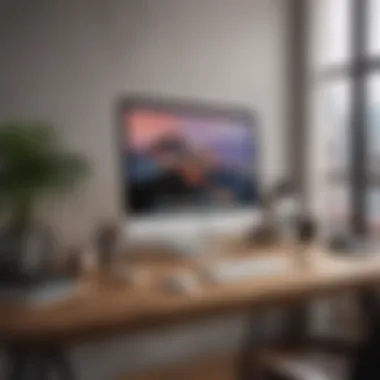

Lastly, stability and reliability cannot be overlooked. A dock should consistently perform without frequent disconnections or lag. Stability is particularly necessary in professional environments where constant uptime is vital. Users must often work on resource-intensive tasks without interruptions.
Choosing a well-reviewed dock with a solid reputation for durability minimizes the risk of issues. Additionally, ensure that the dock is compatible with the latest macOS updates or firmware to sustain optimal performance.
"The right dock enhances your workflow significantly, making performance evaluation a critical part of the selection process."
In summary, performance evaluation in this article highlights how a dock’s data transfer speed, display output quality, and overall stability affect user expérience. With careful attention to these elements, users can make more informed decisions.
Brand Recommendations
When selecting a dock for your MacBook Pro, understanding brand reputation is key. Brand recommendations help to guide users toward reliable products that meet their specific needs and expectations. Each brand brings its unique strengths and may focus on different aspects such as design, functionality, and price point. Selecting the right brand can enhance your overall experience with the dock and ensure compatibility with your MacBook Pro.
Top Docks from Apple
Apple’s own docking solutions are finely tuned to complement MacBook Pro's functionality. These docks usually ensure seamless integration with Mac hardware, safeguarding optimal performance. Users often appreciate the build quality and aesthetics that align with Apple’s design philosophy. Investing in a dock from Apple can minimize the risk of compatibility issues and provide reliable support.
Notable Third-party Brands
Again, third-party docks offer competitive options, sometimes with advanced features at comparable or better price points than Apple's offerings. Let's explore some significant brands that have established themselves in this market.
Belkin
Belkin is known for its diverse range of accessories that cater to Apple users. The brand's docks boast a well-rounded set of features suitable for various user needs. A key characteristic of Belkin docks is their build quality, designed to withstand daily use while providing a reliable connection. One notable feature is the power delivery capability, enabling rapid charging while connected to multiple devices.
However, some users reported that the cost can be slightly higher than other brands, which may be a consideration for budget-conscious buyers. Overall, Belkin is an excellent choice for those looking for a quality docking solution with solid support.
CalDigit
CalDigit is recognized for its high-performance docking stations, particularly beneficial for creative professionals and tech enthusiasts. The brand emphasizes versatility, often including multiple connectivity options that appeal to users with diverse setups. A standout feature of CalDigit docks is their ability to support dual displays with high resolutions.
While they are slightly higher in cost, many users find that the investment is worth it due to the durability and performance. CalDigit docks can be an excellent fit especially for users needing substantial power and performance during intensive works.
HyperDrive
HyperDrive focuses on compact designs that are both portable and functional. One specific aspect of HyperDrive’s products is their versatility, making them appealing to users who require a dock while traveling. The convenience of having multiple ports in a small form factor is a desirable feature.
However, some users may find that the compact design comes at the cost of limited expandability. Overall, HyperDrive is a strong candidate for those looking for simplicity in design without sacrificing functionality.
In the end, brand selection can greatly influence your docking experience, and both Apple and reputable third-party manufacturers stand out for their dedication to quality and functionality.
User Reviews and Feedback
User reviews and feedback play a crucial role in the selection process for a docking station compatible with the MacBook Pro. These insights offer a nuanced perspective that is often missing from technical specifications and marketing materials. Real-world experiences shared by users highlight the strengths and weaknesses of specific docks, helping potential buyers understand what to expect when using these devices. Moreover, user reviews often provide practical tips and solutions, which can enhance the overall user experience. They encompass a variety of factors, such as ease of use, performance, and reliability, making them essential for informed purchasing decisions.
Common Praise and Complaints
When examining user reviews, common themes emerge, reflecting both praise and complaints for different docking stations.
Praise:
- Many users express appreciation for the seamless connectivity offered by top docks. For instance, docks from brands like Belkin or CalDigit frequently receive comments regarding their plug-and-play functionality. Users note how easy it is to connect multiple devices without troubleshooting.
- High data transfer speeds is another frequently mentioned benefit. Users report rapid file transfers, especially with Thunderbolt docks, as a significant advantage that enhances productivity.
- Additional ports are often highlighted. Reviewers appreciate docks that provide a variety of connectivity options such as USB-A, USB-C, and HDMI ports. This versatility allows them to connect various peripherals effortlessly.


Complaints:
- Several users voice concerns about overheating issues in certain models. Docks with high power output but poor ventilation can lead to thermal throttling, which affects performance.
- The reliability of connections can also be a point of contention. Users have reported instances where devices disconnect unexpectedly or do not recognize the dock after some time of use.
- Lastly, the price point can be a source of frustration. Some users find that they pay a premium for features that do not live up to their expectations.
Real-world Use Cases
Understanding how different docks are used in everyday scenarios further illustrates their impact on productivity and convenience. Here are some examples of real-world use cases:
- Home Office Setup: Many individuals working remotely have integrated docking stations into their home office arrangements. For those using multiple monitors, a dock that supports dual display outputs becomes valuable. Users appreciate being able to switch from laptop to a dedicated workstation in seconds, enhancing their workflow.
- Creative Professionals: Video editors or graphic designers often rely on high-speed data transfers. They benefit from docks that support high-resolution outputs and fast data rates, such as those offered by HyperDrive, enabling smooth handling of large files and intensive applications.
- Traveling Professionals: For users who frequently travel, compact docks become essential. Many choose lightweight USB-C docks that fit easily in a laptop bag. These users highlight the importance of portability without sacrificing connectivity.
These cases underscore the versatility and importance of selecting the right dock based on individual needs and work environments. They also point to the necessity for potential buyers to carefully consider user feedback when assessing the suitability of a specific product.
Price Points and Budget Considerations
When it comes to selecting a dock for your MacBook Pro, understanding price points and budget considerations is key. Different docks offer varying features, build quality, and performance at diverse price levels. Therefore, determining how much you are willing to invest will guide you toward the right choice that aligns with your needs.
Budget constraints can affect your decision significantly. It's vital to assess not only upfront costs but also long-term benefits. Sometimes, choosing a more expensive option can lead to more efficient performance and greater durability, minimizing the need for future replacements. Evaluate your usage needs carefully, determining if occasional features justify their price, or if you need reliability for daily work.
Here are some elements to consider regarding price points:
- Features Offered: More advanced docks often include additional ports, faster charging, or better build quality.
- Brand Reputation: Established brands may charge more but can offer superior customer support and warranty options.
- User Reviews: Look at what other users say about their experiences. A lower price might not be worth it if the real-world performance is lacking.
Ultimately, it is about balancing cost with functionality and reliability to find the optimal dock for your MacBook Pro, tailored to your specific requirements.
Affordable Options
For users on a budget, there are several dock options that still provide substantial functionality. These choices cater well to users who do not require extensive or high-performance features but appreciate the convenience of docking. Here are a few notable mentions:
- Anker USB-C Hub: Known for good performance and an array of ports at a competitive price. It's suitable for basic connectivity needs.
- HooToo USB C Hub: Offers multiple connectivity options including HDMI and USB-A at a budget-friendly price, making it a solid choice for daily tasks.
- Baseus 10-in-1 Docking Station: A versatile option with multiple ports, including Ethernet and HDMI, without breaking the bank.
Choosing one of these budget-friendly docks allows users to enhance their productivity without overspending.
Premium Docks Overview
Premium docks typically incorporate advanced features, high build quality, and better performance. They cater to professionals who require reliability and extensive capabilities in their devices. Here is an overview of several top premium options:
- CalDigit TS3 Plus: This dock is often touted for its robust speed and multiple ports, making it ideal for professionals that manage high data transfer tasks.
- Belkin Thunderbolt 3 Dock Pro: It offers several Thunderbolt 3 ports and versatility, perfect for creative workflows that need considerable bandwidth.
- HyperDrive GEN2: Known for its compact design with solid performance, it supports dual 4K displays and fits seamlessly into modern work environments.
Investing in a premium dock often leads to enhanced performance and user experience, which can be advantageous over time.
By understanding the price points and considering your unique needs, you can make a more informed decision on the dock that best suits your MacBook Pro.
End
Choosing the right dock for your MacBook Pro is crucial. It impacts not only the usability of your device but also its performance. A proper dock can significantly enhance your productivity by providing additional ports, better connectivity, and seamless integration with other devices.
Summarizing Key Insights
When selecting a docking station for your MacBook Pro, you should consider several key factors:
- Compatibility: Ensure the dock works with your specific MacBook model.
- Connectivity Options: Evaluate the types of ports available. This includes USB-C, HDMI, DisplayPort, and Ethernet.
- Design: The form factor matters. Compact docks are great for space-saving setups while full-sized docks provide more ports.
- Performance: Look for speed in data transfer and quality in display output to maximize your device’s potential.
These elements combine to fully equip your MacBook Pro for a dynamic work environment, fostering efficiency and ease of access to essential tools.
Final Recommendations
Investing in a quality dock not only enhances functionality but also future-proofs your setup. Prioritize features that matter most to you, such as power delivery capabilities or the variety of connectivity options. Ultimately, a well-selected dock can elevate the capabilities of your MacBook Pro, making your digital experience more robust and satisfying.















