Top Mac Apps to Enhance Your Book Writing Journey
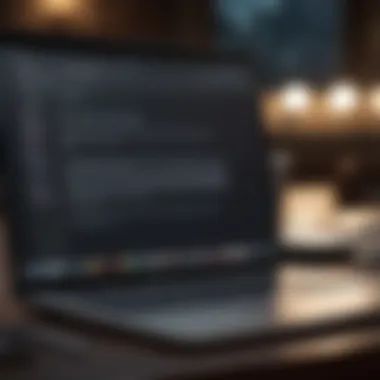

Intro
Writing a book is no small feat. It requires a cacophony of creativity, discipline, and an array of tools that can simplify the process. For Apple enthusiasts and tech lovers, the Mac ecosystem offers a myriad of applications tailored for writers. This article delves into the top Mac apps that can elevate the writing experience, from the initial outline to the final publication.
Navigating through the vast array of options can be daunting. Each app brings its own flavor and specific set of functionalities. In this comprehensive guide, we’ll not only highlight some of the best options but also examine their unique features and how seamlessly they integrate with other Apple products.
Moreover, we will discuss the significance of customization in your writing processes. Finding the right app means marrying its capabilities with your own writing style and habits to create a productive workspace.
Whether you’re a budding novelist, a seasoned author, or merely someone with an encapsulated story to tell, choosing the correct app can catalyze your writing journey. We’ll journey through various aspects of what these apps offer, ensuring you have all the right information to make an educated choice.
Foreword
In the bustling landscape of writing today, picking the right tools can make a world of difference. Whether you’re an aspiring novelist or a seasoned author, the journey of writing a book can be riddled with intricacies. The importance of harnessing the right Mac apps cannot be overstated; these tools have the potential to streamline your process, spark creativity, and ultimately lead to a polished manuscript.
Writing is more than just putting pen to paper—or fingers to keyboard, in this case. It's a multifaceted endeavor that involves organizing thoughts, developing characters, and constructing coherent narratives. The right application can ease this often chaotic journey. For instance, think about how a well-designed app can help you outline your story, keep track of characters, and manage research all in one place. This centralized approach not only saves time but reduces the stress associated with disorganized files or unmanageable notes.
Furthermore, in today’s interconnected digital age, many writers find collaboration essential. Therefore, choosing apps that facilitate easy sharing and feedback can enhance your writing experience dramatically. From integrating with cloud storage to allowing real-time edits, the right tools foster a collaborative environment that can be invaluable during the writing process.
While many writers might jump straight into a word processor, it's worth considering the broader ecosystem of writing apps available specifically for Mac. These programs come packed with features aimed at enhancing productivity and creativity. From distraction-free interfaces to tools for plotting and character development, certain writing apps stand out as must-haves.
In essence, this article discovers the best Mac apps for writing a book, illuminating their unique features, usability, and how they fit into the holistic process of writing. By tailoring your tools to your personal writing style and preferences, you take a giant leap toward refining your craft. As we dive deeper into the following sections, be prepared to uncover how these applications can serve as your allies on the literary battlefield.
Understanding the Writing Process
Writing a book is no small feat. Recognizing the intricacies of the writing process lays the groundwork for successful authorship. By breaking down this process, writers can navigate the myriad of challenges that come with turning their ideas into a complete manuscript. Understanding the writing process isn’t merely about writing; it encompasses planning, drafting, revising, and finalizing. Each stage cultivates different skills and tasks, allowing a writer to develop their craft systematically.
Stages of Writing a Book
- Pre-Writing: Before the first word hits the page, the imagination must spark. This stage encompasses brainstorming ideas, conducting research, and outlining the structure. Writers often find that establishing a roadmap helps in maintaining direction over the course of writing, which can feel overwhelming.
- Drafting: This is where the rubber meets the road. Writers begin transferring thoughts from their minds onto paper. This phase might involve multiple drafts – writers should focus on getting their thoughts down, often referred to as the "just get it down" mentality. The goal is to create a draft that captures the essence of the story, even if it's rough around the edges.
- Revising: After stepping away for a bit, returning to evaluate the draft can bring fresh perspectives. Revision is not merely about fixing grammatical errors. It's about rethinking character arcs, dialogue pacing, and overall narrative flow. This phase can often be the most rewarding but may also feel like a slog at times.
- Editing: This is the meticulous check for spelling, punctuation, and style consistency. Attention to detail becomes critical during this phase. Writers often benefit from tools that can assist in this facet, cutting down on the manual proofreading process.
- Publishing: The final phase, publishing, entails choosing whether to self-publish or pursue traditional publishing avenues. Each option has its own nuances and implications for rights, royalties, and distribution.
The Role of Technology in Writing
The technology landscape has transformed how writers approach creating a book. The right tools can streamline every stage of the writing process. Here’s how:
- Research: The internet offers an abundance of resources, from academic papers to crowd-sourced forums, enabling deeper dives into topics. For instance, writers might explore articles on en.wikipedia.org or scholarly articles on britannica.com to gather solid background details.
- Outlining and Planning: Various software applications tailor to outline creation. Tools like Notion or MindMeister allow for digital brainstorming sessions that can capture ideas in a flexible, visually appealing format.
- Writing Applications: As this article explores, dedicated writing apps can enhance focus, organization, and clarity during the drafting phase. Each app comes with its own benefits tailored to different writing styles and workflows.
- Collaboration: Technology offers the chance to work alongside other creatives, no matter the distance. Platforms like Google Docs can help connect to fellow writers or editors for feedback in real time.
By embracing the technological tools available, writers can not only enhance their process but also improve the quality of their work.
Leveraging these stages and tools effectively, writers can weave together stories that captivate readers while honing their craft. The key is understanding these elements and adapting them to individual needs and preferences.
Key Features to Look for in Writing Apps
When diving into the sea of writing applications available for Mac, identifying the key features that make these tools effective is crucial. It’s not just about picking the shiniest app; rather, it’s about analyzing what each offers to streamline your writing process and enhance your productivity. This section sheds light on the various traits that make writing apps particularly powerful for authors.
User Interface and Usability
The first thing a writer notices is the user interface. An intuitive layout can make or break your writing experience. A clean and easy-to-navigate interface helps writers to focus on what truly matters—their words.
Writers have different preferences, so a good app will provide a simple structure while offering some flexibility in how elements are arranged. For instance, an app might let you toggle between a minimalistic layout while writing and a more detailed view for planning. Look for user interfaces that are crafted with writers in mind, ensuring that essential tools and options are just a click away.
Some writers dread the thought of complexity. We want to spend our time crafting sentences, not digging through menus. A strong usability angle helps in this regard, as it often leads to fewer distractions, letting inspiration flow more freely.
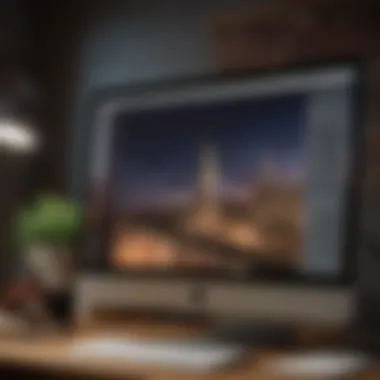

Customization and Flexibility
Customization isn’t just a glossy feature; it’s a necessity for writers who want to make their workspace feel just right. Everyone has their own rhythm when they write, so the ability to customize aspects of the app can be a real game changer.
For example, the text size, color schemes, and layout can all be adjusted to suit individual tastes. This empowers the writer to create an environment that not only stimulates creativity but also keeps fatigue at bay. Some apps even offer themes that adapt to the time of day, providing softer lights during the evening hours. That’s a nifty trick that makes a difference if you’re working late into the night.
Additionally, flexible structuring for your project, whether it’s non-linear outlining or chapter management, can significantly enhance your writing flow. Apps that let you manipulate these variables encourage a more organic development of ideas without forcing the writer into a rigid format.
Support for Collaboration
In today’s interconnected world, writing is seldom a solitary endeavor. Thus, a feature that supports collaboration can be invaluable. Writers often need feedback, and having a tool that allows others to comment, suggest changes, or co-write can streamline the feedback process.
Good collaborative features include real-time editing and easy version tracking to ensure you never lose the latest changes. Some apps even enable online sharing, which can simplify the process of working with editors or beta readers. This ability to connect with others without leaving the platform nurtures a community spirit and boosts the creative process. Even a classic feedback cycle can morph into a more dynamic interaction.
Integration with Other Tools
Integration is like the cherry on top of the sundae for writers using Mac. The ease with which an app can pull data from or share data with other tools tremendously enhances workflow efficiency. For instance, you may want to transfer notes from your Evernote or anchor references from your Zotero directly into your writing app. If there’s no seamless integration, it can feel like trying to mix oil and water.
Also, if you’re reliant on cloud storage, finding writing applications that sync smoothly with services like iCloud or Google Drive makes for a seamless experience. Writers today must juggle multiple tools and having all of them talking to one another can mean the difference between frustration and focus.
"The right writing app can transform your approach to storytelling, leading you down paths of creativity you never expected."
Top Writing Applications for Mac
When it comes to writing a book, the tools you use can make or break your experience. The right application can streamline your process, enhance productivity, and even spark creativity. Mac users are in luck, as a range of high-quality writing applications cater to different styles, preferences, and needs. This section delves into some of the top writing applications available for Mac, highlighting their significance, and how they can specifically aid in the book-writing journey.
Scrivener
Overview
Scrivener is often heralded as the gold standard for writers, especially those undertaking the intricate task of writing a book. Its unique design caters specifically to long-form writing, allowing authors to organize their ideas, research, and drafts in one place. The most notable characteristic is its ability to break down projects into manageable sections—think chapters, scenes, or character sketches. This feature alone makes Scrivener a beneficial choice for any serious writer, as it provides a structured environment conducive to productivity. However, the learning curve for navigating all its capabilities can be steep for newcomers.
Best Features
Scrivener boasts a plethora of features tailored for writers. One standout feature is its corkboard view, allowing users to visually arrange their notes and ideas on virtual index cards. This not only aids in organization but also fosters a visual sense of narrative flow, making it easier to see connections and gaps. Another significant characteristic is its robust formatting capabilities, enabling writers to compile their manuscripts to industry standards with just a few clicks. While these features are incredibly powerful, they can feel overwhelming for those just starting out, necessitating a bit of time investment to truly harness their potential.
Pricing and Availability
When it comes to pricing, Scrivener offers a straightforward model. As of now, it is available for a one-time purchase, which some may find appealing compared to subscription-only services. While this pricing structure allows for cost efficiency in the long run, some users might find the initial cost daunting, particularly if they’re exploring multiple options. This aspect of Scrivener makes it a solid choice for committed writers who would benefit from its comprehensive features over time.
Ulysses
Key Advantages
Ulysses shines for its minimalist design and seamless operation. Its clarity of interface allows users to focus solely on their writing, stripping away distracting features often found in other applications. This benefit is particularly advantageous for writers who seek a clean workspace to foster creativity. Additionally, Ulysses' organizational tools like tags and groups facilitate easy management of writing projects. While the simplicity can be a plus, some might miss the extensive features found in more complex software.
Subscription Model
Ulysses operates on a subscription model, which can be seen as a double-edged sword. On one hand, this model allows for continuous updates and enhancements, ensuring users always have access to new features. On the other hand, some writers may find this pricing structure less appealing, particularly if they prefer a one-off purchase. This consideration could influence the choice for writers who are budget-conscious or hesitant to commit long-term.
Target Audience
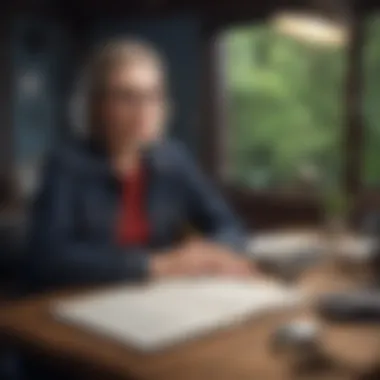

Ulysses straddles the line between casual and serious writers, appealing to those who appreciate simplicity and elegance. Its user base often includes bloggers and authors who produce shorter pieces rather than lengthy manuscripts. However, its advanced features, like built-in goal tracking and export options, also attract more seasoned writers. While it is tailored for a specific audience, Ulysses remains versatile enough to serve a wide range of writing needs.
Pages
Features Overview
Pages is Apple’s word processing app that seamlessly integrates with the Mac ecosystem. It’s often overshadowed by specialized writing software but has many strong points. Its intuitive interface, combined with beautiful templates, makes it easy for users to craft polished documents. Writers can quickly create layouts that are visually appealing, an advantage for those who want to produce manuscripts that are not just functional but also attractive. However, its simplicity can limit users who are looking for more intricate organizational tools found in other dedicated writing apps.
Comparison to Other Tools
When compared to other tools, Pages stands out for its seamless integration with other Apple applications. For instance, a writer can easily incorporate charts from Numbers or images from Photos. This feature is particularly beneficial for authors who aim to present a comprehensive visual narrative. However, Pages might lack some of the advanced project management features found in programs like Scrivener, making it less suited for complex writing projects.
Usability for Different Genres
Pages's versatility makes it appealing for writers across genres, from school essays to visual storytelling. Its compatibility with various file formats also allows for smooth collaboration with editors and reviewers. That said, the lack of specific features tailored for novelists or researchers can be a downside for those looking for a specialized writing environment that Pages doesn’t offer.
Bear
Note Organization
Organization in Bear is handled exceptionally well through its tagging system. Users can easily create clusters of related notes, which is particularly useful for categorizing research or jotting down ideas. This method of organization enhances retrieval speed, allowing for a fluid writing process. However, new users might find themselves overwhelmed by the sheer volume of notes they can create, potentially leading to disorganization if not managed properly.
Cross-Platform Use
One of Bear's key selling points is its cross-platform capabilities, allowing users to access notes across various devices. This feature is invaluable for those who write on the go; a writer can easily switch from their Mac to an iPhone. However, it does require a subscription for syncing across devices, which some users may see as a con, especially when considering budget constraints.
FocusWriter
Distraction-Free Writing
FocusWriter is all about creating a peaceful, distraction-free writing environment. The application offers a clean interface that allows writers to concentrate solely on their words. The ethos behind FocusWriter is beneficial for those who struggle with distractions in their usual environments. However, the rigid layout might not suit everyone, especially users who prefer more flexibility in their writing space.
Customization Options
Customization is another strong point for FocusWriter. Writers can tweak backgrounds, themes, and even fonts to create an atmosphere that inspires creativity. This level of personalization allows individuals to make the workspace their own. Nevertheless, the extensive customization options might overwhelm some users who just want a straightforward writing experience.
Who Should Use It
FocusWriter is ideally suited for writers who find themselves easily distracted or overwhelmed by too many options. This application is a fantastic choice for anyone wishing to return to the basics and focus on prose above all else. However, for those seeking a feature-rich experience with project management tools, they might find FocusWriter lacking in that regard.
In summary, selecting the right writing application can significantly impact your writing journey. The applications discussed here each offer unique features and benefits tailored to diverse writing styles, making them suitable choices for various authors. Understanding their characteritic repositories allows writers not only to optimize their individual experience but also to craft nuanced narratives with greater ease.
The Importance of a Writer’s Environment
Creating the right environment for writing is not just a matter of comfort; it's a crucial factor in enhancing productivity and creativity. A writer’s surroundings can significantly affect the flow of ideas and the ease with which those ideas become text. When discussing the best Mac apps for writing a book, it's essential to acknowledge that no application can compensate for a poorly tailored environment. The interplay between physical and digital spaces needs consideration, as both aspects influence how effectively a writer can craft their narrative.
A thoughtfully designed workspace promotes focus. Noise distractions, visual clutter, or even uncomfortable seating can disrupt the creative flow, leading to frustration. Therefore, establishing a dedicated writing zone, free from interruptions, is a fundamental step writers can take. Moreover, a harmonious workspace can inspire new ideas. The colors on the walls, the choice of desk, and even the ambient lighting all contribute to the atmospheric tone, enhancing or stifling creativity.
Creating a Productive Workspace
To construct a productive writing environment, consider several components:
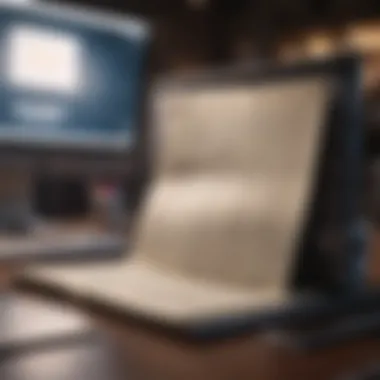

- Ergonomics: An appropriate chair and desk height can drastically improve writing stamina. If you’re hunched over your laptop, it won't take long until discomfort arises, ultimately disrupting your writing rhythm.
- Minimalism: Keep only the essentials on your desk. Clutter can cloud your mind, making it harder to concentrate on the words you need to put down.
- Inspiration: Surround yourself with items that spark creativity—photos, artwork, or books that encourage your writing journey. They act as quiet companions, nudging you back into a productive mindset.
- Technology Setup: With a Mac, leverage technology effectively. Set up your laptop in a way that the screen face is free from reflections, and ensure an adequate internet connection if you’re researching or collaborating online. Using apps like FocusWriter or Scrivener can further declutter your digital workspace by minimizing distractions.
This tailored environment leads to heightened creativity and less friction in the writing process, ultimately aiding in the completion of your book.
Digital Organization Techniques
Digital organization can greatly enhance your writing journey. It's not merely about keeping files tidy; it’s about implementing a systematic approach to your writing projects. Here are some techniques that can help:
- Folder Structure: Create a dedicated folder for each writing project. Inside, you can subdivide into sections such as outlines, drafts, and research materials. Having everything in its right place prevents data loss and saves time.
- Version Control: It’s easy to lose track of changes and older drafts. Using apps like Ulysses or Scrivener, which have built-in version control features, helps track progress and revert to previous edits when needed.
- Cloud Storage: Utilize options like iCloud or Dropbox to ensure that your work is synchronized across devices. This means you can write on your Mac, and later pick up that same thought on your iPad or iPhone, without missing a beat.
- Task Management Tools: Integrate apps like Notion or Trello to outline your writing goals and deadlines. Setting clear milestones aids motivation and provides tangible progress indicators.
A well-organized digital setup complements a productive workspace, providing the structure needed to facilitate creativity and maintain focus. As writers explore different Mac apps, understanding the importance of both physical and digital environments remains paramount to achieving their book-writing aspirations.
Maximizing Your Chosen App
Choosing the right writing app is just half the battle for any author. To get the most out of the chosen application, it’s vital to understand how to maximize its potential. This process involves using the tools and features available and establishing habits that enhance productivity.
When delving into the myriad of functions offered by modern writing applications, one can often overlook the built-in capabilities. Most programs are packed with tools tailored to streamline the writing process, and knowing how to take advantage of these can markedly improve the experience.
Utilizing Built-In Tools
One of the keys to maximizing a writing app lies in familiarizing oneself with its built-in tools. These are designed to assist writers at various stages, from brainstorming to final edits. For example, many apps offer organizational features such as folders or tags that can help categorize ideas, themes, or character arcs.
Focusing on document formatting tools, like style presets and templates, can save time. It allows writers to concentrate on content over layout. Furthermore, tools such as word count tracking and readability statistics provide feedback on progress and can lead to better productivity.
Here are a few common built-in tools and their benefits:
- Outline View
This allows for a clear perspective on the structure of a book. Writers can easily adjust chapters or sections to ensure a logical flow. - Distraction-Free Modes
Many apps have a full-screen option that eliminates clutter from the screen. This can aid in maintaining focus during writing sessions. - Goal Settings
Features that let writers set daily or weekly goals can dramatically improve consistency. Tracking progress can keep motivation high and tasks on schedule.
"The best writing apps provide so much more than a blank page; they can become a writer's trusty partner in creativity."
To summarize, exploring and utilizing these built-in tools gives writers a solid advantage. Investing time in getting to know these elements will pay dividends in the long run, supporting both the creative process and organizational needs.
Learning and Support Resources
No writer is an island, and the same goes for using technology. Writing applications often come with tutorials, community forums, and customer support that can help users make the most of their investment. Knowledge is power, especially in the fast-paced world of writing.
When starting with a new app, seeking out learning resources should be a priority. Many writing apps have extensive documentation available online, covering everything from basic functions to advanced tricks.
Additionally, user communities, such as forums on platforms like Reddit or specialized Facebook groups, can be a treasure trove of information. These spaces allow users to share tips, ask questions, and even connect for collaborative projects.
Some practical approaches include:
- Video Tutorials
Many apps will have YouTube tutorials or webinars that can make understanding complex features simpler. Watching someone demonstrate a task can clarify how to carry it out. - User Guides and FAQs
Exploring the help sections typically provided by the app developers can aid in troubleshooting common issues or discovering features that may not be immediately visible. - Workshops and Webinars
Participating in workshops can provide hands-on experience guided by experts. Often, these sessions delve deeper into how to leverage specific features effectively.
The End
In this exploration of Mac applications for writing a book, we come to a critical realization: the right tools can make or break the writer's experience. The choices available today seem endless, yet what’s paramount is understanding how these tools cater to individual requirements. Whether it is Scrivener’s depth in structuring complex narratives, Ulysses’ clean interface fostering focus, or Pages’ straightforward accessibility, each app offers unique benefits that serve various writing styles.
Adopting a suitable writing app is not merely about aesthetics or features on paper; it’s about how well it synchronizes with the writer’s workflow. This harmony is crucial, particularly in a world where distractions lurk around every corner. A productive environment is not just constructed physically; it’s also birthed from digital efficiency. For instance, a writer who prefers a clean, minimalistic screen may flourish with FocusWriter’s distraction-free mode. Conversely, those who thrive on detailed structures might lean towards Scrivener.
Moreover, we must consider integration capabilities. Writers who frequently toggle between apps or devices will benefit from seamless connectivity within the Apple ecosystem. Integration assures that notes taken in Bear can be effortlessly transitioned into a more complex structuring tool like Scrivener, saving time and mental energy.
Ultimately, the path to successful book writing on a Mac is both personal and strategic. Writers must evaluate what they truly need—and don’t need—from their writing software. Here’s a boiled-down list of considerations that can streamline this decision-making process:
- Identify Your Writing Style: Are you an outliner or a free thinker?
- Consider Long-Term Usage: Will this app grow with your evolving needs?
- Explore Community Feedback: Platforms like reddit.com can offer real user insights into specific app functionalities.
- Trial before Purchase: Many apps offer free trials; take advantage to see what clicks.
In summary, the journey of writing a book is fraught with challenges, but the right Mac app can serve as a steadfast companion, ultimately aiding in the vast endeavor that is authorship. Choose wisely, and may your writing flourish!















