Exploring the Top MacBook Pro Models and Features


Intro
In the world of personal computing, the MacBook Pro stands out as a beacon of innovation and performance. For Apple enthusiasts and tech aficionados alike, this device is more than just a laptop; it represents years of meticulous design, powerful hardware, and a unique user experience. As we dive into the specifics of the MacBook Pro, it's essential to grasp not only its evolution but also how it meets the diverse needs of users ranging from creative professionals to everyday business users.
The Journey of the MacBook Pro
The MacBook Pro has undergone a significant transformation since its launch in 2006. Initially designed to cater to professionals who demanded high performance, it has now evolved with advancements in technology, adapting to changing user requirements. From its traditional Intel processors to the latest M1 and M2 chips, the MacBook Pro illustrates Apple’s approach in matching hardware to user demands. This constant evolution is key to understanding its enduring popularity in a crowded market.
Importance of Specifications and Performance
When discussing the MacBook Pro, specifications and performance benchmarks play a pivotal role in guiding potential buyers. Different models come packed with numerous features such as retina displays, Magic Keyboards, and various storage options. A critical examination of these factors illuminates how each iteration of the MacBook Pro caters to specific target audiences, enhancing the decision-making process for future users.
Purpose of This Article
This article aims to delve deep into the multifaceted aspects of the MacBook Pro. By evaluating its design, performance, camera capabilities, pricing, and comparisons to competitor products, we aspire to provide a comprehensive guide that empowers informed purchasing decisions. Whether looking to create stunning graphics on a 16-inch model or write code on a more portable variant, potential buyers will find valuable insights within this exploration.
"Understanding the MacBook Pro's specifications and performance can make all the difference when it comes to your choice in a laptop."
From the moment you open the lid, the MacBook Pro is designed to impress. Get ready to explore the specifics and nuances that make this device a standout option in the tech landscape.
Intro to the MacBook Pro
The MacBook Pro holds a prestigious position in the landscape of modern computing, serving as the quintessential tool for professionals, creatives, and anyone with a penchant for high-quality technology. It’s not merely a laptop; it’s an ecosystem designed to enhance productivity and creativity. The importance of this section lies in its ability to set the stage for understanding the intricate details that come together to make this machine a beloved choice in the crowd.
When discussing the MacBook Pro, several elements come to the forefront. First, there’s the iconic design that has remained influential since its inception. Sleek lines and premium materials give it an allure that tends to turn heads. For many users, owning a MacBook is about more than just the specs; it’s an experience that encompasses craftsmanship and style.
Next, the MacBook Pro is known for its performance. Packed with robust hardware, including the latest processors and graphics cards, it promises speed and efficiency. This machine is built to tackle demanding applications, making it a reliable companion for video editing, coding, graphic design, and a variety of other resource-intensive tasks. It is this combination of power and portability that gives the MacBook Pro its cutting edge in the market.
Furthermore, one must consider the ecosystem that Apple has meticulously crafted around its products. The seamless integration with macOS, iOS, and iPadOS creates a multi-device experience that is hard to beat. Users enjoy continuity features like Handoff and Universal Clipboard, which make switching from one device to another a breeze.
In summary, the significance of exploring the MacBook Pro is multifaceted. It involves delving into its evolution, examining the performance benchmarks, uncovering unique specifications, and understanding the overall user experience. As we journey into the intricacies of the MacBook Pro, we shall uncover how this device stands as a benchmark for quality and innovation in the tech industry.
"In the world of laptops, the MacBook Pro stands as a symbol of excellence, appealing to those who value functionality woven with aesthetic charm."
To paint a complete picture of the MacBook Pro, we will explore its historical context, current models, performance metrics, and much more throughout this article, ensuring that both Apple enthusiasts and tech lovers walk away with a comprehensive understanding of what makes this device a top contender in the realm of personal computing.
Historical Context of the MacBook Pro
Understanding the historical context of the MacBook Pro offers much more than just a timeline of releases. It provides insight into Apple's strategic decisions, the evolving needs of its users, and how the shifts in technology have shaped this iconic product over the years. The MacBook Pro has not merely served as a tool; it has become a symbol of innovation and excellence in design and functionality. Each iteration brings enhancements that cater to the demands of creative professionals, business users, and tech enthusiasts alike.
Initial Launch and Reception
When the MacBook Pro made its debut in January 2006, it represented a turning point for Apple. Transitioning from PowerPC to Intel processors was no small feat. Users watched curiously, wondering how this change would impact performance and compatibility. Initial reactions were a mixed bag; some hailed the improved performance, while others were skeptical about the price tag and the shift in aesthetics compared to the previous PowerBook series.
Early adopters were particularly taken with the introduction of features like the MagSafe power connector and the sudden uptick in processing capabilities. But the true test was user satisfaction. Feedback highlighted the laptop’s ability to handle demanding tasks, such as video editing and intensive visual design work, which set it apart from its competitors.
Major Milestones in Evolution
As the years rolled on, the MacBook Pro continued to evolve, hitting several key milestones that solidified its status in the marketplace:
- Retina Display (2012): This was a game changer. The introduction of high-resolution Retina displays meant stunning visuals that provided artists with exceptional clarity and color accuracy.
- Touch Bar (2016): While reactions were mixed, the Touch Bar represented a bold step toward interactivity. It empowered users with quick shortcuts yet sparked debate among purists who preferred traditional function keys.
- Apple Silicon Transition (2020): The M1 chip was a groundbreaker, bringing forth a seismic shift in performance and efficiency. Such an upgrade was groundbreaking for creative professionals who required reliable processing power.
- Design Refresh (2021): The return of more ports, including HDMI and MagSafe, plus a wider selection in screen sizes, resonated positively among users tired of too much minimalism.
These milestones reflect a commitment to not just keep up with technology but to lead it. Each new feature has shaped customer experiences, making the MacBook Pro not only a powerhouse but a trusted ally in creativity and productivity.
"The evolution of the MacBook Pro stands as a testament to Apple's ability to adapt to changing technologies and user expectations."
In summation, the historical trajectory of the MacBook Pro is crucial in understanding its significance within the Apple ecosystem. The interrelationship of user needs, competitive market pressures, and technological advancements has forged a product that continually evolves while staying true to its high-performance roots.
Current MacBook Pro Models
Understanding the Current MacBook Pro Models is crucial for anyone considering a purchase. These models are not just laptops; they represent a blend of technological advancements, design finesse, and user-centric features tailored for a variety of needs. Whether you’re a creative professional handling heavy graphic design work or a student juggling your studies, these machines promise to deliver exceptional performance. With the landscape of tools and technology constantly shifting, keeping pace with the latest offerings can be daunting, but it is vital for making informed decisions.
Models Overview
The current lineup of MacBook Pro includes several models, each catering to distinct user requirements. At the heart of Apple's strategy is the intent to provide options without overwhelming buyers. The latest editions typically feature a sleek design, enhanced processing capabilities, and improved display technology.
- 14-inch MacBook Pro: This model strikes a fine balance between portability and power, fitted with M1 Pro or M1 Max chips. Perfect for users who need a robust device without sacrificing mobility.
- 16-inch MacBook Pro: A powerhouse featuring the latest M1 Max processor, this model attracts users involved in video editing, heavy software development, and gaming. Its larger screen provides ample workspace, enhancing productivity.
In addition, there's a distinct emphasis on thermal management, ensuring performance isn’t throttled during intense usage. The integration of Apple's silicon has led to significant improvements in energy efficiency and processing speed across all models.
Key Specifications
When contemplating a MacBook Pro purchase, the specifications play a seminal role in the choice process. Each model showcases impressive features that resonate with a variety of users:


- Processor Options: Both the M1 Pro and M1 Max chips offer unparalleled speed and efficiency. These options allow users to choose based on processing power requirements, with the M1 Max leading the pack.
- Memory and Storage: The models support up to 64GB of unified memory and up to 8TB of SSD storage, catering to professionals who demand high performance and ample storage for their work.
- Display Capabilities: With Liquid Retina XDR displays, the visual experience stands out. The color accuracy, contrast, and brightness make it particularly appealing for creative work.
Overall, the specifications are not just about numbers but about how they translate to real-world performance. Often, users find that the seamless integration of software and hardware contributes significantly to productivity. By selecting the right model based on these specifications, buyers can ensure their equipment meets their unique needs.
"Choosing a MacBook Pro isn’t simply a matter of specs; it’s about selecting a device that enhances your workflow and creativity."
Design and Aesthetics
The design and aesthetics of the MacBook Pro play a crucial role in its overall appeal. Purchasing decisions for technology often hinge on aesthetics as much as on functionality. With sleek lines, high-quality materials, and attention to detail, the MacBook Pro commands admiration at first sight. Many users don't just buy it for the specifications—they buy into a certain lifestyle or identity. A well-designed device can enhance productivity and comfort, making design an important consideration.
Build Quality
When it comes to build quality, the MacBook Pro stands out in a crowded market. Apple prides itself on the durability of its laptops, often employing high-grade aluminum that resists dents and scratches. The unibody construction adds to its sturdiness, creating a seamless look that feels premium to touch. In the real world, this quality translates into longevity; many users find that MacBooks can withstand the rigors of daily use far better than some of their competitors.
Moreover, the choice of material isn’t merely aesthetic. It affects everything from weight to heat dissipation. The MacBook Pro’s solid construction helps prevent overheating during extensive use, contributing to a stable performance environment, especially useful for users engaged in graphic design or video editing.
"You don’t just feel like you're holding a laptop; you feel like you're holding a piece of engineering."
Display Features
The display is another cornerstone of the MacBook Pro’s design. Renowned for its Retina display, it delivers resolutions that support sharp imagery and vibrant colors. Whether it's for graphic design or simply viewing photos, the clarity is hard to beat. The brightness levels can reach up to 500 nits, making it usable even in bright sunlight. For professionals, this detail matters a lot where color accuracy is a necessity.
Additionally, the inclusion of True Tone technology adjusts the display's color temperature based on ambient lighting. This feature enhances the user experience, making it more comfortable for long stints of work. Whether you’re color grading footage or simply browsing, the adaptability of the display truly enhances usability.
Users have raved about the anti-reflective coating, which reduces glare. This means spending hours in front of the screen won't exhaust the eyes as much as other displays can. In a world where visual information is abundant, the way a laptop presents this data can significantly impact user experience.
In summary, the design and aesthetics of the MacBook Pro aren't merely superficial; they represent a blend of functionality and form that caters to both practical needs and personal style.
Performance Analysis
Understanding the performance analysis of the MacBook Pro is fundamental for anyone considering purchase. The performance aspects determine how well the device can handle demanding tasks, from graphic design to software development. With the increasing reliance on technology for both work and leisure, knowing what goes on under the hood can help prospective buyers make informed choices.
Processor Options
The processor is the heart of any computer, and Apple’s MacBook Pro models shine in this department. With options ranging from the M1 chip to the latest M2 and M2 Pro processors, users have choices that significantly impact performance. The M1 chip, introduced in late 2020, brought a revolution in terms of power efficiency and performance. Its 8-core CPU and integrated GPU allow for rapid performance spikes, making tasks like video editing and programming feel smooth and responsive.
The M2 chip further enhances this experience, offering faster processing speeds and better graphics capabilities. This is particularly beneficial for creative professionals who rely on software like Final Cut Pro for video editing. The added cores can also handle multitasking with ease, making it a formidable choice for demanding work environments.
"Performance tests have shown that the M1 and M2 chips outperform many traditional setups, offering users a new age of efficiency."
Graphics Performance
Graphics performance plays a crucial role, especially for users engaged in activities that require high visual fidelity, such as gaming, graphic design, and 3D modeling. The MacBook Pro’s graphics options have evolved alongside its processors. The M1 chip brought a significant boost in graphics performance due to its integrated 7-core or 8-core GPU. This ensures that users can play games or run graphics-intensive applications without experiencing lag.
With the transition to the M2 chip, users observe even better performance. For instance, the enhanced GPU configuration allows for improved frame rates and rendering speeds, which are vital for graphics-intensive work. This leap means that whether you’re editing high-resolution images or playing the latest video games, the MacBook Pro delivers a smooth and enjoyable user experience.
Memory and Storage Configurations
When it comes to memory and storage, the MacBook Pro offers various configurations tailored to user needs. Apple provides options ranging from 8GB to 64GB of unified memory, which not only aids in effective multitasking but also improves overall performance. Unified memory means that both the CPU and GPU access the same memory space, eliminating bottlenecks and improving efficiency.
In terms of storage, devices start with 256GB SSD options, going all the way up to 8TB. Fast SSD storage means that files load quicker, and applications start in a flash. This is especially beneficial for users who manage large files, like video projects or extensive data sets. It’s worth noting that the choice of storage and memory configurations directly affects how seamlessly the MacBook Pro performs, particularly under high-demand conditions.
Battery Life and Efficiency
When it comes to laptops, especially ones like the MacBook Pro, battery life is one of the key elements that consumers often scrutinize. A great battery performance can be the difference between a device that simply meets your needs and one that truly empowers your productivity. In today's fast-paced world, having a laptop that can keep up with your work without being tethered to a wall socket is essential. Here, we’ll talk about how MacBook Pro models stand in terms of battery specifications and their practical applications.
Battery Specifications
The latest MacBook Pro models boast impressive battery specifications that are tailored for demanding users. For instance, the 14-inch MacBook Pro with an M1 Pro chip offers a battery life of up to 17 hours, while the 16-inch variant has an even more generous estimate, reaching up to 21 hours. These figures are derived from Apple’s own testing protocols, highlighting the efficiency that the newer processors bring to the table.
- Battery Type: Lithium-polymer
- Charging: Fast charging capability, often reaching up to 50% in approximately 30 minutes when using a 67W or higher power adapter.
- Battery Capacity: For example, the 16-inch model contains a 100-watt-hour battery, designed to provide maximum performance.
- Energy Efficiency: Much of the improvement in battery life has been attributed to the M1 architecture, which offers not only power but is also incredibly efficient, balancing performance and longevity.
This prowess in battery technology ensures that users spend more time creating, working, or enjoying their content without the constant worry of recharging. It’s particularly suitable for professionals who traverse between meetings, coffee shops, or even travel—a true boon in such shifting environments.
Real-World Usage Scenarios
Now, let’s dive into how these stellar specifications translate into real-world usage.
Personal Use: If you’re just surfing the web, checking emails, or watching videos, a standard day with a MacBook Pro might extend well beyond the advertised limits. Many users report getting upwards of 18 hours of average use without the need for charging, thanks to Apple's optimization in battery management.
Creative Professionals: For graphic designers and video editors using resource-heavy applications like Adobe Photoshop or Final Cut Pro, the battery offers around 10 to 12 hours of continuous workflow before a recharge is needed. This kind of capability allows users to work on intensive tasks without worrying about interruptions.
Programming and Development: Developers often run multiple applications, environments, and compilers that consume power quickly. Even in such demanding scenarios, the MacBook Pro can manage about 8 to 10 hours of battery life, which is notable considering the strenuous workload.
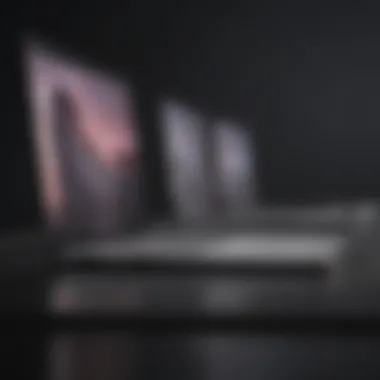

"A well-engineered battery can be a game changer, giving users the freedom to work whenever and wherever they choose, making the MacBook Pro a more desirable tool for many."
In summary, while battery specifications paint a fulfilling picture, the real test lies in how users experience that battery life in their daily tech routines. With such dependable performance, the MacBook Pro remains a top contender for anyone needing sustained efficiency on the go.
Portability and Connectivity
When considering a MacBook Pro, portability and connectivity are often at the forefront of a buyer's mind. For many, the laptop serves as a primary tool for productivity, whether it's during commutes, meetings, or working remotely. The blend of lightweight design, sleek dimensions, and a versatile selection of ports contribute significantly to the device's usability on the go.
Weight and Dimensions
A key factor in the appeal of the MacBook Pro is its portability, which is directly tied to its weight and dimensions. Weighing in at approximately 3.0 pounds for the 13-inch model and 4.0 pounds for the 16-inch option, these devices are designed to be easily carried around. The thin profile, measuring about 0.61 inches thick, ensures that it can slip into most bags without a second thought.
In the bustling lifestyles of today’s professionals, you want a device that doesn’t weigh you down. The dimensions not only aid in transport but also enhance usability in tight spaces like an airplane tray table or a cozy café nook. This level of portability is a significant consideration in the decision-making process, and it’s something that Apple has managed to excel in with the MacBook Pro.
"A lightweight laptop can make all the difference when you’re on the move, contributing to a seamless work experience wherever you are."
Port Selection and Functionality
The connectivity options available on the MacBook Pro are equally essential. Apple has made strides to equip its laptops with versatile port selections that cater to modern requirements. The current models typically feature Thunderbolt 4/USB4 ports, which provide ultra-fast data transfer speeds and support for external displays and various accessories.
This is a boon for creative professionals who might use high-resolution external monitors or need to connect to various peripherals. Moreover, since these ports support daisy-chaining, users can connect multiple devices through a single port without cluttering their workspace.
- A few noteworthy functionalities include:
- Fast Charging: Compatible USB-C chargers can rapidly charge your device.
- Video Output: Supports multiple 4K displays seamlessly.
- Power Delivery: Useful when connecting power-hungry accessories.
Yet, it's important to remember that some purists miss the inclusion of traditional USB-A ports and HDMI outputs. So, while the functionality is forward-thinking, it also necessitates the use of adapters for older devices, which can be seen as a minor inconvenience.
In summary, weighing the Importance of portability and the functionality of connectivity options can shape your experience with the MacBook Pro significantly. These features make it well equipped for both quick jaunts and extensive work sessions, thus appealing to a diverse user base.
User Experience and Ergonomics
In the realm of modern computing, user experience and ergonomics play a central role in determining whether a device will be cherished or cast aside after a few weeks of use. For MacBook Pro users, these factors are not just nuances; they can significantly impact productivity and comfort during prolonged use. This section delves into the intricacies of what makes the MacBook Pro a favorite among many creators, professionals, and tech enthusiasts alike. The focus here will be on two pivotal aspects: the usability of the keyboard and touchpad, and the audio quality and performance.
Keyboard and Touchpad Usability
As the primary interface between the user and the device, the keyboard and touchpad are critical components deserving detailed exploration. The MacBook Pro’s keyboard has undergone its share of redesigns, culminating in a typing experience that balances tactile feedback with a sleek aesthetic. The latest models, equipped with the Magic Keyboard, offer a more reliable typing experience due to its scissor-switch mechanism, which enhances both stability and comfort.
Key benefits of the keyboard design include:
- Travel Feedback: The key travel distance, albeit minimal, is carefully calibrated to ensure responsiveness. Users often appreciate this nuance, as it mitigates typing fatigue during extended sessions.
- Quiet Operation: The operation noise level is likened to that of a whisper, making it ideal for quiet environments like libraries or meetings.
The touchpad on the MacBook Pro also deserves commendation. Large, smooth, and responsive, it allows for gesture controls that enhance navigation. Swipe, scroll, and pinch to zoom features are not just gimmicks; they facilitate efficient multitasking and precise control. Users consistently report a seamless transition between the keyboard and touchpad, enriching the overall experience.
Audio Quality and Performance
When discussing user experience, it's impossible to overlook the audio quality delivered by the MacBook Pro. Apple has made significant strides in this area, ensuring that users are enveloped in an immersive sound environment. From music production to casual movie watching, the audio quality solidifies the device as a versatile tool.
Key aspects contributing to the audio experience include:
- Stereo Speakers: The introduction of stereo speakers provides a richer soundstage that enhances various multimedia interactions. The audio is both loud and clear, cutting through background noise effectively.
- Spatial Audio Capabilities: Advanced features like spatial audio simulate a surround sound environment, creating a more engaging experience when paired with compatible software.
"The MacBook Pro’s audio performance stands out in a crowded field of portable computers. It's not just about volume; it's about clarity and immersion."
The high-fidelity sound showcases Apple's commitment to delivering not just a powerful machine but also a comprehensive user experience that goes beyond mere numbers.
The careful attention paid to usability in the keyboard design and the remarkable audio quality strengthens the position of the MacBook Pro in the market. This focus on user experience ensures that customers are buying more than just a laptop; they are acquiring a premium tool tailored for their needs.
Comparative Analysis
In the realm of high-performance laptops, the comparative analysis of the MacBook Pro stands out as a crucial element of this discussion. The significance of this assessment lies not only in understanding the product itself but also in positioning it within the broader market landscape. By evaluating the MacBook Pro against its competitors, potential buyers can gain clearer insights into what makes this device a valuable option.
Comparing the MacBook Pro to other devices allows for an exploration of essential aspects including:
- Performance metrics: Examining how the MacBook Pro stacks up against rivals like Dell's XPS series or Microsoft’s Surface Laptop. Users can look at benchmarks related to speed, gadgetry, and battery longevity.
- Aesthetic appeal: Apple’s sleek designs often trump competitors with their minimalist charm. A deep dive into how the build quality fuses design elegance with functionality is necessary.
- User experience: The MacBook Pro has been lauded for its macOS environment, which streamlines user interaction. A comparative analysis helps to highlight elements such as software support, updates, and community engagement.
- Cost-benefit dynamics: Considering how much value a user is really getting for their money is imperative.
"Good comparisons don’t just inform, they empower a buyer to make wise decisions."
By assessing these factors, a clearer picture emerges, illustrating that the MacBook Pro isn't just a standalone choice but part of a larger ecosystem of devices that cater to specific needs and preferences.
MacBook Pro vs. Competitors
When evaluating the MacBook Pro against competitors like the Dell XPS 15 or the Lenovo ThinkPad X1 Carbon, certain distinctions come to light. The MacBook Pro traditionally excels in areas that tech enthusiasts hold dear:


- Graphics and Creativity: For professionals in graphic design or video editing, the MacBook Pro often provides superior graphics capabilities, thanks in part to its dedicated GPU options.
- Operating System: The macOS environment often offers a smoother experience for creative software users. While Windows has its strengths, Apple’s ecosystem can be more intuitive for tasks such as video editing or music production.
- Battery Efficiency: Apple tends to prioritize battery life in its designs, often surpassing competitors in real-world usage scenarios.
On the other hand, competitors bring their own strengths to the table:
- Customization: Windows-based systems often allow for more options in terms of hardware, catering to users who want to tailor their machines for specific uses.
- Price Flexibility: Many non-Apple laptops provide a wider range of price points for consumers on various budgets.
Each of these considerations paints a bigger picture about where a buyer’s investment is best directed.
Value for Money Considerations
Evaluating the value for money spent on a MacBook Pro involves dissecting both tangible and intangible aspects of the purchase:
- Initial Cost vs. Longevity: With a higher upfront cost, users often get longer-lasting devices that tend to retain value better than many Windows laptops.
- Software Compatibility: While the MacBook Pro comes with high-end specs, it’s also crucial to remember that software like Final Cut Pro or Logic Pro isn’t available on other platforms. Investing in the right tools for one’s craft creates hidden value.
- Resale Value: Apple's products frequently command higher resale values. Whether you may update in the future or not, this gives an assurance about how much you can recover.
Software Compatibility
The realm of software compatibility is of paramount significance when considering the MacBook Pro. As new iterations of operating systems and applications roll out, the ability of a device to seamlessly integrate with them can make or break the user experience. For professionals in creative fields, this compatibility is especially critical as their work often relies on specific software tools that require optimal performance.
Looking at the ecosystem surrounding the MacBook Pro, users benefit from a well-rounded set of tools designed to complement Apple’s hardware. The synergy between the software and hardware ensures that users can leverage the powerful components of the MacBook Pro effectively. For example, the latest versions of macOS, like macOS Ventura, have introduced features that enhance productivity and workflow, catering to both casual users and tech professionals alike. The attention given by Apple to optimize their operating systems for their hardware cannot be overstated. It's a marriage of convenience and power that keeps the MacBook Pro relevant in a fast-evolving tech landscape.
Operating System Overview
The operating system plays a vital role in how users interact with their MacBook Pro. Apple continues to refine macOS, with the latest iteration offering enhanced security features, improved multitasking capabilities, and a suite of applications that users have come to rely on.
One major aspect of the operating system’s importance is its monthly updates that often include critical security patches and functional improvements. As software vulnerabilities can be a weak link in any user’s arsenal, Apple's proactive approach to updates adds a layer of reassurance for users,
In addition, with the introduction of proprietary chips like the M1 and M2, paning into macOS has drawn an even more significant distinction in performance and efficiency. Users constantly report smoother transitions and faster load times, making the entire experience more fluid.
Application Ecosystem
When discussing the application ecosystem available on the MacBook Pro, one cannot ignore the rich selection that caters to a broad range of professional needs. Whether it’s video editing through Final Cut Pro or music production with Logic Pro, the compatibility extends across both performance and functionality.
- Pros of the Application Ecosystem:
- A diverse array of applications ensures that users can find tools tailored to their specific requirements.
- Regular updates from developers ensure evolving features and security.
- Most major software companies prioritize Mac compatibility in their product lines.
Most applications are optimized for macOS, ensuring that users leverage the hardware to its fullest potential. On the flip side, some users may find certain software less responsive if run on non-native applications, highlighting the importance of choosing the right tools for their tasks.
"The real strength of the MacBook Pro lies not just in its hardware, but also in its software compatibility—this is where the magic happens."
In summary, understanding software compatibility is key for potential buyers of the MacBook Pro. The well-designed ecosystem, combined with regular software updates ensures that users can work efficiently and securely, enabling them to stretch their creative limits. The harmony between operating systems and applications underlies the comprehensive appeal of the MacBook Pro to various user demographics, particularly those in creative and business environments.
Future Trends in MacBook Pro Development
Understanding the future trends in the MacBook Pro development is key to anticipating how Apple plans to adapt to the ever-changing technological landscape. As user needs evolve, so does Apple’s approach, impacting design choices, performance enhancements, and the overall user experience. With a significant shift towards remote work and digital creativity, the direction the MacBook Pro takes will likely play an essential role not just in the tech industry, but also in various professional fields. This section will explore anticipated innovations and the market positioning of future models, ensuring tech enthusiasts are kept in the loop regarding what’s on the horizon.
Anticipated Innovations
In the world of technology, innovation doesn’t sleep. As Apple gears up for its next moves with the MacBook Pro, several exciting trends are expected to emerge:
- Chip Developments: Gone are the days when Intel chips dominated the scene. Apple’s transition to its M1, M1 Pro, and M1 Max processors has set the stage for further in-house chip innovations that could enhance speed and efficiency even more. Future chips might focus on improved artificial intelligence capabilities and energy efficiency, which are on every tech aficionado's wishlist.
- Enhanced Displays: Expect to see improvements in display quality that go beyond Retina. With rumors swirling about ProMotion technology making its way into upcoming models, smoother scrolling and better response times are a real possibility. High dynamic range (HDR) capability may also become standard, offering richer colors that appeal to graphic designers and video editors alike.
- Improved Collaboration Features: With more users shifting to remote work, enhanced features supporting online collaboration are anticipated. Expect Apple to integrate better video and audio technologies, allowing for crystal clear communication and seamless sharing of files.
- Sustainable Design: As environmental concerns grow, companies are feeling the pressure to go green. Look for future MacBook Pro models to incorporate recycled materials and energy-efficient designs that meet stringent environmental standards. This not only helps the planet but may also align with a younger demographic's values, who prioritize sustainability.
"Innovation distinguishes between a leader and a follower." - Steve Jobs
Consider this philosophy as Apple paves the path for future systems that cater to today's users.
Market Positioning of Future Models
As new MacBook Pro models roll out, the market positioning will undoubtedly reflect a keen awareness of user demand and competitive dynamics. Here’s how future offerings may find their places in the marketplace:
- Targeted Demographics: Different professionals utilize the MacBook Pro for various purposes, whether that’s for content creation, business, or software development. Future models might be tailored more specifically to certain industries, optimizing hardware and software features to ensure peak performance for graphic designers versus business users, for example.
- Pricing Strategy: Keeping an eye on competitor price points will be crucial. Apple tends to price its products at a premium, but anticipated advancements in technology might warrant adjustments. Potential buyers may hope for mid-tier options that make the MacBook Pro more accessible without skimping on quality.
- Bundle Offers and Financing Options: As more consumers appreciate the allure of Apple’s ecosystem, bundling products with favorable financing terms could become a trend. New MacBook Pros may be offered with accessories or software to enhance their practicality, possibly luring in users who haven't considered Apple products before.
In summation, the future of the MacBook Pro stands at the crossroads of cutting-edge technology and user-centric design. Tracking these trends doesn’t just help us prepare for what’s next; it also provides insights into how Apple aims to pioneer the tech industry for better or for worse.
End
As we wrap up our exploration of the MacBook Pro, it’s clear that this device stands as a significant player in the realm of professional computing. The importance of this conclusion lies not only in summarizing features but also in addressing what makes the MacBook Pro a worthwhile investment.
First and foremost, performance is crucial. The MacBook Pro's ability to handle demanding tasks effortlessly appeals to graphic designers, video editors, and software developers alike. Utilizing Apple's custom silicon, like the M1 or M2 chips, you've got a machine that doesn't just keep pace with your needs but often exceeds expectations.
Further, design and build quality cannot be overlooked. Users appreciate the sleek aesthetic while also noting how the sturdy aluminum body contributes to its durability. This quality makes it a reliable companion whether you're in front of the desk or on the go.
Next comes user experience. The combination of a responsive keyboard and a smooth touchpad creates an environment conducive to productivity. For many, this aspect is vital; there’s nothing worse than gears grinding when you're in the flow of work.
Additionally, let's talk about software compatibility. The MacBook Pro thrives within the Apple ecosystem, seamlessly integrating applications that enhance productivity. It's not just hardware; the software experience is also a key part of the package.
Potential buyers must also consider value for money. While the initial cost might raise eyebrows, the long-term benefits become evident over time. The longevity and performance of a MacBook Pro often justify the investment, especially for those who will utilize its features to their fullest.
In sum, decision-making around the MacBook Pro should not be taken lightly. Weighing the performance, design, user experience, software compatibility, and overall value can illuminate why this laptop is more than just another piece of tech. It’s an instrument that enables creativity and productivity, a true workhorse in a sleek package. By understanding these elements, users can make an informed choice about adding the MacBook Pro to their toolkit.
"Investing in a MacBook Pro isn't just about the present; it's about equipping yourself for future challenges and opportunities."
This comprehensive consideration should serve as a guide not just for Apple enthusiasts, but for anyone aiming to harness the power of high-quality technology in their endeavors. The MacBook Pro consistently proves that it’s not merely a machine but a vital tool for those who aspire to drive innovation and craft excellence.













