Optimal Monitor Setup for Effective Stock Trading
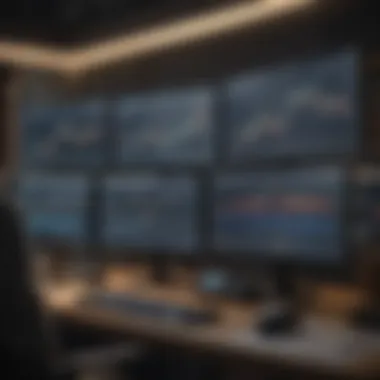

Intro
Setting up the right monitor configuration is crucial for trading stocks effectively. It involves careful consideration of various factors such as monitor size, resolution, ergonomics, and how multiple screens can be integrated to optimize your trading environment. In today’s fast-paced trading world, clarity and space to analyze data can directly influencing one’s decision-making. Without understanding the specifics of monitor resolutions and types, traders may find themselves struggling to interpret complex market trends.
Product Overview
When evaluating monitors for stock trading, consider the individual’s needs in terms of visibility and efficiency. A larger screen enhances the ability to view multiple data feeds and charts side by side. It is suggested that traders look at screens between 27 and 32 inches that maintain a good resolution. 4K displays are popular for their sharpness, but QHD resolution, or 2560 x 1440 pixels, often strikes a better balance of detail and graphical load on systems.
Important features to consider include:
- Refresh Rate: 60Hz is standard, though some traders prefer 144Hz for smoother visuals.
- Color Accuracy: Essential for precise charting; look for monitors with high color fidelity.
- Connectivity Options: Ensure that the monitor offers HDMI, DisplayPort, and USB support to connect to various devices and tools easily.
Multiple monitor systems can bring significant advantages, enhancing the range of visible data at once. Ideally, a combination of different monitor sizes or freestanding ultra-wide models can fulfill the requirements of most traders.
Design and Build Quality
While performance specifications matter, the physical design and construction cannot be ignored. A versatile stand is vital, often allowing for full-range adjustability. Monitors with VESA mounts add extra flexibility by enabling multiple mounting solutions, enhancing customizability in workspace scenarios.
Quality materials aid not only in durability but also contribute to the visual appeal. Slim bezels help to reduce distractions and maximize visible workspace when using multiple monitors side-by-side. Evaluating how ergonomic the overall design suits your setup will enhance user comfort, particularly for extended trading sessions.
Performance and User Experience
The heart of the monitor lies in its performance specs. High-definition images and seamless operation are essential. Many stock traders prefer monitors that allow for easy multitasking—being able to see charts, news feeds, and trading platforms without obstructions fosters efficiency.
Options such as Picture-by-Picture (PBP) can be a great asset, enabling the user to divide the screen into segments showing pertinent information together. Fewer window switches mean reduced distractions, helping traders to maintain their focus.
Culmination
“A well-planned setup can significantly improve efficiency and productivity.”
Intro to Monitor Setups in Stock Trading
Importance of Display in Trading
In stock trading, the monitor setup holds significant relevance. A well-designed trading station not only allows for better analysis of large volumes of data, but also contributes to overall decision-making efficiency. Good displays facilitate the observation of charts, market movements, and trading notifications. One might not think of visual comfort as vital, yet it drastically affects productivity. By providing clarity in representation, high-resolution monitors serve as essential tools that minimize eye strain and enhance understanding of financial scenarios.
Another element is screen spacing. Multiple monitors enable traders to track several ticks and share prices concurrently. Moreover, that arrangement lets them easily switch between platforms, keeping an organized view of necessary applications. Hence, investing in superior display technology should not be overlooked—it can mean the difference between insightful trading and expensive mistakes.
Overview of Trading Requirements
Diverse trading styles necessitate varied approaches to monitor setups. For instance, day traders must maintain a constant eye on fast-changing stocks. This frequently demands not only an expansive display but also precise refresh rates that breach standard definitions. Additionally, technical analysts rely heavily on extensive charts. In this case, monitor resolution becomes vital for the visual depth required in detailed examination.
Furthermore, risk managers benefit from having risk reports and financial summaries directly visible. Because a cluttered display can lead to errors, a focused arrangement covering the various aspects of market interaction enhances clarity during crucial moments. Prioritizing specific requirements related to an individual's trading strategy is key to optimizing any stock trading venture. Balancing these factors properly will create a foundation for more informed decision-making in the fast-paced trading environment.
Essential Features of Monitors for Traders
In the realm of stock trading, the choice of monitor can have a profound effect on a trader’s efficiency and effectiveness. Essential features of monitors are attributes that directly influence functionality. Screen size, resolution, refresh rate, and other elements determine how trader sees and manages information daily. More than aesthetics, these factors contribute to crucial advantages in analysis and execution. Investing in a capable monitor is undeniably worthwhile.
Screen Size Considerations
Screen size is a fundamental aspect to think about when setting up a trading station. Generally, larger monitors enable more simultaneous windows and programs. For many traders, a screen size of at least 27 inches is recommended. Variables such as desk space also play a vital role in determing ideal dimensions. More screen real estate allows users to spread out applications, charts, and information keyboards better.
With advanced stock analysis, having a sizeable visual area simplifies multitasking. Indeed, configurations with dual or triple monitors can even expand in addition. Big screens help traders see critical data without scrolling or minimizing windows excessively. That contributes to swift adjustment and decision-making when the market demands quick responses.
Resolution and Clarity
Resolution refers to how many pixels are displayed on a screen. Higher pixel densities deliver sharper pictures and more detailed images. Many stock traders require clarity to analyze various charts, data points, and complicated patterns. 4K resolution is fading as the current standard for high performance. A 1920x1080 full HD resolution typically suffices, but many are moving to decent higher pixel counts due to unmatched quality.
Clarity also hinges upon monitor calibration. Maladjusted screens poorly present color gradations and brightness. Additionally, stock charts require correctness in aspects such as lines and subsidiary data. Consequently, beings when images are clear, traders work pleasantly and precisely without visual strain. Clarity facilitates being focused in high-pressure environments where constant decision is imperative.
Refresh Rate and Response Time
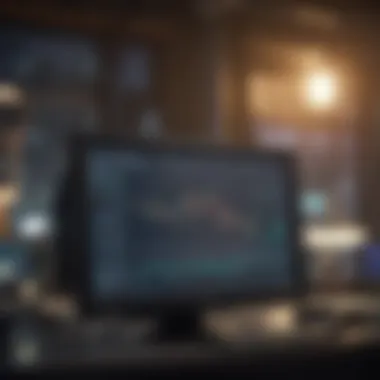

Refresh rate is another key feature, indicating how many times a display updates every second. Common counts for traders reside at 60Hz, significantly enough for many applications. However, for day trading strategies paralleled with frequent price changes and live feeds, a 144Hz or greater refresh rate best supplies up-to-date clocks in dynamics.
Complementing refresh rate is response time, which details how quickly a pixel transitions from one color to another. Manufacturers often promote low numbers should be sought. An appropriate time can lower screen blurriness, graded distinctly to each request evento. Focusing during high action transactions is simpler in monitors with proficient and proper timing responsiveness and an adept refresh rate.
Color Accuracy and Calibration
Color accuracy sits doesn the strength of the color representation shown on a monitor. Traders depend on intervals where decisive choices of market trends collide with colorickand correct expression. Additionally, monitors should comply with standard such as sRGB and Adobe RGB when seeking out precision. Ultimately, the visual output must Objectively value color discrimination according to individual requirements.
Timing calibration regularly reduces the fading discrepancies and promotes monotony. Monitors having poor calibration might exhibit inadequate afford colors leading to misinterpretation of charts or signals. Taking time for correcting calibration ensures re-visual quality while engaging real-world trading impact.
Investing in monitors with essential features dramatically adds productivity and precision in high-stakes trading.
Types of Monitors Suitable for Trading
When selecting a monitor setup for stock trading, it is crucial to understand that not all monitors are created equal. Various types of monitors cater to diverse trading needs and personal preferences. Understanding these types allows traders to make informed decisions, benefiting their trading strategies, performance, and time management.
IPS vs.
TN Panels
In the world of trading monitors, two primary panel types are predominant: IPS (In-Plane Switching) and TN (Twisted Nematic). The choice between these two kinds significantly influences the trading experience.
IPS panels are widely respected for their superior color accuracy and wider viewing angles. Traders often benefit from seeing consistent colors and hues across different positions, especially when they analyze charts or data from varying viewpoints. This capability aids in reducing any visual distortion that often occurs with off-angle views, increasing confidence during critical trading moments.
On the other hand, TN panels are known for their fast response times and affordability. They tend to present a more budget-friendly option for traders prioritizing speed over display quality. However, there is always a trade-off, as TN panels struggle with color accuracy and limited viewing angles. This can lead to misinterpretation of important data or charts, which could detrimentally impact trading decisions.
Ultimately, the selection between IPS and TN heavily relies on the user's requirements – whether it is overall visual performance or accelerated response time.
Ultrawide Monitors
Ultrawide monitors are becoming increasingly popular among traders who seek a serious edge in multitasking capabilities. These monitors provide a vast screen space, which is incredibly useful for displaying multiple windows and charts simultaneously. The continuous horizontal display of an ultrawide monitor can also reduce the need for multiple monitors, which can clutter workspace and create potential distractions.
One significant advantage of ultrawide setups is the ability to view charts, news feeds, and trading platforms side by side without toggling between different windows. This seamless workflow can not only enhance efficiency but also provide traders with a consolidated view of the market landscape. An occupant of ceaseless market dynamics can easily switch focus between analysis and trades.
However, some ultrawide monitors require higher initial investments, potentially deterring budget-conscious users. That said, the long-term productivity gains typically justify the associated costs.
Multi-Monitor Setups
A multi-monitor setup is another prevalent choice for stock traders who frequently engage in diverse analytical tasks. This arrangement involves using several monitors connected to a single workstation, facilitating an expansive digital workspace. %
Benefits to consider include:
- Enhanced productivity: User can view multiple data streams simultaneously without switching back and forth between applications.
- Improved focus: With more screen real estate, traders can display their indicators, news feeds, and charting platforms concurrently.
- Customization: Traders have the freedom to select monitors with specific features for various purposes.
However, curating a multi-monitor setup requires forethought in terms of desk arrangements, cables, and desk space—factors fundamental to uphold an ergonomic and orderly workspace. Keeping that in mind protects against physical strain and improves focus during trading sessions, which may span several hours.
Setting Up an Ergonomic Trading Environment
Creating an ergonomic trading environment is crucial for stock traders who often spend long hours in front of multiple screens. An ergonomic setup helps to prevent strain, discomfort, and potential long-term injuries. It allows traders to maintain focus and productivity while managing the myriad of information that trading demands. Proper ergonomics enhance overall efficiency, ensuring that trades are executed accurately and timely.
Desk Height and Arrangement
One of the first considerations in an ergonomic setup is the height of the desk. A desk should allow the trader to sit comfortably without bending or stretching excessively. Ideally, when seated, the elbows should maintain a 90-degree angle, resting parallel to the floor. Adjusting the desk height accordingly prevents unnecessary strain on the back and shoulders.
Moreover, the arrangement of trading tools and monitors affects trader performance. Place essential items within easy reach to minimize excessive movement. For example, if you use a keyboard frequently, ensure it is positioned near the monitor. Utilizing an L-shaped desk can provide ample space for monitors and other essentials, creating an organized structure that promotes efficiency.
Chair Selection and Posture
Choosing the right chair is another fundamental aspect of an ergonomic setup. A suitable chair supports the lower back and allows for adequate lumbar support. Look for chairs with adjustable height and backrest features. This flexibility enables the chair to accommodate various postures, reducing strain on the spine and back muscles.
Maintaining good posture while seating is equally essential. It’s important to sit back fully in the chair, with feet flat on the ground or on a footrest. This position stabilizes core muscles and distributes weight evenly. When selecting a chair, consider materials that offer both comfort and durability, as these will impact extended trading sessions by limiting discomfort and fatigue.
Monitor Positioning and Eye Relief


Effective monitor positioning is integral for both comfort and vision health. Ideally, the primary monitor should be placed at eye level at arm's length. This setup ensures that the trader does not have to tilt their head excessively, helping to reduce neck strain. If using multiple monitors, arrange them in a slight curve rather than a straight line. This arrangement allows a smoother line of sight and minimizes any additional strain when shifting focus between screens.
Additionally, techoln the concept of eye relief is equally as benefitial. Maintain adequate distance from the monitor to prevent eye strain and fatigue. A general rule is to adhere to the distance of about 20 to 30 inches from the screens. Regular breaks should be encouraged at intervals of 20 minutes, allowing the eyes to rest for 20 seconds by focusing on something at least 20 feet away. This method, known as the 20-20-20 rule, promotes better eye health in long trading days.
The importance of setting up an ergonomic trading environment cannot be overstated. Comfort and health impact performance significantly.
Creating an ergonomic trading setup involves deliberate planning and thoughtful execution. Addressing desk height, chair selection, and monitor positioning contributes directly to your comfort and consequently your performance in trading.
Choosing the Right Connectivity Options
In stock trading, the importance of its hardware cannot be overlooked. This extends to how monitors connect to computers and networks. Without the correct options, a trader could experience lag or data bottlenecks. This of course cans negatively impact trading decisions. So, it is important to evaluate the leading connectivity options available before final arrivals choices.
HDMI vs.
DisplayPort
When choosing between HDMI and DisplayPort, several diferences come into play. HDMI, or High Fidelity Multimedia Interface, typically supports high-definition video and audio on a single connection. It is widely used in many applications, including TVs and consumer electronics, offering simple use.
Benefits of HDMI include:
- Ease of Use: HDMI cables are generally easier to find and lend themselves to many applications. Even though some may seem cheap, they provide adequate results for most setups.
- Audio Return Channel (ARC): This feature allows audio to send back to a receiver using only one cable.
- Greater Compatibility: Most consumer-friendly devices support HDMI, which may lead to less hassle when connecting to external hardware.
On the other hand, DisplayPort is a digital display interface used mainly for connecting a video source to a display device. DisplayPort has qualities to consider when thinking of UX improvements.
Benefits of DisplayPort are:
- Higher Bandwidth: Supports a higher data transport rate, meaning potential for better resolutions at added refresh rates. Ideal for intensive stock analysis.
- Multi-Stream Transport (MST): You can connect multiple monitors via one DisplayPort connection. This helps simplify workspace complexity, especially with multi-monitor setups.
- Adaptive Sync Technology: It minimizes tearing and stuttering, ensuring smoother workflows during intense trading situations.
In summary, choosing between HDMI and DisplayPort depends on performance needs and supplementary devices. Each offers several unique benefits which need careful assessment based on the specific configuration.
Cable Management Techniques
Once the right connection method has been determined, paying attention to cable management is crucial. An organized setup will not only maintain an uncluttered workspace. It also prevents the possibility for accidental disconnections. Here are some techniques to improve cable management:
- Routing: Use cable clips or Velcro straps to hold the cables against the tabletop or desk legs. It helps flatten surfaces while preserving space.
- Bundling: Tie cables together in sections to limit loose ends. This improves both aesthetics and function.
- Labeling: Identify the cables by labeling them. This helps when troubleshooting failures or service.
- Cable Channels and Sleeves: Enclosing cables in protective channels or community like sleeves can neatly protect them from damage while hugging connection reaches.
Good cable management results in clarity around your workspace. This working ease is a must in such a fast-paced environment as the stock market. Materials for management easily be procured at any electronics store or online; focus on suitability to get maximum benefits.
Proper starting setup ultimately avoids disarray during critical trading moments.
Integration with Trading Software
In the realm of stock trading, merging a robust monitor setup with compatible trading software is crucial. This integration optimizes the overall trading experience and ensures that traders have timely and accurate information at their fingertips. A properly configured monitor, when blended with efficient software, enhances data visualization and enables instant access to market movements. Traders need software that can make full use of high-resolution displays, multi-monitor setups, and versatile connectivity options.
Compatibility with Trading Platforms
Choosing monitors that works well with various trading platforms is essential. Several platforms, such as MetaTrader 4, TradeStation, or Interactive Brokers, require specific screen configurations to function optimally. Typically, users benefit when their monitor supports the resolution and refresh rate recommended by these platforms. Here are some important points regarding compatibility:
- Screen Resolutions: Various trading platforms might have preferences for certain resolutions. 4K monitors provide impressive clarity, essential for analyzing multiple data feeds.
- Aspect Ratios: Some software interfaces are designed for wider screens. Technologies like ultrawide HD screens show entire charts or multiple windows side by side, reducing the need to switch between tabs.
- Software Updates: Regularly updating software is necessary to ensure continued advisory support and bug fixes that could impede performance.
Making informed choices on monitor purchases rooted in specific application support leads to higher productivity in the trading environment.
Utilizing APIs for Enhanced Functionality
Digital trading has progressed, with many traders surgically utilizing Application Programming Interfaces (APIs). These interfaces allow users to link trading software with their monitor setups, enabling advanced functionalities not found in standard configurations. Here’s how APIs can affect your monitor integration:
- Real-time Data Feeds: By utilizing APIs, traders can feed their monitors with real-time data across various platforms instantly. This ensures that information on stock prices, news, and trends is current.
- Automated Trading: Some advanced software can automate trades based on algorithms. Using good API integration, monitors update or notify traders about triggers, keeping transactions efficient.
- Custom Dashboards: APIs allow users to design personalized dashboards that display pertinent information, charts, and analytics suited for individual trading strategies neatly organized on multiple screens.
A well-integrated trading environment—not limited to exquisite hardware but also optimizing software usage—can significantly improve trading strategies and decision-making.
Maintaining Your Monitor Setup
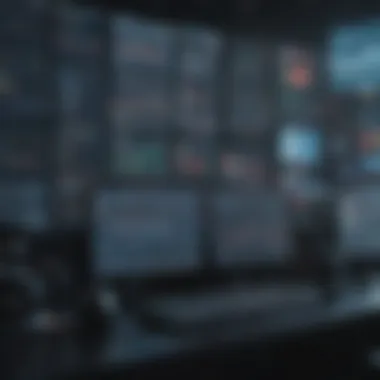

Maintaining a monitor setup is essential for stock traders. The way a monitor performs can significantly impact data analysis and decision-making. A well-maintained setup ensures optimal performance, providing the necessary clarity to observe price movements and trends.
Regular Calibration Practices
Calibration is vital in ensuring your monitor displays accurate colors and clear images. Over time, monitors can lose their calibration, causing colors to become distorted and images less sharp. Regular calibration helps combat these issues so you can see market data as it was intended.
Some should consider the following:
- Invest in calibration tools. Tools like the X-Rite i1Display will offer great results.
- Perform calibration quarterly. This can seem tedious, but it maintains the monitor’s precision.
- Use software solutions. There are many available apps that guide user through the calibration process.
Following these practices will ensure you are always seeing relevant information accurately. Remember well-calibrated displays help reduce eye strain.
Cleaning and Care Guidelines
A clean monitor is crucial for productivity. Dust, fingerprints, or smudges diminish a screen's clarity. Keeping the monitor clean improves visibility, allowing traders to see essential information without distraction.
When cleaning your monitor, adhere to these points:
- Use a microfibe cloth. This material is gentle and effective for screens.
- Avoid harsh chemicals. Only use screen-safe cleaners; other products can lead to damage.
- Clean regularly. Establish a routine so dirt and grime don’t accumulate.
These cleaning practices ensure that your investment continues to perform well over time, promoting a conducive trading environment.
A well-maintained monitor setup reflects a trader's commitment to excellence. It’s more than functionality; it’s about creating the ideal environment to succeed.
Budget Considerations for Monitor Investments
Investing in the right monitor setup is critical for any stock trader. The financial implication involves more than just the purchase price of individual monitors. It comprises a holistic evaluation of cost against expected performance, long-term durability, and ultimately, efficiency during trading transitions. A thoughtful approach can yield dividends not just in money but also in productivity.
Evaluating Cost vs.
Performance
When considering monitors for stock trading, traders face the crucial task of weighing cost against performance. It's vital to understand that a higher price does not necessarily equate to better trading performance. Key areas to examine include resolution, response time, and color frequency. These attributes notably contribute to user experience.
- Price-to-Performance Ratio: For example, a high-resolution monitor may present appealing visuals, yet its benefit only materializes if trading software can leverage the dpi effectively."
- Model Comparisons: Thus, it is rational to allocate funds for models known for reliability and positive reviews. Some brands in monitor technology, such as Dell and LG, have garnered recognition for their value proposition.
"Investors need to be pragmatic. Not all expensive models served miraculous additions to a trader's toolkit."
One must not sacrifice critical features for lower-priced units. Monitor types like IPS panels, which offer superior viewing angles and better color accuracy, may seem costly but provide returns in terms of reduced eye strain and increased visual clarity.
Long-term Value Assessment
Purchasing monitors should also consider their longevity, return value, and potential obsolescence within the fast-evolving tech landscape. Sensible investments encapsulate:
- Durability: A higher upfront cost may reflect superior build quality.
- Technological Relevance: Given rapid developments in technology, opting for the latest trends assures relevance over time. Often, entry-level or dated models might lead to additional costs on replacements within short periods.
- Support and Warranty: Monitoring is about reliability, and warranties can add significant value to your investment, providing assurance in case of issues.
Ultimately, aligning budget considerations with these assessments ensures traders do not only save on the initial expenditure but effectively protect their overall investments in the future. Prioritizing effectiveness over price will foster successful trading conditions and optimize performance seamlessly.
The End
In closing, having the right monitor setup for stock trading is important to your success in the market. A thoughtful configuration must blend well with the requirements of trading. Only then can you achieve optimal performance.
As we described in this article, engagement with the monitor directly influences trading efficiency. Resolution and clarity is not to be understated. When grid data is sharp, it allows for quicker interpretation. Moreover, navigating the graphics of trading software should not trouble the user.
A proficient monitor setup can reveal data insights that might go unnoticed on lower quality displays.
Ergonomics also holds significant value. The position of monitors and adjusted data cabling can prevent irritations like eye strain. Traders often spend long hours in front of the screen, making it critical to comfort. Good posture and the proper desk arrangement will foster effectiveness.
In evaluating multiple monitor setups, it is clear that diversity in screen usage can accommodate more data. This is the win-win scenario where productivity increases without compromising sharpness. Furthermore, investing time in maintaining your monitors will assure their longevity. Regular checks of calibration prevent that usability peaks might downward.
A final consideration is the balance of cost and performance. Quality does not always come with a higher price tag. Understanding long-term value is key. Pricing structures vary which means wise investments are necessary when building your trading desk. This nuanced comprehension can engage not only novice traders but seasoned ones too.
Final Thoughts on Monitor Setup for Trading
In summary, the details of monitor configuration should not be taken lightly. Traders examining their options must identify features that reflect their personal style. Seeking acquaintances in communities that support trading practices is a wise approach to gather insight on this.
Watch videos, keep up-to-date at sites like Reddit to read the discourse, or also check informative pages on Wikipedia for overviews on technology those utilizing markets and stocks rely on. Through these channels, considerations about displays gain clarity and form new ideas. Proper analysis highlighted herein will set any trader up for heightened engagement and acumen in market assessment as appearing knowledgeable increases credibility.
Narrow down your sysyem, but score on essentials, and don't overlook those smaller monitors aiding your trades along the way. Your success might often lie in a balanced setup with pieces custom fit to the way you trade.















