Discovering Top Non-Apple Keyboards for Mac Users
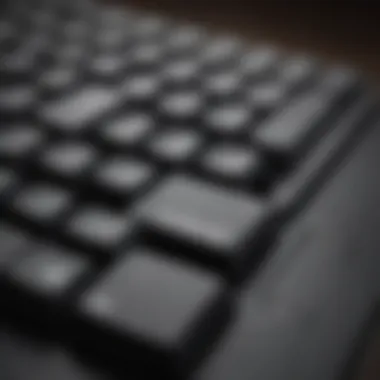

Intro
In today's tech landscape, Apple users often seek seamless performance across all their devices. Keyboards are essential in this quest for efficiency and style. Non-Apple keyboards, when chosen correctly, can provide compatibility and enhance the overall experience without compromising on aesthetics.
Many Mac users are unaware that they have a plethora of options outside of Apple's own offerings. Different keyboards provide numerous features like customizable keys, ergonomic designs, and improved typing experiences that are optimized for Mac systems. With the aim of guiding potential buyers, this article serves to illuminate the best non-Apple keyboards for Mac users.
Product Overview
Choosing a high-quality keyboard not only improves the practicality of daily tasks but also ergonomics. Non-Apple keyboards exhibit a broad range of features tailored for those who embrace Apple's ecosystem, allowing users to expand potential functionalities.
Although Apple designs keyboards such as the Magic Keyboard which stand out for their sleekness and usability, notable third-party alternatives challenge this realm with their unique offerings. UX Design, key switches, versatility, and connectivity are just a snapshot of what they offer. Prices vary significantly, allowing users to find a suitable balance between cost and functionality.
Design and Build Quality
A well-crafted keyboard connects both aesthetics and usability, making the design foundational. Many non-Apple keyboards incorporate thoughtful designs that can match or complement the Apple aesthetic.
Typically, plastic and aluminum materials are popular in keyboard construction. For instance, the Keychron K1 uses aluminum for enhanced durability, while maintaining minimal weight. This allows for construction that withstands daily usage without compromising sleekness.
Moreover, ergonomic considerations are crucial. Some brands, including Logitech, emphasize ergonomics by creating a slightly inclined shape to improve wrist comfort during extended typist sessions.
Performance and User Experience
When evaluating keyboards, performance is of utmost importance. Some models boast mechanical switches, offering superior tactile feedback, while others use membrane designs for quieter operation. Users may prefer the sound and responsiveness offered by brands like Razer with their Green and Yellow switches.
A solid keyboard will not only function well during typing but will do so across multiple applications and tasks. Integration with the Mac operating system can influence responsiveness, as specific features enhance productivity layout. Key remapping options greatly appeal to tinkerers and professionals seeking precise setups.
Key Features That Enhance Effiency
- Compatibility: Ensure the keyboard connects seamlessly with macOS.
- Customizability: A keyboard with programmable keys can significantly increase productivity.
- Connectivity Options: Wired or wireless connectivity options should fit the user’s work style.
Pricing and Availability
Prices in the keyboard realm range considerably, from lightweight models like the Logitech K380 sitting around $39 to premium mechanical keyboards such as the Corsair K70 RGB Wireless, which may start from $169. The price largely reflects features, build quality, and overall brand reputation.
Users can pick variations according to color and switch type too. Wider brands, including Keychron and Razer, tend to have strong availability globally, catering to various markets across North America, Europe, and Asia.
When comparing these keyboards with their Apple counterparts, one often finds a substantial value. High-performing keyboards can provide similar or superior experiences for a fraction of the price compared to Apple's models.
Non-Apple keyboards do not solely serve as alternatives; they innovate, offering Mac users a suite of customizable, high-quality choices that enhance their productivity.
Prelims to Non-Apple Keyboards
The significance of exploring non-Apple keyboards lies in the understanding how alternative options can cater to the diverse needs of Mac users. While Apple keyboards are highly praised for their sleek design and compatibility, many find them lacking in specific features, comfort, or personal preferences. Non-Apple keyboards offer various styles, innovations, and functionalities that can dramatically enhance the user experience.
When delving into alternative keyboards, it becomes essential to emphasize how users must consider their unique typing habits, the types of tasks they perform, and even aesthetic preferences. These considerations shape the overall productivity and comfort during prolonged use. For many, finding a right keyboard is not merely about convenience, but rather a pursuit of an enhanced typing experience.
The Need for Alternative Keyboards
The existing variety of keyboards on the market highlights a pressing need for alternative options. A significant number of users opt for keyboards based on tactile feedback, key layout, and ergonomics. Apple’s design choices might appeal to a segment of users. But others desire keyboards with specialized features catering to efficiency, multi-device connectivity, and customizability.
Moreover, an alternative keyboard can provide flexibility for enthusiasts like gamers or speed typists who require more than the standard offerings. In today’s technological ecosystem, such diversity empowers users to match their tools to their personal habits.
Overview of Compatibility with Mac
Understanding Mac compatibility is crucial when selecting a non-Apple keyboard. Most third-party keyboards are designed to work seamlessly with macOS, offering a smooth user experience. However, not all forms and models accommodate the unique functionalities that many Mac users rely on. This includes special keys for shortcuts or integrated backlighting.
Potential buyers should look for keyboards labeled explicitly for Mac use or those with customizable software that permits reassignment of keys. The assurance of compatibility ensures less hassle during setup and an overall better integration with the ecosystem.
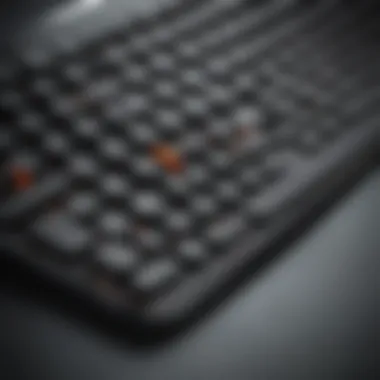

Additionally, checking user reviews can offer insights into any hidden compatibility issues that might arise during everyday use. This is an important consideration to ensure the keyboard functions as expected while providing all the necessary features that complement Apple devices.
Factors to Consider When Choosing a Keyboard
Choosing a keyboard can significantly impact the experience of Mac users. It goes beyond mere preference, presenting pivotal elements that can enhance comfort, usability, and overall productivity. Here, we explore critical factors that consumers should keep in mind when selecting the best keyboard suited to their needs.
Typing Comfort and Ergonomics
A keyboard ideally should not lead to discomfort or fatigue during use. Ergonomics is essential, as it helps prevent strain and injuries that may arise from extended typing sessions. Some keyboards provide various designs, such as split or contoured layouts, which can promote natural hand positioning. Key travel distance, which signals how far a key depresses, also plays a role in typing comfort. Typical quality keyboards maintain travel distances of around 1.5 to 2mm. Users who favor quieter typing may consider keyboards with soft landing switches that produce fewer sounds. The goal is to select a keyboard that minimizes strain and matches the user's hand size dynamics.
Build Quality and Materials
The durability of the materials used in keyboard manufacturing is a vital consideration. Keyboards that employ poor quality plastic may lead to considerably shortened lifespans, becoming a lesson in wasted investment over time. Premium non-Apple keyboards often utilize metals and robust types of plastic. They ensure more consistency in touch and texture while preventing deterioration under frequent use. Moreover, the overall weight and sturdiness of the keyboard contribute to a solid typing experience, reducing the likelihood of slips during furious typing marathons. Select a model that feels reassuring in its sturdiness.
Connectivity Options
Connectivity can had a significant effect on the user experience, especially for those matched with Mac devices. Common connectivity solutions include USB wired, Bluetooth, and wireless options. Each comes with merits and demerits. Wired keyboards, for example, provide consistent performance but restrict user placement. Conversely, Bluetooth keyboards allow more flexibility and enhanced mobility, though they might require recharging. Additionally, finding models that can switch between devices quickly can elevate usability for professionals who multitask. Thus, reviewing the different aspects of connectivity choice can pay dividends depending on specific workspace setups.
Customizability and Features
Another aspect of a quality keyboard often is customizability and features that suit users' computing needs. Customizable keys can add significant value, allowing macOS shortcuts easily accessible to save time for coders, gamers, or creative professionals alike. Some premium options provide macro keys or programmable functions that allow modifications as workflows evolve. Backlighting can offer navigational ease in low-light situations, crucial for those gaming or working in dimly lit offices. Features and enhancements tailored to individual user priorities bring greater fulfillment and efficiency overall.
Effective keyboard choices hinge on various factors, making personalized needs paramount in this decision-making process.
Top Non-Apple Keyboards Reviewed
Selecting the right keyboard is essential for any Mac user who seeks comfort, efficiency, and aesthetics in their technology. While Apple's keyboards offer certain advantages, a variety of non-Apple keyboards provide features that can enhance the typing experience. This section dives into some top contenders in this market, examining their benefits and what makes them unique for Mac users. Evaluating these options allows potential buyers to make informed choices that suit their specific needs.
Keychron K2
The Keychron K2 stands out for its versatility and compatibility. Engineered specifically for both Mac and Windows operating systems, it includes the necessary keycaps for seamless use on Mac devices. This compact, 75% layout reduces desk clutter without sacrificing functionality. Users appreciate its high-quality, mechanical keys enhancing the tactile typing experience.
Furthermore, the Keychron K2 offers Bluetooth connectivity, supporting multiple devices. Its options for RGB backlighting cater to those who enjoy personalization, while the 4000mAh battery guarantees long usage times without frequent charges. Ergonomically pleasing, the Keychron K2 attracts both gamers and professionals alike, proving to be a solid choice for diverse tasks.
Logitech Keys
Logitech MX Keys receives praise for its focus on productivity. This keyboard integrates smart illumination, which adjusts to lighting conditions. It is designed for comfortable typing, with perfect stability and a tactile feel, pairs excellently with Mac systems. A notable feature is its ability to connect to up to three devices simultaneously, enabling effortless toggling between them.
When it comes to build quality, the Logitech MX Keys impresses further. The durable construction offers excellent longevity. Key press feedback is satisfying, which aids in reducing typographical errors, ultimately refining typing efficiency over time. Notably, users' reviews frequently mention improved overall work productivity as a strong factor in their preference.
Das Keyboard Model S
The Das Keyboard Model S has earned its reputation in tech circles for excellent build quality and functionality. It features a classic, full-sized layout complemented by durable mechanical switches that deliver a reliable and responsive typing experience. This model also provides extensive compatibility across operating systems, including Mac.
In terms of aesthetics, the Das Keyboard’s sleek design adds to any setup. It supports customizable key macros, enhancing workflow efficiency for those who perform repetitive tasks. Typists often comment on how the sound and feel of the keys is a significant improvement compared to other models, making it a favorite for intensive writing sessions.
Razer BlackWidow Lite
Targeted towards gamers, the Razer BlackWidow Lite possesses characteristics that appeal to more than just the gaming community. It combines reliable mechanical typist-friendly switches and a streamlined aesthetic. The compact nature suits those who might travel or work in smaller spaces.
Unique to this keyboard is its detachable USB-C cable, allowing for easy transport. A noteworthy component is the keyboard's robust backlit feature that users can customize. Even with its gaming focus, Razer ensures compatibility with Mac, fostering flexibility in use. It exemplifies how gaming keyboards can easily suit a variety of working environments too.
Microsoft Sculpt Ergonomic Keyboard
The Microsoft Sculpt Ergonomic Keyboard provides a distinct alternative for those prioritizing ergonomics and comfort. It incorporates a split keyboard layout designed to keep wrist positions in a natural state, significantly reducing strain during extended writing sessions. This element positions itself perfectly for professionals vulnerable to repetitive stress injuries.
There is a cushioned palm rest that enhances comfort, offering additional support during long work instances. While the design is unconventional and may take some time to adapt to, many users notice a fast improvement in their typing posture. Overall, its effectiveness can support a happier typing experience, crucial for Mac users spending long hours at their keyboards.


Each of these keyboards has tailored features appealing to different preferences and work styles while maintaining exceptional compatibility with Mac. Users reviewing these keyboards often cite communication efficiency as their top advantage.
Comparative Analysis of Features
Analyzing the features of non-Apple keyboards is essential for making an informed choice for Mac users. Keyboards vary significantly in terms of functionality and aesthetics. This section evaluates key switch types, backlighting options, and battery life considerations. Understanding these features helps users pick the right keyboard that aligns with their personal expression and productivity needs.
Key Switch Types
Key switch types dramatically influence the typing experience on non-Apple keyboards. Each type delivers a unique feel while typing, which matters to enthusiasts and professionals alike.
- Mechanical switches tailor to users seeking tactile feedback and longevity. Brands like Keychron or Das Keyboard offer Jackie tactile options that appeal to statement makers in the creative field.
- Membrane switches, which are softer and quieter, are more suitable for occasional users. They often don't distinguish specific key feels but do offer preventative quiet operation. Product examples include Logitech’s more budget-friendly offerings.
- Red switches are silent and linear, providing speed without sound, meeting the requirements of focused editing or writing.
- Blue switches tend to be louder and tactile, a favorite among typists who enjoy a sensation similar to typewriters.
- Brown switches balance tactile feedback with moderate noise, giving flexibility between typical use scenarios.
Choosing the right key switch type affects not just comfort but also efficiency over time. The long-lasting mechanical options stand out, especially bestselling boards from Razer highlights established takes on reliability and enjoyment.
Backlit Options
Backlighting features contribute significantly to usability and aesthetic appeal. Backlighting advertisements underscore functionality, ideal for multiple uses—particularly in dim lighting while working or gaming.
Variants include:
- RGB Backlighting makes every keyboard customizable. Brands like Razer designed systems provide immersive experiences for gamers, offering dynamic color profiles.
- Single-color backlit keyboards tend to be more understated. Yet enhancing visibility for typing under darker conditions greatly influences functionally. Logitech has a strong lineup here, with deep functionality focused around minimalism.
A keyboard’s illumination matters. Whether RGB visual delight or subdued single-color, consider your ambient workspace requirements. Simple yet elegant immersion rewards continuous use, thus leading to more smooth operation.
Battery Life and Charging
The longevity of battery life has gained importance among users. Users look for keyboards that can keep providing a seamless typing experience without constant concern over depleting power. Here's a breakdown of crucial points:
- Wireless Keyboards promise freedom from cords while often supporting stylish designs. Those from Microsoft effectively blend function with form and arrive backed with claims of substantial battery duration.
- Wired Keyboards may connect directly, essentially erasing power concerns altogether by bypassing the charge issues fully. Logically, they retain keyboards which utilize hardware-robust mechanisms without computation stress.
- Check for specifications in battery longevity: Some wireless boards offer years—with aging new models still minimizing aging defects well.
- And consider charging interface; USB-C is gathering traction in newer boards for its quick recharge capabilities. Some keyboards from Keychron exhibit this.
Charging and power usage shape a keyboard's practicality. A good understanding ensures investments facilitate engagement time through intense typing or gaming sessions while focusing less time later on setups.
Understanding specific features equips potential buyers to navigate the landscape of non-Apple keyboards. Awareness leads to more confident choices that align with needs and ambitions.
User Experiences and Feedback
User experiences and feedback play a crucial role in evaluating non-Apple keyboards, especially for Mac users. The unique requirements of Apple enthusiasts necessitate a careful consideration of how these peripherals interact with their devices. Solid user feedback not only illuminates general performance but also highlights the nuances of daily usage. Features like tactile feedback, layout preferences, and overall comfort become clear to potential buyers when real users access their experiences.
Insights gained from user reviews can serve as a guide for narrowing down choices. Many users share tips on customizing keyboards to fit personal workflows, which can significantly improve productivity. This communal knowledge is valuable for any prospective buyer considering an investment in high-quality non-Apple keyboards.
One important aspect of exploring user experiences is navigating the ratings. Many customers leave numeric scores along with written feedback, offering a quick reference point for the overall satisfaction level of various models. These ratings can help users filter options quickly and might point toward noteworthy trends, such as consistent complaints or frequent praise concerning certain designs.
"User feedback is essential; it can highlight how a keyboard performs under real conditions, guiding buyers to make educated decisions."
By considering these user insights, individuals looking for a keyboard that satisfies both aesthetic and functional needs can make better informed choices. Social platforms have become crowd-sourced libraries of keyboard reviews, where users gather to share their thoughts and expertise. Relying exclusively on manufacturer guidelines may be insufficient, making the input from actual users important in this discussion.
Moreover, potential buyers witness the emotional attachment users often develop towards gear that accommodates their routine. Keyboards that blend coherence with robustness garner constant mentions as favored among dedicated Mac users. Constant updates and trends offered by the community provide a unique perspective on longevity and performance.
Deciphering these experiences is pivotal. Analyzing feedback ensures the chosen keyboard offers advantages such as increased ergonomic support or functionality that existing solutions may lack. Such systematic review from people who genuinely rely on these accessories sends a clear signal about value: the right keyboard is an investment in productivity and comfort.
Community Reviews and Ratings
When exploring community reviews and ratings, it’s significant to consider platforms beyond conventional store reviews. Websites like Reddit and dedicated forums often reveal broader consensus on specific keyboards aimed at Mac users. These reviews usually offer anecdotal evidence concerning a keyboard's reliability in day-to-day tasks.
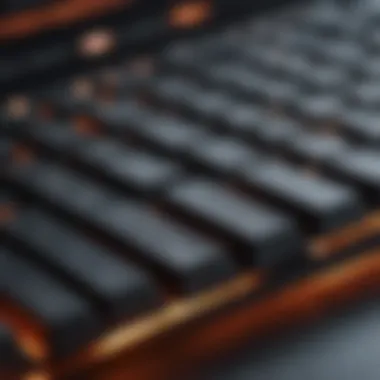

- Pros:
- Cons:
- Direct recommendations from users
- Overall performance insights
- Pitfalls to watch out for
- Individual bias can skew perception
- Limited context on unique scenarios leading to varied experiences
Community-driven reviews also provide segmented advice. Often, discussions highlight details such as key bounce rates, the feel of each keystroke, and whether software setup is seamless or a hassle. Having access to multiple inputs from a robust community helps reinforce trust in any consensus formed. This leads to informed decisions characterized by genuine assessments rooted in wide-ranging experiences.
Professional Reviews and Recommendations
While community feedback holds weight, professional reviews add another layer of credibility necessary for making a well-rounded decision. Experts often conduct systematic benchmarking and rigorous assessments designed to quantify keyboard efficacy across criteria tailored for Mac compatibility. Positions from established tech reviewers assess both performance and quality, providing insight into how well products hold up under examination.
Influential publications scrutinize factors like:
- Key switch feedback and responsiveness
- Build quality compared to the expectations of Macintosh users
- Battery efficiency and options for power management, if wireless keyboard
Their analysis often leads to conclusions that highlight potential merits and downsides, enriching readers' understanding about how a chosen keyboard integrates into multifaceted working Alexan.
Technical recommendations offered identify keyboards suitable for specialized needs like gaming efficiency or quiet office use. Pro reviewers compile this information and articulate recommendations that can often signal trusted brands and unique models worth considering. However, it is crucial to think about diverging reviewer strength on characteristics. Not all keyboards suit everyone. Specific features that wear well for some may not translate beyond semiconductor preferences.
Thus, synthesizing both community and professional evaluations can lead users to the most fitting keyboard models, creating an informed path stronger than distant optimism. Understanding where these keyboards shine a light on common opinions guarantees aligned personal choice and product fit.
The Future of Non-Apple Keyboards
The future of non-Apple keyboards represents a fascinating intersection of technology, design, and user demand. As Mac users increasingly seek alternative keyboards that offer the reliability and performance of their Apple counterparts, understanding the upcoming trends and innovations becomes crucial.
The emphasis lies in acknowledging that the requirements of consumers are evolving. There is a growing need for keyboards that not only function seamlessly with Mac devices but also introduce enhanced ergonomics, aesthetics, and customizability. By observing emerging trends in the keyboard industry, users gain insights into advancements that may significantly improve their typing experience.
Trends in Keyboard Design
Current trends in keyboard design showcase a broader consideration for user preferences and usability. Manufacturers are shifting their focus to factors such as minimalism, portability, and tactile feedback. Key features that are gaining popularity include:
- Melody in Design: The appeal of aesthetically pleasing keyboards is undeniable. Consumers are acquiring keyboards that align with their personal styles, leading to a surge in customizable designs.
- Compact Layouts: Space is always at a premium for many users. Compact designs, like those found in the Keychron K2, allow easier fitting on desks without sacrificing functionality.
- Mechanical Keyboards Rise: More users are gravitating towards mechanical keyboards due to their tactile switches, enhancing typing feedback. This trend signals an increased appreciation for durable and responsive typing experiences.
Moreover, the proliferation of wireless models is transforming portability, providing users with flexibility akin to other Bluetooth devices they own. Wireless connectivity, paired with improved battery life, enhances usability away from desk setups. The result is a keyboard market that looks toward the future with both style and function at the forefront.
Technological Advancements
As technological progress continues, the keyboards of tomorrow will likely undergo significant evolutions. Users can expect changes driven by:
- Smart Integration: Incorporating smart features that adjust to contexts, such as productivity versus casual usage.
- Advanced Battery Management: To support extended use without frequent recharging, innovations in battery longevity will take the spotlight.
- Sustainable Materials: A concern toward environment remains relevant, which could lead manufacturers to explore eco-friendly materials for building keyboards, appealing to environmentally conscious users.
The influence of machine learning and AI could potentially reshape how keyboards adapt to typing habits, leading to boards that know preferences and streamline user experience dynamically.
The landscape of keyboard technology is ever-changing, driven by user needs and expectations for functionality and style.
Finale
The exploration of non-Apple keyboards for Mac users is essential, as it grants clarity in an otherwise crowded marketplace. This piece synthesized findings about varied aspects of keyboard selection. It reflects how specific elements can enhance user experience significantly.
Summary of Key Findings
In reviewing various options, several findings stood out:
- Compatibility with Mac systems across brands.
- Ergonomics play a vital role in preventing discomfort during long hours of typing.
- Materials affect both durability and aesthetic, ensuring user satisfaction.
- Connectivity features such as Bluetooth pairing create versatility for users moving between devices.
- Functional features like backlighting and programmable keys boost productivity.
Each factor contributes to finding a keyboard that fits personal preferences, aligning performance with one's work habits.
Final Recommendations
When selecting a keyboard, a few key recommendations emerge from the analysis:
- Prioritize comfort and ergonomics to reduce strain and improve typing speed.
- Opt for a model that balances impressive technology and design.
- Look for customer feedback and professional reviews to guide brand and model selection.
- Ensure compatibility, particularly with software frequently used.
Ultimately, program specific needs into the decision. Whether the focus is on aesthetics or functionalities, the right non-Apple keyboard can provide exceptional support while enhancing productivity.















