Discovering the Best Older iPad Models for Value


Product Overview
In the world of technology, older devices often get overlooked as the latest models capture consumer interest. However, understanding the best older iPad options can greatly benefit those looking for functionality without the premium price tag. Apple's iPad line has seen various iterations, each with unique characteristics that cater to different needs.
Notable iPad Models
When discussing older iPads, it is crucial to highlight a few significant models. The iPad Air 2, introduced in 2014, remains notable for its thin design and solid performance, making it a favorite among casual users. The iPad Mini 4, released in 2015, offers a smaller form factor with impressive capabilities, which is ideal for portability. Finally, the original iPad Pro, launched in 2015, targets professionals, boasting a larger screen and enhanced specs.
Key Features and Specifications
Older iPads tend to retain many essential features even as newer models enter the market. For the iPad Air 2, key specifications include:
- Screen Size: 9.7 inches Retina display
- Processor: A8X chip with 64-bit architecture
- Camera: 8 MP rear camera with 1.2 MP front camera
- Battery Life: Up to 10 hours of usage
The iPad Mini 4 offers similar features in a compact design:
- Screen Size: 7.9 inches Retina display
- Processor: A8 chip
- Camera: 8 MP rear, 1.2 MP front
- Battery Life: Also up to 10 hours
The original iPad Pro stands out for its large display:
- Screen Size: 12.9 inches Retina display
- Processor: A9X chip
- Camera: 8 MP rear, 1.2 MP front
- Battery Life: Approximately 10 hours
Available Variants/Colors
Each model comes in different colors and storage options. The iPad Air 2, for example, is available in space gray, silver, and gold finishes, with storage capacities ranging from 16 GB to 128 GB. The iPad Mini 4 shares similar colors and options, while the iPad Pro offers more extensive configurations, allowing buyers to choose between different storage options up to 256 GB.
Design and Build Quality
Apple is known for enhancing design in its devices. The iPad Air 2’s construction features an aluminum body, providing both durability and elegance. The slim profile at just 6.1 mm enhances portability while maintaining a robust feel.
Conversely, the iPad Mini 4 maintains a similar aesthetic but in a smaller framework. Its lightweight build makes it very convenient for one-handed use, appealing to those who prefer compact devices without sacrificing performance.
As for the original iPad Pro, it carries a more industrial design due to its size. The larger screen allows for a premium user experience, especially for tasks requiring more screen space, making it a favored choice for creatives and professionals.
Performance and User Experience
Performance can vary significantly among older iPad models due to differences in hardware. The iPad Air 2, despite its age, still operates smoothly for most tasks, running apps and browsing elegantly. Users commonly report satisfaction with its multitasking capabilities thanks to the efficient iOS, though it may struggle with more demanding apps in recent years.
The iPad Mini 4 also shows commendable performance, often praised for its seamless interaction with applications. The lightweight operating system allows users to navigate without lag, maintaining the reliability one expects from Apple products.
On the performance front, the iPad Pro shines brightly. With the A9X chip, it handles a more extensive range of tasks, from graphic design to video editing. Users consistently highlight the ability to multitask efficiently, making it suitable for a professional environment.
Camera and Media Capabilities
In terms of camera specifications, older iPads like the iPad Air 2 and Mini 4 feature 8 MP rear-facing cameras. Sample images from these devices demonstrate adequate performance for casual photography, albeit lacking in low-light conditions. The front-facing cameras, primarily for FaceTime and selfies, suffice but do not rival modern capabilities.
The original iPad Pro, however, introduces improved camera technology, capable of capturing high-resolution images and video. Its video recording supports 4K resolution, appealing to users who prioritize media creation.
When it comes to audio quality and overall media consumption, all three models perform reliably. They produce good sound output, enhancing the experience for watching videos and listening to music.
Pricing and Availability
The pricing of older iPads can vary based on storage capacity and condition. Typically, the iPad Air 2 is seen at lower price points, often ranging from $175 to $250 depending on the retailer or marketplace. For the iPad Mini 4, prices generally start around $200 up to $300 for specific configurations.
The original iPad Pro, with its more advanced features, holds a higher resale value, generally falling between $300 to $500.
Availability in various regions has improved, with online marketplaces like eBay and Amazon offering listings. Comparing value for money, older iPads provide substantial capabilities at a fraction of the cost of newer models, catering to budget-conscious consumers or those seeking a reliable secondary device.
Older iPads can still serve users effectively and efficiently, balancing affordability with functionality.
Prelims to Old iPads
In today’s fast-paced technological environment, understanding the value of older iPads provides crucial insights for consumers. Old iPads can represent a significant blend of cost-effectiveness, utility, and legacy technology. Many users are drawn to these devices for their affordability compared to the latest models, which often carry a hefty premium. Additionally, considering the diversity in older models gives perspective on how Apple’s design and performance have evolved over time.


Older iPads serve crucial roles in various user settings. Whether used as a secondary device for light browsing or as a dedicated tool for reading, these tablets can meet essential needs. They also offer unique advantages in terms of compatibility with certain apps and accessories that are not always available with newer devices. As technology rushes forward, older models may become underrated gems, providing a familiar interface and reliable performance.
Similarly, understanding what defines an "old iPad" helps consumers make informed choices. It allows buyers to navigate the marketplace more effectively and enables them to identify the right model for their specific requirements. Aspects such as model release date, hardware specifications, and ongoing software support directly influence these decisions. Thus, exploring the concept of older iPads is not just an academic exercise; it is a practical guide for smarter purchasing.
What Constitutes an Old iPad
The term "old iPad" is subjective, relying mostly on the context of technological advancements and consumer expectations. Generally, any iPad model released several generations ago falls into this category. For instance, an iPad model that is more than three years old may be considered old in the context of current user preferences. This evaluation considers some technical standards, including processor efficiency and software support.
In essence, old iPads are defined by their age as well as their capability to run current applications and function adequately for basic tasks. On the other hand, older models might become functionally obsolete if they cannot support recent updates or apps. Additionally, features that made an iPad desirable at its launch become less impressive over time. Users should weigh the pros and cons of these changes to determine if a specific old iPad meets their needs.
Market Trends in Older iPads
Examining market trends in older iPads offers valuable insights for potential buyers and tech enthusiasts alike. Demand for second-hand devices has grown steadily. This rise is often driven by consumers looking to save money while still obtaining reliable, functional tech. Older models, especially the iPad Mini and iPad Air series, have carved out a niche in this market. These models often provide adequate performance for everyday tasks without the burden of new device price tags.
Supply is also influenced by various factors, including Apple’s ongoing support for older models and the availability of replacement parts. As tech aficionados often prioritize longevity, knowing which older iPads continue to receive software updates can impact purchasing decisions. Furthermore, exhibiting afitional interest in refurbished options introduces avenues for finding great deals.
Understanding these market trends reveals opportunities for not just casual users but also for those informed enough to spot potential bargains. Overall, as many people look to maximize their investments in technology, the exploration of older iPads stands relevant.
Evaluating Older iPad Models
When considering an older iPad, evaluating the models based on specific factors is crucial. The purpose of this section is to guide readers through the essential criteria that influence the decision-making process. Understanding the strengths and weaknesses of each older iPad model helps potential buyers make informed choices. This involves assessing performance metrics, which include processing capabilities, memory specifications, and battery endurance.
Criteria for Selection
In selecting a suitable older iPad, several criteria are paramount. First, compatibility with software is essential. Users should ensure that the iPad can run the latest apps and updates without significant performance issues. Second, build quality and durability are crucial factors. Often, older models may show signs of wear. Choosing a model that has a solid history of reliability is beneficial. Lastly, price point plays a significant role in this selection. Buyers should pick older iPads that provide good value given their age and capability.
Performance Metrics
To assess an older iPad model accurately, performance metrics are what buyers often anchor their evaluations on. These metrics can be narrowed down to three significant aspects: Processor Speed, RAM and Storage Options, and Battery Life.
Processor Speed
Processor speed is a key determinant in evaluating how effectively an iPad performs tasks. A faster processor leads to quicker app launches and smoother multitasking capabilities. For older iPads, models equipped with the A7 chip or newer are generally more capable of handling resource-intensive applications. The A8 and A9 processors bring even more robust performance, making these models quite popular for users who demand performance. However, it is crucial to note that as software becomes more demanding, even these processors may struggle over time. An older iPad with a slower processor could lead to frustration, particularly when utilizing newer apps.
RAM and Storage Options
RAM and storage options are vital in determining an iPad's usability, especially for multitasking and app management. Older iPads typically range from 1 GB to 3 GB of RAM, affecting their ability to handle multiple applications at once. For general use like browsing and email, 1 GB may be sufficient, but for more demanding applications, 2 GB or more is advisable. In terms of storage, older models offer varying capacities, from 16 GB up to 256 GB. It is wise to consider your storage needs based on the type of content you plan to store. Always remember that while an older iPad can be cost-effective, limited storage may restrict its lifespan and effectiveness for your needs.
Battery Life
Battery life is another vital aspect. Many older iPads can still deliver reasonable performance if their battery health is maintained. Typically, older models have an expected battery life of around 10 hours for standard use. It’s worthwhile to check if the battery has been replaced or if the device shows signs of significant wear. A degraded battery affects not only usability but may also impact overall performance. Keeping track of the battery health is key to ensuring that you get the most out of your device over time.
"Choosing the right older iPad model involves balancing performance capabilities with practical usage needs."
Consideration of these performance metrics, such as Processor Speed, RAM and Storage Options, and Battery Life, allows a clearer understanding of the overall efficiency of any older iPad model.
Top Old iPad Models Reviewed
When considering older iPad models, it is essential to understand their unique strengths and contextual relevance. This section reviews some of the most notable options available in the market. The objective is to provide clarity on which models stand out, along with their functionalities and suitable applications. Understanding these models is crucial, especially for buyers trying to maximize their investment while ensuring they meet their usability needs.
iPad Mini Series
The iPad Mini series has garnered attention for its compact design and impressive performance. This series generally appeals to users who prioritize portability without sacrificing functionality. The iPad Mini retains substantial processing power alongside good battery life, making it ideal for casual tasks, browsing, and media consumption. Features like the Retina display enhance viewing experiences, and its smaller form factor can fit easily in a bag or even a larger pocket. The models from this series are lightweight and have a user-friendly interface. However, the limitations in multitasking capabilities compared to larger models can be significant for advanced users.
iPad Air Series
The iPad Air series presents itself as a bridge between affordability and performance. It is tailored for individuals who require more than basic functionality. While not as powerful as the iPad Pro, the iPad Air still manages to offer impressive speed and support for several professional-grade applications. The Retina display enhances graphics, making it suitable for creative tasks such as photo editing or drawing. Additionally, the series supports accessories like the Apple Pencil and keyboard. Users should take into consideration the balance between price and features, as the Air series typically holds excellent value for general tasks without becoming overly cumbersome.
Standard iPad Variants
The standard iPad remains a solid choice for users seeking functionality at a lower cost. It provides essential features suitable for everyday activities, such as browsing, streaming, and basic productivity. The most recent versions have shown improvements in processing capability and display quality. They often come equipped with ample storage options, allowing users to base their purchase on individual requirements. Although it is not tailored for intensive tasks, the price point and adaptability make it a compelling option for average consumers. Moreover, its compatibility with accessories like the Apple Pencil adds a layer of functionality that enhances user experience.
iPad Pro Series
The iPad Pro series is recognized for its remarkable performance and advanced technology. Aimed at professionals and power users, this series supports demanding applications, such as graphic design software or high-resolution video editing tools. Its large display, available in 11-inch and 12.9-inch options, caters to users who require a substantial screen area. The iPad Pro also supports the Magic Keyboard and Apple Pencil, enhancing productivity further. Users should be aware, however, of the higher investment required for these models. The Pro models often represent the state-of-the-art in tablet technology, but their price can deter budget-conscious buyers.
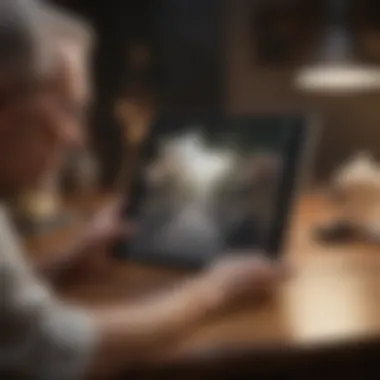

"The iPad Pro is more than just a tablet; it's a portable workstation for many professionals."
In summary, each series – the iPad Mini, iPad Air, Standard iPad, and iPad Pro – showcases distinct advantages. Depending on the user's needs, be it portability, performance, or budget considerations, there is likely a suitable older iPad option available.
Software Compatibility
Understanding software compatibility is crucial when considering older iPad models. As technology advances, applications and operating systems are updated regularly. This means that older devices may not be able to run the latest software. For consumers, this can influence functionality and usability, especially for those who rely on specific apps for daily tasks.
Older iPads may be limited by their ability to support recent iOS updates. Knowing which iOS versions an iPad can run can help you gauge its usefulness in 2023. An iPad that is stuck on an outdated iOS might not be able to access many applications available today, which could limit its potential.
Supported iOS Versions
Every iPad model supports a different range of iOS versions. Users should know the highest iOS version each model can update to. For example, the iPad Mini 2 can run up to iOS 12, while newer models can run iOS 15 and beyond.
To check the compatibility:
- Older iPads may not support newer features introduced in recent iOS versions.
- System performance may deteriorate, as apps designed for more recent iOS versions might not operate smoothly on outdated systems.
- Security updates are important; using an unsupported iOS version could leave your device vulnerable.
App Availability
After establishing the iOS version your iPad can run, it’s also important to examine which apps are available for those versions. Many modern applications require a recent iOS version to function, making it essential for users to know their device's limitations.
- Some apps may not even appear in the App Store for older iOS versions.
- Critical apps for productivity, entertainment, or social media require up-to-date iOS for new features.
- Alternatives often become scarce as developers focus on the latest systems.
"As software evolves, the functionality of older devices diminishes. Make informed choices based on compatibility needs."
Before purchasing an older model, a potential buyer should ensure its iOS version meets their app usage requirements. A model's inability to run needed applications can turn a seemingly attractive purchase into a frustrating experience.
Reasons to Consider Older iPads
Older iPads often present various advantages that are easily overlooked in a market so heavily inclined towards the latest devices. Understanding these reasons becomes essential for those weighing their options. Their growing popularity among consumers is evident for individuals who often seek cost-effective alternatives without compromising essential function. In this section, we will explore two critical subthemes: cost-effectiveness and functionality for basic use.
Cost-Effectiveness
One primary reason to consider older iPads is their significant cost savings. The technology industry evolves rapidly, resulting in constant feature upgrades in newer models. Older iPads, however, have become more affordable, making them suitable options for budget-conscious consumers.
- Lower Pricing: Often, older models can be found at a fraction of the price of newer counterparts. This price decrease can significantly benefit buyers who do not need cutting-edge specifications.
- Value Retention: While many new electronics depreciate quickly, certain older iPads have exhibited a slower depreciation rate, possibly providing a higher resale value in the future.
- Available Deals: Numerous retailers and marketplaces offer discounts, deals, and refurbished options for older models. This makes acquiring a capable device more financially accessible.
In summary, the cost-effectiveness of older iPads is a compelling factor that warrants serious consideration, especially in a world where technology often implies high expenditure. The available savings and optimized features position these devices as a valuable investment.
Functionality for Basic Use
Older iPads serve excellent purposes for tasks that do not require the latest technology. For many users, the essential functions of browsing, communication, or casual gaming can be achieved efficiently. The core of this evaluation includes:
- Basic Tasks: Completing simple tasks such as browsing the internet, checking emails, or using social media is typically smooth on older iPads. The operating system remains intuitive, allowing for effortless user experience.
- App Availability: Many popular applications still support older iPads, making it easy for users to access required tools. Basic social media platforms or productivity applications function perfectly well on these models.
- Sufficient Performance: While high-intensity activities might lag, older iPads still have enough power for daily usage. Tasks like streaming videos or reading e-books are easily handled, ensuring these devices remain relevant for everyday needs.
"Older technology does not mean inferior performance. For many, an older iPad meets their needs just as well as a newer counterpart, without the price tag."
Limitations of Old iPads
Understanding the limitations of older iPads is critical before making any purchase decisions. While these devices can offer cost-effective solutions, it is essential to acknowledge the inherent constraints that may realize in practical use. This section will explore performance constraints and obsolescence issues, providing insights into the potential drawbacks of choosing an older model.
Performance Constraints
Older iPads often come with limitations in terms of hardware performance, which can affect user experience significantly. The processing power of devices like the iPad Air 1 or iPad Mini 2 may not meet the demands of current applications. Many modern apps require more RAM and faster processors, which older models lack.
- Processor Speed: The processor in older iPads, such as the A7 chip in the iPad Air, does not compare well against newer models that utilize the A14 or M1 chips. Tasks such as multitasking or running resource-intensive applications can result in sluggish performance.
- RAM and Storage Options: Older iPads generally come with limited RAM, often ranging from 1GB to 2GB. This limit restricts the ability to run multiple applications simultaneously. Moreover, lower storage options can hinder the installation of new apps or updates that may be needed for better functionalities.
- Battery Life: Although battery life can vary significantly among different models, older iPads might have diminished capacity due to aging components. Users might find themselves needing to charge the device more frequently, which affects portability.
These constraints can become more pronounced when trying to use the iPad for tasks like gaming, productivity, or content creation, making it essential to weigh these factors against the intended use.
Obsolescence Issues
The issue of obsolescence looms large for older iPads. With rapid advancements in technology, devices can become outdated in terms of both hardware and software support.
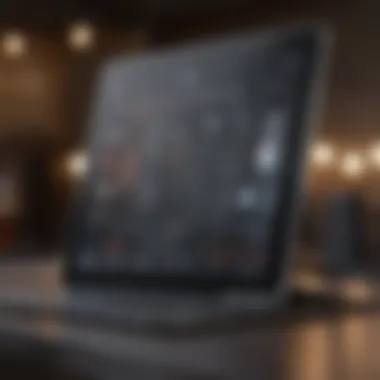

- Software Updates: Many older iPads can no longer support the latest iOS updates, which means users miss out on crucial security patches and new features. For instance, models like the iPad Mini 2 officially stop receiving support after iOS 12, which could expose the device to security vulnerabilities.
- App Compatibility: Developers often optimize applications for newer operating systems, leading to compatibility issues with older models. Users may find that popular apps no longer function effectively or at all on their device, limiting their usability.
- Limited Hardware Support: As products age, finding replacement parts or authorized repair services can be difficult. This also impacts users who find their device in need of repair, as parts for older models may be harder to source.
"It is essential to consider the ramifications of obsolescence when investing in older technology; this choice could lead to unexpected challenges in daily usage."
In summary, the limitations of older iPads, centered around performance constraints and obsolescence issues, are crucial for potential buyers to understand. By recognizing these factors, users can make informed choices that align with their needs and expectations.
Where to Buy Old iPads
Purchasing an older iPad can be a great way to enjoy Apple's technology without breaking the bank. However, knowing where to source these devices is vital. The options available can dramatically influence your experience in terms of service quality, warranty, and device condition. This section will explore two main avenues for buying old iPads—official sellers and third-party marketplaces. Each option comes with its own set of benefits and considerations. By understanding these differences, buyers can make more informed decisions regarding their purchase.
Official Sellers
Official sellers provide one of the most secure ways to acquire old iPads. These can include Apple’s own refurbished store, authorized resellers, or direct purchases from Apple itself. Here are some advantages of buying from official channels:
- Quality Assurance: Devices sold through official sellers often undergo rigorous testing and refurbishment processes, ensuring they meet Apple’s high standards.
- Warranties and Support: Many official sellers provide a warranty. This can range from a few months to a full year, giving consumers peace of mind while using their devices.
- Less Risk of Damage: Buying through official sources reduces the risk of obtaining a device with hidden issues, like previous water damage or hardware problems.
Using the official Apple website is a recommendable option because buyers can access specifics about the device's condition and any additional features or accessories that accompany the purchase. For those who prefer face-to-face transactions, visiting an authorized retailer can also be advantageous, as sales staff can provide valuable insight and assistance.
Third-Party Marketplaces
On the other hand, third-party marketplaces have become popular for purchasing older iPads. These platforms include websites like eBay, Craigslist, and even Facebook Marketplace. They offer a different set of benefits:
- Cost-Effectiveness: Prices on third-party sites tend to vary widely. Buyers can find significantly lower prices compared to official sellers, especially if they are willing to negotiate.
- Diverse Options: These marketplaces often have a broader selection of devices. Buyers may find older yet still functional models that are not available through official channels.
- Flexibility in Purchasing: Many third-party platforms allow for auction-style bids, which can lead to find unique deals.
However, while third-party platforms can provide great deals, potential buyers should be cautious. Here are a few considerations:
- Risk of Scams: These platforms are prone to fraudulent listings. Always verify the seller’s credibility through ratings and reviews before making a purchase.
- Limited Warranty: Often, devices from third-party sellers do not come with any warranty, so it's crucial to assess the device condition through photos or, whenever possible, in person.
- Limited Support: Unlike official sellers, third-party marketplaces typically do not offer after-sale support, which means handling device issues falls entirely on the buyer.
Maintenance for Older iPads
Maintaining older iPads is crucial for ensuring they continue to perform well and serve their purpose effectively. Many users might overlook the need for regular maintenance with the belief that older products are not worth the effort. However, investing time in care and upkeep can greatly enhance the longevity and functionality of these devices.
Basic maintenance can lead to improved performance, a better user experience, and a longer device life cycle. Ignoring necessary maintenance can result in slower operation and a less enjoyable experience, which detracts from the value these older models can still provide.
General Care Considerations
Taking care of an old iPad involves several straightforward practices that can prevent damage and maintain its operating efficiency. Here are some essential steps:
- Regular Cleaning: Dust and grime can accumulate on the screen and body. Use a microfiber cloth to gently clean the screen. Avoid harsh chemicals that can damage the display.
- Software Updates: Ensure that the iPad's software is up to date. Regular updates can fix bugs and improve security.
- Battery Management: Do not let the battery drain completely too often. Charge the iPad when it gets low to prolong battery health.
- Temperature Control: Avoid exposing the iPad to extreme temperatures. Keep it away from direct sunlight and areas prone to overheating.
- Device Usage: Consider the ways you use the iPad. Intensive tasks can lead to overheating. Balance processing tasks to keep the device running smoothly.
By following these general care practices, users can maintain their old iPads in optimal condition.
Repair and Parts Availability
When an older iPad does encounter issues, the availability of repair options and parts is essential. Here are some points to keep in mind regarding this aspect:
- Service Providers: Many authorized service centers offer repairs for older iPad models. Apple itself may still provide some support, depending on the model's age.
- Third-Party Repair Shops: Several third-party technicians specialize in older iPads. These can often provide cheaper repairs but make sure they have good reviews and are reputable.
- Parts Availability: For older models, genuine Apple parts may be hard to find, but many third-party manufacturers produce reliable alternatives.
- DIY Repairs: If you are technically inclined, consider looking for guides online. Websites like iFixit provide detailed instructions for various repairs.
"Repairing an older device often proves less expensive than buying a new one, making it an economically wise choice."
Maintaining older iPads is essential not only to keep them functioning but also to appreciate their historical and technological significance.
Ending
As we conclude this article, it is essential to reflect on the detailed exploration of older iPads and their potential values. The choice to pursue an older iPad can significantly impact a user's experience, especially for those not seeking cutting-edge technology but rather reliability and cost-efficiency. Older iPads present unique advantages worth reconsidering.
Summary of Findings
Throughout this examination, several key findings emerged:
- Cost-Effectiveness: Older iPads generally cost less than newer models while providing substantial functionality for everyday tasks. This affordability makes them appealing to budget-conscious shoppers.
- Functionality for Basic Use: Many older iPad models can handle typical activities, such as web browsing, streaming videos, and using social media apps effectively. They serve well for users with basic needs.
- Performance Metrics: Assessment of specifications, like RAM and processor, highlighted that certain older models retain decent performance for many applications despite their age.
- Software Compatibility: Older iPads have varying levels of iOS support, which can affect app availability and updates. It’s crucial for users to understand which model best fits their software requirements.
"Choosing the right older iPad focuses on weighing its features against personal or professional needs, rather than merely opting for the latest model."
Final Recommendations
After considering all aspects of older iPads, the following recommendations are advised:
- Identify Usage Needs: Before making a purchase, evaluate what tasks you intend to perform. If you need an iPad for browsing or reading, many older models will suffice.
- Check Software Support: Ensure the model you consider can run the required apps. Research which iOS version the iPad supports and compare it with your needs.
- Consider Performance Specs: Look for older models with at least 2 GB of RAM to ensure a smoother experience with multitasking.
- Buy from Reputable Sources: Purchase through official sellers or trusted third-party marketplaces to ensure product quality and possible warranties.
- Prepare for Limitations: Understand that older iPads may face performance constraints. It’s wise to be realistic about what to expect in terms of speed and functionality.
Ultimately, opting for an older iPad can provide significant value. Users are encouraged to analyze their needs thoughtfully and make a decision based on practical, informed reasoning.















