Explore the Best Organizer Apps for Mac Users


Intro
In the current digital landscape, organization is paramount. Especially for Mac users, the need for effective tools that enhance productivity cannot be overstated. This guide explores some of the most effective organizer apps tailored for macOS. With varying functionalities and user experiences, finding the right tool is essential for seamless task management and personal organization. From note-taking to calendar management, there are numerous applications available that can help you maintain order in your digital life.
Product Overview
When discussing the best organizer apps for Mac, it's important to consider a few standout options: Todoist, Notion, and Trello. Each app offers unique features catering to different organizational needs.
Todoist
Todoist is a powerful task management tool that allows users to create tasks, set deadlines, and prioritize activities. It integrates well with other software, making it a versatile choice.
Notion
Notion combines note-taking, task management, and database functions in one platform. Its flexibility lets users customize their workspace according to specific needs, whether that involves project management or studying.
Trello
Trello utilizes a visual board system to organize tasks through cards and lists. It's particularly effective for teams collaborating on projects. Its integration with apps like Slack and Google Drive enhances teamwork.
Key Features
- Todoist: Task prioritization, project management, reminders.
- Notion: Customizable templates, collaborative features, multi-format storage.
- Trello: Visual task boards, automation features, integrations.
Design and Build Quality
The design of these applications varies significantly.
- Todoist boasts a clean interface that minimizes distraction. The use of color coding for tasks enhances clarity.
- Notion, on the other hand, offers a more modular design. Users can choose how to arrange content, which adds depth to the user experience.
- Trello features a board layout that visually represents projects, and its drag-and-drop functionality makes it user-friendly.
Performance and User Experience
Performance levels differ according to the nature of the app.
- Todoist is known for its speed and responsiveness, making task entry and modification quick. The user interface is intuitive, ensuring a smooth navigation experience.
- Notion may experience slight lags when loading extensive data. However, its multifaceted capabilities often outweigh this minor drawback.
- Trello excels in creating collaborative environments. Its user experience is enhanced by real-time updates and sync functionality, which keeps team members aligned.
Pricing and Availability
Pricing is an important consideration for any application.
- Todoist offers a free tier, with premium features available at a subscription cost. These include advanced project management tools.
- Notion operates on a freemium model as well, providing basic features for free while charging for premium-capacity solutions.
- Trello also provides free access but has paid plans for additional features, such as automation and integration capabilities.
Each application’s availability across various regions is generally broad, as they are available for download through the Mac App Store or their respective websites.
The End
In selecting an organizer app for Mac, it is crucial to evaluate specific personal and professional needs. By understanding what each application has to offer, users can choose a tool that not only enhances productivity but also fits seamlessly into their workflow.
Understanding Organizer Apps
In the modern digital landscape, efficiency and productivity hinge significantly on how effectively individuals manage their tasks and information. This is where organizer apps come into play. These tools are designed to streamline workflows, ensuring that important tasks, deadlines, and information are not lost amid the chaos of daily life.
Organizer apps have become integral for Apple users who seek seamless integration and functionality within their ecosystems. The vast array of options available provides users with the opportunity to tailor their applications based on their specific needs and preferences. Understanding organizer apps is essential not only for choosing the right one but also for fostering a mindset geared toward organization and efficiency.
Definition of Organizer Apps
Organizer apps refer to software applications that help users manage their tasks, schedules, notes, and documents in a structured manner. They often serve a variety of functions, enabling users to create to-do lists, set reminders, organize files, and maintain calendars. Such apps are designed to reduce clutter and enhance productivity by providing a centralized platform for managing pertinent information.
For instance, applications like Notion or Todoist allow users to categorize their tasks and set deadlines to ensure timely completion. These tools integrate with other services and provide users with various approaches to customize their management style, allowing for a more efficient workflow.
Purpose of Organizer Apps
The primary purpose of organizer apps is to increase productivity by simplifying the complex task of managing multiple responsibilities. With these apps, users can achieve the following benefits:
- Enhanced Focus: By decluttering the mind and environment, individuals can concentrate on essential tasks.
- Improved Time Management: Features such as calendars, reminders, and deadlines ensure users prioritize and complete assignments on time.
- Increased Collaboration: Many organizer apps allow for sharing and cooperation on projects, making them ideal for teams and collaborative work.
- Personalized Experience: Organizer apps often come with customizable options, enabling users to design their management systems that cater to their unique workflows.
By embracing organizer apps, users can not only manage their responsibilities more effectively but also cultivate habits conducive to long-term productivity. As we continue exploring the best options available for Mac users, it is crucial to understand how these apps support various aspects of personal and professional life.
"The choice of an organizer app can make a profound impact on how effectively one navigates the daily demands of life and work."
Overall, a deep understanding of organizer apps lays the groundwork for making informed decisions tailored to enhance productivity and streamline organization in both personal and professional domains.


Criteria for Selecting the Best Organizer App for Mac
Selecting an organizer app for Mac is not a trivial task. This decision can significantly impact your productivity, organization, and overall user experience. Therefore, understanding the criteria for selection is essential. When evaluating options, focus on various elements that directly influence how well an app fits your specific needs. This section explores those criteria in detail, ensuring you can make an informed decision about the best organizational tools available.
User Interface and Experience
The user interface is critical for an organizer app's success. A clean, intuitive design allows users to navigate and utilize features without frustration. An effective user interface enhances efficiency. When you can quickly find and manage tasks, your productivity increases. Evaluate how easy it is to access functions and whether the layout makes sense to you.
Consider also personal experience when testing out different apps. Look for tools that align with your work habits. A visually pleasing interface is nice, but usability is paramount. Without effective design, even the most feature-rich app can become a burden instead of a help.
Features and Functionality
The core functionalities of an app must meet your organizational needs. Features such as task creation, project tracking, and deadline reminders are standard. However, advanced capabilities may set some apps apart. For instance, Notion offers database functionalities, while Todoist has robust task prioritization that can accommodate complex projects.
Take time to identify what features are essential to your daily tasks. Ask yourself: Do you need collaboration tools? Cloud storage? Cross-device sync? Having a defined list of must-have features can streamline your options and result in more satisfied usage.
Compatibility and Integration
In today's digital landscape, compatibility can not be overlooked. An app that does not integrate well with other tools may lead to inefficiencies. Check if the organizer app synchronizes with calendars, email clients, and other productivity tools you use.
For instance, Apple Notes integrates seamlessly with iCloud, allowing direct access across all Apple devices. In contrast, applications like OmniFocus might offer integration options with third-party apps like Zapier. Ensure that whichever app you consider fits neatly into your current technological ecosystem.
Pricing and Plans
Cost is an essential factor in selecting an organizer app. Free versions of apps like Evernote can work for many users; however, they often come with limitations. Consider what features are locked behind paywalls and whether they are worth the price.
Look for transparent pricing structures. Some apps offer tiered plans with different features at various price points. It is beneficial to know what you’re paying for and how those features relate to your needs. Always keep in mind the balance between cost and functionality.
"Investing in a good organizer app is investing in your own productivity and peace of mind."
Top Organizer Apps for Mac
The importance of exploring top organizer apps for Mac cannot be overstated. These applications facilitate better time management, enhance productivity, and help users streamline their workflow. In a world where multitasking has become a necessity, the right organizer app can be pivotal. Mac users benefit from devices that already boast strong integration, security, and usability. Hence, selecting a suitable organizer app must complement these inherent advantages. By focusing on specific elements such as user interface, features, and pricing, individuals can ensure they choose an app that aligns well with their needs, making their organizational tasks simpler.
Notion
Key Features
Notion has gained popularity due to its versatile approach to organization. This app combines note-taking, tasks, databases, and calendars in one platform. Users can create customized dashboards that meet their specific needs. One key characteristic of Notion is its flexibility; it allows users to adapt it to a wide variety of personal and professional use cases. However, some users may find the learning curve steep initially, which can be a disadvantage. Overall, Notion offers a unique advantage in its singular platform capability for diverse tasks.
User Experience
The user experience of Notion is generally positive. The interface is clean and visually appealing, which aids in navigation. A unique feature is its collaborative capabilities, enabling real-time editing by multiple users. This can be very beneficial for teams but may overwhelm individuals who prefer less complexity. Therefore, while the user experience is satisfactory, it is important for potential users to consider their comfort level with complex digital tools.
Pricing Model
Notion operates on a freemium pricing model. Users can access basic features for free, but advanced features come with paid subscriptions. The affordability and range of plans appeal to many users. However, some may find that the free version lacks essential functionalities that could enhance their experience. This balance between free access and paid features is notable, making it popular among various user types.
Todoist
Core Features
Todoist stands out for its task management capabilities. The app encourages task organization through projects and labels, making it easy to group related items. One of its most beneficial aspects is its natural language processing, allowing users to add tasks swiftly. Nonetheless, some users find the simplicity of the app limiting, as it lacks advanced project management features. Overall, Todoist effectively supports daily task management with effective features for personal organization.
Usability Insights
Usability is another strong point for Todoist. The intuitive design and straightforward interface facilitate quick learning. Users can easily navigate between tasks and projects, which saves time. However, while the simplicity can be an advantage, advanced users might find it less effective for larger projects. Thus, Todoist is best suited for those seeking a user-friendly experience focused on task management.
Subscription Costs
Todoist offers a tiered subscription model. The free version caters to casual users, while the Premium and Business tiers provide enhanced functionalities. This cost structure appeals to different demographics. However, some users may find that the price increase is steep for additional features. In summary, Todoist remains budget-friendly while offering a range of pricing options to meet user needs.
OmniFocus
Essential Features
OmniFocus is particularly renowned for its robust project management features. The app allows users to sort tasks by projects, areas of focus, and deadlines, providing a comprehensive overview. One key characteristic is its tagging system, which can enhance productivity. However, the extensive features can be daunting for new users, making it less accessible. Nonetheless, for experienced users, OmniFocus provides unmatched depth in task organization.
User Feedback
Feedback from users generally emphasizes OmniFocus's power and flexibility. Many appreciate the complexity of the tools available, which cater to detailed project management. Yet, others cite its steep learning curve as a deterrent. Balancing the advanced capabilities with user accessibility remains a challenge, making the app appealing mainly to those willing to invest time into mastering its features.


Price Structure
Things
Features Overview
Things is designed with simplicity in mind. It boasts a user-friendly interface that focuses on managing tasks efficiently. Important features include deadlines, reminders, and a clean categorization system. Users often find its orderly layout helps reduce overwhelm. However, those seeking advanced functionalities may find Things lacking. Overall, its straightforward focus on task management has made it a popular choice among users who value simplicity.
User Experience
The user experience of Things is often praised for its elegance. Navigation is seamless, allowing users to access tasks easily. One unique feature is its easy integration with Apple products, enhancing the overall experience for Mac users. Despite this, some might view its simplicity as a drawback, especially in complex project settings, which could limit its use cases. Thus, Things appeals to individuals looking for a pleasant and uncomplicated experience.
Cost Assessment
Things requires a one-time purchase, which can be appealing for users averse to subscriptions. The price is justified by its rich user experience and quality. However, some users may find it relatively high compared to other apps offering similar functionalities for free. Thus, evaluating cost against features is essential for potential users.
Evernote
Functionality Review
Evernote is well known for its note-taking and organizational features. The app allows users to store notes in various formats, including text, images, and audio. It can help to gather lots of information in one place, which is quite beneficial. One main characteristic of Evernote is its Web Clipper, which lets users save web pages or articles directly to the app. However, users have noted its recent changes to limits in the free version, which may restrict usability for casual users. Ultimately, Evernote remains a solid choice for those who prioritize comprehensive note storage.
User Insights
User feedback for Evernote is mixed. Some enjoy its ability to sync across devices effortlessly, while others criticize recent price increases and usage limitations. A unique feature is the search capability, enabling users to find stored notes quickly. However, recent updates have made some features less accessible in free versions. Users should consider whether these changes align with their needs before committing.
Pricing Options
Evernote offers free and premium pricing tiers. The free version allows limited functionalities, while premium access increases storage and capabilities. This structure can suit different categories of users. Nonetheless, potential users might find premium pricing considerable for needed features. Evaluating what value Evernote provides for its cost is vital.
Apple Notes
Main Features
Ease of Use
The ease of use of Apple Notes is often cited as one of its strengths. The familiar layout makes it easy to navigate, even for beginners. The integration with Siri for voice commands can enhance usability. However, given its simplicity, users looking for advanced functionalities might find it lacking. Therefore, it remains a great option for those seeking a basic but efficient note-taking tool.
No Cost Analysis
Apple Notes is free for all Apple users, adding to its attractiveness. This cost-free aspect makes it highly accessible compared to other organizer apps. While it might not have all the advanced features some may desire, its free nature appeals to many users looking for something easy and efficient. Overall, its no-cost model makes it a competitive player in the organizer app market.
Comparative Analysis of Top Organizer Apps
When evaluating the best organizer apps for Mac, a comparative analysis is essential. This section underscores the necessity of understanding how different applications stack up against one another. A thorough analysis helps users make informed choices based on their specific needs and preferences. It is important to focus on three main aspects: features, pricing, and user preferences, as each element plays a critical role in determining the most suitable app for productivity enhancement.
Feature Comparison
In this section, we examine the unique features of various organizer apps for Mac. Each application has its own toolkit, designed to solve different user problems. A feature comparison allows users to identify what functionalities matter most to them.
For instance, Notion offers a highly flexible workspace that allows users to create to-do lists, take notes, and manage projects with ease. Todoist, on the other hand, emphasizes task management with robust priority and deadline settings. OmniFocus is tailored for those who prefer a more granular control over tasks through its unique organizational tools. By looking at these features side by side, potential users can better understand which app aligns with their organizational styles.
Some key features to consider include:
- Task categorization and tagging
- Integration with other platforms (e.g., Google Calendar or Slack)
- Customization options for layout and structure
- Collaboration tools for team projects
By evaluating these elements, users can draw parallels and differences between the apps, ultimately choosing one that fits their workflow.
Pricing Comparison
Understanding the pricing of organizer apps is crucial for users budgeting their digital tools. Many applications offer tiered pricing models, which can vary significantly based on features and capabilities. This section outlines how different apps charge, providing insight into what users can expect to spend.
Notion operates on a freemium model, allowing users to utilize basic features at no cost with options to upgrade for advanced functions. Todoist also provides a free version, but its premium plan unlocks additional features like reminders and project templates. For more focused task management, OmniFocus is on the pricier side but may be worthwhile for users reading premium task organization tools.
Key points to consider when looking at pricing include:
- Free trials or freemium options
- Monthly vs. annual subscriptions and the cost efficiency of each
- Available discounts for students or teams
By investigating these factors, users can make better financial decisions while selecting an organizer app.
User Preference Insights
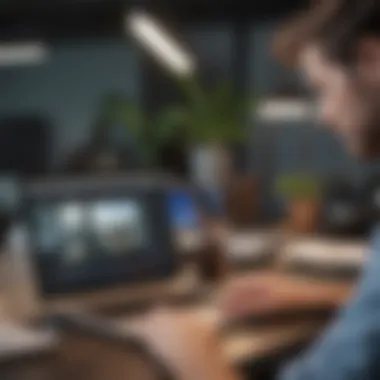
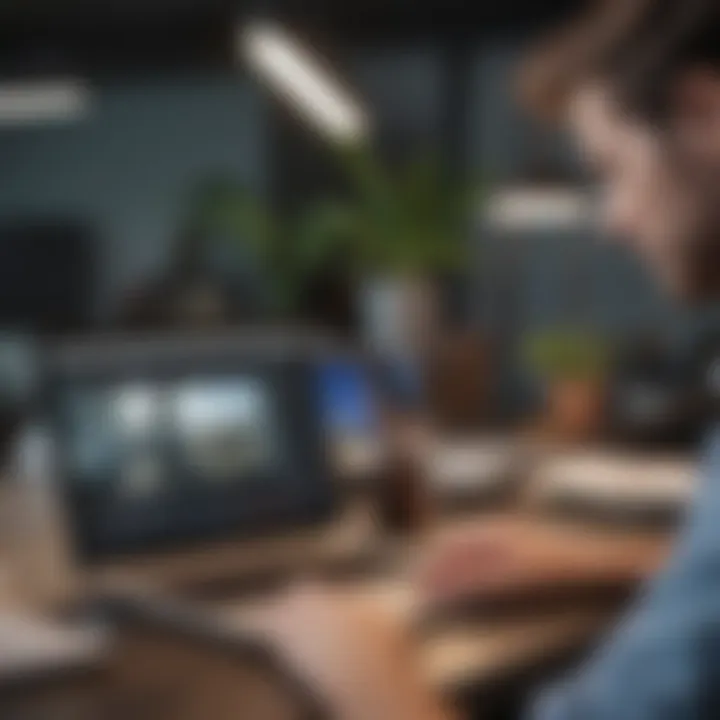
User preferences significantly influence the choice of an organizer app. This section delves into what actual users think about the various options available. User testimonials and reviews provide real-world feedback on usability, customer support, and overall satisfaction.
For instance, some users find Notion's flexibility overwhelming, while others appreciate its versatility. In contrast, Todoist users often praise its simple and clear design, which helps minimize distractions. OmniFocus's complexity might deter casual users but attracts those who require detailed task management.
Sports a few considerations that users often mention include:
- Ease of onboarding and learning curve
- Quality of customer support and resources available
- Community forums and feedback channels
Gathering insights from user experiences in various forums or platforms can sharpen this analysis, showing not only what works but also what does not work for people in practice.
"Understanding how other users interact with organizer apps can illuminate aspects you may not have considered when choosing your next productivity tool."
Making an informed decision based on comparative analysis can enhance productivity and ensure that users select the app that best matches their needs.
User Testimonials and Experiences
Understanding the experiences of users is essential in evaluating any organizer app. User testimonials provide real-world insights that can highlight the strengths and weaknesses of a particular application, allowing prospective users to make informed decisions. This section delves into the impact user feedback can have on selecting the most suitable app for individual needs. Testimonials often reveal nuanced details that marketing materials may overlook and help paint a clearer picture of usability and functionality.
Case Studies
Case studies offer a detailed examination of how specific user groups or individuals employed various organizer apps and the subsequent changes in their productivity. For instance, a freelance graphic designer may have turned to Todoist for its straightforward task management features. Through a structured method of breaking down projects into smaller tasks, they found improved efficiency in meeting deadlines.
In another example, a small business owner using Notion might leverage its database capabilities to streamline project management and client communication. The ability to combine tasks, notes, and databases into one platform can transform their workflow.
These cases illustrate the versatility of organizer apps and how different users can tailor them to suit their unique requirements. Observing and analyzing these experiences provides valuable insights into the real impact these apps can have.
User Reviews
User reviews offer a broader spectrum of opinions on organizer apps, making them invaluable for potential users. They can range from enthusiastic endorsements to critical critiques. For example, users often praise OmniFocus for its powerful task organization features but may criticize its steep learning curve for novices.
On platforms like Reddit, you can find threads discussing Evernote’s effectiveness in note-taking across devices. Many users appreciate its synchronization capabilities but voice frustrations about occasional glitches in the software.
User reviews often highlight important factors that may influence the decision-making process, such as:
- Functionality: Insights into specific features users rely on.
- Usability: Reactions to the design and user interface.
- Integration: Feedback on how well these apps work with other tools and platforms.
In summary, user testimonials and reviews are crucial components of the decision-making process. They provide a glimpse into the practical applications and real-life experiences associated with different organizer apps. By considering these perspectives, users can better navigate their options to find an app that aligns with their organizational needs.
Future Trends in Organizer Apps
As the landscape of technology evolves, organizer apps for Mac are also adapting to meet the changing needs of users. Understanding these future trends is essential for users looking to optimize their productivity. By being aware of what to expect, users can make informed decisions on which tools will best suit their future needs.
AI Integration
AI integration is becoming increasingly common in organizer apps. The power of artificial intelligence allows for smoother automation in tasks such as scheduling and reminders. This technology can analyze user behavior to provide personalized recommendations and anticipate needs. For instance, some apps are beginning to use machine learning algorithms to understand when a user is most productive. They then suggest optimal times for tasks. This personalized touch not only simplifies organization but also enhances user efficiency.
Moreover, AI can assist in data management. Users can expect features like smart categorization of tasks and intelligent search functions in their organizer apps. Apps like Notion and Todoist are already leveraging these capabilities, and it is likely that this trend will expand.
Cross-Platform Functionality
With an increasing number of users operating across multiple devices, cross-platform functionality is becoming a must-have feature in organizer apps. The demand for seamless integration between Mac, iOS, Android, and even Web versions of apps has been rising. This ensures that users can access their information anytime and anywhere.
The synchronization of data across devices is essential for maintaining productivity. Users favor apps that effortlessly shift from one device to another without missing a beat. This is particularly true for tools that help in collaboration, allowing teams to work together even when using different operating systems. It is also expected that future organizer apps will further refine this feature, offering real-time collaboration capabilities that enhance communication among users.
Personalization Features
Personalization in organizer apps is more than just a trend; it is shaping the user experience. Future iterations of these tools will likely emphasize customization options. Users increasingly prefer interfaces that allow them to tailor the app to their specific workflows.
Features could include adjustable layouts, themes, and custom tags or categories. This would enable users to create a system that feels intuitive and aligns with how they think and work. Additionally, personalization could extend into smart notifications that cater specifically to a user’s habits and preferences, improving engagement and minimizing distractions.
Ultimately, the evolution of organizer apps is not just about adding features; it’s about creating tools that adapt to individual user needs while enhancing their productivity and efficiency.
The trajectory of organizer apps is undoubtedly set towards more intelligent, connected, and user-centric experiences. As such, staying informed about these trends will equip users to leverage the full potential of these important tools.
End and Recommendations
The selection of an appropriate organizer app can play a pivotal role in enhancing productivity and streamlining workflow for Mac users. A well-chosen app aligns with individual needs, whether they focus on simple task management or comprehensive project tracking. By exploring the various options available, this article aims to simplify the decision-making process, making it easier for users to identify the right fit for their unique organizational requirements.
Summary of Findings
Throughout this exploration, we have analyzed several essential aspects of organizer apps, including their features, usability, and integration capabilities. Each app, from Notion to Apple Notes, presents distinct advantages:
- Notion: Known for its flexibility and extensive features that accommodate a variety of workflows.
- Todoist: Offers a straightforward interface, ideal for users who prefer simplicity without sacrificing functionality.
- OmniFocus: Tailored for complex project management, providing advanced organization tools.
- Things: Combines elegance with effectiveness, appealing to users who prioritize design along with productivity.
- Evernote: Renowned for its note-taking capabilities and robust search features.
- Apple Notes: A native option that integrates seamlessly with the Apple ecosystem, catering to basic organizational needs at no cost.
The comparative analysis reveals that each app has unique strengths, making them suitable for different user preferences and requirements. Considering pricing, user experience, and features will guide users toward a decision that enhances their productivity.
Final Thoughts
Ultimately, the investment in an organizer app is an investment in personal efficiency. Users should reflect on their specific needs—whether needing a simple task list or a complex project manager—and choose accordingly. The marine of choices available is vast, and understanding each application's strengths and weaknesses allows for better decision-making.













