Block Private Numbers on iPhone 11: Comprehensive Guide


Intro
In today’s world, managing communication is essential. With the rise of spam calls and harassment, blocking unwanted callers is a priority for many. The Apple iPhone 11 offers users a variety of methods to effectively block private numbers, enhancing the overall user experience and allowing individuals to take control over who can reach them. Understanding these methods is fundamental, especially for those who value their privacy and seek to prevent disruptions.
This guide delves deep into the native settings the iPhone 11 provides, examines some effective third-party applications, and discusses practical tips designed to help users deal with unwanted calls efficiently. Whether you are an Apple enthusiast or a casual user, this comprehensive look could enhance your phone experience.
Native iPhone Settings to Block Private Numbers
Apple has integrated features within the iPhone 11 that make it simple to manage unwanted calls. While these options do not directly block private numbers, they allow users to limit calls effectively.
- Silence Unknown Callers: This feature automatically silences calls from numbers not in your contacts. The calls go to voicemail and can be checked later.
- Do Not Disturb: Customizing the Do Not Disturb feature to allow only calls from your contacts can minimize unsolicited communication.
- Call Blocking & Identification: Users can install apps that offer call blocking and identify spam calls.
These settings provide users with a baseline of control over incoming calls but may not fully eliminate private numbers from their call logs.
Third-Party Applications for Enhanced Control
For users looking for more robust solutions, several applications are available that specialize in blocking private numbers. Popular apps include:
- Truecaller: This app identifies and blocks unwanted calls in real-time. It boasts a large user database to enhance its accuracy.
- Hiya: Hiya provides caller ID services along with blocking capabilities, helping users recognize and reject private numbers.
- Mr. Number: This app allows specific numbers to be blocked and can filter out unknown callers.
Exploring these applications can provide additional layers of security that the native settings alone may not offer.
Practical Tips for Managing Private Numbers
Managing private numbers also involves understanding user habits and phone settings better:
- Review Blocking Lists: Periodically check the list of blocked numbers. It is insightful to know who is getting through.
- Educate Contacts: Encourage people in your circle to share their numbers. This helps your phone recognize legitimate contacts.
- Report Unwanted Calls: Reporting unwanted numbers to your service provider can contribute to broader efforts to block such calls.
"The ability to manage incoming calls is critical for both personal and professional lives."
By implementing these tips along with the features available, users can enhance their focus and reduce interruptions from private numbers.
Finale
The iPhone 11 provides several built-in features to help users control private calls. Additionally, third-party applications offer enhanced options for those seeking greater flexibility. Understanding these tools and tips helps manage unwanted calls effectively, providing a more pleasant communication experience for users. Tailoring your settings and exploring available resources can contribute significantly to a more serene digital life.
Understanding Private Numbers
Understanding private numbers is crucial for anyone using a mobile phone, especially for iPhone 11 users. The impact of private calls can range from slight annoyance to significant disruptions in daily life. Recognizing these calls can help users take proactive measures to protect their time and peace of mind.
Definition and Characteristics
Private numbers refer to calls that either have withheld caller ID information or come from numbers that are not identifiable. When someone calls from a private number, the recipient's screen will often display "Private Number," "Blocked Number," or simply "Unknown." This anonymity can pose challenges for those who want to filter their incoming communications effectively.
Common Reasons for Private Calls
Several factors contribute to the occurrence of private calls. Some callers might intentionally hide their number for privacy reasons. Examples include professionals like doctors or police, who may need to ensure confidentiality. On the other hand, telemarketers often use private calls to evade identification, making it challenging for recipients to assess the legitimacy of the call. Furthermore, scams and fraud attempts frequently utilize private numbers, as they aim to conceal their identity to deceive unsuspecting individuals. Understanding these factors can empower users to make informed decisions about how to manage and block these unwanted calls.
Significance of Blocking Private Numbers
Blocking private numbers is pivotal for users of the iPhone 11. The digital landscape is fraught with interruptions from unidentified callers. This not only disrupts personal space, but can also cause stress or anxiety. Therefore, controlling the influx of these calls allows for a more peaceful phone experience. Moreover, it contributes to a sense of security.
Issues Caused by Unwanted Calls


Unwanted calls, often from private numbers, can lead to several unwanted issues. They can distract users during critical moments, such as work or family time. Such distractions diminish productivity. Moreover, they may intrude on personal relationships by causing unexpected interruptions.
Excessive unwanted calls can also strain mental well-being. Each call often triggers a sudden, intrusive thought process, leading to possible feelings of frustration. Additionally, there is a risk of scams from these calls. Many unwanted numbers are associated with fraudulent schemes intending to exploit users. Without blocking these private numbers, individuals may unknowingly expose themselves to such attempts.
Here are several specific issues associated with unwanted calls:
- Disruption of Workflows: Frequent interruptions can break concentration, thereby affecting the quality of work.
- Mental Fatigue: The stress of continuous distractions can lead to mental burnout.
- Potential Scams: Many private calls involve scams or deceptive practices aimed at taking advantage of individuals.
Impact on Daily Communication
The presence of private numbers can significantly affect daily communication. When a phone rings, a user typically assesses whether to answer based on caller ID. When private numbers are involved, this assessment becomes difficult. Users may begin to approach calls with mistrust. They might hesitate to answer calls from known contacts due to fear of unwanted interruptions.
Furthermore, the necessity to block private calls forces users to adopt protective communication habits. Over time, these behaviors can affect relationships. For instance, a friend or family member might feel ignored because their call is mistaken for an unwanted one. Therefore, blocking private numbers is crucial to maintain the integrity of daily communication.
In summary, managing private calls can improve the phone experience drastically. It helps to reduce stress, enhances productivity, and protects relationships. Since technology continues to evolve, it is vital to take proactive measures to handle unwanted calls effectively.
Built-in Methods to Block Private Numbers
Blocking private numbers on the iPhone 11 can be done through built-in settings. These features are designed to help users manage unwanted calls efficiently without relying on any third-party applications. Utilizing iPhone's native capabilities is crucial, especially for those who prefer streamlined solutions that integrate seamlessly into their existing user experience. The benefits include convenience, ease of use, and the assurance that you are using tools designed specifically for your device's operating system.
Utilizing Do Not Disturb Feature
Enabling Do Not Disturb
Enabling the Do Not Disturb feature is a fundamental step in blocking private numbers. This option allows users to silence calls and notifications while still receiving messages. By allowing calls only from known contacts, the iPhone filters out numbers that might be private or unknown. The crucial aspect of this feature is that it offers a peace of mind.
"Do Not Disturb can help maintain focus while ensuring important calls are not missed."
One unique advantage of this setting is its flexibility. Users can schedule Do Not Disturb times, letting them control when they want silence. However, ensuring this mode is activated consistently can be a challenge, as it might lead to missed calls from numbers not stored in contacts.
Allowing Calls from Contacts
Allowing calls specifically from contacts is a noteworthy supplementary method. Following the activation of the Do Not Disturb feature, users can choose to receive calls only from people saved in their contacts. This step is significant for limiting interruptions and preventing private calls from coming through.
The main benefit here lies in its straightforward implementation. Users do not have to make extensive changes to their current settings; they simply need to adjust one option under Do Not Disturb. Nevertheless, a downside is that users may inadvertently miss urgent calls from important unknown numbers, such as medical professionals or work-related contacts.
Silencing Unknown Callers
Understanding the Option
Silencing unknown callers is another built-in feature worth considering. When activated, this option automatically silences calls from numbers not stored in your contacts. Instead of ringing, calls from unknown numbers go directly to voicemail. This feature helps maintain the focus on calls and messages from known individuals.
The key characteristic of this option is its hands-off nature. When enabled, users do not have to manually handle each unknown call. However, this might create a sense of disconnect, as some users might want to know who is calling, even if they do not have the number stored.
Adjusting Settings Appropriately
Adjusting settings for silencing unknown callers is essential to accomplishing effective call management. Users can verify that the option is accurately configured under the phone settings. Failing to do so can lead to unintended consequences, such as missing calls that may not have been marked as spam.
The key benefit lies in the reduction of distractions from unwanted calls. Users can update their settings quickly. Still, one disadvantage is that some important calls may also get muted, requiring users to check their voicemail regularly to avoid missing critical communications.
Third-Party Applications for Enhanced Privacy
The explosion of mobile technology has made communication easier but has also led to an increase in unsolicited calls. For those using an iPhone 11, third-party applications have become vital tools to enhance privacy. Unlike the built-in features on the iPhone, these apps offer targeted solutions for blocking private numbers and managing unwanted calls effectively. They are especially beneficial for users who find the default options insufficient. Using third-party applications can elevate the user experience by providing advanced filtering options, customizable settings, and real-time updates.
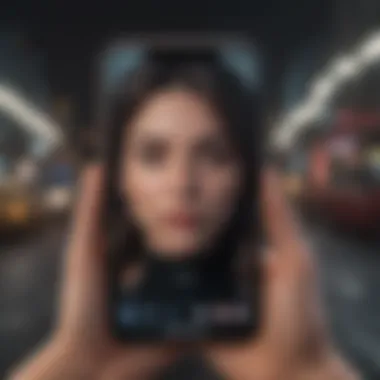

Overview of Popular Call Blocking Apps
Several call-blocking apps have garnered attention for their features and effectiveness:
- Truecaller: Known for its robust database, Truecaller helps identify unknown callers and blocks spam calls automatically. Users can rely on community reports to assess the trustworthiness of numbers before deciding to answer.
- Hiya: This app focuses on caller ID features and blocking capabilities. Hiya aims to keep your phone free from telemarketers and robocalls while allowing significant calls to ring through.
- Mr. Number: This application prevents unwanted calls by offering customizable blocking features, allowing users to solely determine which numbers to block, including specific area codes or known spam categories.
- Nomorobo: Designed specifically for robocalls, Nomorobo works effectively in blocking automated calls, a persistent nuisance for many iPhone users.
Each of these applications provides unique advantages that go beyond basic blocking functionality. Users should evaluate their specific needs, such as whether they desire caller ID identification or want to focus solely on blocking private numbers.
Step-by-Step Installation Guide
Installing a call blocking app on the iPhone 11 is straightforward. Here’s how to do it:
- Open the App Store: Go to your home screen and find the App Store icon.
- Search for the App: In the search bar, type the name of the blocking app you wish to install, like "Truecaller" or "Hiya".
- Download the App: Select the app from the search results and click on the download button (a cloud icon with an arrow).
- Open the App: Once installed, tap on the app icon to open it.
- Grant Permissions: Most call-blocking apps require access to your contacts and call logs. Follow the on-screen prompts to grant these permissions.
- Customize Settings: After setup, navigate to the settings within the app. Adjust the blocking preferences according to your needs, such as enabling automatic blocking or setting up a whitelist.
- Test the Functionality: Finally, make a test call from a private number or known spam number to ensure that the application works correctly.
Using third-party applications can significantly augment your ability to control your incoming calls. By following the simple installation guide, you enable more robust protection against unwanted interruptions.
Analyzing the Limitations of Native Options
When it comes to managing unwanted calls on the iPhone 11, many users turn to the built-in features. However, these native options have their limitations, which warrant closer examination. Understanding these restrictions can help users develop a more effective strategy for blocking private numbers while maintaining necessary communication.
The Do Not Disturb feature and silencing unknown callers are useful tools, but they may not entirely meet the needs of every user. For instance, the Do Not Disturb function can sometimes seem overly draconian. It suppresses all notifications unless specified otherwise. This can lead to missed calls, especially from known contacts who might be attempting to reach the user for important reasons. Additionally, allowing calls from contacts may still leave room for unwanted private or blocked numbers to slip through the cracks. Even with these features, the effectiveness can be inadequate for those who receive frequent private calls.
Do Not Disturb Restrictions
One significant limitation of the Do Not Disturb feature is its blanket application. When activated, it prevents notifications from all sources by default, which can hinder essential calls. While it is true that users have the option to allow calls from specific contacts, this does not solve the problem of filtering private numbers. In many situations, important callers may not be in the contact list, or they may be calling from a number that is not recognized. Thus, filtering out private numbers becomes a cumbersome process.
Moreover, if a user needs to turn off Do Not Disturb frequently to receive calls, the original purpose of blocking unwanted numbers is compromised. Regular adjustments to the settings can lead to confusion. The real challenge is balancing accessibility with the desire for privacy.
False Sense of Security with Blocking Features
Many iPhone users might feel a false sense of security from blocking features. They believe that once they set up the relevant options, they have effectively guarded themselves against all private numbers. Unfortunately, this is often not the case. Blocking features do not create a secure environment. Instead, they might only thin the number of unwanted calls, leaving users vulnerable to relentless spoofed numbers.
It is crucial to acknowledge that private calls can still reach users even when certain features are activated. Callers often find ways to bypass restrictions, using methods that take advantage of loopholes in the system. Hence, relying solely on native blocking methods can lead to complacency. Users may inadvertently ignore other precautionary measures necessary to maintain communication integrity.
"Blocking features are not foolproof; a well-rounded approach is essential."
Implementing a Holistic Approach
Blocking private numbers can be an issue that many iPhone users face. A holistic approach to this problem entails blending multiple strategies to achieve a higher level of control over unwanted calls. This method is not simply about applying one solution, but rather utilizing various techniques for a comprehensive defense against privacy invasions.
Incorporating both built-in iPhone features and third-party applications presents an opportunity for users to fine-tune their communication preferences. Relying solely on one method might leave gaps where unwanted calls can still sneak in. Therefore, it is essential to consider how each method interacts with the others and how they can collectively enhance the user experience.
Additionally, adopting a holistic strategy helps in minimizing the potential stress from constant interruptions while fostering more effective management of phone settings. Users can also maintain access to important contacts without completely shutting off communications.
Combining Methods for Optimal Results
A well-rounded approach to blocking private numbers combines several techniques. These can include:
- Do Not Disturb Feature: Activating this feature allows users to receive calls only from their contacts. Customize settings to allow calls from specific groups, balancing privacy and accessibility.
- Silencing Unknown Callers: Enabling this option sends calls from numbers not in your contacts directly to voicemail. This is useful to prevent disturbances from telemarketers.
- Third-Party Applications: Utilizing apps like Truecaller or Hiya can add an extra layer of verification, identifying callers before answering. These applications often maintain extensive databases of known spam and scam numbers.
By leveraging these various tools together, users can establish a more fortified environment against unwanted disturbances while still easily connecting with those who matter.
Regularly Updating Call Settings
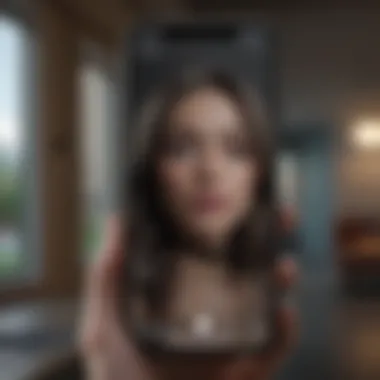

Technology evolves constantly. Therefore, it is crucial to review and update call settings regularly. This maintenance ensures that your privacy preferences align with your current communication needs. Here are some aspects to focus on:
- Review Do Not Disturb Settings: Circumstances change, and so do emergency contacts. Regularly updating who can reach you during the Do Not Disturb timeframe can prevent important calls from being missed.
- Educate Yourself About New Features: Apple frequently updates iOS with new functionalities. Staying informed allows users to utilize the latest enhancements, further protecting their personal space from unwanted calls.
- Check Third-party App Reviews: App performance quality can shift with updates or changes in technology. Regularly read user reviews and updates on call blocking applications to ensure they are functioning as expected.
By making it a regular habit to refine these settings, users can sustain the effectiveness of their holistic approach in blocking private numbers. This not only guards against unwanted calls but also adapts to their evolving communication landscape.
"A proactive mindset ensures you remain in control of your communication experience."
With these strategies, iPhone users can efficiently manage and block unwanted private calls.
Maintaining Communication Integrity
In the context of blocking private numbers, maintaining communication integrity is crucial. This balance ensures that you can protect your personal space without shutting off important connections. Users often find themselves at a crossroads where their need for privacy conflicts with the desire for accessibility. The careful navigation of this issue can ultimately enhance your user experience on the iPhone 11.
Balancing Privacy and Accessibility
Finding the right balance between privacy and accessibility involves more than just blocking calls. It requires a strategic approach to your phone settings and how you interact with contacts. For instance, while you may want to block private numbers, you don't want to inadvertently filter out important calls from friends, family, or even essential work contacts.
To effectively manage this, consider customizing your settings in a way that allows calls from known contacts, while still filtering out unwanted private calls. Enabling the Do Not Disturb feature and allowing calls only from contacts can significantly reduce interruptions from unknown callers.
Moreover, regularly auditing your blocked numbers list can also be helpful. By keeping track of who you’ve blocked, you can avoid mistakenly blocking someone important.
Informing Contacts About Loss of Availability
When you adopt a method to block private numbers, it might lead to a perception of unavailability by your usual contacts. This can cause inconvenience or misunderstandings. Informing your contacts about potential changes in your availability helps to mitigate any confusion.
Consider sending a quick message or making a group chat to explain that calls from private numbers are being blocked. This notification can preemptively address any potential worries, ensuring that your close contacts understand why they might not reach you.
Being transparent with your communication cultivates trust and allows your contacts to adjust their expectations. This step is particularly important if you have business associations or expect urgent communications. Keeping an open line about your call settings can enhance your relationships while ensuring your convenience.
"Transparency in communication is key when dealing with privacy settings. It fosters trust and understanding with your contacts."
In summary, maintaining communication integrity requires a mix of technical measures and personal outreach. By balancing privacy and accessibility effectively, and by informing your contacts about changes, you can enjoy a safer phone experience without isolating yourself from important communications.
Legal and Ethical Considerations
When dealing with the issue of blocking private numbers on an iPhone 11, it is crucial to consider the legal and ethical dimensions involved. While the technical methods available allow users to manage unwanted calls, understanding the framework within which these actions occur can safeguard against potential repercussions. The intersection of user rights and responsible practices is complex, yet essential for ensuring a respectful use of technology.
One key element is the legal perspective of consumer rights. Depending on the jurisdiction, there are laws that protect consumers from harassment and abuse through unsolicited calls. Users should be informed about their rights regarding privacy and how to enforce these rights. This creates a foundation where individuals feel empowered to take action against intrusive communications. Furthermore, many countries have regulations about telemarketing. Familiarizing oneself with these rules can prevent unwarranted stress from unwanted solicitors.
Moreover, navigating the ethical landscape brings attention to the responsible use of blocking tools. While it is within right to block private numbers, it should be done with consideration for the implications. Individuals may find themselves needing to block numbers for safeguarding their peace of mind, yet it is important to weigh whether the blocked calls could potentially be important or legitimate communications. Maintaining discretion in phone management can help avoid isolating oneself unnecessarily.
Understanding the nuances of legal rights and ethical responsibilities can enhance user confidence and decision-making.
Engaging with the above considerations not only ensures adherence to the law but also cultivates a sense of trust and integrity in personal communication practices. A balanced approach can lead to a more secure and meaningful use of technology.
Concluding Insights
The topic of blocking private numbers on an iPhone 11 is crucial for enhancing user experience in today’s communication landscape. It addresses both the necessity for privacy and the ability to manage incoming calls efficiently. As smartphone users face an increasing number of unwanted calls, recognizing the significance of these methods becomes essential.
Summarizing Key Takeaways
To effectively block private numbers, users should consider the built-in options provided by iPhone, such as the Do Not Disturb feature and the option to silence unknown callers. Third-party applications also offer additional layers of protection, allowing users to tailor their blocking preferences according to specific needs. Key points include:
- Native Tools: The iPhone's Do Not Disturb and silence features provide a primary defense against unwanted calls.
- Third-Party Apps: Applications like Truecaller and Mr. NUMBER can enhance blocking capabilities.
- Balancing Accessibility and Privacy: Users must find a way to maintain communication while filtering out unwanted interruptions.
Users should routinely review and adjust their call settings for optimal call management.
Encouraging Responsible Phone Use
Responsible phone use goes beyond just blocking unwanted calls. It includes understanding the implications of privacy settings on communication integrity. Users should inform their contacts about any changes to their availability due to blocking measures. Being transparent about these actions fosters better relationships and aids in maintaining connections. Furthermore, users should also be mindful of not overusing blocking features, as excessive filtering may lead to missed important calls. Adopting a balanced and thoughtful approach ensures effective communication while protecting personal privacy.















