Mastering Call Blocking: Keep Unwanted Calls at Bay on iPhone


Intro
In a digital age where connectivity is paramount, unwanted phone calls have become a persistent nuisance. For iPhone users, particularly those seeking a seamless experience, understanding how to effectively block unwanted calls is essential. This article explores various strategies available on iPhone devices, encompassing both built-in iOS features and third-party applications.
Whether spam callers or unwanted contacts, the resources outlined here aim to air your troubles with distractions. Equipped with the right steps and things you can adjust, you will protect your sense of peace and control your incoming communication.
Built-in iOS Features
Apple devices are notorious for large, resourceful settings that address the needs of their users. Here is a highlight of several features essential for blocking unwanted calls:
- Silence Unknown Callers: This feature allows users to silence calls where the contact is not saved in their address book. If the call is genuine, the caller will go to voicemail.
- Do Not Disturb: With this setting enabled, incoming calls are silenced unless the contact is marked as a favorite. This great option provides users ultimate control over phone interactions.
- Call Blocking and Identification: Users can block specific numbers from contacting them directly via the Contacts app. Simply add the number and choose to block it. Extending this, there are identifiable spam numbers that can be filtered through settings.
It is crucial to delve into these features to filter the communication in the desired way.
Understanding Unwanted Phone Calls
Unwanted phone calls are a significant issue that many iPhone users face today. This phenomenon includes unsolicited sales pitches, automated messages, and even malicious calls. Understandnig the dynamics of unwanted calls is crucial. When users are aware of what constitutes an unwanted call, they can take appropriate actions to manage them more effectively. Importantly, addressing unwanted calls can enhance the overall user experience on iPhone. Disruptions during important meetings or personal moments can create unnecessary stress. Knowing how to block these interruptions empowers users toward a peaceful communication environment.
What Constitutes an Unwanted Call
An unwanted call can be defined as any incoming communication that a person did not solicite. This includes telemarketing offers, debt collection calls, and scam calls. Common characteristics of these calls are often a lack of identity, vague purposes, and repeated attempts from similar numbers. Cellular jerney recognizes a rising rate of such call types. It ranges from simple nuisance calls to more serious scams, placing individuals' private information at risk. Understanding this different types is the first step in managed unwanted calls.
Common Types of Unwanted Calls:
- Telemarketing Calls: Seller trying to promote products or services.
- Scam Calls: Fraudulent offers attempting to harvest personal information.
- Political Calls: Calls related to political campaigning, which can be distressing to some people.
- Miscellaneous Services: Random calls from services you have never signed up for, increasing irritation.
Impact of Unwanted Calls on Users
The impact of unwanted calls transcends mere annoyance. These calls can lead to erosion of personal privacy, disruption of daily activities, and mental fatigue. Continuous ringing from unwanted calls diverts individuals from focus and normal flow of life.
“Knowledge is the best shield against unwanted disruptions in your daily statistics.”
Emotional and Psychological Effects:
- Constant interruptions can lead to increased anxiety levels.
- Distrust toward contact from unrecognizable numbers grows.
- Mood disturbances from frequent annoyances.
Understanding the implication of these calls is essential for overall well-being. By exploring blocking options, users can regain control. This restores the peace needed to utilize their iPhones confidently.
iPhone Built-in Features
Blocking unwanted calls is significant not only for avoiding nuisances but also for enhancing overall privacy on your iPhone. The built-in features offer essential tools and insights into managing incoming calls effectively. Understanding these options is critical for any user aiming to foster a more peaceful phone experience. Apple has designed these features to be user-friendly and practical. Users of all skill levels can easily navigate the options available on their devices. This accessibility strengthens the user's posture against unwanted harassment from unsolicited calls.
Using the Block Contact Feature
This feature serves as a substantial asset in blocking specific phone numbers that may have been pestering you. Either persistent robocalls or unwelcome callers can be silenced without much hassle, facilitating a calmer phone experience.
Steps to Block a Number from Settings
To block a number through settings, users follow a simple, yet efficient path. By navigating to Settings, selecting Phone, and accessing Blocked Contacts, individuals can add numbers that they deem undesirable. The easy-to-follow steps this feature necessitates empower users to curate their call experience effectively. Key characteristic: Direct access to manage one's phone number listing conveniently demonstrates how serious Apple is about user preferences. This route is popular because it has a thorough approach to manage callers efficiently while also ensuring users can keep tabs on blocked contacts.
However, some might note the lack of immediate removal actions, minimally impacting dramatic calls from hopping back in if not unblocked with care. Overall, despite minor consideration, this approach generally remains beneficial for iPhone users.
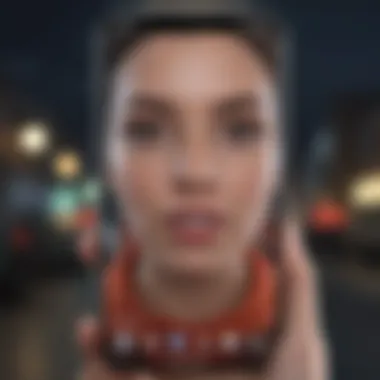

Blocking from Recent Calls
Another pragmatic approach to filtering interruptions is keyed within recent calls. This quick action allows users to swiftly dismiss last-minute bothersome contacts that already tainted their history. Users can access this option by visiting the Recents section within the Phone app, tapping the information icon on the undesirable number, and selecting Block This Caller.
Highlighted quality: Simplicity, along with ease of access, characterizes this tactic against persistent incoming calls. It is intuitive enough for casual phone users while satisfying twice as fast and effective for those hasty to regain their peace and quiet. Nevertheless, variety may be conversely misleading; blocking individual items rather than entire sources could allow forms of harassment to flow in undetected. This inconsistency may not suit every user but typically serves well-most users seeking immediate relief from frequent interjections.
Silence Unknown Callers
This block feature could quietly silence numbers not identified in the user's contact list. It acts as a sideline safeguard, preventing waking distractions originating outside one's pre-saved contacts. National consensus from Apple recognizes its service in streamlining potential surges in unwanted calls exploiting common, unknown entries.
How Silence Unknown Callers Functions
When enabling this feature, all calls originating from unidentified numbers funnel directly to voicemail when it's turned on. However, certified letters from recognized auditioners appear as regular calls. Characteristics, like straightforward gesture-enabled toggling, reflect its transforming ability for those who strive for less interruption on their daily lives. Understanding this function elevates users toward a remarkably quieter experience concerning cell phone interruptions. Yet, the feature's mechanics naturally results in missing valuable calls due to misidentifications especially coming from a valid, however rarely saved or sporadically contacted numbers.
Effectiveness and Limitations
While the feature does effectively stem undesired calls against vaccination and unreasonable telemarketing calls, its performance may wane concerning urgent contact priorities. Effectiveness hinges largely on super-limited potential gaps; while significant numbers are optimally shished, a choking uncertainty of missing important calls clings tenuously in dilemma. Thus faced limitations become part of calculating peace versus potential failure in detecting real priorities urging contact. Thus, acceptance fortifies continual desire not only to disrupt inopportune conversations but work successfully among identifier unknowns deserving goodwill.
Utilize Apple's built-in features for a streamlined approach to handling unwanted phone calls. Every option, such as blocking numbers and silencing unknown callers, enhances the user's defensive strategy against unwanted pings and persistent distractions.
Managing Call Settings
Managing call settings is vital for improving the user experience on your iPhone. It allows individuals to exercise control over their inbound calls and minimize unwanted interruptions. The importance of diligence in this area cannot be overstated. Configuring the settings directly impacts how effectively one can stem the flow of undesired calls while ensuring that important communications are still allowed.
Adjusting Do Not Disturb Settings
Activation and Customization Options
Activating the Do Not Disturb feature is an essential step in effectively managing unwanted calls. It allows a user to silence all incoming calls and notifications while the device is locked. Adjusting this function not only grants respite but also provides a structured method for handling calls. One key characteristic is that users can customize their settings based on their availability and desire for privacy.
The unique feature of being able to schedule Do Not Disturb periods enables individuals to gain peace during work or family time. That shows special advantage: of realizing productivity without constant distractions. The downside might be the risk of missing important calls unless set carefully, as permanent silence can become isolating.
Conditional Allowances for Important Contacts
Conditional allowances in Do Not Disturb serve a profound purpose in personal call management. This allows selected contacts to reach you even when other calls are muted. One of the notable traits is the capability to select specific users from whom calls will still come through. This flexibility balances privacy with essential communication needs.
Furthermore, the unique aspect of setting exceptions extends peace without sacrificing outreach. A clear advantage is that critical information can still flow even during periods of silence. Nonetheless, a disadvantage could be forgetfulness about selecting necessary contacts, leading to occasional missed calls from significant people.
Filtering Unknown Senders
How to Activate Message Filtering
Activating message filtering brings a simple yet effective defense against unwanted communications on your iPhone. With a few taps in the settings, you can toggle this easy feature to reduce spam. By focusing on preventing nuisance like robocalls, filtering becomes a valuable addition to the suite of call-blocking options.
A key characteristic worth noting is that the setting directs texts from unknown senders to a separate folder. While this diminishes disruptions, the unique aspect embodies controlled review—it lessens distractions while permitting proactive management over messages. Some may find bias against missed important messages unless they routinely check the other folder, which can reflect in surfaced inconveniences.
Integration with Phone Calls
Integrating message filtering with phone calls introduces a holistic approach. For many, a phone represents many functionalities. As a key characteristic, it means both voice and text features fall into one coherent method of undesirable management. This cooperation creates a larger net for managing interruptions brought by scams or attempts of marketing.
The unique feature of this integration paves way for clearer spaces on screens loaded with different means of communication. Although fundamentally beneficial, a downside could involve seamless usage, existing overlaps, especially among those with active identifiers of marketing, ultimately testing patience.
Managing call settings on your iPhone is an indispensable investment into a customized communication framework aimed at curtailing unwanted contacts while prioritizing essential interactions.


Utilizing Third-Party Applications
Blocking unwanted calls can sometimes require tools beyond the built-in functions of iOS. Third-party applications provide alternative solutions with added functionality and features that may not be present in Apple's offerings. Utilizing these apps can enhance the overall call management experience while giving users more control, further promoting privacy and minimizing disruptions from unwanted communication.
Overview of Call Blocking Apps
Popular Applications
When it comes to effective call management, certain applications have gained popularity due to their performance and adaptability. Examples include Truecaller, Hiya, and RoboKiller. Their prominence stems from shared features like comprehensive databases to identify potential spam, caller number recognition, and blocking mechanism systems. For example, Truecaller offers an extensive directory to compare incoming calls against its database, which has millions of reported spam numbers. This assists in blocking unwanted numbers efficiently.
However, the reliance on internet connectivity can be a disadvantage. Truecaller, being database-driven, requires an active internet connection for its features to function properly. Users must balance the effectiveness against their privacy expectations, as sharing their contact details might be part of using the app.
Features to Consider
When choosing a call-blocking app, it is essential to evaluate functionality related to user preferences alongside managing unwanted calls effectively. Key characteristics include ease of use, user interface, and performance speed. A user-friendly interface ensures that everyday tasks are manageable even for those who may not be tech-savvy.
Evaluating specific functions is crucial; many apps provide an option for community reporting, empowering users to share new spam numbers and experiences. A notable feature, present in some apps, is the ability to automatically block entire area codes or numbers masking as legitimate calls. While these features improve safety, they may lead to the inadvertent blocking of important calls from similarly formatted numbers like doctors' offices or service providers.
Installation and Setup Process
Finding Suitable Apps on the App Store
Accessible options for call-blocking applications begin with the App Store, where users can browse and research various applications. Accurate searching enhances the potential for discovering solutions tailored to individual needs. By reading reviews and ratings, users can gain insights into application performance and reliability.
Specific search terms can ensure narrowed results. Phrases like "call blocker,” “spam filter,” or “caller ID” can dramatically improve the chances of a suitable match. An application's visibility and hundreds of thousands of downloads often are good indicators of its effectiveness. However, it’s crucial to discern between genuine popular apps and those with inflated ratings through dubious practices.
Configuring Settings for Optimal Use
Once you have selected a call-blocking app that aligns with your requirements, setting it up correctly is vital for maximum efficiency. Tuning the app's settings usually involves adapting its rules for blocking or silencing calls. This configuration is essential in creating a personalized user experience.
Often, these apps permit users to whitelist preferred contacts, ensuring that vital calls do not fall into the blockage net. Regular adjustments after initial setup might be necessary as personal preferences evolve or unwanted call patterns shift. Notably, these settings can include toggles to customize alerts and notifications for different types of callers, allowing users to define their call preferences precisely.
In summary, carefully incorporating third-party applications into the call-blocking process has the potential to elevate iPhone users’ overall experience regarding privacy and interruptions. The prudent evaluation of apps ensures that users choose according to their unique requirements while effectively managing unwanted calls.
Maintaining Privacy and Security
Maintaining privacy and security is crucial for iPhone users amid the unceasing increase in unwanted phone calls. Unwanted calls can consist of telemarketing, scams, and simply unwanted communications that invade personal space. By focusing on privacy and security, users can effectively minimize disturbances and safeguard their information.
Understanding Caller and Privacy Settings
Caller ID is a tool that enhances the user’s ability to identify who is reaching out. Having it properly configured can help in filtering known contacts from unknown numbers, making it easier to handle calls. Privacy settings are equally significant, allowing individuals to determine how much information is shared with callers. Users should regularly review these settings to ensure the maximum level of protection.
- Essentials of Caller ID: Caller ID may show the number or name. Not all details are crafted equal, often hiding what could seem like a local number but can indeed be spam.
- Updating Privacy Settings: Go to Settings > Phone > Call Blocking & Identification. Here you may tweak preferences as per your comfort.
Remember: Responsible management of your privacy settings is key to protect your phone from unwanted intruders.
Report and Block Spam Calls
Another significant aspect of combatting unwanted phone calls is the ability to report and block spam calls. This not only stops repeat annoyance but also contributes to broader efforts in clamping down on spam activities affecting others as well.
Identifying Spam Calls
Identifying spam calls requires attention and awareness. Users should watch for specific signs such as frequent calls from unknown numbers, or messages that seem too good to be true. This identification is vital because once a spam call is recognized, actionable measures can be taken.


- Key Characteristics: Spam calls typically employ aggressive marketing strategies or begin with automated messages. Recognizing these patterns can increase success rates in combatting unwanted communications.
- Unique Features: While iPhones have built-in features to identify and label calls, knowledge of when calls seem suspicious is unique. Learn to discern patterns in communications; this is useful even alongside identified call block features.
Steps for Reporting spam to Authorities
When one identifies spam calls, knowing how to report them is important. This enhances call authority’s capability to stamp out such operations.
- Key Characteristics in Reporting: Reporting is an advocacy action that indicates the emergence of potentially damaging trends. Without public reporting, spam services continue to thrive.
- Unique Features of Reporting: Unlike blocking on an individual level, reporting spam contributes to public knowledge. It helps entities such as the Federal Trade Commission track and act against rogue telemarketers and scammers in a more global manner. Reporting removes more prevalent threats.
By emphasizing on maintaning one's privacy and reporting spam efficiently, iPhone users help prevent unwanted phone calls. Implementing these scopes not only protects oneself but fosters a safer phone environment overall.
Honeycomb of iOS Updates and New Features
Staying informed about the honeycomb of iOS updates and new features can greatly enhance your ability to block unwanted phone calls on your iPhone. Each update release not only fixes bugs but also introduces new functionalities that can contribute to user satisfaction. These updates commonly reflect Apple's commitment to preserving user privacy while refining the overall call management experience.
By being aware of the latest capabilities, users can make informed decisions on which features to utilize. Keeping the iOS version updated ensures that users have the best tools available for managing unwanted calls effectively. Malicious entities also evolve over time, and Apple’s innovations enable iPhone users to stay a step ahead in navigating privacy challenges.
What's New in Recent iOS Updates
Recent iOS updates have brought several significant advancements aimed at improving call blocking features. The introduction of features such as enhanced spam identification, updates to contact blocking methods, and even integration with third-party apps have revolutionized how you can manage phone calls. For instance, iOS now offers improved machine learning algorithms within the phone app, allowing the identification of potential spam calls more accurately.
Moreover, there are new configurations under the Do Not Disturb mode that empower users to customize incoming notifications. A brief overview of these advancements includes:
- Advanced Caller Identification: Caller ID uses enhanced data to identify spam calls, leveraging community-based reporting to provide insights into likely malicious callers.
- Filter Unknown Senders: The option to silence unknown senders elevates the ability of users to manage phone calls better, ensuring calls from recognized numbers come through, while silencing the rest.
- Call Directory Extension: Third-party apps can now share call identification information to provide real-time data on incoming calls. This allows for a more context-rich filtering system.
These improvements address the necessity for powerful tools as the proliferation of unwanted calls continues.
Future Directions of Call Management
We expect future iOS updates to further refine call management features. Apple sems to be heading in a direction that may include more intelligent filtering mechanisms and an improved user interface for call management settings. Features such as artificial intelligence-driven alerts or enhanced community feedback loops will become central to how calls are categorized.
A few possible directions include:
- Adaptive Blocking Systems: Systems that learn from user behavior to identify and auto-block unreachable numbers based on established preferences.
- Integration with Smart Home Systems: Enabling seamless control of phone call features through voice commands linked to home assistant devices.
- Comprehensive Privacy Controls: Future updates may provide complete transparency into how data is used to identify and block callers, further strengthening trust and user education.
These initiatives will signify Apple's relentless focus on addressing users' privacy concerns while enhancing the overall utility of its devices.
The landscape of call management technology serves to protect users from unwanted disturbances and reinforce privacy sentiments. Continuing to monitor these evolving tools within the iOS framework ensures that users are well-equipped to handle the unpredictability of unwanted phone calls.
Finale and Final Thoughts
The significance of implementing effective call blocking methods on the iPhone cannot be overstated. With the rising prevalence of unwanted calls, understanding the tools and settings available is essential for maintaining a peaceful communication experience. This article has explored several approaches—ranging from built-in iOS features to third-party applications—that help in mitigating disturbances from spam callers.
Summary of Effective Call Blocking Methods
To recap, here are several strategies summarized from our discussions:
- Block Contact Feature: This feature allows users to block specific numbers directly from their contacts or recent call lists. By applying this method, users can ensure that known annoyances are filtered out of their daily interactions.
- Silencing Unknown Callers: This setting enables users to silence calls from numbers not saved in their contact list. It prevents unknown calls from interrupting, while still allowing calls from known contacts.
- Do Not Disturb Settings: Configuring Do Not Disturb ensures that only selected contacts can reach the user during busy or crucial moments. This method can foster a user-specific approach to call management.
- Third-Party Applications: Various apps exist that enhance the blocking of spam calls beyond standard settings. Choosing the reliable apps can augment user control over incoming calls significantly.
- Reporting Spam: Becoming proactive by reporting unwanted spam calls to authorities helps not only oneself but also the wider community. Its implications stretch toward curbing such activities at a larger scale.
Through these methods, iPhone users can take confident steps towards a more serene calling environment. Each method covers distinct needs, allowing flexibility based on the complexity of unwanted calls one faces.
Encouraging Privacy Awareness
Privacy awareness becomes crucial as one grows more tech-savvy. Users should consistently consider how much personal data they share while navigating both calls and messages. Consumers need to be cognizant of the possibilities for obtaining information by illegitimate means. Moreover, they must not disregard the importance of secure contact settings and reporting mechanisms already mentioned in the essential methods outlined.
Additional strategies for enhancing privacy may include being vigilant about app permissions, limiting information shared on social media platforms, and adjusting security settings according to personal comfort levels. For example, understanding caller ID features better may not only prevent annoyance but keep one informed about incoming calls.
As the digital environment evolves, staying informed is an ongoing journey. By becoming more engaged with tools such as spam reporting, valuable contributions can be accomplished in personal space protection while promoting broader communal safety measures.
The crucial takeaway here is that individuals possess the power to manage their privacy actively. Assiduous practices promote not only a reduction in unwanted distractions but also elevate individual peace of mind.















