Exploring Bluetooth Gaming Mice for Mac Users
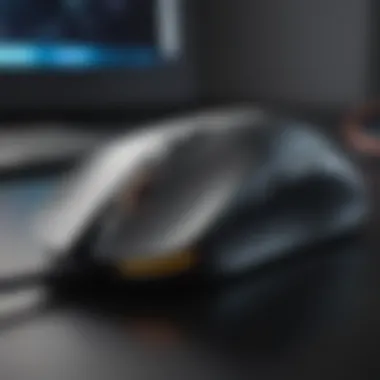

Product Overview
Bluetooth gaming mice for Mac are gaining popularity among users who want seamless connectivity and robust performance. These devices combine precision, speed, and compatibility with Apple's ecosystem. The aim of this article is to provide a thorough understanding of these gaming mice, how they work, and which models stand out.
When evaluating Bluetooth gaming mice, it's important to consider factors such as compatibility with macOS, latency, battery life, and design. Performanc is critical for gamers. Therefore, understanding the technology behind Bluetooth and how it differs from wired alternatives can assist users in making a more informed decision.
Key Features and Specifications
Bluetooth gaming mice for Mac typically offer features like:
- Low Latency: Many models minimize input lag, which is crucial for competitive gaming.
- High DPI Settings: A high dots per inch (DPI) rating allows for more responsive and precise cursor movements.
- Multi-device Connectivity: Some mice allow users to connect to multiple devices and switch easily between them.
- Long Battery Life: Most models are designed to run for many hours on a single charge.
These specifications can vary greatly between different brands and models, which will be discussed in further sections.
Design and Build Quality
The design of Bluetooth gaming mice is generally focused on comfort and aesthetics. Many models feature a sleek, ergonomic shape to support prolonged use. Materials used can range from durable plastics to metal components, offering both aesthetics and durability.
Common features in terms of design include:
- RGB Lighting: Many gaming mice come with customizable RGB lighting, allowing users to personalize their devices.
- Textured Grips: Textured finishes provide enhanced grip during intense gaming sessions.
Overall, the build quality of top-tier models is robust. They handle wear and tear efficiently, which is often a concern for avid gamers.
Performance and User Experience
Performance is not solely about speed. The internal components of Bluetooth gaming mice, like sensors and processors, significantly affect user experience.
For example, a high-end model might feature:
- Optical Sensors: These provide accurate tracking and can work on various surfaces.
- Adjustable DPI: Users can change sensitivity settings on the fly, adapting to different gaming scenarios.
User interfaces are generally intuitive, especially for those familiar with Apple's operating systems. Pairing the device often requires just a few clicks.
Pricing and Availability
Bluetooth gaming mice for Mac come at various price points. Numerous models are accessible to suit different budgets:
- Entry-Level Models: Typically range from $30 to $50, offering decent performance for casual gamers.
- Mid-Range Models: Priced between $50 and $100, they often provide a balance of features and performance.
- High-End Models: Can exceed $100, targeting serious gamers who seek advanced features and customizations.
Availability may vary by region. However, most models can be purchased through popular retailers or online platforms like Amazon.
Maintaining an eye on user reviews and comparisons between models can enhance decision-making when selecting a Bluetooth gaming mouse for your Mac.
Preamble to Bluetooth Gaming Mice
The realm of gaming is ever-evolving, particularly concerning the hardware that enhances the experience. As gamers become more demanding and tech-savvy, the market has responded with advancements in gaming mice. The Bluetooth gaming mice segment specifically targets users looking for a seamless experience on Mac devices. This is where the significance of understanding Bluetooth gaming mice comes into sharp focus.
These devices are designed to cater to gamers who appreciate convenience and mobility. Not being tethered by wires adds a layer of freedom that many players find advantageous, especially in a competitive environment. Moreover, the compatibility with Mac systems presents unique opportunities and challenges that all users must navigate.
The Evolution of Gaming Mice
Gaming mice have come a long way since their inception. Initially, they offered basic functionality, primarily focusing on responsiveness and minimal lag. As technology progressed, manufacturers began to introduce features such as adjustable DPI settings, customizable buttons, and ergonomic designs. In the past decade, wireless connectivity emerged as a major selling point. While early wireless mice suffered from issues like battery life and latency, recent advancements have made Bluetooth a viable option for serious gaming. Today’s Bluetooth gaming mice provide a comparable, if not superior, performance to their wired counterparts, thanks to improved sensors and robust Bluetooth technology.
Why Choose Bluetooth for Gaming?
Opting for Bluetooth in gaming setups holds several advantages. Firstly, it eliminates the clutter typically associated with wired connections. Users can enjoy a clean and organized gaming environment, which can lead to a more immersive experience. Secondly, Bluetooth technology has matured significantly, resulting in lower latency and higher reliability. Most modern Bluetooth gaming mice maintain a performance level suitable for competitive gaming.
In addition, Bluetooth connectivity is inherently more flexible. Users can easily switch between devices, such as a Mac, a tablet, or even a smartphone, with minimal hassle. This capability is particularly valuable for gamers who often use multiple devices.
"Bluetooth gaming mice blend performance and convenience, making them an appealing choice for many gamers, particularly those using Mac devices."
In summary, exploring Bluetooth gaming mice not only reveals the trajectory of gaming hardware but also offers practical insights for gamers seeking compatibility with their Mac systems. This initial overview establishes the context for a deeper dive into specific features, compatibility issues, and performance evaluations in the subsequent sections.
Understanding Compatibility with Mac
The selection of a Bluetooth gaming mouse for Mac hinges significantly on its compatibility with the Mac operating system and hardware. This section explores the specific elements that determine compatibility, the advantages it brings, and the considerations to keep in mind.
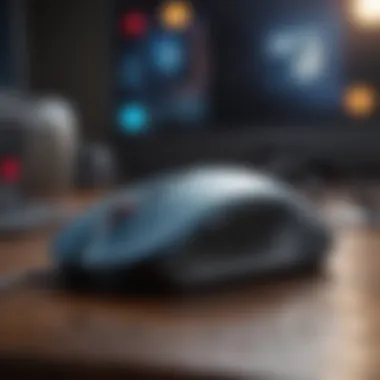

Operating System Requirements
To ensure optimal performance, it is essential to consider the operating system requirements. Different Bluetooth gaming mice may have varied support for macOS versions. Generally, mice designed for a wider array of operating systems tend to offer better compatibility with macOS.
Most Bluetooth gaming mice will support macOS High Sierra and later. Classic models might not function correctly with newer updates of macOS due to software limitations. Therefore, always check the product specifications before purchasing. For instance, mice featuring user-friendly software can further enhance functionality and performance, offering gamers the ability to customize their experiences.
Bluetooth Specifications for Mac Devices
Bluetooth specifications play a crucial role in defining how well a gaming mouse works with Apple devices. Mac's built-in Bluetooth generally supports up to Bluetooth 4.2, but many new devices now support Bluetooth 5.0 or higher. This improved technology results in faster connection times and greater range.
A Bluetooth mouse that meets or exceeds the 4.2 specification offers better energy efficiency and lower latency. Look for specifications indicating compatibility with these standards for a smoother gaming experience. Also, keep in mind that older models may not have the latest Bluetooth versions, limiting performance.
Connecting a Bluetooth Mouse to Mac
Connecting a Bluetooth gaming mouse to a Mac is designed to be a seamless process. To start, make sure the mouse is charged or has new batteries installed. Navigate to the Apple Menu, select "System Preferences," then click "Bluetooth." Ensure Bluetooth is turned on.
Once activated, put the mouse into pairing mode. It typically involves holding a dedicated button on the mouse.
The Mac should detect the mouse, and it will appear in the list of available devices. Click on the mouse name to connect it. Confirm any prompts that appear to finalize the pairing. After successful connection, users should be able to use the mouse with no additional configuration needed. Always refer to the user manual for any device-specific instructions.
Key Features of Bluetooth Gaming Mice
When considering a Bluetooth gaming mouse for Mac users, it is essential to note its key features. These characteristics can significantly influence not only performance but also a user's overall experience. Selecting the right gaming mouse means looking beyond mere aesthetics or brand reputation. Instead, the focus should be on specific aspects that enhance usability, responsiveness, and ergonomics for gaming on Mac systems.
Sensor Technology
The sensor technology used in Bluetooth gaming mice plays a crucial role in performance. Most modern mice utilize optical or laser sensors. Optical sensors provide better tracking on varied surfaces, which can be significant during intense gaming sessions. On the other hand, laser sensors offer more precision over longer distances.
When choosing a mouse, consider the DPI (dots per inch) settings. A higher DPI allows for faster and more precise movements, essential for competitive gaming. Mice like the Logitech G Pro Wireless offer adjustable DPI settings that cater to various player styles. Accurate sensor technology can vastly improve your in-game performance by ensuring fast and precise movement tracking.
Battery Life Considerations
Battery life is a key point for users who want uninterrupted gaming. Bluetooth gaming mice often come with varying battery lives. Some models may last a few days on a single charge, while others can go for weeks. Opting for a mouse with an extended battery life can alleviate the concern of frequent charging.
For instance, the Razer Orochi V2 has an impressive battery life suitable for extended gaming sessions. Many mice also come with energy-saving features, such as automatic shut-off when not in use. This factor becomes essential for regular gamers who engage in long tournaments or sessions.
Customization Options
Customizability is vital for the personalization of gameplay. High-quality Bluetooth gaming mice often have multiple programmable buttons. This feature allows players to assign complex commands to specific buttons, improving efficiency during gameplay. Mice like the Corsair Dark Core RGB SE enable extensive customization options through dedicated software.
Users can also adjust the weight of their mouse, adding or removing weights for personal comfort. This personalization aspect supports different gaming styles, which can make a substantial difference in competitive environments.
Ergonomics and Design
The design and ergonomic aspects of a gaming mouse cannot be overlooked. An uncomfortable mouse can lead to fatigue, affecting performance. Many Bluetooth gaming mice are designed to provide ergonomic support, which can help in long gaming sessions. The shape of the mouse should fit comfortably in the hand, ensuring a natural grip.
For instance, the SteelSeries Rival 650 is specifically engineered for comfort, reducing strain during use. Some models even offer variations in size to cater to different hand shapes and sizes. Choosing an ergonomic mouse can ultimately enhance your gaming experience and reduce the risk of injuries such as repetitive strain syndrome.
"The right mouse not only improves gameplay but also ensures comfort during long sessions. Finding features that align with your gaming needs is crucial."
Understanding these key features can aid users in making an informed decision when selecting a Bluetooth gaming mouse tailored for their Mac. By delving into sensor technology, battery life, customization options, and ergonomics, one can choose a mouse that elevates their gaming experience.
Top Bluetooth Gaming Mice for Mac
Choosing the right Bluetooth gaming mouse for Mac is crucial for those who want an optimal gaming experience while maintaining the convenience of wireless connectivity. As gaming technology evolves, the demand for high-performance, reliable peripherals increases. Bluetooth gaming mice present various advantages, such as ease of use and a clutter-free workspace. These mice enable seamless integration with Mac systems, providing gamers with precise control and responsiveness.
When selecting a Bluetooth gaming mouse, it is essential to consider several key factors:
- Tracking Precision: Look for mice with advanced sensor technology.
- Battery Life: Longer battery life allows for extended gaming sessions without interruptions.
- Customization Options: Features like programmable buttons can enhance gameplay.
- Design and Comfort: A comfortable grip impacts endurance during longer gaming sessions.
These considerations not only enhance the gaming experience but also cater to individual preferences among Apple enthusiasts.
Model A: Overview and Features
Model A, the Logitech G305 LIGHTSPEED, is a standout choice for Mac gamers. Known for its lightweight design and excellent battery life, it operates on a single AA battery that can last up to 250 hours on a low-latency mode. The HERO optical sensor is precise with a DPI (dots per inch) range of 200-12,000, allowing for sensitive adjustments suited for various gaming styles.
Key features include:
- Wireless Connectivity: Reliable performance with minimal latency.
- Comfortable Ergonomics: Fits naturally in the hand, reducing fatigue.
- Customizable Buttons: Six programmable buttons add versatility in gameplay.
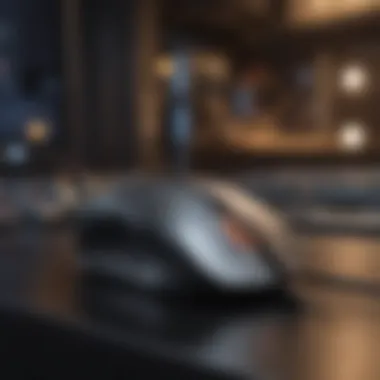

This model demonstrates how a blend of functionality and ergonomic design can elevate gaming performance on Mac.
Model B: Overview and Features
Another noteworthy option is the Razer Atheris. Its dual connectivity option, which includes Bluetooth and USB wireless, makes it versatile for different setups. The 7200 DPI optical sensor provides substantial accuracy, and it is particularly appealing for on-the-go gaming due to its compact size.
Highlights of the Atheris include:
- Dual Connectivity: Switch easily between Bluetooth and USB.
- Extended Battery Life: Lasts up to 350 hours on Bluetooth mode.
- Razer Synapse Support: Customization features via Razer's software improve the experience.
The Razer Atheris offers great value for those wanting flexibility and performance in their gaming setup.
Model C: Overview and Features
The third option under consideration is the SteelSeries Rival 650 Wireless. This gaming mouse is highly regarded for its revolutionary dual-sensor system, delivering ultra-high precision. It features a custom weight system that allows users to adjust the mouse according to their preferences, enhancing balance and control.
Notable features of the Rival 650 include:
- Quick Recharge Feature: Charge for only 15 minutes to gain up to 10 hours of use.
- Ergonomic Shape: Designed for sustained comfort.
- On-Board Memory: Save profiles for different gaming scenarios.
SteelSeries Rival 650 Wireless showcases how technical innovation can significantly impact gaming performance on Mac devices.
Performance Evaluation
Evaluating the performance of Bluetooth gaming mice is crucial for understanding their effectiveness when used with Mac devices. Users must discern how these peripherals perform under various gaming conditions. This analysis will uncover specific elements, benefits, and considerations related to performance that can impact the overall gaming experience.
Latency Issues in Bluetooth Gaming Mice
Latency refers to the delay between a command input and the system's response. In Bluetooth gaming mice, latency can be a pivotal factor affecting gameplay, especially in fast-paced games. High latency can lead to unresponsive actions, diminishing the advantages offered by a wireless mouse.
Bluetooth mice often exhibit latency levels that can range significantly depending on various factors such as the mouse’s Bluetooth version, battery level, and even the distance from the receiver. Modern Bluetooth devices utilize versions like Bluetooth 5.0, which can reduce latency considerably compared to earlier iterations.
- Important Considerations:
- Versions of Bluetooth: Newer versions tend to have better responsiveness.
- Battery State: Low battery can increase latency.
- Distance and Obstacles: Physical barriers can affect signals and hence increase latency.
Performance testing has shown that while some Bluetooth mice can achieve latencies under 10ms, others may struggle, leading to noticeable lags. Gamers often prioritize low-latency performance to enhance their competitive advantage.
Real-World Performance vs. Wired Alternatives
When comparing Bluetooth gaming mice to their wired counterparts, it's vital to consider the compromise between convenience and performance. Wired mice typically exhibit lower latency and consistent performance attributes because they are directly connected to the system, eliminating potential disruptions from wireless interference.
Advantages of Wired Mice:
- Lower latency and better responsiveness.
- No need for charging or battery replacements.
- More stable connection without interference.
However, Bluetooth gaming mice offer undeniable benefits, including enhanced portability and the freedom to play without being tethered to a device. For many users, this convenience outweighs the drawbacks in performance.
Key Takeaways in Comparison:
- Bluetooth gaming mice are more convenient but may have higher latency.
- The experience varies depending on the model and its specifications.
- User preference often dictates the choice between wired and wireless devices.
Ultimately, knowing how Bluetooth gaming mice stack up against wired options helps users strategize their purchases based on their gaming style, whether they favor mobility or impeccable performance.
User Experience and Feedback
User experience and feedback play a critical role in understanding how Bluetooth gaming mice perform in real-world scenarios, especially for Mac users. Individual preferences and gaming styles can significantly impact the usability and satisfaction derived from these devices. Feedback from the community and experts reveals nuanced insights that help potential users make informed purchasing decisions.
Key elements to consider in user experience include build quality, responsiveness, battery life, and software compatibility. Feedback from other users can highlight ongoing issues or exceptional features. For instance, a mouse that is comfortable for extended gaming sessions can enhance overall gameplay, while lag or connectivity problems may detract from the experience. Understanding these elements informs a holistic view of how a mouse fits into the unique ecosystem of Mac gaming.
Community Reviews and Recommendations
Community reviews provide a rich tapestry of perspectives. Platforms like Reddit offer spaces where users discuss their experiences with specific models. These discussions can highlight common issues such as connectivity problems or inconsistent tracking performance. Users also share recommendations on which models work best for various gaming genres, from first-person shooters to strategy games.
- Benefits of community feedback include:
- Diverse insights: Different gaming styles yield a variety of opinions.
- Real-time experiences: Users share their ongoing experiences after purchasing a product.
- Identification of issues: Common problems can be spotted quickly by reviewing multiple opinions.
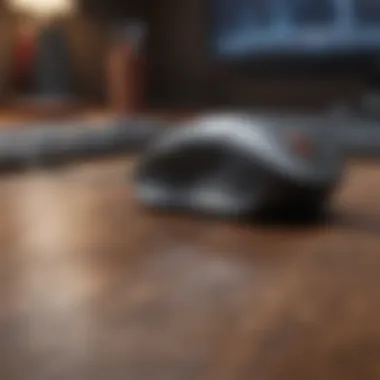

Additionally, community feedback often leads to product tips that improve the overall gaming experience, such as suggested settings or maintenance advice.
Expert Opinions and Analysis
Expert opinions provide another layer of depth in understanding Bluetooth gaming mice. Tech reviewers often conduct extensive tests to evaluate performance metrics and usability aspects that may not be immediately apparent to casual users. Their analysis usually covers latency, sensor accuracy, and ergonomic design.
- Analysis points by experts generally include:
- Comparative performance tests: These reveal how models stack up against each other and against wired options.
- Construction evaluation: Experts assess the durability and quality of materials used in different products.
- Software features: Some mice come with companion apps that allow for detailed customization, which experts often review for usability.
"Expert reviews can illuminate aspects of a product that users might overlook, providing a comprehensive view of performance and functionality."
When selecting a Bluetooth gaming mouse, the combination of community and expert insights equips users with a broad understanding of available options. These shared experiences and analyses guide potential buyers through the often overwhelming choices in the market, ensuring they find the right fit for their gaming needs.
Common Problems and Solutions
When it comes to gaming, having a reliable Bluetooth mouse is essential, especially for Mac users. However, several problems can arise, impacting the overall experience. Understanding these common challenges, along with effective solutions, can enhance the gaming performance significantly. Addressing connectivity issues and ensuring smooth operation are fundamental aspects covered in this section. The insights provided will help users to tackle problems they might face, ensuring a better gaming experience on their Mac devices.
Bluetooth Connectivity Issues
One of the primary concerns with Bluetooth devices is connectivity. This issue can manifest as lagging connections, difficulty in pairing, or sudden disconnections during gameplay. Such problems disrupt the immersive experience that gaming offers and can be particularly frustrating.
To mitigate these issues, users should ensure a few key points are respected:
- Device Compatibility: It is crucial to verify that your Mac supports the Bluetooth version of the gaming mouse you are using. Often, discrepancies can cause connectivity problems.
- Interference: Other electronic devices can interfere with Bluetooth signals. Keeping the gaming mouse and Mac away from potential interferences, such as routers or microwaves, can help maintain a stable connection.
- Battery Levels: Low battery can significantly affect performance. Ensuring that the mouse has adequate power can prevent connectivity drops.
- Software Updates: Regular updates for both the Mac operating system and the gaming mouse software can also help fix bugs that influence connectivity.
By addressing these considerations, users can often resolve connectivity issues effectively, allowing for a smoother gaming experience.
Troubleshooting Performance Problems
Performance problems can also hinder a player’s success in competitive gaming. Even with a proper setup, issues like lag and inaccurate tracking can arise. Understanding how to troubleshoot these concerns is vital for any serious gamer.
Here are some strategies to tackle performance-related problems:
- Adjusting DPI Settings: The sensitivity of a gaming mouse is measured in DPI (dots per inch). Users may find it beneficial to adjust the DPI settings for various games. Experimenting with different sensitivity levels can enhance control and accuracy during gameplay.
- Firmware Update: Just like any other tech device, gaming mice require updates. Keeping firmware up to date can resolve bugs that may affect responsiveness.
- Surface Condition: The surface underneath the mouse can impact its tracking ability. Using a proper mouse pad designed for gaming can improve accuracy and responsiveness. It is also essential to ensure the surface is clean and free of debris.
- Mac Settings: Sometimes, performance issues originate from the Mac settings itself. Navigating to the System Preferences and ensuring that Bluetooth and mouse settings are optimized can often lead to better functionality.
By implementing these methods, users can effectively troubleshoot and resolve performance problems, ensuring their gaming experience is not compromised.
In summary, being aware of these common problems and appropriate solutions can significantly enhance the usability of Bluetooth gaming mice on Macs. A proactive approach enables gamers to focus more on their gameplay rather than on technical difficulties.
Future of Bluetooth Gaming Mice
The evolution of gaming peripherals continues to reshape the landscape for gamers, especially for those using Macs. Understanding the future of Bluetooth gaming mice is essential for informed purchasing decisions. This section examines key elements such as technological advancements and trends that could define the next generation of Bluetooth gaming mice.
Technological Advancements on the Horizon
Bluetooth technology has made significant strides in terms of speed, efficiency, and reliability. Future gaming mice may integrate dual-mode connectivity, allowing seamless switching between Bluetooth and wired connections. Enhanced battery life is also anticipated, with advancements in energy-efficient sensors that consume less power.
Another area of development includes improved sensor technology. Higher DPI settings, even up to 20,000, can offer gamers better precision and responsiveness. Sensors will be capable of tracking on more surfaces, making them versatile for various gaming setups.
Additionally, ergonomic designs will focus on reducing physical strain during long gaming sessions. Mice may include customizable weight systems, allowing users to adjust based on preference to enhance user experience. As users become more health-conscious, features promoting hand comfort and reduced fatigue will become standard.
"The future promises not just better performance but also an emphasis on comfort and usability."
Predicted Trends and User Needs
As gaming becomes more mainstream, the demand for high-quality Bluetooth mice will increase. Gamers are seeking devices that not only deliver performance but also fit within their lifestyle. One notable trend is the rise of hybrid gaming environments where casual and competitive gaming intermingle. Brands will respond by creating versatile devices suitable for both casual play and serious competition.
Furthermore, integration with cloud gaming platforms is anticipated. This means Bluetooth mice will need to be compatible with multiple devices, providing consistent performance across platforms. Flexibility in use and connectivity will become a primary user need, prompting manufacturers to innovate accordingly.
Moreover, as technology converges, the integration of AI and machine learning into gaming peripherals could personalize user experiences. By analyzing user behavior, devices could adapt settings for optimal performance based on individual play styles. This will enhance the relationship between gamers and their tools, creating a tailored gaming experience.
In summary, the future of Bluetooth gaming mice for Mac users is bright. With advancements in technology and an understanding of user needs, it's an exciting time for both manufacturers and consumers. The next few years will likely bring significant innovations that will elevate the gaming experience, making it even more immersive and enjoyable.
End
The conclusion serves as a pivotal moment in this guide. It synthesizes the insights covered throughout the article and reflects on the journey of selecting a Bluetooth gaming mouse specifically for Mac. Given the myriad options and details discussed, understanding the nuances of Bluetooth technology, compatibility, and user requirements becomes paramount.
Choosing the right Bluetooth gaming mouse influences overall performance and user satisfaction. Mac users face unique challenges, from connectivity issues to the need for specific features that maximize the gaming experience. A well-informed choice can elevate gameplay, streamline productivity, and enhance the overall enjoyment of using a Bluetooth device.
There are critical elements to keep in mind:
- Compatibility: Ensure the mouse seamlessly integrates with Mac’s operating systems. It's vital to review specifications that match your device.
- Performance: Evaluate how latency impacts gaming. Many models showcase remarkable responsiveness, but it’s crucial to research before purchasing.
- Customization: Features allowing personalization make some mice stand out. Consider if this aspect matters for your gaming or workflow preferences.
- User Feedback: Rely on real-world experiences shared within the community. Reviews often highlight important strengths and weaknesses not always apparent in the manufacturer's description.
In summary, an informed decision about a Bluetooth gaming mouse shapes the overall experience in gaming or freelance tasks on a Mac. Thus, the deliberation over features, compatibility, and user needs assures that the choice made is not just convenient but optimized for the specific user context.















