The Ultimate Bluetooth Mice Guide for iPad Users
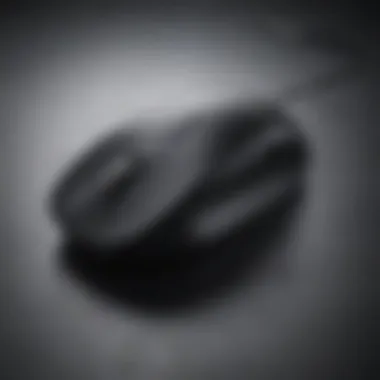

Product Overview
Bluetooth mice are essential accessories for iPad users seeking to elevate their interaction with the device. They provide a level of precision and ease that touchscreens often cannot match. In this section, we will discuss the significance of using a Bluetooth mouse with the iPad and the available features that enhance user experience.
The iPad, Apple's tablet, supports Bluetooth connectivity, enabling the use of a myriad of accessories including mice. This versatility expands functionality, particularly for productivity tasks like document editing, graphic design, or extensive browsing. Not only do these mice offer accuracy, but they also align seamlessly with the iPad's operating system, iPadOS, which has enhanced its mouse support over time.
Key Features
When selecting a Bluetooth mouse for your iPad, consider the following aspects:
- Compatibility: The mouse must support Bluetooth 4.0 or higher for optimal connectivity with the iPad.
- Battery Life: Long-lasting batteries are crucial for uninterrupted use during extended tasks.
- Ergonomic Design: Look for a mouse that is comfortable to hold during prolonged usage.
- Customizability: Some mice allow for customizable buttons, enhancing productivity by mapping frequently used functions.
Design and Build Quality
Visual Description
Bluetooth mice come in various designs, ranging from sleek and minimalistic to more structured forms aimed at ergonomic benefits. Some models feature a compact design that is portable yet comfortable, allowing users to easily store them alongside their iPads.
Materials and Ergonomics
Generally, these mice are constructed from durable plastic, metal, or rubberized materials that enhance grip. An ergonomic mouse fits naturally in the hand, reducing fatigue during long work sessions. Examining the build quality is essential for users prioritizing longevity and comfort.
Performance and User Experience
Performance Metrics
Performance is pivotal when considering a Bluetooth mouse. Ideally, it should have a responsive sensor for smooth tracking across different surfaces. DPI settings, or dots per inch, can also affect speed and precision in navigation. Higher DPI allows for faster movement, while lower DPI grants finer control over cursor movements.
User Interface
With the introduction of iPadOS, users can now take advantage of mouse functionality. The operating system provides a unique user interface that maintains the tactile feel of touch while introducing the accuracy of a mouse pointer. The smoothness of the cursor movement influences overall usability, especially in multitasking scenarios.
Pricing and Availability
Cost Consideration
Bluetooth mice vary significantly in price based on the brand and features. Some entry-level models cost around $20, while premium mice can exceed $100. Understanding your budget is crucial for selecting an appropriate device that fits your usage requirements.
Market Availability
Most popular models can be found in online retailers like Amazon, Best Buy, or directly from the Apple Store. It's advisable to explore user reviews and comparisons, ensuring that the chosen mouse not only meets functionality requirements but also aligns with personal preferences.
"A high-quality Bluetooth mouse can drastically improve your productivity and overall experience when using an iPad." - Tech Expert
Prolusion to Bluetooth Mice for iPad
In recent years, the integration of Bluetooth mice with the iPad has become a significant topic for both casual users and professionals. This guide aims to explore the various aspects of Bluetooth mice specifically designed for the iPad. Understanding this technology is vital for maximizing productivity and improving the overall user experience.
Bluetooth mice provide enhancements that the standard touch interface cannot match. They allow for finer control when navigating complex applications, especially for tasks that require precision like graphic design or detailed spreadsheets. The ergonomics of using a properly designed mouse can also contribute to reduced physical strain, which is essential for prolonged use.
Considering the flexibility that Bluetooth connectivity offers, users can connect their mice without the need for wires or additional adapters. This wireless setup ensures that users can maintain a clean and organized workspace.
Moreover, compatibility is a key factor. Not all Bluetooth mice work seamlessly with all iPad models. Users must check certain specifications to ensure add-ons enhance their experience rather than complicate it. This guide will delve into these vital considerations, helping users navigate through available options and make informed decisions.
"Bluetooth mice are not just accessories; they are tools that can significantly enhance iPad usability, making tasks easier and more efficient."
Understanding how to pair these devices, along with insights into their unique features, will set the groundwork for selecting the right Bluetooth mouse. As Apple products continue to evolve, so too does the ecosystem surrounding them, making it crucial to stay informed on compatible accessories like Bluetooth mice.
In summary, this section lays the foundation for understanding the relevance of Bluetooth mice within the iPad environment. Balancing the benefits, design considerations, and compatibility issues is essential for users looking to elevate their iPad use.
Understanding Bluetooth Technology
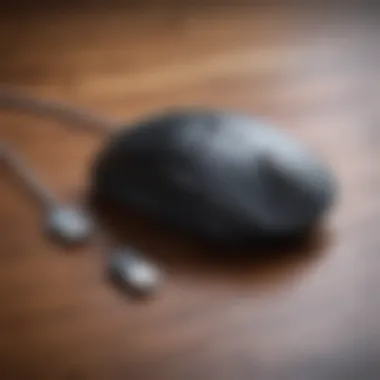

Bluetooth technology plays a crucial role in the functionality of mice designed for iPad. Understanding this technology is fundamental for anyone looking to enhance their iPad experience through wireless accessories. Bluetooth enables short-range wireless communication between devices, allowing users to connect peripherals like mice seamlessly. This connection aspect is particularly significant for iPad users, who often seek convenience and efficiency in their workflow.
The Basics of Bluetooth
Bluetooth is a wireless technology standard used for exchanging data between devices over short distances. Typically, it operates within a range of 10 meters, although some devices offer extended ranges. The technology relies on radio waves in the 2.4 GHz frequency band, which is also shared by many other devices.
The basic operation of Bluetooth involves pairing devices. During this process, two Bluetooth-enabled devices establish a secure connection. This ensures that the data exchanged remains private and secure. The pairing process is straightforward, making it user-friendly and accessible for a wide range of users.
Bluetooth Standards and Compatibility
Understanding Bluetooth standards is essential when choosing a Bluetooth mouse for iPad. Over the years, various versions of Bluetooth have been released, each bringing enhancements in speed, security, and range. The most common versions in use today include Bluetooth 4.0, 4.1, and 5.0.
- Bluetooth 4.0: This version introduced low energy features, which are crucial for battery-operated devices. It allows longer battery life while maintaining a good connection.
- Bluetooth 4.1: This update offered significant improvements in data transfer rates and connection reliability, helping prevent connection interruptions.
- Bluetooth 5.0: The latest version delivers increased range and speed. It can transmit data up to four times faster than its predecessor and offers eight times the range.
For users with an iPad, compatibility with these standards is important. Most Bluetooth mice on the market today support at least Bluetooth 4.0, ensuring they can pair effectively with recent iPad models. However, it is always wise to check the specifications before making a purchase. This will ensure that the mouse you choose can utilize the latest technology available.
"Choosing a device that supports the latest Bluetooth standard will assure you of better performance and longer battery life."
In summary, understanding the nuances of Bluetooth technology enriches the user experience with Bluetooth mice on iPads. It encompasses familiarity with the basics of Bluetooth operation and an awareness of version compatibility, which are vital for optimal performance.
Compatibility of Bluetooth Mice with iPad
Understanding compatibility is crucial when selecting a Bluetooth mouse for your iPad. Knowing the right models and requirements can save frustration and ensure an enhanced user experience. A well-matched mouse can significantly improve productivity and overall satisfaction, allowing users to navigate more efficiently on their iPads.
Supported iPad Models
Bluetooth mice are compatible with a variety of iPad models, but it is essential to verify which models you own and the supporting operating systems. Generally, most modern iPads support Bluetooth connections, including:
- iPad Pro (all models)
- iPad Air (3rd generation and later)
- iPad (5th generation and later)
- iPad mini (5th generation and later)
These models integrate well with Bluetooth mice, enhancing the overall interaction. Older models may lack necessary software updates or functionalities. Always check Apple’s official website or user manuals for specific model compatibility before making a purchase.
Operating System Requirements
Another key element of compatibility concerns the operating system on your iPad. Bluetooth devices require specific software to function correctly. The iPad must be running at least iOS 13 or later, as this update introduced mouse support. This allows users to leverage a mouse for navigation, making it easier to manage applications and multitask.
Having the correct iOS version is non-negotiable for a seamless experience. Here are some takeaways:
- Upgrade your iPad to the latest operating system if it has not been updated.
- Check compatibility of the mouse with your iOS version for optimal functionality.
- Regular software updates can improve performance and expand compatibility with accessories.
Key Features to Consider in a Bluetooth Mouse
When selecting a Bluetooth mouse for your iPad, understanding the key features can greatly enhance your overall experience. Mice are not merely pointing devices; they offer a myriad of functionalities that can significantly change how you interact with your device. This section discusses important features that should influence your decision, helping you choose the best Bluetooth mouse tailored to your needs.
Ergonomics and Design
The ergonomic design of a mouse affects comfort during prolonged use. An ergonomic mouse fits well in the hand, encouraging a natural wrist position that reduces strain. This is particularly important for users who spend long hours on their iPads, such as graphic designers or programmers. A well-designed mouse can also provide different gripping styles, catering to individual user preferences.
Moreover, materials and build quality contribute to the overall experience. Mice made with high-quality materials tend to feel more robust, while lightweight options are easier to transport. Users should also consider the aesthetic aspect, as a visually pleasing design can complement their iPad setup.
Battery Life and Charging Options
Battery life is another essential feature to pay attention to. A long-lasting battery means less frequent charging and a more reliable user experience. Most Bluetooth mice now come with rechargeable batteries, and some even offer a quick-charge feature. A mouse that charges quickly is handy for users who may forget to charge their devices regularly.
It is important to note the type of charging port as well. Many modern mice have switched to USB-C ports, while others may still use Micro USB. Having a common charging solution can reduce the number of cables needed.
Additional Functionalities
Customizable Buttons
Customizable buttons are a highly sought-after feature in Bluetooth mice. These buttons can be programmed to perform specific tasks, such as launching applications or executing keyboard shortcuts. This can improve workflow efficiency, especially for tasks that require repetitive action.
Another key characteristic is flexibility. Customizable buttons allow users to tailor their device to fit their working style, which can lead to a more personalized and effective experience. However, it is noteworthy that some users may find an overloaded interface confusing. Balancing customization with ease of use is essential for optimal functionality.
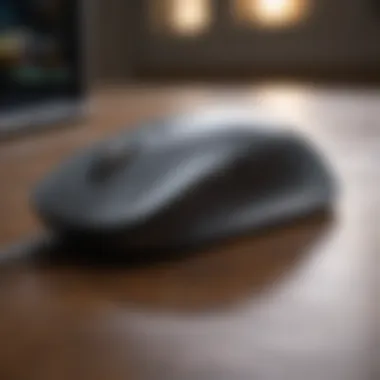

Scroll Wheel Functionality
Scroll wheel functionality is a vital feature for many Bluetooth mice users. A well-designed scroll wheel enhances navigation through documents and web pages, allowing for quick movement. Some mice offer additional features like tilt scrolling, enabling horizontal movement as well, which can greatly aid in navigating spreadsheets or wide documents.
Moreover, the scroll wheel's tactile feedback can influence user preference. Some people prefer a smooth scrolling experience, while others may like a more clicky feedback. Ultimately, the right scroll wheel functionality will align closely with individual user needs, adding to the usability of the mouse on the iPad.
In choosing a Bluetooth mouse, consider ergonomic design, battery life, and functionality as key features impacting efficiency and comfort.
Review of Top Bluetooth Mice for iPad
In the landscape of iPad accessories, the selection of a high-quality Bluetooth mouse holds considerable significance. The right mouse can greatly enhance the user experience, allowing for more precise navigation, improved productivity, and a more comfortable interface for extended use. This section aims to delve into some of the most acclaimed models available, evaluating their unique features, benefits, and overall compatibility with the iPad.
Selecting a Bluetooth mouse entails considering the design, functionality, and how well it fits into one’s usage patterns. The focus here is not merely on making a choice but making an informed decision. It's essential to recognize how different mice perform across various tasks, such as web browsing, document editing, and graphic design. Let’s explore these top contenders in the market.
Apple Magic Mouse
The Apple Magic Mouse is arguably the most iconic option for iPad users who seek seamless integration with their devices. Its design is elegant and minimalist, embodying Apple’s ethos. The surface is touch-sensitive, which allows for multi-touch gestures. Users can scroll seamlessly and swipe between pages easily. This feature is particularly appealing for those who frequently navigate through web content or applications that support swipe gestures.
Moreover, its sleek profile makes for a comfortable hold during extended use. However, a downside can be the price point, which may deter some. Battery performance is generally good, with the mouse lasting several weeks on a single charge.
Logitech Pebble M350
The Logitech Pebble M350 presents a robust alternative, especially for those who favor a more compact design. Its slim form makes it portable, perfect for on-the-go usage with the iPad. The quiet scrolling and clicking functions provide a subdued experience, catering well to public settings.
This model is praised for its dual connectivity options—Bluetooth and a 2.4 GHz USB receiver. This flexibility allows users to connect to various devices without hassle. Battery life is also impressive, with a single AA battery lasting approximately 18 months. This makes it a low-maintenance option for the user that values longevity.
Razer Atheris
Designed with gamers in mind, the Razer Atheris balances performance with convenience for iPad users who might game or engage in productivity tasks. Its precise sensor technology ensures accuracy, which is vital for competitive gaming scenarios.
The mouse's ambidextrous design caters to both left and right-handed users. The customizable buttons allow for personalization, enhancing workflow efficiency. However, the battery life is less impressive compared to other models, with a typical lifespan of about 350 hours on a single pair of AA batteries, though heavy use may shorten this.
Microsoft Surface Mouse
The Microsoft Surface Mouse is another strong contender for iPad users, offering a straightforward design coupled with functionality. It connects seamlessly via Bluetooth, ensuring a quick setup process. This mouse features customizable buttons, which allow users to configure shortcuts according to their preferences, streamlining their workflows.
It boasts a battery life of approximately 12 months, making it reliable for daily use. The Surface Mouse is slightly larger than other models but remains comfortable for prolonged usage. It is also designed to accommodate various hand sizes, making it versatile for many users.
Installation and Setup Process
The installation and setup process is critical in ensuring that your Bluetooth mouse works seamlessly with your iPad. This phase is not just about getting the devices to connect; it also involves fine-tuning settings to optimize user experience. A well-executed setup can significantly enhance productivity, providing smoother navigation and improved interaction with applications. Understanding how to successfully pair your devices can save time and prevent frustration later on.
Pairing the Mouse with iPad
Pairing a Bluetooth mouse with an iPad is a straightforward task, but it’s essential to follow the right steps. First, ensure that your mouse is charged and in pairing mode. Generally, this involves pressing the power button on the mouse until a light indicator blinks.
Next, on the iPad, navigate to Settings, followed by Bluetooth. Ensure that Bluetooth is turned on so that your device can search for nearby devices. Once your mouse appears in the list, simply tap on it to initiate the pairing.
After a few moments, your iPad should confirm that the mouse is connected. You may want to test the connection by moving the mouse to see if the pointer appears on the screen. If there are issues, ensuring that both devices are within close proximity can often resolve connectivity problems. It is crucial to visually check the battery levels as well to avoid interruptions in use.
Configuring Mouse Settings
Once your mouse is successfully paired with your iPad, configuring settings is the next step. This configuration is important because it allows users to customize the mouse’s behavior according to their preferences.
In the Settings app, go to General, find Mouse settings, and you will see options such as pointer speed and scroll direction. Adjusting the pointer speed is vital, as it can impact how quickly the pointer moves across the screen. A high pointer speed can be useful for larger displays, while a slower setting may be better for precision tasks.
You can also modify the scroll direction to match your natural instinct. Many users prefer the setting where scrolling down moves the content up, aligning it with the interaction experienced on touch interfaces.
Additionally, some mice come with customizable buttons. If your mouse supports this, you can assign specific functions to these buttons for quicker access to tools you use frequently, enhancing your workflow.
In summary, the installation and setup process may seem trivial, but it lays the groundwork for a productive experience when using a Bluetooth mouse with an iPad. Understanding pairing and configuration allows for a smoother user experience that can significantly affect daily tasks.
User Experience: Navigating with a Mouse on iPad
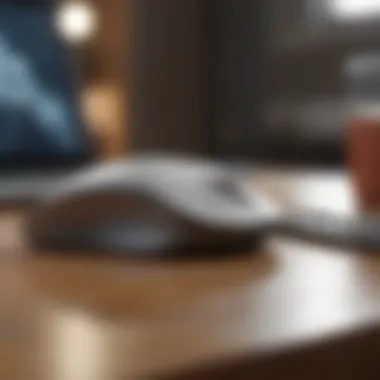

The introduction of mouse support on iPad has changed how users engage with their devices. Understanding the user experience when navigating with a mouse on iPad is crucial for enhancing productivity and satisfaction. This section examines the dynamics involved in using a Bluetooth mouse, emphasizing the benefits it brings and the unique considerations users should keep in mind.
Comparative Analysis with Touch Input
Using a mouse on an iPad provides a different interaction model compared to touch input. The precision of a mouse cursor allows for more accurate selections and movements. It reduces the probability of missing small buttons or icons that can be challenging to select with fingers. Furthermore, the experience of hovering over elements to reveal tooltips or additional options provides a depth of interaction absent in touch input.
However, it is essential to recognize that while a mouse can enhance certain tasks, it does not entirely replace touch input fluidity. Some tasks, such as gesture-based multitasking, still benefit greatly from the natural feel of touch controls. A balanced understanding of when to use each input method will create a more efficient workflow.
Application Compatibility
Not all applications are optimized for mouse use on the iPad, which is vital for ensuring an effective user experience. Many productivity apps, such as Microsoft Office, have embraced mouse support, enhancing their functionality. Users can enjoy features like drag-and-drop and right-click options, making complex tasks easier to manage.
Conversely, certain consumer-oriented apps may not yet fully integrate mouse functionality. This can lead to inconsistent experiences when switching between applications. To ensure maximum benefit, it is wise to evaluate the applications used regularly and their compatibility with mouse controls.
Troubleshooting Common Issues
Understanding how to troubleshoot common issues with Bluetooth mice is crucial for users seeking a seamless experience while using their iPads. Such knowledge helps users overcome technical challenges and maximize their productivity. While Bluetooth technology generally offers a straightforward connection process, complications can arise. Each issue may stem from various causes, including hardware failure, incorrect settings, or environmental factors. Being able to quickly address these problems fosters a more enjoyable user experience and mitigates disruptions.
Connectivity Problems
Connectivity issues are among the most frequently encountered problems when using Bluetooth mice with iPads. These problems can manifest in several ways: your mouse may fail to connect, lose connection intermittently, or the connection may drop unexpectedly during use. To troubleshoot these matters effectively, consider the following factors:
- Check Bluetooth Settings: Ensure that Bluetooth is enabled on the iPad and the mouse is within range.
- Reset Bluetooth Connection: Sometimes, toggling Bluetooth off and on again helps re-establish a stable connection.
- Remove Interference: Other electronic devices or physical barriers can interfere with the Bluetooth signal. Moving the mouse closer to the iPad may help.
- Update Firmware: Ensure both the mouse and iPad are using the latest software versions. Firmware updates often fix connectivity bugs.
Addressing connectivity problems can save time and improve overall efficiency. By making sure your devices are correctly paired and in range, one can effectively reduce frustration during use.
Mouse Not Responding
Another common issue occurs when the mouse is not responding to user inputs. This can be particularly troubling, as it disrupts tasks and workflow. Several reasons may cause this issue:
- Battery Levels: Make sure the mouse has enough battery power. Low battery levels can lead to erratic or non-responsive behavior. For rechargeable models, connect them to a power source promptly.
- Surface Compatibility: Some mice may not function well on certain surfaces. If you notice no response, try using the mouse on a different surface or a mouse pad designed for optimal tracking.
- Interference from Other Devices: Similar to connectivity issues, other wireless devices might cause interference. Moving away from such devices or turning them off temporarily can assist.
- Software Glitch: Restarting the iPad sometimes resolves glitches that may prevent the mouse from functioning entirely.
"Taking the time to understand common troubleshooting methods increases your proficiency with Bluetooth mice and makes your iPad experience much smoother."
Future Trends in Bluetooth Mouse Technology
As technology evolves, the landscape for Bluetooth mice applicable to the iPad is shifting. Understanding these future trends matters for consumers and developers alike. This insight provides a clearer picture of how users can maximize their investment in accessories designed for the iPad. The trends we'll explore here stem from user needs, technological advancements, and market pressures.
Advancements in Connectivity
The first trend is the ongoing advancements in connectivity. Bluetooth technology itself is continuously being refined. For instance, Bluetooth 5.0 and later have been designed to offer better range and faster data transfer rates. This improvement translates into less lag and more responsive performance. For users, especially in a fast-paced environment, this means the mouse will keep up with one’s actions without noticeable delay.
Moreover, future Bluetooth mice may integrate adaptive connectivity feature. This could allow devices to seamlessly switch between Bluetooth and other wireless protocols when needed. For example, if a user is within range of a Wi-Fi network that supports direct device communication, the mouse might switch to that connection for even faster response times.
Another consideration is the introduction of smarter power management within these devices. This not only enhances battery life but can also result in enhanced performance. Smart tech may allow the mouse to conserve energy when not in use, automatically powering down or entering a low-power state.
Integration with Apple Ecosystem
Integration with Apple’s ecosystem is another crucial trend. Bluetooth mice are expected to work even more closely with iPads and other Apple devices. This integration goes beyond mere compatibility; it looks into how accessories can enhance the overall user experience.
For example, recent updates to iPadOS have improved mouse support, allowing for features like gesture controls and advanced scrolling. Expect future mice to come equipped with buttons specifically designed to trigger these iPad features. Creating a tailored experience can elevate overall productivity and ease of use.
Also, Apple’s focus on privacy and security means that future mice may incorporate enhanced security features. Some manufacturers may include biometric authentication or other secure methods to ensure that only authorized users can operate the device.
Finally, as part of the Apple ecosystem, one may see better synchronization between devices. A mouse could be paired to an iPad, allowing seamless transitions to a nearby Mac without needing to re-pair, thus simplifying the workflow.
"The future of Bluetooth technology is not just about products; it's about enhancing user interaction within the entire Apple ecosystem."
Closure
In this comprehensive exploration of Bluetooth mice for iPad, we have discussed various critical aspects that technology enthusiasts and casual users alike must consider when enhancing their device experience. The increasing integration of peripherals with mobile devices like the iPad has facilitated a more versatile computing environment. The significance of selecting the right Bluetooth mouse goes beyond mere functionality; it can truly optimize user interaction and efficiency.
From examining specific features such as ergonomics, battery life, and additional functions, to exploring the compatibility requirements with different iPad models, each element plays a role in creating a seamless usage experience. For instance, understanding the supported iPad models allows users to avoid unwise purchases that could lead to frustration during setup. Moreover, features like customizable buttons can vastly improve productivity, turning everyday tasks into fluid actions.
"Choosing a Bluetooth mouse can dramatically enhance productivity for iPad users, aligning with their workflow and personal preferences."
When considering future trends, it is evident that advancements in Bluetooth technology will continue to evolve, potentially providing even greater integration with the Apple ecosystem. As users, staying informed about these advancements allows for proactive choices in accessorizing their devices.
In summary, the actionable insights provided in this article empower users to make informed decisions. By carefully evaluating the features and compatibility of Bluetooth mice, one can significantly improve their iPad's user experience. This knowledge is crucial not only for enhancing productivity but also for enjoying a more satisfying interaction with technology.















