Mastering Face Blurring in Photos: A Complete Guide
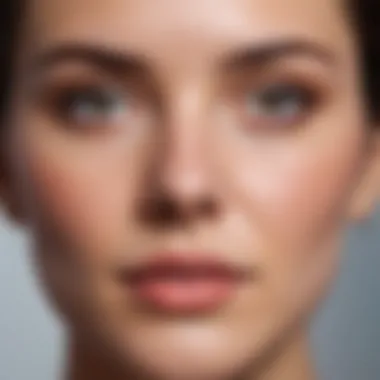

Intro
In today's digital age, privacy has become an increasingly pressing issue. One essential technique for maintaining privacy in images is blurring out faces. This applies to both personal and professional contexts, whether you're sharing photos on social media or using images for presentations. The ability to obscure identifying features with blurring becames vital for protecting individual identities. In this comprehensive guide, you will learn various methods and tools to effectively blur out faces in photos, catering to all skill levels, from novice users to experienced photographers.
We will break down the tools available for blurring, describe different techniques that can aid in achieving optimal results, and present a detailed step-by-step approach. Understanding how to effectively blur out faces ensures that the image's integrity is maintained while adhering to ethical standards regarding personal privacy.
Importance of Blurring Faces
Here are several reasons why blurring faces in photos can be important:
- Privacy Protection: Individuals have the right to keep their identity hidden. Blurring ensures that inadvertently shared images do not compromise their anonymity.
- Legal Issues: In some instances, sharing identifiable images without consent can lead to legal ramifications.
- Professional Considerations: Organizations often need to protect the identity of employees or clients in various contexts, such as training sheets or online marketing.
“Privacy is safety. Without blurring, we might expose ourselves to unnecessary risks in an image-centric world.”
This text will guide you meticulously through the process of blurring faces, enabling you to maintain a balance between sharing images and respecting individual rights.
As we proceed, we will examine different software options available for various platforms as well as best practices associated with achieving pleasing visual outcomes. No matter your skill level, mastery of the blurring technique will enhance your capacity to protect privacy while sharing important memories or professional graphics.
Understanding the Need for Face Blurring
Blurring out a face in a photo is not just about aesthetics; it holds deep significance due to various factors such as privacy, legality, and social norms. As digital images become easily shareable across multiple platforms, the risk to personal likeliness increases. Understanding the need for face blurring equips individuals with the tools to protect themselves and others in an evolving digital landscape.
Privacy Concerns
Privacy in the digital age is frequently compromised. Every post on Instagram or Facebook has the potential to expose a person's likeness to a wide audience. Some individuals do not wish for their images to be disseminated, particularly in a public forum without their consent. By blurring faces, users respect individual privacy, thereby avoiding confrontations or distress that could ensue from unapproved image sharing.
Being vigilant about privacy empowers people and strengthens their autonomy over personal information. An image, once shared, can be difficult to retract, leading to irreversible exposure. Thus, applying photo-editing techniques like blurring serves as a safeguard.
Legal Implications
There are significant legal implications surrounding the depiction of individuals in photographs. Understanding these can prevent potential lawsuits or conflicts. Depending on the jurisdiction, utilizing someone's face in a public image can invoke rights of publicity or privacy. For example, in many places, a person may sue if they are depicted in a photo shared without their permission, especially if it results in reputational damage.
Failing to blur out a face when necessary could subjects the photo owner to various legal actions. Clear understanding of image rights makes a solid base for avoiding issues and protecting content rights.
Social Media Etiquette
Social media platforms often serve as a battleground for cultural and social dynamics. It’s pertinent for users to understand the unwritten rules of sharing, which includes the ethics of photographing individuals and using their images. Blurring faces becomes not only an act of respect for privacy but also adherence to a digital code of conduct.
Letting others dictate how they want to be represented is a key aspect of social media etiquette. Whenever a photograph features identifiable individuals, asking for consent becomes crucial, and when that is not possible, blurring protective the individual becomes necessary. It exemplifies basic courtesy in an increasingly interconnected world.
Types of Software for Face Blurring
When it comes to blurring a face in a photo, the choice of software plays a crucial role. Each software option offers distinct features and functionalities tailored to various levels of expertise. Selecting the right tool not only facilitates the process but also guarantees high-quality results. For both novice and seasoned users, understanding the different types of software available is essential to effectively achieving desired outcomes. Below, we will explore different categories of software for face blurring, namely desktop applications, mobile apps, and online tools.
Desktop Applications
Photoshop
Photoshop is a well-known software primarily used for image editing. Its powerful features make it a mainstay for both professionals and enthusiasts. One key characteristic of Photoshop is its vast array of tools and customizable settings. Users can use specialized filters to apply tailored blurring effects. The Face-Aware Liquify tool also helps adjust the blur effect specifically around facial features.
The advantage of using Photoshop lies in its versatility. However, the learning curve can be steep for beginners. With a subscription fee required, it might be less appealing for casual users. Despite this, its depth makes it a preferable choice for those seeking detailed enhancements.
GIMP
GIMP is an open-source alternative to Photoshop, featuring many similar capabilities. It attracts users because it is free and highly customizable. One of the core features of GIMP is layered editing, which allows for more detailed control over the blurring process.
The popularity of GIMP stems from its community support, providing an extensive library of plugins. Users can implement different plugins specifically designed for blurring. However, the initial setup and absence of customer support may be challenging, especially for new users. Still, for users willing to invest time, GIMP can very powerful.
Pixelmator
Pixelmator stands out as a user-friendly image editing software designed for macOS. It offers a blend of power and simplicity, which makes it accessible. Its blurring options include gaussin and motion blur, providing various effects depending on user preference.
The unique feature of Pixelmator is its optimization for Apple devices, resulting in smooth performance and sleek interface design. Although it is not free, the cost is justified for casual to semi-professional use. It integrates seamlessly with Adobe tools, proving to be a good choice for more advanced tasks.
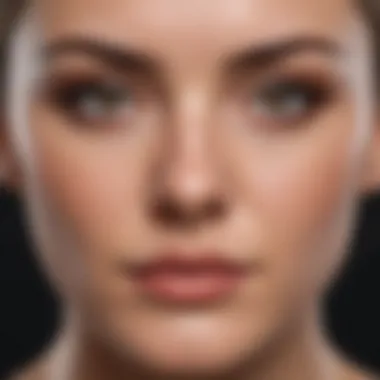

Mobile Apps
Snapseed
Snapseed is a popular mobile app known for its robust features. A key characteristic is its versatility, supporting a wide variety of editing tools, including face blurring. Its user-friendly interface makes it easy to apply effects without needing extensive knowledge of photography.
Its unique advantage lies in the precision of the Selective tool, which enables users to blur out specific areas of an image efficiently. While Snapseed is mostly free, some advanced features do require in-app purchases. Overall, it is an excellent choice for those who wish to edit on the go.
Blur Photo Editor
Blur Photo Editor is explicitly designed for blurring images. It provides straightforward, effective tools to quickly apply effects. Its major selling point is ease of use; users can effortlessly select areas to blur without much complication.
Though limited in additional features compared to other apps, its focus facilitates quick edits. Users may find the lack of extensive editing tools as a disadvantage. Yet, for basic blurring tasks, it serves its purpose exceptionally well.
PicsArt
PicsArt combines a photo editor with a rich social network for creators. Its feature rich platform allows face blurring as part of a more extensive editing suite. Main characteristic includes effects, stickers, and well-defined blurring options, making it diverse to use.
Strong community support means frequent updates and new features added. While it is mostly free, some paid elements may limit choices for budget users. It's still a good option for users seeking something more than just basic editing features.
Online Tools
Fotor
Fotor is an online design tool offering an all-in-one editing solution. Notable for its simplicity, Fotor enables easy image enhancement with minimal effort. One of its strengths is a range of templates, which can be great when needing quick visual edits alongside blurring.
While Fotor provides the capability for blurring, the lack of advanced tools could limit professional usage. It has options for a basic free version, though a premium version expands features significantly. Therefore, Fotor may cater more to casual users needing light edits.
Canva
Canva is primarily known for graphic design but is incredibly versatile. Its user-friendly layout allows simple edits, blurring included. A key element is the drag-and-drop feature that streamlines adding effects into existing designs.
For those who utilize Canva mostly for social media templates or presentations, the face blurring option helps enhance privacy efficiently. However, it not a professional-grade editing tool, significant adjustments may lack comparative depth seen in more tailored software.
Kapwing
Kapwing is an online platform focusing on video and image editing. Its intuitive interface allows users to blur images directly within the browser. A notable characteristic is the ability to collaborate, which is beneficial for projects.
Choosing the Right Tool
Selecting an appropriate tool for blurring a face in a photo is paramount. The right choice can greatly influence the outcomes of your editing process. This decision journey involves considerations that range from your specific needs to the user-friendly interfaces of the applications. It is crucial to match your skills and requirements with the capabilities of the tools at your disposal.
Assessing Your Needs
Before deciding on a blurring tool, you must first identify your specific needs. Are you blurring faces for personal or professional reasons? Personal uses might involve blogs or family photography, while professional contexts may include client work or marketing materials. Understanding these contexts informs which features are essential.
Many tools offer several options to blur faces. For instance, Photoshop provides advanced capabilities, like precise masking, while mobile apps may offer quick solutions but with limited options.
Additionally, consider the frequency with which you'll blurring images. If it's a one-off project, simple apps or online utilities might suffice. Conversely, if regular edits are needed, investing time in learning more sophisticated software may deliver long-term benefits.
Ease of Use
User experience dictates how quickly and effectively you can achieve satisfactory results. A straightforward interface can minimize frustrations and tutorials over design intricacies.
Many applications group features logically, revealing helpful tools when required. For instance, GIMP and Pixelmator are examples of desktop software that will have user-friendly designs aimed at both beginners and more advanced editors. On the other hand, Snapseed or PicsArt offers streamlined processes for mobile users who are weel familiar with quick edits.
Whether you are tech weapon or a novice determines much here, but generally, favor user reviews that emphasizze ease of operation before investing in a software solution.
Cost Considerations
Another pivotal factor in selecting a blurring software is the financial aspect. A range of tools exists, from freely available apps to costly software suites.
While tools like GIMP and Snapseed can be accessed with zero upfront investment, commercial programs like Adobe Photoshop require substantial dowloads and a subscription. Compare the pricing full backgrounds to understand complete usability—you don't want to overspend on something that doesn't meet your needs or skills.


Finally, check if the tools provide a trial period. Many applications allow new users to test whichever features the application offers for a certain timeframe. This can make your decision immensely easier, allowing you to engage with the software before any financial commitment.
Choosing the right software not only speeds up your editing process, but also enhances the quality of the outcome, optimizing your skills in editing.
Step-by-Step Guide to Blurring a Face
Blurring a face in a photo is a crucial skill in the realm of photo editing. This capability is not just about aesthetic choice; rather, it encompasses significant privacy and ethical considerations. By understanding the practical applications of face blurring, users can take control of their visual narratives while respecting the rights of others. Simple steps can provide anonymity effectively, especially in public or group photos where one might not want particular features exposed.
Opening the Image
To begin, the first task is to open the image you wish to edit. This step generally varies depending on the software you're using. Most applications will have an "Open" or "Import" option within their menus. Familiarize yourself with the user interface. For instance, in Adobe Photoshop, users can find this option under the File tab. It is important to choose a good quality image to ensure the better final output. Making poor quality images blurry will lead to unsatisfactory results.
Selecting the Blurring Tool
Once the image opens, finding the right tool for blurring is essential. Most software come with various tools. In programs such as GIMP or Photoshop, users can choose from either Blur Tool or the Gaussian Blur option. Selecting a tool often requires practicing a mouse movement or tapping a screen. Make sure you understand how different tools affect the image. This knowledge will help you choose the right one that balances your imagination and technical needs.
Adjusting Blur Levels
After selecting the tool, the next critical task is adjusting the blur levels. Depending on the chosen software, adjustments can range from sliders to input boxes. Users should exercise caution while making adjustments. Too much blur can erase identity completely. A little blur may not provide sufficient privacy to subjects. Test small increments to see the effect in real-time. Previewing changes can greatly influence upon final liking.
Applying the Effect
Once you are satisfied with the adjustment, the effect can be applied. This might be as simple as clicking an 'Apply' button or hitting 'Enter'. Knowing how to properly apply adjustments ensures every detail a user is looking for is accounted for. Some tools also let you apply the blur on a selective basis using masks. Keeping an eye on the edges can ensure that the effect does not look out of place.
Saving Your Image
Lastly, saving your image correctly is essential. Use a save option that does not downgrade image quality. Always consider saving under a different filename so the original picture remains untouched. Most software will offer the ability to save it in various formats, such as JPEG or PNG. To avoid loss of quality, defaulting to a format that retains layers can be most efficient. Optionally, making backups of edited photos ensures content remains accessible for future use.
Always save edited images in multiple locations to hassle-free recovery in the future.
In summary, the step-by-step guide to blurring a face ensures the process is manageable for users at any skill level. Achieving proficiency is possible with practice and attention to detail. Users become better aware of the delicate balance between privacy and the integrity of personal visual information. Grasping every step gives the users confidence in their editing capabilities.
Common Mistakes to Avoid
Understanding common mistakes is crucial when blurring out a face in a photo. Even minor errors can affect the overall quality and purpose of the image. By knowing what to avoid, you can ensure the intended privacy is successfully maintained. Proficiency in this task aids both personal and professional scenarios where avoiding a clear identity is necessary.
Excessive Blurring
One of the most frequent errors is excessive blurring. Too much blur can make a face unrecognizable but can also detract from the overall aesthetics of the image. When this happens, the photo loses its expressiveness and context. It's important to find a right balance. Consider the purpose of blurring and adjust the level accordingly. A subtle application will often achieve better aesthetics and maintain the original message captured in the photo.
Inconsistent Effects
Inconsistent application of blur can result in images looking unprofessional or poorly edited. A photo should have a cohesive look. For instance, if several subjects are visible but only one is blurred, it may raise suspicions or lead to confusion regarding the image's intent. Always apply a similar blur where necessary, focusing on a particular area while being mindful of other elements in the image. This will help maintain a uniform visual impact, enhancing the photo's integrity.
Ignoring Image Quality
Finally, some users make the mistake of ignoring the overall image quality. It is imperative to ensure that the clarity and detail of the subject not affected by the blur technique remains intact. A sharp, clear background can often amplify the focus on the blurred elements. By neglecting this aspect, you can present an image that looks either unbalanced or poorly executed as a final product. Prioritize maintaining the goodness of the unblurred areas while consistently applying your editing techniques to avoid loss in quality.
Remember, maintaining a sharp focus on critical elements while effectively drawing attention away from others is a fundamental skill in digital editing.
Understand these mistakes fully, as they represent pitfalls many often fall into when starting out. Awareness of excessive blurring, inconsistent effects, and ignoring the importance of overall image quality will enable you to edit with greater confidence and efficacy.
Advanced Techniques
Using advanced techniques for blurring faces in photography enhances the quality and effectiveness of your images. These methods cater to intricate edits, allowing for greater flexibility in the design process. When one intends to mask and blur faces effectively, it becomes essential to understand advanced features offered by software, giving more artistic control and achieving professional results.
These techniques offer several benefits. Firstly, they enable precise selection and application of blurring effects without compromising other image elements. Secondly, they can help in preserving the integrity of the subjects by following ethical norms. Finally, knowing these methods allows for better-aligned visuals with specific contexts or themes.
Masking Techniques
Masking is a crucial advanced technique. It involves creating a specific layer that defines the area to be blurred. In most desktop applications, a masking tool allows the user to isolate portions of an image. This isolation makes precise editing straightforward.
- Layering the Image: Start by duplicating the original image layer. This serves as a backup in case adjustments need to be rolled back or if better adjustments are required later.
- Creating a Mask: Use the masking function to apply a mask over the area you want to blur. This stops the blur effect on the parts of the image that do not require modification.
- Refining Edges: Adjust the mask edges for seamless integration with the original image. A smooth transition between blurred and clear areas results in more professional-looking adjustments.
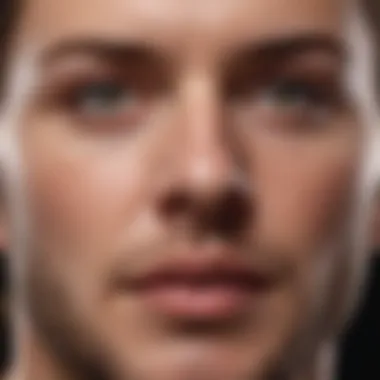

Utilizing well-defined masking techniques ensures that your edits remain intentional and effective. The combination of precise masking with subsequent blurring creates an impactful outcome.
Custom Blurring with Layers
Custom blurring with layers allows for multi-dimensional adjustments, giving fine artists the tools they need for sophisticated edits. This method leverages different layers to control the thickness and intensity of the blur. This can be achieved through various techniques within software such as Adobe Photoshop or GIMP.
- Additional Layer Creation: Follow the same initial process by duplicating or preparing several image layers. Each layer can handle different blur levels.
- Applying Different Blur Filters: Use various blur filters available in software, such as Gaussian or radial blur. Selectively apply it across layers to build custom effects.
- Masking Again: Use the mask once more to selectively control where blurring applies. You may have areas with soft gradients leading to blurred regions.
The precision of custom layers combined with various blur effects results in a very distinct adherence to visual impairments while allowing specific details to be in focus.
Motion Blur for Contextual Effects
Motion blur creates the illusion of movement in a still image, adding context to an otherwise static shot. By applying this effect thoughtfully, it is possible to guide the viewer’s gaze or add dynamism to a photograph containing a subject with movement that requires face blurring.
- Defining Direction: Identify the direction of movement, as this greatly contributes to establishing the motion's integrity in relation to the image.
- Blurring Process: Choose the motion blur effect in your software. Input specifications for the direction and distance, depending on how fast the subject appears to be moving.
- Using Multiple Layers: If you find the effect overwhelming or not nuanced enough, multiple layers can frame the effect in a way that both blurs the face and adds speed.
Careful use of motion blur for contextual themes makes an image livelier and can tell a stronger narrative, shedding light on why face blurring might have been selected in the first place. This technique beautifully adds interactive visual context without distracting from the essential parts of the composition.
"Understanding how to creatively apply advanced techniques can dramatically enhance the user experience of digital photography and video adaptation."
Together, these advanced techniques transform mundane photography into thought-provoking and ethically managed content while respecting the privacy of individuals involved.
Case Studies
Exploring case studies offers real-world insights into how face blurring impacts individuals and organizations. Each case is a testament to the need for and application of privacy measures in photos. These case studies highlight various contexts where face blurring proves vital—personal, professional, and within social media realms. The understanding gained from these instances reinforces the overall significance of face blurring techniques among a broader audience.
Personal Use Cases
In personal settings, individuals often seek face blurring for privacy. For example, a parent might share photographs of their children, wishing to avoid exposure to potential threats. Blurring faces allows them to share cherished moments while safeguarding the minors depicted. Personal use often involves simple photo editing applications like Snapseed or PicsArt, which provide user-friendly interfaces for quickly editing images.
Another personal scenario includes online dating. The anonymity of potential connections is sometimes prioritized by blurring faces. Users can feel more comfortable presenting profiles without revealing complete identities, while still connecting visually.
Professional Applications
In the professional world, face blurring holds paramount importance in sectors like journalism and law enforcement. Journalists might publish photos from protests, requiring careful consideration of dignity and safety toward those depicted. Blurring ensures that individuals are not wrongly identified or targeted due to their appearance in the featured imagery.
Law enforcement agencies utilize blurring in intelligence sharing. Inuder views tracked through surveillance cameras can present privacy risks. By applying blurring techniques, they respect the privacy of individuals who might unknowingly enter the frame during the necessary security evaluations. Applications like Photoshop or GIMP are commonly leveraged for these complex scenarios, meeting detailed needs effectively.
Social Media Considerations
Social media inherently nudges users towards sharing aspects of their lives. However, many are unaware of privacy implications. Cases have arisen where selfies or group photos circulate without consent of everyone included. A blurred face approach serves several purposes.
- Preserving Privacy: Users can maintain privacy by editing feeds with blurred faces when sharing public photos, especially in sensitive contexts like protests or private gatherings.
- Enhancing Image Quality: A well-blurred face can redirect focus to the overall essence of the photo, enhancing artistic types among content creators.
- Social Responsibility: Understanding the rules of engagement in shared spaces, users can minimize risks that blur boundaries of renderer accountability.
Educating the social media audience on these aspects helps create a responsible environment. Enhancements to social media apps often pave pathways to adopt tools that rightfully consider prospect privacy.v
“It’s essential for users to become educated about the balance between online presence and privacy.”
Final Thoughts
In summation, blurring a face in a photo emerges not merely as a technical skill but as a crucial aspect of respecting privacy and ethical practices in digital imagery. The information in this article emphasizes how unnoticed features of facial recognition in photos can infringe upon personal privacy. By adopting responsible practices in handling image content, individuals ensure they of course whether they share their own or others’ likeness in ways that honor consent and personal visibility.
Importance of Ethical Practices
Ethical practices cannot be overlooked in digital photography. They encompass a broader understanding that the digital format allows for altering real-life surroundings and subjects. Similar questions arise around issues of consent and accountability, particularly when sharing content publicly or with a wider audience. By consistently practicing ethical considerations, you more not only coderate the habit of careful manipulations but foster a culture that values personal choice. This generates a more secure digital space.
There are several key elements to keep in mind:
- Trust: Respecting the visual input of others strengthens trust when engaging in photography.
- Legality: Knowing the laws that govern image usage safeguards against potential repercussions.
- Integrity: Just as in all sectors of life, maintaining integrity in digital imaging enhances personal and collective reputations.
The Future of Digital Privacy
As we navigate the intricacies posed by technological advancements, the future of digital privacy remains a pressing topic that increasingly concerns everyone. The trajectory suggests a continuing rise in need for measures like blurring faces, especially within a landscape where sharing originates effortlessly from social media posts to public platforms. It is necessary to imagine digital privacy as a continuous negotiation between the ethics of visibility and the demand for transparency.
Considerations for future strategies might include:
- Improved Tools: Technologies are evolving. Tools focusing on image anonymization will be more sensitive to the need for privacy.
- Legislative Action: Ongoing reforms and strong policy implementations could reshape how privacy is protected digitally, setting clear guidelines for image usage that emphasize informed consent.
- Public Awareness: There will be a stronger drive towards public campaigns aimed at educating users about rights and participatory rules for digital citizenship.
By appreciating these evolving standards, individuals can contribute directly to ethically responsible behaviors in photography that ultimately champions privacy, encouraging all parties involved to revaluate their interactions in digital contexts.















