Exploring Budget Thunderbolt Docks: Features and Insights
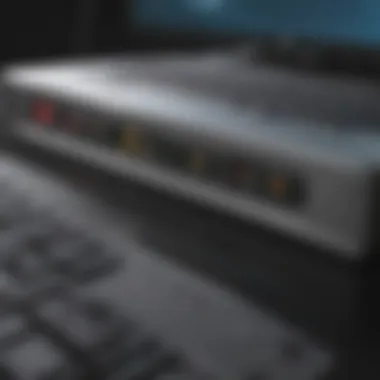

Intro
In the ever-evolving world of technology, the demand for multifunctional devices is stronger than ever. Among these, Thunderbolt docks have carved their niche, particularly for those looking to combine affordability with performance. Budget Thunderbolt docks have gained traction in recent years, presenting options that stand toe-to-toe with their pricier counterparts. This article sets out to explore the myriad functions, user experiences, and compatibility of these docks, helping both tech enthusiasts and casual users make informed choices.
Navigating through the colorful sea of available products can be quite the endeavor. Whether you are a professional seeking to enhance workflow or a casual user wanting to elevate your home office setup, understanding the nuances of these devices can provide a significant edge. Let’s dive right into the key features that set these budget-friendly options apart, offering genuine alternatives to those looking to stretch their dollar without skimping on quality.
Product Overview
At its core, a budget Thunderbolt dock serves as a central hub for connectivity. It typically features multiple USB ports, video output options, and often supports charging capabilities. Prospective buyers should notice some common specifications:
- Thunderbolt 3 or 4 Support: Ensures fast data transfer and the ability to daisy-chain devices.
- Multiple Ports: USB-A, USB-C, HDMI, DisplayPort, and Ethernet are among the most sought-after.
- Charging Capability: Power delivery for charging laptops or other devices is a significant plus.
- Build Quality: Though on the budget end, the construction should still convey durability.
Users may find variations in performance and aesthetic appeal across different brands. Some models come adorned in sleek aluminum designs while others may sport a more industrial look. Understanding what’s available can mean the difference between a device that fits seamlessly into your workspace and one that feels out of place.
Design and Build Quality
When it comes to design, the appearance of a dock plays just as much a role as its functionality. Many budget Thunderbolt docks flaunt a modern design with clean lines and a minimalist approach. Often constructed with sturdy materials like aluminum, they not only look good but last long.
In terms of ergonomics, the layout of ports is crucial. Users will appreciate docks that allow access without much hassle, avoiding the dreaded cable spaghetti that often plagues tech setups.
Does it sit firmly on a desk or slip around at the slightest touch? A solid base can differentiate a functional device from a frustrating one, especially in bustling work environments.
Performance and User Experience
Performance can heavily influence user satisfaction. With processing statistics varying by model, it's worth noting that a budget dock can still deliver remarkable throughput. Specific benchmarks can paint a vivid picture:
- Data Transfer Rates: Ranging often from 40 Gbps if utilizing Thunderbolt 3.
- Support for Multiple Displays: Some models allow for dual 4K output—great news for digital creators.
- Operating System Compatibility: Most docks cater to both Windows and macOS, but ensuring compatibility is always crucial before making a purchase.
For users familiar with the quick pace of tech interactions, multitasking becomes an effortless task with the right dock in place. Whether switching between video calls, file downloads, or remote presentations, a good quality dock enhances the overall experience.
Compatibility and Limitations
However, it’s not just the shining features worth discussing—limitations definitely exist. Factors such as compatibility with older devices or certain operating systems can be stumbling blocks. Budget docks might also skimp on advanced features found in high-end models, like Thunderbolt networking. Moreover, while some docks come equipped with sufficient power delivery to charge laptops, others may require users to plug power adapters directly into the laptop, creating excess cord clutter.
Pricing and Availability
In terms of pricing, budget Thunderbolt docks generally fall in a price range that is approachable, often between $80 to $150. It's wise to compare several options, including those from brands like Anker, CalDigit, and Elgato, each known for decent performance per dollar spent.
Availability can fluctuate depending on market conditions but can typically find models at major retailers such as Amazon and Best Buy as well as through tech-focused websites like Newegg. A growing competition within the budget segment means users are likely to discover plenty of deals that surpass initial expectations for quality against price.
"A savvy consumer knows that just because something's labeled 'budget' doesn't mean it lacks quality. Often, it’s the smart choices that deliver remarkable performance at a fraction of the cost."
By exploring these aspects thoroughly, readers will walk away well-informed about what budget Thunderbolt docks have to offer and whether they’re the right fit for their individual needs.
Understanding Thunderbolt Technology
In today’s fast-paced tech landscape, understanding the backbone that powers our devices is essential. Thunderbolt technology has emerged as a critical component in connecting various peripherals to computers, and its evolution has been nothing short of impressive.
This article dives deep into budget Thunderbolt docks, a sound choice for many users looking to enhance their setups without breaking the bank. Understanding Thunderbolt technology is crucial to making informed decisions about these docks because it affects everything from speed to compatibility.
The Evolution of Thunderbolt
Thunderbolt made its first appearance in 2011 with the introduction of Thunderbolt 1 by Intel and Apple. This technology blended both data and video transmission, allowing users to connect multiple devices through a single cable using the Mini DisplayPort. Over the years, multiple iterations have improved the speed and efficiency of Thunderbolt considerably.
- Thunderbolt 2 came a couple of years later, doubling the bandwidth to 20 Gbps by combining multiple channels into one.
- Thunderbolt 3 stepped up the game significantly by migrating to the USB-C type connector, allowing for a broader range of peripherals and improved usability across devices like laptops, monitors, and storage drives.
- The most recent version, Thunderbolt 4, ensures more stringent requirements for compatibility and connectivity, offering up to 40 Gbps transfer speeds. It further commits to universal compatibility across a wider range of devices, making it easier for users to access and utilize their gadgets efficiently.
Understanding these evolutions isn't just tech jargon; it gives insight into how the docks function and why certain builds might be more favorable than others. The transition from Mini DisplayPort to USB-C has been particularly noteworthy, as it signifies a move toward more standardized connections in the tech world.
Key Characteristics of Thunderbolt
Digging deeper into what makes Thunderbolt unique, we can pinpoint several defining features:
- High Speed: Thunderbolt constantly outshines other connections when it comes to speed, with up to 40 Gbps on Thunderbolt 3 and 4. This rapid data transfer means massive files transfer in the blink of an eye, making it ideal for media professionals.
- Versatility: One of the defining characteristics is its ability to support different protocols. Thunderbolt not only handles USB and DisplayPort but also PCI Express, significantly enhancing its functionality. This means you could connect external graphics cards, ultra-fast storage, and even high-resolution monitors all at once.
- Daisy Chaining: Another standout feature is the daisy-chaining capability, which allows users to connect multiple devices in a sequence. Just imagine having several devices connected with a single port—what a lifesaver for cluttered desks!
Those are a few reasons why Thunderbolt technology has become a cornerstone for high-performance computing. For potential users considering a budget Thunderbolt dock, comprehending these elements will provide clarity on why investing in compatible accessories can elevate their tech experience.
With the proliferation of Thunderbolt-compatible devices, understanding this technology becomes a necessity for optimizing connectivity and performance in any modern workspace.
Defining Budget Thunderbolt Docks
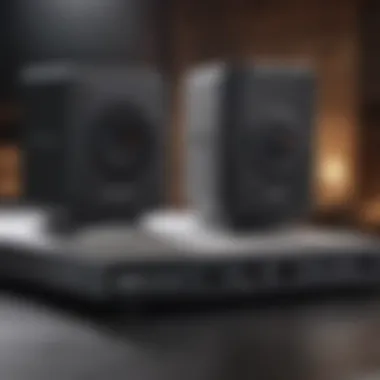

Understanding what exactly defines a budget Thunderbolt dock is crucial for tech enthusiasts and professionals alike. As Thunderbolt technology becomes more prevalent across devices, the availability of budget-friendly options allows users to harness the advantages of this advanced connection without emptying their pockets. With the rapid evolution of technology, budget Thunderbolt docks have emerged in response to growing demand, making it essential to discern the characteristics that distinguish them from their premium counterparts.
What Qualifies as Budget
When assessing what qualifies a Thunderbolt dock as budget, several factors come into play:
- Price Point: Generally, a budget Thunderbolt dock sits under a specific price range, often around $100 to $250, depending on features and capabilities. This spectrum is key for buyers looking to make a reasonable investment without compromising too much on quality.
- Basic Features: It’s about striking a balance. Budget docks typically offer essential functionalities like USB-C connectivity and standard HDMI outputs. However, they might lack some of the more advanced features found in high-end models, such as additional ports or higher data transfer speeds.
- Brand Reputation: Sometimes, lesser-known brands can produce budget-friendly options. Though it can be tempting to dive for the lower price, it’s crucial to check customer reviews and ratings—sometimes, you do get what you pay for.
By honing in on these factors, potential buyers can confidently identify which products are genuinely budget options, ensuring they choose a dock that meets their practical needs without breaking the bank.
Market Trends and Demand
The landscape of technology evolves at a breakneck pace, and the budget Thunderbolt dock market reflects broader trends:
- Increased Adoption: As laptops and monitors increasingly support Thunderbolt, many users seek affordable options to enhance their setups. This growing demand has unlocked a wave of budget-friendly docks that aim to democratize access to high-speed connections.
- Consumer Awareness: Today’s buyers are particularly savvy. With more reviews, forums, and discussions on platforms such as reddit.com and tech blogs, consumers are better equipped to compare options side by side. They know what features they need and demand value for their investment.
- E-commerce Boom: The rise of online shopping has catalyzed the availability of budget Thunderbolt docks, often allowing people to find deals that physical stores might not offer. This accessibility shifts purchasing habits and has driven manufacturers to innovate quickly to stay competitive.
"The essence of budget Thunderbolt docks lies not just in their cost but also in how well they integrate into various workflows, providing both functionality and value for money."
In summary, defining budget Thunderbolt docks involves a blend of pricing strategies, essential features, and an awareness of market trends. As users strive to balance cost against performance, understanding these elements is integral to making informed decisions that suit their individual requirements.
Key Features to Look For
When venturing into the realm of budget Thunderbolt docks, it’s crucial to pinpoint what makes certain features stand out. This section dives into the essential characteristics that discerning users ought to consider. As technology evolves at a brisk pace, understanding these functionalities not only aids in making an informed decision but also influences your overall user experience.
Connectivity Options
Choosing the right connectivity can feel like finding a needle in a haystack, especially with the myriad of ports available. Below, we dissect two of the most prominent connectivity options.
USB-C Ports
USB-C ports are the Swiss Army knife of modern connectivity. Their versatility is a key characteristic, allowing for data transfer, power delivery, and video output—all through a single cable. This inherently simplifies the clutter of too many wires snaking across your workspace.
A unique feature of USB-C is its reversible design. Unlike older USB formats, you can insert it either way without the fuss. This minor convenience significantly enhances the user experience, saving time and frustration.
However, it’s important to point out that while USB-C is increasingly popular, some older devices may lack this compatibility. Therefore, ensuring that your setup is up to date with USB-C can avoid potential connectivity headaches down the line.
HDMI and DisplayPort Outputs
HDMI and DisplayPort outputs are another essential aspect of budget Thunderbolt docks. Both options deliver crystal-clear visuals and support high-resolution displays, making them ideal for multimedia tasks. The key characteristic of these outputs is their ability to handle high bandwidth, which is essential for tasks requiring high-definition clarity.
The unique feature here is DisplayPort’s ability to daisy-chain multiple monitors, offering great flexibility for users needing extended screen space.
Yet, there’s a caveat: while HDMI is widely supported across various platforms, DisplayPort may require additional adapters for certain devices, possibly complicating setups for casual users.
Power Delivery Capabilities
Power delivery is another critical feature to assess carefully. Not every budget dock supports significant wattage for laptop charging. A dock that can deliver at least 60W can provide sufficient power for many laptops while also charging peripheral devices.
This means you won’t have to juggle multiple chargers to keep your devices running, which is a welcomed convenience. However, it’s worth mentioning that exceeding the power limits of your dock can lead to overheating or, in some cases, may risk damage to the dock and connected devices. Always double-check the specs.
Size and Portability
In an age where staying mobile is sometimes more important than having the latest tech, size and portability can’t be overlooked. Budget Thunderbolt docks come in various shapes and sizes. Smaller, lightweight options cater to those who are on the go, fitting easily into a laptop bag or backpack.
However, compact docks can sometimes compromise on the number of ports available. Users need to weigh their need for mobility against how many devices they plan to connect, ensuring that the dock still fulfills their needs.
One potential trade-off is that a larger dock might provide more connections, but could be more cumbersome to transport. Look for models that strike a balance between size and functionality to fit your own workflow seamlessly.
Performance Analysis
When it comes to assessing budget Thunderbolt docks, performance analysis is key to understanding how these devices hold up in real usage. One might ask, what makes this analysis so critical? The answer lies in the way these docks facilitate our digital lives. A high-performing dock can enhance productivity, provide seamless connectivity, and ultimately streamline workflows for users of all kinds.
Performance metrics provide vital insights into two main areas: speed metrics and real-world use cases. By breaking down these components, users can discern how well a dock can meet their specific needs while keeping costs manageable. In a world increasingly reliant on visual and data-centric tasks, ensuring that a dock can handle high-speed data transfers and multiple device connections becomes paramount.
Speed Metrics
When discussing speed metrics for budget Thunderbolt docks, one must look at several key factors, including data transfer rates and latency. The essence of Thunderbolt technology lies in its ability to deliver swift data transfer—up to 40 Gbps for Thunderbolt 3 and 4. For budget options, the actual throughput may be lower, but it still surpasses most traditional USB connections.
- Data Transfer Rates: The maximum speed can vary. Many budget docks sustain rates around 10 to 20 Gbps—which is still impressive in comparison to older standards. Users need to account for the types of files they’re transferring; heavier multimedia files might slow things down due to available bandwidth.
- Latency: Budget docks, while cost-effective, often come with tags of acceptable latency levels. If users aim for real-time performance in gaming or video editing, a dock with lower latency is often more desirable.
Real-World Use Cases


Performance analysis extends beyond just numbers; it covers practical applications in varied environments. Here, we'll discuss two primary demographics using these docks: creative professionals and casual users.
Creative Professionals
Creative professionals heavily rely on speed and functionality. For them, a budget Thunderbolt dock should not only provide adequate data throughput but also support multiple monitors and high-resolution displays—important for graphic design, video editing, and similar tasks.
Key aspects include:
- Multitasking: They often work with large files and run various applications simultaneously, needing a dock that doesn’t choke under pressure. A few extra USB-C ports can make a world of difference.
- High-Quality Output: Many docks can handle 4K video output, which is essential for tasks requiring precision. The downside? Inexpensive options might skimp on build quality, leading to overheating in heavy-duty scenarios which can affect performance and longevity.
Casual Users
On the flip side, casual users want simplicity and efficiency without breaking the bank. They usually connect laptops to TVs for streaming or plug in peripherals occasionally.
Understanding their needs is straightforward:
- Ease of use: A plug-and-play dock is a natural choice for this user group. The fewer steps involved, the better.
- Versatile Connectivity: Casual users might need a range of connections—HDMI for TVs, USB-A for peripherals. However, these users may sacrifice speed for affordability. While the dock performs adequately for basic tasks, users must consider if they ever plan to use demanding applications that require higher speeds or additional interfaces.
In summary, performance analysis shines a spotlight on how budget Thunderbolt docks can cater to various user needs, but it also requires careful consideration of the specific tasks users intend to perform. Being aware of these factors helps users make educated, fitting choices that enhance their tech experience.
Limitations of Budget Options
Understanding the limitations of budget Thunderbolt docks is crucial for any potential buyer. While these docks can be a boon for individuals looking to optimize their tech setup without breaking the bank, they do come with specific constraints that might impact your overall user experience. Knowing these limitations can help you make a more informed decision, weighing the benefits against the drawbacks.
Potential Compatibility Issues
One of the primary concerns with budget Thunderbolt docks is compatibility. Unlike premium models that often support a wider range of devices, cheaper options may struggle with various systems. For example, a budget dock could work seamlessly with a MacBook, but run into trouble when connected to certain Windows laptops. Users might face issues such as:
- Limited Protocol Support: Some budget docks only support older Thunderbolt versions, which limits functionality with newer devices.
- Driver Problems: Although not common, certain models might require specific drivers, and not all manufacturers provide timely updates. If the drivers are absent or outdated, the user experience can be severely compromised.
- Adaptation: A user who primarily works with a mix of Apple and non-Apple products might find themselves constantly switching between docks, leading to frustration.
Investing in a dock that has a solid reputation for compatibility minimizes headaches and can lead to a smoother workflow, especially for those juggling multiple devices.
Build Quality Concerns
The construction of budget Thunderbolt docks is another point of contention. While they are generally designed to be lightweight and portable, the cost-cutting measures manufacturers employ can result in some noticeable drawbacks:
- Material Quality: Many budget models use plastic components instead of more durable materials like aluminum. This can lead to a dock that feels flimsy, which might be a concern for heavy users.
- Heat Management: Lesser-quality docks may not have adequate heat management. Over time, overheating can impact performance, decreasing the longevity of the device.
- Connection Durability: Ports in budget docks tend to wear out quicker compared to their premium counterparts. Users often find themselves dealing with loose connections or malfunctioning ports sooner than expected.
In summary, while budget Thunderbolt docks can provide a decent entry point into the world of high-speed connectivity, it's essential to remain vigilant about their limitations. By understanding potential compatibility issues and build quality concerns, users can navigate these waters and make choices that better serve their needs.
Comparing Budget Docks with Premium Versions
When considering the world of Thunderbolt docks, distinguishing between budget options and their pricier counterparts is crucial. As the tech landscape continues to evolve, users are often caught in the crossroads of price and performance. Budget docks can offer significant value but may come with trade-offs that require careful consideration. This section sheds light on the importance of understanding these differences and evaluating how they pertain to individual needs.
Price vs. Value
In the realm of electronics, price doesn’t always equate to value. Budget Thunderbolt docks typically fall into a more accessible price range, which naturally attracts cost-conscious consumers. However, it’s essential to assess whether these savings compromise functionality.
- Affordability: Many users favor budget docks because they present an economical solution without venturing into the steep costs of premium devices.
- Trade-offs: Lower prices may come with sacrifices. For instance, limited port selection or reduced power delivery could hinder performance in specific scenarios.
- Long-Term Savings: Investing in a more expensive dock could potentially save money down the line, particularly for professionals who rely on advanced features and durability.
Each buyer has to weigh their priorities—are you looking for something that gets the job done for day-to-day tasks, or are you focused on maximizing productivity and connectivity?
Feature Sets and Performance
To measure the differences between budget and premium Thunderbolt docks, one must delve deep into feature sets and performance abilities.
Premium docks usually house an array of enhancements that budget versions may lack:
- Connectivity Options: Premium models often include additional USB ports, multiple DisplayPort outputs, and support for higher resolutions, giving more flexibility for setup.
- Build Quality: Generally, pricier docks exhibit superior craftsmanship, resisting wear and tear better than budget alternatives.
- Speed and Efficiency: Users can expect faster data transfer rates and better power delivery in premium models, which becomes critical for those who depend on rapid file transfers or power-hungry applications.
- Heat Management: Higher-end docks often incorporate superior cooling solutions, making them more reliable during prolonged use.
It's prudent to evaluate how often and in what capacities you will use the dock. Spending a little more upfront might eliminate future headaches and enhance overall productivity.
While budget Thunderbolt docks cater to casual users or those with minimal demands, understanding the trade-offs involved can guide users towards making informed choices tailored to their specific needs. The objective here is not merely to spot the differences but also to appreciate how each serves distinct user bases, from the casual tech lover to the professional needing robust performance.
Implementing Cable Management
Managing cables isn’t just a matter of aesthetics; it’s an essential practice that can enhance productivity and keep your workspace clutter-free. This aspect becomes particularly vital when working with various connections, such as those offered by budget Thunderbolt docks. An organized environment leads to increased focus and efficiency, often making all the difference during a demanding work session.
Cluttered cables not only create visual chaos but can make it difficult to identify connections during troubleshooting, and this can interfere with your workflow. Moreover, having cables tangled can often lead to damage over time, affecting performance and longevity. In an environment where tech-savvy users rely heavily on their devices, maintaining order is just as crucial as having quality gear. Keeping this in mind, here are specific elements and benefits of effective cable management to consider.
Organizing Your Workspace
When it comes to creating an organized workspace, the first step is assessing your current cable layout. Examine the cords stemming from the budget Thunderbolt dock as well as other peripherals you might have. Think about how often you need to access each device; which ones can be positioned nearby, and which should remain further away to minimize clutter? Adjusting the layout according to practical needs can significantly ease your daily routine.
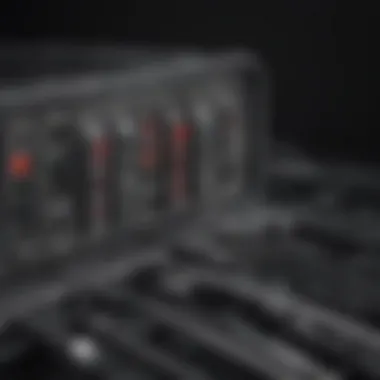

Consider incorporating the following techniques:
- Desk Setup: Position the dock where it’s most accessible to prevent stretching or tangling cables unnecessarily.
- Grouping Devices: Keep related devices close to each other; for instance, place all display-related cables together.
- Labeling: Using labels can help identify cables quickly, minimizing time spent searching for the right cord.
An effectively organized workspace contributes greatly to maintaining a focused and productive mindset, enhancing not just ergonomics but also the overall user experience.
Using Cable Ties and Clips
Cable ties and clips are unsung heroes in the battle against disorganized cables. These simple tools can drastically reduce clutter and ensure that all cables are secured in place. When choosing cable management products, consider the following:
- Material Quality: Opt for durable materials that won’t fray or break easily with everyday use.
- Versatile Design: Look for ties that offer adjustable lengths or clips that can attach to various surfaces. This ensures flexibility, especially if you’re frequently adjusting your setup.
- Reusable Options: Some cable ties come in velcro or reusable formats. These are preferable for changing setups as they can be adjusted without the need for cutting.
“A neat workspace sings a soothing tune amidst the chaos of tech.”
With proper application, cable ties and clips not only enhance aesthetics but also serve the purpose of extending the lifespan of your cables by reducing wear caused by movement and friction.
In sum, implementing effective cable management strategies within the realm of budget Thunderbolt docks is about creating an atmosphere that fosters focus while prolonging the functionality of your equipment. Through organized workspace layout and the strategic use of cable ties and clips, tech enthusiasts can carve out an efficient space that transforms the user experience.
User Reviews and Experiences
When it comes to technology, user reviews serve a vital purpose. They provide a firsthand look into how products perform in real-world scenarios, beyond specs and marketing jargon. For budget Thunderbolt docks, extracting insights from user experiences can help guide potential buyers, shedding light on both functionality and usability. Understanding what people like or dislike serves as a valuable tool in making informed purchasing decisions, especially when balancing budget constraints with performance needs.
Positive Feedback
Many users express satisfaction with budget Thunderbolt docks, applauding their directory of features relative to their price point. Some highlight exceptional connectivity options, noting how easily these docks can connect multiple devices simultaneously. For instance, data transfer speeds that closely rival those found in premium variants often appear in reviews. Customers have shared glowing remarks about seamless connections to external displays, exhibiting crisp visuals free of lag, a significant plus for anyone in the creative professions.
Another recurrent theme is the compact design. Users appreciate that many budget docks don't compromise on portability, allowing them to set up a mobile workstation without needing an arsenal of cables and gadgets. For tech aficionados who find joy in minimalism, this resonates deeply, making the transition from home to remote work a breeze.
Moreover, users frequently point out compatibility with various operating systems as a noteworthy aspect. The dock's versatility in accommodating different devices promotes a plug-and-play experience that tech enthusiasts value. Customization options, like adjustable power settings, are mentioned as remarkable features, catering to distinct user preferences.
"I was blown away by how well the dock worked with my M1 Macbook. Instant connection without any glitches!" - A happy customer
Common Complaints
Not all reviews are filled with praise, as there are important criticisms worth mentioning. One recurring complaint from individuals is the limitations in power delivery. While budget docks can support charging, some users discover that power output does not meet their high expectations, particularly when using multiple devices simultaneously. This can lead to frustration for creative professionals reliant on continuous power supply while multitasking.
Another notable issue is the build quality of some budget docks. Users have reported that materials feel subpar compared to premium versions, leading to concerns regarding longevity. While they serve their purpose effectively, a few users describe experiences where connectors felt loose or flimsy, casting doubt on durability over time. This is critical when considering an investment intended for regular use.
Lastly, connectivity issues occasionally arise in user feedback. Some complaints revolve around inconsistent connections, especially with older devices that might not seamlessly transition between different Thunderbolt versions. It is a reminder of the importance of checking compatibility before biting the bullet on a purchase.
Recommended Budget Thunderbolt Docks
When navigating the myriad options for Thunderbolt docks on a budget, it’s vital to focus on a few critical areas. These devices are not just about saving some change; they're about maximizing efficiency without sacrificing too much on quality. A recommended dock can enhance connectivity, simplify your workspace, and serve your needs whether you're a professional or a casual user. But what should one look for?
Top Choices Worth Considering
There are several budget Thunderbolt docks that reliably stand out from the crowd. These selections offer a balance of cost, quality, and functionality.
- Anker PowerExpand Elite 13-in-1 Dock: This dock boasts an impressive array of ports, from HDMI to USB-C, allowing for a versatile setup that can appeal to many users. The Power Delivery feature ensures your devices charge quickly and efficiently, all while providing a seamless connection experience.
- CalDigit TS3 Plus: Known for its durable construction and high data transfer speeds, the TS3 Plus is a recommended option. It offers multiple USB-A and USB-C ports, along with an SD card reader, making it useful for creative professionals.
- HyperDrive Duo 7-in-2 USB-C Hub: This compact dock is perfect for individuals who prioritize portability. It fits snugly alongside MacBook models, offering high-definition video output and file transfer options without being cumbersome.
These choices warrant consideration due to their favorable user reviews and proven performance in real-world scenarios. Each option offers unique features that cater to different user needs, from creatives needing extensive connectivity to standard users requiring basic functionalities.
Emerging Brands to Watch
With the growth in the tech accessory market, new brands are carving their niche and shaking things up. For anyone keen on budget Thunderbolt docks, keeping an eye on these emerging players can yield exciting discoveries:
- Plugable Technologies: They provide docks that are highly compatible with various systems, known for solid customer support and reliability. Their features are geared towards enhancing productivity without the premium price tag.
- Sabrent: Sabrent docks have gained traction for their innovative design and capacity. Users frequently highlight their ease of use and high compatibility across devices, which makes them a great contender in the market.
- Flexispot: While primarily known for ergonomic office furniture, Flexispot’s foray into the docking station arena showcases their commitment to quality. Their offerings tend to focus on enhancing the work environment holistically, which often leads to added value beyond the dock itself.
"The performance of a dock is only as good as the experience of the user. It's about enhancing workflows, not complicating them."
The End
As we draw this exploration to a close, it’s crucial to unpack the significance of understanding budget Thunderbolt docks. In a world where technology has become an integral part of both work and play, connecting your devices seamlessly can make all the difference. Whether you’re a professional harnessing intensive software tools or a casual user streaming your favorite shows, your docking solution impacts performance and connectivity.
Making an Informed Decision
When it comes to making an informed decision, several factors warrant attention. Firstly, identifying your needs is paramount. Ask yourself:
- What devices will I connect to the dock?
- Do I prioritize speed, compatibility, or additional features like power delivery?
Understanding your typical usage will allow you to select a dock that offers the right value without overspending. Furthermore, researching reviews and comparing products is essential. User feedback often sheds light on real-world performance, which can sometimes differ from manufacturer claims. Visiting sites such as reddit.com may provide insights that are not found in glossy brochures.
"Choosing the right dock is like picking the right tool for the job; one must ensure it fits the task at hand, not just in theory but in practice."
Another key aspect is compatibility. Not every dock plays nice with every device. Prior to investing, ensure that the dock you’re eyeing is fully compatible with your hardware. It’s wise to check specific requirements listed on the product page and look for any user reports of potential issues.
Finally, while aesthetics matter, don’t let them overshadow functionality. A sleek design may catch the eye, but a well-functioning dock with the necessary ports trumps the visual appeal. Remember, technology isn't just about looks; performance should reign supreme.















