Guide to Building Your Own iPhone App


Intro
Creating an iPhone app isn't just about coding; it's a journey that encompasses creativity, strategy, and understanding the Apple ecosystem inside out. In a world where apps are central to our daily lives, having a finger on the pulse of what goes into making these digital tools can set you apart. This guide aims to walk you through every step of the way, from the spark of an idea to the launch day applause.
Understanding the nuances of the app development process is essential. Whether you're a seasoned programmer or a first-time developer, grasping the critical phases of app creation can help ensure that your product shines in the crowded App Store. We will touch on market research—because knowing your audience can spell success or failure, and design choices—where aesthetics meet functionality. Then, we’ll dive into the technical aspects, including development and testing strategies, culminating in effective marketing techniques aimed to get your creation into the hands of users.
As we navigate through this comprehensive guide, you will find valuable tips, common missteps to avoid, and insights to guide your app creation journey. Let's get started on this exciting venture and transform your app idea into reality!
Intro to App Development
Delving into the world of app development is akin to embarking on a grand adventure. For anyone looking to mold their ideas into functional software, it’s essential to first grasp the lay of the land. This section is a gateway into the fundamental concepts surrounding app development, tailoring itself to those eager to navigate the intricacies involved in creating an iPhone app. Understanding app development not only involves familiarizing oneself with the methodologies and technologies, but also appreciating the significance of the current mobile ecosystem.
Understanding the Mobile App Landscape
In today's digital age, the mobile app landscape can often feel like a bustling marketplace, teeming with innovation and competition. Each year, millions of apps find their way into virtual stores, but only a handful truly capture the attention of users. To cut through the noise, one must be attuned to trends and user preferences.
The growth of smartphones has led to skyrocketing app downloads. As the Harvard Business Review mentions, mobile devices have transformed consumer behavior, shifting the way we engage with brands and services. Knowing how users interact with apps — be it for communication, education, or entertainment — helps in sculpting an idea that resonates. Factors such as user experience, quick access to content, and intuitive design are non-negotiable in a crowded marketplace.
- Mobile apps must be adaptive and cater to various user habits.
- A diverse audience requires an understanding of cultural nuances.
- Trends in app functionalities, such as AI integration and augmented reality, are booming fields worth exploring.
The Significance of iPhone Apps
When one explores app development, focusing on iPhone apps is both relevant and strategic. The wealth of features offered by iOS, coupled with a loyal user base, positions iPhone apps as critical players in the app ecosystem. Users generally expect a higher level of quality in iOS applications — design, performance, and reliability are paramount.
Thinking about why one should create an iPhone app? Here are some points to consider:
- Ecosystem Advantages: Apple provides a rich ecosystem that boasts enthusiastic users willing to invest in quality apps.
- Monetization Potential: The iOS market has consistently shown higher app revenues than its counterparts.
- Security and Privacy: iPhone users often prioritize privacy, favoring apps that uphold these standards.
- User Engagement: iPhone owners have higher engagement levels, largely due to the user experience designed around the Apple ecosystem.
"Smartphone users today expect nothing less than seamless experiences, which can only come from understanding the mobile app landscape comprehensively."
Defining Your App Idea
When it comes to creating an iPhone app, laying a solid foundation is key to navigating the turbulent waters of app development. Defining your app idea not only sets the stage for what you hope to achieve but also acts as a compass, guiding each subsequent decision you make. This phase demands meticulous thought as it influences not just the design and functionality but also how the application will be received by potential users.
Starting with a well-defined idea can save time and resources. It allows you to articulate your vision clearly, making it easier to communicate with developers, designers, and marketers down the road. A clear idea can also help in seeking funding or partnerships, as it portrays confidence and direction. Without a well-defined app concept, you might find yourself wandering aimlessly as you try to navigate through development hurdles.
Identifying a Problem to Solve
At the heart of every successful app lies a problem that needs fixing. Users aren’t interested in downloading just anything; they want solutions that enhance their lives in some way. This is where identifying that problem becomes critical. Think about your daily life, the obstacles you often face, or even grievances you hear the community share. Perhaps it’s a lack of organization, mundane social interactions, or a gap in information accessibility. Whatever the issue is, your app should aim to fill that void.
Consider how existing apps might fall short. What elements do they lack? This could be a more streamlined user experience, advanced functionality, or unique features that foster community. By focusing on these gaps, you position your app to not only stand out but also make a real difference.
Researching Market Demand
Once you have your problem in hand, the next step is researching the market demand surrounding your app idea. This isn't just about whether people might want your app; it's about truly understanding what they need and how they express those needs when seeking solutions.
Analyzing Competitors
Many who enter app development fail to grasp the importance of competitor analysis. When you look at similar apps, you're not just comparing features; you're gaining invaluable insights into user preferences and market trends. Take notes on what works for them and where they falter. Do they have stellar ratings? What user feedback are they receiving? This information can lead you to uncover niches or features that you might want to incorporate or enhance in your own app. For instance, if you observe that users consistently complain about a specific aspect of a competitor’s app, this could serve as your ticket to improve that feature.
Moreover, understanding the strengths and weaknesses of competitors helps establish realistic expectations for your app's performance in the marketplace. Notably, exclusivity can be a boon. Offering a unique twist to an existing idea might just hit the sweet spot with users.
Understanding User Needs
Understanding user needs is essentially listening to the pulse of your target audience. This entails going beyond surface-level opinions; you want to dive into analyzing their patterns, behaviors, and motivations. Are potential users looking for connectivity, efficiency, or entertainment? Are they tech-savvy or do they prefer a simplistic interface? By gathering qualitative and quantitative data, you can create a well-rounded profile of your ideal user.
Engaging directly with users through surveys, social media platforms, or communities such as Reddit or even local meetups can provide insights that are more nuanced than user reviews on app stores. It’s about fostering engagement and tapping into their thoughts beyond just ratings. Ultimately, understanding these layers of user needs empowers your app to be a tailored solution that resonates with its intended audience.
"To build a successful app, identify the problem it will solve and ensure you deeply understand the users you're trying to serve."
By honing in on these elements during the Defining Your App Idea phase, you set up a robust foundation that facilitates smoother transitions into design, development, and beyond. So don’t rush this part; embody the mantra of ‘slow and steady wins the race’ in the world of app development.
Designing Your App
In the world of app development, the design phase stands as a cornerstone that can make or break your app's success. It's not merely about aesthetics; it’s about creating an experience for users that feels fluid and satisfying. A well-designed app can captivate users, ensuring they return time after time. If your app's interface is clunky or hard to navigate, even the most brilliant idea can flop faster than a pancake at breakfast.
Crafting an Intuitive User Interface
The user interface (UI) is the first point of interaction between the user and your app. An intuitive UI is essential because it guides users seamlessly through their journey within the app. When designing your app, consider the psychology of your users. What would make them feel comfortable? What functions should be easily accessible?
A clean, straightforward UI that prioritizes simplicity can significantly enhance user engagement. Think of buttons, layouts, and colors that foster not only healthy navigation but also adaptability. Users should feel that they are in control without needing to consult a manual. For instance, apps that use commonly understood icons for actions—like a trash can for delete—help to create an immediate connection between function and user expectation.
Prototyping and Wireframing
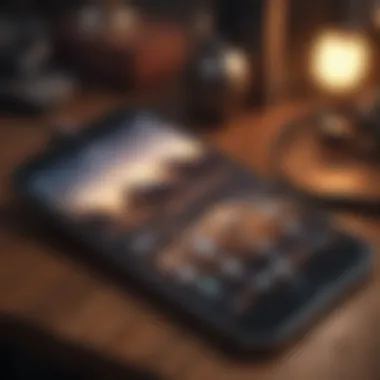

Before diving into coding, creating prototypes and wireframes is crucial. This phase allows you to visualize the app's layout and functionality, serving as a blueprint before any finer details are decided. This not only helps in identifying potential pitfalls early on but it also keeps the development process focused.
Tools for Prototyping
Several tools can assist you in crafting prototypes. Tools like Sketch or Figma provide a platform to build these visual outlines with ease. They allow for quick adjustments, which is essential when feedback starts pouring in from testers. One notable feature of these tools is their collaborative capabilities, letting teams work in unison even from different corners of the globe.
However, the learning curve can vary. Some may find Figma’s interface intuitive, while others might struggle. Preparing yourself or your team to embrace these tools means your design will benefit from better teamwork. Remember, a well-structured prototype facilitates clearer communication of vision among stakeholders.
User Testing for Feedback
Once prototypes are ready, testing them with real users is a must. Gather a group representative of your target audience and let them navigate your app. Observe how they interact with the design—are there frustrations? Are certain features underutilized? The goal here is to get honest feedback before the app goes live.
User testing not only validates your design but also informs necessary adjustments. It’s common to learn that what seemed clear to you may be perplexing for others. In fact, a compelling strength of user testing is its ability to reveal blind spots in your assumptions about user behavior. However, gathering feedback can sometimes feel overwhelming and time-consuming, with feedback often coming in disparate forms.
"Design is not just what it looks like and feels like. Design is how it works."
– Steve Jobs
In summary, the design stage is where your app begins to take shape. Crafting an intuitive user interface and effectively utilizing tools for prototyping and user testing forms the bedrock of an app that thrives. It’s a blend of artistry and technology, where understanding user needs and your app's functionality come together to create a compelling product. By paying attention to these elements, you’ll be well on your way to building a user-centric app that stands out in the crowded market.
Technical Considerations
When it comes to developing an iPhone app, a sound understanding of technical considerations is key. This part of the journey forms the backbone of your app, guiding choices that will impact everything from performance to user experience. Ignoring the nuts and bolts of technical aspects can lead to a world of headaches post-launch. In this section, we will unravel some of the critical elements that contribute to the success of your app.
Choosing the Right Development Tools
Your choice of development tools can set the stage for your app’s entire lifecycle. Selecting the right framework determines not just how your code is structured but how smoothly the development process flows. There’s a debate between native and cross-platform development, which boils down to what you aim to achieve.
Native vs. Cross-Platform Development
Native development refers to building your app specifically for iOS using Swift or Objective-C. This approach allows you to leverage the full potential of Apple’s ecosystem. When you choose a native approach, your app can harness all the capabilities of the device, providing a rich experience that feels tailor-made.
On the flip side, cross-platform development tools, like React Native or Flutter, allow you to create apps that run on both iOS and Android using the same codebase. This can save time and costs, making it an attractive option, especially for startups or those on a tight budget.
Here’s a quick comparison:
- Native Development
- Cross-Platform Development
- Pros: Higher performance, smoother interface, access to the full suite of device features.
- Cons: More time-consuming and costly as separate codebases are needed for different platforms.
- Pros: Faster development cycle, single codebase for multiple platforms, cost-effective.
- Cons: Potential lag in performance, limitations in accessing device-specific features.
Ultimately, the decision hinges on your project’s scope and audience; knowing the pros and cons can steer you in the right direction.
Understanding Apple’s Guidelines
To swim upstream in the sea of app development, familiarizing yourself with Apple’s guidelines is non-negotiable. This helps ensure that your app meets all necessary requirements and can glide smoothly through the App Store submission process.
App Store Review Process
The App Store review process is Apple's way of maintaining a high standard for apps. Once you submit your app, it undergoes a thorough vetting process. Apple examines various factors, including usability, performance, and compliance with their guidelines.
A critical characteristic of the App Store review is its emphasis on user privacy and security. Apple has a set of stringent requirements that aim to protect user data, which, if not met, can easily result in app rejection.
Consider these points in relation to the App Store Review Process:
- Guideline Compliance: Ensure your app aligns with Apple’s Human Interface Guidelines, as this can improve your chances of passing the review.
- User Experience & Functionality: Your app should not only function as intended but also deliver a pleasant user experience. Poor performance could flag it for rejection.
Remember! The review process typically takes one to two days, but it can take longer if your app raises flags for any reason.
All in all, navigating the review process requires diligence and attention to detail. Understanding Apple’s expectations will not only help you get your app approved but also enhance its quality, leading to satisfied users.
Development Phase
The Development Phase is where the rubber meets the road in app creation. After you’ve meticulously researched, designed, and prototyped your app, this stage is critical to transform your ideas into a tangible product. Key elements like setting up an efficient development environment and following clean coding practices will dictate the performance and maintainability of your app in the long run. This phase not only encompasses the technicalities of app development but also addresses the need for a structured approach, ensuring your end product aligns with your initial vision while adhering to Apple’s stringent guidelines.
Setting Up Your Development Environment
Establishing a robust development environment is the first step in the development phase. This means choosing suitable tools and platforms that facilitate coding and debugging. For instance, you'll typically use Xcode, Apple's integrated development environment (IDE), which includes everything you need to build apps for iOS.
- Install Xcode: Ensure that you have the latest version of Xcode installed. It’s where you'll write your code, design the user interface, and handle app assets.
- Configure a Simulator: This allows you to test the app on different iPhone models without needing the actual device.
- Version Control: Incorporating something like Git helps manage changes and collaborate with others easily. Without this, you may find yourself in deep waters should something go awry.
Setting up your environment properly not only smooths the coding experience but also leaves you less likely to encounter unexpected hiccups later.
Coding Your App
Once your environment is all set, coding your app begins in earnest. This involves numerous elements, from writing the actual code to iterative testing. Strong coding habits are essential during this phase to ensure your app runs smoothly and performs as expected.
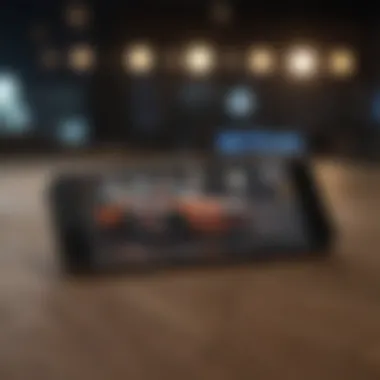

Best Practices for Clean Code
When it comes to writing code, Clean Code practices can’t be overlooked. It fundamentally means writing code that is easy to read, understand, and maintain. Here’s why it’s crucial:
- Readability: Code that is clear and well-structured will save you and other developers time in the long run. It’s easier to debug and enhance.
- Maintainability: Your app may require updates down the line. Clean code allows any new developer stepping in to grasp what’s going on without a lengthy explanation.
- Testing and Debugging: Well-organized code simplifies testing, making it easier to spot issues.
One key characteristic of clean code is its use of meaningful variable names. For instance, a variable named clearly outlines its purpose, while something vague, like , does little to clarify.
Integrating Third-Party APIs
In the modern app landscape, Integrating Third-Party APIs has become a common approach to add functionality rapidly. These APIs can enrich your app with features such as map integration, payment processing, and social media connectivity, without the need to build everything from scratch.
- Benefits: Using third-party services can accelerate development and offer enhancements that would be time-consuming to develop on your own.
- Unique Feature: APIs often come with comprehensive documentation and community support, which can ease the integration process.
- Considerations: However, leveraging third-party APIs can sometimes lead to issues with dependency and long-term support if those services change or shut down.
Incorporating these elements into your development process not only enhances your app’s functionality but also lays a strong foundation for future updates and improvements. As you transition from coding to testing, being methodical will hold you in good stead.
Testing Your App
Testing your app is not just a checkbox on your development checklist; it’s the safety net that ensures your hard work pays off. You can think of it as the moment before your grand performance where every note needs to hit just right. Functionality, user-friendliness, and overall quality are non-negotiable aspects that can make or break your app's reputation and success. That first impression? You only get one shot at it.
Engaging in rigorous testing phases allows you to identify and fix issues before potential users download your app. This process also boosts user satisfaction, leading to better reviews and higher ratings on the App Store.
Types of Testing to Conduct
Functional Testing
Functional testing focuses on two key elements: verifying that the app behaves as expected and ensuring that all functionalities are working properly. It’s akin to inspecting a car before taking it for a spin; you need to make sure the brakes work, the lights turn on, and the steering doesn’t wobble.
The primary characteristic of functional testing is that it checks against defined specifications. Essentially, you’re making sure the app’s features align with what you promised in your app description. This is particularly crucial as apps involve many components—user inputs, databases, external APIs—each requiring verification to ensure smooth operation.
You may find that functional testing is a popular choice because of its straightforward approach. It’s not just about finding bugs; it’s about confirming that the app fulfills its intended purpose, providing users with a seamless experience. However, a downside may lie in its inability to assess the usability of the app—the experience a user gets while using it—and that’s where usability testing comes in.
Usability Testing
Usability testing revolves around how user-friendly your app is. It sheds light on how users interact with your app, focusing on ease of navigation, attractive design, and the overall user experience. Think of it as inviting users to a dinner party and observing how they navigate your home. Do they stumble over furniture? Is the layout confusing?
The defining characteristic of usability testing is its focus on user interaction, aiming to catch issues that functional testing might miss. In this light, it is an invaluable step in the development process, especially when striving to create a user-centered design. Positive user experiences lead to delighted users who spread the word about how great your app is—a golden ticket in the app landscape.
The perk of usability testing is clear: it directly correlates to user satisfaction. However, it isn’t without its challenges—gathering a representative sample of users for testing can pose logistical headaches, and sometimes the results can be subjective, depending on individual preferences.
Beta Testing and Gathering Feedback
Beta testing is a golden opportunity to let real users interact with your app before the big launch. This phase acts like a soft launch, where selected users get to experience your app in its nearly finished state. You’ll want to gather feedback at this point, like gauging the air for how your dinner guests enjoyed the meal.
Effective beta testing requires clear communication with testers, encouraging them to report bugs and share their experiences. This feedback loop can provide you rich insight into app performance, triggering necessary adjustments to enhance overall usability and functionality.
In essence, robust testing phases, including functional, usability, and beta testing, contribute significantly to the success of your app. Prioritizing these elements not only establishes a solid foundation but also elevates user trust in your product when it finally hits the App Store.
Preparing for Launch
As you stand on the threshold of launching your iPhone app, it is paramount to grasp the importance of this stage. Preparing for launch isn't just a technical requirement; it's a multifaceted process that encompasses everything from setting up your App Store listings to devising marketing strategies that resonate. A well-planned launch can make all the difference between a fleeting success and a profitable, enduring app.
Setting Up App Store Listings
The App Store listing is your app’s storefront. It’s essential to capture user attention immediately. A compelling title and an apt description can be the hook that reels in potential users.
Think about incorporating the following elements:
- Title: It should be catchy yet relevant. A memorable title can stick in people's minds.
- Description: This gives a snapshot of what your app can do. Use bullet points for clarity but ensure it flows well. Avoid jargon unless necessary, keep it user-friendly.
- Screenshots & Video: Visuals help in painting a picture of your app. High-quality screenshots and an engaging demo video can effectively demonstrate functionality.
- Keywords: Choose wisely; these will determine your app’s visibility in search results. The right keywords can significantly boost discoverability.
Marketing Strategies
Strategies to promote your app are as crucial as the app itself. Understanding how to utilize different channels for maximum outreach can elevate visibility and downloads.
Social Media Promotion
Social media promotion is like ringing a dinner bell; it attracts numerous users if done correctly. It allows you to reach target audiences where they already spend time. This is the bread and butter for many apps today.
A key characteristic of this strategy is the ability to engage directly with potential customers. You get to have real conversations, gather feedback, and create a community around your app. Furthermore, the shareability factor of social media can turn one post into a viral phenomenon if it hits the right note.
One unique feature worth noting is targeted advertising. Platforms like Facebook and Instagram allow you to specifically tailor ads to demographics that align with your user base. This precision targeting can result in cost-effective campaigns.
Advantages:
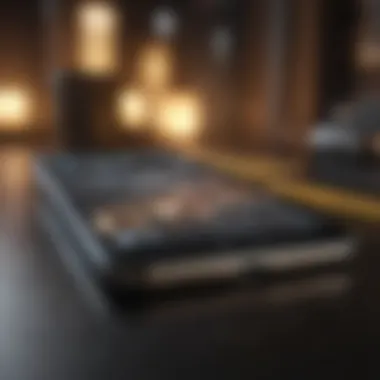

- Broad reach and potential for virality.
- Immediate feedback and user engagement.
Disadvantages:
- It can be time-consuming to manage and maintain multiple accounts.
- Requires consistent content creation to keep the audience engaged.
Influencer Marketing
Influencer marketing involves leveraging individuals who have the power to sway the opinions of their followers. This tactic can help build credibility and trust quickly. Partnering with influencers who align with your core values adds authenticity to your campaign.
The essence of this approach lies in the fact that many users trust recommendations from influencers more than traditional advertising. It’s like having a friend recommend a good book over a commercial.
A unique feature here is the storytelling aspect. Influencers usually weave narratives around products, making them feel like a part of their life, which is far more engaging than direct promotions.
Advantages:
- Established audience trust, leading to higher conversion rates.
- Creativity in promotion through personalized content.
Disadvantages:
- Finding the right influencer can be daunting.
- It may require a significant budget if you choose high-profile influencers.
Post-Launch Considerations
Once your app has hit the virtual shelves, it doesn’t just vanish into the digital ether. Post-launch considerations are crucial for maintaining the momentum of your app, ensuring it keeps users engaged and continues to make an impact. It's not the end of the journey but rather a new chapter. Monitoring the app's performance and gathering user feedback for updates can make or break your app’s long-term success.
Monitoring App Performance
After your app is live, keeping a keen eye on its performance is vital. Monitoring involves analyzing various metrics such as user engagement, crash rates, session length, and retention rates. Utilizing tools like Google Analytics or App Annie can provide insights that help you understand how users interact with your app. Metrics to consider include:
- Daily Active Users (DAU): This metric reveals how many unique users open your app daily.
- Churn Rate: Understanding how many users stop using your app can help identify weaknesses.
- Average Session Duration: This tells you how much time users are spending in your app, indicating its value.
By keeping tabs on these elements, you can make informed decisions to optimize user experience. If you spot a high churn rate, for instance, you might need to rethink user onboarding or address frequent crashes. As the saying goes, "an ounce of prevention is worth a pound of cure"—it’s better to fix issues early on rather than wait for your user base to dwindle.
Collecting User Feedback for Updates
Gathering user feedback is another cornerstone of the post-launch phase. After all, the folks using your app can offer invaluable insights and perspectives that you might have overlooked during development. Feedback can come in various forms, such as reviews on the App Store, direct surveys within the app, or even social media comments.
You can incorporate feedback mechanisms by:
- In-app surveys: Asking users to rate their experience or suggest improvements.
- Social media engagement: Monitoring what users are saying about your app on platforms like Reddit or Facebook.
- User reviews: Keeping an eye on what reviewers are highlighting, both positive and negative.
Iterating Based on User Input
Iterating based on user input is a powerful strategy in app development. This approach involves taking the feedback from users and implementing changes or new features accordingly. It directly contributes to making your app more aligned with user needs, ultimately enhancing overall satisfaction and retention.
One striking characteristic of this method is that it fosters a community around your app. When users see their feedback being valued and acted upon, they are more likely to become loyal advocates for your product. Moreover, this ongoing relationship between developers and users can lead to organic promotion of your app through word-of-mouth and social sharing.
The unique feature of iterating based on user input is its adaptability. You are not just creating a static product; instead, you're developing something that evolves based on real-world use and user preferences. However, one potential downside is that too much reliance on user feedback might lead to feature bloat or shift the app’s focus away from its original vision. Balancing user input with your development goals is paramount.
In sum, monitoring performance and actively soliciting feedback can vastly improve your iPhone app's trajectory post-launch. It’s about nurturing the app's growth and evolution as user needs change, ensuring that your app remains relevant and continues to delight.
Culmination
In the journey of creating your own iPhone app, the conclusion serves as a critical juncture that encapsulates all you've navigated. It’s not just about wrapping up a process; it’s about introspection and forward-thinking. Reflecting on what has been learned can facilitate a deeper understanding of the app development landscape. Each stage, from defining your idea to launch, plays a significant role in shaping the final product.
Reflections on the App Development Process
As you close this chapter, consider that every app tells a story, revealing the intricate craftsmanship behind its development. The journey may have been fraught with challenges, yet each obstacle provided a learning opportunity that sharpened your skills and strategies. Remember, patience and adaptability are your best companions in this field.
Developing an app isn’t a solitary endeavor; it’s about collaboration, feedback, and iteration. Building a user-centric design must have resonated throughout your efforts, reminding you that your app thrives when aligned with user needs. The experience is akin to conducting an orchestra; every section—from coding to testing—must harmonize to create a smooth user experience.
After all, success in app development doesn’t just come from writing impeccable code or having groundbreaking ideas; it stems from understanding the journey and continuously striving to improve.
Here's a key takeaway:
"In app development, the process is just as important as the product."
By continuously reevaluating your approach and maintaining a commitment to quality, you're likely to cultivate a product that stands out in the crowded app marketplace.*
Future Trends in iPhone App Development
The horizon for iPhone app development is filled with intriguing prospects. Staying attuned to emerging technologies and user preferences will be essential as you embark on future projects. The industry is ever-evolving, and trends shift like the wind, driven by user behavior and technological advancements.
Here are a few trends to watch closely:
- Artificial Intelligence: Integrating sophisticated algorithms enables personalized user experiences and smarter functionalities.
- Augmented Reality (AR): The rise in AR applications can reshape engagement by providing interactive experiences.
- 5G Technology: This will allow for faster download speeds and seamless connectivity, pushing the boundaries of app capabilities.
Moreover, sustainability is becoming not just a buzzword but a significant consideration in app development. Consumers are more aware than ever of their digital footprints, and aligning your project with eco-friendly practices can enhance your brand’s reputation and appeal.
As we reflect on the importance of user feedback, don’t shy away from leveraging platforms like Reddit or forums to gauge user sentiment and gather insights. Connecting with your audience will not only enhance your current app but can inspire innovative ideas for future projects.
Embracing these trends, nurturing a mindset of continuous learning, and being adaptive will propel you forward. In the world of app development, the learning never stops, and neither should your ambition.















