Essential Guide to Buying a Mac Air: Key Insights


Product Overview
The MacBook Air, Apple's flagship lightweight laptop, has carved its niche for being the go-to option for both casual users and professionals alike. It's a device that embodies the perfect balance of sleek design, robust performance, and usability. Whether you’re a student cramming for finals, a creative professional working on the next big thing, or just someone who appreciates a good device, the MacBook Air offers a compelling package.
Key Features and Specifications
When it comes to features, the MacBook Air shines brightly. Here are some notable specs that have users gushing:
- M1 or M2 Chip: Depending on the model year, the performance leap from conventional processors made these chips a game changer. The M1 chip introduced a multi-core architecture, leading to improved battery life and speed. The newer M2 chip promises even greater performance.
- Display: A stunning Retina display allows for vibrant colors and crisp text, providing an enjoyable visual experience whether you're browsing the web or watching movies.
- Battery Life: With up to 18 hours on a single charge, the MacBook Air has shown impressive endurance. Long commutes or extended work sessions no longer come with the worry of finding an outlet.
- Storage Options: Ranging from 256GB to 2TB, these models accommodate different needs, whether you're a casual user or a digital hoarder.
Available Variants/Colors
The MacBook Air comes in several finishes, attracting a diverse range of tastes:
- Silver
- Space Gray
- Gold
Each color option compliments the sleek design and feels premium in every sense.
Design and Build Quality
Apple has a reputation for designing devices that not only function well but also look good. The MacBook Air is no different. With its ultra-thin profile and light weight, you can easily slide it into your bag without even noticing.
Visual Description of the Device's Design
At first glance, the MacBook Air's design is elegant. It features a wedge shape that gradually tapers to an edge, allowing for smooth handling. The lid sports the iconic Apple logo, which gleams with that classic understated charm.
Materials Used in the Construction
Constructed from a custom aluminum alloy, the MacBook Air is both durable and lightweight. This high-quality material not only adds to its premium feel but also helps in keeping the weight to a mere 2.8 pounds—something you’ll appreciate when lugging it around.
Ergonomics and Overall Build Quality Assessment
The keyboard is comfortable, offering a solid typing experience with just the right amount of feedback. The trackpad is large and responsive, making navigation a breeze. Overall, it feels like a device that is not just built for looks but for practicality and long-term use as well.
Performance and User Experience
When shelling out your hard-earned cash, performance is likely a top concern. The MacBook Air doesn’t disappoint.
Processor Details and Performance Benchmarks
The M1 and M2 chips unleash exceptional performance, whether you're performing simple tasks like browsing the web or engaging in more intensive activities like video editing. Benchmark tests have shown that these devices outperform many competitors in speed and efficiency.
User Interface and Operating System Features
Running on macOS, the user interface is intuitive. Features like Spotlight search, Mission Control, and the smooth transition between apps make it a joy to use.
Multitasking Capabilities and Overall User Experience
With the capability of smoothly running several applications at once, the MacBook Air’s performance remains smooth. This is crucial for those juggling multiple projects or needing to keep a dozen tabs open during research.
Camera and Media Capabilities
In a world where virtual meetings are more common, the quality of a laptop’s camera is vital.
Camera Specifications and Sample Images
The built-in FaceTime HD camera performs reasonably well under adequate lighting, making video calls appear clear. Low-light performance, however, leaves room for improvement.
Video Recording Capabilities and Supported Formats
You can record videos in 1080p, allowing for decent quality during presentations or catch-up calls.
Audio Quality and Media Consumption Experience
With stereo speakers tucked away within the sleek frame, audio quality is immersive, providing an enjoyable media experience for music and movies.
Pricing and Availability
The price of a MacBook Air varies based on the specifications and model you opt for.
Pricing Options for Different Variants
- The base model often starts around $999, attractive for students or first-time buyers but can escalate to around $2,499 if you push for higher specs.
Availability in Various Regions/Markets
Available widely through Apple’s online store and various authorized retailers, you can find the MacBook Air almost anywhere. It’s worth noting that stock can vary based on the model and color, especially during launch times.
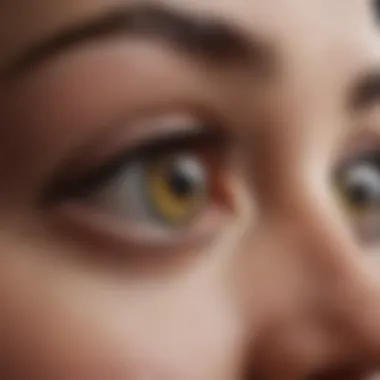

Comparison with Competitor Products in Terms of Value for Money
When pitted against other lightweight laptops, many users find that the MacBook Air often provides more value for the money, particularly in build quality and ecosystem integration.
"The MacBook Air isn’t just another laptop; it’s a significant investment in your digital life. Make sure it aligns with your needs before purchasing."
In summary, acquiring a MacBook Air can feel like a transformative experience, meticulously designed and equipped with features that suit many facets of daily life. As you weigh your options, understanding these facets will guide you in making the most informed choice.
Prolusion to Mac Air
When diving into the world of laptops, the Mac Air stands as a noteworthy contender. It represents a synthesis of innovation, portability, and performance. In this section, we will discuss why understanding the Mac Air is critical for potential buyers, especially those who are considering an investment in Apple technology. This guide will systematically outline important elements that contribute to the decision-making process, including features, benefits, and vital considerations.
The Evolution of the Mac Air
The Mac Air has come a long way since its initial release in 2008. This model marked a turning point in laptop design; its thinness and lightweight nature became industry benchmarks. A key aspect of its evolution has been the integration of more powerful processors without sacrificing portability. Earlier versions offered basic processing capabilities, primarily for browsing and light tasks. However, as technology advanced, Apple has continually upgraded the Mac Air’s components.
Over the years, the introduction of Retina displays has offered users sharper visuals. Battery life improved, too, with each new release, addressing one of the major concerns for on-the-go professionals. The change from Intel processors to Apple's own M1 chip is perhaps the most significant shift. It not only enhanced performance but also redefined energy efficiency. Users now experience snappier applications and extended battery time, making it a desirable choice for both casual and power users alike.
Overview of Mac Air Models
With various iterations of the Mac Air available, it’s crucial to understand the distinctions between them. Key models include the MacBook Air (2019), which was praised for its affordability and solid performance. Then there's the revolutionary MacBook Air (M1, 2020) that captured attention with its game-changing chip, setting a new performance standard in the ultra-portable category.
Key aspects to consider when comparing models include:
- Processor Type: As mentioned, the M1 chip represents a significant advancement over the previous Intel chips.
- Display Quality: The Retina displays are available in various sizes and resolutions; evaluating these can greatly impact user experience.
- Storage Options: Ranging from 256GB to 2TB, the choice will depend on individual storage needs.
- Weight and Dimensions: Knowing how much travel you plan to do can steer you toward the right model that fits your lifestyle.
In essence, purchasing a Mac Air is about more than just picking a laptop; it involves understanding how the model has evolved and how that evolution meets your unique needs as a user. Therefore, discerning the right model can lead to a better long-term experience and productivity.
Key Features of Mac Air
Understanding the key features of the Mac Air is essential for anyone considering this device. These attributes not only distinguish it from other models within Apple’s lineup but also highlight what makes the Mac Air a popular choice among users. Emphasizing design, performance, and battery efficiency, these features play a significant role in user experience, performance needs, and personal preferences. Having a grasp on these aspects can illuminate the right fit for your lifestyle and work habits.
Design and Build Quality
When it comes to a laptop's appeal, design and build quality are paramount. The Mac Air exhibits a sleek, ultra-slim profile, crafted with precision. Its casing, made from high-quality aluminum, not only lends an elegant look but also enhances durability. Users often rave about how lightweight this device is, weighing in at a little over two and a half pounds. This makess it a contender for those who are always on the go.
The Mac Air is designed to be portable; whether you are a student heading to class or a professional attending meetings across town, its form factor is highly convenient. The keyboard feels airy yet substantial, with a responsive touch that makes typing a pleasure rather than a chore. Additionally, the touchpad is large and allows for smooth navigation, making tasks feel seamless.
Display and Graphics Performance
The display on the Mac Air represents a focal point of its appeal, featuring Retina technology that brings visuals to life. With vibrant colors, sharp details, and remarkable clarity, it offers an exceptional viewing experience suitable for everything from browsing and streaming to professional photo editing.
It’s essential to consider what you'll be using the display for. If you're into graphic design or video production, the graphics performance might be a deciding factor. The Mac Air is equipped with the Apple M1 or M2 chip (depending on the model), providing graphics capabilities that are often praised for their efficiency. Users have noted that video playback is smooth, and graphic-intensive applications run smoothly without noticeable lag, enabling an enjoyable and productive workflow.
Battery Life and Efficiency
Battery life is a notable aspect of the Mac Air that cannot be overlooked. With its power-efficient design, the device offers impressive longevity. Users can expect around 15 to 18 hours of battery life, depending on usage patterns. This extended performance is particularly beneficial for those who might find themselves without a power outlet for considerable periods.
This efficiency isn’t just about the numbers; it translates directly into convenience. Whether you are working on a lengthy project, travelling, or simply enjoying some downtime, knowing that your laptop can keep up without constantly reaching for a charger is a relief.
In summary, each of these features – design and build quality, the display with superior graphics performance, and outstanding battery life, combine to create a compelling case for investing in a Mac Air. As you connect these elements to your specific needs and lifestyle, it will become clear how the Mac Air aligns with your daily requirements.
Understanding Specifications
When it comes to selecting the right Mac Air, understanding the specifications is akin to peering under the hood of a car before buying it. The specifications can influence not just the performance, but also how well it fits into your lifestyle. Grasping these specs helps buyers make sense of the various options available, ensuring that they don’t just end up with a shiny device, but one that truly serves their needs.
A few critical specifications merit special attention, namely the processor performance, storage capacity, and memory configurations. Each plays a vital role not solely in how swiftly your device operates, but also in how it handles multitasking as well as demanding applications.
Processor and Performance Metrics
The processor is the heart of the Mac Air. Think of it as the brain; without a good one, everything slows down. Apple has shifted its focus to its M-series chips, which bring impressive improvements over previous Intel processors. For example, the M1 chip offers a balance of efficiency and performance that has redefined what one can expect from a lightweight laptop.
A key metric to evaluate is the clock speed and number of cores. On paper, a higher clock speed suggests better performance, but the efficiency of each core matters too. Therefore, whether you're engaging in casual browsing or running intensive video editing software, the processor should be up to the task.
Additionally, consider benchmark scores from persons who have put the device through its paces. Real-world performance can offer a clearer picture of what to expect than manufacturer specifications alone.
Storage Options: SSD vs. HDD
On the subject of storage, Solid State Drives (SSDs) have become the go-to option for Mac Air models. Unlike traditional Hard Disk Drives (HDDs) that use spinning disks, SSDs are much quicker, making boot-up times nearly instant and applications launch in the blink of an eye. On the downside, they can be pricier on a per-gigabyte basis.
When thinking about storage, consider your primary usage. If your daily routine involves working with large files or gaming, a larger SSD might be beneficial. Alternatively, for light web browsing or document editing, a smaller SSD will often suffice. It's imperative to weigh the cost against your storage needs and habits.
Memory Capacities and Upgrades
Now, let’s talk memory—often referred to as RAM, it directly affects how efficiently multitasking can be performed. Typically, a Mac Air comes with 8GB or 16GB of RAM. For regular tasks and light gaming, 8GB might be enough. But for high-performance use, especially in creative fields like graphic design or video editing, 16GB may be worth the investment.
Purchasing a Mac Air comes with a caveat, though; RAM is often not upgradable post-purchase. It’s a closed-door system, meaning you select memory configurations right at the time of purchase. Hence, forecasting your future needs becomes critical, as it becomes almost impossible to adapt later on.
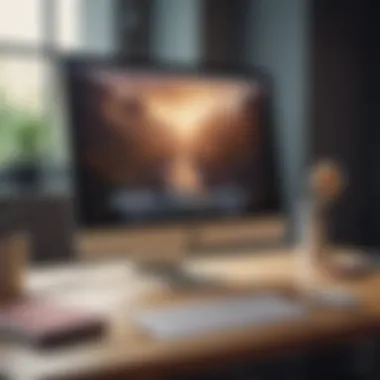

"Choosing the right specifications is not just about today’s needs, but about preparing for tomorrow’s challenges."
In the end, venturing into the specifics might seem daunting, but focusing on these main factors can help sculpt a clearer vision for what you actually require. Whether in moving parts or digital storage, specifications are where the real implications of your investment lie. Understanding them will ensure that your Mac Air aligns with both your current lifestyle and future aspirations.
Identifying Your Needs
When diving into the world of Mac Air, it's crucial to first take a moment to reflect on your own needs. This step is not just a casual endeavor but rather a fundamental phase that shapes the entire purchasing process. Understanding what you require from a laptop will set the stage for whether a Mac Air fits the bill or if you need to think outside the box.
The importance of identifying your needs lies in the myriad applications and potential uses you might have for this device. It’s often tempting to be swayed by the latest models or flashy advertisements, but without a clear understanding of how you intend to use the laptop, you could end up with bells and whistles you simply don’t need.
Assessing Usage Scenarios
Before you even consider which model to choose, take a hard look at how you plan to use your Mac Air. Here are a few scenarios to ponder:
- Professional Work: If daily tasks revolve around heavy applications like Adobe Creative Suite or coding software, you'll need a model capable of handling intense processing. Look for the higher-end models that offer robust performance.
- Casual Browsing and Media Consumption: For light browsing, streaming shows on Netflix, or journaling, a base model may serve you just fine. Cost-efficient choices allow you to save without sacrificing experience.
- Travel and Portability: Think about where you do your work. Constantly moving from one location to another requires a lightweight, portable option. In this case, the Mac Air is a winner, as it balances power and weight elegantly.
Investing time in this initial assessment will not only help avoid buyer's remorse but ensure your purchase aligns with your lifestyle.
Evaluating Portability and Form Factor
Portability can make or break your experience with a laptop. The Mac Air stands out in this regard, but it’s important to evaluate what form factor suits you best. Here are a few considerations:
- Weight and Dimensions: A Mac Air is designed with portability in mind, but you should still weigh its significance against your usage. Are you commuting daily or mostly working from home? The lighter, thinner models come in handy when you’re on the move.
- Screen Size: A larger screen could enhance productivity, especially if you’re multitasking or carefully analyzing graphics. However, these laptops can also be bulkier. Think about your comfort over long hours and whether you mind trading screen real estate for weight savings.
- Durability: If you find yourself tossing your laptop into bags or moving between various locations frequently, consider how well the Mac Air can hold up. Make inquiries into any protective cases available if you’re a tad clumsy about your devices.
By carefully weighing these factors, you’ll ascertain what’s truly essential for your lifestyle, ensuring your bliss with the final product.
"Choosing the right laptop isn’t just about features; it’s about how it fits into your daily life. Evaluate your needs first, and let that drive your decision."
Engaging in this pre-purchase reflection is not just advisable, it’s imperative. This process can save you time, money, and a lot of frustration in the long run.
Mac Air Pricing and Budgeting
When diving into the world of Mac Air ownership, understanding the pricing and budgeting aspects can't be overlooked. This topic is crucial, as it shapes your buying decisions and ensures you don’t break the bank. The Mac Air is not just a machine; it's a strategic acquisition that can offer immense value if you navigate the financial waters wisely.
Understanding Price Variations by Model
To start, the price of a Mac Air can swing significantly depending on the model you choose. The latest versions come with upgrades that may bump up the cost, but they also deliver enhanced performance. For instance, the MacBook Air M2 model offers a more robust performance compared to the older M1. Here's a breakdown that you might consider:
- Base Models: These are often your starting point, usually more affordable, yet they can have limited configurations. The trade-off here is in performance and specifications.
- Mid-Tier Models: Slightly pricier, but you get added benefits like improved displays and better battery life. It’s a sweet spot for many users who want value without going overboard on price.
- Premium Models: These usually come with the most advanced specs and latest features, which naturally commands a higher price tag.
One must consider not only the upfront cost but also what these price variations mean for your own usage. Someone focused on intensive tasks may find the investment in a higher model worthwhile.
"The choice of a Mac Air model is often a balancing act between desire, budget constraints, and anticipated performance needs."
Resale Value and Long-Term Investment
Budgeting isn’t just about initial purchases; it also involves thinking ahead. The resale value of a Mac Air can influence your decision-making process significantly. Generally, Apple products tend to have better resale values compared to many competitors. This is attributed to several factors:
- Brand Reputation: Apple's strong brand image ensures that its products retain worth. Consumers are willing to pay for that logo.
- Durability: Mac Airs are built to last. Their design and performance longevity mean that when you decide to sell, your unit is more likely to fetch a good price in comparison to other brands.
- Demand: Many people are on the hunt for used Macs, which further supports pricing when you choose to resell.
So, ensuring that your budgeting accounts for the potential resale can provide a clearer long-term perspective. In other words, the Mac Air may not just be an expense; viewed through the right lens, it can be a smart investment that pays off down the road.
Where to Purchase a Mac Air
Selecting the right venue for buying a Mac Air is crucial. With various options at your fingertips, you must weigh the benefits and considerations for each. It’s not just about finding the best price; it’s also about trust, warranty, and the overall buying experience. Understanding these elements can help you make a well-informed decision, ensuring that your investment lasts and that you enjoy your new Mac to the fullest.
Official Apple Store vs. Authorized Retailers
When you consider buying a Mac Air, the first place that comes to mind is likely the Official Apple Store. Here, you’ll find the latest models, as well as knowledgeable staff who can answer your questions and help you choose the right configuration. This direct connection to Apple often translates into an excellent customer experience, including immediate access to repair services and support.
However, authorized retailers also have their place. Stores like Best Buy and Target sometimes offer discounts that Apple does not. Not to mention, they often run promotions, especially during the holiday season, which can make a significant difference in your final cost.
Important points when considering these options:
- Warranty & Support: Buying from the Apple Store means you are completely covered by Apple's customer service policies. Conversely, while authorized retailers also provide support, it's best to confirm how that support aligns with Apple's.
- Customization: If you're looking to customize your Mac Air, it’s generally more straightforward at an Apple Store. Some retailers may not offer the full range of configurations.
- Instant Availability: Apple Stores typically have models in stock. If you have a specific model in mind, it’s worth checking availability beforehand.
In the end, it may come down to personal preference and specific needs. If you value direct access and custom options, the Apple Store might be your best bet. Otherwise, keep an eye on authorized retailers for attractive deals.
Online Marketplaces: Pros and Cons
In today's digital era, online marketplaces provide a unique alternative to purchasing a Mac Air. Websites such as Amazon or eBay offer a plethora of options, often at competitive prices. But before you jump at the first deal, consider the landscape:
Pros:
- Price Variability: Online platforms regularly offer lower prices or bundles, which can save you a pretty penny.
- Wide Selection: You can find various models, including previous generations, making it easier to compare features and stats.
- Convenience: Shopping from home is certainly a time-saver, as you can browse multiple options without leaving your chair.
Cons:


- Risk of Scams: Sites like eBay can have listings that seem too good to be true. Always check seller ratings and reviews.
- Limited Support: Once the transaction is done, the level of customer support can drastically vary. Make sure the marketplace has a reliable return policy.
- Warranty Concerns: If you buy from a less-than-reputable seller, you might miss out on the full warranty protection that comes with buying directly from Apple or authorized retailers.
Exploring Alternatives
When it comes to purchasing a Mac Air, it can be quite tempting to focus solely on Apple’s sleek design and user-friendly software. However, it’s essential not to overlook the alternatives out there. Exploring other options can be the key to finding the best bang for your buck and ensuring that you meet your personal computing needs.
Comparative Analysis with Competing Laptops
The laptop market is flooded with many strong contenders to the Mac Air. Brands like Dell, Lenovo, and HP have high-performing models that often offer different perks.
- Dell XPS 13: Known for its stunning display and premium build. It tends to weigh less and might come at a lower price.
- Lenovo ThinkPad X1 Carbon: Offers a legendary keyboard and extensive durability, often favored by business professionals who value robustness.
- HP Spectre x360: This 2-in-1 option gives users the flexibility of both a laptop and a tablet. It features a vibrant screen and effective battery life but might lack the seamless user experience that macOS offers.
Each of these models can cater to various user needs, from serious gaming to graphic design to simple web browsing. Comparing specifications such as RAM, battery life, performance benchmarks, and price points will help you to decipher which alternative aligns well with your expectations.
"Always look a gift horse in the mouth, so to speak. Understanding your alternatives broadens your horizons and empowers you to make a smart decision."
Remember, not all laptops are created equal. Researching and detailing your must-have features will direct your analysis more constructively.
Assessing Refurbished and Used Options
Many tech enthusiasts find themselves drawn to the idea of saving a little cash, and that’s where refurbished or used options come into play. Buying a second-hand Mac Air or an ex-display model can save a good chunk of your savings. Here's what you need to keep in mind:
- Condition: Always assess the laptop’s physical and operational condition. Check for scratches, battery life, and overall function. A thorough inspection can prevent future headaches.
- Warranty: Check if there’s any remaining warranty or if the store offers a short-term warranty for refurbished units. It’s a safety net that ensures you have options if something goes amiss.
- Reputation of Seller: Purchase from reputable sellers or platforms like Apple’s own certified refurbished program or trusted local retailers. This reduces the chances of getting a lemon.
Used laptops can sometimes come with hidden gems like additional software or hardware upgrades that the previous owner may have made. However, ensure you don’t get swept away by the lower prices without doing your homework on what the market offers.
In summary, exploring alternatives can turn your Mac Air purchase into a thoughtful investment rather than just a spontaneous decision. By comparing competing brands and considering refurbished options, you can find a laptop that suits both your needs and budget, without compromising quality or performance.
Post-Purchase Considerations
After making the significant investment in a Mac Air, it’s natural to consider what’s next. Post-purchase considerations can often make or break the overall satisfaction with your device. This section is meant to guide you through critical steps that ensure you harness the full potential of your new machine and maintain its efficiency over time.
Getting Started with macOS
Your Mac Air introduces you to macOS, Apple’s sophisticated operating system, which can feel like stepping into a new world. It’s quite different from other platforms, so starting off on the right foot is crucial. Here’s a simple guide:
- First Boot-Up: Upon powering it on for the first time, the setup assistant will walk you through several steps:
- System Preferences: Familiarize yourself with the System Preferences folder. It’s the heart of personalizing your Mac. Here, you can adjust settings such as:
- Updates: Regular system updates are like fresh fuel. They not only improve security but also introduce new features. Always check for the latest software updates by visiting the "Software Update" section in System Preferences.
- Selecting language and keyboard layout.
- Connecting to Wi-Fi, ensuring you stay online to access features and updates.
- Signing in with or creating your Apple ID—it’s the key to an integrated experience across devices.
- Dock & Menu Bar: Choose how you want your applications to look and behave.
- Trackpad & Mouse: Customize gestures for better navigation.
Navigating through these initial steps can help you not just feel confident, but also maximize your Mac’s capabilities from day one.
Essential Software and Applications
Installing the right software can turn your Mac Air into a powerful tool tailored specifically to your needs. Here’s a brief exploration of recommended applications to enhance productivity, creativity, and overall usage experiences:
- Productivity Apps:
- Creative Tools:
- Utilities:
- Communication:
- Microsoft Office or Google Workspace: For documents, spreadsheets, and presentations.
- Notion or Evernote: Perfect for note-taking and organization.
- Adobe Creative Cloud: A staple for anyone into graphics, video editing, or photography.
- Final Cut Pro: An excellent choice for video editing, leveraging the Mac’s robust capabilities.
- 1Password or LastPass: Essential for managing passwords safely.
- CleanMyMac: Keeps your system decluttered and running smoothly.
- Slack or Zoom: For remote work and staying connected with teams.
- FaceTime and iMessage: Seamless communication with other Apple users is a key attraction of macOS.
Stocking your Mac with solid applications creates an environment that encourages both efficiency and creativity, facilitating your journey towards mastery of your new device.
"The right applications can dramatically alter your computing experience, often turning basic tasks into seamless endeavors."
Caring for your Mac Air post-purchase will drastically improve your overall user experience. Embrace the world of macOS through proper setup and essential software. You invested in a quality product—it's time to make it work for you.
Culmination: Making an Informed Decision
As you reach the end of this guide, it becomes increasingly clear that purchasing a Mac Air involves much more than simply selecting a model and buying it. It’s about creating a personalized experience that aligns perfectly with your needs. Making an informed decision is not just a checkbox exercise; it encapsulates reflection on technology, functionality, and ultimately, your lifestyle.
When deciding to invest in a Mac Air, several elements come into play. Features such as processing power, battery life, and portability must be weighed carefully against your individual requirements. You might be someone who only uses a laptop for casual browsing or maybe you’re an avid creative, needing powerful specs for graphic-intensive applications. Understanding these specifications helps you avoid buyer's remorse down the line, ensuring that you choose a device that serves you well for years to come.
Moreover, the financial aspect warrants attention. Assessing your budget and constraints while also considering the potential resale value can provide invaluable insight. Tech purchases can often feel like tossing money down a bottomless well if you don’t measure the long-term benefits against costs.
In sum, the decision to buy a Mac Air is layered and multifaceted. Do your homework, reflect on your preferences, and explore beyond just the technical jargon. Each Mac Air model serves a purpose, but only you can determine which one intertwines with your life perfectly.
Summary of Key Takeaways
- Understanding your specific needs is crucial in selecting the right Mac Air model.
- Evaluate the trade-offs between features like weight, battery life, and power.
- Consider your budget alongside the potential resale value for future financial planning.
- Familiarize yourself with macOS and how it can enhance your workflow efficiency.
- Research thoroughly—don’t rush into a decision just because a model is popular or trendy.
Final Thoughts on Your Mac Air Purchase
Purchasing a Mac Air should be seen as an investment, not just a transaction. It’s about enhancing your everyday life, while also incorporating a piece of technology that can evolve with you and your changing needs.
The journey doesn’t end once you bring the device home. Embrace the functionalities, dive into macOS, and discover the ecosystem Apple offers. Each click and feature will soon become a rhythmic part of your routine.
Remember, each Mac Air model has its distinct advantages. Whether it’s lightweight portability for those who are always on the move, or powerful specs for the creatives in the crowd, knowing your priorities will carve the right path for you. Ultimately, the right choice will not just meet your current needs but will also prepare you for the unexpected adventures ahead.















