A Comprehensive Guide to Buying Phone Storage Options
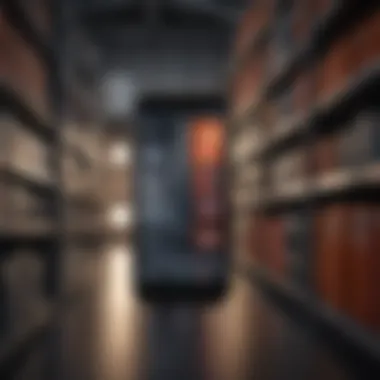

Product Overview
When considering phone storage options, it is important to first understand the dynamics of the device you own or plan to purchase. Let's take the iPhone 14, for example. This latest model include some interesting features that enhance user experience.
Key Features and Specifications of iPhone
- Storage Variants: The iPhone 14 offers storage options ranging from 128 GB to 512 GB.
- Processor: It is equipped with the A15 Bionic chip, enhancing speed and performance.
- Display: The Super Retina XDR display greatly improves visual experiences.
Available Variants/Colors
The device comes in multiple colors such as Midnight, Starlight, and Product Red, appealing to diverse users’ preferences. Every color sharply contrasts with the modern design which feels sophisticated in hand.
Design and Build Quality
The iPhone 14 showcases a refined hardware design, presenting itself with a ceramic shield front that enhances durability and a glass back that allows for wireless charging.
- Materials: The staff choice of glass and aluminum results in a premium feel and look.
- Ergonomics: The device fits nicely in your hand, emphasizing comfort even during prolonged use. Its flat edges provide a solid grip.
Performance and User Experience
The A15 Bionic processor is complemented by an enhanced user interface. Let's explore some elements regarding performance:
- Performance Benchmarks: Multi-core scores indicate superior operation under heavy workloads.
- Operating System: Running iOS 16, it bears features that elevate the user experience.
- Multitasking: iPhone 14 supports smooth transition between apps, making multitasking seamless.
Camera and Media Capabilities
The camera on the iPhone 14 carries some upgrades as well:
- Camera Specifications: The device showcases a dual-camera setup allowing for stunning photography.
- Video Recording: It supports 4K recording at various frame rates, enhancing creative potential.
- Audio Quality: The stereo speakers project clear sound, improving media consumption ecosystems.
Pricing and Availability
Pricing may differ based on storage capacity:
- 128 GB Model: Approximately $799
- 256 GB Model: Approximately $899
- 512 GB Model: Around $1,099
Sometimes availability fluctuates by region. Checking local platforms is recommended. When compared with competitors like Samsung Galaxy S21, the iPhone 14 offers substantial value with longer software support and integrated user experience.
A thoughtful approach to purchasing is essential. The choice between internal and external storage clarifies many aspects like convenience and accessibility of user data.
Depending on individual needs, following proper guidance and examining oneself preferences leads to making sound decisions. Bonuses may include additional readings on experts. Consult Wikipedia for technology trends, or explore discussions on Reddit to learn from others' successes and challenges.
Understanding Phone Storage
Understanding phone storage is crucial in today's digital landscape. With the increasing storage demands of applications, high-resolution photos, and videos, users often face challenges regarding storage capacity. This article aims to dissect the various aspects of phone storage. Through this journey, we will clarify different types of storage, its relevance, and the factors to consider when making a choice.
Definition and Importance
Phone storage refers to the system for storing data within mobile devices. Its importance cannot be overstated, as it is directly tied to the user experience. A device's performance, capacity to hold data, and efficiency are all influenced by storage options. Without adequate storage, users may encounter slow performance or a lack of space for their crucial files. Hence, understanding what phone storage is essential for making informed purchasing decisions, be it for internal, external, or cloud storage.
Types of Phone Storage
Internal Storage
Internal storage, or the device's built-in memory, plays a significant role in overall functionality. It is a key characteristic because it reflects the device's capability to manage apps, photos, and other data components. Choosing a phone with larger internal storage typically means better performance and sustained speed while operating various applications.
This type of storage is popular among users because it's not removable and generally faster than external options. However, the disadvantage of internal storage is its limited functionality for expansion. Users tend to rely solely on what comes with their phone when they purchase it, which can be problematic as apps and data demands continue to grow.
External Storage
External storage refers to memory cards or drives that can be added to a device. One key characteristic that makes external storage appealing is its flexibility; users can upgrade or swap it as needed. This makes it a solid choice for those with significant media files or apps that consume a lot of memory.
A unique feature of external storage is its convenience for transferring data between different devices, such as laptops and phones. However, it does come with limitations. Not all phones support external storage, and retrieval rates typically are slower than internal options. Also, there’s a risk of loss since external components are removable.


Cloud Storage
Cloud storage utilizes online services to store data externally, accessible from any device with internet connectivity. This type is notable for its scalability; you can expand your space based on your needs. It's beneficial for users who frequently access data across various devices.
One distinct feature of cloud storage is its inherent backup capabilities. This offers an advantage, keeping data secure against hardware failures. Cloud storage, however, involves ongoing fees and requires consistent internet access. Depending on the service provider, data security measures can vary greatly, which necessitates careful evaluation by the user.
In summary, understanding the distinction between internal, external, and cloud storage forms the foundation for informed buying decisions in phone storage. Users will need to assess their own needs first, contemplating how each form of storage fits within their usage patterns and lifestyle. The right choice enhances not only device performance but also personal efficiency.
Factors to Consider When Buying Phone Storage
When selecting phone storage, certain factors play vital roles. Understanding these elements can lead to a well-informed decision, proving invaluable for individual needs and financial outlay. When you decide on storage, evaluate their importance, usage, and compatibility with your device. This will help enhance the overall experience and device performance.
Usage Patterns
Photography and Video Storage
Photography and video storage is very significant, as modern smartphones act as primary cameras. High-resolution pictures and videos occupy substantial space. For avid photographers or videographers, an adequate storage solution is crucial. Many users opt for devices with extensive internal memory for convenient, quick access.
A character feature of this aspect is how convenience easily complies with users. Some prefer saving their images on external drives or cloud services; however, immediate storage is typically attractive. The trade-off lies between convenience against the backup complexity. Many potential buyers underestimate their photography habits, often regretting insufficient internal space.
App Storage Requirements
Apps generally require considerable storage—saving data that includes ground reports and cache files. Mobile apps’ demand correlates directly to user purposes. Some users only utilize basic applications, but frequent downloaders face additional hurdles against storage caps.
More feature and engaging apps demand larger spaces, which signifies the reliability of good storage solutions. Several applications often require updates, so providing extra margin of room is very nesessary for hassle-free performance. Users skipping the consideration of storage for apps may experience unwanted disruptions in functions.
Music and Media Needs
Equally significant is storage dedicated to music and media. With streaming becoming more popular, many switch from local file transfer methods. Even so, local collections remain fundamental for many others, offering access without depending on internet connectivity.
For music enthusiasts, a focused storage is beneficial. Yet storing vast libraries or media subscriptions means always scheduling effective space management. The enjoyment from actively listening can stagnate super fast when storage limitation arises in unexpected moments, harming overall experience severely.
Device Compatibility
Operating System Limitations
Operating system limitations affect the storage decisionless. Each platform features constraints about file sizes and systems of handling them. Apple devices compel adherence to Apple's protocols which resonate heavily in storage partitioning.
The direct impact from these limitations illustrates the importance of selecting compatible storage types. Non-compliance can inflict unwanted frustrations, involving firmware capacity overload. Proper regard for system checks avoids hurdles not previously anticipated.
Hardware Specifications
Essentially and primordially affected by hardware specifications is compatibility for storage as well. Understanding hardware specifications is key influencing consideration. The type of connections marked on-the-surface helps maintain aligned visuals; however, beneath, technological implications grant significant differences often overlooked.
These nuances about storage considerations culminate into smooth performances that burgeon over time. Subsequent expediments to confront misequals can create derived negative experiences rather than fruitful ones. Challenging mistakes without measuring compatibilities creates issues that users inevitably wish never materialized.
Budget Considerations
Cost of Internal vs.
External Storage
The investigation into cost should bridge a significant query regarding internal versus external storage decisions. Easier yet expensive internal storage translates ownership overlaps leveraging greater webpage presence among better-known brands. External storage usually presents other connected processes fewer are aware.
Although on-ground availability might press them quick expenses reduce reliance overhead. Indeed, investment in sufficient internal general could minimize surpassing costs and upholding specialized capabilities. Retroactively judging size dilemmas external means depending immensely on interface hence hits targets peaks.
Long-term Value of Cloud Services
Engagement further composes thoughts about long-term value related to cloud services. Many services today sound tempting due to their offers. Basing rates renders quick benefits meted gradually; sustained success can leverage regular increments versus predictable costs regarding internal or local hardware equilibria creating surreptitious games.
Overall managing a checked cloud comforts while creating limitations maps enticing smooth operations regularly across devices levels clearly minimizing burden steering toward success or revealing substandard abilities arriving costs near preset dynamics. Focusing constants identified promises to spare ultimate accelerative enhancements proving abidingly successful.
Exploring Storage Options for Apple Devices
Exploring storage options for Apple devices remains vital in maximizing user experience and ensuring functionality. As the mobile landscape continually evolves, understanding the distinct forms of storage available assists users in selecting the most suitable option. From internal choices to external solutions, and even cloud services, each type carries specific advantages that cater to diverse preferences. Moreover, given Apple's emphasis on seamless integration among its products, selecting correct storage solutions profoundly impacts how devices communicate and operate. It is crucial to carry out meticulous examinations of what each choice entails to enhance device performance further.


Internal Storage Choices for iPhones
Internal storage defines the baseline capability of an iPhone. Users must consider the fixed nature of internal storage when purchasing, as it cannot be upgraded later. Options typically range from 64GB to 1TB, depending on model specifications. Larger storage capacity accommodates greater app usage, high-resolution video and photo archives, and extensive music libraries. However, price increases coincide with higher capacities, compelling buyers to evaluate their needs more closely. Internal storage benefits include faster read/write speeds compared to external alternatives since it connects directly to the device's hardware. This results in swifter app performance and accessibility.
External Storage Solutions
External storage solutions present a desirable way to enhance capacity without permanently changing device specifications. Two main types exist: Lightning-compatible drives and wireless storage options.
Lightning-Compatible Drives
Lightning-compatible drives offer direct access to additional storage for iPhones. One notable factor about these drives is that they use the lightning port, allowing for plug-and-play functionality. Compact in design, they are easily transportable without causing cabling confusion. This makes them a popular choice for users who need a physical offload solution without the hassle of constant internet logins or configurations. However, data transfer speeds may not always match those of internal storage, especially under heavy use cases where multiple files transfer simultaneously.
Wireless Storage Options
Wireless storage options provide an alternative means of accessing external storage using Wi-Fi. Specific devices allow you to back up or stream files without any physical connection. This feature is advantageous in that users can connect multiple devices at once, making it suitable for sharing files across an ecosystem of Apple gadgets.
Yet, users will need to consider network speeds and connections reliability, as these can affect how efficiently files access data stored remotely. Backup experiences can also slightly differ by how smooth interactions are relative to internal storage methods.
Cloud Storage Alternatives
Cloud storage has become increasingly prevalent, offering vast capacities without taking up physical space on devices. Generally, users choose between Apple’s iCloud service and third-party service providers.
iCloud vs.
Third-Party Services
When comparing iCloud to third-party services like Google Drive or Dropbox, the first noted feature is its seamless integration within Apple’s ecosystem. Syncing with other Apple devices remains trouble-free since data is continuously updated across linked gadgets.
Third-party services, while often providing a greater range of features and sometimes lower pricing, may introduce complexity in multi-device linkages, particularly when devices belong to different platforms. Licensing conditions and fundamental differences concerning data access may also present complexities.
Evaluating Security and Privacy
Security and privacy remain chief concerns related to selecting any storage solution. iCloud, inherently imbued with Apple's security protocols, gains scrutiny, particularly after popular data breaches roiled discussions. Users seek clarity on where their data located, the level of encryption available, and distinctive features protecting sensitive information.
Third-party services similarly offer security advantages, and some may even excel with customizable encryption options. Overall, awareness of these aspects delineates fortified choices based on personal preferences and values quantifiable through documented policies.
Understanding the unique features, capabilities, strengths, and potential weaknesses embedded in storage options shapes informed decisions for effective usage according to each individual's needs.
Evaluating Storage Brands and Products
Evaluating storage brands and products is crucial in the process of buying phone storage. Knowing which brands offer reliability can significantly impact your overall experience. With numerous options available, it can feel overwhelming to choose the right product. Consumers need to understand the advantages and disadvantages that come along with various brands and their products. Brands vary in their technological advances, support, warranty effectiveness, and innovation. This section will give buyers insight to make a more informed decision.
Popular Storage Brands
Several well-known brands dominate the phone storage market. Some of their significant strengths and weaknesses should be assessed before purchasing.
- Apple: Their devices feature high-quality internal storage options, particularly in iPhones. However, along with reliability comes increased cost.
- SanDisk: Known for its external solutions, prominently microSD cards, SanDisk often provides a good balance of performance and price. They frequently update their product lines to support new technology.
- Samsung: This brand has a solid reputation for both internal and external storage. Their solid-state drives are recognized for speed, which appeals to professional users.
- Western Digital: Similar to SanDisk, Western Digital focuses on external storage and offers one of the largest selections available. Reliability is a strong suit, though competition is strong.
- Crucial: Known mainly for sturdy internal SSD options, Crucial delivers fast read/write speeds that enhance the overall performance of devices. However, price can be an issue in certain instances.
Finding out some recent feedback about each brand is also essential before deciding. Users typically offer insights regarding performance and real-world application, which you shouldn't overlook.
Product Reviews and Comparisons
Product reviews are equally crucial in narrowing down your options. See how products performed in independent reviews and what consumer experiences shed light on their effectiveness collegue also obvioisite ou evident ans usages is an information later the madkinds.
You may consider:
- Are the read and write speeds what the manufacturer claims?
- Do customers decrive durability properly over periods?
- Has there been consistent support provided from the brand,
Comparing product specifications like drive type, capacity, and technology will allow you to gauge which meets your requirements. Websites such as Wikipedia and forums like Reddit can help you gather input from other users in real scenarios.
Taking rough notes allows you to easily notice:*
- Benchmark scores
- Storage types and capacities
- Average customer ratings


process. Opt for data-driven results instead of emotional replies to ensure satisfaction post-purchase. "Assessing what's topical is paramount for modern gadget users, especially.*
Impact of Storage on Device Performance
The impact of storage on device performance is more crucial than many assume. Users often overlook how storage choices, whether internal, external, or cloud-based, can directly influence the speed and efficiency of their devices. Most people expect their device to function seamlessly without being aware that inadequate storage can lead to issues like lagging, extended loading times, or even application crashes. It becomes particularly vital for those who use their devices for high-demand tasks such as gaming, video editing, or multitasking.
In this section, we will cover two main areas that pertain to the impact of storage: storage speed and techniques for better storage management.
Understanding Storage Speed
Storage speed refers to the rate at which data can be read and written on a given device. In many cases, this speed is determined by the type and quality of the storage media used. Internal storage isn't created equal; solid-state drives (SSDs) generally offer faster performance than traditional hard disk drives (HDDs).
The significance of faster storage can be highlighted in everyday tasks. For example, an app load times drastically improve with SSDs compared to HDDs. Watching videos or playing games becomes smoother. If the storage speed is too slow, the device can struggle, and it can impact the overall user experience significantly.
Storage Management Techniques
Managing storage involves understanding various methods to keep data organized and remove unwanted files. This process aids in sustaining the performance of the device. Two primary techniques to enhance storage management are optimizing settings and deleting unnecessary files.
Optimizing Storage Settings
Optimizing storage settings refers to the actions users can take within the device to ensure efficient use of available storage. Important factors include setting limits on app downloads and minimizing background data usage. This aspect is often a recommendation for users of all tech levels because it lays a foundation for keeping devices responsive.
One of the key characteristics of optimizing storage settings is the adaptation of settings to personal usage profiles. A device used primarily for gaming will have different storage needs compared to one used for basic communication. Organizations such as Apple provide built-in tools for assessing storage dependencies effectively, so being aware of them can benefit users. However, improper configuration can lead to potential issues if settings are set too restrictively or can lead to complications during updates.
Deleting Unnecessary Files
Deleting unnecessary files includes the rmove of photos, apps, or documents that are no longer useful. This technique is valid for all devices, especially for users who frequently download content. Not just freeing up space, deleting files can reduce clutter, enhance searchability, and contribute to faster performance overall.
One of the distinct features of this technique is its simplicity. Most devices allow for easy access to file management and deletion processes. Nevertheless, users should exercise care when executing this process. In some instances, sensitive data may be lost. Regularly cleaning up unnecessary files should thus be part of a routine device maintenance. Results can manifest in noticeably improved performance, extending the functional lifespan of the device.
Proper management of storage speed and techniques benefits not only the current usage experience but the longevity of your device.
Making the Purchase Decision
Making a a purchase decision about phone storage is critical. Understanding where and how to acquire storage is essential to enhance the lifespan and functionality of your device. This section breaks down the paths you can take to consolidate your phone storage effectively.
Where to Buy Phone Storage
Online Retailers
Online retailers provide a vast selection of storage options. One key aspect of online shopping is convenience. Users can browse various products from the comfort of their homes. This large variety allows comparisons between prices and storage capabilities across different brands.
Amazon and eBay feature well-established reputation for customer reviews and competitive pricing. They often have exclusive deals, allowing savvy shoppers to save money. Pay atention to the unique feature of fast delivery services, which can be both an advantage and a disadvantage. While they efficiently fecuber unique branded products, waiting for delivery can be inconvenient, particularly when you need immediate solutions.
Physical Stores
Physical stores remain relevant for purchasing phone storage. Here, customers get to experience products firsthand. The competitive element here is the ability to speak with knowledgeable staff, asking questions that might not get answered online. This allows for real-time comparisons.
Another perk is taking the product home immediately. However, many local stores have limited stock compared to online options. Larger competitors might also offer lower prices online. Addressing these pros and cons is vital to this article, showing that physical stores can be beneficial but are sometimes restrictive.
Checking for Warranty and Support
Verifying warranty plans and support is also crucial. Warranties vary between manufacturers. A solid policy can increase confidence in your purchase. Some brands even offer data recovery options in cases of failed products.
The End
The conclusion serves as the ultimate recap of the key concepts discussed regarding phone storage in this article. It emphasizes why understanding storage options is fundamental for every modern smartphone user. By gauging storage capacities, influence on performance, and longevity, buyers can avoid common pitfalls associated with inadequate storage management. Proper awareness of these factors leads to enhanced user experience with devices, ensuring they run efficiently over time.
Summarizing Key Insights
Reflecting upon the sections covered, several key insights stand out:
- Diverse Storage Solutions: Understanding the distinction between internal, external, and cloud storage empowers users to make informed choices based on their unique demands.
- Impact on Performance: Sufficient storage directly affects device speed and overall efficiency. It is crucial to match storage needs with activities such as photography, gaming, and app usage.
- Future-Proofing: Considering future storage needs alongside current use is essential, especially with the consistent release of updated apps and media requiring additional storage space.
- Compatibility Checks: Before any purchase, confirming that selected storage solutions are compatible with an Apple device eliminates unnecessary frustration.
Final Recommendations
To succinctly guide readers in their buying journey:
- Assess Needs: Consider personal usage habits and future storage demands before deciding between internal, external, or cloud storage.
- Budget Mindfully: Allocate funds not only for immediate storage needs but consider long-term investment whether in physical products or subscriptions for cloud services.
- Research Brands: Investigate and familiarize with popular brands that excel in phone storage offerings, alongside reliable customer support.
- Evaluate Privacy: When opting for cloud storage solutions, prioritize options that guarantee data security and privacy to protect personal information.
By contemplating these aspects, Apple enthusiasts and tech-savvy buyers will navigate their options with confidence, optimizing their devices for daily tasks. The journey through the complexities of phone storage does not have to be overwhelming; informed decisions lead to satisfactory outcomes.















