A Guide to Buying Ringtones for Your iPhone


Intro
In today's digital age, personalizing your smartphone has become a vital part of how we express our individuality. For iPhone users, one of the most delightful ways to stand out is through customizing ringtones. This guide aims to shed light on the various methods available for purchasing ringtones specifically for your iPhone, breaking down the process into manageable steps. By the end of this article, you will have a comprehensive understanding of the platforms at your disposal, the purchasing process, and essential tips to navigate this customized landscape.
Product Overview
While the focus here is on ringtones, it's essential to acknowledge the versatile device at the center of this customization—the iPhone. With its sleek design, advanced capabilities, and wide range of features, the iPhone serves as an excellent platform for using and enjoying ringtones.
The latest iterations of the iPhone boast things like vibrant Retina displays, exceptional camera systems, and seamless multitasking abilities. Options like the iPhone 14 offer various color choices such as Midnight, Starlight, and Deep Purple, allowing users to pick one that matches their style.
When it comes to availability, it’s crucial to note that ringtones you purchase are compatible across different models. Thus, acquirin great ringtones can really elevate your user experience, no matter which iPhone you own.
Platforms to Purchase Ringtones
You're ready to pick out a sweet sound to alert you of calls? Great! The first step is knowing where to buy them. Several platforms offer options for purchasing ringtones:
- iTunes Store: As the most popular option, the iTunes Store gives direct access to a library of songs and sound effects specifically formatted for iPhones.
- Zedge: This platform has a wide range of user-generated content, including ringtones. You can find some gems here, but be wary of quality.
- Ringtone Maker Apps: Apps like Ringtone Maker or GarageBand allow you to create custom ringtones from your existing music collection, providing a personal touch.
The Purchasing Process
Buying a ringtone can seem straightforward, but there are some minor details to consider. Here’s a typical flow:
- Select Your Platform: Choose the app or service where you want to purchase or create the ringtone.
- Search: Use the search function to find the song or sound you want.
- Preview: It’s always best to listen first! Click on the preview to ensure you have selected a sound you like.
- Purchase: Follow the prompts to complete your purchase. If you’re using a ringtone maker app, follow the steps to export your personalized tone.
- Download: Ensure the ringtone is downloaded onto your device.
- Set Your Ringtone: Donte forget to set it as your default ringtone through Settings > Sounds & Haptics on your iPhone.
Key Considerations
As you explore the world of ringtones, a couple of things should be on your radar:
- Quality: Not all ringtones are created equal. Some may sound distorted. Always preview to check.
- Compatibility: Ensure that the ringtone is compatible with the iPhone’s current iOS version.
"Customization elevates not just the phone, but your entire mobile experience!"
When it comes to personalization, paying attention to how you curate your ringtones will influence your user experience significantly. Always choose what aligns with your taste and fits your lifestyle.
Ending
In the era of boundless personalization options, understanding how to purchase and set up ringtones can make your iPhone not just a tool for communication, but a reflection of your personality. You have the knowledge to navigate these options, and you can now dive deeper into the methods that will make your iPhone uniquely yours.
Understanding the Importance of Ringtones
Ringtones may often be seen as a trivial aspect of smartphone use, but in reality, they play a significant role in how we interact with our devices. They serve more than just a simple alert; they can influence our mood and evoke memories, making them a vital part of our daily routines. In an age where personalization is highly valued, ringtones offer a unique way to express individuality and style through technology.
Setting the Right Tone
Choosing the right ringtone is akin to setting a soundtrack to your life. Whether it's a catchy pop tune that gets you moving or a serene melody that calms your mind during hectic moments, ringtones can enhance our daily experiences. An upbeat tune might energize you in the morning, while a soothing sound could provide a sense of tranquility at the end of a long day. Oftentimes, the contrast in ringtones helps create an emotional landscape that aligns with various situations.
Research shows that people respond differently to sound. For instance, scientific studies have linked certain types of music to improved productivity. If your work environment allows for it, consider selecting a ringtone that promotes calm focus—perhaps a nature sound or soft piano piece. Ultimately, choosing a ringtone should reflect not just personal preference but also be functional in enhancing your day-to-day life.
Ringtones as Personal Identity
Ringtones act as an extension of ourselves. The music we choose courses through our identity, communicating what we value or enjoy without even saying a word. Many people opt for ringtones that echo their interests—perhaps a nostalgic track from teenage years, or the latest chart-toppers that capture their current mood.
Moreover, the social aspect of ringtones cannot be ignored. They often spark conversations and serve as a way to connect with others who share similar tastes. A familiar tune might light up a room or remind others of shared experiences. In essence, your ringtone selection becomes a form of non-verbal communication, painting a picture of who you are and your aesthetic.
"A ringtone is not just a sound; it's an expression of personal taste and casual conversation starter."
Exploring iPhone Compatibility
When diving into the world of ringtones, understanding iPhone compatibility is essential. You want to make sure that the ringtones you purchase not only sound good but also fit seamlessly within your device environment. Compatibility covers a range of aspects— from audio formats to storage capabilities—which directly influences your purchasing decisions. Thus, before you embark on shopping for ringtones, a solid grasp of what works with your iPhone is vital.
Supported Ringtone Formats
Let’s kick it off with the audio formats that your iPhone can handle. Generally, the iPhone supports an array of formats, but there are a few that stand out:
- AAC (Advanced Audio Codec)
- MP3 (MPEG Audio Layer III)
- AIFF (Audio Interchange File Format)
- WAV (Waveform Audio File Format)


While AAC and MP3 are the most commonly used due to their excellent balance of quality and file size, you should know that Apple’s preferred format for ringtones is M4R. This is basically an AAC file renamed to fit the ringtone profile.
When purchasing ringtones, always double-check the format. If you happen to buy an incompatible format, converting it later may seem like a hassle, but it’s often necessary to ensure smooth functionality. Look for services that clearly list formats, that way you won’t end up with something your iPhone just won’t accept.
Storage Considerations for Ringtones
Storage is another crucial factor when it comes to ringtones on your iPhone. Each ringtone takes up space, and while ringtones themselves aren’t huge, they can add up if you’re an audio aficionado. Here are a few things to consider:
- Device Storage Capacity: Depending on whether you have a 64GB or 256GB model, the space available for apps, music, and yes, ringtones, will vary greatly. It’s worth noting how much free space you have before buying a slew of new sounds.
- Managing Your Ringtones: Regularly cleaning out ringtones you no longer use can help you maintain a healthy amount of free space. Consider rotating ringtones seasonally or based on your mood.
- Cloud Storage Options: If your iPhone is reaching capacity limits, consider utilizing iCloud for backup purposes, which allows you to store more audio content without directly impacting your device’s storage.
Being mindful of storage ensures a smoother experience. It prevents any annoying notifications about low space and helps keep your ringtone collection manageable.
Ringtones are not just sounds; they're personal markers of our lives, so taking compatibility seriously ensures your iPhone reflects your style without technical hiccups.
Navigating the compatibility landscape is a stepping stone to enjoying the diverse world of ringtones available to iPhone users. Once you grasp the formats and storage intricacies, you’ll be better prepared to make informed purchase decisions.
Methods for Purchasing Ringtones
When it comes to adding a personalized touch to your iPhone, the method you choose to purchase ringtones plays a significant role. Having options allows users to select what suits their preferences and needs best. Different methods not only offer various types of ringtones but also adapt to diverse budget constraints and personal tastes. By exploring multiple avenues, you can find a method that aligns with your desire for uniqueness without breaking the bank. Below are the main ways to procure ringtones for your device.
Using the iTunes Store
Accessing the Store
To begin your journey of finding the perfect ringtone, you first need to access the iTunes Store. This store stands out as a primary source for purchasing ringtones due to its vast collection and user-friendly interface. Apple’s ecosystem offers a seamless experience, making the store an attractive option for many. Users can easily navigate through categories, and with a simple tap, you can browse thousands of available options. The convenience of having everything in one place can not be understated; it’s as easy as pie for iPhone users to scroll through their selections.
However, the purchase prices can be a deterrent, as some may find them steep compared to other options.
Searching for Ringtones
Once inside the store, searching for ringtones is a refined experience. The search function allows you to filter results based on genres or popularity, making it easier to find what you want. Users can type in specific songs, artists, or themes—this targeted approach is extremely convenient. Plus, the curated lists often showcase trending ringtones, ensuring you’re in the know. But keep in mind, the search can yield results loaded with popular choices that might not feel unique enough for those wanting something offbeat or different.
Making a Purchase
Finally, making a purchase within the iTunes Store is straightforward. Once you've zeroed in on a ringtone, securing it is just a click away. The payment process is seamless, often linked directly with your Apple ID. It’s hard to beat convenience when you can buy a ringtone without any hassle. The downside? Many users report the remorse of spending cash on something they later decide they don’t want. It’s a slippery slope, so careful consideration is advised.
Third-Party Apps and Services
Popular Ringtone Apps
Delving into third-party apps can provide a wealth of choices that the iTunes Store might not offer. Some of these apps focus on niche genres or even allow user-generated content. This means that the tonal variety could be significantly broader than what Apple provides. Because these apps often boast user-friendly interfaces that make selection intuitive, many users find them appealing. However, you might come across some apps that charge subscription fees, which might not thrill everyone.
User Recommendations
Another appealing aspect of third-party apps is the power of user recommendations. Platforms like Reddit are perfect for this, where users share their favorites, pointing others to hidden gems or reliable apps. This word-of-mouth aspect nurtures a sense of community around ringtone hunting. However, be cautious; not every recommendation may align with your taste or device compatibility.
Creating Custom Ringtones
Recording Your Own Audio
Creating a custom ringtone is a thrilling way to express your personal style. Recording your own audio can transform a simple sound or voice note into something entirely unique. The process itself often involves simple tools widely available on smartphones. Having a personalized touch can make your ringtone an extension of your identity. However, the downside is that the quality might vary if you don’t pay attention to background noise or recording settings.
Using Audio Editing Software
If you’re a bit more tech-savvy, using audio editing software could be your best friend in creating ringtones. Programs like GarageBand allow you to manipulate audio clips, add effects, and refine your tone. This capability provides immense freedom, letting you craft the exact sound you envision. The flexibility of choosing snippets from your favorite songs to create a mashup can be both fun and satisfying. However, the learning curve can be steep for beginners, which might discourage some from trying.
By exploring these various methods of purchasing ringtones for your iPhone, you set yourself up for an experience that's not only enjoyable but also uniquely yours. As you continue, keep in mind the implications of each choice you make—your ringtone is a small but impactful touch to how you present yourself to the world.
Navigating the Purchase Process
In the digital age, convenience often reigns supreme, especially when it comes to customizing your smartphone experience. Navigating the purchase process for ringtones on your iPhone is a surprisingly pivotal component of getting the most from your device. This process isn’t merely about selecting a catchy tune; it enfolds a series of well-thought-out steps that ensures the ringtone not only resonates with your personal vibe but also integrates seamlessly with your device.
Understanding each step in the purchasing journey helps to avoid common pitfalls, saves time, and ultimately leads to a gratifying customization experience. With the right guidance, the process becomes a smooth sail, making you the captain of your own auditory ship.
Setting Up Your Apple
Setting up your Apple ID is akin to laying the foundation before constructing a building. Without a robust base, everything else may buckle under pressure. An Apple ID is more than just a username and password; it opens doors to the vast ecosystem of Apple services, including the iTunes Store, where you can acquire ringtones.
To create your Apple ID, you simply need to


- Navigate to the "Settings" app
- Tap on "Sign in to your iPhone"
- Follow the prompts to create an account, which may involve entering your email address, creating a password, and verifying your information.
If you already have an Apple ID, ensure that your account is up-to-date. A well-maintained account ensures smooth transactions and access to your purchased content at your fingertips.
Managing Payment Methods
After setting up your Apple ID, the next step is managing your payment methods. This aspect is critical as it lays the groundwork for transactions down the line. You can access your payment settings from the App Store. Here you can link a credit card, debit card, or even an alternative payment method like PayPal.
To manage your payment methods, follow these steps:
- Open the Settings app
- Tap your name at the top
- Select Payment & Shipping
- Choose to add or update your payment information.
Keeping your payment details current ensures hassle-free purchases, which is particularly important during holiday sales or when a favorite ringtone suddenly becomes available.Last-minute scrambling to update payment info can spoil the fun.
Download and Syncing Ringtones to Your Device
Once you've completed purchasing your ringtone, downloading and syncing it to your iPhone is the final step in the journey. This process, while straightforward, requires attention to detail to ensure everything works as expected.
After the purchase, the ringtone will automatically appear in your device, provided the purchase was made through your Apple ID. If you find it’s not showing up, check the following:
- Reboot your iPhone
- Ensure your iPhone is running the latest iOS version.
- Make sure that you logged into the correct Apple ID.
If you’ve purchased ringtones from third-party apps, syncing might involve connecting your device to a computer and using iTunes or Finder. It sounds a bit a nuisance, but it’s just part of the process. Here’s a quick guide:
- Connect your iPhone to your computer
- Open iTunes or Finder
- Locate your device and select it
- Drag and drop your ringtone file into the Tones section.
Ensuring that your favorite tunes are accessible right when you need them rounds off the process, transforming your device into the personal soundscape you desire.
In short, navigating the purchase process effectively equips you to personalize your iPhone in a manner that reflects your unique taste and enhances your auditory experience.
Alternative Ways to Get Ringtones
When it comes to customizing your iPhone, ringtones play a pivotal role in expressing personal style. Many users are not aware that apart from traditional methods like purchasing through the iTunes Store, there exist alternative avenues for acquiring ringtones. These paths can often be more economical, diverse, and innovative, catering to a range of preferences. Delving into these alternatives holds great significance, especially in today’s digital landscape where customization is at the forefront of user experience.
Using Free Ringtone Websites
The internet is replete with websites that cater specifically to those seeking ringtones without spending a dime. Sites like Zedge, CrazySound, or Ringtone Maker offer vast catalogs, ranging from classical tunes to the latest chart-toppers. The importance of these platforms lies in their accessibility. With just a few clicks, you can download a ringtone that suits your mood or style without digging into your pocket.
However, it’s paramount to exercise caution. Here are some key considerations:
- Quality and Compatibility: Not all downloads guarantee quality. Ensure that the ringtones are formatted correctly for your iPhone, often found in M4R format.
- Legal Concerns: Always verify the legality of the ringtones. While some sites offer free downloads legally, others may violate copyright laws.
- Safety First: Downloading files from unknown sources can pose risks to your device. Use reputable sites to mitigate malware exposure.
Overall, free ringtone websites provide an excellent way to explore new sounds without a financial commitment.
Ringtone Sharing Among Users
Ringtone sharing is an underappreciated method among iPhone users, where friends and family can share customized ringtones. It adds a personal touch, fostering a sense of community around creating unique tones tailored for each other.
The process generally involves:
- Sharing audio files via messaging apps or email. Once received, users can simply save the file to their devices.
- Using apps designed for sharing content, such as Dropbox or Google Drive, where users can upload their custom tones, making it easily accessible for others.
However, there are a few important points to keep in mind:
- Compatibility: Make sure the shared ringtone is compatible with iPhones—utilizing the M4R format is usually a safe bet.
- Attribution and Rights: When sharing ringtones that are derived from songs, remember to consider copyright laws. It's advisable to share tones that you have personally created or altered sufficiently to avoid infringing on someone's work.
This community-oriented approach not only fosters creativity but also can lead to discovering unique sounds you might never have encountered otherwise.
"In an ever-connected world, sharing becomes an art, and ringtones are just one of the many forms of expressions we can gift to each other."
In sum, alternative ways to get ringtones contribute significantly to the customization experience on your iPhone. They enrich your device with personal expression while also encouraging creativity and community interaction.
Legal Considerations
When it comes to purchasing ringtones for your iPhone, understanding the legal landscape is crucial. As with any form of media, ringtones come with their own set of rules and regulations that govern their use and distribution. Being aware of these legal considerations can save you from future headaches. It enhances your experience by ensuring that you're not inadvertently crossing any lines that could lead to copyright infringements or licensing issues.
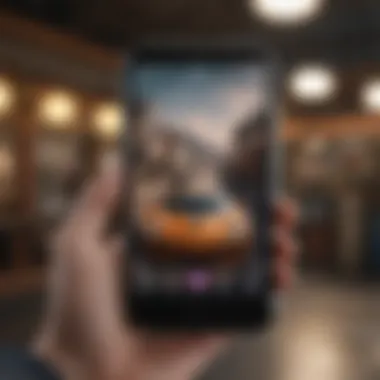

In the world of digital content, copyright issues hold significant value. If you're thinking about downloading a catchy tune to set as your ringtone, it’s essential to know whether that tune is protected under copyright law. Most popular songs fall into this category, meaning you can’t just grab them from any website without consequences. Typically, when you buy a ringtone through authorized platforms like the iTunes Store, you're obtaining a license that allows you to use the song as a ringtone legally.
Understanding Copyright Issues
Copyright serves as a protective cloak for creators, allowing them control over how their work is distributed and used. For instance, if you take a song from a free website without checking its copyright status, you might be stepping into a gray area—this can lead to trouble. Music artists and producers spend countless hours crafting their work, and copyright protects their right to benefit from it.
More specific to ringtones, here are a few points to keep in mind:
- Ownership Rights: Owning a song doesn't automatically mean you can use it as a ringtone. The rights to reproduce the song in another format often reside with the artist or record label.
- Fair Use Limitations: The fair use doctrine is typically misunderstood. Simply because you may have a clip under a certain time limit doesn't give you the green light to use it for personal ringtones.
- Public Domain vs. Copyrighted Material: Some songs are completely free to use because they're in the public domain. Familiarizing yourself with these distinctions can help you choose songs wisely.
"Knowledge is power—especially when navigating copyright. It's better to be safe than sorry."
Licensing for Personal Use
Licensing becomes your friend when you're looking to personalize your ringtone collection. Most platforms, as mentioned earlier, like the iTunes Store, offer a straightforward path to obtain ringtones legally. When you purchase a ringtone, you’re not just acquiring the audio file; you’re also gaining a license that dictates how you can use it.
Let’s break down what licensing for personal use typically includes:
- Limitations on Distribution: The license you obtain is mostly for personal use. That means sharing your purchased ringtone with friends or on social media may not be permitted.
- Commercial Use: Usually, these licenses don’t cover commercial use. If you plan to use it in a business setting or a public performance, you might have to explore a separate licensing agreement.
- Duration of License: Often, as long as you keep the ringtone on your device, your license remains valid. However, deleting the app or switching platforms can jeopardize access.
Overall, navigating legal considerations isn’t just about avoiding fines or legal action; it’s about respecting the art that fuels the moments of your life. By understanding copyright and proper licensing, you can embrace your unique musical taste while ensuring you’re on the right side of the law.
Troubleshooting Common Issues
When diving into the vibrant world of ringtones for your iPhone, it’s crucial to acknowledge that, just like any tech-related adventure, bumps in the road can occur. Problems might arise that prevent you from enjoying that catchy tune or hilarious soundbite you thought would customize your device to perfection. This section takes a look at some common troubles linked to purchasing and syncing ringtones, offering solutions that could save you time and frustration.
Ringtones Not Appearing
One of the most common frustrations users face is having their newly purchased ringtones not show up on the iPhone. At first, it can feel like you’ve hit a brick wall. You might have gone through the process of picking out the ideal ringtone, perhaps from the iTunes Store, but the sound remains elusive.
Potential Reasons for Missing Ringtones:
- Cloud Storage Issues: If your iTunes Library is set to sync via iCloud, it may take a while for the ringtone to appear on your device.
- File Format Problems: Ensure that the ringtone is in a compatible format which is generally m4r for iPhones.
- Sync Settings: Sometimes, you might not have configured your settings to include the ringtone in your iPhone sync.
Quick Fixes to Try:
- Restart your iPhone, as it often resolves minor glitches.
- Double-check that the ringtone was actually downloaded to your device through your iTunes account.
- If using iTunes, ensure that you are checking the right section for ringtones in your library.
"Frustration typically stems from what we may have overlooked, more so than the complexity of technology itself."
Issues with Syncing
Syncing ringtones can be akin to solving a puzzle that just doesn’t want to fit together. For some users, transferring a newly obtained ringtone from iTunes to the iPhone can sometimes turn into a hassle. There can be multiple reasons leading to a syncing issue, but most can be tackled with a bit of nuance.
Common Sync Problems:
- Outdated Software: If either your iTunes or iPhone software isn’t up to date, this could be causing synchronization problems.
- Connection Problems: A faulty USB cable or poor connection can disrupt the sync process, leading to ringtones failing to transfer.
- iTunes Preferences: Make sure that you have the right preferences set in iTunes to sync ringtones specifically, or else they may not transfer at all.
Troubleshooting Steps You Can Take:
- Check and install any pending updates for your iPhone or iTunes.
- Verify that you’re using a compatible USB cable and try reconnecting your device.
- Open iTunes and navigate to the ‘Tones’ section to see if your desired ringtone is actually there.
- Finally, try re-syncing the device after checking all previous settings.
By paying attention to these details, it is possible to ensure that your ringtone experience is as smooth and enjoyable as it should be. Following these troubleshooting guidelines will not only save you time but will reinforce your overall engagement with your device.
The End
In wrapping up this guide on purchasing ringtones for your iPhone, it’s essential to understand how your choices influence not only how your device sounds but also how it reflects your unique personality. Ringtones aren��’t just audible alerts; they act as a form of self-expression—your ringtone is often the first impression others have of you when the phone rings. Choosing the right one provides a sense of individuality in a world where so many devices sound alike.
Recap of Purchasing Options
You have a variety of pathways from which to acquire your desired ringtones. A well-rounded approach includes using the iTunes Store for its vast selection, exploring third-party apps for potential discounts or unique tones, or even creating your own custom ringtones to ensure you stand out. Points to consider are:
- iTunes Store: Quick access to a wide range of high-quality ringtones.
- Third-Party Apps: Often have unique sounds at competitive prices—some are even free!
- Custom Creations: Tailoring your ringtone can be as simple as recording your voice or an instrumental track that resonates with you.
Remember, the world of ringtones is expansive and continually evolving; staying updated on both the technology and the trends can help make your selections even more enjoyable.
Final Thoughts on Choosing Ringtones
Choosing ringtones isn’t merely an exercise in selecting a sound; it’s about curating an experience that aligns with your lifestyle. As you ponder your options, consider the emotional response you wish to evoke—whether that’s serene, energetic, or humorous. It’s also crucial to engage with various platforms to find what resonates most with you. Don’t rush into a decision; take your time, explore your options, and pick something that feels right for you.
Above all, stay mindful of copyright aspects if you are sourcing free ringtones from websites or user-generated content. Ultimately, investing a little thought into your ringtone choice can transform what may have seemed like a trivial task into an opportunity for personal expression.
"A ringtone is not just a sound; it's a slice of your identity. Choose wisely."















