Exploring the Cheapest iMac: A Comprehensive Guide
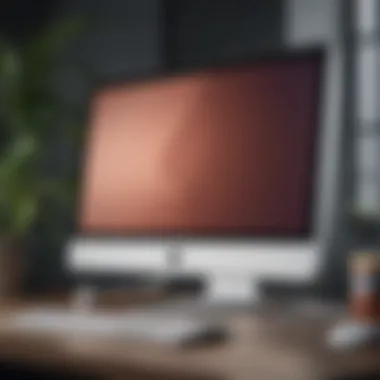

Product Overview
Apple's iMac is a distinguished line of all-in-one computers, renowned for elegance, performance, and usability. The cheapest models often attract those who seek value without sacrificing essential features.
Prelude to the Apple Product
The iMac has evolved significantly over the years. The latest iterations feature sleek designs and powerful processing capabilities, making them appealing for general users and creatives alike. Examining the cheapest options in this lineup gives insight into how Apple's engineering balances cost and performance.
Key Features and Specifications
The entry-level iMac typically comes with:
- A 24-inch Retina display with vibrant colors
- Apple M1 chip, offering impressive CPU and graphics performance
- Up to 256GB SSD storage capacity
- 8GB of unified memory, ensuring smooth multitasking
These specifications make the affordable iMac suitable for everyday tasks, creative projects, and light gaming.
Available Variants/Colors
The iMac is available in various colors, enhancing its appeal. Users can choose from:
- Blue
- Pink
- Green
- Yellow
- Orange
- Silver
These color options cater to diverse aesthetics, appealing to both professionals and casual users.
Design and Build Quality
Visual Description of the Device's Design
The design of the iMac is striking. The thin profile is complemented by an edge-to-edge display, creating an immersive visual experience. The stand is sturdy, allowing the screen to adjust slightly for comfortable viewing.
Materials Used in Construction
Apple employs premium materials like aluminum for the casing, ensuring a lightweight yet durable finish. The glass front adds sophistication while also protecting the internal components.
Ergonomics and Overall Build Quality Assessment
The ergonomics of the iMac enhance user experience. The angled base provides a comfortable position for typing and viewing. Overall, the build quality reflects Apple's commitment to high standards.
Performance and User Experience
Processor Details and Performance Benchmarks
The presence of the Apple M1 chip in the cheapest iMac is a game changer. It integrates an 8-core CPU and an 8-core GPU, leading to exceptional performance metrics. Benchmark tests showcase significant improvements in speed and efficiency compared to previous Intel models.
User Interface and Operating System Features
The iMac operates on macOS, known for its intuitive interface. Features like Mission Control and Split View allow for efficient multitasking, catering to varied user needs.
Multitasking Capabilities and Overall User Experience
With 8GB of unified memory, this iMac can run multiple applications simultaneously without noticeable lag. Whether editing photos or using productivity tools, the experience remains seamless.
Pricing and Availability
Pricing Options for Different Variants
The entry-level iMac typically starts around $1,299. As users opt for additional storage or higher RAM, prices increase substantially. This price point is competitive within the market, considering the features offered.
Availability in Various Regions/Markets
Apple products are widely available globally, making it easy to purchase the iMac from authorized retailers. Availability may vary based on local demand and stock, so checking with specific retailers is advisable.
Comparison with Competitor Products in Terms of Value for Money


When compared to Windows-based all-in-one PCs, the iMac holds its ground well. While other brands might offer lower pricing, they often lack the refined user experience and reliability of an Apple product. This balance of cost and quality makes the iMac a worthy consideration for buyers.
The cheapest iMac combines compelling specifications with Apple's ecosystem, making it a strong contender for those seeking an all-around computer.
Understanding the nuances of the cheapest iMac helps buyers make informed decisions that align with personal needs and budgets.
Prologue to iMac Pricing
Understanding the pricing of the iMac lineup is vital for anyone considering purchasing one of these computers. The iMac, known for its sleek design and powerful performance, comes in various models and configurations, which can lead to significant variation in price. Therefore, it is crucial to explore what factors determine these prices and how potential buyers can navigate the options available to find the most affordable yet suitable choice for their needs. This section serves as a foundation for readers to grasp the complexities of iMac pricing, leading into deeper analyses in the subsequent sections.
Understanding the iMac Product Line
Apple's iMac lineup has evolved over the years, featuring a range of models catering to diverse users, from casual web surfers to high-end professionals. At its core, the product line includes standard iMacs and more powerful variants like the iMac Pro. The iMac models typically vary based on processor type, memory, storage options, and display technology. Each of these elements directly impacts the pricing.
The typical range from entry-level iMac models to advanced configurations creates a spectrum of price points. Understanding each model's unique offerings can aid buyers in selecting the best option that aligns with their budget and usage requirements.
Factors Affecting iMac Prices
Several factors influence the pricing of iMacs:
- Processor Choices: Different models come with varying processors that greatly affect performance and cost. For example, iMacs equipped with the latest M1 or M2 chips provide exceptional processing power, which translates to higher prices.
- Memory and Storage Options: More RAM and larger SSDs enhance a computer's performance but also increase the price. Knowing the necessary specifications for typical use cases is essential to avoid overspending.
- Display Technology: The quality of the display—such as Retina screen options—also affects price. A higher resolution display offers better visuals, but it comes at a premium.
"When purchasing an iMac, being aware of these factors can empower buyers to make well-informed choices that meet both their needs and fiscal constraints."
- Brand Reputation: Apple's branding establishes a perception of quality, which often reflects in the price.
By grasping these elements, consumers can better understand why certain models are priced higher than others, enabling them to strategize their purchases effectively.
Current Cheapest iMac Models
The consideration of current cheapest iMac models is crucial in understanding how affordability intersects with performance and user needs. This section illuminates the entry-level offerings within Apple's iMac lineup, which serve as gateways for users who seek a blend of quality and value. Users often find themselves overwhelmed by the numerous configurations available. Therefore, knowing the most economical options can guide potential buyers in making informed choices that align with their specific requirements and financial capabilities.
Entry-Level iMac Overview
Apple's entry-level iMac models provide access to a robust computing experience without the premium price tag often associated with the brand. The base model typically features a 24-inch Retina display, which offers vibrant colors and sharp visuals. This model employs Apple's M1 chip, a significant leap in performance compared to previous Intel-based iterations.
The M1 chip combines high efficiency with performance, making it an attractive choice for everyday tasks, light video editing, and creative work.
In terms of memory and storage, the entry-level iMac usually starts with 8 GB of unified memory and 256 GB of SSD storage. This configuration caters well to general users, students, and professionals who do not demand extensive processing capabilities.
Despite its lower price point, the entry-level iMac retains essential features like a FaceTime HD camera, a high-quality speaker system, and Thunderbolt 3 ports for connectivity. Depending on the needs, some buyers might consider additional upgrades, but it is essential to weigh the cost versus the benefits.
iMac Specifications and Pricing Comparison
When assessing different iMac models, it is necessary to examine specifications alongside pricing to understand the value provided. The pricing varies significantly among the models, influenced by several key factors.
- Processor: The base model with the M1 chip suits most users. However, for those requiring more power, the M1 Pro or M1 Max options are available in higher-tier models.
- Memory: Standard offerings include options for 8 GB or upgraded to 16 GB. This choice impacts overall performance, especially for multitasking.
- Storage: Base models come with 256 GB SSD, while configurations can extend to 1 TB or 2 TB for larger storage needs.
- Display: All models within this category support stunning Retina displays, but variations exist in brightness and color range.
Pricing comparisons reveal that the entry-level model starts around $1,299, while a higher-spec variant may reach $1,799 or more. While the price differences reflect enhanced capabilities, potential buyers should assess their actual needs to avoid overspending.
In summary, understanding the cheapest iMac models requires a careful analysis of what users truly need in terms of performance, display, and cost. Evaluating the entry-level options provides clarity and helps buyers recognize where they can find the best value without compromising quality.
Understanding iMac Specifications
Understanding iMac specifications is crucial for making an informed decision when seeking the cheapest iMac model. Specifications play a significant role in determining device performance, usability, and overall value. Potential buyers should pay close attention to various components, as they can affect both everyday functionality and long-term satisfaction with the purchase.
Several key elements make up the specification landscape:
- Processor: Often considered the heart of the machine, the processor influences overall speed and efficiency. Different processors offer varying levels of performance, so it's essential to know what you need for your tasks.
- Memory: RAM is important as it impacts how many tasks can be handled simultaneously. More memory usually means smoother multitasking.
- Storage: The type and amount of storage can greatly affect computing experience. Solid-state drives (SSD) tend to perform faster than traditional hard drives.
- Display: The quality of the screen affects visual enjoyment, crucial for design work or media consumption.
By grasping these components, buyers can ensure that their chosen iMac will serve their unique needs effectively.
Processor Options


The processor is a critical specification in an iMac. It determines how quickly the machine can execute tasks. iMac models typically come with various Intel Core processors, from the Core i3 suitable for basic tasks to the Core i9, which fits demanding applications. The newer models also feature Apple's M1 and M2 chips, known for their efficiency and performance.
When selecting a processor, consider how you use your iMac. Those needing it for simple tasks like browsing or word processing may find an i3 sufficient. More demanding tasks, like video editing or gaming, require a higher-end processor.
Memory and Storage Capacities
RAM and storage are often intertwined in their effects on performance. iMacs usually offer a minimum of 8GB of RAM, with options to upgrade to 16GB or more. More memory allows for better multitasking and performance under load.
The storage type is equally important. Here are common options:
- HDD: Hard disk drives are often slower but can provide more storage at a lower cost.
- SSD: Solid-state drives offer faster read/write speeds, enhancing system responsiveness. They can be more expensive but provide better performance.
For most users, a combination of SSD and sufficient RAM balances performance and cost.
Display Quality Features
Display quality is central to the iMac experience. Most iMacs feature Retina displays, which provide vibrant colors and high resolution. This is essential for creatives who rely on accurate color representation. Not all models have the same display specifications; some may offer a higher refresh rate or additional color depth.
Benefits of high-quality displays include:
- Enhanced graphic design and photo editing.
- Better video playback and viewing experiences.
In summary, understanding specifications like processor, memory, storage, and display quality helps in choosing the right iMac model. It ensures that the selected model aligns with individual needs, thus optimizing both performance and value.
"Investing time in understanding specifications can lead to a purchase that delivers satisfaction for years to come."
By evaluating these factors, potential buyers can navigate through their options confidently, culminating in an iMac that meets their expectations.
Comparative Analysis of iMac Models
Analyzing different iMac models is crucial for anyone looking for a device that fits their needs and budget. A comparative analysis not only highlights the unique features of each model but also helps users make informed decisions. Understanding these differences can lead to better satisfaction and usability in the long term. Moreover, it enables potential buyers to evaluate their requirements accurately against the specifications offered by various models. This section will dive deeper into how each model stacks up against others.
iMac vs. iMac Pro
When comparing the standard iMac with the iMac Pro, there are several key differences. The iMac Pro is designed with professionals in mind and offers superior performance. It features powerful processors like the Intel Xeon W, which is optimized for tasks that require extensive computing power. On the other hand, the regular iMac uses standard Intel processors, which are adequate for general use but may not perform as well under heavy workloads.
Additionally, the iMac Pro has enhanced thermal management, which allows it to run demanding applications without overheating. It also supports more memory, with configurations going up to 256GB, compared to the max of 128GB for the standard iMac. If you are a creative professional or need a workstation for heavy-duty tasks, the iMac Pro is a solid choice. However, for casual users or those on a budget, the regular iMac suffices.
iMac vs. MacBook
While iMacs are desktop computers, MacBooks offer portability. This difference is significant when considering your personal work habits. If you frequently move from place to place, a MacBook might be more suitable. The MacBook Pro has excellent performance for tasks like photo and video editing, similar to that of the iMac, though it does have a smaller display and an integrated cooling system.
In contrast, the iMac generally comes with larger screen sizes, providing a better visual experience, especially for design work. The iMac's larger display can be a huge advantage for multitasking and viewing multiple tabs or applications simultaneously. Thus, your choice highly depends on whether you prioritize portability over screen real estate.
Cost vs. Performance Evaluation
Cost and performance are often at odds in electronic devices, including iMacs. Typically, higher performance results in a higher price tag. However, this isn't always the case. For instance, you might find that an entry-level iMac meets your needs at a much lower price than a high-end model. Evaluating what you need can prevent overspending on features that might not provide adequate returns in terms of performance.
When looking at cost vs. performance, consider the specifications that matter most to you. For instance, a powerful processor and sufficient RAM can significantly enhance your usage experience over time. On the other side, if your tasks are basic, such as browsing and office work, you can find more budget-friendly iMac options that perform adequately.
In summary, understanding these comparisons allows you to navigate the iMac landscape effectively. It sharpens your focus on what fits your needs, whether that’s performance, portability, or budget. By evaluating these considerations, buyers can make decisions that optimize their investment into Apple's ecosystem, thus ensuring long-term satisfaction with their chosen device.
Where to Buy the Cheapest iMac
Understanding where to purchase a cost-effective iMac is a critical aspect of making an informed decision. Different buying options offer varied advantages in terms of pricing, warranty, and support. Each avenue has its pros and cons that can significantly affect your overall satisfaction with the purchase. By exploring various purchase avenues, you can ensure you make a choice that meets both your budgetary constraints and technical needs.
Official Apple Stores and Online Platforms
Buying from official Apple Stores or their online platform guarantees the authenticity of the product. Apple’s commitment to quality and service is evident when you make a purchase directly from them.
- Warranty and Support: Every new iMac from Apple comes with a standard warranty that covers repairs and servicing. This is a vital factor for long-term investment.
- Up-to-Date Models: Apple often showcases the latest iMac models in their stores, which can provide peace of mind regarding your investment.
- Online Experience: The online store allows you to customize certain specifications. This can be suitable for users who have specific needs with their iMac.
Buying directly from Apple tends to lean towards the premium end in terms of cost. Many consumers are willing to pay this premium for assured product quality and support.


Authorized Retailers and Discounts
Authorized retailers often provide competitive prices for the iMac lineup. Retailers like Best Buy and B&H Photo are notable options for purchasing an iMac at a lower price than standard retail.
- Sales Events: Retailers often have sales events that coincide with holidays, which can save the buyer a significant amount of money.
- Bundle Deals: Some stores offer bundles that include accessories or software, delivering better overall value for the purchase.
- Customer Service: Many authorized retailers offer their own warranty options, which can be beneficial.
Keep an eye on special promotions or clearance sales for substantial discounts on slightly older models.
Second-hand and Refurbished Options
Exploring the second-hand and refurbished market offers one of the most affordable ways to acquire an iMac. Websites like eBay or Amazon often have listings from sellers who provide well-maintained devices at reduced prices.
- Refurbished by Apple: Apple itself offers an official refurbished section on its website, where you can find older models. These are tested, certified, and come with a warranty, which adds a layer of security to the purchase.
- Thorough Inspection: Ensure to inspect any second-hand option carefully. Check for scratches, functionality, and battery life if possible.
- Potential Savings: Often, these purchases can save you hundreds of dollars compared to buying new. However, this comes with some trade-offs in warranty and support.
Buying second-hand or refurbished entails a careful assessment, but it can yield significant cost savings for those who are savvy. Be sure to check the return policy wherever you purchase.
"Finding the right iMac at the best price often requires thorough research and thoughtful consideration of your purchasing options."
Evaluating Long-term Value of a Cheap iMac
When considering a cheap iMac, evaluating its long-term value is crucial. This involves understanding how well the device will perform over time, its potential for upgrades, and overall cost-effectiveness. Many buyers may focus solely on the initial price, but long-term considerations can provide a clearer picture of value.
A cheap iMac may seem like a bargain, but if it cannot handle software updates or heavy tasks down the line, it can quickly become obsolete. Users should analyze the iMac's specifications and assess how they align with future needs.
Key Elements in Evaluation:
- Total Cost of Ownership: Consider not just the purchase price, but also potential upgrades and repairs in the future.
- Usability: Reflect on whether the iMac will still serve its purpose as software demands increase.
- Resale Value: Assess how well the device retains its value in case you decide to upgrade.
"A device might be cheap today but costly in the long run if it cannot meet your needs."
Additionally, understanding the reliability of the iMac hardware can play a significant role in its lifespan. A reliable machine can provide value that transcends its initial purchase price, contributing to a more sustainable selection.
Return on Investment Considerations
Investing in a cheap iMac should be viewed through the lens of return on investment (ROI). The ROI is not only about the monetary value but also encompasses time saved and productivity gained through efficient performance. Here are some considerations:
- Performance vs. Cost: Assess whether the performance offered justifies the cost spent initially. This means contemplating the type of tasks you expect to perform.
- Future-Proofing: Will your cheap iMac continue to perform adequately as applications evolve? Choosing a model with solid specifications can mitigate issues related to software upgrades.
- Cost Efficiency Over Time: Calculate the years you expect to use the iMac and the potential savings it can bring compared to higher-priced models, balanced against any shortcomings.
Longevity and Performance Over Time
Longevity and performance are tightly intertwined with the evaluation of a cheap iMac. A powerful unit can serve well for many years, while a less capable one may falter under pressure. Consider these elements:
- Hardware Quality: Apple's build quality often results in good longevity. Higher-quality components typically lead to fewer repairs and longer lifespans.
- Update Compatibility: An iMac's ability to run current and future operating systems is important. A device that can manage updates well ensures its performance remains capable.
- Consistent Usage Experience: Over time, frequent use can wear down performance. A well-chosen iMac should handle daily tasks without significant slowdowns.
In summation, evaluating the long-term value of a cheap iMac is essential for making an informed buying decision. It requires looking beyond the initial cost and considering operational efficiency, durability, and how well it meets future demands.
Closure: Making an Informed Decision
Making an informed decision about purchasing an iMac is essential for maximizing both functionality and value. This section synthesizes the various elements discussed throughout the article and reinforces the idea that understanding the cheapest iMac is not solely about the low price. When evaluating an iMac, you must consider individual needs, budget, and the long-term usability of the device.
Buyers should reflect on the types of tasks their iMac will handle. Are you engaging in graphic design, programming, or simply browsing the web? Depending on your usage, different specifications will either meet or fall short of your expectations. This understanding directly affects the satisfaction and functionality that one can derive from their investment.
Additionally, paying attention to the resale potential of an iMac is wise. Apple products typically hold their value well over time, making it pertinent to factor in potential return on investment when choosing a model. A buyer may save money initially, but they could find the performance unsatisfactory down the road. It’s a balancing act between upfront costs and long-term benefits.
Summary of Key Points
In your exploration of the cheapest iMac models, it’s imperative to highlight several vital points:
- Product Differences: The iMac lineup encompasses various models. Each has unique specifications and pricing structures.
- Specifications Matter: Understanding processors, memory, storage options and how they relate to performance is crucial.
- Buying Channels: Recognizing where to find the best deals can significantly affect overall pricing.
- Longevity Considerations: Assessing how well an iMac can perform over time enhances the decision-making process.
"Price can be misleading; a cheaper iMac may not meet your needs effectively."
Personalizing Your iMac Choice
Choosing the right iMac is not a one-size-fits-all approach. Personalizing your selection is essential for achieving a balance that meets your unique requirements. Consider the following factors:
- Usage Purpose: Define the core functionalities you need from your iMac. Different tasks may require different configurations.
- Budget Constraints: Establish your budget while remaining flexible about which features are essential or optional.
- Future-proofing: Invest in specifications that can handle potential software updates and future tasks without lag.
Ultimately, aligning the model with your personal or professional goals while considering potential growth in usage patterns is crucial. An informed decision comes from diligent research and self-assessment, which leads to the best value and satisfaction with your iMac choice.















