Expert Guide to Selecting the Perfect HD for Mac: Your Complete Manual
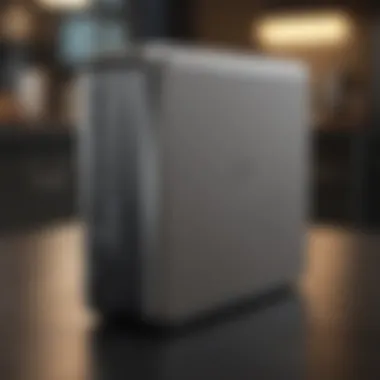

Product Overview
When it comes to selecting the best external hard drive for your Mac, understanding the essential factors is key. From storage capacity to speed, compatibility, and reliability, this guide will cover every aspect to help you make an informed decision. Whether you are a professional seeking a dependable backup solution or a casual user looking to expand your storage capabilities, this comprehensive resource will guide you through the process.
Key Considerations for Choosing the Best HD for Mac
Before delving into specific product details, let's highlight some key considerations when choosing an external hard drive for your Mac. Storage capacity is a crucial factor, ensuring you have enough space to accommodate your data needs. Compatibility with your Mac system is essential for seamless integration. Speed, indicated by the drive's RPM, influences data transfer rates. Additionally, reliability and durability should not be overlooked to safeguard your important files.
Understanding Storage Capacity
Storage capacity determines how much data your external hard drive can hold. It is essential to assess your storage requirements, considering your file sizes and quantity. For professional users dealing with large media files or extensive data libraries, a higher storage capacity is advised. Casual users might find a smaller capacity sufficient for basic storage needs. Equipping yourself with the right capacity ensures smooth operations without running out of space.
Speed and Performance
The speed of an external hard drive plays a significant role in data transfer rates. Most drives operate at 5400 or 7200 RPM (Revolutions Per Minute), with 7200 RPM offering faster performance. If you work with large files or perform frequent backups, opt for a faster drive to save time. Furthermore, consider interfaces like USB-C for quicker data transfer speeds. Evaluating the drive's performance helps enhance your overall user experience.
Compatibility with Mac Systems
Ensuring compatibility between your external hard drive and Mac system is crucial to avoid technical issues. Mac systems support various interfaces such as Thunderbolt and USB-C, offering high-speed connectivity for efficient data transfer. Checking the compatibility of the drive with your Mac model and operating system version is imperative for seamless integration. A compatible drive guarantees hassle-free usage without compatibility errors.
Build and Durability
The construction quality of an external hard drive impacts its durability and longevity. Opt for drives with robust materials such as aluminum or high-grade plastic for enhanced protection. A sturdy build quality safeguards your drive against physical damage and prolongs its lifespan. Consider ergonomic features like shock resistance and compact designs for convenient portability. Prioritizing durability ensures lasting performance and reliable data storage.
Backup Solutions and Reliability
External hard drives serve as crucial backup solutions to protect your data from loss or corruption. Employing reliable drives with backup software enhances data protection. Look for drives offering automatic backup features or encryption for added security. Choosing a trustworthy brand known for reliable products safeguards your data integrity. Investing in a dependable drive guarantees peace of mind regarding your valuable files' safety.
Conclusion
Introduction


External hard drives for Mac have become an indispensable tool for many users seeking additional storage capacity and data security. In today's digital age, where information is a key asset, having ample external storage ensures smooth operation and secure data management. This article delves into the detailed aspects of selecting the ideal external hard drive for Mac users, providing a comprehensive guide to aid readers in making informed decisions that align with their specific needs and requirements.
Welcome to iGadgetly
Welcome to i Gadgetly, your ultimate destination for all things related to gadgets, tech accessories, and optimizations for your Mac devices. As a tech enthusiast or a Mac user, you understand the significance of having reliable external storage solutions. Whether you're a professional managing vast amounts of data or a casual user with a growing collection of files, iGadgetly is here to guide you through the intricate world of external hard drives for Mac.
Understanding the Need for External Storage
The need for external storage solutions arises from the limitations of built-in storage capacities on Mac devices. With file sizes increasing and multimedia content becoming more prevalent, having additional storage space is crucial. External hard drives provide flexibility, allowing users to safeguard important data, create backups, and organize files efficiently. Understanding the importance of external storage lays the foundation for making informed decisions when selecting the right hard drive for your Mac system.
Factors to Consider When Choosing an HD for Mac
When it comes to selecting the ideal external hard drive for your Mac, several crucial factors demand careful consideration. These factors go beyond mere storage capacity and delve into the realms of speed, performance, and compatibility. Understanding these elements is paramount to making an informed decision that aligns perfectly with your Mac's requirements. Let's explore each aspect in detail to aid you in choosing the best HD for your Mac setup.
Storage Capacity
Assessing Your Storage Needs
Assessing your storage needs is a cornerstone of choosing the right HD for your Mac. By evaluating the volume of data you intend to store, including current and anticipated needs, you can ensure that the selected HD offers ample space without the risk of running out of storage. This proactive approach helps in avoiding the hassle of frequent upgrades and guarantees a seamless storage experience tailored to your specific requirements.
Future-Proofing Your Purchase
Future-proofing your HD purchase is a strategic move that involves considering your long-term storage needs alongside current demands. Opting for a drive with higher capacity than what you presently require can safeguard against outgrowing your storage solution too quickly. While this upfront investment may seem unnecessary, it ensures longevity and versatility, allowing your HD to accommodate expanding data volumes efficiently.
Speed and Performance
Understanding RPM and Transfer Speeds
The RPM (Revolution Per Minute) and transfer speeds of an HD play a crucial role in determining its performance capabilities. HDs with higher RPM and faster transfer speeds can read and write data more swiftly, enhancing operational efficiency and minimizing wait times during file transfers. By comprehending these technical specifications, you can select a drive that aligns with your need for speed and seamless data accessibility.
Impact of Speed on Daily Usage


The speed of your HD significantly impacts your daily user experience, influencing tasks such as file transfers, application loading times, and system responsiveness. Investing in a high-speed HD ensures quick access to your data, smooth multitasking, and improved overall efficiency. Prioritizing speed when choosing an HD for your Mac optimizes performance, promising a streamlined workflow and heightened productivity.
Compatibility
Mac Compatibility Considerations
Ensuring compatibility between your chosen HD and your Mac system is essential to seamless integration and uninterrupted functionality. Factors such as mac OS compatibility, driver support, and plug-and-play functionality should be evaluated to prevent compatibility issues and ensure a hassle-free user experience. By prioritizing Mac-compatible HDs, you can guarantee smooth operation and reliable performance within your Mac ecosystem.
Connecting Interfaces
The interface options offered by an HD directly impact its compatibility and connectivity with your Mac. Selecting an HD with versatile and widely supported interfaces, such as USB-C, Thunderbolt, or Fire Wire, enhances the interoperability of your devices and facilitates efficient data transfer. Assessing the compatibility of the HD's interfaces with your Mac setup is crucial for establishing a seamless connection and optimizing data accessibility.
Types of HDs Suitable for Mac
In the realm of Mac external hard drives, it's crucial to grasp the varying types available and their suitability for your needs. Two primary contenders in this arena are Solid State Drives (SSDs) and Hard Disk Drives (HDDs). Each offers distinct advantages and considerations, making it vital to delve into the specifics.
Solid State Drives (SSDs)
Solid State Drives, known for their reliability and speed, hold a significant position in the world of Mac users. The Advantages for Mac Users go beyond just speed, highlighting their durability and energy efficiency. For users seeking fast data access and enhanced performance, SSDs stand out as a popular choice. Their unique feature of using flash memory instead of spinning disks ensures quicker data transfer and application loading times, benefiting various tasks on a Mac system. However, the downside may include a higher price point compared to HDDs, but the trade-off for superior speed often justifies the cost.
Performance and Durability
The Performance and Durability of SSDs amplifies their appeal among Mac enthusiasts. With no moving parts, SSDs offer silent operation and increased durability, safeguarding your data from physical damage. This characteristic not only heightens the user experience but also prolongs the drive's lifespan, making it a reliable long-term investment. Though SSDs excel in speed and longevity, the main drawback could be their higher cost per gigabyte when compared to HDDs, a consideration worth pondering.
Hard Disk Drives (HDDs)
Hard Disk Drives provide a cost-effective storage solution for Mac users with high storage demands at a more modest budget. The Cost-Effective Storage Solution aspect of HDDs shines when bulk storage is a priority over speed. Their key characteristic of offering large capacities at a lower price point makes them appealing for users with extensive data storage needs. However, HDDs' reliance on spinning disks for data access inherently slows down performance compared to SSDs. Despite this limitation, HDDs remain a favorable choice for users seeking ample storage space without breaking the bank.
Factors to Consider for Mac Usage
When opting for HDDs, factors like speed and performance may take a back seat to cost and capacity. For users whose primary concern is storing large amounts of data without burning a hole in their pocket, HDDs prove to be a beneficial choice. However, the trade-off comes with potential slower data transfer speeds and reduced durability compared to SSDs. Understanding these Factors to Consider for Mac Usage helps users make an informed decision based on their storage needs and budget constraints.
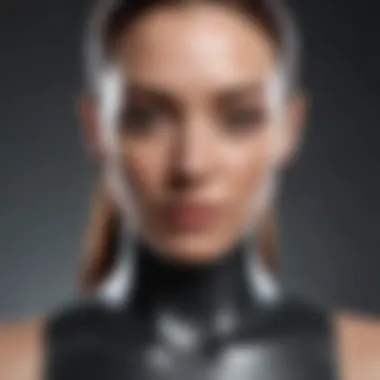

Top HDs Recommended for Mac Users
In this segment of the ultimate guide to choosing the best HD for Mac, we explore the significance of recommending top-rated hard drives tailored for Mac users. This section is pivotal as it assists readers in narrowing down their options to the most reliable and efficient external storage devices compatible with Mac systems. By highlighting the top-performing HDs, users can make informed decisions based on performance, reliability, and overall value for their specific needs.
Brand A
Brand A stands out as a leading choice among Mac users due to its exceptional performance features and reliability. With a focus on quality and durability, Brand A offers rapid data transfer speeds, high storage capacities, and seamless compatibility with Mac devices. Users can rely on Brand A for efficient file management, quick backups, and secure data storage solutions. Additionally, Brand A's sleek design and robust build ensure long-lasting performance and user satisfaction.
Brand B
For Mac users seeking a cost-effective yet high-performance external hard drive, Brand B emerges as a top contender. Known for its affordability without compromising on quality, Brand B offers an array of storage options to suit varying needs. Whether users require extensive storage capacity for large files or quick data access for daily tasks, Brand B delivers excellent performance and reliability. Its user-friendly interface and plug-and-play functionality make it a popular choice among Mac enthusiasts looking for a seamless storage solution.
Brand
Brand C sets itself apart in the market for its innovative features and cutting-edge technology designed specifically for Mac users. Boasting exceptional speed, reliability, and advanced security features, Brand C exceeds expectations when it comes to external storage solutions. With a focus on user experience and data protection, Brand C offers customizable backup options, efficient file organization tools, and intuitive interface for seamless integration with Mac systems. Mac users looking for optimal performance and data security will find Brand C to be a top choice in the competitive market.
Tips for Maintaining and Optimizing Your HD for Mac
In the realm of external hard drives for Mac, the journey does not merely end at the selection phase; rather, it extends into the realm of maintenance and optimization, crucial for the longevity and performance of your device. This section sheds light on the pivotal strategies required to uphold your drive's efficiency and reliability. Investing time and effort into preserving the health of your hard drive is essential to prevent data loss and sustain peak functionality. By adhering to these tips, you can navigate the intricacies of maintenance with ease and ensure that your HD serves you diligently throughout its lifespan.
Regular Backups
One of the most fundamental aspects of maintaining your HD for Mac is the practice of regular backups. This indispensable task involves creating duplicate copies of your essential data and storing them in a secure location, safeguarding against unexpected hardware failures or data corruption. Whether through cloud-based services or dedicated backup software, establishing a consistent backup routine is paramount in shielding your valuable files and documents from unforeseen disasters. By integrating automated backup solutions into your workflow, you can cultivate a safety net that fortifies your digital assets against potential loss, offering peace of mind and reassurance.
Organizing Files Effectively
Efficient file organization is not only a matter of convenience but plays a crucial role in optimizing the performance of your HD for Mac. By categorizing your data into systematically structured folders and eliminating redundant files, you streamline access to information and reduce the strain on your device's storage capacity. Adopting a coherent filing system not only enhances productivity but also minimizes clutter, enabling swift retrieval of specific files when needed. Embracing tidy and efficient file management practices empowers you to navigate through your data seamlessly, promoting a clutter-free digital environment that augments both functionality and efficiency.
Monitoring Drive Health
To ensure the sustained reliability and performance of your HD for Mac, proactive monitoring of drive health is imperative. By leveraging specialized diagnostic tools and utilities, you can track the overall condition of your hard drive, detecting early signs of potential malfunctions or errors. Regularly assessing the health parameters of your device, such as temperature levels, bad sectors, and SMART attributes, empowers you to preemptively address any emerging issues before they escalate into critical failures. By incorporating drive health monitoring into your routine maintenance regimen, you establish a proactive stance towards preserving the well-being of your HD, prolonging its lifespan and optimizing its operational efficiency.
Conclusion
In this meticulous guide about choosing the best HD for Mac, the ultimate aim is to equip readers with the knowledge and tools imperative for making an informed decision. The Conclusion section plays a pivotal role in summarizing the critical aspects covered throughout the article. It serves as the lighthouse that navigates readers through the sea of information presented, highlighting key considerations and underscoring the relevance of the discussed topics. By distilling all the insights shared in the preceding sections, the Conclusion acts as a compass, guiding readers towards selecting the most suitable external hard drive tailored to their specific Mac requirements.
Making the Best Choice for Your Mac
When it comes to making the best choice for your Mac, thorough evaluation and consideration of various factors are crucial. Understanding your storage needs is fundamental in determining the adequate storage capacity required. Additionally, taking into account the speed and performance specifications of the external hard drive is essential to ensure seamless daily usage. Mac compatibility should not be overlooked, as it can significantly impact the overall functionality and convenience of the external storage device. By carefully assessing these factors and making an informed decision, users can guarantee optimal performance and functionality from their chosen external hard drive, enhancing their Mac experience and workflow efficiency.















