Choosing the Right Apple Laptop for Your Needs


Intro
Choosing the right Apple laptop is like picking the best fit in a lineup; it takes careful thought and consideration. With an array of models designed for different users, from students to professionals, it can feel a bit like searching for a needle in a haystack. This guide aims to illuminate key factors one should ponder when selecting an Apple laptop, ensuring you’ll find a device that not only meets your needs but exceeds your expectations.
A few of the important points we will dissect include performance specs, usage scenarios, budget limits, and, of course, personal preferences. Whether you need a sturdy machine for work, a lightweight option for travel, or a powerful tool for creative projects, this article lays out all the essentials. Let’s embark on this journey together, so when you finally make your choice, you’ll be ready and informed.
Product Overview
When we talk about Apple laptops, the choices typically revolve around the MacBook Air and MacBook Pro lines. Each offers a blend of performance and portability but caters to different types of users. The latest models pack a punch with powerful processors, impressive battery life, and stunning Retina displays.
Key Features and Specifications:
- MacBook Air:
- MacBook Pro:
- M2 chip, with CPU performance that is a game changer for everyday tasks and even some light video editing.
- Weight: 2.7 pounds, making it the lightest option for those on the go.
- Battery life: Up to 18 hours on a single charge.
- Available in 14-inch and 16-inch sizes, allowing for a more expansive workspace.
- M2 Pro or M2 Max chips for intense workloads, capable of handling heavy-duty video rendering or programming tasks without a hitch.
- Supports up to 64GB of unified memory, which is a boon for multitaskers.
Available Variants:
- The MacBook Air comes in several colors: Silver, Space Gray, and Starlight.
- The MacBook Pro is available in Silver and Space Gray.
Design and Build Quality
Apple's attention to design is evident in its laptops. Both the MacBook Air and MacBook Pro feature a sleek aluminum unibody construction that is not just appealing but durable as well.
- Visual Description:
The MacBook Air has a slim profile, tapering down to just a fraction of an inch at the front, giving it a sophisticated look. The MacBook Pro, with its more robust nature, serves a dual purpose – style and performance. - Materials Used:
The use of recycled aluminum in both models supports Apple's commitment to sustainability while offering a premium feel to the touch. - Ergonomics:
Both devices are designed with user comfort in mind; the keyboards are backlit, providing ease when typing in dim lit environments. The addition of the Force Touch trackpad is a pleasure to utilize, making navigation smoother.
Performance and User Experience
Performance is often the crux of any laptop discussion, and here’s where Apple shines. The M1 and M2 series chips have truly changed the game.
- Processor Details:
With the processing power of the M2, users can expect exceptional performance whether they’re browsing the web, editing videos, or coding. Benchmarks show a substantial improvement over previous Intel models. - User Interface:
Running macOS Ventura, the operating system provides an intuitive user experience with seamless integration across Apple devices. The Control Center, redesigned notifications, and Focus modes keep distractions at bay. - Multitasking Capabilities:
With the introduction of features like Stage Manager, users can manage multiple windows effortlessly. This is perfect for those who juggle between tasks and require efficient switching.
Pricing and Availability
When considering an Apple laptop, pricing can vary significantly based on the model and specifications.
- Pricing Options:
The MacBook Air starts around $999, whereas the MacBook Pro prices range between $1,299 to over $2,500 depending on configurations. It's wise to look for student discounts or seasonal promotions to save some bucks. - Availability:
Both models are readily available through Apple’s website and official retail partners. As for regions, Apple's products are usually in every major market, though stock may vary. - Value for Money Comparison:
Competing brands like Dell and HP provide options at lower price points, but when you consider the longevity, support, and ecosystem integration that come with Apple products, the investment often pays off.
"While the upfront cost might seem steep, the overall performance and reliability can make it a worthwhile expenditure in the long run."
Understanding Your Needs
When delving into the world of Apple laptops, it's crucial to first take a step back and really pin down what you're after. The laptop market is a crowded place; however, Apple's lineup stands out in its unique blend of design, performance, and ecosystem integration. By understanding your needs, you can sift through the myriad of choices and focus on what will truly serve you.
This section emphasizes the importance of being clear about your own requirements. Whether you plan to crunch numbers, create art, browse the web, or benchmark the latest games, knowing your primary use case can dramatically narrow down the options. [Searching for the ideal Apple laptop is like trying to find a needle in a haystack without knowing what the needle looks like.]
Identifying Your Primary Use Case
To get the ball rolling, consider the primary tasks you'll be performing on your laptop. Different models serve different types of users. Let’s break it down further.
Work
The Work category encompasses a wide range of professional users— from programmers to businesspeople, and everything in between. A laptop that excels in productivity needs to have solid performance and reliability. Whether it's compiling code or running spreadsheets, your machine should handle tasks efficiently.
Key Characteristic: The reliability of performance is non-negotiable for work-oriented laptops. When time equals money, any lag can lead to losses.
Unique Feature: Many professionals gravitate toward the MacBook Pro for its robust capabilities. Its higher RAM and better processor options help when multi-tasking or running demanding applications. However, all this power comes at a premium price, making it essential to weigh your needs against costs.
Creative Pursuits
If your passion lies in photography, video editing, or graphic design, you’ll need a machine that can keep up with creative software. Laptops made for Creative Pursuits often come equipped with powerful graphics and vibrant displays.
Key Characteristic: The vibrant Retina display and high-end graphics capabilities found in the MacBook lineup make it perfect for creative professionals.
Unique Feature: Programs like Final Cut Pro and Adobe Creative Suite thrive on these devices, but their extensive features may be overkill for casual users, leading to unnecessary expenses if you’re not using them to their full potential.
General Use
For the average user who mostly browses the internet, checks emails, and watches media, the ideal device doesn't need to be a powerhouse. In the realm of General Use, simplicity and efficiency reign supreme.
Key Characteristic: Performance must still be efficient, but high specifications can be more relaxed when it comes to day-to-day tasks.
Unique Feature: The MacBook Air fits well here, balancing price and performance without unnecessary bells and whistles. Still, if software requirements grow, upgrading may be necessary, taking financial and time considerations into account.
Gaming
A niche but growing market is the Gaming sector, where performance is king. Apple laptops can fulfill gaming needs, but this is a double-edged sword.
Key Characteristic: The GPUs in MacBooks often cater to creativity rather than gaming, which may leave hard-core gamers feeling shortchanged.
Unique Feature: While some users enjoy lighter game titles on their MacBook, serious gamers may find more power and options in dedicated gaming laptops. Choosing an Apple product for gaming may also limit your choice in exclusive titles available on other systems.
Assessing Required Performance Levels
Once you've pinpointed your use case, it’s time to dive into the specifications that matter most for your needs. Different tasks demand different levels of performance, and understanding these can help make a suitable choice.
Processor
The processor is the brain of your laptop. A fast processor translates to quicker task execution, which can make your day-to-day activities feel more fluid. Intel's processors were the standard for a long time, but Apple's new M1 and M2 chips have disrupted that narrative.
Key Characteristic: Speed is key. Whether you’re running apps or compiling code, a speedy processor is vital to prevent bottlenecks.
Unique Feature: With the M1 and M2 chips, Apple has demonstrated remarkable performance and efficiency, but understanding your level of requirements is crucial to avoid overspending.
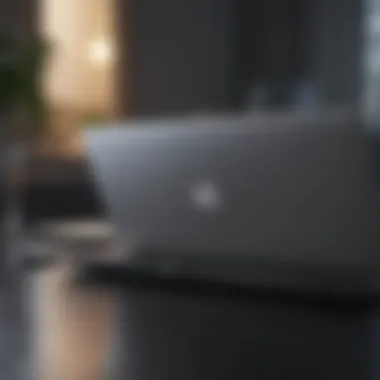

RAM
Random Access Memory—or RAM, as most people know it—plays a huge role in how smoothly your laptop operates. More RAM allows for better multi-tasking without performance dips.
Key Characteristic: For users running multiple heavy applications, 16GB of RAM is a safer bet.
Unique Feature: While 8GB might do the trick for light users, you may find that it hinders work down the line, leading to more significant expenses for upgrades.
Storage
Storage capacity is essential to consider, especially if you deal with large files or extensive libraries of media. Your choice between SSD and traditional hard drives can also impact performance.
Key Characteristic: SSDs are faster and lead to quicker boot times, while conventional hard drives offer more space for less.
Unique Feature: MacBook Air offers SSD options starting at lower capacities, but if you work with a lot of data or applications, more storage might be a necessary investment based on your assessed needs.
Overview of Apple's Laptop Lineup
When it comes to selecting the right Apple laptop, you’ve got quite a smorgasbord of options available. Each model comes with its own set of strengths and weaknesses, tailored to meet the varying needs of users from casual surfers to professional creatives. Understanding the Apple laptop lineup is crucial, as it lays the groundwork for making an informed decision that aligns with your specific requirements.
MacBook Air
Target Audience
The MacBook Air is designed primarily for users who want a lightweight and portable machine that still packs a punch. It's a perfect match for students and professionals who do a lot of on-the-go work without sacrificing performance. Its popularity stems from its combination of affordability and functionality, appealing to those who prioritize breeziness in their daily tasks.
One of the key characteristics of the MacBook Air is its ease of use, making it a top choice for first-time laptop owners or those who simply want a device that "just works." A unique feature is its remarkably thin design, which enhances its portability. This might come with a trade-off regarding performance under heavy loads, but it shines in everyday tasks.
Design Features
Aesthetically speaking, the MacBook Air is sleek and modern. Its ultra-slim profile and lightweight aluminum chassis give it a premium feel without being cumbersome to carry. The Retina display, while robust, isn't as high-end as those found in the Pro models, but it still offers solid color accuracy and sharp visuals for everyday tasks.
The discretion in design doesn’t come without a compromise—some might find it lacks the rugged build quality of other models, meaning careful handling is advisable. It's essential to weigh personal priorities when considering design features.
Performance Overview
Performance-wise, the MacBook Air might surprise you despite its size. With the introduction of the M1 and M2 chips, this laptop can handle multitasking, light video editing, and basic gaming with ease. It’s responsive and efficient, perfect for casual use, web browsing, and productivity applications.
However, if you're looking for intense graphic design work or heavy-duty software, you might find the MacBook Air can stutter under pressure. The trade-off here is that it excels in battery life, making it an excellent choice for those who value staying unplugged.
MacBook Pro
Target Audience
If you are a power user—whether in graphic design, music production, or intensive software development—the MacBook Pro is where your attention should lie. This model caters to professionals and serious hobbyists who need a machine equipped to handle demanding tasks.
The Pro is built for performance, making it a sought-after tool for creative professions. One notable aspect is its thermal management system, allowing it to maintain peak performance under load. However, it may be pricier, and that can give some users pause.
Design Features
The MacBook Pro takes design to another level. With a more robust build compared to the Air, it brings an impressive Retina display capable of higher brightness and better color depth. A standout feature for professionals, the Touch Bar on some models adds functionality for enhanced control during work.
Yet, this added complexity might not be to everyone’s taste. Some users prefer simplicity over additional features, particularly if they find the Touch Bar distracting. Nevertheless, it represents Apple's effort to innovate on user interaction.
Performance Overview
In the realm of performance, the MacBook Pro truly shines. Powered by either the M1, M2, or Intel processors, this laptop is an absolute beast, equipped to handle high-definition video editing and graphic design tasks effortlessly.
The unique selling point is the remarkable performance-to-power ratio, allowing for extended rendering and compiling times without overheating. Nonetheless, the trade-off here is the weight; it generally carries a bit more heft compared to the Air, which could affect portability.
In summary, recognizing the distinct audiences and features of the MacBook lineup equips consumers to make tailored decisions that best fit their needs, be it creative endeavors or casual usage.
Specifications Breakdown
When sifting through Apple's laptop offerings, it becomes essential to understand the finer points of their specifications. Often, features like processor choices, graphics capabilities, and display quality play significant roles in shaping performance. This section will illuminate why these specifications matter and how they impact your daily use.
Processor Options
M1 Chip
The M1 chip has made quite the splash since its debut. This processor, built on Apple’s own silicon, brings remarkable efficiency and speed to the table. One of its standout elements is the performance per watt, which essentially means it can handle demanding tasks without draining the battery too quickly.
This chip is particularly popular among creatives and professionals who require fluidity while multitasking. Its unique architecture allows for seamless transitions between apps, making it a solid choice whenever you're dealing with software like Final Cut Pro or Logic Pro. However, it may show its limitations with exceptionally resource-hungry software like high-end gaming applications or heavy-duty video editing, but that's not its primary target audience.
M2 Chip
Building on the foundation laid by its predecessor, the M2 chip offers even more efficiency and power. It’s got enhanced graphics capabilities and improved neural engine performance, appealing particularly to users who work with graphics-heavy applications.
This chip has become a go-to for those engaging in fields like graphic design or 3D modeling. One of its attractive features is the support for higher RAM configurations, which allows for significantly better multitasking and handling larger projects. However, it may stretch the budget a bit, often coming at a higher price point, but many find it worth the investment.
Intel Processors
Though newer models lean towards Apple’s own chips, Intel processors still find a place in some laptop configurations. These processors offer compatibility with a wide range of Windows applications, which can be a game changer for someone transitioning from a PC.
The key characteristic here is versatility; Intel chips may offer powerful performance but often don't integrate as smoothly with macOS when compared to Apple's M1 or M2 chips. If you’re primarily using your laptop for applications that aren't optimized for Apple's silicon, you may find Intel to be a favorable option. However, in a world leaning towards a future dominated by personal silicon, these processors might become increasingly outdated.
Graphics Capabilities
Integrated Graphics
A key aspect of laptop performance often overlooked is graphics. The integrated graphics on Apple’s laptops, particularly those with the M1 and M2 chips, are noteworthy. They provide ample power for everyday tasks and can handle casual gaming or graphic design without breaking a sweat.
What sets integrated graphics apart is the efficiency. They utilize the same chip, meaning less energy consumption and improved battery life. It may not be the choice for serious gamers or 3D artists who need high-frame rates or rendering power, but for most users, it strikes a good balance between performance and energy efficiency.
Dedicated Graphics Card
In contrast, laptops that feature a dedicated graphics card provide the extra muscle needed for demanding tasks. If you’re deep into gaming or heavy graphic design, dedicated graphics offer faster processing and improved visuals. This is especially beneficial in high-resolution displays, where integrated graphics simply can't keep up.


The drawback is the impact on battery life, as dedicated GPUs usually consume more power. Also, these options typically build towards higher-priced models. If top-level graphics performance is non-negotiable for you, then a dedicated graphics card is worth the investment.
Display Quality
Resolution
Resolution is another critical factor influencing your experience. Apple leverages high resolution across many of its displays, ensuring crisp visuals that enhance everything from web browsing to watching movies. High resolution not only sharpens text and images but also improves overall user satisfaction.
It does come at a cost, though—higher resolution displays may consume more power and require more advanced graphics capabilities. If you’re only using your laptop for word processing, you might not see the need for a top-of-the-line display.
Brightness
Brightness plays a significant role, especially if you often find yourself working in variable lighting conditions. Apple's laptops come with impressive brightness levels, making outdoor usage feasible without straining your eyes. A bright display elevates the viewing experience whether you're creating content or simply scrolling through social media.
However, higher brightness levels can have implications on battery life, and it's always a balancing act between visibility and longevity.
Color Accuracy
Lastly, color accuracy is pivotal for creative work, particularly for photographers and graphic designers. Apple’s laptops are known for their color accuracy, showcasing vibrant and true-to-life colors. This can make a noticeable difference in design projects that require precision.
That said, if color accuracy is a must-have for your work, checking calibration options may be essential. It can be a headache when colors appear differently on-screen versus in print.
Ultimately, whether you're sifting through specifications or scouring customer reviews, understanding these key elements will assist you in making an educated choice as you navigate the diverse world of Apple laptops.
Portability versus Performance
Deciding on an Apple laptop often boils down to the balancing act between portability and performance. Both aspects play pivotal roles in how well a laptop meets the user's specific needs. While some individuals prioritize the ease of transporting their device, others may lean towards powerful specifications that can handle demanding tasks. The reality is that both elements are vital, but their significance can vary dramatically based on the intended use case.
In today's fast-paced world, portability is not just an add-on; it is a necessity. Apple's MacBook lineup offers some of the most portable options available, making it ideal for frequent travelers or students who are always on the move. On the other hand, if your work involves heavy-duty software, like video editing or 3D modeling, performance becomes front and center. Therefore, understanding how these two factors interact can aid in making the right choice, aligning your decision with your personal or professional requirements.
Weight and Dimensions
MacBook Air - Lightweight Choice
One of the standout features of the MacBook Air is its lightweight design, which makes it a go-to option for many users. Weighing in at just about 2.8 pounds, this laptop is so light you might forget it's in your bag. Ideal for students darting between classes or business professionals working on the go, the Air’s sleek build allows for easy handling without compromising on style or functionality.
The key characteristic of the MacBook Air is its portability, without a shadow of a doubt. The lightweight frame and slim profile make it not only aesthetically pleasing but tremendously practical for everyday use. However, while you can hop on a train with it in one hand and a coffee in the other, the trade-off often comes in terms of performance when compared to its Pro counterpart.
Unique Feature: One exclusive aspect of the MacBook Air is its fanless design, leading to silent operation. This can certainly be an advantage during quiet meetings or when studying late at night. Nonetheless, quieter operation doesn’t always mean more power, and those who frequent heavy applications might find it lacking compared to more robust models.
MacBook Pro - Enhanced Features
On the flip side, the MacBook Pro offers a blend of performance and features tailored for those who require a bit more from their devices. Weighing approximately 3.0 pounds for the 13-inch model, it’s slightly bulkier than the Air, but still perfectly portable. Professional creatives or those working with resource-intensive applications will find comfort in the Pro's capabilities.
The key characteristic of the MacBook Pro is its enhanced performance. Equipped with powerful processors and superior graphics options, this laptop doesn’t shy away from demanding tasks, making it more suitable for professional-grade work. Plus, with options to upgrade RAM and storage, it opens doors for users needing flexibility in a powerful machine.
Unique Feature: The Pro features a superior Retina display, providing color accuracy and brightness far beyond typical screens. While this is a clear advantage for film editors or graphic designers, it often comes with a price tag that can be hard to swallow for those watching their budgets.
Battery Life Considerations
Real-World Usage Tests
Battery life is another critical area when looking at any laptop, especially if you plan to work away from power outlets often. Real-world usage tests provide invaluable insights into how the MacBooks perform under everyday conditions. These tests take into account various factors, including software running, brightness settings, and other applications in use.
The key characteristic of real-world tests is their accuracy in reflecting user's experiences. Generally, the MacBook Air often delivers a longer battery life due to its less demanding hardware. This makes it particularly popular among casual users, who primarily engage in web browsing, document editing, and streaming. Yet, the battery performance might dip significantly for power-intensive applications, something to consider if your workload demands high specifications.
Unique Feature: The tests reveal that while the MacBook Pro starts strong with a higher battery life on paper, it can struggle during heavy multitasking. For users who rely heavily on graphics and computational power, they might need to plug in more frequently than anticipated.
Manufacturer Claims
Another dimension to battery life is the manufacturer’s claims. Apple promotes its laptops with enticing battery life statistics designed to give potential buyers confidence. However, these claims often represent optimal conditions, which might not translate into everyday use.
The key characteristic of manufacturer claims is their potential to mislead. While figures like "up to 18 hours of battery" for the MacBook Air sounds impressive, a user who engages in video editing or gaming won’t likely experience this runtime.
Unique Feature: It’s essential to cross-reference these claims with user reviews and tests from reputable sources. For instance, while the claims present a rosy picture, consistent real-world experiences shed light on a more realistic outlook, allowing for better-informed decisions.
"Always double-check performance reviews and battery tests from actual users alongside manfuacturer claims. This will save you from dissappointment later down the road."
By understanding these details about portability and performance, one can approach the selection of an Apple laptop more strategically. Balancing these two factors closely aligns with personal or professional aspirations, making the purchasing process much clearer and more satisfying.
Budgeting for Your Laptop
When it comes to choosing an Apple laptop, budgeting is often at the forefront of consideration. It influences every aspect of the buying process — from the model selection to the features available. Many buyers overlook this crucial stage, which can lead to unexpected costs and unmet expectations. Planning your budget is like preparing a roadmap for a journey; it sets clear boundaries and allows for informed decisions. A well-defined budget helps target the right model that aligns with not just performance needs, but long-term financial viability as well.
One of the primary benefits of having a budget is that it prevents impulse buying, otherwise known as falling in love with a flashy feature. There are plenty of options, each with its unique specifications and price points, so sticking to your budget ensures a rational approach. Often, diversifying your expectations in terms of what you genuinely need versus what might be tempting can save a chunk of change.
Understanding Pricing Tiers
Entry-Level
The entry-level Apple laptops, particularly the MacBook Air, are great for those who are just dipping their toes into the Apple ecosystem. A key characteristic of these models is their affordability, which makes them an attractive choice for students or casual users. They effectively balance price and performance, giving users the essentials without breaking the bank.
A unique feature of entry-level laptops is their lightweight design and impressive battery life. Users who need a reliable device for browsing, streaming, or basic productivity will find the MacBook Air sufficient. However, while you get value for your money, it’s important to recognize the disadvantage — they lack the high-performance capabilities that demanding tasks might require.
Mid-Range
Moving up to the mid-range laptops, these models deliver a more robust performance, striking a balance between functionality and cost. The MacBook Pro series falls into this category, appealing to professionals and creators who seek enhanced capabilities. The mid-range is often popular because it addresses a wider array of user needs.
A unique feature here is the increased processing power and better graphics, which elevates the user experience significantly. However, the downside might be the price—while still reasonable, it’s a more considerable investment compared to entry-level options. Users who require more powerful software applications will find this tier to be much more beneficial than entry-level offerings.
High-End
For those who are looking to push the envelope, high-end options like the latest MacBook Pro models offer top-notch performance. The key characteristic of these devices is their cutting-edge technology, including significantly faster processors and advanced graphics capabilities. This class of laptops is ideal for professionals in fields such as video editing, software development, and high-resolution design.
The unique feature of high-end laptops is their capacity for intensive multitasking with minimal lag. While they provide unparalleled performance, that elite status comes along with a hefty price tag. The biggest disadvantage may be that the cost can be prohibitive for casual users who may not need such extensive features.
Long-Term Value Considerations
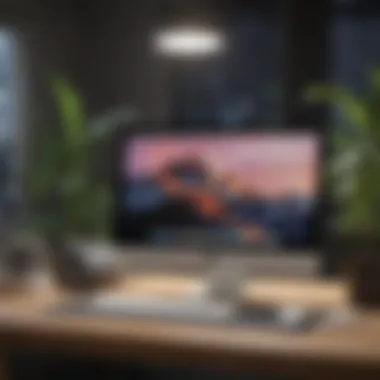

Resale Value
Assessing resale value is an often-overlooked aspect of budgeting. Apple products typically have a strong resale market, allowing users to recover a good chunk of their initial investment when it’s time to upgrade. This is a significant benefit, making it easier to justify the purchase of a higher-end model if you know you can sell it later without a major loss.
Another characteristic worth noting is that models like the MacBook Air tend to maintain higher percentage values compared to other brands. This means that even several years down the line, sellers can command a fair price for a second-hand device. However, one must keep in mind the depreciation rates, as not every model retains its resale value equally.
Longevity of the Model
Longevity of the model also plays a role in budgeting. Apple’s commitment to supporting their products with software updates for several years contributes significantly to their lifespan. This means that you won’t get left behind as technology evolves, which is a benefit when considering the long-term usability of your purchase.
A standout feature of modern MacBooks is their durability and build quality. Many users find that their devices last well beyond the typical lifespan one expects from a laptop. On the downside, however, opting for a model that doesn't meet your needs can lead to premature upgrades, costing more in the long run.
In summary, strategic budgeting for your Apple laptop not only influences your initial purchase but also safeguards your investment for years to come. With an understanding of pricing tiers and long-term value considerations, you will be better equipped to make an informed decision that aligns with your specific needs.
Personal Preferences and Aesthetic
In the process of selecting an Apple laptop, one often overlooks the contributions of personal preferences and aesthetic to their overall satisfaction with the product. While technical specifications reign supreme, the subjective elements — colors and design features — play a pivotal role in the long-term relationship between a user and their device. For many, a laptop isn’t just a tool; it’s an extension of their personal style and identity. This section discusses various emotional and psychological aspects surrounding choices in color options and the keyboard and trackpad experience, shedding light on their importance in the selection process.
Color Options
Space Gray
Space Gray offers a modern, sleek appearance that many find appealing. This color reflects a minimalist aesthetic, lending a professional vibe that fits well in both workplace and casual settings. The key characteristic of Space Gray is its dark tone; it doesn’t show fingerprints as much, making it a beneficial choice for those who use their laptops frequently. One unique feature of this shade is the depth it provides; under varying light conditions, the color can appear different, which adds to its allure. Still, it can feel somewhat somber for users who prefer vibrant colors, which could be a disadvantage for some.
Silver
Silver has been a timeless favorite, exuding elegance and simplicity. Known for its reflective properties, Silver often gives off a premium feel that many consumers admire. Its appeal lies in its versatility; it’s suited for nearly any environment, from boardrooms to coffee shops. The advantage of Silver is its classic color, often perceived as a safer choice. However, it may lack the distinctiveness that other colors provide, which could deter some users looking for something unique.
Gold
Gold, while not as conventional, stands out with its warm tone and luxurious appearance. It brings about a sense of individuality, often appealing to those who wish to make a statement. The key characteristic here is that Gold tends to attract attention, making it a popular choice among creatives and influencers. A crucial feature is its bright surface, which can enliven even the dullest of spaces, thus enhancing one's work environment. The downside? Gold may not suit every professional setting, potentially limiting its appeal to users in more conservative industries.
Keyboard and Trackpad Experience
Key Travel
Key travel, referring to how far a key moves when pressed, influences the typing experience significantly. A laptop with optimal key travel ensures comfort during long typing sessions. A greater distance can often provide tactile feedback, beneficial for both speed and accuracy. This makes it particularly crucial for those who type extensively, like writers or programmers. A unique aspect of key travel is how it varies between models; some users might prefer a more pronounced click, while others opt for quieter keys. The potential downside is that a heavier key travel could tire fingers over prolonged use.
Trackpad Size
The size of the trackpad can greatly impact user experience by providing ample space for navigation. A larger trackpad allows for easier gestures, which can enhance productivity. The key characteristic here is the responsiveness of the trackpad; a generous size combined with intuitive functionality can streamline tasks significantly. However, having an overly large trackpad might result in accidental touches, which some users may find frustrating. Balancing efficiency with comfort is vital when choosing an Apple laptop, making trackpad size a notable consideration.
Future-Proofing Your Purchase
In today’s fast-moving tech landscape, choosing an Apple laptop isn’t just about meeting your current needs; it’s crucial to consider how your purchase will hold up in years to come. Future-proofing your decision can save you from the headache of making another investment sooner than expected. This section covers important elements that can solidify your purchase against evolving tech demands, ensuring you won’t find yourself out of date before you’ve even had your fill of the latest features.
Upcoming Trends in Laptop Technology
Emergence of AI
Artificial Intelligence—AI for short—has made its presence felt in multiple spheres, and laptop technology is no exception. It pushes the boundaries on usability, offering smart features like predictive text and personalized applications that adapt to your habits. One striking attribute of these AI capabilities is their potential to analyze performance, making adjustments to optimize battery life or processing power based on how you use the device. This element contributes tremendously to the overall topic of future-proofing because it means you’re investing in a device that continually evolves with your needs.
While there are undeniable advantages, there’s also a flipside to consider. If you fancy being on the cutting edge, understanding AI might feel overwhelming at first. But the long-term benefits, like improved efficiency and user experience, can certainly make it a compelling characteristic to look for in your next Apple laptop.
Sustainability Initiatives
In recent years, there’s been a growing emphasis on sustainability within tech. Apple has made strides in this area, making its products more environmentally friendly through recyclable materials and energy-efficient designs. This focus on sustainability initiatives gives buyers peace of mind, knowing that their laptop isn’t just a wasteful consumption of resources. Investing in a green product reflects personal values about environmental responsibility, which is becoming more integral for many consumers today.
However, while these initiatives offer several advantages, such as lower environmental impact and contributing to a circular economy, some worry that sustainability might push prices higher. It’s crucial to weigh your environmental concerns against your budget, making it an important consideration when future-proofing your purchase.
Assessing Longevity of Software Support
macOS Updates
Software longevity plays a vital role when determining the right laptop. With each macOS update, Apple not only rolls out new features but also ensures that your machine remains secure against vulnerabilities. A key trait of macOS updates is that they generally support older models for a substantial period, allowing your laptop to remain relevant and functional in the face of continuous improvements in software.
This is a huge plus for users that are not keen on refreshing their devices every few years, as it translates into extended usability. However, tech enthusiasts often expect cutting-edge features and may find older models struggling to keep pace with new updates. Hence, it’s wise to consider how long you plan to keep your new machine as you evaluate the support offered by macOS updates.
Hardware Compatibility
Even with a fantastic operating system, your laptop's longevity hinges significantly on its hardware compatibility. This characteristic means your machine can work seamlessly with newer accessories and peripherals as they hit the market. The allure of connecting innovative gadgets or software gives your Apple laptop a longer lifespan, enhancing its utility well into the future.
Unfortunately, hardware incompatibility can hinder performance or limit your options down the line, so keeping this in view becomes crucial. Thoroughly check the specifications of each model you consider to ensure that it can accommodate future technological advancements, thereby extending its relevance beyond mere initial satisfaction.
In essence, future-proofing your Apple laptop is more than just a smart move; it’s almost a necessity in the ever-evolving tech world. By looking into upcoming technology trends and assessing software lifespan and hardware adaptability, you can make a well-rounded decision that serves you well well into the future.
Culmination
Deciding on the right Apple laptop is not merely a shopping task; it’s a journey toward matching technology with individual needs and aspirations. This article has highlighted critical elements to consider to aid in that decision-making process, allowing you to align your purchase with personal and professional demands.
Here are some potential considerations in your journey:
- Understanding Use Cases: Knowing whether your primary focus is on work, creative pursuits, general use, or gaming can shape your selection dramatically.
- Performance Requirements: Selecting the proper processor, adequate RAM, and sufficient storage—these factors are pivotal for ensuring that the laptop performs well throughout its lifespan.
- Budget Considerations: It's essential to navigate the price tiers. From entry-level MacBook Air models to the more sophisticated MacBook Pro, being aware of the long-term value can help you avoid buyer’s remorse.
- Aesthetic Appeal: Don’t underestimate the importance of color and design preferences, as these often play an integral role for many users.
- Future-Proofing: Looking ahead at technologies on the horizon, like AI advancements and sustainability initiatives, will help you invest wisely.
"The best laptop for you is the one that fits seamlessly into your life and boosts your productivity while delivering a satisfying experience."
In the end, it's about making a choice that feels right for you, given your unique situation and aspirations. Each model within Apple’s lineup brings its own set of strengths and weaknesses. Carefully weighing these will guide you toward a decision that you won’t look back on with hesitation.
Summarizing Key Decision Factors
When summarizing the key decision factors, it's crucial to revisit several core themes addressed throughout this article:
- Intended Use: Are you primarily looking to tackle office tasks, create visual art, or play the latest games? Identifying this can unify your choice.
- Specifications: Pay close attention to the components that matter most for your routines. Higher RAM and fast processors can enhance efficiency, especially when multitasking.
- Budgeting: Beyond sticker price, consider how much value a laptop can deliver over time relative to your investment.
- Ergonomics: From color options to keyboard feel, the usability and aesthetic pleasure of your device add substantial value to long-term satisfaction.
- Future Trends: Finally, it’s not just about today’s needs but tomorrow’s advances. Staying abreast of future developments in technology could save you from an early upgrade.
Incorporating these factors into your decision can simplify the complex process of choosing the right Apple laptop, ensuring that you make a well-rounded and informed selection.
Making the Final Choice
Arriving at your final choice should combine personal preference with informed decision-making. Here are steps to follow:
- Evaluate: Take the time to list down all the features that hold significance for you. What aspects are non-negotiable? What can you compromise on?
- Hands-On Experience: If possible, visit an Apple Store or authorized retailer to get hands-on with different models. Sometimes the feel of a laptop can make all the difference.
- Seek Opinions: Join communities on Reddit or technology forums to gather diverse opinions about various models. Real-world feedback often provides insights you won’t find in official specifications.
- Consider Longevity of Software Support: With Apple’s focus on macOS updates, being informed about the hardware's upgrade path and software compatibility could dictate how long you can comfortably use your laptop.
- Trust Yourself: After thorough research and consideration, trust your instincts. You’ll know what resonates best with you.
Ultimately, the right Apple laptop for your needs isn’t solely defined by specs or budget but by a blend of those aspects along with your personal values and goals. Making a considered choice ensures that your device serves you well for years to come.













