In-Depth Comparison of Apple Devices: iPhone, iPad, MacBook, Watch
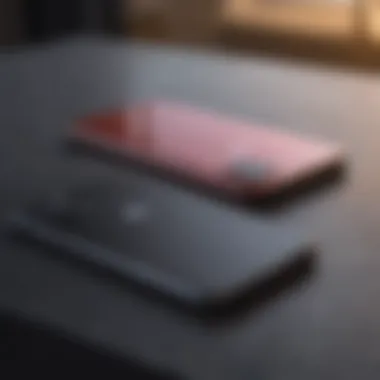

Intro
In the fast-paced world of technology, Apple continues to be a formidable player, revamping its lineup to cater to a wide array of users. From high-powered MacBooks to sleek iPads, and from cutting-edge iPhones to innovative Apple Watches, the devices straddle a fine line between functionality and style. With such a variety, it can be quite bewildering for potential buyers to determine which gadget suits them best. This guide aims to break down each major category of Apple products, detailing their key features, performance metrics, design elements, and much more.
As we embark on this analytical journey through Apple’s offerings, we will delve deep into the specifications of each device while comparing their individual strengths. Whether you’re a tech aficionado keen on performance benchmarks or a casual user seeking usability and value, our comprehensive comparison will provide clarity.
Let’s gear up to explore the remarkable world of Apple devices to ascertain what aligns with your unique needs and whims.
Product Overview
Introduction to the Apple Products
Apple’s flagship products have gained a reputation for quality and innovation. Take the iPhone 14, for example; it blends cutting-edge technology with user-friendly design. Other devices in the lineup include the iPad Pro, known for its potent performance that rivals even some laptops, the MacBook Air, which is a perennial favorite for portability, and the Apple Watch Series 8 that helps in managing health metrics, all wrapped in a stylish package.
Key Features and Specifications
- iPhone 14:
- iPad Pro:
- MacBook Air:
- Apple Watch Series 8:
- A15 Bionic chip for snappy performance
- Dual-camera system with improved low-light capabilities
- Available in multiple storage options, including 128GB, 256GB, and 512GB.
- M1 chip for desktop-like performance
- Liquid Retina XDR display offering vibrant colors
- Supports Apple Pencil and Magic Keyboard.
- M1 chip for battery efficiency
- Retina display for crystal-clear visuals
- Available with up to 16GB of RAM.
- Advanced health monitoring features
- Always-on Retina display
- Multiple band options and customization.
Available Variants/Colors
Apple’s devices come in an array of colors to fit every taste. The iPhone 14 offers shades like Midnight, Starlight, and Product Red. Meanwhile, the iPad Pro is available in Silver and Space Gray, while the MacBook Air also sticks to classic colors to maintain an elegant aesthetic. Apple Watch Series 8 boasts a plethora of bands that can be swapped out easily for different occasions.
Design and Build Quality
Apple devices are not merely functional; they are aesthetically pleasing as well. The refined design of the iPhone 14, for instance, features smooth curves and a sleek profile that fits easily in hand. In addition to its visual prowess, the materials used lend durability. The iPad Pro sports a robust aluminum chassis, making it lightweight yet sturdy.
The MacBook Air stands as a testament to elegance, with its ultra-slim design and precision-milled aluminum. However, it’s the Apple Watch Series 8 that excels in ergonomics, designed to be worn all day, with a comfortable fit that doesn’t hinder movement.
Performance and User Experience
At the heart of each of these devices is powerful processing capabilities. The A15 Bionic chip in the iPhone 14 ensures responsiveness in various applications, whether you're gaming or multitasking. On the other hand, the M1 chip in the iPad Pro takes things further, providing desktop-grade performance.
User interface across these devices is streamlined and intuitive. Apple's iOS and iPadOS offer seamless navigation, making it easy for even less tech-savvy individuals to get the hang of things quickly. Almost all of Apple’s devices excel in multitasking capabilities, comfortably managing various tasks without much lag, thanks to powerful hardware.
Camera and Media Capabilities
When it comes to photography, the iPhone 14 shines with its dual-camera system, capturing stunning photos in various lighting conditions. The video recording capabilities allow for high-resolution formats, accommodating both amateurs and more serious content creators. Users can expect professional-level quality with ease.
The iPad Pro, although primarily a tablet, is no slouch in the image capture department either. The advanced camera system serves not only for taking pictures but also for augmented reality experiences. Audio quality on these devices is robust, catering to immersive media consumption whether it’s for movie streaming or music listening.
Pricing and Availability
Pricing tends to vary based on the features and specifications chosen. For instance, the iPhone 14 starts at a competitive base price, while higher storage models see an uptick in cost. The iPad Pro offers a range of price points depending on whether you opt for cellular connectivity or just Wi-Fi.
As for availability, these devices are present in most regions globally, but stock levels might fluctuate depending on demand. Comparably, when putting Apple’s devices alongside competitors, they do hold a premium price tag, but this is frequently justified by their performance and ecosystem integration.
"Apple devices don't just leave the factory; they forge a connection, intertwining the tech with our daily lives, providing functionality wrapped in style."
With these insights, you should have a clearer perspective. Whether it's for the sleekness of the iPhone 14 or the power of the iPad Pro, knowing the specifics in design, capabilities, and pricing can make the selection process much easier.
Foreword to Apple Devices
Apple products have become as much a part of modern life as the air we breathe. This section digs into the heart of Apple's offerings, peeling away layers to reveal not just the devices themselves, but the broader significance they hold in our daily lives. From the iPhones that keep us connected to the MacBooks that aid us in our professions, a detailed look at Apple devices sheds light on their evolution and unique features.
The Evolution of Apple Products
The journey of Apple products is a fascinating one. Starting with the Apple I in 1976, which was little more than a circuit board, to the sleek iPhone 14, the evolution is not just about hardware advancements. Each release has reflected changes in consumer needs, societal trends, and technological frontiers. The company didn't just manufacture gadgets; it redefined what we expect from technology. Each product launch is like a breadcrumb leading us down the path of innovation.
For instance, the introduction of the Retina display on MacBooks and iPads set a standard for visual quality that became a benchmark in the industry. It's not just about having more pixels; it's about clarity, vibrancy, and immersive experience. Similarly, the shift to Apple’s custom silicon marks a revolutionary point, illustrating how Apple manages to stay an arm's length ahead in performance and efficiency.
Taking a closer look reveals that each device launched isn't merely about features; it's often a glimpse into the potential future of technology.
Understanding the Apple Ecosystem
The Apple ecosystem isn't simply a collection of devices; it's a well-orchestrated symphony of hardware and software that works together effortlessly. When you own an iPhone, iPad, MacBook, and Apple Watch, you aren’t just a user - you’re part of a cohesive digital experience designed to enhance productivity and simplify daily tasks.
This ecosystem includes features like Handoff, which lets you start a task on one device and pick it up on another without a hitch. iCloud further stitches everything together, offering cloud storage and file management that keeps your documents accessible no matter which device you’re using.
"The spillover effect of product design and software integration has created one of the most loyal customer bases in technology."
Having a streamlined platform can make life easier, especially for those juggling work and personal tasks. The functionality and accessibility intertwine beautifully, a characteristic that many competitors strive to replicate but often fall short.


In summary, understanding the Apple ecosystem offers insight into why users often find themselves preferring Apple devices over other options. The seamless integration is a testament to Apple's larger strategy: creating not just standalone devices, but an entire lifestyle rooted in innovation and usability.
iPhone Series Comparison
The iPhone series stands as one of Apple's flagship product lines, continually redefining the smartphone market since its inception. This section delves deep into the various models and what makes them stand out amidst an ever-growing tech landscape.
When thinking about which iPhone to choose, it's crucial to consider several elements such as technological advancements, pricing, and user experience.
Latest Models Overview
As of 2023, the latest models in the iPhone lineup include the iPhone 14 and iPhone 14 Pro. These models have introduced significant enhancements over their predecessors. One noteworthy innovation is the A16 Bionic chip in the Pro version, which has shown to significantly boost both performance and efficiency.
Beyond just internal specs, the design language of the iPhone has also evolved. With a sleek finish, vibrant display, and improved durability, the new models take user experience to another level. Additionally, the introduction of new color options caters to diverse aesthetic preferences, appealing not just to tech enthusiasts but to a broader demographic as well.
Feature Breakdown
Camera Innovations
In a world where social media thrives on visual content, camera quality has taken center stage in smartphone comparisons. The recent iPhone models boast advanced camera systems that allow for spectacular photography.
The iPhone 14 Pro possesses a triple-lens setup, including a 48-megapixel main sensor, which is a game changer. This helps in capturing high-resolution images, even in low-light conditions. Unlike other brands that may sacrifice quality for quantity, Apple's Digital Signal Processing (DSP) ensures that colors are more vibrant and details pop out.
While some might argue that the myriad of features can make the camera settings overwhelming for the average user, many appreciate the ability to fully customize their photography experience.
Processor Performance
Driven by the A16 Bionic chip, the latest iPhones offer remarkable processing capabilities. This chip has become more efficient by integrating an advanced neural engine that accelerates machine learning tasks, making features like Live Text and improved Siri functionalities noticeably more responsive.
Moreover, the computational photography enhancements provide astonishing HDR capabilities, ensuring every shot captures the nuance and depth of the scene. Although some tech enthusiasts praise this advancement, there's a small crowd who feels that the immense power is at times underutilized for everyday tasks.
Battery Life Analysis
Battery life remains a critical consideration for smartphone users. The iPhone 14 series has successfully managed to extend battery longevity through both software and hardware efficiencies. Users can expect up to 20 hours of video playback, which is a significant upgrade compared to older versions.
This means less time tethered to a charger and more time enjoying the device for daily tasks. However, while Apple delivers on power management, it faces criticism regarding charging speed. Patchy compatibility with third-party accessories can leave some users feeling frustrated.
Pricing Strategies
Apple’s pricing strategies for the iPhone series have always been a topic of debate. From offering a high-end Pro model to introducing a more budget-friendly version, they cater to various segments of consumers.
As observed in the latest pricing tiers, the base iPhone 14 model starts at a competitive price point, while the Pro variants command a premium, justifying it with additional features and enhanced performance. This strategy not only maintains a healthy profit margin but also encourages users who might have previously stuck to older models to upgrade.
In considering the total cost of ownership, potential buyers often weigh the features they deem necessary against their budget, leading to discerning choices among models.
By examining these various factors, individuals can find a model that best suits their lifestyle and needs, making the iPhone series a compelling topic for any tech comparison.
iPad Variants and Their Unique Features
Understanding the various iPad models and their unique features is paramount to making an informed decision about which device fits best within your lifestyle. Apple has diversified its iPad line over the years to cater to a wide range of user needs—from casual browsing to professional design work. This section examines these distinctions in detail.
Comparing iPad Models
The iPad lineup can initially seem daunting, given the number of available models, including the standard iPad, iPad Air, iPad Pro, and the iPad Mini. Each model serves a specific audience and possesses unique attributes that make it suitable for different tasks.
- iPad: This model is the most approachable option. It's lightweight, portable, and comes loaded with essential features perfect for everyday use, like browsing, streaming, and app use.
- iPad Air: Straddling the line between efficiency and power, the iPad Air is aimed at users who require that extra kick for creative work and multitasking. It includes enhancements like a better chip and display quality compared to the basic version.
- iPad Pro: Reserved for the serious user—artists, designers, and business professionals can find a reliable partner in this powerhouse. With advanced features including a high refresh rate and superior graphics, one can transform their creativity into tangible outputs without hiccups.
- iPad Mini: Though small in size, it doesn't skimp on performance. This compact version is ideal for those who are frequently on the go and still want a robust, yet pocket-friendly option.
Understanding these distinctions can help potential users better match their device to their requirements.
Apple Pencil Compatibility
The Apple Pencil, whether first or second generation, significantly enhances the functionality of iPads, making them suitable for both creative and productivity tasks. But, not every pencil works with every iPad model, which can lead to confusion:
- iPad Pro and iPad Air (4th Gen): These can use the 2nd generation Apple Pencil, which offers features like magnetic attachment for easy storage and wireless charging.
- Standard iPad and iPad Mini: These models support the first generation Apple Pencil, which provides excellent precision and responsiveness but lacks certain features found in the newer version.
Incorporating a pencil can elevate the user experience, particularly for those engaged in digital art or note-taking.
Performance in Professional Settings
When it comes to professional applications, the iPad factions become even more crucial. Users who may be considering a transition to tablet computing often want to know how well these devices operate under pressure:
- iPad Pro: Notably does well with demanding software, such as Adobe Creative Suite, making it a commonly preferred choice for designers and video editors. The RAM capacity along with the processor power allows it to handle multitasking like a champ.
- iPad Air: Great for those who use productivity apps extensively, allowing smooth transitions between applications without major slowdowns.
- Standard iPad and iPad Mini: While not as powerful, these models can still perform well with document editing and light creative tasks, perfecting them for students and professionals who primarily focus on documentation.
MacBook Lineup: A Critical Review
When it comes to Apple's offerings, the MacBook lineup stands tall as a core element of their product array. This review is crucial in the context of the larger discussion about Apple devices because it dives into what sets each model apart. Whether you're a professional pursuing high-level tasks, a student needing something lightweight, or a casual user looking for simple browsing capabilities, understanding the nuances of the MacBook lineup can vastly influence your choice.
Analyzing Different MacBook Models


The MacBook lineup includes various models: the MacBook Air, MacBook Pro in 13-inch and 16-inch variants. Each comes with its own specifications, strengths, and ideal user scenarios. The MacBook Air, with its light frame and energy-efficient specs, is perfect for on-the-go lifestyle enthusiasts. In contrast, the MacBook Pro models cater to power users needing enhanced processing speeds and advanced graphical capabilities.
The standout models are:
- MacBook Air: Very thin, long battery life, and ideal for everyday tasks
- MacBook Pro 13-inch: Great balance of power and portability, perfect for creative professionals on the move
- MacBook Pro 16-inch: High-end performance, offering serious processing power needed in demanding applications like video editing
Display Quality and Size
Retina Display vs. Standard Display
The choice between a Retina display and a standard display is a significant point of consideration when reviewing the MacBook lineup. The Retina display is known for its crisp pixel density, which enhances the clarity of visuals tremendously. Colors pop, making it a preferred choice for visual professionals.
However, standard displays may still offer respectable quality for casual users. They usually come at a lesser price, making them appealing for those who plan to use their device mostly for tasks like browsing or watching videos. The main takeaway is: if rich visuals and high-definition program work are important, the Retina is the benchmark. For simple tasks, standard might suffice while saving you some bucks.
Portability Concerns
When discussing portability, the MacBook Air is often regarded as one of the most portable laptops on the market. Weighing just a few pounds and being structurally slim, it's tailor-made for users who need to carry their computer throughout the day.
On the other hand, while the MacBook Pro models deliver higher performance, they are bulkier, which could deter users who prioritize lightness and mobility. Portability becomes a key feature when considering trade-offs between performance and ease of travel. It's important to weigh how often you'll be lugging your laptop around versus your need for raw computing power.
User Experience Insights
The user experience across MacBook models often ties to the individual’s needs. MacBook Air excels in providing an intuitive experience, thanks to its lightweight nature and longer battery life. For those needing robust performance, MacBook Pro doesn't disappoint either, particularly with its enhanced capabilities in editing software and multitasking environments. Reviews often highlight the seamless integration within the Apple ecosystem, creating a unified experience whether you are using an iPhone, iPad, or other Apple products.
To sum it up, understanding the MacBook lineup helps navigate the vast options available, ensuring that users can align their device choice with their unique needs, be it for high-performance tasks or lightweight, everyday use.
Apple Watch: Fitness and Beyond
In today's world, where health has taken center stage, the Apple Watch stands as a beacon of innovation, seamlessly blending fitness tracking with daily usability. The importance of the Apple Watch cannot be understated, especially as it evolves beyond its initial identity of simply a timekeeping accessory. This section delves into how the Apple Watch has carved a niche for itself, enhancing the lives of its users by prioritizing both health and connectivity.
Feature Comparison Among Models
When pondering the distinct options available in the Apple Watch lineup, it's essential to dissect the various features these models offer. Each iteration from the Series 1 through the latest releases brings forth advancements that cater to a myriad of user needs.
- Display Options: Starting with the display, newer models like the Apple Watch Series 7 and Series 8 feature always-on Retina displays. This means users can swiftly view notifications with a mere glance, which stands in stark contrast to older models where you had to engage the wrist lift.
- Durability and Design: Build quality is another highlight; newer versions come equipped with crack-resistant front crystal and water resistance, ideal for swimmers and those who engage in outdoor activities.
- Health Tracking Functions: The heart of the device’s functionality lies in its health and fitness features. Finding a model with integrated ECG and blood oxygen monitoring enhances the appeal for health-conscious individuals.
Overall, selecting an Apple Watch hinges not only on the features but also on how these features harmonize with individual lifestyles and fitness goals.
Health Monitoring Capabilities
A cornerstone of the Apple Watch is its suite of health monitoring capabilities, which has garnered substantial attention from both fitness enthusiasts and healthcare professionals.
- Heart Rate Monitoring: Continuous heart rate monitoring allows users to keep tabs on their cardiovascular health throughout the day.
- ECG Functionality: Introduced in later models, the ECG feature provides users with an opportunity to take a more in-depth look at their heart health. It’s not just a fancy gimmick but can serve as a potentially life-saving tool for many.
- Sleep Tracking: With improving sleep health awareness, the sleep tracking feature assists users in optimizing their rest. More than just telling you how long you’ve slept, it helps identify trends to enhance sleep quality.
"The allure of the Apple Watch is not merely in its ability to track numbers but in its commitment to the user's well-being."
While each analysis of health metrics is compelling, the real power lies in how these features help users make informed decisions about their health, enabling proactive rather than reactive health management.
Integration with Other Apple Products
One of the standout advantages of the Apple Watch comes from its seamless integration with other Apple products. This interconnected ecosystem allows users to experience a fluidity that is often overlooked.
- iPhone Pairing: When an Apple Watch is paired with an iPhone, it becomes an extended arm of the phone's functionality. Notifications, calls, and messages can be handled directly from the watch, keeping users connected without constantly pulling out their phones.
- Health App Synchronization: The Apple Health app on the iPhone consolidates all health data from the watch and other devices, offering an easy way to visualize trends and patterns. By comparing workouts, users can prioritize routines based on their progress and performance.
- Siri Integration: The voice assistant capability on the Apple Watch adds another layer of convenience, allowing users to set reminders, send texts, or query information without using their hands.
This integration creates a compelling argument for adoption, particularly for those already embedded in the Apple ecosystem. The potential for accessibility and ease of use cannot be underestimated in today's fast-paced world.
Software Considerations Across Devices
When it comes to the Apple ecosystem, the software that drives each device plays a pivotal role. Software considerations across devices influence usability, integration, and overall user experience. For potential buyers, understanding the distinctions in operating systems like iOS and macOS is crucial since these elements can create a significant divide between how different devices function. Individual preferences—whether prioritizing productivity or entertainment—will heavily rely on these software decisions. An informed choice can enhance not just performance, but also satisfaction in daily tasks.
iOS Versus macOS Functionality
Diving deeper, iOS and macOS are designed with distinct philosophies. iOS focuses on touch interaction, emphasizing simplicity and ease of use. It caters largely to mobile tasks—think of texting or checking social media—making it ideal for life on the go. In contrast, macOS draws from a goal of multitasking and efficiency, designed for users who need robust computing capabilities for detailed tasks such as video editing or software development.
- Key Differences:
- Interface: The touch-friendly design of iOS versus the mouse and keyboard-oriented layout of macOS sets the tone for each operating system’s usability.
- App Functionality: Many applications on iOS are made for quick interactions, while macOS applications often provide full-featured experiences.
- Multi-tasking: Multitasking is more seamlessly integrated on macOS, allowing multiple windows and applications to be open side by side.
In a world increasingly leaning on mobile solutions paired with comprehensive computing power, these functionalities will affect decisions based on lifestyle and needs. It's about finding the right balance between immediate access and detailed control.
App Ecosystem and Availability
The app ecosystems of iOS and macOS are both expansive but differ in nuances and availability. Each operating system comes with its own App Store, influencing what users can download and install. This creates an environment where not all applications are available on both platforms, which might affect user decision-making.
- Key Considerations in App Ecosystem:
- Diversity of Applications: iOS generally offers broad access to apps designed for casual use, while macOS aims for a more comprehensive suite tailored for professionals.
- App Updates and Support: Apps for macOS often receive updates that target sophisticated functions, while their iOS counterparts may not always have the same depth due to hardware constraints on mobile devices.


The disparity between app availability can shape a user's experience significantly. If you rely on certain applications for work or play, scrutinizing this aspect beforehand can save future headaches.
- Popular Apps by Platform:
- iOS: Instagram, TikTok, Spotify
- macOS: Final Cut Pro, Logic Pro X, Adobe Creative Suite
In summary, the software landscape across Apple devices heavily influences user experience. Knowing the strengths and limitations of both iOS and macOS can empower potential buyers to make choices that align closely with their needs.
Accessories: Enhancing the Apple Experience
When it comes to Apple devices, the right accessories can elevate the user experience significantly. Accessories not only complement the functionality of the devices, but they also provide added convenience and versatility. Focusing on accessories can help users maximize the value of their investments, ensuring they get the most out of their Apple products.
Essential Accessories for iPhones
iPhone users often highly value accessories that enhance both functionality and protection. Some essential accessories include:
- Screen Protectors: Tempered glass screen protectors are a must for safeguarding the screen from scratches and cracks. An investment here can save money in repairs down the road.
- Cases: With a plethora of options available—ranging from simple silicone cases to rugged models designed for heavy use—cases are essential for protecting the device.
- Power Banks: The efficiency of your iPhone can be compromised if the battery runs low throughout the day. Having a portable power bank ensures that you are never left without power, especially during long trips or busy days.
- Wireless EarPods: For those who value audio quality and convenience, investing in Apple’s AirPods can greatly improve the listening experience while eliminating the hassle of tangled cords.
Each one of these accessories is designed to enhance usability, ensuring that the iPhone can handle the demands of a modern lifestyle.
Best Accessories for iPads
In the realm of iPads, accessories play a crucial role in transforming this tablet into a productivity powerhouse. Key accessories include:
- Apple Pencil: Whether you’re a student taking notes or an artist sketching, the Apple Pencil offers precision that traditional writing instruments can’t match. It’s an essential tool for enhancing creativity and productivity.
- Smart Keyboard: For users who frequently type on their iPad, the Smart Keyboard provides a much better typing experience than the on-screen keyboard. It’s compact and easily detachable, ideal for those who are often on the move.
- Screen Covers: These not only protect the display but can also convert into stands, providing versatile viewing angles for movies or presentations.
- External Storage Options: As apps and data files grow larger, additional storage solutions—like external drives or cloud services—become essential to keep everything tidy.
With the right accessories, an iPad can easily function as both entertainment and a professional tool.
Key Accessories for MacBooks
When it comes to MacBooks, accessories can greatly enhance their portability and functionality. Some important accessories include:
- USB-C Hubs: Given that many modern MacBooks come with limited ports, a USB-C hub can expand connectivity options. It allows users to connect multiple devices seamlessly.
- External Monitors: For users seeking larger displays, external monitors can create a dual-screen setup, enhancing productivity while making multitasking a breeze.
- Laptop Stand: Maintaining good posture while using a laptop is crucial. A laptop stand can raise the screen to eye level, reducing neck strain during long hours of work.
- Protective Cases: Just as with iPhones and iPads, protective cases for MacBooks can help shield them from everyday wear and tear.
Every accessory plays a vital role in ensuring that users can enjoy their MacBook experience to the fullest.
"Accessories are not just additions; they can significantly change the way we interact with our devices."
User Demographics: Who Uses Which Device?
Understanding user demographics is crucial when evaluating any tech ecosystem, and Apple’s is no exception. Each device within Apple’s range attracts a different group of users, shaped by factors such as age, occupation, and lifestyle. This section explores the demographics of Apple device users, revealing which groups favor specific products and why.
Market Trends and Preferences
Demographic shifts can greatly influence market trends. For instance, the iPhone remains a favorite among younger people and working professionals due to its leading-edge technology and app ecosystem. According to recent surveys, approximately 75% of users aged 18 to 34 own an iPhone. It’s not surprising that this demographic values features that enhance connectivity and social interaction, such as high-quality cameras and seamless social media integration.
In contrast, the iPad is often popular among those in educational settings and creative industries. Students and artists appreciate the iPad for its versatility, especially the Pro model which supports the Apple Pencil and offers robust performance for graphic design and note-taking.
The MacBook line seems to resonate more with professionals in fields like software development, content creation, or any careers requiring heavy computational tasks. Its build quality, coupled with macOS’s stability and feature set, makes it appealing for those who are often on the go but also need power and efficiency.
Here’s a quick look at the trends:
- iPhone: Predominantly used by young adults and professionals.
- iPad: Favored by students, educators, and creatives.
- MacBook: Preferred by tech professionals and business users.
Feedback from Tech Experts
Professional opinions can shed light on user experiences and preferences. Tech experts emphasize two core elements: usability and software compatibility. According to a report by TechRadar, one analyst noted, "Every Apple device works in harmony with the others, making it a no-brainer for those who immerse themselves in the Apple ecosystem."
Moreover, experts often highlight the diverse functionalities each device brings. The Apple Watch, for instance, is becoming increasingly popular with fitness enthusiasts and health-conscious users. Its ability to monitor heart rates and sync with health apps empowers users to take a more proactive approach to their well-being.
Key insights include:
- Compatibility: Apple devices are designed to work well together, enhancing user experiences.
- Targeted Use Cases: Each device serves specific user needs while contributing to a larger functional ecosystem.
In summary, delving into user demographics provides valuable context, revealing not just who chooses which device but also why. This approach can inform decisions for potential buyers by aligning their needs with the right Apple product.
Ending: Making the Right Choice
Choosing the right Apple device can seem like navigating a maze sometimes. With each product line tailored for various uses and preferences, it's essential to reflect on what you specifically need. Different devices come packed with features that cater to specific user demands, be it for casual browsing, professional tasks, or even fitness tracking. In this conclusion, we’ll distill the essential points from our comparison and explore the factors that can guide your decision-making process.
Summarizing Key Findings
Upon reviewing the range of Apple devices, we can pinpoint several key findings:
- User Specificity: Different models shine in different areas. For instance, professionals might gravitate towards the high-performance MacBook Pro for demanding tasks, while a student may find the iPad Air perfect for note-taking and media consumption.
- Ecosystem Advantages: Apple’s ecosystem provides seamless connectivity across devices. The ability to sync files and messages across an iPhone, MacBook, and Apple Watch is a significant selling point. Users benefit from a smooth transition between platforms, enhancing productivity.
- Value for Money: While some Apple devices come with a hefty price tag, their build quality and longevity often justify the expense. Investing in an iPhone or a MacBook can be viewed more as a long-term investment, provided the user understands their requirements.
- Future-Proofing: When considering a purchase, one should evaluate not only present needs but also think ahead. Opting for the newer model that promises longevity with regular updates and support might pay dividends in the long run.
Future Trends in Apple Device Development
The tech landscape is continually evolving, and Apple is often at the forefront of these changes. Looking forward, several trends are worth noting:
- Increased Integration of AI: Apple is incorporating more artificial intelligence capabilities across its products for enhanced user experience. Expect smarter personal assistants and automation features for a more intuitive interaction with devices.
- Sustainability Initiatives: Apple has committed to reducing its environmental footprint. New devices are being designed with recycled materials and energy efficiency in mind, which could appeal to environmentally conscious consumers.
- Enhanced Health Features: The Apple Watch has already made strides in health monitoring. Future iterations may focus on more advanced health tracking capabilities, leveraging sensors to monitor various aspects of physical well-being.
- Augmented Reality Applications: Apple’s investment in AR technology suggests an ongoing trend towards more immersive user experiences. This could mean more applications across educational, entertainment, and everyday use, pushing the boundaries of how we interact with technology.
In summary, making a well-informed choice on an Apple device requires a careful balance of current needs and future aspirations. Understanding your own habits and how they align with the offerings of Apple products will guide you to the right pick.















