Controllers for Apple Arcade: A Detailed Overview


Intro
In the world of digital gaming, the right controller can truly be a game-changer. For Apple Arcade users, selecting the appropriate controller not only influences the overall gaming experience but also determines how effectively players can engage with diverse titles available on the platform. With Apple Arcade's vast collection of games, understanding the significance of controller choice becomes vital for both the casual player and the hardcore enthusiast.
This guide comprehensively establishes the framework for evaluating controllers designed for Apple Arcade. Here, we’ll look at various options, compatibility with Apple devices, ergonomic features, and performance specifications that impact gameplay. As the gaming landscape evolves, we'll also touch on forthcoming trends in controller technology. By the end, you will be well-equipped to make informed decisions tailored to your gaming preferences.
Product Overview
While Apple Arcade is known for its array of engaging games, the role of controllers in maximizing player immersion cannot be overstated.
Key Features and Specifications
The controllers compatible with Apple Arcade vary widely, each boasting unique features that cater to different gaming styles. For instance, the Xbox Wireless Controller offers seamless compatibility, boasting a premium feel and a robust battery life. Alternatively, the PlayStation DualSense Controller delivers innovative haptic feedback and adaptive triggers, providing realism that enhances the gaming experience.
- Ergonomics: Controllers come with varied shapes and sizes, all aimed at keeping comfort front and center, particularly during long gaming sessions.
- Compatibility: Controllers like the Razer Kishi and SteelSeries Nimbus+ provide diverse phone compatibility with their versatile design, making them excellent choices for gaming on the go.
Design and Build Quality
Visual elegance and sturdy build typically characterize quality controllers. The Xbox Wireless Controller, for instance, showcases a sleek, matte finish, combining both modern aesthetics and practical functionality.
Materials Used in Construction
These controllers are often made from high-quality plastics and rubber, ensuring durability even during intense gaming marathons. The grip textures on the DualSense Controller ensure stability during gameplay, reducing the chances of accidental slips.
Ergonomics and Overall Build Quality Assessment
When it comes to the gaming experience, optimal ergonomics play a big role. A well-designed controller fits naturally in your hands, allowing for ease of access to buttons and thumbsticks. The thoughtful placement of buttons on the Nintendo Switch Pro Controller provides an intuitive flow that supports various play styles—especially beneficial for games that demand quick reflexes and precision.
Performance and User Experience
Performance metrics largely dictate how enjoyable a gaming session will be. Controllers like the Xbox Elite Series 2 are particularly noted for their customizable features and high-performance components.
Processor Details and Performance Benchmarks
While controllers themselves may not have processors like gaming consoles, their responsiveness is profoundly tied to their physical components. The analog sticks, for instance, often define how accurately a player can maneuver through a game.
User Interface and Operating System Features
Apple's gaming interface allows for an uncomplicated experience that complements controllers well. The user interface is straightforward, enabling quick navigation to call up game settings or switch titles with ease.
Multitasking Capabilities and Overall User Experience
Once connected, many controllers provide the option to customize controls through their respective companion apps. For example, the Logitech F710 allows for extensive remapping capabilities, vital for players with unique preferences.
Final Thoughts
Selecting the ideal controller ultimately hinges on individual preferences and gaming styles. Every controller comes loaded with characteristics that might resonate with specific gamers. As new technology emerges, keeping pace with these advancements will ensure that players benefit from the latest innovations in gaming.
By weaving together the assessment of controllers with the overall insights into their relevance in the Apple Arcade ecosystem, this guide stands as a tribute to the intricate connections between hardware and gaming experiences.
Understanding Apple Arcade
In today’s gaming landscape, the Apple Arcade stands out as a notable service, offering a subscription model that changes the way we think about mobile gaming. But what does it really mean to understand Apple Arcade? This section outlines its significance by examining various aspects of the platform—from its offerings to its overall impact on the gaming community.
What is Apple Arcade?
Apple Arcade is a subscription-based service that provides access to a diverse library of games, available on Apple devices. It offers a significant departure from traditional models by emphasizing user accessibility and game variety. With a single subscription, players can enjoy unlimited access to a range of titles, spanning genres from action to puzzle, without any in-app purchases or advertisements.
This model not only encourages developers to craft higher quality games but also cultivates a community of dedicated gamers who seek premium experiences. For instance, you'll find exclusive titles on Apple Arcade that you won't get on other platforms, thanks to its unique partnerships with top-tier developers. Such exclusivity draws in a crowd eager to try something new, adding depth to the gaming experience and bolstering the industry as a whole.
The Evolution of Mobile Gaming
The journey of mobile gaming has transformed remarkably over the years. From simple pixelated displays to immersive graphics and expansive worlds, games have evolved, reflecting advancements in technology. In the early days, mobile games like Snake and Tetris kept players engaged in straightforward gameplay. However, the advent of smartphones introduced a new level of complexity and interactivity.
Apple Arcade is at the forefront of this evolution, marrying traditional gaming elements with modern touches. Mobile devices aren’t just portable game consoles anymore. They are multipurpose, powerful machines capable of sophisticated gaming experiences. As players become more discerning, the role of quality, accessibility, and community engagement becomes vital. Apple Arcade fits neatly into this narrative, offering quality and variety that keeps pace with user expectations.


"A good game should make you think and feel; Apple Arcade's library does just that, with immersive stories and premium quality."
Ultimately, understanding Apple Arcade provides context for its relevance in the vast sea of mobile gaming. It magnifies the importance of controllers as an integral aspect of enhancing the gaming experience, inviting players into a world where enjoyment goes hand in hand with innovation and creativity.
The Role of Controllers in Gaming
When it comes to gaming, the controller can be the unsung hero, transforming a simple gameplay experience into one akin to an epic showdown on the battlefield. For Apple Arcade enthusiasts, understanding the role of controllers is vital to unlocking the full potential of their leisure time.
Significance of Controllers
Controllers aren’t just about having buttons to push. They are the critical interface between the player and the game, crafting the entire interactive journey. Controllers have evolved into sophisticated devices that enhance precision, control, and, ultimately, enjoyment.
- Enhanced Precision: Physically controlling a game often provides more accurate movements than using just a touch screen. For example, a racing game that demands quick reflexes can be played more effectively with a joystick rather than tapping on a screen.
- Intuitive Gameplay: A well-designed controller allows for intuitive gameplay. Most players will agree that certain games feel more natural when played with a controller, as the layout often mimics the gameplay mechanics intended by developers.
- Accessibility: Some players may find touch controls cumbersome or even difficult due to various reasons, such as hand size or dexterity issues. Controllers offer a solution, making gaming more inclusive.
- Immersive Experience: Vibration feedback and ergonomic designs significantly heighten the immersive factor. The thrill of a racing game or the intensity of a battle can be felt physically, adding an emotional layer to gaming.
Ultimately, controllers make gaming more enjoyable by offering a tangible connection to the action on screen.
Comparing Touch Controls vs. Physical Controllers
When deciding how to dive into gaming on Apple Arcade, one faces a perennial debate: Touch controls or physical controllers? Each option has its champions and its critiques, and the choice might come down to personal preference and gaming style.
- Touch Controls:
- Physical Controllers:
- Pros:
- Cons:
- Immediate accessibility when using Apple devices without additional setup needed.
- Suitable for casual gaming or quick sessions.
- Multi-touch capabilities can allow for complex combos without needing multiple buttons.
- Lack of tactile feedback can make precision difficult, especially in fast-paced environments.
- On-screen buttons can obscure parts of the game, leading to frustration.
- Pros:
- Cons:
- Offer the precision and responsiveness needed for demanding titles.
- Ergonomic designs allow for extended play without discomfort.
- Better haptic feedback that elevates gameplay experience.
- Require additional setup and might limit the portability compared to touch options.
- Can be pricey depending on the quality and brand.
Both control schemes have their merits. For casual games that don’t require speed or dexterity, touch might just do the trick. However, when a challenge arises, be it in an intense platformer or a strategic shooter, having the right physical controller can make all the difference in capturing that competitive high the player seeks.
"The right controller can make or break the gaming experience. It’s the bridge between the player’s intent and the game’s response, crafting moments of sheer exhilaration or, in the absence of it, disillusionment."
Types of Controllers Compatible with Apple Arcade
In the realm of gaming, the fusion between software and hardware often plays a pivotal role in the overall experience. For Apple Arcade, the choice of controllers can significantly impact gameplay, making it essential to understand the various options available. Each type of controller brings its unique merits and nuances, catering to different gamer preferences, skill levels, and play styles. The right fit can enhance immersion, offering gamers a more tactile interface compared to touchscreens.
Official Apple Controllers
Apple TV Remote
The Apple TV Remote is more than just a gimmick for channel surfing. It has intuitive swipe-based controls and a minimalistic design that suits casual gaming well. Its sleek layout integrates seamlessly with the Apple ecosystem, allowing quick access to Apple Arcade games. One notable characteristic is its touch-sensitive surface, which enables players to navigate games fluidly without the complexity of numerous buttons.
Though great for lighter games and quick sessions, the Apple TV Remote may not be the best option for fast-paced or intricate titles. Gamers seeking deep, action-heavy experiences might find the remote's lack of traditional buttons a bit limiting. Nevertheless, it remains a popular choice because it offers a no-fuss way to dive into gaming without requiring an additional accessory.
Game Controller from Apple
Apple's designed controller aims to bridge the gap between mobile gaming and console-level experience. With a robust frame and precise analog sticks, it brings comfort along with performance for prolonged play. This official controller is praised for its compatibility across various Apple devices, making it a versatile addition to any setup.
What stands out about this controller is its seamless Bluetooth connectivity with an array of Apple products. Gamers can hop between their iPhone, iPad, or even Apple TV without skipping a beat. However, it’s worth noting this controller's premium price point may give pause; some might hesitate to invest without being sure of extensive use.
Third-Party Controllers
Xbox Wireless Controller
Renowned for its ergonomic feel, the Xbox Wireless Controller is a top pick among gamers for a reason. Not only does it provide tactile feedback through its responsive buttons, but it also adapts well to prolonged gaming sessions without causing discomfort.
A key feature that draws players to this controller is its compatibility with a multitude of devices, including Windows PCs, which expand its usability beyond just Apple Arcade. However, one downside to consider is the need for AA batteries or a separate recharge kit, which might be an inconvenience for on-the-go gamers.
PlayStation DualSense Controller
PlayStation's DualSense Controller has made waves since its debut. It offers innovative functionalities like adaptive triggers and haptic feedback, which can dramatically enhance the gaming experience. These features provide immersion that simulates various in-game environments, making them appealing for narrative-driven or intense games.
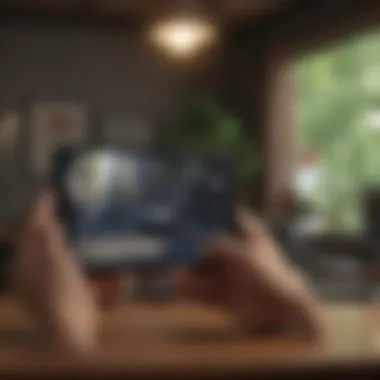

Players favor the DualSense for its overall build quality and advanced capabilities. A potential drawback is that full functionality is often limited when used outside of PlayStation ecosystems, which might leave some Apple Arcade users feeling they haven't fully leveraged its potential.
Generic Bluetooth Controllers
For those who might not want to commit to specific brands, generic Bluetooth controllers offer flexibility at a price point that won't break the bank. They generally come equipped with a standard button layout that mirrors popular controllers, allowing for a familiar feel.
These controllers are widely compatible and can often connect to multiple devices. However, the experience can vary significantly based on the brand and model, so users might find that not every generic option delivers the same quality or comfort as more established models. This variability is a consideration for anyone looking to get into Apple Arcade without making a hefty investment in hardware.
Choosing the right controller is akin to picking the right tool for a job; each has its strengths and weaknesses depending on the game and player preferences.
In essence, selecting a controller can greatly influence one's experience with Apple Arcade, ranging from casual gameplay to immersive adventures. Understanding the compatibility of different controllers helps gamers make informed decisions that align with their gaming style.
Factors to Consider When Choosing a Controller
Choosing the right controller for Apple Arcade can dramatically affect your gaming experience. It's not just about picking a gadget; it's about finding a tool that enhances your playtime. With various designs in the market, understanding what makes a controller tick is essential. Some factors must be weighed before making a decision, such as ergonomics and comfort, button layout and sensitivity, and wireless connectivity and compatibility. These elements can either make or break your gaming sessions.
Ergonomics and Comfort
When you're immersed in a game, the last thing you want is a controller that feels like a brick in your hands. Ergonomics plays a vital part in how comfortable you feel during long gaming marathons. A well-designed controller fits snugly in your grasp without straining your wrists or fingers.
For example, the design of the PlayStation DualSense Controller takes into consideration the varying hand sizes of gamers. Its contours align nicely with a player's hands, making it less likely for cramping or fatigue to set in after extended use. In contrast, a poorly designed controller can lead to discomfort, resulting in a subpar gaming experience.
One way to find your ideal comfort level is to try out different controllers. Pay attention to how they fit in your palms and how the buttons feel under your fingers. If you're someone who enjoys marathon gaming sessions, prioritizing comfort could be a game changer.
Button Layout and Sensitivity
Every gamer knows that having the right buttons at your fingertips can determine the victor in a digital duel. The layout of buttons, their size, and responsiveness are critical features to consider. Each finger has its preferred place on a controller, and the design should accommodate that.
Controllers like the Xbox Wireless Controller offer a layout that’s widely praised for its intuitive design. The placement of triggers, bumpers, and thumbsticks aligns naturally with the fingers, making it easier to execute complex commands quickly. But it’s not just about layout; sensitivity also matters. You might find that some controllers are more responsive than others, which can give you a competitive edge, especially in fast-paced games.
In the end, think about the games you frequently play and how their mechanics work with a controller. Experiment with sensitivity settings if available, as tuning these according to your preferences can enhance your gameplay.
Wireless Connectivity and Compatibility
In today’s gaming landscape, no one wants to deal with tangled wires or compatibility headaches. Wireless connectivity is now a standard feature in most controllers, and for good reason. A seamless connection to your device can make all the difference. When choosing a controller, ensure it uses reliable technology like Bluetooth for a strong and stable connection.
Compatibility is another facet worth pondering. Not every controller works seamlessly with every device. For instance, while many controllers can connect to both Apple TV and iPhones, others might restrict you to specific platforms, ultimately limiting your gaming options. Ensure the controller you choose is compatible across your devices, ensuring you get the most use out of your investment.
Remember: A controller that connects effortlessly and works well across various platforms can save you both time and money.
When considering wireless connectivity, check reviews and user feedback. Sometimes, it’s the little things that matter most, like battery life and connection stability.
Choosing a controller isn’t about finding the shiniest option on the shelf. It’s about aligning your preferences, comfort needs, and gaming habits with what’s available. Taking the time to evaluate these factors can lead to a more satisfying, enjoyable playing experience.
Comparative Analysis of Key Controllers
In the realm of Apple Arcade, the right controller can transform the entire gaming experience. An effective comparative analysis of key controllers offered for this platform reveals not only features and advantages but also highlights the subtleties that separate the exceptional from the average. This discussion serves as a guide to understanding how different controllers—both from Apple and third parties—can elevate gameplay, providing vital insights for gamers seeking their perfect fit.
Performance Review of Apple’s Native Controllers
Apple has made strides in offering controllers that sync seamlessly with their ecosystem. The Apple TV Remote, often taken for granted, presents a sleek design that feels comfortable in hand, though it may not satisfy avid gamers looking for deeper functionalities. Pair this controller with the Game Controller from Apple, and you enter a world built for serious gaming. It boasts improved ergonomics, responsive buttons, and satisfying haptic feedback.
While the native controllers are designed to work flawlessly with Apple Arcade titles, users may find them lacking in certain areas:
- Limited customizability: Unlike third-party options, native controllers have fewer chances for personal tweaks and adjustments.
- Pricing: Apple's official controllers tend to be on the higher end of the spectrum, making them a larger investment.
- Compatibility: Although Apple controllers connect easily, compatibility with non-Apple titles can be hit-or-miss.
However, when you aim for a straightforward gaming experience directly designed for Apple products, they hold their ground well. They encapsulate the essence of Apple’s philosophy—easy integration with intuitive design—but may not thrill hardcore gamers.
Strengths and Weaknesses of Third-Party Options
Third-party controllers like the Xbox Wireless Controller and PlayStation DualSense Controller are often praised for their robust functionalities and customizability. These options can provide gaming enthusiasts with features that native controllers might overlook, enhancing control and precision during gameplay. Let's delve into some strengths and weaknesses:
Strengths:
- Versatility: Third-party controllers generally support multiple platforms. This multi-device compatibility means gamers can switch between Apple devices, PCs, and consoles without skipping a beat.
- Ergonomic Design: Brands like Xbox and PlayStation invest heavily in ergonomic setups. Their controllers are often more comfortable for extended gaming sessions.
- Advanced Features: Functions such as customizable button mapping and adaptive triggers are typically found on these models, appealing to competitive players who thrive on precision.


Weaknesses:
- Connection Issues: Some users report connectivity challenges, especially in pairing with Apple devices consistently.
- Build Quality: While many are durable, a few third-party controllers may vary in quality, with some models experiencing issues after prolonged use.
- Weight Considerations: Heavier controllers can lead to fatigue during long play hours, something to consider for avid gamers.
"Ultimately, the best controller for Apple Arcade is subjective, driven by individual gaming preferences and styles."
In essence, the choice between native and third-party controllers largely hinges on the user's gaming approach: whether they prioritize seamless integration and ease of use, or advanced features and versatility. The comparative analysis presented here reinforces the notion that both types of controllers have unique strengths and weaknesses, leaving room for personal preference to dictate the best fit.
Essential Features for the Ideal Controller
When it comes to selecting the perfect controller for Apple Arcade, it’s not just about compatibility or price. The ideal controller should shine in several areas that enhance the overall gaming experience. Focusing on the right features can mean the difference between a satisfying session and a frustrating one. Here, we explore a few essential elements to consider.
Battery Life Considerations
In the world of gaming, there’s a fine line between a marathon session and getting cut short due to a dead battery. Modern controllers should ideally offer long-lasting battery life. Think about how often you game. If you're an evening player, or maybe you sneak in a few rounds during lunch breaks, you’ll want to pick a controller that doesn’t require constant charging. Look for specs that promise at least 20 to 30 hours of gameplay on a single charge. Meanwhile, consider the charging method.
Some controllers utilize USB-C, while others may stick to micro-USB. USB-C is the way to go, given its widespread compatibility and faster charging times, allowing you to minimize downtime.
"In the heat of battle, the last thing you want is to worry about whether your controller's got enough juice to continue fighting the good fight."
Customization and Programmable Buttons
What if you could tweak your controller to fit your individual gaming style? Customization is a game-changer. Some controllers offer programmable buttons that let you assign specific functions or macros, enhancing gameplay precision. If you have particular moves you need to execute quickly in action games, programming those buttons can give you an edge.
Additionally, the feel of the buttons can significantly impact your overall performance. Buttons that respond well to light touches allow for more swift actions—vital for competitive gaming. Look for options that also let you adjust sensitivity or even remap the button layout. This adaptability can create a smoother experience tailored specifically to you.
Vibration Feedback Technology
Gone are the days of simple buzzes or shakes. When considering your controller, vibration feedback technology is crucial. Advanced haptics add realism and immersion to your gameplay. Picture a racing game where a controller rumbles as you hit the brakes, or a thrilling adventure where different terrains register unique sensations through your hands.
Many modern controllers, like the PlayStation DualSense, incorporate adaptive triggers that respond to the force needed for different actions, providing a deeper connection to the game. This sort of feedback can turn even a straightforward session into a riveting journey, making you feel each decisive moment.
By paying close attention to these essential features, you can make an informed decision about which controller best suits your Apple Arcade experience, facilitating hours of engaging gameplay.
The Future of Controllers in Gaming
As the gaming landscape evolves, the significance of controllers extends far beyond their basic functionality. When we talk about controllers for Apple Arcade, it's crucial to look ahead and consider how these devices will shape the gaming experience. Integral to both casual and hardcore gaming sessions, the discussion surrounding the future of controllers encompasses trends, technological advancements, and the overall impact on player engagement and enjoyment. Keeping an eye on the horizon helps enthusiasts stay prepared for the transition into new frontiers.
Emerging Trends in Controller Design
The way we interact with games is changing, and controller design sits right at the heart of this evolution. Some notable trends have emerged, signaling how the future might play out:
- Ergonomic Innovations: Gamepads are becoming increasingly user-centric. Designs focus on natural hand positioning and comfort, allowing for longer gaming sessions without discomfort.
- Adaptive Features: Controllers like the PlayStation DualSense have paved the way for adaptive triggers and haptic feedback, making gameplay feel more visceral. Expect more brands to incorporate these technologies, enhancing immersion and player response.
- Modular Designs: The concept of personalizing one's gaming experience is gaining traction. Modular controllers allow players to swap out parts such as joysticks, buttons, and even triggers to suit their preferences, leading to a tailored experience.
- Sustainability Focus: With the growing awareness of environmental issues, future designs may prioritize eco-friendly materials and manufacturing processes. This would resonate well with an audience increasingly concerned about sustainability.
These trends not only enhance playability but also create a stronger connection between players and the games they love.
"As controllers become more intuitive and responsive, the lines between the player and the game continue to blur."
Potential Impacts of Advanced Technology
With the rapid pace of technological advancement, the impact on gaming controllers will likely be profound. Here are key points to consider:
- Increased Connectivity and Compatibility: As cloud gaming gains traction, the means of connecting and communicating effortlessly with multiple devices becomes necessary. This could lead to controllers designed to work seamlessly across platforms, catering to the diverse gaming habits of users.
- Integration of AI Features: Imagine controllers that can adapt to your gaming style, offering suggestions or adjusting sensitivity levels based on performance. Artificial intelligence can enhance gaming dynamics, making experiences more personalized.
- Enhanced Accessibility: As gaming becomes more inclusive, the development of specialized controllers for individuals with disabilities will rise. Controllers that offer customized button layouts or tactile feedback will empower all gamers to participate fully.
- Virtual Reality Synergy: With virtual and augmented reality gaining ground, future controllers may incorporate advanced motion tracking and gesture recognition, allowing for more natural interaction in immersive environments.
The future holds great promise for gaming controllers, stepping into a realm where technology meets human creativity and engagement.
As we look forward, understanding these upcoming trends and their implications will not only enhance the gaming experience but also redefine what controllers can do in the ever-expanding universe of Apple Arcade and beyond.
Ending
In this exploration of controllers in relation to Apple Arcade, we have journeyed through the various options available, their compatibility, and how they significantly impact gaming. The choice of controller is not merely a matter of personal preference; it plays a vital role in elevating the overall gaming experience. For many players, the distinction between a good and a great gaming session can hinge on the comfort and responsiveness of their controller.
Summary of Key Points
- Understanding Compatibility: We examined the types of controllers, highlighting both official and third-party choices. Knowing which devices work seamlessly with Apple Arcade offers gamers clarity in their selection process.
- Comparative Features: The discussion covered vital characteristics such as ergonomics, button layout, and wireless capabilities. These factors become instrumental when assessing which controller suits one's playstyle and preferences.
- Emerging Trends: Key emerging trends in controller design and technology were identified. As mobile gaming evolves, so too do the tools used to interact with it. Understanding these trends can guide informed purchasing decisions.
Final Thoughts on Choosing a Controller for Apple Arcade
Selecting the right controller involves more than just picking a popular brand or model. Gamers must reflect on their unique gaming habits, preferences, and the kind of games they intend to play. For instance, a fast-paced title may demand precise button sensitivity and a comfort-focused design, while a leisurely puzzle might not require such intricacies.
Balancing budget against features can also be tricky; more expensive controllers don’t always guarantee the best experience. It’s crucial for users to read reviews, compare performance insights, and even try out a few models where possible. Personal comfort cannot be overstated here; if a controller doesn’t feel right in hand, it can spoil the gaming experience entirely.
Ultimately, as Apple Arcade continues to grow and introduce new titles, the right controller can make all the difference between a mere gaming session and an immersive journey into fantastic worlds. By keeping these considerations in mind, gamers can ensure their controller choice aligns with their gaming aspirations.















