Understanding the Cost of Microsoft Word for Windows
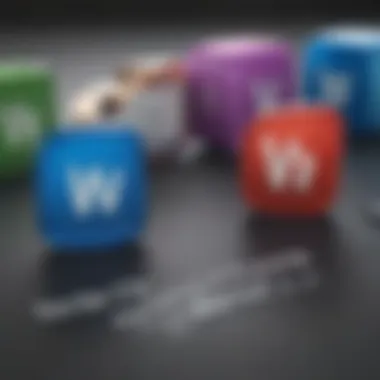

Intro
Acquiring Microsoft Word for Windows involves understanding a complicated pricing structure. There are numerous factors that can shape the cost. Building knowledge about this software begins with its fundamentals, and how it can enhance productivity in various environments. This section sets the stage for a deeper examination of purchasing options, subscription formats, and the overall value proposition of investing in Microsoft Word.
Product Overview
Microsoft Word for Windows is a major application in the realm of word processing. It is part of the larger suite, Microsoft 365, which emphasizes cloud-based functionality. This tier of functionality allows users not only to create documents but also to access them from various devices.
Key features and specifications of Microsoft Word:
- Advanced text formatting and editing tools
- Pre-designed templates for various document types
- Integrated collaboration features for team use
- Compatibility with various file formats, including .docx and .pdf
- Rich spell check and grammar suggestions for polished writing
Available variants include standalone versions like Microsoft Word 2021, as well as subscription-based access through Microsoft 365 plans, which include additional services beyond just the word processor.
Pricing and Availability
Pricing for Microsoft Word varies based on the purchase option:
- Standalone purchase can cost between $139.99 and $149.99 normally, one-time fee.
- Microsoft 365 Subscription options start around $69.99 annually, but can vary based on business editions or family plans.
Availability extends to various markets worldwide, including both North America and Europe.
When considering price, comparisons to equivalent products like Google Docs or LibreOffice often emerge. These platforms offer their own tools but might lack certain advanced features prominent in Microsoft Word. As one navigates these comparisons, value is often aligned with any unique needs or preferences that individuals have.
A useful suggestion is to regularly check for discounts during seasonal promotions. Providers may offer trial periods to facilitate a buy-to-try experience.
Understanding Microsoft Word's cost ultimately involves weighing these diverse aspects against one’s specific needs, allowing each decision to be informed and deliberate.
Intro to Microsoft Word
Microsoft Word is a cornerstone of modern productivity for both personal and professional tasks. Understanding this software goes beyond simply knowing how to format a document. Given its widespread usage in offices, homes, and schools, it is crucial to comprehend the functionalities, benefits, and pricing structure associated with Microsoft Word.
Many users rely on Word for tasks that range from drafting reports to creating resumes. This speaks volumes about its versatility. Moreover, by knowing the comprehensive details of Word, such as its differing purchase options and subscription models, users can make favorable financial decisions. Misunderstandings regarding costs and features can result in unnecessary expenditures. Having insights into these topics also prepares users to explore potential discounts and bundles.
By emphasizing the necessity of understanding Microsoft Word and its cost factors, this article aims to empower users. This overview helps elucidate important aspects relevant to purchasing decisions. The following sections will provide more detail about Microsoft Word, its role in daily tasks, and how its pricing structure varies across products and subscription models.
Overview of Microsoft Word
Microsoft Word is part of the Microsoft Office suite and serves as one of the leading word processors globally. First released in 1983, it has since evolved through numerous versions. Users can create, edit, format, and share a wide array of documents accurately and efficiently. Essential features include spell check, grammar check, various templates, a toolbar for formatting functionalities, and many customizable elements.
Given its updates over the years, it now supports collaboration with others through features like real-time editing. Whether for writing technical documents, creative texts, or simple notes, Microsoft Word meets various needs. This capability has established it as an essential tool not just in businesses but also in education and home settings.
Importance of Microsoft Word in Daily Tasks
The importance of Microsoft Word in daily tasks transcends mere document creation. It is an integral tool embedded in the workflow of countless professionals. Word is fundamental in producing investigative reports, maintaining correspondence, or crafting project proposals.
Additionally, the spell check and grammar check features aid in minimizing errors, making imperfection more manageable. Templates specific to specific industries further stream-line tasks, saving time while ensuring professional standards.
Many educational institutions utilize Word to encourage students to build strong writing skills. Thus, mastery of this software reflects positively on both academic and career success. Access to this tool translates efficiency and which counts significantly in the business domain.
In essence, Microsoft Word’s broad application solidifies its relevance today. Its ability to cater to various needs positions it as a clever choice for individuals seeking productivity in their writing tasks.
Understanding its place plays a pivotal role in maximizing productivity and optimizing overall performance.
Understanding the Pricing Structure
Understanding the pricing structure of Microsoft Word for Windows is essential for anyone considering the acquisition of this word processing software. It encompasses various dimensions such as purchase options, subscription plans, and ongoing costs. Grasping the pricing helps readers evaluate the best purchase method that satisfies their individual requirements and budget. The essence of knowing these options not only aids in budgeting but also maximizes the overall value received from this tool. Understanding the costs involved creates a clear foundation for decision making.
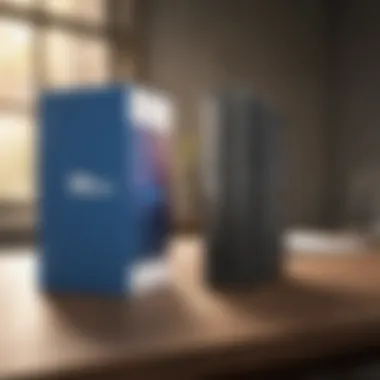

Microsoft Word Purchase Options
When looking for Microsoft Word, the two prevalent purchase methods come to light. First, there are subscription-based models under Microsoft 365. This service offers regular updates and additional features. Second, there are one-time purchase models, which include the traditional purchase of Microsoft Office packages. Each option carries its unique merits.
Subscription vs.
One-Time Purchase
Difference Between Subscription Plans
Subscription plans present users with a semblance of flexibility that one-time purchases lack. One of the main specifics of subscription plans is that they allow regular software updates, unlike a standalone version which remains static after purchase. For business users, these updates ensure the software incorporates the latest security features and tools for efficiency. A subscription model is therefore appealing for professionals who require constant upgrades and robust online features like cloud storage. However, the ongoing cost might warrant regular payment that could seem lovy for individuals or small businesses reviewing their budgets.
Benefits of One-Time Purchase
One-time purchase models possess a compelling attraction for users who prefer a singular upfront cost. This method eliminates recurring payments, making budgeting straightforward. Users simply pay once for their copy of Microsoft Office, and that would suffice unless they desire future updates. However, potential buyers must reflect on the knowledge that future enhancements or features will require additional purchases, coupled with a lack of regular improvement. Overall, the one-time purchase tends to lay favorably into the preferences of users seeking stability over unpredictable monthly fees.
Current Pricing for Microsoft Word
The concrete figures underpinning the two purchase choices vary. As of now, standard pricing typically reflects approximately $149.99 for the one-time purchase of Microsoft 2021. Conversely, Microsoft 365 subscriptions start at around $69.99 annually, providing access to the entire suite of Office applications. Luxurious the intricate implications of these pricing structures can lead. Careful consideration can ensure the decision aligns properly with the user's needs and financial restrictions.
Exploring Microsoft Subscription Plans
Exploring Microsoft 365 subscription plans is critical in understanding the full financial implications of using Microsoft Word. Subscription plans have become increasingly popular, providing flexibility and consistent feature updates. This section will elucidate both personal and business plans and note special considerations for educational institutions. Overall, the focus will be with benefits and practical applications of each subscription model.
Personal Plans Overview
Microsoft 365 offers two primary subscription options for individuals: the Microsoft 365 Personal and the Microsoft 365 Family plans. These plans serve different users' needs but provide robust features designed for personal productivity.
Microsoft Personal
The Microsoft 365 Personal plan typically includes:
- Access to premium versions of Word, Excel, PowerPoint, Outlook, OneNote, and more
- One user license for multiple devices
- Advanced OneDrive cloud storage amount (usually 1 TB)
- Ongoing updates at no extra cost
- Exclusive access to new features and product improvements
This plan is particularly useful for individual users who value frequent access to updated software and cloud functionality.
Microsoft Family
On the other hand, the Microsoft 365 Family plan extends benefits to multiple users, accommodating up to six individuals. Features often include:
- All applications of the Personal plan
- Individual storage and accounts for each user
- An identical standalone capability for each family member
Both plans operate on an annual or monthly subscription basis. This flexibility allows consumers to choose based on their budget and preference.
Business Plans Overview
Business plans offer a tailored approach for organizations. Microsoft provides essential tools through arrangements such as Microsoft 365 Business Basic, Business Standard, and Business Premium. Each level comes with progressively more sophisticated features, including collaborative tools like Teams, SharePoint, and Exchange.
Microsoft Business Basic
- Primarily focuses on cloud-based collaboration
- Ideal for small businesses that only need essential apps
- Emphasis on pricing prompts particular efficacy
Microsoft Business Standard
- Incorporates business apps along with cloud integration
- Supports both virtual teamwork and task assignment workflows
Microsoft Business Premium
- Highest plan suitable for rigorous security and IT management
- Includes advanced security measures and features requires for digital transformations
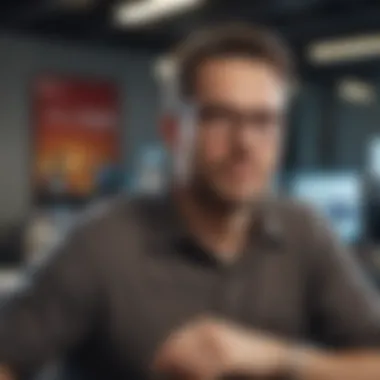

In this platform, benefits highlight the centralization of an entire workspace focused on productivity, collective goals, and team mobility while covering various pricing scales.
Educational Discounts and Offers
Educational institutions and students often have access to significant discounts on Microsoft 365 subscriptions.
- Free licenses for educational institutions: By registering their domain, schools can offer students access for free.
- Student discounts for individual licenses: Eligible students can access these features at rates significantly reduced from standard prices.
Further, many universities and colleges align partnerships with Microsoft, providing tailored software bundles aimed at enhancing learning experiences. The education discounts are designed to empower academic environments, adapting technological advancements to integrated educational tools.
Understanding these subscription models helps in rationalizing costs versus output effectiveness, revealing the vital elements of digital mobility and innovative educational scaling.
The above examination of Microsoft 365 subscription plans illustrates both the versatility and strategic pathways Microsoft has established to accommodate envelope various areas of productivity.
Alternative Versions of Microsoft Word
The diverse range of alternative versions of Microsoft Word offers potential users advantageous choices, depending on their needs and budget. These alternatives can provide significant benefits that cater to different user experiences. Understanding these options allows individuals and businesses to make educated decisions and foster enhance productivity without incurring higher costs. This section highlights the two notable alternatives: Office Online and the Microsoft Word Mobile app, emphasizing their distinctive characteristics and value propositions.
Office Online as a Free Option
Office Online serves as a complementary service to the desktop version of Microsoft Word. This free option provides essential features essential for efficient document creation and editing. Users can access Office Online through any web browser, making it widely accessible without the prerequisite of high-end hardware. Furthermore, it requires only an internet connection.
Some key points about Office Online include:
- Limited Features: While it covers the basics, there are some restrictions when compared with the full desktop version. Some advanced functionalities like custom fonts and compilation tools may be missing.
- Collaboration Tool: Users can work together in real-time. This seamless share ability improves teamwork.
- Cloud Integration: Automates saving to OneDrive, Microsoft’s cloud service, which aids in data security and access on multiple devices.
Overall, Office Online proves to be a valuable resource for casual users who need basic functions without the financial commitment of other versions. This also leaves users wanting a updated experience explore the desktop or subscription options.
Microsoft Word Mobile App Pricing
Another alternative to consider is the Microsoft Word Mobile app, which caters to users who prefer on-the-go document access. The app is especially suitable for smartphone and tablet users, responding to the modern model of multitasking.
Regarding pricing:
- Free to Download: The app can be downloaded from the App Store or Google Play free of charge.
- Limited Access without Subscription: Users may find some benefits are restricted for non-subscribers—like access to premium templates and advanced editing tools.
- Integration with Microsoft 365: For those who have a subscription, further capabilities enable the full range of Word’s tools on mobile devices.
For individuals frequently moving between different devices, the Microsoft Word Mobile app presents a matchless option. The opportunity to work on documents from various locations may dramatically improve user efficiency and convenience.
Expanding one's options through these alternatives can aid in deciding the research into the various pricing models. Users may find that one of these versions satisfies their needs without forcing them toward the traditional full purchase of Microsoft Word for Windows.
Discounts and Special Offers
Discounts and special offers play a significant role when examining the pricing structure of Microsoft Word. They provide various paths for different users to access one of the world's most popular word processing tools. Understanding these financial incentives can lead to substantial savings, making Microsoft Word more accessible. Furthermore, this discussion highlights the relevance of both student discounts and promotional offers that influence purchasing decisions, especially for budget-conscious individuals.
Student Discounts and Educational Licenses
Microsoft recognizes the financial challenges students face. Therefore, they offer specific discounts tailored just for them. Educational licenses can reduce the cost of Microsoft Word significantly, which is crucial for students who often rely on this software for assignments, projects, or research.
Here are a few notable points regarding student discounts:
- Students can usually get up to 60% discount off the standard pricing when purchasing a Microsoft Office package, which includes Microsoft Word.
- To qualify for these discounts, students usually need to provide a valid educational email address. This verifies their status as a full-time or part-time student, enabling seamless acquisition of the discount.
- Education institutions frequently offer Microsoft Office applications for free or included as part of the student fees. Therefore, it is wise for students to check with their respective institutions to understand what offers are available.
If you are a student considering to improve your productivity with Microsoft Word, explore these academic offers. It could make a financial difference and enhance your educational journey.
Promotional Offers and Bundles
Promotional offers and bundles are another effective tool for reducing costs associated with Microsoft Word. Microsoft often runs limited-time sales or partnered promotions that could result in lower prices or add value to the purchase through bundled software options.
In general, these promotions include:


- Seasonal Sales: Around the back-to-school period or major holidays, discounts might arise that cut the price of Microsoft Word. Keeping an eye out during these times can yield benefits.
- Bundles with Other Software: Sometimes Microsoft may offer bundles which combine Microsoft Word with other applications like Excel or PowerPoint. The cost for the entire suite can be surprisingly economical compared to purchasing each separately.
- Subscriptions Packages: Under subscriber plans, users could potentially uncover special deals for existing customers. Loyalty discounts or add-ons may arise when renewing Microsoft 365 subscriptions that encompass Word.
It's essential to check regularly for refreshing promotions that could provide users considerable monetary savings, especially over time.
In summary, discounts and special offers create a pathway for multiple consumer segments to engage with Microsoft Word practically and economically. By taking full advantage of these available incentives, individuals, especially students and budget-limited users, can enhance their productivity while remaining financially prudent.
Cost-Effectiveness of Microsoft Word
Understanding the cost-effectiveness of Microsoft Word is crucial when considering its value in your software arsenal. Individuals and organizations analyze existing word processors and their respective functionality. Microsoft Word often emerges as a reliable choice. The capabilities of this software encompass an array of powerful features that elevate daily office tasks. In understanding its cost-effectiveness, one sees the necessity of having software that offers stability, reliability, and continual updates.
Comparative Analysis with Other Word Processors
When evaluating Microsoft Word in the context of available word processors, a reasonable comparison with tools like Google Docs, LibreOffice, and Apple Pages must occur. Microsoft Word is renowned for its advanced formatting abilities, document templates, and extensive collaboration features, which many free alternatives lack.
- Functionality: Microsoft Word includes sophisticated tools for creating complex documents. Features like SmartArt, Charts, and Mail Merge enhance productivity.
- Compatibility: Compatibility remains a strength for Microsoft Word. It efficiently opens and saves documents in various formats, making sharing seamless among users who utilize different systems.
- Customer Support: Paid software, including Word, typically offers customer service. This guarantees users timely assistance during technical setbacks. Help is crucial, especially for organizations.
- Cloud Integration: Features like OneDrive ensure documents stay accessible from multiple devices. It promotes a sense of autonomy that familiar application doesn't. This option gives users flexibility that others lack.
In contrast, free options like Google Docs depend on internet connectivity, which can cause challenges when offline access is required. Hence, cost-effectiveness favors Microsoft Person when analyzing the deeper value.
Long-Term Value Considerations
Evaluating the long-term value of Microsoft Word encompasses many aspects, including cost, functionality, and industry standards.
- Updates and Support: Microsoft's commitment to updating its software line remains demystified. The frequent updates mean security is usually up to date, leaving less vulnerability for systems. Regular enhancements often add features and improve efficiency.
- Business Integration: In workplace environments, Microsoft Word integrates seamlessly with other Office features like Excel and PowerPoint. Employee training is often less cumbersome, as many users are familiar with the interface.
- Market Acceptance: Industry standards require employees to converse in Word to share reports, create documents, and prepare presentations. Adopting Microsoft Word bolsters resume appeal when seeking roles that demand typographic proficiency.
- Cost vs. Features: Investing provides more than just word processing capabilities. The comprehensive range of features justifies governmental outlay for many users compared to budgeting for multiple tools that might lack compatibility or multiplicity.
Considering these insights, the cost-effectiveness of Microsoft Word evolves into a multifaceted discussion. Travelers of the software landscape prioritize certainty in their selections. Although alternatives exist, the poignant relationship between longevity and utility firmly positions Microsoft Word as a worthy investment for professionals and casual users alike.
"The long dance of cost-investing is shown, but understanding gains worth seeing."
User Experience and Features
Understanding user experience and features is critical when evaluating any software, especially one like Microsoft Word that is widely used. This section underscores the relationship between product pricing and the quality of features offered. Users seek powerful tools that enhance productivity and simplify workflow. The aim of this part is to explore why these attributes matter in purchasing decisions.
Key Features of Microsoft Word
Microsoft Word distinguishes itself through a host of key features. These elements not only enrich the user experience but determine its appeal for various user categories. Some defining features include:
- Intuitive Interface: Designed to be user-friendly, the interface facilitates quick adoption, even for those less technologically inclined.
- Template Selection: A diverse range of customizable templates is available, simplifying the creation of documents from resumes to reports.
- Collaboration Tools: Features such as real-time editing and comments allow multiple users to work simultaneously, enhancing teamwork and communication.
- Cloud Integration: Microsoft Word functions seamlessly with Microsoft OneDrive, ensuring that documents are accessible remotely, increasing flexibility for users.
- Robust Editing and Formatting Options: Users can easily adjust text, apply styles, and insert graphics, which aids in creating professional-looking documents.
These features improve usability by allowing greater efficiency, so users feel their investment is justified by the enhanced demands on their time and resources.
User Reviews and Feedback
User reviews and feedback paint an honest portrait of what investing in Microsoft Word entails. Users generally express a positive sentiment regarding its capabilities; however, there are mixed opinions as well.
From exploring popular discussion forums on Reddit and various review platforms, several common themes emerge:
- Versatility: Many users commend Microsoft Word for its multifaceted applications, expanding well beyond basic word processing.
- Stability: Feedback often mentions the software’s reliability, which reduces document loss and error-related frustrations.
- Learning Curve: Some users note that, although the overall interface is simple, advanced features may require additional time to learn. This varies per individual based on their technical familiarity.
The End
Understanding the cost of Microsoft Word encompasses more than just the initial price tag. It is about recognizing the long-term value that this powerful software brings to users in diverse fields. Microsoft Word stands out, not only because of its wide range of features but also for its integration within the larger Microsoft Office ecosystem.
Final Thoughts on Investing in Microsoft Word
Investing in Microsoft Word can yield significant benefits. This software has advanced features that streamline writing processes, improve productivity and collaboration. Its comprehensive tools, such as grammar and spell checks, templates, and format options, cater to a wide array of users, from students to business professionals.
Comparing it to alternative word processors, Microsoft Word tends to maintain a reputation for reliability and functionality. This is especially important for those who need chunky documents, integration with other software, or extensive formatting options. Overall, this investment may effectivity support individuals and organizations in meeting their specific objectives.
Informed Decision Making
When choosing Microsoft Word, it is critical to approach the decision with a clear understanding of various pricing options and potential discounts. By considering factors such as the nature of use, subscription flexibility, and institution affiliation, potential buyers can maximize their value.
It is advisable to evaluate current needs. Educational discounts make Microsoft Word appealing for students. Regular users, on the other hand, may find subscription plans adaptable and cost-effective since they allow users to receive updates and access to additional tools within Microsoft 365.
Ultimately, informed decision-making regarding Microsoft Word comes down to understanding both the upfront costs and the ongoing benefits it has to offer.















