Creating a Podcast on iPhone: A Comprehensive Guide
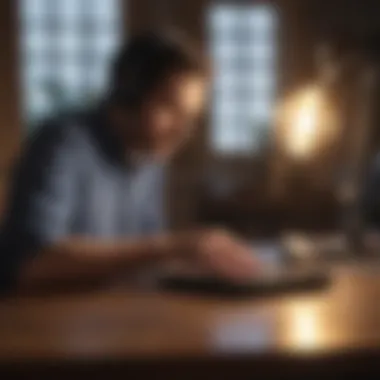

Intro
Podcasting has taken the world by storm, with countless voices rising to share their stories, insights, and expertise. With the simplicity and accessibility of the iPhone, creating a podcast has never been easier. This device has evolved into a powerful tool for audio production, blurring the lines between amateur and professional levels of content creation.
In this article, readers will discover how to navigate the intricacies of podcast creation using an iPhone, from the initial spark of an idea to the final touches of editing and publishing. Whether you're a complete greenhorn or someone already familiar with audio production, this guide aims to provide practical insights into using what you have right in your pocket.
Product Overview
The latest versions of the iPhone, notably the iPhone 14 and its predecessors, serve as solid platforms for podcasting.
Key Features and Specifications:
- Advanced Audio Processing: Offers high-quality audio recording capabilities that rival more complex setups.
- Intuitive Apps: Comes with various user-friendly applications geared toward podcast creators.
- Storage Options: Various storage capacities allow for ample space for recordings and edits.
- Battery Life: Extended battery life ensures uninterrupted recording sessions, which is crucial for longer podcasts.
Available Variants:
These devices come in multiple colors and storage options, making it easier for users to find a model that suits their style.
Design and Build Quality
The sleek design of the iPhone is not just for aesthetics; it significantly influences the user experience while podcasting.
Visual Description of the Design:
The iPhone has a minimalistic and modern look, featuring rounded edges and a glass back, making it easy to hold for extended periods without discomfort.
Materials Used in Construction:
Using premium materials like aerospace-grade aluminum and ceramic shield glass, the device balances durability and elegance.
Ergonomics:
The device is lightweight, enhancing portability. Ergonomically, it feels like it was crafted for comfort, especially during long recording sessions.
Performance and User Experience
When it comes to podcasting, performance can't be overlooked.
Processor Details:
With the A15 Bionic chip, the latest iPhones boast exceptional performance, allowing you to run demanding audio editing software without a hitch.
User Interface:
The iOS is polished and user-friendly, prioritizing ease of navigation. This is invaluable for newcomers who may not be as tech-savvy.
Multitasking:
One can run multiple apps simultaneously, be it recording, editing, or gathering research material, improving efficiency and workflow.
Camera and Media Capabilities
While audio is king in the realm of podcasts, the iPhone’s camera features shouldn’t be underestimated, particularly for creating promotional content.
Camera Specifications:
The camera set-up allows for high-quality video recording. Coupled with good lighting, you can create engaging video podcasts or promotional clips effortlessly.
Video Recording Capabilities:
With support for 4K video at various frame rates, the iPhone is more than capable of producing visually stunning content that complements your audio.
Audio Quality:
The built-in microphones are surprisingly capable, ensuring that the audio recordings capture clarity and depth, though using an external mic can boost quality further.
Pricing and Availability
Pricing varies based on the model and storage options, giving diverse choices for different budgets.
Comparison:
Although a bit pricier than some competitors, the iPhone generally justifies its cost by providing a premium experience and superior build quality. This combination of performance and usability sets it apart in the bustling market of portable devices for content creation.
Investing in a good device that suits your needs can set the stage for your podcasting journey. The iPhone is not just a phone but a companion in your storytelling adventure.
As you gear up to turn your podcast ideas into reality, understanding the tools at your disposal is crucial. This guide will delve deeper into the practical steps, helping you make the most of your iPhone for an impactful podcasting experience.
Foreword to Podcasting on iPhone
Podcasting has become a significant medium for sharing ideas, stories, and insights. With its surge in popularity, it offers an exciting platform for anyone wishing to express themselves. As technology advances, the barriers that once restricted the realm of broadcasting have shrunk considerably, allowing individuals to delve into the world of audio content creation without extensive resources or fancy studios. This article zeroes in on podcasting specifically through the lens of the iPhone, a device that many carry in their pockets daily.
The Rise of Podcasting
Over the past decade, podcasting has exploded into a cultural phenomenon. Folks from various backgrounds—artists, entrepreneurs, and enthusiasts alike—have found their voices echoing across the airwaves. According to a report by Edison Research, 75% of the U.S. population is now familiar with the term "podcasting," and the number of podcast listeners continues to climb every year.
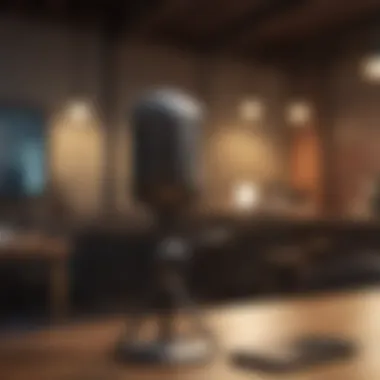

This evolution stems from a combination of factors. Firstly, the accessibility of technology plays a monumental role. With most smartphones now equipped with high-quality microphones and recording apps, anyone can record their thoughts instantaneously. Secondly, the demand for niche content has never been higher; audiences crave unique perspectives and stories that traditional media does not always provide.
Lastly, the rise of platforms, such as Spotify and Apple Podcasts, which allow easy access to diverse audio content, has transformed the way people consume media. Podcasting has taken off like a wildfire, and it shows no signs of slowing down.
Why Use an iPhone for Podcasting
There are numerous reasons one might consider using an iPhone for podcasting.
- Portability: iPhones are lightweight and compact, making them perfect for on-the-go recording. Whether you’re on your lunch break or traveling, you can capture spontaneous moments or interviews without hassle.
- Quality: The latest iPhone models come with advanced microphone technology that produces crisp and clear audio. You don’t always need elaborate equipment to achieve quality sound.
- Apps Galore: The App Store boasts a plethora of user-friendly apps for recording, editing, and publishing podcasts, allowing beginners to dive right in without getting bogged down by complexities.
- Editing on the Fly: Need to make a quick modification? You can edit your podcast directly on your device, making changes seamless and efficient.
- Integration: Everything you need—recording, editing, and uploading—is at your fingertips. This all-in-one capability streamlines the entire podcasting process.
In short, if you have a story to tell or information to share, your iPhone might just be the best tool at your disposal. With its convenience and sophistication, it empowers anyone to step into the podcasting arena with confidence.
Planning Your Podcast
Planning your podcast lays the groundwork for everything that follows. It’s like building a house; if you don't have a solid foundation, your structure might crumble at the slightest gust. Taking the time to think through your concept, your audience, and the content flow maximizes your chances for success. This section dives into the crucial aspects of podcast planning—each piece is a building block towards crafting episodes that not only engage listeners but also resonate with them.
Defining Your Niche
Defining your niche is akin to finding your own voice in a crowded room. When there are thousands of podcasts available, honing in on a specific subject can set you apart from the competition. Ask yourself: What topics ignite your passion? What areas do you possess unique knowledge in? For instance, if you have a knack for exploring regional cuisines, a podcast focusing on hidden culinary gems could be your gold mine.
A well-defined niche doesn’t just guide the direction of your content; it also attracts a dedicated audience who are hungry for specific information rather than a general buffet. Consider the following when defining your niche:
- Competitor Analysis: Look at other podcasts within your area. What gaps can you fill?
- Audience Goals: What do you want your listeners to take away?
- Personal Interest: It should be something you enjoy; otherwise, burnout might loom on the horizon.
Understanding Your Audience
Understanding your audience is like knowing the ingredients in a recipe. If you mix in the wrong elements, your dish could end up bad. You want to serve up something your listeners are eager to consume. Develop a profile of your ideal listener, taking into account broader demographics like age, education, interests, and even listening habits.
To get to know your audience, consider:
- Surveys: Create quick polls on platforms like Facebook or Reddit to gather valuable insights.
- Social Media Groups: Engage with relevant online communities to grasp their discussions and interests.
- Feedback Loops: Once you start producing episodes, encourage audience feedback on topics they want to hear about next.
This not only helps in content creation but also establishes a connection—the more listeners feel understood, the more likely they are to stick around.
Creating an Outline
Creating an outline is indispensable for producing structured content. Picture your podcast like a journey; without a map, it’s easy to get lost or to stray off course. An outline ensures each episode flows logically and keeps your message clear.
When crafting your outline, include:
- Episode Title: Grab attention right off the bat.
- Main Points: Decide three to five key takeaways for your listeners.
- Segment Breakdown: Are you incorporating guest interviews? How about Q&A sessions? Detail these segments.
- Call to Action: Think about what you want listeners to do post-episode—follow on social media, subscribe, leave a review?
A well-thought outline also heightens your confidence when recording. Knowing your path allows for spontaneity where needed—after all, the best discussions often come from organic dialogue.
"When planning your podcast, remember that clarity and intention are key. Your audience wants to know why they should tune in, and that's up to you to clearly communicate."
Getting the planning phase right increases the chance of a successful podcast immensely. Treat it as your blueprint, leading you step-by-step into the exciting world of audio storytelling.
Essential Equipment for iPhone Podcasting
Creating a podcast that resonates with your audience requires more than just a vision and engaging content; having the right equipment is crucial. Your iPhone is a powerful tool on its own, but pairing it with suitable accessories can significantly enhance your podcast’s quality. Here, we dive into the essential equipment for podcasting on iPhone, explaining why each item matters and how it can contribute to your overall success.
Microphones Compatible with iPhone
When it comes to recording audio, the microphone is arguably the most vital piece of equipment you’ll need. The built-in microphone on your iPhone can capture sound, but if you really want to elevate the clarity and richness of your recordings, investing in a quality external microphone is key.
Types of Microphones
- Lavalier Microphones: These clip-on mics are perfect for interviews and on-the-go recording. Brands like Rode and Sennheiser offer models that connect directly to your iPhone’s lightning port.
- Directional Microphones: These mics, such as the Shure MV88, focus on sound coming from one direction, which can reduce background noise significantly. This is crucial when recording in less-than-ideal acoustic environments.
- USB Microphones: If you’re also considering recording at home, a USB mic can offer fantastic quality. Models like the Blue Yeti can typically be adapted for use with an iPhone through the right connectors.
Choosing the right microphone will not only boost audio quality but also help you sound professional. Clear audio retains listener engagement, and high-quality sound can make all the difference when launching your podcast.
Headphones for Accurate Monitoring
Once you’ve got your microphone sorted, you can't overlook the importance of good headphones. When recording your podcast, it’s essential to monitor the audio in real-time to catch any issues as they arise.
Key Features to Consider
- Closed-back Design: These headphones keep external noise at bay, allowing you to focus entirely on your recordings without distraction.
- Comfort and Fit: Since you might wear them for extended periods, ensure your headphones are comfortable. Brands like Audio-Technica and Sony are known for their reliable studio headphones that provide excellent sound without causing discomfort.
- Portability: Since you’ll likely be using an iPhone, consider lightweight and compact options that travel easily.
Investing in a good pair of headphones can help ensure your podcast sounds the way you intend, making the monitoring process much smoother.
Additional Accessories to Consider
Beyond microphones and headphones, there are several other accessories that can significantly improve your podcasting experience.
- Pop Filters: If you’re using a condenser microphone, a pop filter helps reduce plosive sounds that can distort your recording.
- Microphone Stands: Keeping your microphone stable is essential for consistent audio quality. Look for portable options that can set up easily if you’re recording outside your usual space.
- Lighting: If your podcast involves video or even just recording in lower light conditions, good lighting can make all the difference. Consider small but powerful LED lights that can help enhance your video feed.
- Adapters and Cables: Double-check that you have all necessary adapters, especially if using a USB microphone or other non-lightning accessories.
These additional pieces of gear, although sometimes overlooked, can help ensure that your podcast recording process goes as smoothly as possible.
"Good gear doesn’t make the podcast, but it sure can help keep you from getting tripped up on the basics."
Invest the time and resources to gather suitable equipment. Not only will it help you produce better audio, but it will make the entire process more enjoyable.
Recording Your Podcast
Diving into the world of podcasting requires more than just passion and a good topic. The process of recording forms the backbone of this journey. It’s critical because poor audio can turn away listeners quicker than you can say, "you’re on mute!" An engaging topic combined with clean, clear sound places you a step ahead in this crowded medium. You can have all the great content in the world, but if it sounds like it was recorded in a tin can, you’ll struggle to keep an audience.


Choosing the Right Recording App
It’s said that a carpenter is only as good as their tools, and this rings true for podcasting as well. The first step in recording your podcast is selecting an appropriate app. Some people gravitate towards Apple’s native Voice Memos, while others prefer specialized apps like GarageBand or Ferrite. Each has its own perks:
- Voice Memos: Good for quick recordings, though lacking advanced editing features.
- GarageBand: Packed with options for those looking to do more with their audio, like incorporating sound effects or music.
- Ferrite: Designed specifically for podcasters, it combines recording and editing in a user-friendly interface.
Keep in mind, your choice depends on your specific needs. If you fancy comprehensive editing, Ferrite might be your best bet.
Setting Up Your Recording Environment
Once you've got the app sorted, it's time to look at your surroundings. Finding a decent environment to record can be as important as selecting the right technology. Look for a quiet room away from bustling households or noisy neighbors. Here are a few tips to keep things under control:
- Choose a small space: The smaller the room, the less echo you'll have. Bonus points if the space has soft furnishings that can absorb sound.
- Soundproof: While you probably can't convert your living room into a sound booth, consider using blankets or pillows to dampen sound. This can reduce any unwanted reverb.
- Reduce Background Noise: Close windows, put away that laundry and mute any electronic devices that might hum in the background.
Taking the time to set up your environment right can make all the difference in the world.
Tips for High-Quality Audio Recording
You don’t need to be a sound engineer to get a crystal-clear recording, but a few simple tweaks can elevate your audio quality significantly. Here are some strategies to keep in mind:
- Microphone Placement: Don’t be shy to experiment with how close you should be to the mic. Generally, keeping it about six to twelve inches away can yield a nice balance between clarity and warmth.
- Use Headphones: Always wear headphones while recording. This helps you catch any unwanted sounds or issues as they happen, instead of discovering them later.
- Record at a Good Level: Aim for a recording level of -12 to -6 dB, which allows headroom for loud moments and avoids clipping.
- Take Breaks: Don’t forget to breathe! Take breaks if you're recording long segments to ensure your voice stays fresh and your content lively.
"Great audio is not accidental; it derives from careful planning and attention to detail."
By focusing on these points, you’ll set the groundwork for a podcast that not only sounds great but also feels professional. With the right tools, environment, and techniques, your message will reach listeners more effectively, captivating them from the very start.
Editing Your Podcast
Editing is the heartbeat of the podcast production process. It’s where you can truly refine your content, trim the fat, and enhance clarity. Whether you’re new to podcasting or have dipped your toes into the water before, understanding the intricacies of editing can make a world of difference. It transforms your initial recordings into a polished piece that resonates with your audience and keeps them coming back for more. So, let's unravel this vital aspect of podcasting, emphasizing its benefits and crucial considerations in the editing phase.
Selecting an Editing Software
Choosing the right editing software is like finding the right pair of shoes for a long walk. You want something that fits well, offers comfort, and supports your journey. For iPhone users, there are many excellent options available, such as GarageBand, Ferrite, and Hokusai. Each has unique features that cater to various skill levels.
- GarageBand: Known for its user-friendly interface, GarageBand is a popular choice for Mac and iPhone users alike. It provides a plethora of editing tools and sound libraries to help you create a professional-sounding podcast. Plus, it’s free, which is a nice perk.
- Ferrite: This app is tailored to podcasters. Its powerful yet intuitive tools allow for simple editing, multi-track recording, and even advanced features like compression and noise reduction.
- Hokusai: A more straightforward choice, Hokusai is great for users who need quick edits on the go. It’s minimalist but effective for clear audio work.
When selecting software, consider your familiarity with the tools and how intensive your editing needs are. Also, look for software that supports formats compatible with podcast hosting platforms.
Editing Techniques for Clarity and Flow
Once the software is in place, it's time to dive into the editing techniques that can enhance clarity and flow. This stage is all about removing distractions, ensuring your message cuts through the noise. Here are several practical techniques:
- Cut Unnecessary Sections: Don’t hesitate to prune parts of the recording that add little to the conversation. Glitches, long pauses, and unnecessary tangents can dilute your main message. Less is often more.
- Use Fades and Crossfades: These techniques help in making transitions smoother. Fading out music before transitioning into a voice can create a seamless listening experience.
- Normalize Audio Levels: Balance the volume across various segments to ensure your podcast sounds cohesive. This prevents listeners from adjusting the volume mid-episode.
- Add Silence Intentionally: Silence can be a powerful tool. Using strategic pauses can add suspense or emphasize a point effectively. But too much can also lose your audience's attention, so place it wisely.
Adding Music and Sound Effects
Music and sound effects are the seasoning that can elevate your podcast from simply good to truly engaging. Thoughtfully chosen audio elements can significantly enhance emotional impact and convey context.
- Choose Music Wisely: Select tracks that reflect the tone of your podcast. Whether it’s upbeat or solemn, the music should complement your content instead of overshadowing it. Look for royalty-free music libraries to stay above legal waters.
- Sound Effects for Engagement: Integrating sound effects can amplify the listening experience. For example, a subtle bustle in the background can immerse the listeners in a scene.
- Maintain Consistency: Keep your audio branding consistent. Using the same theme music throughout your episodic content helps in creating a recognizable auditory signature for your listeners.
- Volume Control: Find the right balance with your music and effects. They should complement your vocal audio, not dominate. You want the production to feel cohesive, almost like a well-rehearsed stage performance where every element plays its part without stepping on toes.
Remember: Editing is not just about fixing mistakes; it's about sculpting your story and creating a connection with your audience. Every cut, every sound, and every effect is a step towards bringing your vision to life.
Publishing Your Podcast
Publishing your podcast is like throwing open the curtain to the world. You’ve planned, recorded, and edited your content, but now it’s time to share your voice with listeners everywhere. This stage is crucial, as it makes everything you’ve done come to life. The right approach to publishing ensures your podcast reaches its intended audience and finds the right platform for growth.
Choosing a Podcast Hosting Service
Selecting a podcast hosting service is your first step in the publishing process. This is where your episodes will live before they're distributed to platforms like Apple Podcasts and Spotify. Hosting services can vary widely in features, storage, and pricing, so it’s essential to choose wisely to match your podcasting needs.
- Storage Options: Look for a host that offers enough storage space. You don’t want to run out mid-season. Services like Anchor or Podbean offer unlimited hosting, which can be beneficial.
- Bandwidth: Check if the hosting service can handle the expected traffic. You don’t want listeners to encounter issues accessing your podcast.
- Analytics: A good host provides detailed analytics. Knowing how many people listen, where they're from, and which episodes are popular can help you refine your content down the road.
- User Experience: An intuitive interface is a godsend, especially for those new to the game. You want to spend your time creating rather than wrestling with complicated tech.
Choosing the right hosting service can make or break your podcasting experience—it’s worth doing your homework.
Creating an Effective Podcast Feed
Once you've locked down a hosting service, the next step is setting up your podcast feed. Your podcast RSS feed is a bit like a digital business card; it tells everyone where to find your episodes and allows platforms to access your content.
- Title and Description: Your podcast title should be catchy, while the description should clearly summarize what your podcast is about in a few sentences. Keywords matter; they help with searchability.
- Episode Titles and Descriptions: Keep episode titles unique and descriptive. Avoid vague names; be specific about what the episode delivers. Likewise, the description should entice listeners with what to expect.
- Categories and Tags: Choose the right categories and tags, making your podcast easier to find. Think about the niche or themes you’re covering.
An effective podcast feed sets the stage for how listeners will perceive your brand and influences their decision to click 'play' on your episodes.
Submitting to Podcast Directories
After your podcast feed is up and running, it's time for the fun part—submitting your podcast to directories. This is where your podcast can truly shine and attract listeners.
- Major Directories: Start with popular platforms such as Apple Podcasts, Spotify, and Google Podcasts. Each has specific requirements for submission, always read them carefully.
- Provide Accurate Information: Ensure that the feed link, description, and episode details are accurate. Mistakes here can lead to delays or rejections.
- Promote Your Podcast: Once you are live on these platforms, don’t just sit back. Utilize social media and your own networks to get the word out. Having a good social media strategy supports heavier traffic to your podcast.
“A podcast is only as good as its reach—get it out there!”
In summary, publishing your podcast is a pivotal moment that determines how effectively your content is shared. Taking care to choose the right hosting service, crafting a compelling feed, and securing placements in influential directories will set you on a solid path to success. The work you've done deserves to be heard!
Promoting Your Podcast
In the crowded world of podcasting, it's not enough to just hit record and hope for the best. Promotion is the lifeblood of your podcast, ensuring that it reaches the ears of the audience you envision. Simply put, if no one knows about your work, then what's the point? This section digs into the crux of podcast promotion, highlighting the vital techniques and platforms to utilize while nagging the question: how do you really stand out in the deluge of new content?
Utilizing Social Media for Promotion
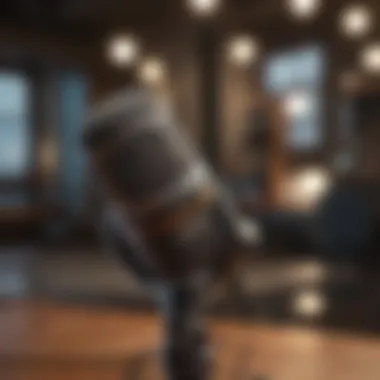

Social media is akin to that loud friend at a party, making sure everyone knows who you are. It’s the channel where listeners congregate, making it an essential tool for promoting your podcast. Each platform serves differing purposes, whether it's Instagram's visual allure or Twitter's rapid-fire tweets.
- Developing a Consistent Brand Identity: Your social media presence should echo the essence of your podcast's theme and tone. Use consistent logos, colors, and voice across all profiles to resonate with potential listeners.
- Engagement Matters: It’s not just about shouting into the void. Engage your audience by asking questions related to your podcast themes, hosting polls or even sharing behind-the-scenes glimpses. Building community is fundamental.
- Creating Shareable Content: Snippets from your episodes can be turned into engaging posts. For instance, short audiograms or video teasers keep people interested and prompt them to share with their networks.
- Leveraging Hashtags: Utilize trending and relevant hashtags to expand your reach. This way, your posts can surface within broader conversations happening around topics related to your niche.
Social media can cut through the noise if you put in the effort. Use it as a platform to not just promote, but to foster a genuine connection with potential listeners.
Engaging with Your Audience
Listening to your audience is like tuning into a well-crafted symphony; each note builds on the last. Engagement isn’t merely a checkbox on your podcast duties list—it’s a crucial pillar that propels your podcast’s success. From the get-go, focus on building a relationship that is both authentic and reciprocal.
- Listener Feedback: Encourage your audience to share their thoughts on episodes. This can range from formal surveys to informal comments on social media. Not only does this engagement help you refine your content, but it also lets listeners feel valued and heard.
- Q&A Sessions: Consider hosting regular Q&A sessions where listeners can submit questions. This not just boosts interaction but also allows you to tailor future episodes based on audience interest.
- Loyalty Programs or Contests: Rewarding your loyal listeners can stir excitement and create buzz around your podcast. Whether it’s giveaways or exclusive content for subscribers, implementing incentives can greatly enhance listener retention.
Engaging with your audience creates a community around your podcast. This atmosphere fosters loyalty, which is vital in a space filled with more options than ever before.
Collaborating with Other Podcasters
Two heads are often better than one, and in the podcasting realm, collaboration can be a game-changing strategy. Partnering with other podcasters can create cross-pollination among audiences, ultimately expanding your reach significantly.
- Guest Appearances: Invite other podcasters to guest on your show, and offer to be a guest on theirs. This exposure can introduce you to their audience, who may be inclined to check your content based on their existing trust.
- Joint Episodes or Series: Create a unique series that weaves together topics both you and your collaborator are passionate about. This not only gives shared content value but also forms a narrative that listeners may find engaging.
- Use of Social Proof: Sharing collaborations on social media provides an opportunity for both parties to promote each other’s work, enhancing visibility through social proof.
In podcasting, as in life, connections make a world of difference. It’s about building relationships that foster growth for everyone involved. Each collaboration can serve as a stepping stone toward greater visibility and listener engagement.
Measuring Your Podcast's Success
Measuring the success of your podcast is not just about the number of downloads or likes. It's a multifaceted approach that gives you insights into how your content resonates with your audience. In a world overflowing with media, understanding what works for your podcast can keep you ahead of the pack. It serves as a compass that directs your future episodes and helps you make informed choices. With the right metrics, you can tweak your approach to better serve your audience and grow your listener base.
Understanding Podcast Metrics
When diving headfirst into the realm of podcast metrics, it’s crucial to grasp not only the basic numbers but also the story they tell. Key metrics include:
- Downloads: This is the most straightforward measure. However, be cautious; a high download rate doesn’t always mean high engagement.
- Listener Retention Rate: This indicates how long people stick around. If listeners drop off during a certain segment, you might wanna rethink that segment's content.
- Listener Feedback: Reviews and ratings show how your audience perceives your podcast. But don’t ignore the qualitative feedback; sometimes, even a few words can open a treasure trove of insights.
- Social Media Engagement: Keep an eye on how episodes fare in likes, shares, and comments on platforms like Facebook and Reddit. Engagement on social media can drive new listeners.
Each of these metrics offers a window into your podcast's performance. By analyzing data over time, you’ll spot trends, enabling you to adjust content and promotional strategies. It’s the fine art of combining numbers with narrative.
"Data-driven decisions allow us to create content that resonates, not just exists."
— Anonymous
Setting Goals and Benchmarks
Setting goals for your podcast is akin to drawing a roadmap before embarking on a journey. Without direction, it's easy to get lost in the clutter. What do you want to achieve? Here, specificity is key. General goals like "I want more listeners" aren’t going to cut it. Instead, consider setting SMART goals:
- Specific: Increase downloads per episode by 20%.
- Measurable: Use analytics tools to track downloads before and after implementing marketing strategies.
- Achievable: Assess what can realistically be achieved based on past performance.
- Relevant: Ensure your goals align with your overall podcast mission.
- Time-bound: Set a deadline.
To establish benchmarks, it's advisable to look into your existing metrics and industry standards. You might find, for instance, that most podcasts in your niche average 500 downloads per episode. Celebrating small wins along your path toward your larger goals keeps you motivated, even when the going gets tough.
In summary, measuring your podcast's success involves tracking various metrics and setting defined goals. The insights you gain will inform your actions and adjustments moving forward, ultimately paving the way for your podcast's growth.
Challenges of Podcasting on iPhone
Navigating the world of podcasting can be both exciting and daunting, particularly when using a mobile device like an iPhone. While the convenience of having a powerful recording tool in your pocket is undeniable, it is crucial to acknowledge the challenges that artists might encounter. This section dives deep into these hurdles, helping aspiring podcasters recognize what to expect on their creative journey. By preparing for the bumps in the road, podcasters can set themselves up for success, and perhaps even enjoying the process a bit more.
Limitations of Mobile Recording
When it comes down to it, compressing the recording studio into a small device invariably leads to certain limitations. Here are a few key points to consider:
- Audio Quality: While iPhone microphones are getting better, they might not deliver the same sound depth as professional-grade equipment. Background noise easily creeps in, making clarity a concern for podcasters focusing on high-quality output.
- Battery Life: Podcasting isn’t a quick endeavor. Long recording sessions can drain your battery quicker than you can say "iPhone." Keeping a charger at hand is essential, especially if you're out and about.
- Storage Space: Depending on your recording settings, podcasts can consume a considerable amount of memory. Working with limited space might force you to make decisions about what to keep and what to delete.
"Always be prepared; this isn’t just about enthusiasm, but about having what you need where you need it."
These limitations highlight the importance of recognizing your recording context. A quick interview in a coffee shop might yield different results compared to a controlled home studio. As the saying goes, you can't get something for nothing. Therefore, weighing these limitations against your expectations allows you to align your aspirations with attainable outcomes.
Managing Technical Difficulties
Technical issues can stick their noses in at the most inconvenient times, often leaving budding podcasters feeling frustrated. Here are several considerations:
- Application Familiarity: Different recording apps often come with unique interfaces and features. Make sure to invest some time in exploring and understanding the app you choose.
- Connection Problems: Many podcasters rely on external equipment like microphones through Bluetooth. This can lead to connectivity issues. Regularly test your setup before recording to avoid mid-session interruptions.
- Updates and Compatibility: Software updates can be both a blessing and a curse. They may introduce new features, but can also cause unforeseen issues with existing recordings. Staying up-to-date is crucial, but so is compatibility with your recording tools.
In the game of podcasting, a ‘technical hitch’ can feel like a mountain to climb, but understanding potential pitfalls enables podcasters to navigate these challenges gracefully. A proactive approach, such as regular equipment checks and backup plans for tech failures, empowers creators. While these challenges may seem daunting at first, they ultimately contribute to a more polished and educational experience in the realm of podcasting.
Closure
As we wrap up this comprehensive guide to podcasting on your iPhone, it’s vital to understand the multitude of elements that come into play in creating a successful podcast. Podcasts have surged in popularity and this guide aims to illuminate the path for both budding and seasoned podcasters. By harnessing the power of your iPhone, you have the opportunity to craft high-quality audio content with relative ease.
One key takeaway here is the importance of planning and preparation. Whether you’re defining your niche or understanding your audience, laying the groundwork is crucial. This isn’t just about hitting the record button, it’s about constructively building your series to cultivate a community around your voice.
"Quality beats quantity, especially when it comes to content. You want your audience coming back for more, eager to hear what you have to say."
From selecting the right equipment to mastering editing and promotion strategies, each step contributes to the overall effectiveness of your podcast. This guide has also highlighted common challenges associated with mobile recording and how to navigate them, enabling you to rise above typical pitfalls.
Finally, never lose sight of why you started podcasting in the first place. The journey of creating engaging content shouldn’t just be a means to an end. Relish the experience, adjust along the way, and don’t shy away from exploring innovative angles that can set your podcast apart.
Recap of Key Points
- Planning is paramount: Clearly define your podcast’s niche and audience to tailor your content effectively.
- Technical considerations matter: Invest in proper equipment and understand the software tools available to enhance your recording and editing processes.
- Publishing and promotion: Select the right hosting service and utilize social media to engage with your audience.
- Measure your success: Understand the metrics that matter to track growth and make informed decisions moving forward.
Encouragement for Aspiring Podcasters
If you’re just starting out on your podcasting journey, embrace the learning curve. It’s normal to feel overwhelmed at first, but remember this: every expert was once a beginner. Don’t let self-doubt hold you back from expressing your thoughts.
Start small and build from there. Your first few episodes might not be perfect, and that’s perfectly alright. The more you practice, the better you will refine your craft. Create content that you’re passionate about; this enthusiasm will resonate with your audience.
Connect with other podcasters, listen to their experiences, and learn from their feedback. You’re not alone in this journey, and seeking a community can profoundly enhance your path as a creator.
So, pick up that iPhone and let your voice be heard. There’s a world out there waiting for your unique perspective. Keep pushing forward!















