Custom Text Tones for iPhone: A Comprehensive Guide
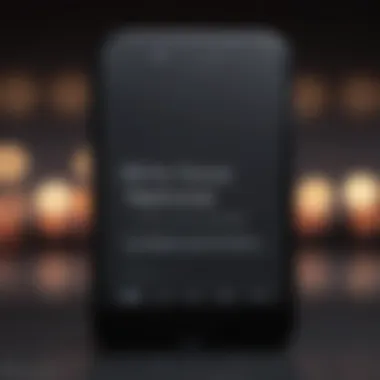

Intro
With every tap of your finger on your iPhone, the small but significant aspects of communicating with friends and family come to life. Among them, the choice of text tones plays a crucial role in how messages resonate with you. Custom text tones can add a touch of personality while helping individuals differentiate between a simple notification and a message that demands immediate attention. This exploration is crafted for those who appreciate the power of customization and want their devices to mirror their unique tastes and lifestyles.
In an era where technology allows for bridging gaps, the significance of custom text tones cannot be understated. When a message buzzes your phone, and it's accompanied by a tone that evokes fond memories or a chuckle from a favorite song, it becomes more than just a notification. It morphs into a moment that fosters connection. The forthcoming sections will uncork the process of creating these tones, ensuring you can curate an audio experience as distinctive as you are.
Now, let's lay the groundwork by delving into the essence of creating custom text tones—how you can precisely flavor your iPhone communication experience.
Understanding Customization in Modern Communication
In today's fast-paced world, communication plays a pivotal role in both personal and professional domains. Customizing how we communicate has shifted from merely a preference to a distinct necessity. Customization in communication isn’t just about altering a message’s appearance; it deeply influences how we express our identities and how we are perceived by others. The power of personalization allows individuals to carve out a unique space in a digital landscape that often feels homogeneous.
The way we use sounds, especially through devices like the iPhone, reflects our personality and choice. In an era where individuality is highly valued, having distinct text tones can establish a layered sense of individuality. They provoke immediate emotional responses and signal relationships and status in a cacophony of notifications, setting oneself apart in a crowded space. Thus, knowing how to tailor your iPhone’s alert sounds becomes more than just a fun pastime; it’s about self-expression within a broader social context.
The Role of Sounds in Personal Identification
Sounds are often an underappreciated aspect of identification. When we hear a familiar ringtone or a unique text tone, it conjures feelings tied to the person or context it represents. This seemingly small element can have huge implications for our daily lives. Picture this: you’re in a crowded café, and amidst the chatter, a specific tone resonates. Instantly, your mood might shift as you recognize it as your best friend's distinctive message, stirring sentiments tied to your relationship.
By crafting or choosing unique text tones, we weave auditory signals into the fabric of our social interactions. Instead of generic notifications, personalized tones reinforce personal relationships and create a sense of closeness despite physical distances. It's like having your own signature that echoes when someone reaches out to you. In a sense, it's a form of auditory branding.
Why Customize Your iPhone Text Tone?
The why behind customizing iPhone text tones varies greatly among users. For some, it’s purely for fun—a playful way to inject personality into their devices. For others, it serves a more meaningful purpose. Consider the frequency of alerts in a busy urban environment; distinguishing your notifications can increase efficiency and reduce frustration.
- Stand Out in a Crowd: In situations where several iPhones may receive notifications simultaneously, having a distinctive sound can help you identify messages without scanning the screen.
- Express Individuality: Each custom tone is an extension of who you are. Whether it’s your favorite song riff, a sound from a cherished movie, or even a snippet of a personal joke, these sounds can give a glimpse into your personality.
- Cultivate Connections: Custom sounds can act as conversation starters. Sharing your chosen tones can foster interactions, making it easier to strike up a dialogue about unique tastes in music or movies.
- Enhance Emotional Experience: Just like how a fragrance can evoke memories, specific sounds can trigger emotions. Custom tones can turn a mundane alert into a delightful experience, adding a layer of joy to communication, which can often feel automated.
Customization isn’t a one-size-fits-all approach. Understanding your motives and the roles that sounds play in your interactions helps anchor how you choose to express yourself through your iPhone. By appreciating the nuances of sounds in our digital dialogues, you can harness their potential to enrich your communication experience.
The Technical Landscape of iPhone Notifications
The world of iPhone notifications is not just about having your ringer on or off. It's a whole ecosystem of sounds, vibrations, and alerts that help you discern what’s important versus what’s just background noise. Understanding this landscape is crucial for anyone looking to customize their text tones. By diving into the technical side of notifications, you get to see how sound serves as a significant code in our communication with others.
Customization offers not just personal flair but also functional benefits. It allows users to differentiate between work-related messages and social chitchat. Imagine receiving a text during a meeting and instantly knowing if it’s urgent or can wait— that’s the power of custom text tones. It's all about enhancing that communication experience.
Audio Formats and Compatibility
When considering custom text tones, the first hurdle is often the audio format. Not every sound file will work on your iPhone. Apple tends to favor specific formats, primarily M4A, M4R, and MP3. To make the most of your custom tones, knowing which formats are compatible is essential.
- M4R: This is the go-to format for ringtones on iPhone. It’s essentially an M4A file renamed to suit the phone’s needs.
- MP3: While not directly usable as a ringtone, it’s versatile for conversions.
You may wonder, why don’t all formats work? Well, that boils down to compatibility and architecture. The iPhone’s operating system has specific constraints to ensure performance and battery optimization. Having the right audio format minimizes potential issues and gets your sounds ringing without a hitch.
"Getting the audio format right is half the battle won when customizing your iPhone's notifications."
Software Requirements for Customization
Creating custom text tones isn’t only about selecting a catchy sound. It also involves using the right software tools. Here’s a quick rundown of what you’ll need:
- GarageBand: This is Apple's own app that allows users to create and edit audio files. It's quite user-friendly and offers various features for customizing sounds.
- iTunes: Although it has evolved into Apple Music, iTunes still has functions for managing your device’s audio files and syncing them.
- Computer or Mac: While you could simplify the process by using apps directly on your phone, leveraging a computer often gives you more flexibility and better editing capabilities.
Keep in mind that your iOS version can also influence which features are available. You'll want to ensure your device's software is up to date. That way, you can take full advantage of the newest apps and features Apple has rolled out.
In summary, the technical landscape of iPhone notifications is more layered than it initially appears. The sounds you select are part of a broader system that influences how effectively you communicate. By understanding the nuances of audio formats and the software requirements, you empower yourself to customize a sound experience that meets your needs.
Step-by-Step Guide to Creating Custom Text Tones
Creating custom text tones for your iPhone isn't just a fun project; it’s a way to express oneself and provide personality to communications. With the high volume of messaging prevalent in our everyday interactions, incorporating unique sounds can make a notable difference. It offers a way to set oneself apart from the crowd and cater to individual preferences.
Custom text tones also serve functional purposes in crowded spaces. Have you ever been in a coffee shop where a litany of standard ringtones go off, blending into an indistinguishable symphony? By using a sound that’s distinctly yours, it becomes much easier to recognize your notifications without looking at your phone.
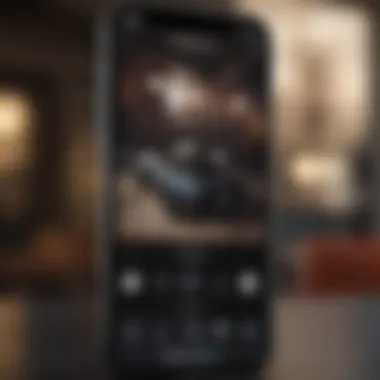

Also, many are not aware of how easy it is to personalize their devices. This step-by-step guide demystifies the process, ensuring that anyone, regardless of technical know-how, can dive into customizing their device. Here's what lies ahead:
- Selecting Your Sound Source
- Using GarageBand for Custom Sounds
- Converting Audio Files to iPhone-Compatible Formats
Let’s break down each of these steps to help you along your journey.
Selecting Your Sound Source
Before getting into the nitty-gritty of making a custom tone, the first thing you need to ask yourself is: where will you get your sound? The world is teeming with audio options, and the source you choose can influence the final result significantly. Here are some ideas:
- Personal Recordings: Don’t underestimate the power of your voice! Record a funny phrase or a memorable sound. Voice memos app on your iPhone makes this process easy.
- Royalty-Free Music: Websites like Freesound or Incompetech can provide a treasure trove of unique sounds and music to choose from. Just be sure to check the licensing agreements to make sure you're not stepping on any toes.
- Existing Tunes: Perhaps you have a favorite song running through your head that would be perfect as a notification tone. Just keep in mind copyright restrictions—after all, you don’t want to end up on the wrong side of a legal dispute!
Finding the right source will ultimately reflect your personality through your chosen tone.
Using GarageBand for Custom Sounds
Once you’ve settled on a sound source, the next step involves using GarageBand. This Apple application is incredibly user-friendly, even for those who aren’t sound engineers by trade. Here’s how you can go about it:
- Open GarageBand: On your iPhone, start a new project by selecting an empty project. Choose the "Audio Recorder" option for recording or importing sounds.
- Import Your Sound: Tap on the loop icon to search for and import audio from your files or built-in sounds.
- Edit Your Track: Trim any unnecessary segments, adjust volume levels, or apply audio effects to tweak the sound to your liking.
- Export Your Track: Once done, tap on the down arrow icon at the top right to share your creation. Choose 'Ringtone' and follow the prompts to save it to your iPhones ringtone collection.
GarageBand makes it seamless to create something uniquely yours—even if it might take a few trials to get the sound just right.
Converting Audio Files to iPhone-Compatible Formats
Finally, compatibility is key in making sure your hard work pays off. iPhones typically recognize specific formats like M4A and M4R for ringtones. If your sound source is in a different format, you’ll need to convert it. Here’s how you can do this:
- Using Online Converters: Websites like Zamzar or CloudConvert allow you to upload your file and choose your desired output format. Just keep an eye out for any ads or upselling that might pop up.
- Using iTunes: If you prefer staying within the Apple ecosystem, you can use iTunes to convert files:
- Import the file into iTunes.
- Right-click on the track and select 'Convert' > 'Create AAC Version'.
- Find the converted file in your library, right-click again and choose 'Show in Finder.'
- Finally, rename the file ending from .m4a to .m4r.
After this, you can easily sync the file to your iPhone, ensuring your custom text tone is just a notification away.
Creating custom text tones can be deeply satisfying—not just for you, but for those who hear your unique sounds in social gatherings. It ensures a slice of individuality in an increasingly homogenized world of notifications.
Setting Up Custom Text Tones on Your iPhone
Setting up custom text tones on your iPhone offers a unique way to express yourself and personalize your communication experience. This function not just caters to aesthetic preferences but also enhances the ability to identify incoming messages quickly. Whether you're in a meeting, at home, or out with friends, having distinct tones sets the stage for how you engage with your device. As sounds often evoke memories or emotions, a custom tone can act as a personal soundtrack to your conversations.
In today’s world, customization isn’t merely a luxury; it’s expected. Everyone possesses a phone but the ones who stand out typically have made their devices reflect who they are. The benefits are plenty—including reduced distraction, better organization, and of course, that much-desired personal flair. Taking the time to set this up on your iPhone can indeed transform how you interact with technology.
Transferring Custom Tones to Your Device
Getting custom tones onto your iPhone involves a few straightforward steps. Start by ensuring your audio files are in a compatible format. Generally, .m4a or .aiff formats work well. If your sound files are in a different format, you'll need to convert them.
Once your audio files are prepared, you can utilize tools such as iTunes or Finder (on macOS Catalina and later) to facilitate the transfer. The following steps outline the process:
- Connect your iPhone to your computer using a USB cable.
- Open iTunes or Finder and select your device from the sidebar.
- Drag and drop the desired audio files into the Tones section. You might need to create a Tones folder if none exists.
- Sync your device. This action transfers your custom tones directly to your iPhone.
Be mindful during the sync process, as interruptions can often lead to issues with file transfers. If everything goes according to plan, you should see your custom tones available in the settings shortly.
Navigating iPhone Settings for Tones
After successfully transferring your custom tones, the next step is to navigate through your iPhone settings to apply them. This process sounds a bit complex, but it’s quite user-friendly, especially when following these simple steps:
- Open the Settings app on your iPhone.
- Scroll down and tap on Sounds & Haptics.
- Tap on Text Tone. Here, you will see a list of available tones, including the custom ones you’ve just transferred.
- Select your desired custom tone to set it as your new text tone.
After this step, whenever you receive a text, your chosen sound will play. This simple customization can enhance not just productivity, but also enjoyment.
The ability to choose a text tone is a small yet powerful tool in personalizing your communication.
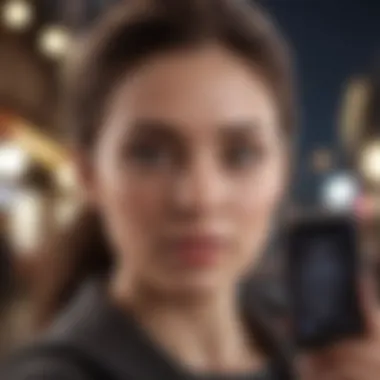

Exploring Various Sources for Custom Text Tones
In a world where communication is fundamentally linked to identity, the sounds we choose can reflect personality or even mood. Exploring various sources for custom text tones allows users a diverse palette to personalize their devices. This not only enhances the auditory experience but also serves as a form of self-expression in an increasingly digital interaction landscape. Many individuals want their devices to embody their tastes and provide a degree of uniqueness that common text tones often lack. By diving into the pool of available sources, users can source sounds that uniquely resonate with them, thus turning a mundane notification into a personal anthem.
Popular Apps for Custom Sounds
Apps are undoubtedly the bread and butter of modern customization. They provide user-friendly interfaces and vast libraries, catering to different tastes without a steep learning curve. Here are a few standout apps that can help create custom text tones:
- Zedge: This app is one of the most popular when it comes to personalizing ringtones and notification sounds. With millions of tones at your fingertips, categories range from movie clips to nature sounds, ensuring that you can find something that fits your vibe perfectly.
- Ringtone Maker: If you have a specific song in mind, this app allows you to transform any audio file into a ringtone or text tone. The intuitive editing tools make trimming and adjusting audio clips easy, even for those not technologically savvy.
- Ringtone Designer: Similar to Ringtone Maker, this app provides you with tools to slice through tracks or sounds you already own—just pick a file, trim it to your liking, and voila! You have a custom tone ready to go.
Each of these apps makes sound customization a walk in the park. You can browse, create, and even share your custom sounds with others. But remember, while these apps are plentiful, it’s crucial to respect copyright. Always ensure that the sound you choose, especially from a popular song or film, isn't used without appropriate rights.
Online Repositories for Unique Tones
Beyond just mobile applications, the digital realm offers various online repositories packed with unique sounds. These resources often contain less mainstream or even niche audio options, attracting users seeking variety and uniqueness:
- Freesound: An extensive database filled with user-uploaded sound bites that cover genres from ambient noises to sound effects. Whether you're in need of something whimsical or haunting, there's a potential match here.
- SoundCloud: While often recognized for music streaming, SoundCloud hosts several original audio clips and experimental sounds that can double as text tones. Users can directly delve into lesser-known artists’ works, perhaps even finding a hidden gem that resonates perfectly.
- Audionautix: This platform presents a collection of royalty-free music that’s not just inventively composed but also categorized by mood. Sounds available here can be customized within the standards of copyright, making them safer for personal use.
"The sounds we choose to represent us can influence how we are perceived in social contexts. In a digital age, this aspect should not be overlooked."
Engaging with these online repositories not only provides access to original sounds but also supports creators who share their works freely. As you explore these resources, always check licensing terms to ensure that your choices are within legal bounds, allowing for smooth integration into your iPhone.
Troubleshooting Common Issues with Custom Text Tones
When you personalize your iPhone with custom text tones, the last thing you want is for them to malfunction or not work at all. This segment focuses on identifying and resolving some common hiccups one might encounter when dealing with text tones. Addressing these issues is essential, not only to maintain the aesthetic and personal touch you’ve created but also to ensure that your communication remains effective. Nothing can be more frustrating than missing an important message due to a malfunctioning tone.
Understanding how to troubleshoot enhances user satisfaction and overall engagement. With numerous settings and apps involved, small errors can lead to significant annoyances. Diving into the problems commonly faced will lead to a smoother custom sound experience.
Not Hearing Your Custom Tone
One of the most prevalent issues with custom text tones is simply not hearing them when your phone buzzes. This could be attributed to various factors, which can often be addressed with a little investigation.
- Volume Settings: Often, users overlook the volume settings on their iPhones. Ensure that the ringer volume is turned up. Go to Settings > Sounds & Haptics and make sure the Ringer and Alerts slider is adequately set.
- Do Not Disturb Mode: If your phone is in Do Not Disturb mode, you won’t hear any notifications, including your beloved custom tones. Make sure that this setting is disabled. You can check this in Settings > Do Not Disturb.
- Focus Modes: Newer iOS versions allow for Focus modes, which might silence notifications. Check if any of these modes are enabled that would block your sound.
- File Format Issues: If the audio file is in an unsupported format, it won’t play. Ensure your custom tone is in a compatible format such as .m4a or .aac.
- iPhone Restart: Sometimes, a simple reboot can resolve multiple sound-related issues. Try restarting your device to see if it helps.
If none of these steps resolve your issue, consider re-importing your custom tone or checking the original audio source for any problems.
"In communication, clarity is vital. If your text tone is silent, your message can be lost among the noise."
Syncing Problems with iCloud
Another frustrating issue arises when syncing your custom text tones with iCloud. Users often face challenges related to settings and connectivity that can prevent proper syncing of tones across devices. Let’s break down how you can manage this issue:
- iCloud Account Check: First things first, ensure you are logged in with the correct iCloud account on all devices. Go to Settings > [Your Name] to review.
- Check iCloud Settings: Make sure that iCloud Drive is enabled for your device. Go to Settings > [Your Name] > iCloud and confirm that iCloud Drive is turned on.
- Storage Space: Sometimes, a lack of available storage space can hinder proper syncing. Ensure there's enough space available in your iCloud account to accommodate your custom tones.
- Syncing Options: Under the Settings > Sounds > Text Tones, check if your tones are indeed syncing with iCloud. If they’re not listed there, they won’t show up across devices.
- Software Updates: Ensure that your software is up to date. Having the latest iOS version can eliminate bugs or issues related to older systems. Update your iPhone via Settings > General > Software Update.
In some cases, logging out and back into your iCloud account might restore proper syncing functionality. With a bit of patience and these methods, you should be back in sound business.
Best Practices for Choosing Text Tones
Choosing the right text tone for your iPhone can seem trivial at first glance, yet it plays a significant role in personal expression and communication. The sound you choose can convey a sense of identity and even influence the reception of your messages. This part of the article will focus on the best practices for selecting custom text tones, ensuring they are effective and meaningful without being disruptive.
Why It Matters
A well-selected text tone not only serves as a functional alert but also enhances your personal brand. For instance, some folks prefer calming sounds, while others might favor something more energetic. Your choice can influence how people perceive your messages — is it urgent, casual, or perhaps artistic?
Here are key points to consider:
- Context: The environment in which you often use your device matters. A jovial ringtone in a professional meeting may raise eyebrows or even disrupt the flow. Hence, adapting tones based on your surroundings is crucial.
- Audience: Think about whom you interact with regularly. Does your best friend appreciate upbeat and quirky tones, while your colleague might prefer something minimalistic?
- Usability: What’s the point of choosing a unique sound if it’s hard to recognize? Opt for tones that stand out without being overwhelming.
"Choosing a text tone is not just about the sound but the message it sends."
Considerations for Appropriateness in Different Contexts


When opting for custom text tones, assessing their appropriateness across various contexts can make the difference between seamlessly integrated communication and an embarrassing faux pas.
- Professional Settings:
- Social Gatherings:
- Home Life:
- General Public Spaces:
- Tone Type: Soft, subtle notifications or vibrations are ideal in meetings or formal settings. Consider tones that mimic classic phone rings or nature sounds, allowing for discreetness.
- Consistency: Ensure the tone reflects your professional demeanor. If your work demands formality, stay away from anything too whimsical.
- Engagement: Entertaining sounds can enhance the atmosphere. Choose lively or recognizable tunes that can spark fond memories, generally making interactions light-hearted.
- Personal Touch: Custom tones made from shared experiences, like a song from a meaningful trip, can evoke nostalgia and foster connection.
- Family Considerations: If you have little ones or live with family, consider how your tone can impact their environment. A humorous tone might turn a mundane moment into a chuckle, but a loud one could disrupt a quiet evening.
- Setting the Mood: Use tones that match family activities — soft, calming sounds during dinner, or playful ones during game nights.
- Sensitivity: In places like theaters or silent zones, opt for silent alerts or very subdued options. This respects the shared space and is generally more acceptable.
- Brand Alignment: If you enjoy being adventurous, a tone that reflects your personality will serve as a conversation starter while also ensuring you’re not disturbing others.
Epilogue
Finding the right balance for your iPhone text tones requires thoughtfulness. It’s more than just a notification sound; it’s an element that interacts with your environment and the people around you. Learning to select these tones with consideration will enhance not just individual experiences but communal ones as well.
The Impact of Custom Text Tones on Social Interactions
In the age of communication, where every beep and buzz can tell a story, the sounds we choose for our notifications have taken on a role much deeper than mere alerts. Custom text tones do not just serve as reminders of incoming messages; they carry significance in how we express ourselves and connect with others. This section explores the important dimensions of custom tones in social interactions, delving into how they affect perceptions and the branding we communicate through sound.
Personal Branding Through Sound
Sound is one of those often overlooked elements that shapes our identity in the digital domain. When someone hears a specific text tone, it evokes associations that can reflect personal taste, humor, or even professionalism. Just imagine receiving a message that rings with the unmistakable jingle from a favorite movie or a catchy tune that ties back to memorable life events. These sounds can serve as a beacon of individuality in a sea of uniformity.
- Distinctiveness: Utilizing unique sound tones makes a statement. A custom tone that’s unordinary can help you stand apart in a crowded environment. You could be the one with the theme from a beloved video game, leaving onlookers to wonder about your interests and personality.
- Connection: Personalized tones can forge deeper bonds. When friends and family know your favorite sound or signature tone, it can be a conversation starter or just a moment of joy when they hear it. It almost becomes part of a shared language.
- Contextual Awareness: Depending on the environment, you can choose tones that suit the situation. A more professional sound for work-related messages and a playful tone for friends shows an awareness of context that many appreciate.
This auditory branding is simple yet powerful, and it can extend beyond mere utility to relational dynamics, making your presence felt in a unique way.
Influence on Perception and Relationships
The tones we choose also impact how others perceive us and can shape our relationships in subtle ways. Imagine the nuances of a playful ringtone versus one that sounds alarmingly urgent. These choices can influence mood and expectation.
- First Impressions: Just like a firm handshake or a bright smile, your text tone can set the stage for how someone perceives you. An upbeat melody can suggest approachability, while a more serious tone might convey professionalism. It’s all about setting the right vibe right from the get-go.
- Emotional Resonance: People’s emotional responses to sounds can vary greatly. A tone that evokes nostalgia or happiness can enrich conversations and memories. If a loved one hears that cheerful jingle from you, it could instantly uplift their mood or even remind them of a shared experience.
- Consistency and Trust: Regular use of a particular sound can result in clear associations. When your messages consistently arrive with the same tone, it can help build reliability in your communication style. People begin to expect messages from you to sound a certain way, reinforcing familiarity and trust in your interactions.
"Sound makes an impact that goes beyond the ears; it bridges connections and enriches relationships in ways words sometimes cannot."
In summary, the significance of custom text tones stretches far beyond the cosmetic. They form layers of meaning in our social fabric, enhancing personal branding and deepening connections in ways both subtle and profound. Choosing the right sounds can transform not just interactions but relationships, weaving a rich tapestry of communication that goes beyond the confines of a screen.
Future Trends in Mobile Customization
In an age where personal expression is tantamount, mobile devices are shifting towards highly customizable experiences. This is particularly true for text tones on the iPhone, where personalization not only reflects user identity but also enhances overall communication. The exploration of future trends in mobile customization is essential as it provides insight into how technology can better cater to individual preferences. As users seek to distinguish themselves in a crowded digital landscape, understanding emerging technologies and shifting paradigms can empower them to enhance their interaction with devices.
Advancements in Sound Technology
Sound technology is making great leaps, and its effect on customization for mobile devices cannot be overstated. From higher-quality audio playback to 3D sound experiences, advancements enable users to create richer and more immersive auditory environments. The evolution of sound compression algorithms means that custom tones can be made without sacrificing quality, preserving the clarity that many users crave.
Moreover, the introduction of high-fidelity audio formats paves the way for more nuanced sounds. Users can now access a diverse array of tonal palettes. The accessibility of synthesis tools enables anyone with a knack for sound to curate their own bespoke tones in ways that were once reserved for seasoned audio engineers.
- Sounds can be layered to create complex tones.
- Robotics and analog synthesis have become more affordable and user-friendly.
- The rise of apps focused on sound design is bringing creative tools to the palm of your hand.
These advancements herald a new era in personalized mobile experiences, allowing users to craft sounds that resonate uniquely with their identity.
The Role of AI in Sound Personalization
Artificial Intelligence is increasingly becoming a driving force in technology, and sound personalization is no exception. By collecting and analyzing user preferences, AI can suggest themes and tones that align with their habits and inclinations. This segment of mobile customization holds immense potential for developing a more tailored user experience.
AI tools can simplify the creation process. They can assist in tone generation based on mood, activity, or context, allowing for sounds that are more in tune with an individual’s lifestyle. Consider this:
- Mood Recognition: AI could analyze user data to suggest tones that match their emotional state or energetic levels.
- Context-Driven Sounds: For instance, having different tones for work hours versus leisure time is possible by using location-based triggers.
As these technologies advance, users might find themselves with an adaptable sound profile that evolves according to changing preferences and circumstances, making the iPhone not just a device but a truly personal assistant.
"The future of mobile customization is about understanding the user at every level, and sound is one of the most intimate ways to express that understanding."
Ultimately, the trajectory of mobile sound personalization leans toward a future where users have the tools necessary to curate their auditory experience seamlessly, enriching their communication and interaction in ways that are both meaningful and innovative.















