Customize Your iPhone: A Guide to Text Tones
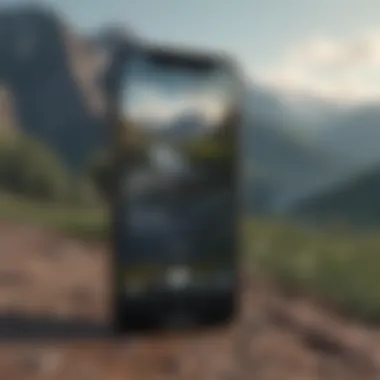

Intro
In a world where digital communication is constant, our smartphones have become an extension of ourselves. Among these, the iPhone stands out not just for its sleek design and powerful capabilities but also for its personalization features. One such feature that often goes unnoticed is the ability to customize text tones. This article explores the nuances of personalizing text notifications on the iPhone, focusing on how these custom sounds can enhance user experience and communication.
The sound of a message landing in your inbox can set the tone for your reaction even before you check your device. With the right text tone, you can ensure that each notification feels personal, distinct, and, most importantly, unique to you. Whether you prefer sounds that are calming, playful, or even outright quirky, personalizing text tones can add a layer of depth to your mobile interactions.
Let's dive into how you can tailor these tones to fit your style, the methods available for customization, and the impact these choices can have on your everyday communication. This guide aims to illuminate every step of the way, ensuring you can not only choose a sound that resonates with you but also master the art of setting it up on your iPhone.
Product Overview
Before diving into the specifics of text tone customization, it helps to understand the underlying device that supports these features. Here, we focus on the iPhone's core capabilities that make personalizing notifications not only possible but also pleasurable.
- Introduction to the Apple product
The iPhone, particularly the latest models, have embraced personalization like never before. From sophisticated software updates to hardware advancements, Apple has crafted a user-friendly experience that caters to individual preferences. For instance, the iPhone 14 boasts enhanced sound quality, making custom tones more impactful than ever. - Key features and specifications
The iPhone comes equipped with advanced features like the A15 Bionic chip, high-resolution Retina displays, and improved battery life, allowing seamless interaction with personalized settings. The device supports iOS, which offers an intuitive interface for configuring sound settings. - Available variants/colors
With colors ranging from classic black to vibrant shades like blue and pink, the iPhone allows users to not only pick a device that resonates with their style but also to express this through sound, folding in one’s personality.
Design and Build Quality
The iPhone's design isn’t just for show; it enhances the user experience.
The smooth glass finish coupled with aluminum frames gives a premium feel, which complements the rich audio experience when receiving notifications.
The ergonomics of the device fit comfortably in hand, making it effortless to navigate the settings for personalizing text tones—details that might seem minor but significantly influence usage satisfaction.
Performance and User Experience
Performance plays a crucial role in how we interact with our devices. The synchronization of sound notifications with the overall user experience hinges on the iPhone's capacity:
- Processor details
The powerful A15 Bionic chip keeps operations swift and efficient, ensuring that your custom sounds play without lag. - User interface and operating system features
iOS is designed to be intuitive; setting up unique tones can be done in just a few taps. With each iOS update, the options for sound customization expand, making it easier to play around with new sounds. - Multitasking capabilities
The ability to switch between tasks and receive notifications simultaneously is a boon, allowing users to remain engaged while managing their tool sounds at the same time.
"When a message arrives, a personal touch in sound is like a warm greeting from an old friend."
Impact of Personalized Notifications
The selection of personalized text tones can shape not only personal expression but also the way we interact with our devices. Users often report feeling more connected to their devices when they can express their identities through sound. A distinctive notification tone can spark joy and even anticipation. It creates a unique auditory experience, distinguishing between friends, family, and work-related messages.
Understanding Text Tones
Understanding text tones is essential for enhancing the user experience on an iPhone. In today’s fast-paced world, the way we communicate through digital devices goes beyond mere words. Text tones, for instance, are a blend of sound and sentiment that personalizes our interactions. The significance of this customization cannot be overstated. It allows individuals to distinguish between contacts, gives a sense of identity to our devices, and fosters emotional connections through sounds that resonate with our personalities.
When it comes to notifications, a unique tone can immediately capture attention, setting the mood and context for the message contained within. A specific tone might evoke feelings of joy when receiving a message from a close friend or a sense of urgency when it’s a work-related text. This differentiation can significantly impact how we respond to digital communication, and understanding the ecosystem of these tones offers valuable insight into user experience.
What Are Text Tones?
Text tones are the audio signals that alert users of incoming messages on their devices. These sounds can range from short, simple beeps to elaborate musical snippets. When you receive a text on your iPhone, the tone is the audio cue that signals that someone is trying to communicate with you. This simple function hides a complex interplay of design, psychology, and technology.
The sounds are not just random collections of vibrations; they are crafted to elicit certain responses and emotions. For instance, the sound of a classic ringtone might bring nostalgia, while modern tones, often more melodic, aim for a more contemporary feel. In essence, they serve as auditory markers that shape our interaction with technology, bridging the gap between user and device.
"The right sound can transform the mundane into something memorable."
The Role of Audio in Communication
Audio is a powerful tool in human communication, providing cues beyond the written word. Sound influences how a message is perceived, setting the tone long before the actual words are processed. In the realm of digital communication, this principle applies equally. Every time a message arrives, the accompanying sound carries its own weight of intention and context.
For iPhone users, choosing the right text tone can influence not only personal interactions but also professional ones. There’s a clear distinction in how different tones can change someone’s perception. A cheerful, upbeat tone might create a sense of warmth and friendliness, making casual chats pleasant, while a soft chime can communicate subtlety and grace, appropriate for more formal dialogues.
To further complicate matters, individuals often develop associations with certain sounds based on their experiences. For example, if a specific tone is often linked to important work messages, over time, hearing that tone can trigger a psychological response, creating a sense of urgency or alertness. In a digital landscape filled with distractions, these audio cues help in filtering important communications and guiding user reactions.
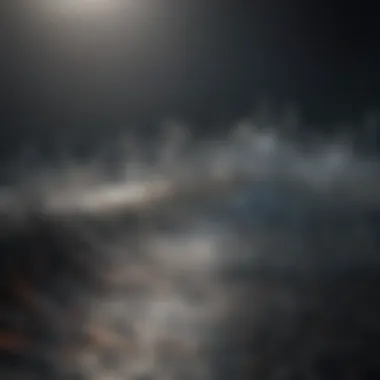

The comprehension of text tones and their implications can contribute to more meaningful interactions and elevate the overall user experience.
Personalization and User Experience
In today’s fast-paced digital landscape, personalization has become not just a luxury but a necessity, especially when it comes to customizing communication. The iPhone offers an array of features that allow users to tailor their devices to fit their unique lifestyles and preferences. When it comes to text tones, personalization takes center stage. It speaks volumes about one’s identity and emotional state. Having a ringtone that resonates with your personality can create a deeper connection between the user and the device. This ultimately enhances the user experience, transforming a simple notification into a form of expression.
Importance of Custom Notifications
Why Custom Notifications Matter
Custom notifications are more than just a flashy way to grab attention. They serve several key purposes that significantly impact user experience:
- Individuality: Having unique text tones makes it easier to distinguish notifications from friends, work, or even spam messages. Just think about it, when you hear a familiar sound, your brain immediately responds, making you feel more engaged.
- Emotional Connection: Sounds have an uncanny way of triggering memories and emotions. Much like a favorite song can bring back a flood of nostalgia, a custom notification tone can evoke specific feelings, making you feel connected to your network or even a particular situation in your life.
- Functionality: Setting different tones for different contacts can streamline your interactions. You know who is messaging you without even needing to look – a significant benefit for users juggling multiple communications.
As more people embrace customization, the mantra of “one size fits all” is quickly becoming outdated. The importance of custom notifications has reshaped how users interact with their smartphones and each other.
Psychological Impact of Sound Choices
Sound isn’t just about the auditory experience; it’s deeply entrenched in human psychology. Each sound you choose for your notifications can influence your mood and reactions. Here’s why:
- Association: Over time, you associate a particular sound with certain events or feelings. Perhaps that upbeat jingle makes you feel happy and excited because it reminds you of good news, while a dull beep might instill a sense of dread regarding work emails. Your brain starts to link these sounds to specific emotions or actions.
- Attention and Awareness: Certain sounds grab your focus more effectively than others. A well-chosen text tone can cut through the noise, making it easier for users to notice important notifications.
- Stress Levels: Oddly enough, the sounds we hear can impact our stress levels. A calming sound can mellow out anxiety, while an irritating ringtone might ramp up nerves. Choosing the right tone can lead to a more harmonious experience when receiving messages, further aligning with the user's emotional state.
"Customizing sound notifications isn’t merely about preference; it’s a psychological exercise that influences how we interact with the world around us."
In essence, understanding the importance of sound in notifications enables users to not only craft their digital persona but also control how they feel about their communications. This interplay between technology and psychology presents an exciting opportunity for users to enhance their experiences through personalized text tones.
How to Customize Text Tones on iPhone
Customizing text tones on your iPhone isn't just a matter of convenience; it taps into the essence of personal expression and individual identity. In a world where our devices are constantly buzzing, chiming, and vibrating, the sound of notifications can have a profound impact on our day-to-day experience. It allows you to distinguish your alerts from those of others, reflecting your unique style or mood. Whether you want a subtle reminder or a bold alert, the options are more varied than you might think.
Adjusting your text tones helps in establishing a personal connection with your device. It transforms standard notifications into auditory cues that trigger recognition and emotion.
Navigating Settings
To dive into the customization, one must first navigate the labyrinth of iPhone settings. Start by launching the Settings app, which can often feel like a treasure trove of features waiting to be explored. Once inside, scroll to find the Sounds & Haptics option. This is where the magic begins.
Upon entering, you'll encounter a myriad of sound settings that control everything from ringtones to alerts. Simply select Text Tone — a simple tap leads you to a list showcasing various tones.
"What rings true for one, may not for another; personalization is the key."
This section is vital because it opens the door to myriad options that can be customized to your liking in just a few clicks. This intuitive design encourages users to experiment with different sounds until they find what suits them best.
Choosing Pre-Installed Sounds
Apple has made it fairly easy to choose from a selection of pre-installed text tones. Each sound was crafted to cater to different tastes, making it simple to find a tone that resonates. In this era of rapid communication, the sounds you select can actually influence your emotional response. For instance, a soft ping might suggest tranquility, while an upbeat notification can energize your connections. When sifting through the list of available sounds, one might find the classic Chirp or the lively Note particularly appealing.
It’s crucial to understand that this selection isn't just about preferences. Conscious choices ensure that your tone aligns with your surroundings and doesn't stand out like a sore thumb.
- To differentiate easily, consider these pointers:
- Think about your daily environments: office, quiet cafes, or bustling streets.
- Avoid sounds that may seem overly intrusive in peaceful settings.
- Revisiting tones periodically can keep your notifications fresh and unpredictable.
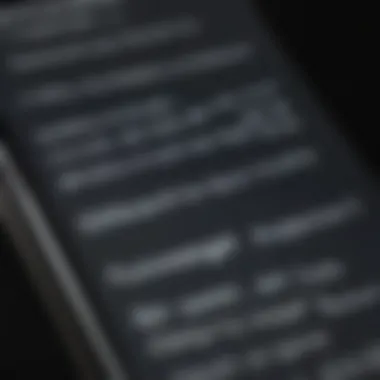
Creating Custom Ringtones from Songs
Taking it a step further, creating custom ringtones from your favorite songs offers a delightful personalized touch to your notifications. Imagine hearing your favorite track play every time a text comes in — the rush of excitement is one that can’t be replicated.
To do this, you can use iTunes or GarageBand. With a few simple steps, you can cut a snippet from your favorite song, ideally something recognizable but not too long; remember, notifications should be concise. After you've created the desired version, import it back into your iPhone and set it as a text tone. Here's a quick breakdown of the process:
- Open iTunes and select the song you want.
- Right-click and select Song Info, and navigate to the Options tab.
- Adjust the start and stop times to isolate the clip you want.
- Click OK, then right-click the song again and choose Create AAC Version.
- Locate this version, and rename the file extension to .m4r.
- Add it to your iPhone via syncing with iTunes.
This method enhances your notification experience, bringing a flicker of joy to every alert and enriching your device’s personality. Just be mindful to license songs properly, as rights can often be a tricky terrain to traverse.
Through this exploration of customizable text tones, you discover that these auditory signals are more than just notification pings; they are an extension of who you are, weaving your identity into the very fabric of your digital interactions.
Third-Party Applications for Customization
When it comes to customizing text tones on your iPhone, third-party applications stand out as powerful tools. Not only do these apps offer a broader range of sounds, but they also provide a more user-friendly approach to tailoring notifications. With the right app, you can break free from the mundane and dive into a world of unique audio options that can make your messages stand out, reflecting your personality and style.
Overview of Useful Apps
There are plenty of applications available that cater to sound customization, each with its own unique features. Some of the most notable ones include:
- Zedge: This popular app is a treasure trove of ringtones, notification sounds, and wallpapers. The vast library allows users to easily find the perfect sound to match their vibe.
- Ringtone Maker: If you have specific songs in mind, this app lets you create personalized ringtones straight from your music library. It’s a nifty way to turn your favorite track into a notification tone.
- Ringdroid: Known for its simplicity, Ringdroid allows users to record sounds and cut them to the desired length, making it easier to tailor alerts as you like.
- Audiko: This app not only provides pre-made ringtones but also allows users to create their own by uploading tracks from their personal collection.
By utilizing these tools, you can push the boundaries of audio notifications beyond the defaults set by iOS, ensuring that your incoming messages get the attention they deserve.
Step-by-Step Guide to Using These Apps
Here’s a straightforward guide to using these applications to customize your text tones effectively:
- Download the app: Start by finding your preferred app on the App Store and downloading it onto your iPhone.
- Explore the library: Open the app and take your time browsing through the available sounds. Each app usually has categories to simplify your search.
- Select your tone: Once you’ve found a sound you like, tap on it to listen and confirm if it fits your taste.
- Set the tone: Follow the app's instructions to set it as a text tone. Typically, there will be options to save it to your device or set it directly through the app.
- Adjust settings in iPhone: If the app allows, you may need to navigate back to your iPhone's settings to finalize your selection. Go to Settings > Sounds & Haptics > Text Tone, and there you can ensure your newly created tone is properly selected.
Using these third-party apps not only broadens your choice of sounds but also adds a personal touch to your notifications. This simple process helps craft an auditory experience that feels distinctive and tailored.
"Personalization is key to making technology feel like it truly belongs to us. Custom sounds contribute significantly to feeling connected with our devices.”
Armed with the knowledge of these third-party applications, you now have the tools to make your iPhone notifications uniquely yours.
Managing Digital Notifications
Navigating the vast world of notifications on your iPhone is no small feat. The ability to manage digital notifications is a crucial aspect of personalizing user experience and optimizing communications in a world that’s often too loud. Notifications can become chaotic if left unchecked. Therefore, knowing how to control and balance alerts properly can significantly lessen distractions and create a more harmonious connection between the device and its user.
Understanding the importance of managing notifications goes beyond just having a quiet phone. It touches on issues like mental well-being, productivity, and the ability to focus. An overabundance of alerts can lead to a state of constant interruption, making it hard to concentrate on the task at hand. Hence, finding that sweet spot where convenience meets alertness becomes essential.
Balancing Alerts and Convenience
Striking the right balance between being informed and overwhelmed is like walking a tightrope. On one hand, you want to stay updated on important messages, calls, or social media notifications. On the other, these frequent distractions can derail attention from more pressing matters. Here are some approaches to achieve this balance:
- Prioritize Notifications: Sort alerts based on urgency. For example, work emails deserve more immediate attention than promotional notifications from far-off stores.
- Set Custom Tones: Using specific tones for different apps can help you quickly identify the importance of a message without needing to check your phone constantly.
- Control Frequency: Consider how often you want to be notified. Limit notifications for apps that contribute little value to your daily routine.
A thoughtful approach leads to more effective time management and a calmer mindset.
Implementing Do Not Disturb Mode


The Do Not Disturb mode acts like a safety blanket you can wrap yourself in when the world gets too noisy. This feature helps silence notifications during specific times of the day, which can be incredibly useful during meetings, meals, or just when you need some solitude to regroup your thoughts.
To enable Do Not Disturb:
- Open Settings on your iPhone.
- Navigate to Focus and tap on Do Not Disturb.
- Toggle the Do Not Disturb switch to turn it on.
- Customize options such as scheduling time for it to activate automatically or allowing calls from certain contacts.
With this setting, you won’t miss out on important communications while keeping distractions at bay. That’s the magic of thoughtful tech use—having control over your devices to serve your needs, not the other way around.
"Managing digital notifications is essential for maintaining focus and enhancing productivity in a hyper-connected world."
The Cultural Context of Sound in Technology
The interplay between sound and technology is a fascinating arena that deserves attention, particularly when it pertains to personalized text tones on devices like the iPhone. In our increasingly digital world, the sounds we associate with notifications are not merely auditory alerts; they form a significant part of our personal and cultural identity. The ramifications of sound in technology extend well beyond functionality; they touch on the very essence of how individuals interact with technology on a daily basis.
The personalized tones we choose or create serve as more than just alerts. They express our personality, resonate with our emotions, and reflect our cultural backgrounds. While a simple chime may be routine for one, an intricate melody may carry deep meaning or nostalgic value for another. As notifications evolve, so too do the tonal preferences that accompany them; people often seek a deeper connection through the sounds that represent their experiences.
Historical Evolution of Notification Tones
Historically, notification sounds have undergone tremendous transformation—from the quaint bells of old telephones to the futuristic alerts of modern smartphones. Early devices, like landlines, often relied on basic oscillating tones to signal incoming communication. As technology progressed, so did sound design. The introduction of mobile phones in the early 1990s marked a turning point.
The first ringtone was a simple sound, barely distinguishable from a beep. However, as mobile devices evolved, so did the creativity behind notification sounds. The early 2000s saw a wave of polyphonic ringtones and synthesized sounds that allowed users to select distinctive alerts. This was not just a change in function but a cultural shift. Users began to personalize their devices, showcasing their identities through sound.
As technology developed further, custom ringtones became a booming enterprise. People started using snippets from popular songs or personalized recordings. The vast array of choices set the stage for the iPhone's later offerings, which allow for sophisticated sound selections and custom alerts. Today, options range from classic symphonies to contemporary electronic beats, each with its culturally resonant tone.
How Different Cultures Approach Sound Design
Different cultures have unique perspectives on sound that influence how they approach sound design for technology. For instance, in many Western cultures, sound is often designed to be attention-grabbing, often reflecting urgency. Quick beeps or alarming tones are commonplace, inciting immediate action. On the other hand, in certain Eastern cultures, softer, more melodic tones are prioritized. Here, the aesthetic of sound intertwines with traditional music elements, promoting a sense of calm rather than urgency.
The religious and cultural heritage in various regions also plays a role. In some cultures, traditional instruments are integrated into alert sounds, creating a recognizable audio identity. A notification tone that evokes a local song or a traditional folk rhyme can indirectly enhance user comfort and familiarity, tying into larger cultural narratives.
The choice of tone can impact emotional responses as well. For example, corporate environments may lean towards neutral or subtle tones to promote professionalism, while personal devices are often liberated from such constraints, allowing for more expressive audio choices.
"The selection of notification sounds can be a form of self-expression, entwined deeply with cultural identity and personal values."
Understanding these cultural dimensions of sound design not only enriches the user experience but also highlights the significance of personalizing notifications. As technology continues to weave itself into the fabric of daily life, the sounds associated with it also morph, creating a rich, auditory tapestry that informs how we perceive and interact with the digital world.
Future Trends in Device Notifications
As technology continues to accelerate at a breakneck pace, the world of device notifications, particularly text tones on iPhones, is evolving in ways that promise to enhance user experience dramatically. The focus here is on understanding how these future trends can influence how notifications are received and perceived. Personalization becomes increasingly sophisticated, catering to the nuances of user preferences and the growth in digital interaction.
Notifications have transformed from simple alerts into a complex tapestry of sounds and messages that reflect individual personalities and contexts. In this section, we will delve into emerging technologies and explore predictions for audio user interfaces, shedding light on the fascinating developments that are set to shape the future of device notifications.
Emerging Technologies in Sound Personalization
The landscape of sound personalization is shifting, driven by innovations in artificial intelligence and machine learning. These technologies are making it possible for devices to learn user preferences over time, enabling a tailored auditory experience that resonates on a personal level. There are several key facets to consider:
- Adaptive Sound Algorithms: Devices will likely employ algorithms that adjust notifications based on the time of day, user activity, and even emotional states. For instance, a more subdued tone could emerge when it detects that the user is engaged in a meeting while a vibrant, energetic sound might play during leisure hours.
- Contextual Awareness: Future devices may include sensors that gauge environmental conditions. If someone’s in a noisy environment, notifications might shift to louder, more distinct tones while softer tones might be preferred in quieter spaces. This enhances the practicality of notifications while minimizing disruption to daily life.
- Sound Design Integration: Collaborations with sound artists can lead to unique notifications that combine user preferences with aesthetically pleasing designs. Imagine a notification tone crafted to blend jazz tones with contemporary beats, providing not just an alert but a pleasant auditory experience that matches one’s vibe.
"Sound personalization is not just about what we hear; it’s about how these sounds interact with our lives and environments."
This brings us to the importance of customization. Users will not simply pick a sound; they will be able to create their own tones using their favorite music or sounds from their daily life. Emerging technologies will make these processes seamless and user-friendly, encouraging users to express themselves more fully through their notification sounds.
Predictions for Audio User Interfaces
As we look ahead, one of the most significant trends in device notifications lies in the evolution of audio user interfaces. These interfaces aim to create a user experience that is not only functional but also immersed in the emotional and social context of the user. Here are a few predictions worth noting:
- Voice Interaction Expansion: With voice assistants like Siri becoming more capable and intuitive, the future of audio user interfaces might lean heavily towards voice commands. Users could ask their device to "play my morning notification sounds" or instruct it to vary tones based on the urgency of the incoming message.
- Personalized Audio Profiles: Users will have the option to create distinct audio profiles that cater to different life situations or moods. For example, one profile might be tailored for work, featuring professional and calming tones, while another could be designed for relaxation with soft, soothing sounds.
- Smart Notification Management: Tools that prioritize notifications effectively based on user interaction will likely evolve. For instance, the system could learn to deliver more pressing notifications with unique, attention-grabbing sounds while relegating less important alerts to more generic tones, ensuring that users only hear what truly matters.















