Customize Your Apple Watch: The Ultimate Guide


Product Overview
The Apple Watch stands as a beacon of innovation in the wearables market. With its inception, it transformed how people interacted with technology on a daily basis. The Apple Watch combines advanced hardware with sophisticated software to create a highly functional device that enhances the user experience. The device supports a wealth of applications ranging from fitness tracking to social connectivity, making it a versatile tool for everyday use.
Key features of the Apple Watch include a bright Retina display, diverse health monitoring capabilities, and seamless integration with the Apple ecosystem. This watch can track activities such as workouts, heart rate, and sleep patterns, providing users with comprehensive metrics to meet their personal health goals. The introduction of apps like Apple Fitness+ has expanded its functionality even further, appealing to fitness enthusiasts and casual users alike.
Variants of the Apple Watch are varied, catering to a wide range of tastes and preferences. With options like the Apple Watch Series 8 and the Apple Watch SE, users can select models based on their requirements. Additionally, a plethora of colors and materials are available, including aluminum, stainless steel, and titanium. Each variant allows for individualistic expression, thereby enhancing the overall customization experience.
Design and Build Quality
The design of the Apple Watch is both sleek and modern. It exhibits a minimalist aesthetic, focusing mainly on functionality without compromising style. Round edges and a compact form factor contribute to its visual appeal. Furthermore, the always-on display allows users to access critical information without needing to raise the wrist.
In terms of construction, the materials play a pivotal role in both durability and appearance. The Apple Watch features a ceramic back and either a reinforced glass or sapphire crystal depending on the variant. These materials not only enhance the watch's resilience but also contribute to its overall weight, providing a satisfying feel on the wrist.
When considering ergonomics, the Apple Watch scores highly. It is lightweight and comfortable for prolonged wear, making it suitable for various activities, including workouts and sleep tracking. Users will appreciate the adjustable bands which provide a personalized fit.
Performance and User Experience
At the core of the Apple Watch lies a powerful processor that ensures smooth operation even under demanding conditions. Each iteration of the device has shown improvements in performance benchmarks, reflecting Apple's commitment to enhancing user satisfaction. Multitasking is easy with the watchOS interface, where users can seamlessly switch between notifications, workout stats, and apps.
The user interface is designed with simplicity in mind. Swiping and tapping on the touch screen feel intuitive, allowing for quick adjustments and customization without overwhelming the user. Added features like customizable watch faces give users the opportunity to personalize their experience further.
Software Features and Customization
The software capabilities are another highlight of the Apple Watch. The watch runs on watchOS, which continuously evolves to bring new features and improvements. Users can access the App Store for a variety of applications, including those focused on productivity, lifestyle, and wellness.
Customization is a significant aspect of the Apple Watch experience. Users can tailor not just the straps and materials but also configure their watch faces to highlight the information that matters most to them. Moreover, notifications can be personalized, ensuring that users stay informed without being overloaded.
Pricing and Availability
The pricing structure for the Apple Watch varies depending on the model chosen, with an entry-level watch starting at a more accessible price point. Higher-end models equipped with advanced features and premium materials come at a higher cost. This range makes it possible for a wide audience to find a suitable option.
Availability is widespread, with Apple products easily accessible in multiple global markets. Comparing the Apple Watch to competitors, such as Garmin and Fitbit, can sometimes yield a disparity in value. Although while the Apple Watch might come with a higher price tag, the integration with the Apple ecosystem and the robust feature set can justify the investment for many users.
Understanding Your Needs
When considering the customization of your Apple Watch, the first step is understanding your own needs and preferences. This foundation informs every decision you will make throughout the personalization process. Knowing what you want from your device can greatly enhance your overall experience and satisfaction. With a wide range of features and options available, aligning these with your specific requirements is essential.
Identifying Your Use Cases
Understanding how you plan to use your Apple Watch is crucial. Determine whether you require it mainly for fitness tracking, communication, or daily productivity. Many users appreciate the fitness capabilities, such as tracking workouts and monitoring heart rate. If you are an athlete or someone who values health metrics, these features may take precedence in your selection process.
On the other hand, if your main goal is to streamline communications, you might focus more on features that facilitate messaging, calls, and notifications. Establishing your primary use cases will help you choose the most fitting model and features. Consider the following:
- Health Tracking: If health metrics and fitness tracking are vital, look for options that include advanced health monitoring.
- Social Connectivity: If staying connected is your priority, assess features that enhance communication.
- Productivity: Regular task management and calendar integration could guide you to specific productivity apps and watch face options.
Understanding these use cases allows you to make informed decisions about the capabilities you prioritize in your Apple Watch.
Lifestyle Considerations
Your lifestyle plays a significant role in how you will use your Apple Watch. Consider how active you are, your work environment, and your personal style. For instance, if you lead a highly active lifestyle, you might want a watch with durable materials and enhanced water resistance. Alternatively, if your work involves formal settings, a more elegant case material could attract your preference.
Additionally, think about how much you are willing to invest in customization. High-end materials or sophisticated bands might fit nicely into a lifestyle that values luxury and aesthetics. Conversely, practical features that provide convenience may be more appealing for someone with a busy, functional approach to life.
In summary, understanding your needs effectively sets the stage for an informed and satisfying customization process. By identifying your use cases and considering your lifestyle, you move closer to building a personalized Apple Watch that meets your specific requirements.
Choosing the Right Model
When it comes to customizing your Apple Watch, selecting the right model is crucial. The model sets the foundation for your experience, influencing features, performance, and overall functionality. Understanding the distinctions among the Apple Watch series can help you align your choice with your specific needs.
Apple Watch Series Overview
Apple offers several series of the Apple Watch, each designed with unique attributes. The latest models, such as the Apple Watch Series 8 and the SE, provide enhanced functionality while the older models still deliver solid performance and features.
- Apple Watch Series 8: This model includes advanced health features like the temperature sensor and improved heart rate monitoring. The always-on display enhances usability across different environments.
- Apple Watch SE: A more economical choice without sacrificing essential features, it is ideal for users who want to experience smart connectivity without all the premium options.
- Apple Watch Ultra: This model targets outdoor enthusiasts, featuring a more robust design, longer battery life, and specialized applications for extreme conditions.
Choosing among these models requires careful consideration of your primary use cases. If fitness and health tracking are your priorities, Series 8 might be preferred. If budget is a concern, the SE model may be sufficient.
GPS vs. Cellular Options
Another important factor in model selection is deciding between GPS and cellular options. Each has its own set of benefits and limitations.
- GPS Model: This option relies on your iPhone for connectivity. It's perfect for those who mainly stay within range of their phones or don't need constant internet. Casual users typically find this option favorable, as it tends to be more cost-effective.
- Cellular Model: With independent cellular capability, you can make calls, send texts, and use apps without having your iPhone nearby. It's suitable for active lifestyles where carrying a phone may not be feasible, such as running or cycling.
In summary, choosing the right model is not simply about features. It’s about considering your lifestyle and how you plan to use the Apple Watch. Your decision will significantly influence how personalized and effective your device is in meeting your everyday needs.
"Selecting the right Apple Watch model is foundational to a satisfying user experience. The functions should resonate with your personal and daily requirements."
Ultimately, weigh your individual preferences against the practicalities offered by each model. A thoughtful decision in this stage will pave the way for a tailored wearable experience.
Selecting the Case Material
Choosing the right case material for your Apple Watch is pivotal. It not only affects the overall aesthetics of the device but also impacts durability, weight, and comfort. Understanding the specifics of each material can help users make informed decisions that align with their lifestyle and personal preferences. The three primary materials available are aluminum, stainless steel, and titanium, each with its unique characteristics and benefits.
Aluminum and Its Benefits
Aluminum is the most lightweight option among Apple Watch cases, making it ideal for those who prioritize comfort during daily wear. This material is also available in various colors, allowing for a personalized touch. The anodized finish offers a level of scratch resistance, which can be beneficial for active users.
In addition to being lightweight, aluminum is more affordable compared to other types. This makes it a great entry point for first-time Apple Watch users or those who may choose to upgrade frequently. It is also a good choice for fitness enthusiasts who may wear the watch during workouts, as the light weight can enhance mobility.
Stainless Steel Considerations
Stainless steel offers a sharp and sophisticated look that appeals to many users. It is significantly sturdier than aluminum, making it a suitable choice for people who work in demanding environments or wish to have a watch that can withstand the test of time.
However, the benefits of stainless steel come with some trade-offs. The material is heavier, which might not be ideal for everyone. Additionally, while it provides excellent scratch resistance, it can also show fingerprints and smudges more readily than aluminum. Therefore, users may want to consider the maintenance required to keep the stainless steel case looking pristine.


Titanium as a Premium Option
Titanium stands out as a premium material for the Apple Watch case. It combines the lightweight nature of aluminum with the durability of stainless steel. This unique blend allows it to resist scratches and dents while remaining relatively light compared to other metals. Titanium is also hypoallergenic, making it suitable for users with sensitive skin.
The aesthetic of titanium is distinct, often described as having a brushed or matte finish that adds to its understated elegance. However, this sophistication comes at a higher price point, which may only appeal to certain users looking for an upscale option. For those willing to invest, titanium can offer a long-lasting and stylish choice that complements both casual and formal wear.
"Choosing the right material for your Apple Watch case is not just about looks but also about how you will use your watch in everyday life."
In summary, selecting the correct case material is a critical part of customizing your Apple Watch. Each material has its pros and cons, and your daily needs and style preferences will guide you to the right choice.
Exploring Display Options
Display options are crucial when customizing your Apple Watch. The right display features can vastly improve the user experience. In this section, we will explore various aspects you should consider about display options, particularly size and functionality.
Display Sizes Explained
When selecting your Apple Watch, understanding the different display sizes is essential. The watches generally come in two sizes: 40mm and 44mm for the smaller models and 41mm and 45mm for the newer models.
The size you choose can affect usability. A larger display can offer a better viewing area, making text and images more visible. However, a smaller display may feel less bulky and can be more suitable for those with slimmer wrists.
Some benefits of larger displays include:
- Increased Visibility: More room for notifications and apps.
- Easier Interactions: Larger touch targets can make it easier to navigate.
- Enhanced Readability: Text is clearer, reducing eye strain.
Conversely, here are considerations for smaller displays:
- Lightweight Design: Often more comfortable for long-term wear.
- Discreet Appearance: Can fit in with various styles, from casual to formal.
- Suitability for Smaller Wrists: Less likely to feel oversized or cumbersome.
Always-On Display Features
The Always-On Display is a notable feature of certain models of the Apple Watch. This functionality allows the screen to remain visible without requiring a raise of the wrist or tapping the screen.
This feature has several advantages, including:
- Convenience: You can quickly glance at your notifications or the time without any additional action.
- Increased Functionality: Fitness tracking can continue to display data even during workouts.
- Customization Options: Users can choose what information is displayed when the watch is in low power mode.
However, there are considerations as well. The Always-On Display may consume more power, impacting battery life during extended use. Users should weigh the benefits against the potential reduction in battery efficiency.
"The Always-On Display allows users to maintain access to important information without interruption, but managing battery usage remains essential."
Overall, thoughtful consideration of display options enhances the personalization of your Apple Watch. Choose the size and display features that align best with your daily usage and lifestyle.
Understanding Watch Bands
When it comes to customizing your Apple Watch, understanding watch bands is crucial. Watch bands not only play a practical role but also contribute significantly to the overall aesthetic of the device. The right band can enhance comfort, ensure secure fitting, and align with your personal style. Therefore, it is essential to take time to explore the various options available.
Material Choices for Bands
Apple provides several material choices for watch bands, each catering to different preferences and situations. The most popular options include:
- Fluoroelastomer: This is the material used in the Sport Bands. It is lightweight, durable, and sweat-resistant, making it ideal for fitness activities.
- Leather: Available in various styles, leather bands offer a classic, sophisticated look. However, they may not be as water-resistant as other materials.
- Stainless Steel: The Milanese Loop and Link Bracelet bands come in stainless steel. These are elegant and suit formal occasions, but they may feel heavier and warmer on the wrist compared to others.
- Woven Nylon: The Sport Loop embodies a breathable, soft material designed for comfort. It is easy to adjust and great for daily wear.
Choosing the right material not only affects appearance but can also impact comfort, especially for those who plan on wearing the watch for extended periods.
Adjusting to Comfort and Style
Finding a comfortable band is integral to the overall experience of using an Apple Watch. A poorly fitting band can hinder the functionality of some features, especially health tracking ones. Moreover, the adjustment of the band should consider style as well. Here are some essential factors to keep in mind:
- Fitting: Make sure that the watch band fits snugly on your wrist without being too tight. Apple provides sizes for all types of bands, and measurements should be considered carefully.
- Versatility: Some bands are designed for versatility, suitable for both casual and formal settings. This allows you to switch styles without switching the entire watch.
- Personal Style: Your band choice should reflect your unique style. Whether you prefer leather, metal, or sports bands, your selection should resonate with how you want to express yourself.
"The Apple Watch is not just a piece of technology; it is an extension of one’s personality. Choosing the right band helps in striking a balance between functionality and personal flair."
In summary, the watch band plays a substantial role in personalizing your Apple Watch. Deliberate consideration into the materials and comfort will enhance both usability and style.
Customization through Software
Customization through software is a crucial aspect of personalizing your Apple Watch experience. It allows you to tailor the device to meet your daily needs and preferences. Unlike hardware choices, software offers flexibility. You can change settings and install new features easily without needing tools or extensive technical know-how. This gives you control over how you interact with your watch.
Choosing the Right Watch Face
When it comes to selecting a watch face, you have many options. Apple offers a variety of designs, each with different complications. Complications are small widgets that provide quick access to information like weather data, activity rings, or calendar events. The goal is to pick a watch face that reflects your personal style while still being functional. Some might prefer digital displays for information at a glance, while others may opt for a classic analog face for aesthetic appeal.
"The right watch face can transform your Apple Watch from a simple device into a personal assistant."
Additionally, consider how often you glance at the time and notifications. Certain faces are designed for quick readability, while others emphasize customization and style. To switch up your look, you can also change the watch face from day to day depending on your outfit or activities.
Apps and Notifications Setup
The Apple Watch can become an extension of your iPhone. How you set up your apps and notifications affects its usability. First, identify which apps are essential. You might want health, fitness, or messaging apps easily accessible. You can manage your apps directly from your iPhone using the Watch app.
When it comes to notifications, you can tailor what alerts you receive on your watch. Not all phone notifications require immediate attention. By controlling which alerts come through, you can reduce distractions and focus on what matters most.
To streamline notifications effectively, consider enabling features like
- Do Not Disturb, which silences alerts during important activities.
- Custom notifications for specific contacts or apps can ensure you are alerted about critical messages while silencing others.
Optimizing your watch's software minimizes the feeling of being overwhelmed by digital noise while ensuring you stay connected. The Apple Watch should serve as your assistant rather than a source of distraction.
Health and Fitness Features
Health and fitness features are at the core of the Apple Watch experience, making it a vital tool for many users. These capabilities allow individuals to monitor their physical activities, track workouts, and maintain a healthy lifestyle. Recognizing the significance of these features can greatly enhance how you use the Apple Watch, fitting seamlessly into your daily routine. Furthermore, these attributes not only contribute to personal health but also integrate with a broader ecosystem of health management tools.
Activity Tracking Capabilities
The Apple Watch excels in activity tracking. It offers real-time data on various metrics, such as steps taken, distance traveled, and active minutes. Users can set personalized fitness goals and monitor their progress over time. This information is stored in the Health app on the paired iPhone, providing insights into trends and patterns in one's activity levels.
- Activity Rings: One of the most notable features is the Activity Rings. Users can view three rings representing movement, exercise, and standing for the day. Closing these rings serves as a motivational tool. The visual representation encourages daily physical activity.
- Workout Modes: The watch includes dedicated workout modes for different activities, such as running, swimming, and cycling. Each mode captures specific metrics relevant to that sport, which can greatly enhance training effectiveness.
- Integration with Other Apps: Apps from the App Store can further enrich the tracking experience. Some apps provide detailed overlays, coaching, or specific challenges that can be synchronized with the watch.


Health Monitoring Features
Health monitoring features go beyond simple activity tracking. The Apple Watch is equipped with sensors that enable users to monitor critical health metrics.
- Heart Rate Monitoring: One key feature is the continuous heart rate monitoring. The watch can measure heart rates during workouts and at rest. Users receive notifications if their heart rate falls outside of their target zone.
- ECG Functionality: The Apple Watch Series 4 and later models include ECG (electrocardiogram) functionality, allowing users to take a 30-second ECG to check for signs of atrial fibrillation—an important heart condition.
- Blood Oxygen Monitoring: Selected models also introduce blood oxygen monitoring capabilities. This feature allows users to check their blood oxygen levels, which can be a crucial indicator of respiratory health.
"The integration of these health monitoring features positions the Apple Watch not merely as a smartwatch but as a personal health device that can contribute to one's overall well-being."
In summary, the health and fitness features offered by the Apple Watch not only motivate users to stay active but also provide critical tools for health management. By understanding and utilizing the extensive capabilities provided, users can truly personalize their experience based on their unique needs and aspirations.
Integration with Other Devices
The integration of your Apple Watch with other devices is a crucial element of customizing your user experience. When evaluating how to fully leverage your Apple Watch, understanding compatibility with other tech within your ecosystem enhances functionality. Connecting your watch with other devices allows for seamless interaction and data exchange, making it a pivotal consideration in the customization journey.
Syncing with iPhone
The most significant integration for your Apple Watch is undoubtedly with the iPhone. Synchronizing these devices enables a plethora of features that maximize usability. You can receive notifications, messages, and calls directly on your wrist, making it easier to stay connected without pulling out your phone. This feature is especially useful in situations where phone access is limited or when multitasking.
To set up synchronization:
- Ensure your iPhone has the latest version of iOS.
- Open the Watch app on your iPhone and follow the prompts to pair your devices.
- Customize your notification settings to control how alerts appear on your Apple Watch.
This seamless link between the iPhone and the Apple Watch allows for broader control over your apps. You can manage music playback, reply to texts, and monitor health data effortlessly, enhancing your daily activities.
Compatibility with HomeKit
Another vital aspect of integration is the compatibility of your Apple Watch with HomeKit. This integration transforms your wrist into a controller for your smart home, facilitating an unmatched level of convenience. You can control lights, thermostats, and security systems using your watch, contributing to a connected lifestyle.
To configure your Apple Watch with HomeKit:
- Ensure all devices are configured through the Home app on your iPhone.
- Use Siri on your watch to control HomeKit devices with simple commands.
- Set up automations that can be triggered from your wrist, making your home smarter.
This interconnection thus not only soothes managing daily tasks but also provides a unified experience. By leveraging your Apple Watch's capabilities alongside other Apple devices, you are able to create a more cohesive and efficient tech ecosystem in your life.
Battery Life Considerations
Battery life is a crucial aspect when customizing your Apple Watch. Users often rely on their devices for various tasks throughout the day. Longer battery life can enhance the overall user experience, allowing for consistent usage without the fear of running out of power. This section will address key points on understanding battery durability and optimizing usage.
Understanding Battery Durability
Battery durability refers to how long the Apple Watch can function before needing a recharge. Understanding this concept is essential for users who engage in activities that typically consume more power. Factors affecting battery durability include the model of the watch, the features in use, and daily habits.
- Apple Watch models, like the Series 8 and Ultra, tend to feature improved battery technology.
- Features such as GPS tracking, heart rate monitoring, and screen brightness impact battery life.
- Regular software updates can also play a key role in maintaining battery performance.
Knowing the expected battery life for each model helps users make informed decisions. Users can rely on the information provided by Apple, generally indicating that newer models can last up to 18 hours under typical usage scenarios. However, real-world experiences may vary based on usage patterns.
Optimizing Battery Usage
Optimizing battery usage is imperative to extend the time between charges. Simple adjustments can significantly impact how long the watch lasts on a single charge. Here are several recommendations for users looking to optimize their Apple Watch battery life:
- Disable Always-On Display – If not needed, turning this feature off can save a good amount of battery.
- Limit Background App Refresh – This reduces the energy consumed by applications running in the background.
- Adjust Notifications – Keeping notifications limited to what is vital ensures the screen stays off when not in use.
- Use Airplane Mode – When in areas of low connectivity, activating Airplane mode can save energy.
"Understanding and optimizing your battery life can enhance not just the user experience but also the longevity of your device."
Implementing these suggestions can lead to longer intervals between charges, thus reducing overall wear on the battery. Regularly checking battery health in the settings can alert users if a battery replacement is necessary. Maintaining optimal battery performance is vital for anyone who values the reliability of their Apple Watch.
Security Features
When customizing your Apple Watch, security features should be a top priority. As a device that handles sensitive personal information, the implementation of robust security measures protects not only your data but also your privacy. From financial transactions to health data, ensuring your watch is secure offers peace of mind while enhancing the overall user experience. Here are some key points on why security features are vital for your device:
- Data Protection: The Apple Watch can store a variety of information. Keeping that data secure prevents unauthorized access.
- Financial Security: With Apple Pay integration, the watch acts as a medium for transactions. Ensuring its security is crucial for safe payments.
- User Trust: A secure device fosters trust between the user and the brand, encouraging more engagement with features.
Passcode Management
Passcode management is one of the most fundamental aspects of security on the Apple Watch. Setting a strong passcode ensures that if your watch is misplaced or lost, no one can access your personal information. Users can choose to enable a simple four-digit passcode or a more complex six-digit code for added security. Using a longer passcode may slightly increase time to unlock the watch, but it significantly enhances protection against unauthorized access.
Here are some important considerations:
- Auto-Locking: The Apple Watch can automatically lock after a certain period of inactivity. This feature adds an extra layer of security.
- Lock on Remove: The watch can be configured to lock when it is removed from the wrist, ensuring that it cannot be accessed unless worn.
- Recognizing Touch: User-friendly options allow Fingerprint Scanning on paired devices, making it easy yet secure to unlock without entering the code each time.
Apple Pay and Your Watch
Integrating Apple Pay with your Apple Watch streamlines financial transactions, making it easy to pay while on the go. This convenience, however, brings with it the necessity of considering how to keep financial information secure.
When you set up Apple Pay on your watch, a unique device account number is assigned to your watch. This keeps your actual card information hidden, enhancing protection. Here are some aspects to consider when using Apple Pay:
- Transaction Security: Every transaction is authorized by your secured device passcode, ensuring that only you can authorize payments.
- Payment Notifications: You can receive alerts for every transaction made, allowing you to monitor your spending and maintain control over your accounts.
- Express Transit Option: This feature allows you to use Apple Pay for transport fare without needing to authenticate each time. Ensure you maintain security settings to manage this feature wisely.
"Security is the foundation to a user’s trust in technology. It plays a critical role in ensuring a seamless experience with Apple Watch functionalities."
By carefully managing these security features, you can enhance the functionality and reliability of your device while keeping your information secure.
Software Updates and Future-Proofing
Keeping your Apple Watch updated is crucial for maintaining its functionality and security. Software updates help to ensure your device runs smoothly and has the necessary features to match the latest user expectations. Moreover, they allow for enhanced security measures that protect your personal data.
Regular software updates can drastically improve performance. Each update aims to optimize system performance and eliminate bugs. Consequently, investing time in staying current with updates significantly contributes to a seamless experience.
Another important aspect of software updates is their role in future-proofing your device. As new applications and features are released, the requirements for compatibility increase. By regularly updating, you ensure that your Apple Watch is equipped to support the latest applications, thereby extending the overall lifespan of your device.
Importance of Regular Updates
Regular updates are essential not just for performance but also for access to new features. Apple frequently introduces enhancements that can improve your watch's usability, whether it's new fitness tracking capabilities or innovative apps.
- Performance Improvements: Each software update aims to refine the existing functionalities. Users generally experience faster loading times and reduced lag.
- Bugs Fixes: Updates often resolve known issues. A minor bug in the software can lead to significant inconveniences or security risks.
- New Features: Those updates introduce new features. Staying updated means you can take advantage of all the latest innovations Apple has to offer.
"Softwre updates are not just about fixing problems, they are about evolving your user experience."
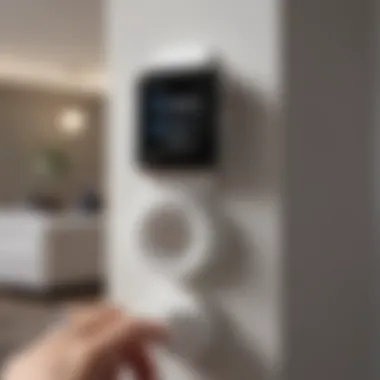

Planning for New Releases
Planning for new releases involves anticipating what is on the horizon for both hardware and software. Keeping an eye on Apple's announcements can help you understand the future direction of the Apple ecosystem. Here's what to keep in mind:
- Tracking Upcoming Features: Apple often teases future updates during their product launches. Understanding what is coming allows you to plan accordingly.
- Evaluating Hardware Compatibility: As new updates are intended for newer models, it is wise to assess if your current watch will support upcoming features. Older models may not have the hardware capacity required for all new functionalities.
- Update Schedule: Adhering to a regular update schedule can make this process easier. Setting reminders can ensure your Apple Watch stays updated.
By paying attention to software updates and planning for future releases, you enhance both performance and functionality of your Apple Watch, making it a more efficient tool in your daily life.
Assessing Accessory Options
Customizing your Apple Watch goes beyond choosing the model and the watch bands. Accessories play a crucial role in how users experience their devices. Assessing accessory options allows you to enhance functionality, personalize style, and optimize performance. This section aims to unpack the significant considerations involved in selecting accessories for your Apple Watch.
Choosing Compatible Accessories
Compatibility is arguably the most critical factor when selecting accessories for your Apple Watch. Not all accessories are designed to work seamlessly with every model. It is vital to check the specifications and compatibility lists. Some accessories may only fit specific watch sizes or case materials. For instance, a band designed for the Apple Watch Series 6 may not fit the Series 7 due to slight variations in dimensions.
Key Considerations:
- Brand and Model: Always ensure that the accessory is made specifically for your model.
- Certification: Look for MFi (Made for iPhone/iPod/iPad) certified products to ensure quality.
- Return Policy: When purchasing, verify that there's a reasonable return policy in case the accessory does not fit as expected.
Third-Party Accessories Review
The market is filled with third-party accessories that can offer unique features not found in Apple's official products. These can range from bands with innovative materials to charging docks that provide extra convenience. When considering third-party options, there are several aspects to keep in mind.
Benefits of Third-Party Accessories:
- Cost-Effectiveness: Many third-party accessories are priced lower than their Apple counterparts.
- Innovative Designs: Some brands offer styles or functionalities that Apple may not provide, catering to niche tastes.
- User Reviews: A plethora of feedback is available online. Platforms like Reddit often host discussions that highlight user experiences with various third-party accessories. Check out threads on reddit.com for real opinions and insights.
Things to Watch For:
- Durability and Warranty: Always review third-party products for customer satisfaction warranties and durability ratings.
- Safety Issues: Some accessories may cause damage or wear over time. It's wise to check whether the accessory has affected other users’ devices negatively.
"Selecting the right accessories can significantly expand the possibilities of your Apple Watch, enriching your interaction with it while enhancing personalization."
Managing Storage and Applications
Managing storage on your Apple Watch is crucial for a seamless user experience. Users may not realize how central storage is to the overall functionality of the watch. As applications and features continue to evolve, the demand for storage increases. Thus, understanding the storage options available and how to effectively manage apps is fundamental to optimizing the device's performance.
Understanding Storage Options
The Apple Watch comes with different storage capacities depending on the model. Knowing how much storage your specific model supports helps you make informed decisions about what to keep.
- Series 3: Generally has 8GB of storage.
- Series 4 and later: Upgraded storage options, often around 16GB or more.
With capacity limitations, deciding which apps to install requires a critical eye. Users need to consider their usage patterns. For example, some applications provide robust functionalities but may take up more space. It's wise to prioritize essential apps that enhance daily productivity or health tracking.
Additionally, users can manage storage through the iPhone companion app. Monitoring storage and noting the apps that are rarely used is key. If an application hasn’t been accessed in some time, it might be a candidate for removal, freeing up precious space on the watch.
Effective App Management
App management involves more than simply deleting unused applications. It requires a strategy to ensure that the most important features are at your fingertips. Here are some important considerations:
- Prioritize Necessity: Focus on apps that align closely with your needs, whether that be fitness tracking or notifications from essential social media platforms.
- Regular Review: Set a schedule for reviewing currently installed apps. This could be monthly or quarterly, depending on usage intensity.
- Utilize Built-in Apps: Apple provides a variety of built-in applications that efficiently utilize storage and are optimized for performance. Consider utilizing these before looking for third-party alternatives.
- Organize Your Display: Arrange apps on the watch's home screen according to frequency of use. This way, you can easily access frequently used apps without searching through a crowded screen.
Effective management of your Apple Watch’s storage and applications ensures that your device runs smoothly, providing you with the essential functionalities you need day-to-day.
Troubleshooting Common Issues
In the journey of customizing and using your Apple Watch, one inevitably encounters various problems. Addressing these issues effectively is essential for a seamless experience. This section focuses on Troubleshooting Common Issues. This process is not merely about fixing problems; it is about understanding the device better and optimizing performance.
Identifying and solving these problems can save time and energy, enhancing overall device usage. Being familiar with common issues and their resolutions empowers users, allowing them to maximize the potential of their Apple Watch.
Identifying Common Problems
When using a custom Apple Watch, users may experience a variety of problems. Some of these issues might be trivial, while others could require immediate attention. Below is a summary of common problems that users face:
- Battery Drain: A frequently cited issue is battery life. If the watch battery depletes rapidly, it can disrupt daily use.
- Connectivity Issues: Users might find difficulty in maintaining a connection between their iPhone and the Apple Watch, leading to missed notifications and updates.
- Software Glitches: Issues with apps not functioning correctly can arise from outdated software or bugs.
- Synchronization Problems: Sometimes, notifications or messages may not sync properly, causing confusion.
- Watch Face Customization Errors: Users may have trouble implementing their preferred watch face design, which could lead to frustration.
Recognizing these problems is the first step in finding effective solutions. Having a list of common issues can act as a useful reference point for users.
Steps for Resolution
Once users identify a problem, they can take specific steps to resolve it. Here are resolutions for the common issues listed above:
- Dealing with Battery Drain:
- Resolving Connectivity Issues:
- Correcting Software Glitches:
- Fixing Synchronization Problems:
- Resolving Watch Face Customization Errors:
- Check which apps are using excessive battery life. Go to the battery settings to see usage.
- Disable background app refresh for those that are not essential.
- Reduce display brightness or enable power-saving settings.
- Ensure Bluetooth is enabled on both the watch and phone.
- Restart both devices to refresh the connection.
- If the issues persist, unpair and re-pair your devices.
- Always check for software updates. Go into settings and look for software updates under General.
- If the software is up to date, try restarting the watch to refresh the operating system.
- Ensure that Do Not Disturb mode is not enabled on either device.
- Check if notifications are set up correctly in the iPhone settings and ensure that the apps are correctly synced.
- Try resetting the watch face settings to default and then customize it again.
- If you have recently downloaded any new watch faces, ensure they are compatible.
"Understanding and addressing issues promptly can lead to an enhanced user experience."
By following these steps, users can respond effectively to the hurdles encountered while using a custom Apple Watch. This hands-on understanding not only resolves problems but also solidifies the user's relationship with the device.
Ending: The Personalized Apple Watch Experience
The conclusion of this article serves as an essential reflection on creating a custom Apple Watch that suits individual preferences and lifestyles. At its core, personalization enhances not only the functionality of the device but also elevates user satisfaction. The Apple Watch is more than just a tech accessory; it is an extension of one's identity.
When customizing your Apple Watch, consider multiple aspects such as design, functionality, and the ecosystem it operates within. Each choice, from case material to watch bands, has the potential to reflect personal style preferences. Furthermore, the integration of applications and watch faces allows users to curate their daily interactions, making the watch feel like a tailored experience.
Benefits of personalizing the Apple Watch include:
- Enhanced Usability: Custom functions streamline tasks.
- Aesthetic Appeal: Style choices match individual tastes.
- Health Management: Specific features align with fitness goals.
It’s important to acknowledge that the Apple ecosystem plays a significant role in creating a seamless experience. Users who invest time into understanding their device can take full advantage of features like health tracking, notifications, and compatibility with other Apple products. Each component enhances the overall utility of the watch.
In summary, building a personalized Apple Watch is more than mere customization. It’s about creating a cohesive experience between technology and user lifestyle. By leveraging both hardware and software options offered by Apple, users can ensure that their watch not only meets their needs but also remains relevant as their lifestyle evolves.















