In-Depth Review of the Dell 35 Inch Curved Monitor


Product Overview
Preamble to the Dell Monitor
The Dell 35 inch curved monitor, model U3523DW, is designed to enhance the visual experience whether for gaming, productivity, or multimedia consumption. This monitor captures attention with its immersive curvature and expansive screen real estate, which aims to provide a more engaging display compared to traditional flat monitors.
Key Features and Specifications
Some key features of the Dell 35 inch monitor include:
- Screen Size: 35 inches
- Resolution: 3440 x 1440 pixels (WQHD)
- Aspect Ratio: 21:9
- Curvature: 1800R
- Refresh Rate: 100Hz
- Response Time: 5ms (GtG)
- Panel Technology: IPS
- Connectivity: DisplayPort, HDMI, USB-C, HDMI
Available Variants/Colors
The Dell 35 inch curved monitor comes primarily in a sleek black finish. There are no significant color variants; however, the feature sets may vary slightly across regional releases.
Design and Build Quality
Visual Description of the Device's Design
The monitor sports a modern look with ultra-thin bezels that enhance screen space. The curved design adds depth to the experience, allowing for a more engaging perspective while minimizing screen glare from external light sources.
Materials Used in Construction
Dell utilizes materials that ensure sturdiness while maintaining a sleek aesthetic. The stand is made of high-quality plastic, and the metal base gives it a resilient yet elegant touch.
Ergonomics and Overall Build Quality Assessment
In terms of ergonomics, the monitor offers tilt, swivel, and height adjustments. Users can customize their setup much easier far a better viewing angle, minimizing potential strain during extended periods of use.
Performance and User Experience
Specifications
The performance of the Dell 35 inch curved monitor is known for clarity and responsiveness. With the IPS technology, it provides wide viewing angles and vibrant colors. A refresh rate of 100Hz and 5ms response time contribute to a smooth gaming and viewing experience.
User Interface andOperating System Features
The monitor comes with an on-screen display that is user-friendly. Users can quickly navigate through different settings, including pre-set modes for gaming or offices, to suit their needs sufficiently.
Multitasking Capabilities
The expansive size and curved design effectively assist multitasking efforts. The Picture-by-Picture functionality can display content from two inputs simultaneously. This makes it easier to switch between work and entertainment, enhancing overall productivity.
Pricing and Availability
Pricing Options
The Dell 35 inch curved monitor is priced roughly between $900 and $1,200, depending on region and any active promotions.
Availability
As of 2023, this monitor is available in most major electronics outlets and online platforms, including Dell’s website. Inventory may vary by region.
Comparison with Competitor Products
Compared to other monitors like the LG UltraGear 34GN850 or Samsung Odyssey G5, the Dell monitor typically offers a superior build quality and ergonomics. Price performance is balanced, making it a good option for users in different sectors of computer use.
Users commonly cite the blend of productivity and entertainment possibilities as a defining factor for their choice, particularly given the overall insights shared among online forums like reddit.com and in reviews found on technology sites like britannica.com.
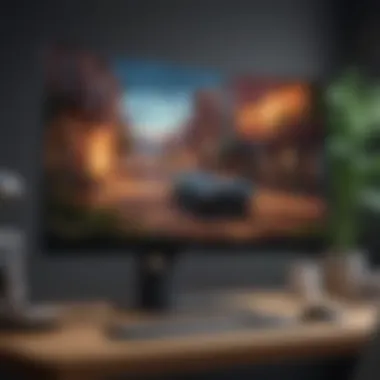

Intro to Curved Displays
Curved displays have gained considerable popularity in recent years, propelled by advancements in technology that have emphasized the user experience. Their unique design claims to enhance immersion and provide a more comfortable viewing experience than traditional flat screens. This section delves into the relevance of curved monitors in today's digital landscape, as well as their potential benefits and challenges.
Historical Context of Monitor Design
The design of monitors has evolved substantially over decades. The transition from cathode ray tube (CRT) monitors in the late 20th century to today's LCD and OLED technologies has marked this evolution. As displays became flatter, their capabilities improved drastically, enabling high resolutions and color accuracy. However, as users began to spend longer hours in front of screens, ergonomics took center stage. The introduction of curved monitors addressed these ergonomic concerns to some extent. Curvature helps to match the natural field of view of the human eye, purportedly reducing visual strain and enhancing viewer engagement. This shift in focus was not merely for aesthetic appeal; it reflected a deeper understanding of user needs in a rapidly advancing technology environment.
Overview of Curved Monitor Technology
Curved monitor technology relies on principles of geometric curvature combined with cutting-edge display technologies. These monitors are typically constructed using either VA (Vertical Alignment) or IPS (In-Plane Switching) panels, each providing distinct advantages. Curvature metrics, usually stated in terms of radius (like R1800 or R3000), define the severity of the curve and affect the user experience. *Brightness and color performance are critical elements in achieving an enhanced curved display experience. HDR (High dynamic range) support, for instance, elevates color depth and brightness to heights often unmatched by traditional LCDs.
In addition to display quality, connectivity options play a vital role. Most modern curved monitors support various ports such as HDMI, DisplayPort, and USB-C, accommodating a broad spectrum of devices. The action of embracing curved design principles allows for a blend of cutting-edge tech and ergonomic benefits, ultimately enriching the viewing process whether in office scenarios, gaming, or media consumption.
"Curved displays create an immersive environment that captures attention and draws viewers in almost instinctively."
Detailed Specifications of the Dell Inch Curved Monitor
The specifications of the Dell 35 Inch Curved Monitor are foundational to understand the benefits and limitations of this display. Knowing these specifications can guide potential buyers in assessing how well this monitor fits their needs. Each feature contributes to the overall user experience, whether that experience is for gaming, productivity or immersive media consumption. Here, we will dissect the primary specifications and relevant aspects that matter most.
Display Features
Screen Resolution
The screen resolution of the Dell 35-inch curved monitor is 3440x1440 pixels. This resolution is often referred to as QHD or 2K. This specification provides increased clarity and detail compared to standard Full HD resolutions (1920x1080). With more pixels, the display can render fine details more effectively, which is crucial for users who look for precision during graphic design or gaming.
This monitor’s high pixel density optimally balances the immersive experience of immersive content and technical tasks requiring sharp imaging. Users will find it especially advantageous while watching high-resolution videos or performing detailed work in applications like AutoCAD. However, the higher resolution does require a powerful graphics card for best performance, making it a consideration for buyers.
Aspect Ratio
The cinemastic aspect ratio of 21:9 empowers users to enjoy a wider field of view. This aspect ratio is beneficial for cinematic viewing, offering an enhanced experience compared to traditional 16:9 displays. This is important for users engaged in movie watching and gaming, providing a more immersive experience that significantly enrichens visuals.
The Dell 35-inch monitor allows multi-tasking too. Split-screen functionality is easier to manage with this wider format, giving users room to keep multiple applications open side by side. However, some may find increased horizontal screen size overly spacious for standard office productivity tasks.
Refresh Rate
The refresh rate of the Dell monitor is 100Hz. A higher refresh rate leads to smoother images and improves experiences in fast-paced scenarios like gaming. Gamers benefit from responsive performance as higher Hz rates diminish motion blur and lag in competitive gaming. Subsequently, duller experiences can ripple forward from inadequate upgrade paths.
This characteristic cultivates more fluid gameplay that can directly correlate with an easy visual flow. However, not every user may appreciate the maximal output, such as standard office users, as higher refresh rates primarily aid gaming scenarios, which can draw out lagging aspects if the graphical capabilities are insufficient.
Connectivity Options
HDMI and DisplayPort
The Dell 35-inch curved monitor provides multiple connectivity solutions primarily through HDMI and DisplayPort inputs. The inclusion of these ports enhances versatility, allowing users to easily connect a range of devices, from gaming consoles to laptops and desktops.
These connections contribute significantly to a convenient user setup, rendering a broad platform for touchpoints between devices. Therefore, users do not feel constrained in combining components and can utilize the setup for both entertainment and work functionalities optimally.
The primary consideration, however, lies in compatibility and the supported resolution at various refresh rates through different ports. Buyers should check if their devices match harmoniously with these standards for experiencing maximal display performance.
Compatibility with Devices
The broad compatibility Angel fostered by this monitor expands into features that underlie all major operating systems compatibly for various tasks. This means extensive integration opportunities not merely limited to Dell products.
The flexible compatibility means users can connect the Dell monitor with different workstation setups, enhancing workplace dynamism and preparing for future-proofing technological criteria. The impacts are particularly significant for workplaces employing multi-dimensional devices cohesively for smooth daily operations. Those considering commuting among devices will observe the efficiency enabled by quick connection adaptability.
Build and Design Quality
Physical Dimensions


The size of the monitor itself matters as users often have wholly different spatial accommodations. Amonitor featuring precisely determined physical dimensions emerges to optimize desk layouts. This particular display measures approximately 35 inches diagonally, yet, paired with a curved design can take up vital desk space.
Users must assess their specific environment first before congratulating efficiencies such expanding viewabilities alludes to. For users fitting smaller desk profiles, equivalencies williftestyle functions must also align practically, as cramped situations derive no virtue somewhere's visual enhancement.
Ergonomics and Adjustability
In user-focused ergonomics, the Dell 35-inch curved monitor can boast adjustments such as height, tilt, and swivel. These features drive user comfort in finding the happiest, most adaptable display angle, which heightens the overall productivity experience.
When utilizing this curved monitor for long stints, preventing neck or eye strain becomes vital – and highlights its primary ergonomic advantage. Threading in substantial comfort levels promotes better prolonged use and healthier viewing practices reposes favorable thresholds throughout extended durations, which usually accompany digitally engaging tasks.
In sum, users must reconcile these critical aspects beneath achievements explored through intimate nature engagement. A fully quantified assessment throughout several curated specifications deepens every prospective impression regarding elegance through enlivening highlight through living techno interplays of flow more through overlaps appraise unyielding quality claims upon transitions as paginate consider beforeChoosing wisely urged toward Benchtable across trends hinted very oh !
Performance Evaluation
When delve into the performance evaluation of the Dell 35 Inch Curved Monitor, it reveals the essential elements that measure how effectively this device meets user needs. Performance evaluation considers various aspects such as color accuracy, response times, and how various viewing angles contribute to the overall user experience. This section aims to provide clarity on these critical elements, making it easier for potential buyers to ascertain whether this monitor aligns with their requirements.
Color Accuracy and Display Uniformity
Color accuracy is pivotal for professionals in graphic design, videography, and photography. The Dell monitor employs advanced color calibration technology, ensuring that colors appear vibrant and true to life. Test results often show close alignment with industry standards, offering a Delta E value (measurement of color difference) close to 1. Such precision assures users that what they see on the screen closely matches the intended colors.
Display uniformity also plays an important role. Users may notice that certain monitors, including the Dell, maintain consistent brightness and color along all edges and thi side of the screen. This consistency is vital for tasks that require precise color work, as any discrepancies can lead to errors in media projects.
Response Time and Input Lag
Speed and performance can make or break a gaming or multitasking experience. The response time of the Dell 35 Inch Curved Monitor typically measures around 4 milliseconds. This is fast enough to handle fast-paced movements in the latest video games without noticeable blurring. Additionally, input lag—a keyponent to very critical performance in gaming—is kept low, typically under 10 milliseconds. Such performance allows gamers and professionals engaging in rapid tasks to work fluidly without frustration.
Effective handling of rapid transitions further elevates the monitor's usability. This improves not just gaming experiences but also enhances video playback and general productivity tasks.
Viewing Angles and Curvature Impact
A prominent feature of modern monitors is their curvature, and the Dell 35 Inch Curved Monitor is no exception. This curvature can provide an immersive experience, allowing the eyes to cover a wider field of view. This is particularly beneficial in both gaming and movie watching, where peripheral vision plays an integral role.
However, viewing angles remain important. While the curved design has its advantages, it can also come with drawbacks. Users sitting too far on the sides may notice a slight change in color and brightness, which is an inherent aspect of many curved monitors. Often it is emphasized that aiming for a centered seating position can alleviate many of these minor optical issues, maintaining the depth of immersion the monitor design promises.
In summary, evaluating the performance of the Dell 35 Inch Curved Monitor brings its various beneficial aspects into focus for potential buyers. Understanding color accuracy, response time, and the impact of curvature can significantly inform decision-making. In the crowded market of display technologies, being equipped with detailed insights enhances the user's path to localization of their ideal setup.
User Experience and Feedback
Evaluating user experience and feedback is essential when reviewing the Dell 35 Inch Curved Monitor. This section provides insights into how users interact with the monitor, which applications work best, and common difficulties faced in usage. Understanding these aspects allows potential buyers to foresee their needs and expectations regarding this product.
Ideal Use Cases
Office Productivity
The Dell 35 Inch Curved Monitor offers distinct advantages in an office environment. Its large size and curvature can enhance an individual's workspace by providing a more immersive experience. This is beneficial for multitasking as it allows users to have multiple windows open concurrently at comfortable viewing angles. The key characteristic that elevates the monitor for office productivity is its wide screen space.
One unique feature relevant in office settings is the monitor’s ability to reduce eye strain during prolonged use. Users often appreciate this benefit, which can lead to increased focus and lesser fatigue. Despite these advantages, setup adjustments might be necessary for optimal performance based on individual positioning and lighting conditions.
Gaming Experience
Gamers often seek displays that provide a competitive edge. The Dell 35 Inch Curved Monitor excels in gaming due to its immersive gaming capabilities. The expansive field of view creates an engaging environment for a variety of game genres. Moreover, the refresh rate can contribute to a smoother gaming experience compared to traditional screens.
The unique feature here is the monitor’s curvature, promoting encapsulation. Gamers often report that this trust enhances ferociousness and palisade missions. However, potential downside stems from input lag in some scenarios if not correctly configured. Thus, optimized settings are crucial for gamers wanting to harness the most out of their experience.
Media Consumption
This monitor serves well in media consumption, providing vibrant visuals and a panoramic experience. Users can enjoy films, series, and other media content in a truly cinematic format. This monitor’s curvature mustn't go overlooked as it creates a more intense engagement in storytelling elements.
The essential characteristic related to media consumption is its high-resolution display that showcases color accuracy and sharp images. This monitor enables viewers to truly appreciate quality media imeed Departing is that it might not cater well to casual users who need varied angles for viewing. Also, cable management around complex setups when watching can be uncomfortable for teddy ballkeepers.


Common User Complaints
Calibration Challenges
Some users face calibration challenges, which can influence overall performance significantly. Settings need adjustment to meet individual preferences, impacting color accuracy and contrast ratios. Misalignment can lead to an unimpressive viewing experience, which becomes critical when precision is necessary, for art or design work.
The significance lies in the monitor's quality, as calibrating it is negligible for windows straight out of the factory. A step sometimes overlooked is custom calibration setting, deviating colors seamlessly. Failure to do so may lead to unsatisfactory results for someone serious about image representation.
Screen Flicker Issues
Screen flicker is another reported problem among users, often associated with certain settings on the Dell 35 Inch Curved Monitor. Flickering can hinder the experience, especially during extended scenes in video games or movies. Users need quick fixes amid gameplay, even reaching technical support at times.
Flicking typically correlates with a communication method between the graphics card and monitor settings. Its impact significantly raises concerns among gamers needing consistent output. Therefore, regular updates and configuration reviewing can help identify potential issues. addressing flicker befitting is اہم rightly balance avoiding distraction and engagement normal efficiency bias.
“Understanding user feedback is crucial as it shapes design improvements and influences informed decisions before the purchase.”
Comparative Analysis with Other Monitors
A thorough comparative analysis with other monitors gives essential context to understand the Dell 35 inch curved monitor's place in the larger market. Such an examination highlights key differences, advantages, and considerations that could influence a buyer's decision. As technology continuously evolves, identifying specific characteristics can help users discern which monitor aligns best to their needs.
Comparison with Flat Panel Monitors
When evaluating the Dell 35 inch curved monitor, it's necessary to directly contrast it with traditional flat panel monitors. Flat panel displays kept dominate in the market for years, but the emergence of curved models like Dell’s alters the user experience.
- Immersive Viewing Experience: The primary advantage of curved monitors is their ability to provide an immersive viewing experience. This characteristic is highly appealing to gamers and multimedia consumers alike. A flat panel monitor, while functional, lacks the depth that curvature brings.
- Field of View: Curved monitors can slightly expand the field of vision for users, making 35 inches of screen space feel more complete. This can improve focus and reduce eye fatigue. Conversely, a flat panel restricts the peripheral visual experience, which some might find limiting, especially in varied media settings.
- Glare Management: Curved monitors often minimize reflections due to their angle. Flat screens, while typically bright and clear, are more susceptible to glare depending on room lighting. For environments with varied lighting conditions, this could generally be an important consideration.
However, flat panel monitors maintain their legitimacy with lower costs, wider availability, and greater predictability in common usage scenarios. For instance, professionals focusing on document editing or programming may find flat screens practical given their insignificant curve but adequate clarity and consistent performance.
Market Alternatives to Dell’s Curved Monitor
The presence of numerous alternatives in the market indicates a diverse ecosystem for monitors, particularly concerning curved options. While Dell's monitor offers substantial value, competitor brands present specific alternatives worthy of consideration.
- Samsung Odyssey G7: This monitor offers similar specifications but incorporates enhanced gaming technology, making it an intriguing option for gamers looking for ultra-fast refresh rates and aggressive curves.
- LG 38WN95C-W: This option, though pricier, emphasizes professional use with HDR capabilities, which give an advanced level of color accuracy and vibrancy.
- Acer Predator X35: Targeting gamers once more, this competitor uses Nvidia's G-Sync for seamless visuals during fast-paced action, complementing robust features including a high dynamic range and wide color gamut.
Each alternative comes equipped with different strengths and weaknesses. Users must keenly assess what they desire in a monitor, whether that is productivity applications, pure gaming performance, or multimedia interaction.
As technological advancements happen, ongoing investigations into various monitor options, including the Dell 35 inch curved monitor, remain crucial for informed decisions. Appropriate comparisons yield clarity and enlightenment in today's marketplaces.
Pros and Cons of the Dell Inch Curved Monitor
Understanding the pros and cons of the Dell 35 Inch Curved Monitor is crucial for potential buyers. These considerations offer insight into how the monitor can fit different needs, providing value as a display tool or an entertainment center. Not only can identified advantages enhance user experience, but disadvantages underscore important limitations that could influence purchasing decisions. Here, we will explore key benefits and drawbacks, giving a rounded perspective of what this specific monitor presents to users.
Advantages
- Immersive Viewing Experience: The curve of the monitor helps to create a more engaging viewing experience by wrapping around the viewer’s field of vision. This can be significant for gaming or watching movies, giving a more lifelike feel.
- Enhanced Productivity: Many users report that curved screens are advantageous for multitasking. The curvature allows for better visual comfort by reducing distortion and improving focus across the entire screen, especially in productivity applications.
- Deeper Curvature: Such curvature can lead to improved natural eye movement. Many find it easier to transition eyes across the display, rather than feeling forced into uncomfortable seat postures often required by flat screens.
- Aesthetically Pleasing Design: The Dell 35 Inch Curved Monitor carries a modern look that can elevate any workspace. More than just functional, its design adds an element of elegance.
Evaluating both benefits and objectionable features effectively equips users to weigh their choices strategically.
- Wide Color Gamut: The monitor exhibits strong color output due to an advanced color technology, which further enhances its capabilities for gamers and graphic designers needing accurate representations of their work.
Disadvantages
- Price Sensitivity: Being one of the premium entrants in curved displays, its price point may be relatively high. Budget-conscious users should consider whether the features align with their required performance.
- Limited Adjustment Features: For some users, the stand may lack sufficient height adjustment or swivel functions, making it difficult to tailor the positioning across desk setups, especially for users requiring ergonomic considerations.
- Reflections and Glare: Due to its high gloss surface, viewing angles can result in a reflective experience in brightly lit environments. This can detract from enjoyment, especially in scenarios where external devices are also in screen view.
- Calibration Needs: Some users have flagged challenges in obtaining the color perfectly accurate right out of the box. Careful calibration might be needed, especially for creative work where color integrity matters.
- Space Considerations: Its bulky design might require substantial desk space. Users must verify that their setup can accommodate the monitor without crowding individual working environments.
Analyzing factors, both advantageous and disadvantageous, adds depth to the decision-making process pertinent to the Dell 35 Inch Curved Monitor. Optimizing behind understanding these will direct potential buyers toward judicious decisions. The selections in using curved technology call for scrutiny but ultimately can enhance or obstruct overall experiences.
Epilogue and Recommendations
Final Thoughts on the Dell Inch Curved Monitor
The Dell 35 inch curved monitor presents itself as a strong contender in the landscape of modern displays. Its large screen offers an immersive viewing experience, which can greatly enhance productivity and gaming enjoyment. The specifications indicate a serious commitment to quality, especially in color accuracy, which is crucial for designers and video editors. However, some drawbacks exist, which potential buyers should be aware of. Calibration can be a learning process for many users, and issues like screen flicker might diminish the user experience in certain scenarios. Ultimately, the Dell 35 inch curved monitor serves various purposes across several user demographics.
Who Should Consider This Monitor
This monitor appeals to a specific audience. Those working in media production fields may find the color gradation and display uniformity very useful. Furthermore, avid gamers looking for a seamless immersive experience may appreciate its curved design and refresh rate capabilities. However, casual users or those who do not value display intricacies might consider simpler, more conventional monitors.
In summary, anyone looking for extensive screen real estate and superior visual quality should consider the Dell 35 inch curved monitor. Those who face a routine workload in diverse applications from gaming to media creation will particularly benefit from its features.















