A Thorough Review of the MacBook Air: Design and Performance
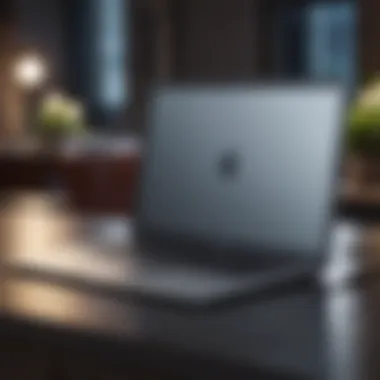

Product Overview
The MacBook Air is a significant player in Apple's portfolio of laptops, favored by many for its combination of light weight, optimal performance, and elegant design. Introduced initially in 2008, the most recent iteration has further refined this laptop into a sophisticated yet practical tool for users of varying expertise levels.
Key features of the current model include:
- M1 chip: Provides advanced processing power and energy efficiency.
- Retina display: Ensures excellent visual clarity and color accuracy.
- Battery life: Extended to around 15-18 hours depending on usage, making it ideal for on-the-go professionals.
- Storage options: Available in 256GB, 512GB, and up to 2TB, catering to diverse storage needs.
This model is available in three aesthetically pleasing colors: Space Gray, Silver, and Gold. Each option is designed to complement its sleek, minimalist facade, making it a favorite among Apple enthusiasts.
Design and Build Quality
The MacBook Air showcases a streamlined, attractive design that appeals to minimalist sensibilities. With its lightweight aluminum chassis, the laptop is recognizable at first glance. The bezels are thin, enhancing the immersive experience of the Retina display.
Crafted from 100 percent recycled aluminum, the build quality is robust without compromising portability. The precision-engineered hinge allows for smooth openings and closings, reflecting Apple’s dedication to functional aesthetics. Overall, the MacBook Air scores well in ergonomics, allowing for a comfortable typing position on its low-profile Magic Keyboard.
Performance and User Experience
Underpinning the MacBook Air's impressive user experience is Apple's M1 chip, which elevates its processing capability significantly. The performance benchmarks demonstrate notable advances, showing 3.5 times faster CPU speeds compared to older models. Users value its ability to handle tasks seamlessly, even demanding applications such as video editing or software development.
Running macOS provides a fluid, intuitive interface. Multitasking is handled remarkably well, allowing users to switch between multiple applications with ease. Numerous users have reported satisfaction with system responsiveness; initiating processes feels almost instantaneous.
Camera and Media Capabilities
The MacBook Air’s camera includes a 720p FaceTime HD camera. While it does not have the most advanced specifications compared to dedicated webcams, it suffices for streaming and video conferencing. Though the low light capability can be an issue, there is substantial improvement with the signal processing.
Also, in terms of audio quality, the stereo speakers have been given favorable reviews for offering powerful sound fidelity, enhancing media consumption experiences. Sound clarity paired with rich video quality adds good value during entertainment or casual watching.
Pricing and Availability
The pricing of the MacBook Air models offers a range that appeals to many budget brackets.
- Starting from $999 for the base model with 256GB storage.
- Up to $2,049 for the 2TB variant, which includes top-tier features.
Availability varies across regions, with significant market presence in North America, Europe, and select portions of Asia.
When evaluated against competitor products such as Dell XPS 13 and HP Spectre x360, many decide that the MacBook Air’s balance between quality and performance offers exceptional value for money. In seeking a laptop that caters to quality and functionality, this Apple model remains a strong contender.
"The MacBook Air remains a landmark in the notebook space, defined by its elegance and effectiveness in chord with user requirements, despite the competitive market landscape."
Preface to the MacBook Air
In the landscape of modern computing, the MacBook Air stands out as a defining model among laptops. It reflects Apple's commitment to innovation and superior user experience. Understanding the MacBook Air is crucial for both prospective buyers and technology enthusiasts settling for sophistication in design and performance.
This section outlines the significance of the MacBook Air, illustrating its features and the user benefits it provides.
Importance of Understanding the MacBook Air features
The MacBook Air's design showcases a sleek profile and lightweight build, catering to the demands of portability without compromising performance. This feature resonates with professionals who require laptops that easily fit into their everyday lives, from meetings to travel. For Apple enthusiasts, the quality and reliability associated with this product add to its appeal.
Another key aspect worth noting is the user experience. Knowledge of various functionalities, including high-resolution displays and integrated software, enhances overall satisfaction. Users tend to appreciate a predictable experience—knowing that their device performs optimally under various conditions. Therefore, dissecting this laptop’s elements provides clarity to users making critical purchasing decisions.
To summarize, having a comprehensive understanding of the MacBook Air is important in this article. It not only enables informed decisions but also signifies what role technology plays in everyday living—affecting how we connect, create, and collaborate.
Historical Context and Evolution
Understanding the historical context and evolution of the MacBook Air offers essential insights into its significance in Apple’s portfolio and the laptop market. This section unfolds not only the story of its inception but also traces key milestones that have defined its growth. Examining the product’s early reception and pivotal upgrades helps to pinpoint how user needs and technological advancements have shaped its journey. The MacBook Air, widely acknowledged for its ultra-thin design and efficient functionality, has carved a niche characterized by value and portability, making every moment of its evolution noteworthy.
Initial Launch and Reception
The MacBook Air made a grand debut in January 2008 during a Macworld keynote presentation. It was positioned as a radical departure from traditional laptops. With its svelte profile, many were initially skeptical about its capabilities. Critics curved on its limited ports and unique selling points, creating a diverse reception that oscillated between praise and doubt. Nevertheless, the remarkable thinness and innovative features resonated widely with consumers looking for portable yet powerful products.
Reception played a key role in shaping its identity. Journalists highlighted its design aesthetic, viewing it as an emblem of elegance. However, early adopters raised criticisms regarding power efficiency, with its then-underpowered components drawing mixed reactions. Surpassing these initial hurdles, the demand grew, propelling it into the realm of success. Apple’s remarkable marketing strategy and loyalty of its users further fortified the MacBook Air as a staple product lineage.
Key Milestones in Development
As the technology landscape evolved, so did the MacBook Air, adapting to new demands and integrating modifications that positioned it as a competitive product in the market. Historical milestones defined its path:
- 2010: Introduction of a thinner design. Apple streamlined components and optimized the manufacturing process, leading to a more efficient model with better battery life.
- 2011: The addition of a Thunderbolt port represented a significant leap in connectivity for devices. The company emphasized speed and increased data transfer capabilities.
- 2018: A notable redesign featured Retina Display, enhancing visual experience significantly, pointing towards the user-first innovations Apple became known for.
- 2020: The transition to Apple Silicon with the M1 chip emerged as a benchmark moment. This hardware evolution not only merited performance improvements but also transformed energy consumption effectiveness.
This evolution reflects broader trends in user preference toward sleek, powerful, and efficient devices. Each enhancement solidified the MacBook Air's reputation as a laptop specifically tailored for both professional and casual users, aligning itself with Apple’s philosophy of innovation around customer needs.


Through comprehending its historical context and evolution, we appreciate the resilience and adaptation of the MacBook Air in a rapidly changing technological environment. Learning from past successes and challenges informs potential enhancements, gearing the model toward future industry benchmarks. By analyzing its trajectory, potential purchasers gain insights that shape impactful decisions about the product’s relevance today.
Design Aspects of the MacBook Air
The design of the MacBook Air is one of its most defining features. For potential buyers and existing users alike, understanding this design is crucial. Not only does the design influence the aesthetic appeal of the device, but it also affects usability and overall performance. Each aspect contributes to an experience that balances aesthetics with functionality. Factors like dimensions, materials, and display features all play essential roles in what makes this laptop a favorite among users.
Physical Dimensions and Weight
The MacBook Air is recognized for its sleek form factor and lightweight design. Measuring approximately 13.3 inches in width and weighing only 2.8 pounds, it offers portability that many find indispensable. The ultra-thin profile allows users to carry it comfortably without the bulk often associated with traditional laptops. This characteristic appeals not only to students but also to professionals who are constantly on the move.
Such dimensions also aid in improved airflow and battery efficiency, enhancing the laptop's performance without compromising its design ethos. These numbers might seem trivial at first, but they carry weight—literally and metaphorically—in the crowded laptop market.
Materials and Build Quality
The MacBook Air employs aluminum in its construction, which contributes to durability and a premium feel. This material not only protects internal components but also ensures that the laptop remains lightweight. The unibody design minimizes excess parts that could fail, leading to a more reliable product in the long run. Despite being a lightweight machine, it feels sturdy and robust, gaining users’ trust.
Another noteworthy aspect is the tactile feedback provided by the keyboard. It is crafted to enhance typing comfort while reflecting quality construction. However, some users note that the surface could be susceptible to the imprints of fingerprints. While this is an aesthetic consideration, it seldom affects the device’s overall quality.
Display Features
The display of the MacBook Air is a strong point. The Retina display, featuring a resolution of 2560 x 1600, offers clarity and vivid colors that supports various tasks, from graphic design to textbook readings. It provides a sharp viewing experience, capitalizing on how visuals can enhance user engagement with content.
In addition, features like True Tone support adaptive brightness, making viewing conditions optimized. The anti-reflective coating adds to usability by reducing glare, allowing for smooth use under different lighting conditions.
Overall, design aspects of the MacBook Air not only cater to aesthetic desires but also harmonize with functional requirements, reinforcing its status in the market.
Performance Capabilities
The performance capabilities of the MacBook Air are a critical aspect for individuals considering this laptop. Apple designs its devices to deliver an optimal balance between power and efficiency. This section assesses several performance-related elements, including processor specifications, memory, storage options, and graphics performance. Understanding these features helps potential buyers determine how the MacBook Air fits their needs, whether for daily tasks, creative work, or casual gaming.
Processor Specifications
The processor is often regarded as the heart of any computer, and the MacBook Air is no exception. Recent versions of the MacBook Air utilize Apple's own M1 and M2 chips. These processors are built on a unique architecture that integrates multiple functionalities into a single unit. This offers significant benefits.
Key Features:
- High Performance: The M1 chip provides impressive performance for various tasks, from web browsing to more demanding software applications.
- Energy Efficiency: With a focus on efficiency, the M1 and M2 chips can deliver extended battery life, improving user experiences significantly.
- Unified Memory Architecture: This allows the processor, GPU, and other components to access the same memory pool, enhancing speed and performance.
In benchmark tests, the M1 chip shows performance akin to or often better than several Intel processors used previously. Such advancements set the MacBook Air apart from competitors.
Memory and Storage Options
Memory and storage are other crucial components that directly affect the performance capabilities of the MacBook Air.
The MacBook Air offers flexible options for memory, usually ranging between 8GB and 16GB of unified memory. This impacts how well applications run concurrently while managing tasks and workloads.
Storage Format:
- SSD Storage: The solid-state drive technology ensures fast boot times and quick data access, which enhances overall system performance.
- Options are available in various capacities, from 256GB up to 2TB.
Users looking to edit videos, handle vast amounts of data, or run several applications simultaneously may want to consider larger memory and storage options.
Graphics Performance
Graphics performance is another vital area in evaluating the MacBook Air’s capabilities. The integrated GPU of the M1 and M2 chips provides considerable speed and efficiency.
Performance Insights:
- Integrated Graphics: The eight-core graphics in the M1 chip releases ample power for most casual gaming and lighter design software.
- Efficiency for Rendering: For creatives, this likely translates to faster rendering times without significant sacrifices in battery life.
- Perhaps it’s essential to note that while the MacBook Air is not intended as a dedicated gaming laptop, it can handle a vast array of casual games quite comfortably.
Ultimately, when considering performance, it becomes clear that the combination of processor specifications, memory options, and graphics capabilities make the MacBook Air a formidable choice in Apple's lineup. Potential buyers must assess their needs against the technical specifications clearly, keeping in mind that the MacBook Air caters excellently to varying levels of demand.
Apple’s M1 chip price-to-performance ratio effectively alters expectations in the ultra-thin laptop segment. Its steady performance across casual use and moderate creative tasks makes it emerge strongly against the competition.
Battery Life and Efficiency
Battery life and efficiency are crucial guardrails when measuring a laptop's practical usability. For many users, a single charge can dictate their daily productivity and mobility. This is especially important in a world where the MacBook Air competes with other Windows and Chromebook models, particularly those aiming to offer long-lasting performance. Here, we will delve deeply into this aspect, dissecting battery specifications and how they play a role in the user experience. Moreover, we will analyze how these specifications translate into real-world performance metrics that can help potential buyers understand the laptop's true capacity.


Battery Specifications
The MacBook Air is equipped with a sizeable lithium-polymer battery, which offers a combination of impressive capacity and efficiency. The specifications reveal a battery designed to work seamlessly with macOS, facilitating an optimized performance tailored to taps and swipes rather than heavy lifting. Generally, the battery provides up to 15 hours of internet browsing or up to 18 hours of video playback.
- Battery Capacity: The MacBook Air typically houses a 49.9 watt-hour battery. This power management allows the device to maintain a balance between performance and energy consumption.
- Charger Requirements: The included USB-C charger, often rated at 30W, demonstrates Apple’s commitment to ensuring that the laptop can recharge swiftly without impairing battery health.
- MacOS Optimization: With each update to macOS, Apple has emphasized energy management knowing how operating systems can affect overall battery life. The MacBook Air was designed with 80 efficiency in its software, supporting varied tasks while conserving battery life.
These specifications unsurprisingly play a massive role in users' daily workflow, proving vital for on-the-go professionals, students, and creatives looking for reliability.
Real-World Performance Metrics
When delving deeper into real-world scenarios, it becomes apparent that synthetic benchmarks cannot fully replicate the experiences shared by users. While it’s beneficial to cite battery capacities, the practical aspect reveals whether a device can hold up across different applications. The following insights are taken from numerous reviews from established sources such as Reddit, forums, and personal experiences. Here is a summary of performance outcomes derived from comprehensive usage:
- Web Browsing: users commonly report achieving over 14 hours of casual web browsing and around 12 hours with more intensive use, such as streaming video or engaging in routine productivity software.
- Video Playback: Many users evangelize the MacBook Air's dominance in video playback. Reports indicate near the maximum claims allow for approximately 18 hours of battery life whilst binge-watching series on platforms even such as Netflix.
- Light Productivity: Engaging in casual gaming, note-taking during class or meetings, or editing documents provides outcomes ranging from 9 to 15 hours, with many suggesting the figures average about 10 hours.
- Resource-Intensive Tasks: In tasks demanding more resources, like video editing using Final Cut Pro or running computational-heavy applications, the battery consumption is significant. Users denote 5 to 7 hours as a more realistic marker under keen workloads.
In summation, the MacBook Air excels with its combination of specifications and real-world endurance. Users are usually content with their experiences, preferring to appreciate mobility without concerning about constant recalibration with charging stations.
The balance struck between battery life and efficiency characterizes how effective the MacBook Air is as a tool primarily meant to roam free within various environments. As each technology continues advancing, it’s pivotal to recognize how this model maintains relevance in an ever-growing field.
Software Integration
Software integration is crucial in ensuring that hardware and software of a device collaborate seamlessly. In the case of the MacBook Air, this integration enhances performance and streamlines user experience. The operating system, macOS, is specifically designed to maximize the potential of the MacBook’s hardware, providing features that ordinary laptops may lack. Effective software integration also ensures updates and improvements can be delivered efficiently.
Operating System Overview
The MacBook Air runs on macOS, Apple’s proprietary operating system, which is known for its user-friendly interface and robust performance. With the latest updates, the system becomes more powerful ande efficient. Regular updates often introduce security enhancements, new features, and performance upgrades.
Notable aspects of macOS include:
- User Interface: Sleek, intuitive designs allow for easy navigation.
- Stability and Performance: macOS is optimized for Apple's hardware, ensuring smooth operation even under demanding conditions.
- Security Features: Regular security updates, along with features like Gatekeeper and FileVault, provide a strong protection layer against malware.
Understanding how the operating system operates on the MacBook Air helps users fully leverage its capabilities. Learning shortcuts and the underlying functionalities can enhance workflow productivity significantly.
Exclusive Features and Applications
The MacBook Air includes a wealth of exclusive applications and features that take full advantage of the integration with macOS. Key applications you might find handy include:
- Safari: Safari is not just a web browser; it integrates well with other Apple services like iCloud. It offers exceptional performance and privacy features compared to other browsers suggestions.
- GarageBand: Great for music production, providing an easy entry point for beginners while maintaining depth for advanced users.
- iMovie: This film editing tool empowers users who want to create professional-quality videos at ease.
- Continuity Feature: This enables smooth transition between Apple devices, allowing users to move files, messages, and tasks.
Moreover, the MacBook Air often comes bundled with additional productivity features such as the "Universal Clipboard," which allows copying from one Apple device and pasting on another directly. Incorporating such tools enhances efficiency, making it a solid choice for both professionals and casual users.
The seamless software integration of the MacBook Air simplifies tasks and enhances user experience. Application efficiency is a critical aspect for anyone considering this notebook.
In sum, the refined software integration offered by Apple through macOS and its exclusive applications earmarks the MacBook Air as not just another laptop, but a cohesive system designed to boost efficiency and productivity.
User Experience and Community Feedback
User experience holds significant value in the evaluation of the MacBook Air. It goes beyond mere specifications, capturing an overarching sense of satisfaction, usability, and engagement gathered from those who use the device daily. Feedback from a community of users provides insights that are not measurable by typical performance metrics. This shared knowledge is applicable to potential buyers and enthusiasts who desire a grounded perspective on what owning a MacBook Air truly entails. User experience revolves not only around how the device functions technically but also about emotional attachments, tailored interfaces, and real-world application.
General User Satisfaction
General user satisfaction among MacBook Air owners tends to be relatively high. Many reports show that the sleek design and lightweight former appeal to users seeking portability. The expansive Retina display also garners many positive remarks due to clarity and vibrant colors, enhancing productivity.
Users quite often praise the live performance of Apple silicon. The M1 and M2 chips received accolades for efficiency and speed, redefining expectations for what is portable computing. For a large segment of users—be it professionals needing design capability, students juggling various tasks, or casual users enjoying media—the MacBook Air fulfills its purpose exceptionally well.
Aside from the technical aspects, factors like customer service and Apple ecosystem integration further contribute to high satisfaction rates. The smooth transition with other Apple devices presents advantages that users appreciate. Overall, the sense of reliability and premium experience are prevalent themes among positive feedback.
Common Complaints and Praise
While the MacBook Air is generally well-regarded, it is not without critiques. A common point of contention revolves around the limited upgrade options. Users have noted that memory and storage upgrades are difficult,often requiring a purchase of a fully new device rather than modification of the current model. This lacks flexibility and can lead to frustration for long-term users expect income several years of work in any tech product.
Another recurrent issue mentioned in community forums like Reddit includes port limitations. Users have expressed the need for additional ports beyond the two Thunderbolt connections available, as many peripherals still rely on USB-A and HDMI.
In feedback the predominent theme reflects that changes are needed to meet an expanding user expectiations.
On the praise front, users often highlight the energy efficiency, fast wake times, and seamless software update interfaces. The multitasking performance also garners accolades, particularly with the processing power designed to efficiently manage applications concurrently without significant slowdowns.
Conclusively, thoughtful exploration into user experience and community feedback uncovers real-world application filters from those who interact with the MacBook Air. This extraction of practical testimonials concludes this section reiterating that while imperfections exist, the overall user engagement remains largely favorable among its community.
Comparative Analysis
In evaluating the MacBook Air, it's essential to position it within the broader landscape of laptops available today. This comparative analysis section helps to contextualize the MacBook Air's offerings relative to similar products. By comparing it against peers like the MacBook Pro and various competitor models, readers can gain critical insight about performance, design benefits, specifications, and overall value.
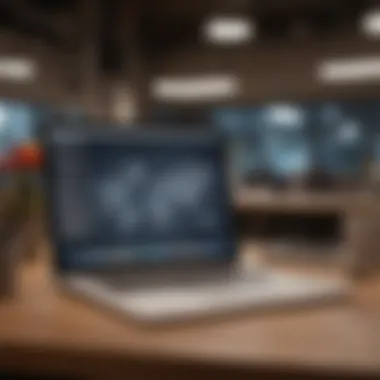

The importance of this analysis lies in clarifying what distinguishes the MacBook Air. It highlights its unique attributes and weaknesses in contrast to contemporaries, assisting potential buyers in making an informed decision. The following subsections will specifically delve into these comparisons, offering useful insights for Apple enthusiasts and tech lovers alike.
MacBook Air vs.
MacBook Pro
When assessing these models, it’s crucial to highlight that both the MacBook Air and the MacBook Pro are designed by Apple, each tailored to meet different user needs.
While the MacBook Air emphasizes portability with a slimer profile and lower weight, the MacBook Pro focusses on high-performance metrics that can accommodate intensive applications.
- Performance: The MacBook Pro often features advanced processing power. It includes options for better RAM capacity, which is critical for professionals in graphic design or video editing. Meanwhile, the Air meets the needs of learners, casual users, or professionals wanting portability.
- Price Point: Simply put, in most configurations, the MacBook Air tends to be more abordable compared to the MacBook Pro. For users not needing premium features, this cost savings can be a compelling advantage.
- Battery Life: Generally, the MacBook Air has notable longevity in its battery life management, offering all-day performance under typical usage conditions.
It shows substantial rise in energy efficiency when compared to even the most advanced Pro models. - Design: In terms of aesthetics, the MacBook Air’s design is sleek and minimalist while keeping some features of previous successful iterations. The Pro, conversely, has a robust design meant to support higher output scenarios.
MacBook Air vs.
Competitor Laptops
Beyond Apple’s internal comparisons, it is vital to position the MacBook Air against competing brands and models, such as Dell XPS, HP Spectre, and Microsoft Surface.
- Design and Build: While many competitors have improved their designs, the MacBook Air maintains its aluminum unibody look, which is often regarded as one of the best in build quality. Likewise, competitive brands offer feature-rich designs. Noteworthy mentions include the Dell XPS series, which has a stunning display, nearly bezelless.
- Operating System: A deciding factor for many may be the choice of operating system. The MacBook Air runs on macOS, offering very seamless pairing with other Apple devices. Competitors like Dell and HP use Windows or related software, which may not provide the same intiutive user experience integrated with Apple’s ecosystem.
- Price vs. Feature: Comparing the specifications-to-price ratio is relevant. Though some windows alternatives may undercut the MacBook Air on raw specifications for lower costs, they often sacrifice quality in key areas like battery life and software optimization.
- Brand Loyalty: Apple's built-in brand reputation often translates into added value, leading many consumers to opt for the MacBook Air despite comparative shortcomings.
Engaging in this comparative analysis is critical, as it throws light on the distinctive features of the MacBook Air. Understanding these elements informs potential buyers’ choices, allowing them to discern what's genuinely valuable.
Pricing and Availability
Understanding the pricing and availability of the MacBook Air is crucial for potential buyers. It can help inform decisions based on one’s budget, reveal the best buying options, and show overall market position. Price varies, based on specifications and models available, thus making it essential to sit down and compare options carefully. Availability, on the other hand, ties into buying locations and could reflect stock levels that impact purchasing timelines.
Current Pricing Structure
The current pricing structure of the MacBook Air features multiple configurations. Prices depend on the specifications chosen—such as processor capabilities, memory size, and storage options. As of late 2023, the base model generally retails for around $999. This typically includes an Apple M2 chip, 8 gigabytes of RAM, and a 256 gigabyte SSD.
A mid-range option might cost approximately $1,199, including a slightly enhanced memory option. Meanwhile, the higher-end configurations can soar above $1,499, especially if opting for 1 terabyte storage or pro processors. Buyers need to consider screen sizes and additional adjustments. Sometimes seeking refurbished devices offers more savings. When valuing a MacBook Air purchase, scrutinizing what each price tier provides ensures better choices are made for individual needs.
Where to Buy
Buyers looking to purchase a MacBook Air have several reliable sources at their disposal. You could buy directly from Apple’s website. This enables access to new models and configurations. Customers can also utilize the Apple Store App for online purchases while anticipating discounts and educational pricing programs.
Large electronics retailers such as Best Buy or B&H Photo often carry a good selection. These locations sometimes feature exclusive deals not available on the company's official websites.
Another avenue is the second-hand market, where platforms such as Facebook Marketplace and eBay can feature budget-friendly options for used or refurbished devices. It's crucial to examine seller reputations and product conditions thoroughly in this case. Here's a short list of places to consider for purchasing:
- Apple's official store
- Best Buy store and website
- B&H Photo Video
- Local electronic retailers
- eBay and Facebook Marketplace (used or refurbished)
Discerning where to buy requires weighing price points against warranty security. Evaluating options before executing a purchase will likely yield the best satisfaction.
Future of the MacBook Air
The discussion around the future of the MacBook Air is pivotal. The ceaseless evelopment in technology urges both users and manufacturers to anticipate forthcoming enhancements. Consumers want laptops that not only perform well ahora but also stay relevant in an ever-evolving digital ecosystem.
Apple has robust reasons to continue improving the MacBook Air. Any sustained innovation is directly tied to market competitiveness. With this class of laptops blendng performance and portability, updating its features could make the MacBook Air more appealing to potential buyers. Also, it benefits loyal users who expect reliable advancements with new models.
Expected Updates and Features
As users look ahead, they may expect several exciting updates for the upcoming MacBook Air iterations. One area receiving attention is the performance enhancements centered on Apple’s M-series chips. Previous upgrades introduced significant capability without compromising on efficiency, hinting at what is to come.
Anticipated features may also include better display technologies, such as ProMotion or mini-LED technology. Enhanced graphics capabilities alongside a modernized design for lighter weight and better heat dissipation would align with this trend. Many users crave more connectivity options, thereby beneficial updates could include multiple Thunderbolt ports or Wi-Fi 6E support.
One of the biggest draws is probably battery longevity. As streaming services and demanding applications become commonplace, an extended battery life continues to be an important advantage. Apple’s ongoing bent on performance also presages age-mame optimization for improved everyday use.
Market Predictions
The outlook for the MacBook Air within the market seems promising. Analysts observe a trend showing increased demand for lightweight yet powerful laptops, revealing a growing preference among students and professionals. This makes the MacBook Air significantly placed to capture attention from both old_armertain訪rs and new ones looking to adopt the Apple ecosystem.
Prices related to entry-level models could fluctuate, especially in how Apple typically positions laptops in comparison to competitors. With the tech industry always changing, predictions indicate we might witness an even broader range of pricing strategies for the MacBook Air, which could naturally lead to heightened interest.
Amid these changes, unexpected innovations might entice late-adopters or those hesitating due to price waits. In summary, the trajectory appears affirmative, proving that the MacBook Air is here to stay amidst ongoing technological submissions.
Culmination
As we conclude this comprehensive examination of the MacBook Air, it is essential to reflect on several significant aspects that contribute to its position in the laptop market. Understanding the features, performance, and overall user experience offers great value not only to current owners but also to potential buyers.
Firstly, the MacBook Air combines sleek design with solid performance characteristics. Its portability appeals to a vast range of users, from students to professionals needing an effective machine for day-to-day tasks. This balance between form and functionality remains a hallmark of Apple’s laptop lineup, influencing purchasing decisions.
The performance aspect is critical, affecting how well the device can handle various applications and multitasking scenarios. Each iteration has seen improvements in processing power, battery efficiency, and graphics capability. These enhancements push the MacBook Air ahead in the competitive landscape of consumer laptops, particularly in the gap between lightweight designs and powerful specifications.
User experience is another key element. Feedback from the community shows a mix of satisfaction and constructive criticisms. Users appreciate the lightweight nature and the robust performance, while some express concerns about expandability and certain design constraints. Gaining insight from real users aids potential buyers in making well-informed choices about their investment.
When considering future prospects, awareness of upcoming trends regarding updates presents more opportunities for compatibility and tech advancements. The ongoing commitment to enhancing high-quality experiences is a trend potential buyers can benefit from, especially with Apple’s strong focus on integrating unique features tailored towards user preferences.
In summary, this detailed examination underscores the MacBook Air's multifaceted growth and the continuously evolving demands of users it seeks to satisfy. Equipping oneself with this knowledge forces an educated approach to navigating the current tech landscape, whether buying an Apple product for the first time or upgrading an existing one. The ongoing dialogue around the MacBook Air emphasizes both reflections on historical success and anticipation of its future.















