Master the Art of iOS App Development Without a Mac: A Comprehensive Guide
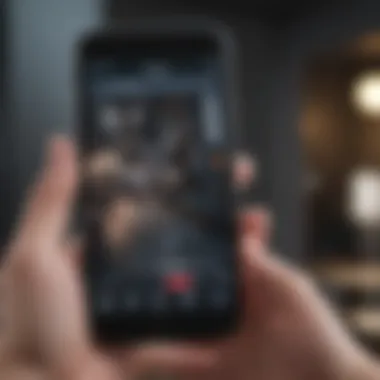

Product Overview
Apple products are known for their premium quality and innovative features. When it comes to building an i OS app without a Mac, understanding the Apple ecosystem is crucial. The focus here is on leveraging alternative tools and methods for Windows or Linux users to develop iOS applications effectively. Whether you are a tech novice or a seasoned developer, this guide aims to demystify the process for you.
Installation of Required Software
To begin the journey of creating an i OS app without a Mac, the first step involves installing essential software tools on your non-Mac machine. This includes Xcode, a vital tool for iOS development, which can be installed using virtual machine software like VMware or a cloud-based Mac service. Additionally, setting up platform-specific development environments like Flutter or React Native ensures seamless app development across different operating systems.
Code Compilation and Testing
Once the necessary software is in place, compiling and testing code on a non-Mac system poses a unique challenge. Integration with online i OS emulators, like Appetize.io or BrowserStack, allows developers to test app functionalities across various iOS versions without the need for a physical Mac device. Furthermore, leveraging cloud-based testing services such as Firebase Test Lab ensures thorough testing for app performance, functionality, and compatibility.
Deployment to the App Store
After successful code compilation and testing, deploying the i OS app to the App Store requires careful consideration. Tools like Transporter or Fastlane aid in the app submission process, ensuring seamless deployment without Mac dependency. Understanding the guidelines and restrictions set by Apple for App Store submissions is vital to prevent any rejections or delays in the approval process.
Conclusion
Building an i OS app without a Mac is not just a possibility but a reality for developers looking to expand their horizons. By following the outlined steps and utilizing alternative tools and methods, creating iOS applications on non-Mac platforms becomes attainable. This guide serves as a roadmap to empower developers, regardless of their operating system, to venture into the world of iOS app development with confidence and proficiency.
Understanding i
OS Development
In this section, we delve deep into the crux of i OS development, shedding light on the intricacies and nuances that define the iOS ecosystem. Understanding iOS Development is pivotal for both novice and seasoned developers looking to embark on app creation without a Mac. By comprehending the fundamentals of iOS development, individuals can harness the tools and methods necessary to bring their app ideas to life with finesse and efficacy. This section serves as the cornerstone for the rest of the article, laying a robust foundation for readers to navigate the realm of iOS app development.
Introduction to i
OS App Development
Overview of iOS ecosystem


The i OS ecosystem stands as a sophisticated and integrated environment that encapsulates hardware, software, and services essential for unparalleled user experiences. Its seamless integration with devices such as iPhones and iPads ensures a cohesive and fluid user interface, fostering user engagement and satisfaction. The aesthetically pleasing design, user-friendly interface, and optimized performance make the Overview of iOS ecosystem an indispensable component in app development for this article. Despite its restrictiveness, the ecosystem offers developers a curated platform to showcase their creativity and innovation within a controlled yet dynamic environment, propelling the development of high-quality apps.
Importance of Xcode for i
OS development
Xcode, Apple's integrated development environment (IDE), serves as the cornerstone for i OS app development, providing developers with a robust toolkit to design, code, and debug their applications. Its versatility and efficiency streamline the development process, empowering developers to create immersive and feature-rich apps. The Importance of Xcode for iOS development lies in its unparalleled capabilities, including interface builder, source editor, debugging tools, and performance analysis instruments. While Xcode's exclusive compatibility with macOS poses challenges for non-Mac users, its feature-rich environment remains the go-to platform for iOS developers, facilitating the creation of cutting-edge applications.
Challenges of Developing i
OS Apps Without a Mac
Limitations of Mac-exclusive tools
The reliance on Mac-exclusive tools poses a significant obstacle for developers operating on Windows or Linux systems. These tools, tailored for mac OS, inhibit non-Mac users from accessing essential resources pivotal for iOS app development. The Limitations of Mac-exclusive tools underscore the necessity for alternative approaches and workarounds to bridge the gap created by platform disparities. While these tools offer unparalleled performance on Mac systems, their restrictive nature necessitates innovative solutions for non-Mac users seeking to engage in iOS app development.
Compatibility issues with Windows or Linux
Compatibility issues between i OS development tools and Windows or Linux platforms present formidable challenges for developers seeking to create iOS apps without a Mac. The divergent architectures and frameworks between macOS and other operating systems engender compatibility hurdles that impede seamless app development. Addressing Compatibility issues with Windows or Linux demands resourcefulness and adaptability from developers, compelling them to explore unconventional methods and tools to surmount platform barriers and fulfill their app development objectives.
Tools and Software for Non-Mac i
OS Development In the realm of i OS app development without the luxury of a Mac, the section on Tools and Software holds paramount significance. It serves as a gateway for Windows or Linux users to delve into the domain of iOS application creation. Highlighting the ins and outs of various tools and software options, this segment acts as a guiding light for both amateur and seasoned developers looking to expand their horizons beyond traditional constraints. By exploring alternative methods and possibilities, developers can seamlessly transition into the iOS development sphere without the need for a Mac system, fostering innovation and diversity in the tech landscape.
Cross-Platform Development Tools
When contemplating Cross-Platform Development Tools such as Xamarin and Flutter for i OS app development, a world of possibilities opens up for those venturing into non-Mac territory. The overview of Xamarin and Flutter offers a nuanced perspective on how developers can transcend platform limitations and create high-quality iOS applications efficiently. By delving into the specifics of each tool, developers gain a comprehensive understanding of their unique characteristics, advantages, and potential drawbacks, paving the way for informed decision-making in their development journey. The flexibility and power of tools like Xamarin and Flutter are instrumental in reshaping the narrative of iOS app development, making them indispensable assets for developers seeking robust and versatile solutions.
Overview of Xamarin and Flutter for i
OS app development With a focus on the overview of Xamarin and Flutter for i OS app development, developers can harness the capabilities of these tools to streamline their development process and enhance productivity. Xamarin's cross-platform functionality and Flutter's rich set of features offer developers a holistic approach to crafting iOS applications that resonate with users. By honing in on the key characteristics of Xamarin and Flutter, developers can leverage their strengths to overcome challenges typically faced in non-Mac environments, achieving optimal results while minimizing roadblocks. The unique features embedded within Xamarin and Flutter present developers with a dynamic toolkit to bring their iOS app development visions to life, revolutionizing the way apps are created and deployed on diverse platforms.
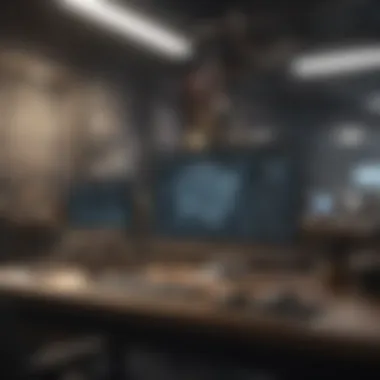

Online iOS App Builders
In the realm of non-Mac i OS app development, the utilization of online iOS app builders such as BuildFire and Appy Pie encapsulates a realm of convenience and innovation for developers. By outlining the benefits of employing platforms like BuildFire and Appy Pie, developers gain insights into a realm of possibilities that transcend traditional development approaches. With a focus on key characteristics and unique features, this discussion sheds light on why platforms like BuildFire and Appy Pie stand as popular choices among developers aiming to craft iOS applications on Windows or Linux systems. The advantages and potential downsides inherent in using these platforms contribute to a holistic understanding of how online iOS app builders can revolutionize the development landscape for non-Mac users.
Benefits of using platforms like Build
Fire and Appy Pie The benefits of platforms like Build Fire and Appy Pie extend far beyond mere convenience, offering developers a robust set of tools to expedite their iOS app development process. By elucidating the key advantages and occasional disadvantages of these platforms, developers can weigh their options effectively, aligning their development goals with the functionalities provided by BuildFire and Appy Pie. The unique features embedded within these platforms open up a realm of creative possibilities, enabling developers to unleash their potential and craft high-quality iOS applications that resonate with end-users. By leveraging the capabilities of online iOS app builders, developers can navigate the intricacies of non-Mac development with confidence and precision, propelling their projects towards success.
Emulators and Simulators
For developers treading the path of i OS app development without a Mac, the use of emulators and simulators on Windows or Linux machines emerges as a pivotal aspect in their journey. By delving into the specifics of using iOS emulators on non-Mac systems, developers can simulate the iOS environment seamlessly, facilitating app testing and validation without the need for a physical Mac device. The inherent advantages and potential drawbacks of utilizing emulators and simulators offer developers a comprehensive outlook on how these tools can streamline their development process while enhancing app functionality and performance in non-Mac setups.
Using i
OS emulators on Windows or Linux machines The utilization of i OS emulators on Windows or Linux machines equips developers with a practical solution to bridge the gap between disparate platforms, enabling them to test iOS applications rigorously in a simulated environment. By highlighting the key characteristics and benefits of using emulators and simulators in non-Mac settings, developers gain a nuanced understanding of how these tools contribute to the seamless deployment and validation of iOS applications. The unique features embedded within iOS emulators empower developers to fine-tune their apps, identify potential issues, and enhance user experience, underscoring the significance of these tools in the non-Mac iOS development landscape.
Development Process for Non-Mac Systems
In the realm of i OS app development, surmounting the hurdle of Mac exclusivity presents a significant challenge. Within the larger framework of this article aimed at aiding developers in creating iOS applications sans Mac dependency, the section delves into the crux of executing development processes on non-Mac systems. Spotlighting this subject is crucial as it addresses the core methodologies and tools necessary for realizing iOS app creation without conventional Mac infrastructure. By dissecting the intricacies of non-Mac development processes, developers can grasp the nuances and requisites essential for navigating this unconventional path effectively.
Setting Up Development Environment
Embarking on the journey of i OS app creation without a Mac necessitates meticulous attention to detail in setting up the development environment. Within this subsection lies the cornerstone of initializing the software and tools crucial for the development pipeline. Unveiling the specifics of installing necessary software and tools is paramount in enabling developers to establish a robust foundation for their iOS projects. This process unfolds as a pivotal precursor to the subsequent stages, making it imperative for developers to grasp its significance and intricacies.
Installing necessary software and tools
Decoding the nuances of installing essential software and tools illuminates the pathway for developers venturing into non-Mac i OS app development. This foundational step encompasses the installation of key components that mimic Mac functionalities, enabling seamless application development. Delving into the specifics of each software and tool sheds light on their unique roles and contributions to the holistic development process. Understanding the advantages and drawbacks of these installations provides developers with a comprehensive outlook on their utility in circumventing Mac-exclusive obstacles.
Configuring development settings
The configuration of development settings stands as a crucial linchpin in the architecture of non-Mac i OS app development. By delving into this aspect, developers can fine-tune their development environment to align with iOS requirements, ensuring optimal performance and compatibility. Highlighting the distinguishing features of configuring development settings paves the way for developers to streamline their workflow and address potential bottlenecks effectively. Understanding the implications of these configurations equips developers with the knowledge needed to maneuver through the intricacies of iOS app development sans Mac, amplifying their efficiency and precision.


Testing and Debugging on Non-Mac Systems
The litmus test of any i OS app lies in its functionality and performance, warranting a meticulous approach to testing and debugging on non-Mac systems. Within this sphere, developers navigate the waters of ensuring seamless app operations and troubleshooting common issues that may impede the final product's efficacy. Ascertaining app functionality and performance serves as a critical checkpoint in the development cycle, demanding precision and vigilance to deliver a polished end product that aligns with user expectations.
Ensuring app functionality and performance
The process of validating app functionality and performance entails a methodical examination of every element comprising the i OS application. By shedding light on this aspect, developers gain insights into optimizing their app's operations and responsiveness on non-Mac systems. Identifying the key characteristics essential for ensuring app functionality and performance allows developers to proactively address potential shortcomings, ensuring a seamless user experience across diverse platforms.
Troubleshooting common issues
In the landscape of i OS app development without a Mac, adeptly troubleshooting common issues emerges as a critical skill set for developers. By navigating through prevalent challenges and roadblocks, developers hone their problem-solving abilities while fortifying the robustness of their applications. Delving into the unique features of troubleshooting common issues equips developers with the tools and strategies necessary to overcome obstacles efficiently, fostering a resilient development environment devoid of barriers to app creation.
Publishing and Distribution
In the realm of i OS app development, publishing and distribution play a pivotal role in reaching a wider audience and ensuring the success of an app. When it comes to building an iOS app without a Mac, understanding the process of publishing and distribution becomes even more crucial. This section delves into the various elements that make up this aspect and sheds light on the benefits and considerations that developers need to keep in mind.
The process of publishing an i OS app involves submitting the app to the Apple App Store, which serves as the primary platform for distributing iOS applications. Distribution, on the other hand, refers to making the app available for download to users worldwide. By focusing on publishing and distribution, developers can showcase their creations to a global audience and potentially generate revenue through app sales and in-app purchases.
One of the key benefits of mastering the publishing and distribution aspect is the ability to leverage the App Store's immense reach and credibility. By adhering to Apple's guidelines and submitting apps for review, developers can tap into the millions of users who frequent the store in search of new and innovative applications. Furthermore, the App Store provides a secure environment for users to browse and download apps, giving developers peace of mind regarding the safety and integrity of their products.
When navigating the publishing and distribution process without a Mac, developers must consider the compatibility of their apps with different i OS versions, device types, and screen sizes. By ensuring that their apps meet Apple's requirements and guidelines, developers can enhance the chances of their apps getting approved and showcased on the store, thereby increasing visibility and reach.
Submitting to App Store
Guidelines for App Store submission
Submitting an app to the App Store entails following a set of guidelines provided by Apple to ensure the quality, safety, and functionality of the app. These guidelines are essential for developers looking to have their apps approved and featured on the store, highlighting the importance of compliance with Apple's standards.
The key characteristic of Guidelines for App Store submission lies in its meticulous criteria that cover aspects such as app design, user experience, content, and performance. By adhering to these guidelines, developers can create apps that not only meet Apple's standards but also deliver seamless and engaging experiences to users.
One of the noteworthy features of Guidelines for App Store submission is its emphasis on app security and data privacy. Apple places a strong emphasis on safeguarding user information and ensuring that apps comply with privacy regulations, which reflects the company's commitment to user trust and data protection. By incorporating robust security measures and privacy practices into their apps, developers can enhance user trust and loyalty.
Ensuring compliance with Apple's policies
Ensuring compliance with Apple's policies is crucial for developers seeking to publish apps on the App Store successfully. By abiding by Apple's policies regarding content, functionality, and monetization, developers can avoid rejections and delays in the app review process, securing a spot on the store for their creations.
The key characteristic of Ensuring compliance with Apple's policies is its role in maintaining a level playing field for all developers and ensuring fair competition within the App Store ecosystem. By following Apple's guidelines on user interface design, in-app purchases, and advertising, developers can create apps that provide consistent and high-quality experiences to users, thereby strengthening the overall app ecosystem.
A unique feature of Ensuring compliance with Apple's policies is its focus on promoting diversity and inclusivity in the apps available on the store. Apple encourages developers to create apps that cater to a wide range of audiences and embrace cultural diversity, fostering innovation and creativity within the i OS app development community.















