In-Depth Analysis of iPad Pro Dimensions and Impact
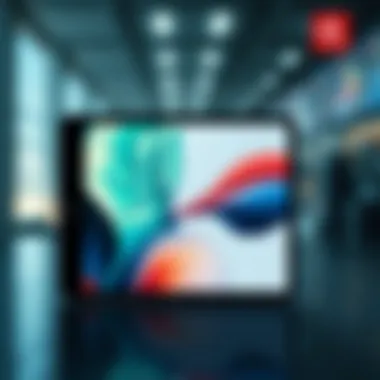

Product Overview
One major draw of the iPad Pro is its array of features. At first glance, one can't miss the stunning Liquid Retina display, which delivers crisp visuals and vibrant colors. The iPad Pro comes in two sizes: 11-inch and 12.9-inch, each tailored for different uses and preferences. Apple’s design philosophy focuses on creating a product that isn't just a slab of glass and metal but rather a canvas for creativity.
Key Features
- Display: Liquid Retina technology
- Processor: M1 chip for superior performance
- Camera: Advanced camera system with capabilities for photography and scanning
- Accessories: Compatibility with Apple Pencil and Magic Keyboard
These features, combined with multiple color options like Silver and Space Gray, give potential users a mix of performance and aesthetic appeal that is hard to resist.
Design and Build Quality
In terms of design, the iPad Pro exudes a modern aesthetic. Its rounded edges and minimal bezels allow for a larger screen-to-body ratio, giving an immersive visual experience. The use of aluminum in its construction not only enhances its durability but also contributes to a lightweight feel, making it easy to carry around.
Materials Used
- Body: High-grade aluminum for robustness
- Screen: Scratch-resistant glass to endure daily use
Ergonomically, the iPad Pro is made for comfort, allowing extended use without causing strain. Whether you are sketching, writing, or just browsing, its balance in the hand feels just right, avoiding a cumbersome feel that some larger devices suffer from.
Performance and User Experience
When it comes to performance, the iPad Pro is no slouch. It features the powerful M1 chip, which has set a new standard not just for tablets, but for portable devices as a whole. This chip enables the iPad Pro to handle demanding applications with ease, whether they be for graphics design, video editing, or simple multitasking.
A notable feature of the iPad Pro is its user interface, which has been refined for efficiency and ease of use.
Apple’s iPad Pro is designed to change how users interact with technology, making complex tasks feel simple.
Multitasking
- Drag and drop features between apps
- Split View and Slide Over for enhanced productivity
The overall experience is seamless, allowing users to switch tasks without any hiccup. This capability solidifies its place as a worthwhile investment for anyone whose life hinges on productivity.
Camera and Media Capabilities
The camera system on the iPad Pro is impressive, featuring a dual-camera setup that offers versatility. The main camera supports high-resolution images and has Portrait mode, making it an ideal tool for photography enthusiasts. Furthermore, its video recording capabilities are robust, allowing for 4K recording which is perfect for content creators.
Audio and Media Experience
- Speakers: Four speakers for immersive audio
- Video support: Formats include HEVC, H.264, and more
Whether watching a movie, playing a game, or engaging in video calls, the audio quality complements the visual experience, creating a balanced media hub.
Pricing and Availability
Pricing for the iPad Pro varies based on configurations. Both storage options and connectivity features, such as Wi-Fi only or Wi-Fi + Cellular, will influence the final cost. As always, potential buyers should keep an eye on regional pricing fluctuations.
Comparison
- 11-inch model starting at: $799
- 12.9-inch model starting at: $1,099
When put side by side with competitor devices, the iPad Pro holds its own in terms of value for money, though it may initially appear pricey; the long-term advantages can outweigh the initial investment.
Overview of iPad Pro Models
The iPad Pro has swiftly carved its niche in the tech world, standing apart from its contemporaries. It blends power, creativity, and elegance into a compact format, making it a favorite among tech enthusiasts and professionals. The importance of understanding the different models within this range cannot be stressed enough. Knowing what each model offers can help potential users make an informed decision, which is crucial given the variety of options today.
When we look back at the progression of the iPad Pro, we can see that Apple’s engineers and designers have consistently pushed the boundaries of what a tablet can be. Each generation introduces unique features and capabilities, shaping the user experience while maintaining a distinct identity. In terms of dimensions, these differences are not merely numerical; they affect portability, usability, and even the overall aesthetic of the devices. A well-informed buyer will not only appreciate these nuances but will also be able to select a model that best fits their needs and lifestyle.
Furthermore, as we navigate through the current landscape of iPad Pro models, it’s crucial to explore how historical context informs present choices. By understanding the evolution, buyers can appreciate the advancements that Apple has woven into the latest models.
Historical Context of iPad Pro
The inception of the iPad Pro marked a significant pivot for Apple, extending the iPad beyond its original intent as a media consumption device. Launched in 2015, the first iteration aimed squarely at creative professionals, rethinking the way users interacted with mobile technology. The introduction of the Apple Pencil and Smart Keyboard illustrated a shift toward productivity.
Over the years, Apple has consistently refined this formula. With each update, from the design tweaks to hardware enhancements, the iPad Pro has embraced larger screens, better displays, and more robust processing power. This thread of innovation has underpinned its success, as Apple has adapted to changing user needs and technological advancements.
In retrospect, it’s easy to see how these changes have responded to the trends of mobile computing and creative industries. The iPad Pro is not just a device; it's a reflection of a growing demand for portable power and versatility, a trend that continues to reshape our interactions with tech.
Current iPad Pro Generations
As of now, the iPad Pro is available in two main sizes: 11-inch and 12.9-inch. Each generation brings its own set of features while maintaining core aspects that define the iPad Pro experience. These models serve various user preferences, bridging the gap between consumers who seek compact portability and those who prioritize expansive display real estate.
- 11-inch iPad Pro:
- 12.9-inch iPad Pro:


- Designed for users who want a balance of power and portability.
- Weighs just 1.03 pounds, easily fitting into most bags without compromising on performance.
- Targets creative professionals and heavy multitaskers, offering a vast canvas for design and productivity.
- Featuring a weight of 1.5 pounds, it's still remarkably manageable given its capabilities.
In analyzing these models, it becomes clear how each iteration caters to varying needs. For instance, the 11-inch model is ideal for on-the-go individuals, while the 12.9-inch variant serves as a powerhouse for artists or business users wanting more space to visualize their projects.
"Choosing the right iPad Pro model hinges on understanding personal needs, whether it's for creative endeavors or daily tasks."
Navigating the current iPad Pro landscape is an essential step toward realizing what suits your lifestyle best. By exploring these dimensions and understanding the historical context, users stand to gain a lucid perspective on what Apple’s flagship tablet can offer.
Physical Dimensions of the iPad Pro
The physical dimensions of the iPad Pro are not just numbers; they encapsulate how the device fits into various user environments and workflows. Understanding these dimensions can offer crucial insights into usability, performance, and even aesthetic appeal. A factor often overlooked is how essential these measurements influence both the carrying experience and the overall interaction with the device. The dimensions contribute to the feel of the device in hand, the ability to multitask effectively, and even the compatibility with accessories.
Dimensions of the 11-inch Model
Width
The width of the 11-inch iPad Pro measures approximately 7.9 inches. This particular dimension plays a significant role in portability. A wider device can be more unwieldy but offers a spacious surface for various activities, from drawing to split-screen multitasking. The key characteristic here is that its width allows it to be comfortable for browsing and word processing without feeling cramped. However, users should be aware that greater width might make using the device in one hand somewhat challenging.
Height
Standing at about 11 inches tall, the height of the 11-inch model offers a balanced interface for many users. It provides plenty of screen space while remaining manageable for handheld use. The height contributes significantly to immersive experiences like gaming or video watching, giving a more theatrical feel. Nonetheless, those accustomed to compact devices may find this height slightly bulky for their liking.
Depth
At approximately 0.23 inches thick, the depth of the 11-inch iPad Pro is sleek. This thin form factor contributes positively to its portability, allowing it to slide easily into bags or under arms. A unique feature of this depth is its capability to balance being lightweight and durable, making it a solid companion for daily commutes. On the downside, some may argue that such slenderness could feel fragile in certain situations, like when dropped.
Weight
Weighing around 1.03 pounds, the 11-inch iPad Pro feels light yet substantial in hand. The weight is a defining element, affecting how comfortable long usage sessions will be. Users often praise this model for its portability, making it a favored choice for those who need to travel. However, the downside emerges during extended utilization, as even this lightweight form can become cumbersome over time.
Dimensions of the 12.9-inch Model
Width
The 12.9-inch iPad Pro has a width of roughly 8.46 inches. This larger width allows for more screen space, accommodating creative applications or extensive document editing efficiently. Many users find that this added width facilitates a more natural drawing experience, especially when using the Apple Pencil. However, it may require a larger carrying bag and could feel bulky when used in tight quarters.
Height
Its height, about 11.04 inches, complements the width to create an expansive display area. This additional height can immerse users in videos or instructional content, offering a near-desktop experience. Despite this advantage, this dimension may not suit those who prioritize compactness in a tablet and need to store it quickly.
Depth
The depth of the 12.9-inch model is around 0.25 inches. Slightly thicker than its 11-inch counterpart, this added depth contributes to a robust build without sacrificing portability. While it gives the sensation of sturdiness when handling, some may find it a tad cumbersome when stacking with other items, such as notebooks or papers.
Weight
Weighing about 1.5 pounds, the 12.9-inch iPad Pro carries more heft than the smaller model, a factor that could be significant for users who regularly travel. The weight is both a blessing and a curse: it indicates durability and a premium feel, though carrying it for extended periods might require some forethought. People may enjoy the feel of a more solid device, even if that entails occasionally feeling the strain of weight on their wrists.
"Dimensions are not mere numbers; they shape how we connect with technology on a daily basis."
All in all, the physical dimensions of the iPad Pro—regardless of the model considered—hold paramount importance in shaping user experience. They affect usability, comfort, and compatibility with accessories. These factors will certainly inform prospective buyers about what fits seamlessly into their lives.
Comparative Analysis of Dimensions
Understanding how the iPad Pro stacks up against other models and competitor devices adds depth to our examination of its dimensions. This comparative analysis is essential as it helps potential buyers and users recognize the specific advantages of the iPad Pro based on their needs or preferences. It also sheds light on how design considerations play a significant role in a user's daily interactions with these devices. Knowing the subtle differences in dimensions can make a significant impact on usability, particularly for users who heavily rely on their tablets for productivity or leisure activities.
iPad Pro vs. Other iPad Models
iPad Air
The iPad Air stands out mainly for its lightweight design and portability. Weighing in at just about a pound, it is remarkably easy to carry around, making it a favorite among frequent travelers and commuters. With a 10.9-inch Liquid Retina display, its slight dimensions provide a good balance between screen size and portability.
- Key Characteristic: The iPad Air's thinness and lightness make it a handy choice for students and busy professionals alike.
- Unique Feature: Equipped with the A14 Bionic chip, it brings robust performance, comparable to many laptops. However, its performance, while impressive, can't quite match the sheer capability of the iPad Pro, especially in multitasking scenarios.
- Advantages/Disadvantages: The iPad Air is excellent for everyday tasks like browsing or streaming. But, if you need to run intensive applications, you might find its performance lacking compared to the iPad Pro.
iPad Mini
The iPad Mini is a little powerhouse in a compact size. It sports a 7.9-inch screen, making it one of the most portable tablets available. This is ideal for those who need something that fits comfortably in a small bag or even a larger pocket.
- Key Characteristic: Its compact design offers the ultimate in portability, appealing to those who require quick access to a device without the bulk.
- Unique Feature: The iPad Mini's Apple Pencil support (2nd generation) is an attractive option for note-takers and artists who need a small canvas without sacrificing functionality. However, its smaller screen could limit multitasking capabilities — a common requirement for power users.
- Advantages/Disadvantages: The major upside is its handheld convenience. But when it comes to productivity, it may feel constrained, particularly for users who appreciate seeing multiple apps side-by-side.
Standard iPad
The Standard iPad offers a balance between performance and affordability. With a 10.2-inch display, it's bigger than the Mini yet retains a user-friendly design that appeals to broader audiences. This model makes an attractive entry-level option for casual users or those new to the Apple ecosystem.
- Key Characteristic: Often marketed as perfect for families, it provides solutions for both entertainment and education without breaking the bank.
- Unique Feature: It also supports the 1st generation Apple Pencil and Smart Keyboard, which adds usability for students or casual users participating in light productivity tasks. However, the chip used is less powerful compared to the Pro lineup, which may be a deterrent for more demanding tasks.
- Advantages/Disadvantages: The Standard iPad is accessible in terms of price and user-friendliness. Nonetheless, it may fall short when more performance is required, making it less desirable for professionals or creative users.


iPad Pro vs. Competitor Tablets
Surface Pro Series
When looking at the Surface Pro Series from Microsoft, we notice a direct competition with the iPad Pro. Known for its versatility, this line caters to users who want a blend of tablet and laptop functionalities.
- Key Characteristic: The kickstand and detachable keyboard give it a unique selling point - the ability to function as a full desktop replacement.
- Unique Feature: The ability to run full desktop applications often sways professionals who need those capabilities without being tethered to a traditional setup. However, some might find its weight and bulkiness a trade-off against the sleekness of the iPad Pro.
- Advantages/Disadvantages: The Surface Pro's versatility can’t be denied, but it often lacks the fluid user experience of iPadOS, which could be a deal-breaker for some.
Samsung Galaxy Tab Series
Samsung's Galaxy Tab Series also enters into the comparative mix, presenting various options across different sizes and capabilities. They are touted for their vibrant displays and multitasking features.
- Key Characteristic: The Galaxy Tab line, particularly the S series, comes equipped with AMOLED displays, which can offer superior color and contrast compared to the iPad Pro’s Liquid Retina screens.
- Unique Feature: The DeX mode allows users to experience a desktop-like interface, enhancing productivity. However, it still hasn’t quite reached the integrated efficiency found in the iPad Pro.
- Advantages/Disadvantages: While Samsung devices provide an attractive visual experience, they may fall short on ecosystem continuity that Apple’s range offers. The learning curve in adapting to Android for those used to iOS can also pose a problem.
In summary, while the iPad Pro leads in many dimensions, understanding its rivals and alternatives enables users to make informed decisions based on their preferences and needs.
Impact of Dimensions on Usability
When examining the dimensions of the iPad Pro, it’s essential to understand how these measurements shape the user experience. The size and weight of a device can directly influence usability, making certain tasks easier or more difficult, depending on the context. The design choices made by Apple play a pivotal role in how users interact with the device, affecting portability and functionality.
Portability Considerations
Transporting the Device
Transporting the iPad Pro is not just about how bulky or light it feels in a bag; it’s about the experience of carrying it around in everyday situations. One major characteristic of the iPad Pro is its lightweight design combined with a robust construction. This allows users to slip it into a backpack without it weighing them down disproportionately.
While some might find that larger tablets can become cumbersome, the balance that Apple achieves means that even the 12.9-inch model can be managed effectively, especially when used alongside a case designed explicitly for mobility.
The unique
feature of this model is its slim profile; it measures just 0.25 inches in thickness. This is a significant advantage, making the iPad Pro a favorable choice when you need versatility in various environments—be it coffee shops or shared workspace.
However, some may argue that the larger surfaces mean that they could slip out of hands more easily, presenting a potential disadvantage—a risk to its longevity when carried carelessly.
Handheld Use
Handheld use is crucial in experiencing the benefits of the iPad Pro without being tied to a desk. Sporting a width of 8.46 inches for the 11-inch model, it comfortably fits in most hands, enabling straightforward one-handed browsing or reading. This accessibility is one reason many people gravitate towards the iPad Pro for casual use, especially when compared to the heavier alternatives.
One of the key characteristics that enhance handheld usability is the smooth finish of the device, which feels pleasant against the skin and provides a tactile experience that many enjoy. This attention to detail reflects Apple’s philosophy of marrying form and function in a way that enhances user interaction.
The downside? Those with larger hands may find the 11-inch model a tad too small for an extended grip, which could lead to discomfort. But for most general users, this size strikes a balance, allowing for task switching without much fuss.
Screen Real Estate
Multitasking Capabilities
The dimensions of the iPad Pro contribute significantly to its multitasking capabilities. A larger screen means users can open multiple apps side by side, maximizing productivity. The 12.9-inch model excels here, offering a generous workspace, allowing users to type an email while referencing a document without constantly switching between applications. This characteristic not only enhances the efficiency of tasks but also gives a practical edge for professionals who rely on quick task navigation.
The opportunity for multitasking not only boosts productivity but makes the experience more seamless and intuitive. However, one could argue that with such a rich experience comes a need for more powerful hardware to effectively manage multiple applications without lag, which is a consideration Apple continually addresses with each iteration.
Visual Experience
The visual experience on the iPad Pro is truly something to behold. The dimensions support an impressive display that is both spacious and high-resolution, crafted for immersive viewing. When streaming movies or engaging in design work, the expansive screen helps create a more captivating experience.
This dimension relates not just to size but also to clarity and color depth. Apple’s ProMotion technology ensures high refresh rates, which combined with larger dimensions, enhances the overall viewing finesse. Many users find that this makes reading and browsing much more enjoyable than on typical smaller screens.
Nevertheless, one must be cautious, as the large screen implies a relatively higher chance of glare, especially in bright environments. Users might need to invest in screen protectors or adjust their settings to ease visibility under strong lighting.
"The beauty of the iPad Pro lies in its ability to blend size with functionality, enabling seamless interactions that redefine usability in modern tablets."
In summary, the thoughtful design regarding the dimensions of the iPad Pro influences users significantly, enabling ease of transport, comfortable handheld usage, and enhanced visual performance.
Design Philosophy Behind the Dimensions
When we delve into the design philosophy of the iPad Pro, it's not just about making a sleek device that looks good on a shelf. This section emphasizes how Apple's design intents have intertwined aesthetic sensibilities with practical functionality. Each dimension of the iPad Pro contributes significantly to its user experience, catering to both tech-savvy professionals and everyday consumers. Understanding these dimensions is crucial, as they embody a thoughtful integration of purpose and beauty, reshaping how we interact with technology.
Apple's Design Goals
Functional Aesthetics
At its core, functional aesthetics in the iPad Pro serves a dual purpose: to attract users while enhancing usability. Apple's design approach centers on creating devices that are visually appealing yet highly functional. The key characteristic of this philosophy is to blend form with function, where every curve and every angle is not merely a visual choice but a calculated design element that boosts performance.
This approach reflects in features such as the thin profile and lightweight nature of the iPad Pro, allowing for effortless portability. Users appreciate how this aesthetic doesn't compromise the device's capabilities—whether it’s sleek lines that guide the eye or strategically placed ports that facilitate intuitive use, these elements resonate well with the audience.
However, there are advantages alongside disadvantages. While functional aesthetics makes the device appealing, it can sometimes lead to a delicate construction that demands careful handling. Users must balance a desire for style with the practicalities of device protection.
User-Centric Design
When it comes to user-centric design, Apple takes a different yet equally important avenue. This principle focuses mainly on the end-user's needs and experiences, ensuring that every aspect of the iPad Pro accommodates how people naturally use technology. The key characteristic here is adaptability, making the device friendly for both casual and advanced users.
An illustrative feature of user-centric design is the seamless integration of the Apple Pencil and Magic Keyboard with the iPad Pro. These accessories enhance the functionality without disrupting the overall experience. This thoughtful inclusion shows how Apple prioritizes ease of use and endogenous workflows, making the iPad Pro feel less like just another gadget and more like a natural extension of the user’s creative and productive pursuits.
The benefits of such design are clear—users appreciate how well the device aligns with their workflows. Yet, there are complexities to consider, such as how advanced features can sometimes overwhelm less tech-savvy users, creating a learning curve that alienates them from fully engaging with the device's potential.
Evolution of Design Over Time


Design trends don’t stay static; they evolve. Over the years, Apple has honed its design strategies, responding to both user feedback and advancements in technology. It’s fascinating to observe how earlier models of the iPad Pro paved the way for the current iterations, not just in terms of dimensions but also in overall user interface and experience.
- Early iterations primarily focused on portability, establishing a light, thin framework, while gradually incorporating more robust features.
- Recent models have adopted a more squared-off design, maximizing screen real estate without greatly increasing dimensions, reflecting users' desire for larger displays in compact forms.
User feedback has been instrumental in this evolution. As creators, professionals, and casual users have expressed their needs and preferences, Apple has tailored the device’s form and functionality, making adjustments that often reflect larger trends in tech usage. This ongoing dialogue between the company and its consumers has set a model that many brands seek to emulate.
"The only thing constant in the world of design is change."—a testament to how Apple’s adaptability serves not just their business but enriches the consumer experience as well.
Accessories and Compatibility
Understanding accessories and compatibility is crucial for anyone looking to maximize their iPad Pro experience. The device is more than just a tablet; it’s a powerful tool that can adapt to various needs with the right augmentations. Accessories not only enhance functionality but also protect your investment. When you choose the iPad Pro, you’re not just buying a device; you're entering a world of versatile options designed to complement its powerful capabilities. It’s all about creating a seamless integration between the device and accessories, making sure they work hand-in-hand.
Protective Cases and Covers
When it comes to the iPad Pro, protective cases and covers play a vital role in maintaining the device’s longevity. These accessories come in a multitude of styles and materials, offering both protection and aesthetic appeal.
- Durability: Cases can protect your iPad Pro from drops and spills. Brands like OtterBox and Speck provide rugged options that can withstand harsh conditions, while more stylish options like Apple's own Smart Folio offer decent protection without sacrificing elegance.
- Versatility: Many cases are designed to offer additional functionality. For instance, some models come with built-in kickstands or can turn into a tablet holder for easier viewing or typing. Options vary from folios to shells, allowing personal preference to dictate choice.
- Customization: Personalizing your iPad Pro with a unique case can make it stand out. There are endless designs available, and a vibrant case can reflect an individual’s personality or professional image. Remember, you’re not just protecting the tablet; you’re also making a statement.
Keyboard and Pencil Attachments
The compatibility of keyboard and Apple Pencil attachments expands the capability of the iPad Pro even further. These accessories can transform the tablet into a near-laptop experience, enhancing productivity and creativity.
- Keyboard Attachments: The Magic Keyboard is one popular choice, offering a premium typing experience and a trackpad that brings more desktop-like functionality. Users can switch from touch to typing seamlessly, which is a game-changer in terms of efficiency.
- Apple Pencil: The integration of the Apple Pencil increases the iPad Pro's appeal for artists and note-takers. Its precision enables a range of artistic endeavors, from sketching to detailed graphic design work. Furthermore, the second-generation Apple Pencil offers magnetic attachment and wireless charging, keeping it conveniently accessible and always ready.
- Compatibility Considerations: It is essential to verify compatibility, especially with different models of iPad Pro. While the latest accessories work seamlessly with current models, older accessories might not provide full functionality with new tech advancements. Keeping this in mind helps users make informed decisions that complement their devices.
"The right accessories not only protect but also enhance the usability of your iPad Pro, turning it from a simple tablet into a powerhouse tool capable of handling diverse tasks."
In essence, accessories and compatibility are not mere afterthoughts. They are integral in shaping the user experience and unlocking the full potential of the iPad Pro. The right choices can lead to more rewarding usage, whether you are a creative professional, a business user, or an everyday tech enthusiast.
User Feedback on Dimensions
User feedback on the dimensions of the iPad Pro holds significant weight when it comes to understanding its appeal and functionality. The size, weight, and overall dimensions often dictate how a user interacts with the device, influencing their decisions on purchasing it. Feedback from a diverse user base provides insights into real-world use cases, showcasing what works well and what may not meet expectations.
Many users express their thoughts regarding portability. They often comment on how easy it is to slip the iPad Pro into a bag without it feeling too bulky. This is especially important for students and professionals who are constantly on the move. Additionally, the variances in screen size between the 11-inch and 12.9-inch models divide opinions on usability. Some prefer the lightweight, smaller model for commuting and casual uses, while others praise the larger version for its expansive screen real estate that enhances productivity, particularly for creative tasks.
Another notable point of feedback pertains to the ergonomics of the device. Users frequently mention the comfort of using the iPad Pro in various positions, whether they are sitting at a desk, resting on a lap, or holding it in one hand during casual use. Such elements are crucial to understanding the day-to-day practicality of the device.
General User Reviews
General reviews of the iPad Pro highlight opinions on its physical dimensions, which often range from enthusiastic to critical.
- Size Feedback: Many users commend the 11-inch model for balancing portability with screen capability. Users find it easier to handle and navigate with one hand during long commutes. Conversely, this model might not provide the same level of immersive visuals that some users seek for tasks such as graphic design or content consumption.
- Weight Considerations: The weight of the iPad is another recurring theme. While it remains lighter than many laptop models, some users voice concerns about the heft of the 12.9-inch version during long usage periods. This can be more pronounced for artists who utilize the Apple Pencil for extensive periods, leading to fatigue.
- Durability Feedback: Clothes may be complemented by feedback on build quality. Users often appreciate the sturdy construction and materials used, which can occasionally mask the perceived fragility of a larger glass surface. Such reviews pitch the device as reliable and long-lasting.
Professional Opinions
Creative Professionals
For creative professionals, the dimensions of the iPad Pro serve a dual purpose. They not only shape their workflow but also enhance the overall creative experience.
- Key Characteristics: Artists, illustrators, and designers are particularly drawn to the 12.9-inch model because it offers ample space for intricate designs and detailed work. The large screen can be likened to a portable canvas that elevates the artistic experience.
- Unique Features: The ProMotion technology often grabs attention in reviews. This feature allows for smoother scrolling and exceptional responsiveness in Apple Pencil drawing applications. Professionals highlight this as a considerable advantage over competing tablets, making it a popular choice for designers.
Business Users
Business users often focus on functionality and how the iPad Pro dimensions can either hinder or enhance productivity.
- Key Characteristics: The slimmer design of the iPad Pro appeals to professionals who are always in meetings and presentations. It fits neatly within a briefcase, allowing easy transport between different settings.
- Unique Features: The compatibility with the Magic Keyboard is particularly notable for business users. It transforms the device into a near-laptop experience, allowing easy typing on the go. Some feedback emphasizes that while the 12.9-inch model offers a larger keyboard, it can also weigh down a travel bag quite a bit when paired with essentials.
In summary, user feedback about the dimensions of the iPad Pro illustrates the diverse requirements of its user base. Understanding various perspectives is vital in appreciating how these dimensions play into broader usability and personal experience.
Future Directions and Speculations
In the fast-evolving landscape of technology, pondering the future of devices like the iPad Pro is crucial. Understanding how dimensions play a role in upcoming iterations can offer insights into user experience improvements and design innovation. The exploration of future directions and speculations provides a window into what Apple may have on the horizon, addressing both user anticipations and technological advancements.
Anticipated Changes in Design
As we gaze into the crystal ball, several design changes seem likely for future iPad Pro models. Factors such as thinner bezels, lighter materials, and increased durability are common themes in discussions among tech enthusiasts. The pursuit of a sleeker design does not just enhance aesthetic appeal; it can also significantly affect portability. With a potential reduction in weight and an emphasis on thin profiles, future models could ensure comfortable prolonged usage during travel or extended work sessions.
Moreover, there may be a shift toward more sustainable materials, reflecting growing consumer demand for eco-friendly products. This could lead to innovations in recycling processes and usage of biodegradable components. Keeping pace with the world's needs, Apple might embrace not only cutting-edge features but also ethical considerations in their design philosophy.
Influence of Emerging Technologies
Augmented Reality
The integration of Augmented Reality (AR) into devices opens a treasure trove of possibilities. With AR, users can interact with virtual elements in real-time, layering digital data over the physical world. This unique interaction style paves the way for an engaging user experience. One of the key characteristics of AR is its ability to blend seamlessly with existing applications, making it a popular topic among developers and consumers alike. For the iPad Pro, this translates into better productivity tools for creative professionals, engineers, and everyday users.
AR's interactive features might enhance educational applications, enabling immersive learning experiences. Imagine students manipulating 3D models of planets or historical sites right in their classrooms! However, incorporating AR into the design also poses challenges regarding hardware efficiency and battery life, which must be taken into account.
"Augmented Reality is not just about overlays; it’s about transforming the interaction between humans and technology."
Foldable Displays
Foldable display technology may redefine how we perceive tablet dimensions. The ability to fold devices could lead to a new paradigm in size and usability. A key characteristic of foldable displays is their versatility – users could toggle between a compact form for lightweight portability and a larger screen for multi-tasking. This duality might be attractive for users who seek flexibility in their gadgets.
The unique feature of foldable displays lies in their adaptability, which allows for innovative interfaces that can change according to the user's needs. On the flip side, there are considerations regarding durability and the overall thickness of the device when folded or unfolded. It raises questions about whether Apple would prioritize form over function or vice versa in future designs.















