Elevate Your Apple Arcade Gameplay with a Controller: A Comprehensive Guide


Product Overview
For Apple users seeking to enhance their gaming experience, this comprehensive guide focuses on leveraging a controller with an i Phone to maximize gameplay immersion and control. By selecting and setting up the right controller, users can elevate their Apple Arcade experience to a new level of enjoyment and competitiveness.
Controller Selection
Choosing the appropriate controller is crucial for optimizing your Apple Arcade gaming experience. Compatibility, comfort, and functionality are key considerations when selecting a controller. Ensure the controller is compatible with your i Phone model and offers a comfortable grip for long gaming sessions.
To enhance gameplay precision, opt for controllers with responsive buttons, ergonomic design, and additional features such as pressure-sensitive triggers and analog sticks. Look for controllers that offer seamless Bluetooth connectivity to ensure a hassle-free gaming experience.
Setting Up Your Controller
Once you have selected the ideal controller, the next step is to set it up with your i Phone for a seamless gaming experience. Begin by activating Bluetooth on your iPhone and placing the controller in pairing mode.
Navigate to the Bluetooth settings on your i Phone and select the controller from the available devices list. Follow the on-screen prompts to successfully pair the controller with your iPhone.
After pairing, ensure the controller is configured correctly within the Apple Arcade settings. Test the controller functionality within games to fine-tune settings for optimal gameplay control.
By following these steps, you can effectively enhance your Apple Arcade experience through the use of a controller with your i Phone, unlocking a new level of gaming precision and enjoyment.
Enhancing Apple Arcade Experience: A Guide to Using a Controller with i
Phone
Introduction
In the realm of mobile gaming, Apple Arcade stands out as a premier subscription service that offers a plethora of exclusive and high-quality games. This article delves into the intricate details of optimizing the Apple Arcade experience by seamlessly integrating a controller with your i Phone. By selecting the appropriate controller and mastering the setup process, users can unlock a new level of immersion and precision in their gameplay. Whether you are a seasoned gamer looking to enhance your skills or a casual player seeking a more engaging experience, understanding the nuances of using a controller with Apple Arcade is essential for maximizing your gaming potential.
Understanding the Apple Arcade
Benefits of Apple Arcade Subscription


The Apple Arcade subscription model presents a paradigm shift in the world of mobile gaming. By offering a diverse library of ad-free, offline-playable games, Apple Arcade provides users with a premium gaming experience free from intrusive ads and in-app purchases. This subscription service ensures that players can explore a curated selection of titles that prioritize creativity and gameplay innovation. The key advantage of the Apple Arcade subscription lies in its commitment to quality, offering exclusive access to games that are not available on other platforms. This exclusivity cultivates a sense of community among players and elevates the overall gaming environment, making it a preferred choice for discerning gamers looking for a refined gaming experience.
Popular Games on Apple Arcade
Apple Arcade boasts a lineup of popular games that cater to a wide range of gaming preferences. From captivating indie titles to engaging AAA experiences, the platform offers something for everyone. The standout feature of popular games on Apple Arcade is their ability to push the boundaries of mobile gaming, delivering console-like quality and immersive gameplay on the go. These games showcase the technical prowess of the platform and highlight the creative vision of developers, drawing in players with their compelling narratives and captivating gameplay mechanics. For players seeking a diverse and enriching gaming experience, the popular games on Apple Arcade serve as a testament to the platform's commitment to quality and innovation.
Advantages of Using a Controller
Improved Precision and Control
One of the primary advantages of using a controller with your i Phone is the enhanced precision and control it offers during gameplay. The tactile feedback and responsive nature of a controller elevate the player's ability to execute intricate maneuvers and precise actions with ease. This improved precision is particularly advantageous in fast-paced games that require quick reflexes and accurate input. By leveraging the precision of a controller, players can enhance their performance, tackle challenging levels, and achieve higher scores with greater ease, making it a valuable asset for those striving for gaming excellence.
Enhanced Gameplay Experience
The integration of a controller enhances the overall gameplay experience by immersing players in a more traditional gaming environment. The tactile feeling of holding a controller, coupled with its intuitive button layout, bridges the gap between mobile and console gaming, offering a familiar and comfortable gaming setup. This enhanced gameplay experience transforms ordinary gaming sessions into engaging and immersive adventures, allowing players to lose themselves in the game world and fully appreciate the intricacies of the gameplay mechanics. With a controller in hand, the gaming experience transcends the limitations of touch controls, unlocking new levels of enjoyment and satisfaction for players.
Compatibility of Controllers with i
Phone
MFi Certified Controllers
MFi certified controllers are designed to seamlessly integrate with Apple devices, ensuring a seamless and responsive gaming experience. These controllers bear the
Choosing the Right Controller
Choosing the right controller is a critical aspect when aiming to enhance your Apple Arcade gaming experience with your i Phone. The controller you select can significantly impact your gameplay, offering improved precision, comfort, and overall immersive gaming experience. Factors such as controller design, ergonomics, and button configuration play a crucial role in determining the most suitable choice for your gaming needs.
Factors to Consider
Controller Design and Ergonomics
When evaluating controllers for your Apple Arcade gaming setup, the design and ergonomics of the device are paramount. A well-designed controller with ergonomic considerations enhances comfort during extended gaming sessions, reducing fatigue and improving overall performance. Look for controllers with a comfortable grip, intuitive button placement, and a design that fits well in your hands for an optimal gaming experience.
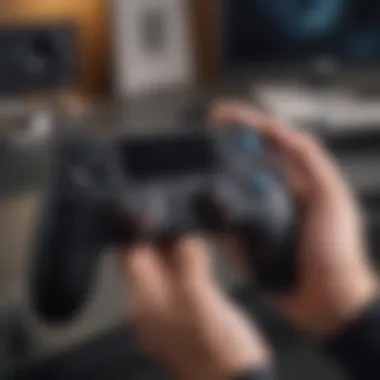

Button Configuration
Button configuration is another vital factor to consider when selecting a controller for your i Phone gaming. The layout and positioning of buttons can significantly impact your gameplay, affecting how easily you can access different functions and commands while playing. Controllers with customizable button mapping options allow you to personalize your gaming experience, tailoring the controls to suit your preferences and play style.
Popular Controller Options
DualShock
The Dual Shock 4 controller offers a versatile gaming experience, compatible with a wide range of games on Apple Arcade. Known for its ergonomic design, precise analog sticks, responsive buttons, and built-in gyroscope and accelerometer, the DualShock 4 provides intuitive controls for a variety of gameplay genres. Additionally, its touchpad and motion-sensing capabilities add an extra layer of interactivity to your gaming sessions.
Xbox Wireless Controller
The Xbox Wireless Controller is another popular choice for enhancing your Apple Arcade experience. Renowned for its ergonomic design, textured grip, and responsive buttons, the Xbox Wireless Controller delivers a seamless gaming experience on i OS devices. With its compatibility across multiple platforms and customizable button layout, this controller offers versatility and precision for a wide range of gaming titles.
Setting Up the Controller
Setting up the controller is a crucial aspect of optimizing your Apple Arcade experience. By properly configuring your controller, you can enhance gameplay precision and control, leading to a more immersive gaming session. When setting up the controller, several key elements should be considered. From pairing the controller via Bluetooth to mapping controls for specific games, each step plays a vital role in ensuring a seamless gaming experience.
Connecting via Bluetooth
When it comes to connecting your controller to your i Phone, Bluetooth technology plays a key role. It enables wireless connectivity between the two devices, allowing for a tangle-free gaming experience. The pairing process is a pivotal step in establishing a connection between the controller and the iPhone, ensuring smooth gameplay without any lag or interference. Pairing your controller via Bluetooth offers convenience and flexibility, allowing you to game comfortably without being restricted by cables.
Pairing Process
The pairing process involves synchronizing your controller with your i Phone through Bluetooth. This seamless process allows the devices to communicate effectively, enabling you to control gameplay effortlessly. Pairing is a popular choice for connecting controllers due to its simplicity and efficiency. By following the straightforward pairing instructions, you can quickly link your controller to your iPhone, readying it for an enhanced gaming experience. The ease of the pairing process makes it a preferred method for establishing a connection, ensuring a hassle-free setup for gamers.
Troubleshooting Connectivity Issues
Despite the convenience of Bluetooth connectivity, users may encounter connectivity issues while pairing their controller with their i Phone. Troubleshooting these connectivity issues is essential to maintain a stable connection for uninterrupted gaming. Identifying the root cause of connectivity problems and implementing solutions is crucial for resolving any interference that may affect gameplay. By troubleshooting connectivity issues effectively, you can ensure a seamless gaming experience without any disruptions. Understanding common connectivity problems and their solutions enhances the overall gaming experience and minimizes technical obstacles that gamers may face.
Mapping Controls for Games
Mapping controls for games is a significant aspect of customizing your gaming experience. By adjusting button mapping and customizing settings, you can tailor the controls to suit your preferences, optimizing gameplay for enhanced performance and enjoyment.


Adjusting Button Mapping
Adjusting button mapping allows you to customize the controller layout according to your gaming style. This feature enables you to assign specific functions to different buttons, providing a personalized gaming experience. The key characteristic of adjusting button mapping is the flexibility it offers, allowing you to adapt the controls to match your gameplay needs. By fine-tuning the button mapping, you can optimize control responsiveness and efficiency, enhancing your gaming skills and overall experience.
Customizing Settings
Customizing settings expands on the personalization options for your gaming controller. It encompasses adjusting various parameters such as sensitivity, inversion, and button configurations to align with your gaming preferences. The unique feature of customizing settings is the ability to fine-tune the control mechanisms to suit different game genres or individual playing styles. By customizing settings, you can create a tailored gaming setup that maximizes comfort, control, and performance, ultimately enhancing your overall gaming experience.
Optimizing Gameplay
In the realm of maximizing the gaming experience within the Apple Arcade ecosystem, optimizing gameplay stands as a pivotal factor. This process involves fine-tuning various aspects to ensure seamless interaction between the player, the controller, and the game itself. By delving into this topic, one can truly harness the full potential of their gaming setup, leading to heightened enjoyment and performance.
Tips for Better Performance
Calibrating Controller
When it comes to refining the gaming experience, calibrating the controller emerges as a crucial step. This calibration process enables the player to fine-tune the sensitivity, responsiveness, and overall feel of the controller to match their unique preferences. By customizing the calibration settings, players can achieve greater accuracy, smoother gameplay, and enhanced control over their in-game actions. The ability to adjust the controller's calibration settings ensures that it aligns perfectly with the player's gaming style, offering a tailored experience that elevates overall performance and satisfaction.
Managing Battery Life
Efficiently managing the controller's battery life is paramount for uninterrupted gameplay sessions. By optimizing battery usage and implementing smart charging practices, players can prolong the controller's lifespan and minimize downtime due to low battery levels. Understanding how to conserve battery power without compromising performance is key to maximizing gaming sessions and ensuring a seamless experience. By monitoring and managing battery life effectively, players can focus on gameplay without the constant worry of the controller running out of power at crucial moments.
Enhancing User Experience
Enhancing the user experience goes beyond basic functionality; it revolves around leveraging the full capabilities of the controller to enrich the gaming journey. By utilizing advanced features such as motion controls, haptic feedback, and customizable buttons, players can immerse themselves more deeply in the gameplay and extract maximum enjoyment from every session. These features not only enhance gameplay immersion but also provide a tailored experience that caters to individual preferences and play styles.
Exploring Apple Arcade Catalog
Diving into the vast library of games offered by Apple Arcade opens up a world of possibilities for players seeking new adventures and challenges. By exploring the diverse range of games available, players can discover hidden gems, unique gameplay experiences, and genres they may not have explored before. The Apple Arcade catalog provides a curated selection of high-quality games that cater to a spectrum of preferences, ensuring that every player can find something that resonates with them. Exploring the catalog allows players to broaden their gaming horizons, discover new favorites, and fully immerse themselves in the Apple Arcade experience.
Conclusion
The conclusion of this comprehensive guide on enhancing the Apple Arcade experience through the use of a controller with an i Phone encapsulates the essence of seamlessly integrating traditional gaming components with cutting-edge mobile technology. In today's fast-paced digital landscape, where innovation drives every facet of entertainment, combining the tactile feel of a controller with the convenience of mobile gaming represents a paradigm shift in user experience.
By delving into the intricacies of controller compatibility, setup, and optimization, this guide empowers users to transcend the limitations of touch-screen controls and immerse themselves fully in the captivating world of Apple Arcade games. The significance of this conclusion lies in its ability to bridge the gap between classic gaming nostalgia and modern technological advancements, offering enthusiasts a transformative gaming encounter that marries the best of both worlds.
Moreover, the benefits of using a controller with i Phone for Apple Arcade extend beyond mere gameplay enhancements. Through detailed insights into selecting the right controller, troubleshooting connectivity issues, and maximizing controller features, users can elevate their gaming prowess and unlock new dimensions of interactive enjoyment. This conclusion serves as a testament to the evolving landscape of mobile gaming, where user engagement and satisfaction are at the forefront of technological evolution.
In essence, the thorough exploration of utilizing a controller with i Phone to augment the Apple Arcade experience not only caters to the needs of tech-savvy enthusiasts but also sets a precedent for the future of mobile gaming integration. As the gaming industry continues to push boundaries and redefine interactive experiences, this guide stands as a beacon for users seeking to elevate their gameplay to unprecedented levels of immersion and excitement.















