Enhance Your Apple Home Experience with Accessories


Intro
In a world that's increasingly becoming interconnected through technology, the Apple Home ecosystem stands out as a beacon of quality and innovation. With a vast array of accessories designed to enhance its functionality, users from all walks of life can tailor their smart home experience to fit their unique needs. This article will explore various accessories that not only improve convenience but also boost connectivity and automation. By understanding compatibility, the role of wireless technologies, and how various gadgets integrate seamlessly within Apple’s offerings, you can step closer to a smart home that feels intuitive and personalized.
"In the age of smart technology, a well-rounded accessory toolkit can make all the difference in optimizing your living space."
As we delve into this guide, we'll examine aspects such as product features, functionality, and their roles within the broader Apple Home environment. Whether you are just beginning your journey into smart home technology or looking to elevate your current setup, there’s something here for everyone. Let's kick off this exploration by dive struck into the essentials that will adorn your Apple Home experience.
Understanding the Apple Home Ecosystem
Understanding the Apple Home ecosystem is pivotal for anyone looking to optimize their home experience. It creates a foundation that harmonizes the various smart devices with the Apple ecosystem, enabling seamless operation. This section dives into the core components and the significance of integrating HomeKit into your household.
Core Components of Apple Home
The Apple Home system comprises various elements working in tandem to enhance your daily life. To begin with, there’s the central hub—your Apple device, which can be an iPhone, iPad, or HomePod. This hub serves as the command center, allowing you to manage all connected devices.
Beyond the hub, you'll find a range of accessories. Smart speakers like the HomePod offer not just music playback but also voice control functionalities. Then there are smart bulbs, locks, cameras, and more that can bring convenience and security into your living space. Each component has its role, but the beauty lies in how they interact.
Consider this:
- HomePod Mini: It doesn't just play tunes; it responds to voice commands, controls other devices, and can even act like a digital assistant.
- Smart Lights: Schedule them to turn on at sunset or adjust brightness with a simple tap or voice command.
This interconnectivity simplifies everyday tasks, hence improving your quality of life.
The Role of HomeKit
HomeKit is the backbone of the Apple Home ecosystem. It allows all your smart devices to communicate with one another securely. Imagine having your lights dim when a movie starts or your thermostat adjusting automatically based on your daily schedule. HomeKit makes this possible by creating a unified network.
With HomeKit, compatibility brings a world of options. Many brands like Philips Hue and August Locks integrate with HomeKit, giving you the flexibility to choose devices that suit your lifestyle. Furthermore, Apple emphasizes security within this framework, ensuring that your data and personal information remain safeguarded at all times.
In practical terms, using HomeKit can mean:
- Easy automation setups via the Home app.
- Secure, encrypted communications between various devices.
- Opportunities to utilize Siri for hands-free control, enhancing convenience.
"The integration of HomeKit isn't just about technology; it's about making your home experience more intuitive and personalized."
In summary, grasping the nuances of the Apple Home ecosystem and the integral role of HomeKit transforms your living environment into an efficient, enjoyable, and connected haven.
Smart Speakers and Audio Devices
Smart speakers and audio devices have become cornerstones of the modern smart home, and this rings especially true within the Apple ecosystem. These devices not only deliver high-quality sound but also serve as virtual assistants, streamlining our daily routines and integrating seamlessly with other smart home accessories. What stands out here is not just their audio performance, but also their ability to control compatible devices, provide information, and even entertain us. It’s amazing how one gadget can handle so many tasks while blending into our home environment.
HomePod and HomePod mini
Among the standout offerings from Apple are the HomePod and its compact counterpart, the HomePod mini. Both devices showcase Apple's commitment to audio quality and design aesthetics. These smart speakers deliver rich sound with deep bass, and their spatial awareness technology helps them optimize sound based on placement.
In practical terms, this means that whether you're hosting a gathering or enjoying a quiet evening, the audio experience remains exceptional. Additionally, HomePod integrates effortlessly with HomeKit, allowing users to control lights, thermostats, and even locks using just their voice. The Siri functionality stands as a major benefit; asking for the weather, setting reminders, or controlling other home devices feels almost like magic.
Consider the convenience of voice-activated control. For example, while prepping dinner, you'd only need to say, "Hey Siri, play some calming music," and it does just that, without interrupting your workflow.
Another key feature is the intercom function, which lets you send messages through all HomePods in your house. This is a compact yet powerful way to communicate, especially in larger homes, making the HomePod feel like a multi-functional hub.
Third-Party Smart Speakers
While the HomePod and HomePod mini are stellar choices for Apple enthusiasts, there’s a bounty of third-party smart speakers that also enhance the Apple Home experience. Options manufactured by companies like Sonos, Bose, and JBL often come with features that complement Apple devices effectively. For instance, many of these speakers support AirPlay 2, allowing for hassle-free audio streaming directly from your iPhone or iPad.
When selecting a third-party smart speaker, attention to compatibility is key. Not all speakers integrate flawlessly with HomeKit, so it’s vital to check that they can be added into your Apple Home setup. This ensures that you can still enjoy voice control through Siri, along with the added audio excellence that third-party products often provide.
Pros of Third-Party Smart Speakers:
- Variety of Features: Many models come with unique capabilities, such as multi-room audio or superior sound quality depending on the brand.
- Price Range: You can find options to fit various budgets without sacrificing essential features.
- Customization: With a broader range of choices, you can pick speakers that fit your personal decor and sound preferences.
In the world of smart speakers, versatility and sound quality are paramount. Picking one that fits within the Apple ecosystem while also offering unique features makes for an enriched sound experience.
In summary, whether going for the sleek HomePod series or exploring third-party options, integrating smart speakers into your Apple Home setup enhances not just your audio experience but fortifies the smart capabilities of your home. Thus, it’s prudent to consider how these devices can coexist harmoniously, providing the ideal balance of performance and functionality.
Lighting Solutions
When it comes to modernizing your Apple Home experience, lighting solutions play a pivotal role. They not only brightening up your space but also contribute significantly to comfort, ambiance, and energy efficiency. Imagine controlling the lighting in your home from your phone, adjusting it according to your mood or the time of day. This kind of convenience isn't just a dream anymore; it’s a reality for anyone willing to embrace smart technology.
With the integration of Apple HomeKit, lighting solutions can streamline your daily routines, offering you incredible adaptability and peace of mind. Whether you’re coming home late or want to set the perfect atmosphere for an evening in, smart lighting allows for personalized scenarios that traditional bulbs can't provide.
Smart Bulbs and Fixtures
Smart bulbs and fixtures are the stars when it comes to illuminating your Apple Home. A vast array of choices exists, ranging from Philips Hue to LIFX and others.
These devices connect to your HomeKit ecosystem, allowing you to control them through your iPhone or iPad. Here are some noteworthy features:
- Remote Control: Adjust the brightness or color of lights without even getting off the couch.
- Color Customization: Set the mood with various colors. Need a calming blue for studying or a warm yellow for relaxation? No problem.
- Scheduling: Set the timer for your lights to automatically switch on at dusk or off when it's bedtime. This is not only cozy but can also improve security.
- Energy Efficiency: Many smart bulbs use significantly less energy than their traditional counterparts, which can save you bucks.
By syncing smart bulbs with your daily habits, the difference can be truly transformative for your household dynamics.
Dimmer Switches
Now, let’s talk about dimmer switches. These are often overlooked yet are equally significant in creating an enriched Apple Home experience. Regular switches just flip on and off, but dimmer switches allow you to control the brightness according to your needs.
Consider the versatility of a dimmer switch:
- Mood Control: Whether you want bright light for cooking or a soft glow for movie nights, dimmers provide options that standard switches can’t.
- Ambiance Creation: Adjusting the lights during dinner with friends sets the tone and warmth of the evening, enhancing the social experience.
- Extended Bulb Lifespan: By using dimmers, you can reduce the amount of power running through a bulb, potentially extending its life.
These devices can frequently be integrated into your existing setup without the need for major renovations, making them a practical choice for enhancing your home. Overall, lighting solutions are not just about brightness; they're about creating an environment tailored to your lifestyle.
"Lighting is the simplest way to change the perception of a space."
When aligning your lighting solutions with Apple’s ecosystem, focus on compatibility and ease of use, ensuring a seamless interaction between your existing devices and any new additions you consider for your home.
Thermostats and Environment Control
In the modern home, comfort is often a reflection of effective environmental control, and thermostats play a pivotal role in this equation. They don't just regulate temperature; they're gateways to energy efficiency, convenience, and a healthier living space. In a world that prioritizes sustainability, smart thermostats stand out as a prudent choice for any Apple Home enthusiast.
Central to providing an optimal living environment is maintaining the right balance of temperature and air quality. With the rise of smart home technology, traditional thermostats have evolved dramatically. These advancements have made it easier for homeowners to manage heating and cooling systems, which ultimately contributes to lowering energy bills and minimizing environmental impact.
Benefits of smart thermostats include:
- Energy Savings: They allow homeowners to schedule heating and cooling, adapting settings based on daily routines to reduce waste.
- Remote Control: With the Apple Home setup, users can adjust temperatures while away from home, ensuring a comfortable environment on return.
- Learning Capabilities: Some smart thermostats learn your habits and automatically adjust settings, adding an extra layer of convenience.
Considering these elements makes incorporating a smart thermostat into your Apple Home not just a luxury, but a necessity.
Smart Thermostats Overview
As we dive into the specifics of smart thermostats, it's essential to understand what sets them apart from conventional models. Smart thermostats leverage internet connectivity, enabling features that traditional ones simply lack. These devices can be controlled via mobile apps or through voice commands with Siri, seamlessly integrating them into the Apple ecosystem.
Some noteworthy attributes of smart thermostats include:
- Geofencing: This feature tracks your smartphone's location and adjusts the thermostat based on whether you're home or away.
- Detailed Reports: Many devices provide insights into energy usage, helping users make informed adjustments to their habits.
- Compatibility: They work alongside various heating and cooling systems, ensuring versatility and ease of integration.
When contemplating which model best suits your setup, examination of compatibility with existing systems is crucial.
Integration with HomeKit
Integrating a smart thermostat with Apple's HomeKit ecosystem amplifies its utility, creating an interconnected environment that responds fluidly to user preferences. HomeKit allows users to set up automation rules, where different devices can trigger actions based on certain conditions.
For instance, when you leave home, a smart thermostat can be calibrated to reduce energy use until you're about to arrive back. This interplay not only generates cost savings but also makes everyday life significantly smoother.


Most models compatible with HomeKit allow for:
- Voice Control: Simply instructing Siri to adjust the temperature while multitasking can save time.
- Scene Activation: Imagine entering your home, and with a voice command, the thermostat adjusts to your preferred temperature while your lights dim to set a relaxing mood.
- Secure Access: Keeping a finger on the pulse of home temperatures, even from miles away through an app, forms a safety net in ensuring you never return to an unpleasant surprise.
"By integrating smart thermostats into the Apple ecosystem, users can not only optimize comfort but also contribute to a greener planet."
With these multifaceted functionalities, the choice to implement a smart thermostat within your Apple Home setup is not merely intuitive; it's a strategic decision that promises both comfort and sustainability.
Security Enhancements
In an age where smart technology is becoming essential for many households, ensuring safety and security is paramount. The importance of security enhancements in a smart home cannot be overstated. With the Apple Home ecosystem, integrating smart security accessories is not just a luxury; it's a necessity. Enhancing your home with smart security measures provides peace of mind and a proactive approach to protecting both your loved ones and your property.
Security enhancements serve multiple purposes. They help in monitoring activities around your home, controlling access to your premises, and alerting you to any suspicious movements. This interconnectedness allows users to manage their home security remotely, offering a level of convenience that traditional systems simply can’t provide. With smart locks and cameras, you can stay in the loop no matter where you are.
Smart Cameras
When it comes to safeguarding your home, smart cameras are a critical component. These devices not only record footage but also allow real-time monitoring through your Apple devices. Whether you want to check on the kids, make sure your pets are behaving, or simply keep an eye on your front porch, smart cameras deliver clarity and control. Most models are equipped with features such as motion detection, night vision, and two-way audio, providing a comprehensive monitoring experience.
Installation is generally straightforward, and once set up, these cameras can be seamlessly integrated into your HomeKit. You can receive alerts directly on your iPhone or iPad when motion is detected, or even access live feeds from wherever you might be. Some of the top options in the market allow for facial recognition and can discern between family members and strangers, minimizing unnecessary notifications.
It's also essential to consider the data security of these cameras. When selecting, prioritize renowned brands that encrypt the video feed and provide robust data protection protocols. Furthermore, ensure that you regularly update any firmware to fortify against potential vulnerabilities.
“With smart cameras, you’re not just watching your home; you’re protecting it.”
Smart Locks
Another vital aspect of home security is through smart locks. These devices eliminate traditional keys, replacing them with electronic codes or mobile access. This not only adds convenience but greatly enhances security. Imagine not having to worry about losing your keys again. Instead, you can unlock your door via your iPhone, or even use touch or facial recognition for entry.
Many smart locks offer the ability to issue temporary codes for guests, contractors, or service providers—ideal for when you're away from home. This feature can be invaluable, allowing you to control access without having to meet someone in person or leave a spare key under the mat, which is less secure.
Integration with Apple Home means you can create automated routines. For instance, you can set your locks to automatically engage when you leave home or unlock the door when you arrive. Keeping an eye on access history is also handy—once connected to your HomeKit, you can check who accessed your home and when.
As with other smart devices, opting for a well-reviewed lock that employs strong encryption for wireless communication is paramount. Research consistently shows that the right smart lock can make your home feel significantly more secure while enhancing your overall living experience.
Home Appliances and Kitchen Gadgets
In the realm of modern living, the kitchen serves as the heart of any home. It's where meals come to life and memories are forged over shared plates. Enter the age of smart technology, where home appliances have evolved, not just to fulfill basic needs, but to enhance convenience, efficiency, and even culinary creativity. With Apple’s ecosystem, integrating smart kitchen gadgets can turn everyday tasks into seamless experiences, fostering a lifestyle that aligns with today's fast-paced world.
Using Apple HomeKit technology, several kitchen gadgets transform how we approach cooking and meal prep. Imagine fridge alerts reminding you about expired ingredients or coffee machines that brew at the sound of your voice, all intelligently connected to your lifestyle. It’s this very level of convenience that embodies the progress we aim for in this section.
Smart Refrigerators
A smart refrigerator isn't merely a luxury; it's an investment in smarter food management and sustainability. These fridges are equipped with technology to help users keep track of food items, making it easier to shop efficiently, avoid waste, and plan meals. Brands like Samsung and LG offer models that connect to your smartphone, allowing you to check what’s inside your fridge while standing in the grocery aisle.
But what makes these refrigerators particularly appealing is their compatibility with Apple HomeKit. Imagine saying, "Hey Siri, what do I have left in the fridge?" You might get a response about whether you need more milk or if the vegetables are still fresh. Beyond efficiency, you gain insight into your consumption habits, which can contribute to better nutritional choices. Furthermore, with sensors in these fridges, you can receive alerts right on your phone when the temperature fluctuates or when energy consumption spikes, enhancing both safety and environmental consciousness.
- Benefits of Smart Refrigerators:
- Easy inventory management
- Recipe suggestions based on available ingredients
- Energy-saving capabilities
- Remote temperature monitoring
Coffee Makers
For the many who can’t start their day without a steaming cup o' java, a smart coffee maker can be a true game-changer. Imagine waking up to the smell of freshly brewed coffee, triggered by a simple command from your Apple Watch or iPhone. Brands like Keurig and Nespresso now offer models that you can program remotely, ensuring your caffeine fix is awaiting you the moment you rise.
Using HomeKit, these coffee makers can be integrated into morning routines. This means programming your coffee maker to start brewing ten minutes before your alarm goes off. So, as the sun rises, you're already greeted with the enticing aroma of coffee.
However, integrating such gadgets into your daily routine requires understanding a few nuances. You’ll want to consider the type of coffee you prefer—some machines might excel in brewing espresso while others cater better to standard drip coffee. Furthermore, it’s essential to verify compatibility with HomeKit to enable voice controls.
- Why Choose Smart Coffee Makers?
- Customizable brewing times
- Variety in brewing methods
- Integration with scheduling apps for instantaneous caffeine access
- Sustainable features, reducing waste
In short, both smart refrigerators and coffee makers represent a shift towards a more interconnected home where technology meets everyday tasks, combining functionality with lifestyle enhancement.
In summary, as we delve deeper into the Apple Home experience, the integration of appliances in our kitchens stands at the forefront of making our lives easier and more enjoyable.
Home Entertainment Accessories
Home entertainment accessories collectively shape the way we consume media within the Apple ecosystem, connecting various devices while enhancing the overall user experience. As Apple’s ecosystem grows stronger, integrating these accessories becomes paramount for creating a seamless and immersive entertainment environment. The focus here is on specific elements that can elevate your viewing or listening experience, the benefits they offer, and considerations to keep in mind when selecting these gadgets.
Smart TVs and Streaming Devices
Smart TVs have become a cornerstone of modern entertainment, and when allied with the Apple ecosystem, they offer a world of possibilities. Think about a 4K Smart TV: the visuals are nothing short of spectacular. When you hook up devices like the Apple TV 4K, it allows you to access an endless treasure trove of content via platforms such as Apple TV+, Netflix, and even YouTube. Moreover, with features like AirPlay, you can effortlessly stream content from your iPhone or iPad straight to your TV, making it a breeze to share videos, photos, and even presentations with larger audiences.
The integration doesn’t stop there—by utilizing HomeKit, your smart TV can be controlled through Siri. If your hands are tied up with snacks on movie night, just say, "Hey Siri, turn on the television and play my favorite show,” and voila, it’s done! This compatibility leads to a more user-friendly experience. Beyond functionality, consider the aesthetics. A sleek design with minimal bezels complements your living room decor nicely, transforming your space into a stylish media haven.
!> Consider this: When selecting a Smart TV, look for compatibility with Apple’s ecosystem, support for 4K resolution, and HDR content to ensure longevity in your home entertainment setup.
Universal Remotes
In our gadget-laden lives, universal remotes emerge as a remarkable solution for easily controlling multiple devices from one handy tool. Imagine juggling several remotes—one for your TV, another for your streaming device, and don’t forget the soundbar. It quickly feels overwhelming. That's where a universal remote shines.
Devices like the Logitech Harmony Elite allow you to control not just Apple devices, but also integrate others like gaming consoles and sound systems, all through a single interface. These remotes come with intuitive smartphone apps, letting you set up custom activities such as "Movie Night.” With one press of a button, your TV turns on, the lights dim, and the right input is selected. Talk about convenience!
Keep in mind, however, that not all universal remotes are created equal. Some may require extensive setup or may not support certain Apple features, so read reviews and check compatibility before making a decision. Think of it as investing in both simplicity and functionality—all while keeping a tidy coffee table.
Energy Management Products
In the ever-evolving landscape of smart homes, energy management products are becoming increasingly vital. They not only contribute to significant cost savings but also promote sustainability by enabling users to monitor and control their energy consumption more effectively. When integrated into the Apple Home ecosystem, these tools can automate energy efficiency and ensure a more environmentally conscious lifestyle. Let's delve into two key components of this category: smart outlets and energy consumption monitors.
Smart Outlets
Smart outlets serve as the gateway to controlling household appliances remotely while keeping energy efficiency in mind. With simple installation, these devices allow users to plug in regular electrical items and manage them directly from their iPhones or iPads. Imagine having the ability to turn off your coffee maker, which you forgot to switch off in your morning rush, all with a few taps on your screen. This level of control translates not just to convenience but to energy conservation as well.
Some notable features of smart outlets include:
- Scheduling: Users can program devices to turn on or off at specific times, ensuring appliances are not left running unnecessarily.
- Remote Access: Whether you're at home or on the go, you can control your devices from anywhere.
- Integration with HomeKit: Seamlessly integrates with Apple’s Home app, allowing for easy management alongside other smart home devices.
However, it’s essential to consider compatibility before investing in smart outlets. Not all brands offer the same features or integrate smoothly with Apple Home. Opt for models that clearly state HomeKit compatibility to reap the full benefits of your technology.
"Smart outlets transform ordinary devices into connected tools, making efficient energy management a breeze."
Energy Consumption Monitors
These products take energy efficiency a step further than smart outlets. Energy consumption monitors provide detailed insights into how much energy each of your devices uses, enabling you to make informed decisions about your consumption habits.
Benefits of using energy consumption monitors include:
- Real-Time Data: Get instant feedback on how much energy you're using. This can help identify which devices are energy hogs in your home.
- Cost Estimates: Many monitors can calculate projected costs based on your usage patterns, providing valuable information about potential savings.
- Alerts and Notifications: Some monitors can send alerts when energy usage exceeds a certain threshold, keeping you informed and in control.
When integrating these monitors into your Apple Home setup, keep an eye out for devices that have user-friendly interfaces and straightforward apps. The data presented must be clear and actionable, encouraging positive changes in energy use without overwhelming the user.
Home Automation Devices
Home automation devices are like the cherry on top of the Apple Home experience. They bring a seamless integration between various components, making everyday life not just easier but downright enjoyable. With advancements in technology, it's becoming common for devices in a home to communicate and coordinate with each other – and this is where automation devices come in.
At their core, automation devices allow users to manage multiple systems effortlessly, from security to lighting, all from the touch of a button or even a voice command. They are not just about convenience; they also enhance energy efficiency by allowing for smarter resource management. For instance, automating heating and cooling can save a pretty penny on energy bills.
Benefits of Home Automation Devices
Automation devices come with a slew of benefits:
- Increased Convenience: With devices like automation hubs, you can control all your devices from a singular point, removing the hassle of switching between apps or remotes.
- Better Security: Integration with smart locks and cameras can send alerts directly to your phone, ensuring you stay informed about potential security breaches.
- Energy Efficiency: Automating tasks like turning lights off when not in use or adjusting thermostats can lead to significant cost savings.
Considerations Before Investing
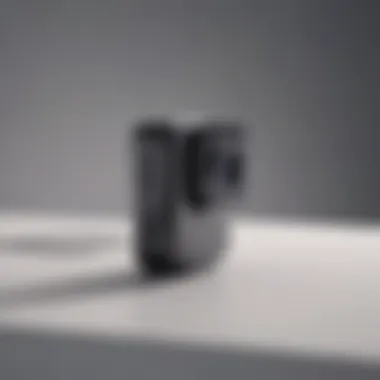

While the advantages sound enticing, there are several considerations to keep in mind:
- Compatibility: Not all devices work well together, especially if they come from different brands. Make sure to check if they are compatible with Apple HomeKit to ensure smooth operation.
- Initial Investment: Some automation devices can be pricey. It's worth considering if the long-term savings and convenience justify the upfront costs.
"Investing in home automation is less about luxury and more about creating a smarter living space that fits your lifestyle."
In summary, home automation devices are essential to crafting an ideal Apple Home setup. They encompass a range of technologies and functionalities that enhance comfort, security, and efficiency. Understanding these elements can aid in making practical and informed decisions.
Automation Hubs
Automation hubs sit at the heart of home automation, serving as the central command center for managing all connected devices. It’s a bit like the conductor of an orchestra, ensuring that every instrument plays harmoniously.
One of the key reasons why automation hubs are indispensable is their ability to communicate with various devices using different protocols like Zigbee, Z-Wave, or Wi-Fi. This means you can connect devices from different manufacturers under one umbrella, simplifying your control.
Features of Automation Hubs
- Integrative Capability: As mentioned, these hubs can connect devices that may not otherwise communicate, fostering an ecosystem that is tailored to your needs.
- Customization: Most hubs allow users to create "scenes" or routines. Picture setting all the lights to dim when watching a movie or locking all doors at bedtime with a single command.
- Remote Access: Many hubs offer the ability to control devices remotely through apps, which is perfect when you’re miles away from home.
Popular Automation Hubs
- HomePod: Integrates neatly into the Apple ecosystem and allows voice commands via Siri.
- Samsung SmartThings Hub: Great for connecting a wide range of devices.
In essence, having a reliable automation hub can simplify life dramatically, merging diverse technologies into a unified experience.
Smart Sensors
Smart sensors are the unsung heroes of home automation. These devices gather real-time data, allowing automation systems to make informed decisions. From temperature sensors to motion detectors, they help create a responsive environment that adapts to your lifestyle.
Roles of Smart Sensors
- Efficiency Monitoring: By using motion sensors, lights can turn on only when someone is in the room, mitigating unnecessary energy consumption.
- Security Enhancement: Door sensors can alert you if a door is opened unexpectedly. If paired with an automation hub, you can set automatic notifications or alert your security service.
- Climate Control: Temperature and humidity sensors can communicate with smart thermostats to maintain an optimal environment in your home.
Types of Smart Sensors
Some common types include:
- Motion Sensors: Detect activity and can trigger alarms or lights.
- Door/Window Sensors: Ensure that openings are secure by alerting you to any breaches.
- Temperature Sensors: Monitor your living conditions for heating and cooling efficiency.
With smart sensors in the mix, your home becomes not just automated but intelligent, responding to the rhythms and needs of its inhabitants.
Wearables and Personal Devices
In today’s tech-driven world, wearables and personal devices have stepped into the spotlight, playing a crucial role in our daily routines. For Apple enthusiasts, this integration is not just about staying plugged into technology but enhancing the overall Apple Home ecosystem. These devices provide various benefits, ranging from health tracking to broader connectivity within the smart home environment. Each product adds a layer of functionality and personalization to your routine, making it essential to understand their role.
Apple Watch Integration
The Apple Watch is more than just a timepiece; it serves as the digital heartbeat of the Apple Home experience. This smartwatch seamlessly connects with other Apple devices, allowing for real-time monitoring and management of home functions. The ability to control your home environment—like adjusting the thermostat or turning off lights—right from your wrist epitomizes the convenience these wearables provide.
But let’s not forget about health tracking features. Whether it’s monitoring your heart rate or checking your activity levels, the Apple Watch integrates health metrics with the Home app, offering insights that can inform other connected devices. For example, if your watch detects an elevated heart rate, it can trigger smart home devices to adjust the ambiance, like dimming lights or playing calming music.
"Wellness isn’t just a fad; it’s a lifestyle choice that tech can help to facilitate."
As you dive into this integration, consider the following benefits:
- Ease of Control: Adjust home settings without reaching for your phone or tablet.
- Smart Notifications: Get alerts from other devices directly on your wrist.
- Health Integration: Sync health data with devices such as smart scales or air purifiers to enhance wellness.
Health Monitoring Devices
Next up, we can’t overlook the array of health-monitoring devices that work harmoniously with the Apple ecosystem. These gadgets, including smart scales, sleep trackers, and fitness monitors, offer unparalleled insights into your personal health metrics. More than just figures, they provide actionable data that can drive interactions with other devices within your home.
Health monitoring devices capture everything from weight changes to sleep quality, allowing users to track wellness trends. The integration with HomeKit enhances this by creating a feedback loop that can influence other elements around the home. For instance, if your sleep tracker indicates poor rest, you could set up smart blinds to gradually let in light and help you wake up more naturally.
Here are a few pointers to consider when evaluating health monitoring devices:
- Compatibility: Ensure that the device you choose integrates smoothly with your existing Apple products.
- Data Privacy: Be keenly aware of how data is handled. Opt for brands that emphasize user privacy and provide transparency.
- User-Friendly: Look for devices that are easy to set up and provide clear reports that can be reviewed at a glance.
Ultimately, when paired with other accessories, health monitoring devices not only promote wellness but also contribute to a more connected and responsive living environment within the Apple Home ecosystem.
Home Office Accessories
As more people embrace remote work, the importance of home office accessories has surged across various demographic lines. It’s no longer just about sticking a desk in the corner; the workspace must blend functionality with comfort. Apple enthusiasts, in particular, can leverage accessories tailored to enhance their Apple Home setups, leading to a more productive and enjoyable environment. These accessories support seamless integration with Apple devices, creating an optimized workflow designed to cater to individual needs. By choosing the right tools, users can transform their workspaces into personalized hubs of creativity and focus.
Smart Desks and Ergonomics
One of the most crucial investments in a home office is a smart desk. This isn't just any desk; it’s a piece of furniture equipped with technology that adjusts to your needs. For instance, many smart desks can electrically rise or fall to change from sitting to standing positions. This approach embodies the modern ethos of ergonomics, favoring health and productivity.
Consider integrating a sit-stand desk like the Uplift Desk, which not only supports active working styles but also pairs splendidly with Apple’s keyboards and mice. What's neat here is that you can often save preferred heights through its smart technology. Imagine one button press transforming your entire posture as you dive into your next project!
Some benefits of using a smart desk include:
- Reduced back pain: Alternating between sitting and standing can alleviate strain.
- Improved circulation: Standing leads to better blood flow, which is vital during long working hours.
- Increased productivity: Many users report feeling more awake and alert when they stand more often.
Still, it's important to consider that not every desk suits every need. Customization options are key. Look for features like programmable settings, USB ports for device charging, and cable management solutions. Get those wires out of sight to keep your environment tidy and visually pleasing.
Webcams and Microphones
In a digital-first world, communication is vital, and the quality of your webcam and microphone can significantly influence those interactions. For those integrating Apple technology, investing in the right equipment can elevate virtual meetings and presentations to a whole new level.
A highly regarded option is the Logitech StreamCam, compatible with Mac systems, offering high-definition video quality that makes you look like the superstar you are. It features built-in smart focus technology, which ensures you remain in sharp view, no matter how animated your gestures may get.
On the audio side, the Blue Yeti microphone stands out for its clarity. This mic is a favorite among content creators but works equally well for professional meetings. It connects smoothly with Apple devices, freeing you from worrying about adapter hassles. Quality audio can dramatically improve communication, making your voice heard clearly and effectively.
When choosing webcams and microphones, consider:
- Resolution: Higher resolutions provide clearer images.
- Field of view: A wider view is beneficial for group calls.
- Audio quality: Opt for microphones that reduce background noise to keep your focus on what matters.
"The key to successful virtual meetings is as much about the tools you use as it is about the relative content; clarity leads to understanding."
Health and Wellness Devices
In the modern age, where our lifestyles are often fast-paced and health-conscious, incorporating smart health and wellness devices into the Apple Home ecosystem is quite beneficial. These devices go beyond mere gadgets; they serve as essential instruments that enable a deeper understanding of our bodies and well-being. By utilizing these smart accessories, users can track their health metrics, monitor environmental quality, and ultimately foster a healthier living environment. This integration is not just about convenience but empowers individuals to take charge of their health.
Smart Scales
Smart scales have revolutionized the way we perceive our weight management. Unlike traditional scales, these devices offer more than a single number; they provide a holistic view of your body’s composition.
- Data Tracking: Smart scales track metrics like body fat percentage, muscle mass, and water weight. This comprehensive data can help users understand better how different factors, such as diet or exercise, influence their body composition.
- User Profiles: Many smart scales allow multiple user profiles. Each family member can have individual accounts, making it easy for everyone to monitor their progress without mixing up the readings.
- Integration with Health Apps: They seamlessly connect with Apple Health and other fitness apps. This integration helps in visualizing your health trends over time, making it easier to make informed decisions regarding your health journey.
"The journey to good health is paved with data. Smart scales help you understand where you stand and how to reach your goals."
Air Purifiers
On the other hand, air purifiers play a critical role in maintaining indoor air quality, which is often overlooked. In a world filled with pollutants, allergens, and other harmful particles, investing in a smart air purifier is not merely an option but a necessity for many households.
- Real-time Monitoring: Many smart air purifiers monitor your air quality in real time. They provide insights into pollutant levels and can automatically adjust their filtration settings based on the detected air quality, offering you peace of mind.
- Smart Home Integration: These devices often integrate smoothly with HomeKit, allowing you to control your air purifier with voice commands or via your smartphone. You can easily turn it on or set schedules without needing to be in the same room.
- Health Benefits: Improved air quality has a direct impact on your health. Reducing allergens and fine particles can lead to fewer respiratory issues, better sleep, and an overall enhancement of well-being.
By incorporating these health and wellness devices into your Apple Home system, you're not just buying into technology; you're investing in a healthier lifestyle. As you embrace smart options like scales that track your progress and purifiers that cleanse your living space, you create an environment that's conducive to well-being. So, while the allure of the latest tech is undeniable, the true value lies in how these devices help you thrive.
Gardening and Outdoor Accessories
In today's technologically driven world, the integration of smart devices into our outdoor spaces is becoming increasingly vital. Gardening and Outdoor Accessories play a significant role in enhancing the Apple Home experience, particularly for enthusiasts who seek efficiency and convenience while tending to their gardens or managing outdoor areas. Smart gardening solutions not only save time but also help cultivate healthier plants. In this section, we will explore two essential components: Smart Irrigation Systems and Outdoor Cameras.
Smart Irrigation Systems
Managing a garden can sometimes feel like a full-time job, especially if you’re juggling busy schedules. This is where Smart Irrigation Systems shine. These devices utilize intelligent algorithms to monitor the moisture levels in the soil and adjust watering schedules accordingly. Imagine being able to tend to your plants with just a few taps on your phone!


- Benefits of Smart Irrigation Systems:
- Water Conservation: These systems use sensors to ensure that water is not wasted. The device can detect rainfall and adjust its watering strategy, ensuring your garden is neither overwatered nor underwatered.
- Accessibility: Integrated into the Apple Home framework, these systems can be controlled remotely. Whether you're at work or on vacation, you can check soil moisture and adjust settings without having to dig a hole in the ground for that old watering can.
- Customization: Users can customize schedules based on the specific requirements of different plants. This allows for more tailored care, ensuring each plant receives the right amount of hydration.
- Integration Capabilities: Many smart irrigation systems can integrate seamlessly with other HomeKit-compatible devices, allowing for full automation scenarios.
To illustrate this, consider the Rachio Smart Sprinkler Controller. This device connects to your Wi-Fi network and evaluates climate data to optimize watering schedules. You can also set it up through the Apple Home app, making it incredibly user-friendly.
Outdoor Cameras
In tandem with nurturing plants, ensuring the security of your garden is paramount. Outdoor Cameras provide a layer of safety for your home and garden. These devices can help monitor your outdoor spaces while potentially deterring unwanted visitors.
- Key Considerations for Outdoor Cameras:
- Video Quality: Look for high-definition cameras to capture clear footage, day or night. This is especially important for identifying potential issues that may arise, like pests or even intruders.
- Weather Resistance: Given that these cameras are placed outside, they need to be resistant to weather conditions. Selecting a model that can withstand rain, snow, and high temperatures is crucial.
- Integration with HomeKit: Choose cameras that easily integrate with the Apple Home ecosystem. This allows you to view live feeds straight from your devices and receive notifications about movement detected in your garden.
- Two-Way Audio: Some advanced models come with two-way audio capabilities. This feature allows you to communicate with visitors or even warn off potential intruders remotely.
"Smart outdoor cameras not only enhance security; they also allow you to keep an eye on your garden's health from anywhere."
The Arlo Ultra 2 is a popular choice among garden enthusiasts. It features 4K video resolution, color night vision, and works effortlessly with HomeKit, making monitoring your outdoor space easy and efficient.
Connectivity Enhancements
In the ever-evolving landscape of smart homes, connectivity enhancements are nothing short of pivotal. With the growing number of devices integrated within the Apple Home ecosystem, ensuring that all these gadgets communicate seamlessly is essential. A strong and reliable internet connection can significantly improve the functionality and performance of your devices, making your experience smoother and more enjoyable.
When setting up a smart home, consider how well your devices connect to each other and to the internet. The main benefit of connectivity enhancements is that they increase the efficiency of your smart home setup, minimizing lag and dead zones. Moreover, they enable features such as remote access and automation, which are crucial for a truly smart experience.
Here are key considerations regarding connectivity enhancements:
- Device Compatibility: Always check whether your devices support the latest Wi-Fi standards. Devices must be on the same network for optimal communication.
- Network Security: Ensuring your home network is secure protects against unauthorized access and potential data breaches.
- User Flexibility: Depending on your layout and device density, you might need different solutions. Flexibility in choosing the right connectivity tools will help optimize your setup.
"In the world of smart homes, a robust network is like good soil for a garden; without it, nothing thrives."
Wi-Fi Mesh Systems
When it comes to strengthening your internet coverage throughout your home, Wi-Fi mesh systems are hard to beat. Unlike traditional routers that broadcast signals from a single point, mesh systems consist of multiple nodes placed around your house, working together to create a blanket of Wi-Fi coverage. This setup eliminates dead zones – areas where the signal is weak or nonexistent in your home.
A few notable features of Wi-Fi mesh systems include:
- Seamless Coverage: Mesh systems adapt to your home’s layout, ensuring each corner is comfortably connected. You won't have to play hide-and-seek with the signal anymore.
- Easy Management: Many mesh systems come with user-friendly apps, allowing you to manage your network, set parental controls, and monitor connected devices effortlessly.
- Scalability: If your home grows – or your device list does – you can easily add additional nodes, increasing coverage as necessary.
Some popular options in this category include the Eero Pro by Amazon and Google Nest Wi-Fi. These systems integrate seamlessly with your Apple devices, ensuring smooth operation within your ecosystem.
Wi-Fi Extenders
If a mesh system seems like overkill, Wi-Fi extenders could be the solution you need. An extender amplifies your existing Wi-Fi signal, reaching areas that a typical router might struggle to cover. They act as a bridge, capturing the router’s signal and rebroadcasting it farther into your home.
Key points to consider when implementing Wi-Fi extenders include:
- Placement Matters: Ideally, an extender should be placed halfway between your router and the area that needs coverage. This positioning helps maintain a strong connection.
- Bandwidth Use: Understand that extenders can sometimes cut bandwidth in half, so ensure that the extender supports the speed you need for streaming or online gaming.
- Compatibility Checks: Ensure the extender you choose is compatible with your Apple devices to maintain a cohesive setup.
Some popular extenders are the TP-Link RE450 and the Netgear EX3700, both of which offer a blend of good performance and compatibility with various networks, including Apple’s environment.
In summary, whether you opt for a mesh system or a Wi-Fi extender, making connectivity enhancements is essential for maximizing your Apple Home experience. You’ll not only ensure stable connections but also enjoy a more efficient and pleasing user experience.
Customization and Aesthetics
Customization and aesthetics often form the backbone of any well-designed living space, but in the context of the Apple Home ecosystem, they take on added layers of significance. When we talk about customization, think beyond simply choosing colors or patterns. It’s about tailoring your environment to fit your lifestyle, preferences, and even your mood. This can range from selecting furniture that harmonizes with your tech to integrating gadgets that express your personal style.
Incorporating aesthetics can enhance not only how your home appears but also how you interact with it on a daily basis. For instance, a home that reflects your individual taste can foster a sense of belonging and boost your overall comfort. Hence, every detail should be intentional, creating an atmosphere that feels both functional and inviting.
Here are some specific elements to consider when enhancing customization and aesthetics in your Apple Home:
- Personalization: This includes everything from selecting wallpapers that resonate with you to choosing smart lights that can change color to match the time of day or the ambience of the moment.
- Functionality Meets Style: Accessories shouldn't just be good-looking; they must also serve a purpose. Smart home gadgets can come in stylish designs that blend seamlessly with your decor.
- Holistic Approach: Think about the entire space, rather than isolating individual items. For instance, consider how your smart speakers coordinate with other furniture and tech.
By prioritizing customization and aesthetics, you're effectively creating a home environment that feels truly yours. The choices you make can elevate the Apple Home experience beyond mere functionality to a more wholesome, cohesive lifestyle choice.
Decorative Accessories
Decorative accessories provide the finishing touches that can truly elevate your Apple Home setup. These elements do much more than contribute to visual appeal; they can enhance functionality too. Consider decorative items like wall-mounted shelves, unique vases designed to hold wireless chargers, or even smart lamps that provide both ambiance and task lighting.
When selecting decorative accessories, think about how they can complement your existing Apple devices. For example, a sleek, minimalist shelf can serve as the perfect platform for your HomePod mini, while also providing space for displaying curated art pieces or plants.
Here’s why decorative accessories are worth considering:
- Express Your Style: They allow for personalization, expressing who you are.
- Create a Focal Point: Specific items can draw the eye and serve as conversation starters.
- Maintain Harmony: They help ensure that technology doesn't overwhelm the space; instead, it’s integrated harmoniously.
Smart Display Frames
Smart display frames have emerged as modern-day canvases, turning photographs into dynamic digital art. These frames can showcase family memories or art collections, all with customizable options that adapt to your Apple Home. Think of a setup where your photo slideshows transition seamlessly or one that's tied to music playlists.
Integration of smart display frames into your ecosystem exemplifies how technology can enhance aesthetics. The smart frames can be programmed to change images based on the season or even your current mood, making them a versatile and engaging decorative element. Here are a few points on their benefits:
- Versatile Design: Choose from a variety of styles that can complement any decor.
- Dynamic Content: Easily update visuals via an app on your iPhone, keeping the content fresh and engaging.
- Easy Connectivity: They can effectively connect to Apple Home, linking functions like voice commands through Siri.
In summary, incorporating thoughtful decorative accessories and smart display frames into your Apple Home not only enriches the visual appeal of your space but also enhances the overall functionality of your environment, providing layers of personalization that resonate deeply with your own lifestyle.
Future Trends in Apple Home Accessories
In an ever-evolving digital landscape, the future of Apple Home accessories holds a treasure trove of innovations that promise to enhance user experiences significantly. As smart home technology matures, several exciting trends are emerging. Understanding these shifts is crucial for those looking to optimize their Apple Home setups. By keeping a finger on the pulse of technology, users can maximize their efficiency and comfort while seamlessly integrating new devices into their daily lives.
Some of the notable trends to watch for include:
- Interconnectivity: More devices will be compatible with Apple’s HomeKit, broadening the range of accessories that can be incorporated into the ecosystem. This means greater choice and functionality for users.
- Energy Efficiency: As sustainability becomes increasingly important, we can expect advancements in energy management technologies. Accessories will likely provide smarter ways to monitor and minimize energy consumption effectively.
- AI and Machine Learning: Intelligent algorithms will facilitate a personalized experience by learning user habits. This could take many forms, from predictive thermostats adjusting temperatures based on past behavior to smart lights that adapt their brightness automatically.
- Enhanced Security: With the rising concerns about safety, future accessories will offer improved security features, integrating advanced surveillance and automated alerts beyond current offerings.
"Staying at the forefront of Apple Home technology means not just adopting new gadgets but understanding how they can work together to elevate your living environment."
Emerging Technologies
Emerging technologies are set to reshape not only how we interact with our environments but also the very nature of connectivity in smart homes. One of the most significant trends to watch is the development of Wi-Fi 6 and Bluetooth 5.0, which promise faster and more reliable connections. This improvement will allow for a more seamless integration of various devices into the Apple Home ecosystem, enhancing functionality and user experiences.
Another critical area is the advancement of smart sensors. These devices are becoming increasingly sophisticated, capable of monitoring various environmental factors such as air quality, humidity, and noise levels. The integration of such devices into Apple Home not only enhances automation but also provides valuable insights for maintaining a comfortable living space.
Furthermore, cloud services will also play a role in the future of home accessories. By storing data in the cloud, users can access their home systems remotely, making it easier to manage various devices wherever they may be. This capability dovetails beautifully with the privacy and security measures that Apple promotes, creating an ecosystem that feels both innovative and safe.
The Evolution of Home Automation
The evolution of home automation has been nothing short of remarkable over the past few years. As technology develops, there’s a clear shift toward creating more user-friendly interfaces. Gone are the days of complicated setups that require tech-savvy individuals to navigate. Today's products prioritize ease of use, allowing everyone—from tech enthusiasts to everyday users—to control their homes with a few taps on their Apple devices.
Moreover, the trend toward modular home systems cannot be overlooked. Many users now prefer building their ecosystems piece by piece, tailoring their setups to their individual needs. This flexibility allows for a more personalized experience, where users can start small—perhaps with smart lights—and gradually integrate more complex systems, such as security cameras and home entertainment.
The future of Apple Home accessories is bright and filled with potential. By keeping an eye on these trends, users can prepare for a seamless transition into more efficient and enjoyable living spaces.
Ending
Bringing together a range of accessories that enhance the Apple Home experience is not just a fancy endeavor; it’s a necessity for the modern user who craves connectivity, ease, and efficiency in their living space. Understanding how to choose and integrate these accessories is crucial for getting the best performance out of your ecosystem. With the right components, your home can transform into a smart hub that meets your personal lifestyle needs.
Choosing the Right Accessories
When it comes to selecting accessories for your Apple Home, compatibility is king. It’s essential to ensure that each product can seamlessly communicate with HomeKit. Think about your daily routines and how specific gadgets can simplify tasks. For instance, if you’re someone who often forgets to turn off lights, smart bulbs can offer a great solution. Here are some guidelines for picking the right gear:
- Research Compatibility: Always check if the accessory is compatible with Apple HomeKit. Not all devices play nice with each other.
- Consider Your Needs: Think about what you need most. If security is a priority, investing in smart cameras and locks would be prudent.
- User Reviews: Look at feedback from other users. Reviews can give you insight you won’t find in product specs.
- Future-Proofing: Choose products that can integrate with new technology or future Apple products. It can save you from having to replace devices down the line.
Choosing wisely also involves keeping an eye on the aesthetics of your home. Accessories should not only function well but fit into your decor. Personalized touches can make a room feel cohesive and welcoming.
Integrating Accessories into Your Home
Integrating new accessories into your existing setup doesn’t have to give you a headache; it can actually be a breeze with the right approach. Here are steps to seamlessly blend your new gadgets into your Apple Home:
- Planning: Before jumping in, take a moment to devise a plan. Know where you want each device and consider their connection points.
- Utilizing the Home App: Use Apple’s Home app for simplifying the integration process. It grants you the ability to manage all your accessories from a single, easy-to-use platform.
- Set Up Scenes and Automations: This feature allows you to control multiple devices with just a tap or voice command. For instance, create a ‘Movie Night’ scene where lights dim, the thermostat adjusts, and the TV turns on.
- Regular Updates: Keep your devices up-to-date. Firmware updates often come with new features or improved security, ensuring that your setup remains robust.
- Feedback Loop: After integration, take the time to assess how well everything works together. If things feel off, don’t hesitate to reconfigure your setup until it fits just right.
“An accessory that enhances your Apple Home experience can elevate more than just convenience; it can uplift your entire lifestyle.”
By approaching the integration of accessories with a well-thought-out plan, you can achieve not only functionality but also a sense of harmony within your space. Your home is an extension of you—make it work better for your unique lifestyle.















